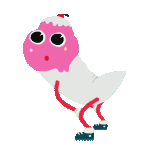|
I just use the TV app to search for what I wanna watch and see if it happens to be on any of the apps I have access to
|
|
|
|

|
| # ? Jun 5, 2024 17:39 |
|
a good use of the TV app: for a lot of movies, it shows you which channel apps carry them instead of just redirecting you to the iTunes Store to buy/rent. For example, if you select Mad Max Fury Road, it'll show that it's available to watch for free on the TNT and TBS apps of course, it's more frustrating for me because loving Xfinity doesn't support SSO
|
|
|
|
curried lamb of God posted:of course, it's more frustrating for me because loving Xfinity doesn't support SSO Does launching through the TV app still work if you sign into every individual channel app?
|
|
|
|
So for the most part, apps are cooperating with SSO which is nice. Is there a way to see some sort of list of all the shows I have in my 'Up Next' I want to prune it but I can't really find a efficient way to do this.
|
|
|
|
Hey, steamlink is available on AppleTV now. IOS too. Not sure I want to run and buy a new controller but itís neat to have hardware more powerful than a traditional steamlink.
|
|
|
|
Snuffman posted:Hey, steamlink is available on AppleTV now. IOS too. e: poo poo wrong device thread
|
|
|
|
Nice I can get rid of my Steamlink now. All I have left are my Switch and a DVD player. I regret buying all these DVDs since they seem to be cluttering up my console. Maybe I should just take a day and rip them all into a hard drive.
|
|
|
|
Steamlink is cool but the sad truth is that I donít have a gaming PC and my Mac that has steam on it is old enough that the ATV is probably better for running games than it.
|
|
|
|
Finally a use for the Steel Series MFi controller I bought forever ago!
|
|
|
|
Endless Mike posted:Finally a use for the Steel Series MFi controller I bought forever ago! 
|
|
|
|
Unfortunately the Nimbus controller is real loving bad and I hate it. My PC is next room from the living room so I ended just pairing a PS4 controller directly to the PC and using that once I open up Steam Link in my living room.
|
|
|
|
Endless Mike posted:Finally a use for the Steel Series MFi controller I bought forever ago! I got mine a while back with Minecraft for apple tv which is now discontinued  I used to be able to play with my kid with him on an ipad and me on ATV. I used to be able to play with my kid with him on an ipad and me on ATV. It was a great price at least. Interested to try Oxygen Not Included on ATV/iPad finally!
|
|
|
|
I will take everyone's word that Steamlink works for them, but I think it's a real kludge and typical clunky Windows software. 1. Downloaded it and set it up on an iPad. Trying to run it, it tells me I have run Steam somewhere, fair enough. 2. Started up Steam on a Mac. 3. Tried to run Steamlink. Tells me I need to install a driver for a Gamepad on the Mac. 4. Set this up in Steam. 5. Tried to run Steamlink. Tells me I need to install an audio driver on the Mac. 6. Set this up in Steam. 7. Tried to run Steamlink. Steam interface comes up on the iPad. I select Half-Life 2. Lo and behold, my iPad continues to show me part of the display Steam runs on. The game never shows up. The end. Nicely done, very interesting. Maybe it's having an issue with me having more than one display, since only trillionaires have this or something. I don't care to investigate all possible angles.
|
|
|
|
I wasn't aware Steam Link worked with anything other than Windows Steam. The Linux client has some options that look like server-related, but the description at the top says, "Stream games from your Windows PC".
|
|
|
|
Yeah I built a windows gaming box specifically to stream to the actual Steam Link device a couple years ago specifically to play games on my TV. I donít think streaming is ready for prime time on the Mac or Linux.
|
|
|
|
Craptacular! posted:I wasn't aware Steam Link worked with anything other than Windows Steam. The iOS version says "...from your computer". Proteus Jones posted:Yeah I built a windows gaming box specifically to stream to the actual Steam Link device a couple years ago specifically to play games on my TV. Yeah great, how stupid of me to think that Valve, a multi-billion-dollar company, would be able to either properly debug their software or clearly state that it's an over-the-weekend alpha. Particularly since it came out a year later than intended and it would have given them time to polish it. If you can only make it work well on Windows, then don't pretend otherwise.
|
|
|
|
screamin and creamin posted:The iOS version says "...from your computer".  I have never been able to use Linux as a host for some reason, so I don't know. The Steam beta actually removed the In-Home Streaming panel entirely. Doesn't matter, I just assume either it's unsupported or there's Linux Bullshit between me and mobile joy.
|
|
|
|
Craptacular! posted:
I don't know what to tell you. If I had to guess, your partial screenshot is from Windows. In that case it makes sense that they don't mention other platforms, even if those can stream, since it's irrelevant. The description on the App Store page clearly states "Computer running Steam - Windows, Mac or Linux" under "Requirements". In any event, I may try to set this up again when I get more time, but it's not very promising.
|
|
|
|
How reliable is the wifi streaming on the Apple TV? I dusted off my Fire TV stick and tried a couple apps out but got some pretty flaky performance. Streaming using the equivalent apps on my phone worked without a hitch, so I'm assuming the Fire TV was the limiting factor. Also, have there been any rumors regarding the next hardware revision? I'd hate to buy in a couple months before they release something new.
|
|
|
|
NofrikinfuN posted:How reliable is the wifi streaming on the Apple TV? I dusted off my Fire TV stick and tried a couple apps out but got some pretty flaky performance. Streaming using the equivalent apps on my phone worked without a hitch, so I'm assuming the Fire TV was the limiting factor. IMO itís the most reliable of any of the devices hands down (Iíve owned them all). We might see a revision in October(?) but itís a cheap enough device I wouldnít worry about it unless you have a super high end TV. The new 4K ATV is great.
|
|
|
|
NofrikinfuN posted:How reliable is the wifi streaming on the Apple TV? I dusted off my Fire TV stick and tried a couple apps out but got some pretty flaky performance. Streaming using the equivalent apps on my phone worked without a hitch, so I'm assuming the Fire TV was the limiting factor. There's not going to be an Apple TV refresh, but they could pull a Chromecast and put it in other products or debundle iTunes into separate apps like Podcast, TV, Music, etc. The new TV app also looks and works like trash so hopefully they'll polish the experience before they start throwing more TV stuff at us.
|
|
|
|
Thanks for the replies. I'm glad to hear it about the reliability, it's frustrating to have streams flake out randomly. I don't even expect particularly high video quality, I just don't want hitching and buffering.
|
|
|
|
NofrikinfuN posted:Thanks for the replies. I'm glad to hear it about the reliability, it's frustrating to have streams flake out randomly. I don't even expect particularly high video quality, I just don't want hitching and buffering. I know exactly how you feel and I swear I tried all the devices before giving up and just dropping the money on the ATV. Even if you arenít in the Apple ecosystem the ATV works so much better and has a better picture quality.
|
|
|
|
I've never had an issue with streaming 4K HDR files over WiFi.
|
|
|
|
screamin and creamin posted:I don't know what to tell you. If I had to guess, your partial screenshot is from Windows. It's not, but I solved the problem. It was the software firewall for my distribution.
|
|
|
|
American McGay posted:I've never had an issue with streaming 4K HDR files over WiFi. Same. AppleTV is really the only reliable of the various STB things. SteamLink trip report: fuckin' rules!
|
|
|
|
jokes posted:Same. AppleTV is really the only reliable of the various STB things. Can you compare the SteamLink app performance to the physical SteamLink? I bought one for like five bucks, but would gladly shelve it if the app is as good or better. As long as you can sync a Switch pro controller, that is.
|
|
|
|
I don't know if my WiFi just sucks but I can only get a still image to appear on Steam Link. It syncs up to my PC and I can hear the UI sounds if I move around with the Siri remote, but I just get the first frame of the video stream frozen on the ATV. If I refer back to my PC and start a game that way, it appears to work for a second but then I just get the first frame of that game's splash screen stuck on the ATV instead (while everything continues to play normally on the native PC). My controller doesn't pair but I assume that's normal since I don't have a Steam of Apple controller. But I think "pairing" only refers to the ATV itself and you can just indirectly use any controller via the PC.
|
|
|
|
Minidust posted:I don't know if my WiFi just sucks but I can only get a still image to appear on Steam Link. It syncs up to my PC and I can hear the UI sounds if I move around with the Siri remote, but I just get the first frame of the video stream frozen on the ATV. If I refer back to my PC and start a game that way, it appears to work for a second but then I just get the first frame of that game's splash screen stuck on the ATV instead (while everything continues to play normally on the native PC). Most of the game streaming setups require your WiFi to be able to manage at minimum 20Mbps continuously. If both your PC and the ATV are on WiFi and especially if its 2.4Ghz wifi it might not be possible for your network to maintain that.
|
|
|
|
And thatís upload speed, not download. Well, both, but for asymmetric speeds, thatís a big bottleneck.
|
|
|
|
Yeah, wireless networks are half-duplex. Additionally each client that's actively communicating is also vying for attention on the network. I really wouldn't even attempt SteamLink with anything less than 802.11ac. With 2x2 arrays on both the AP and clients, you have a theoretical ceiling of about 880Mb/s.
|
|
|
|
Kind of bummed the iTunes copy of Apollo 11 isnít in 4K. If they ever release a 4K version mine would be automatically upgraded, right? Even with regular old HD and my sucky sound bar the Saturn V launch was hopping.
|
|
|
|
Proteus Jones posted:Yeah, wireless networks are half-duplex. Additionally each client that's actively communicating is also vying for attention on the network. That was one reason why I upgraded to the Apple TV 4k. Gig-E port in the back.
|
|
|
|
Krispy Wafer posted:Kind of bummed the iTunes copy of Apollo 11 isnít in 4K. If they ever release a 4K version mine would be automatically upgraded, right? I've been putting this one off until a 4K release too, but last I read there isn't a UHD planned nor a digital release I believe. A real shame.
|
|
|
|
Hughlander posted:That was one reason why I upgraded to the Apple TV 4k. Gig-E port in the back. Lol if you donít hardwire your Apple TV It seems there was some huge trend for about 10 years for WiFi everything, and now weíre like, poo poo, even a strong connection can still have a bad signal or interference At least powerline adapter it. Though I hear those can be inconsistent as well depending on the wiring in your home
|
|
|
|
American McGay posted:I've never had an issue with streaming 4K HDR files over WiFi.
|
|
|
|
Never had any problems with WiFi on my Apple TV.
|
|
|
|
Nostalgia4Dogges posted:Lol if you donít hardwire your Apple TV Thatís what a gig e port is for... hardwiring it. The Pre 4K 4th gen only had a 10/100 in the back and Wifi was frequently faster even with half duplex.
|
|
|
|
ya sorry I know I was sort of just speaking out loud this isnít a Wendyís drive-thru is it
|
|
|
|

|
| # ? Jun 5, 2024 17:39 |
|
Nostalgia4Dogges posted:At least powerline adapter it. Though I hear those can be inconsistent as well depending on the wiring in your home I got about 30mbps across Powerline in my house, it's fine if you need a guaranteed connection but not massive bandwidth. I now have my Apple TV 4K on gige, the server on 5ghz and a throughput between that and the router of around 160Mbit which is just enough for what's needed for 4K remuxed files in my experience.
|
|
|