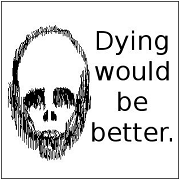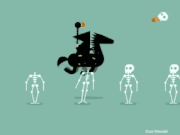|
I don't know lightroom, etc. but I'd avoid exporting as jpgs, they're going to lose a bit of definition. I doubt it'll make a huge difference, but there's no reason to use them - I prefer png files, you could go all the way to bitmaps if you hate your hard drive.
|
|
|
|
|

|
| # ? May 23, 2024 20:37 |
|
BetterLekNextTime posted:I posted this in a Dorkroom thread too but figured I'd try here as well. I'm looking to design and order press print calendars with lots of pretty photos in them. I ordered one last year and it actually came out pretty good without needing to adjust anything from the proof, but I think that was dumb luck on my part. I now have a better monitor (BenQ) and I'm getting a tiny bit more comfortable with color management with my inkjet printers, and I'd like to be able to make sure my photos are going to look good when converted to CYMK and printed. Is there any reason that you're not converting them to CMYK yourself before bringing them into Indesign? If your print shop is printing a CMYK file, there's no real reason that I can see for you to be working with RGB JPGs in InDesign. Also, coming from a print background, you probably shouldn't be using JPGs as print files - JPG was invented for file size concerns and was never really intended to be used for printing, even exporting at 100% quality uses some compression and loss. I'd use CMYK TIFFs as your links in the Indesign doc, it's a lossless format that supports CMYK colors so it will work nicely with printers. gmc9987 fucked around with this message at 12:53 on May 16, 2019 |
|
|
|
gmc9987 posted:Is there any reason that you're not converting them to CMYK yourself before bringing them into Indesign? If your print shop is printing a CMYK file, there's no real reason that I can see for you to be working with RGB JPGs in InDesign. Agreed with TIFF, and agreed with converting to CMYK before InDesign. My workflow would be to edit the photo in Lightroom, export as a TIFF, bring it into Photoshop and convert to CMYK (assuming you can't do that from Lightroom), and do any necessary color correcting at that point. CMYK will always be duller than RGB, so you might need to pump the saturation a bit. Then I would place them into Indesign.
|
|
|
|
Thanks everyone! Very helpful. I'm starting from zero on this so no advice is too basic for me. Are there any Photoshop alternatives? A quick search suggests neither Photoshop Elements or Gimp can do CMYK (and I can confirm Lightroom won't do it). I'm not completely averse to getting Photoshop but if there was an alternative I might check it out. e: I'll probably get Photoshop for a month or two and see if I end up finding more uses than just this conversion task. But other suggestions still welcome. BetterLekNextTime fucked around with this message at 01:59 on May 17, 2019 |
|
|
|
BetterLekNextTime posted:Are there any Photoshop alternatives? A quick search suggests neither Photoshop Elements or Gimp can do CMYK (and I can confirm Lightroom won't do it). I'm not completely averse to getting Photoshop but if there was an alternative I might check it out. Here's a post with some less money gougey Adobe alternatives - not sure how many of them can do CMYK, but this should give you a good starting point for searching. https://twitter.com/molleindustria/status/1128664925734428672 Totally don't know how to embed tweets into posts, so my stupid question for the thread is: how do I get tweets to embed in SA posts? E: I am dumb. It does it automatically if you post the URL, the embed just doesn't show up in post preview.
|
|
|
|
Gimp's probably the best bet.
|
|
|
|
|
krita's pretty decent. and affinity has a lot of fans
|
|
|
|
lofi posted:Gimp's probably the best bet. Doesn't do CMYK, unfortunately, which seems to be the sticking point.
|
|
|
|
gmc9987 posted:Doesn't do CMYK, unfortunately, which seems to be the sticking point. It doesn't have all the features, but it has enough for most work. You can import the Adobe color profiles. https://www.youtube.com/watch?v=zLVkV_fDiU0  There's a plugin called Separate that lets you split an image into CMYK components, as well. KillHour fucked around with this message at 02:26 on May 20, 2019 |
|
|
|
Hello all, I'm on about day 4 of attempting to be not useless at art (!) and I have a question about drawing in perspective (specifically architectural drawings in 2-point). (If I'm in the wrong thread, please point me in the right direction.) How do I render a prism (a house) in which the angle facing the viewer is not 90-degrees ? I assume it involves changing the angle between the distance point and the 2 vanishing points, but every attempt to do so has just resulted in what looks like a poorly-rendered 90-degree angle.  (Sorry for the low quality photo.) Thanks in advance.
|
|
|
|
You shift both vanishing points along the horizon line. The difficult part is that they don't move evenly, the amount they move increases the further they are from directly in front of the 'camera'. If perspective drawing is your thing, I'd recommend (online free) https://drawabox.com's lessons and 'How to Draw' by Scott Robinson (a textbook, quite dry but absolutely the best for technical drawing. Also a lot less poo poo than the name implies.) Drawabox goes for an intuitive "practice till you can do it about right" approach, Robinson is more "this is how to work out precisely (but slowly) the perfect way to do it'. I like picking bits of both, which one suits you depends on how much you care about speed VS being exactly right. Looking at the image you posted, it looks like your VPs aren't on the horizon line - unless you're drawing objects tilted forward or back compared to the ground your VPs should always be on the HL. Hard to tell more without more context, sorry. lofi fucked around with this message at 12:02 on May 26, 2019 |
|
|
|
|
lofi posted:You shift both vanishing points along the horizon line. The difficult part is that they don't move evenly, the amount they move increases the further they are from directly in front of the 'camera'. If perspective drawing is your thing, I'd recommend (online free) https://drawabox.com's lessons and 'How to Draw' by Scott Robinson (a textbook, quite dry but absolutely the best for technical drawing. Also a lot less poo poo than the name implies.) Drawabox goes for an intuitive "practice till you can do it about right" approach, Robinson is more "this is how to work out precisely (but slowly) the perfect way to do it'. I like picking bits of both, which one suits you depends on how much you care about speed VS being exactly right. Thank you so much. I'll look into both resources asap. I think I actually posted the wrong sketch, and this was the one in which I was experimenting (unsuccessfully) with adding additional VPs. All my attempts look pretty much the same, though.
|
|
|
|
Two novel-writing related questions (if I'm in the wrong thread, sorry): 1. What is some good outlining software (and/or website)? I'm looking for something that's along the lines of like a flow chart but that can handle all kinds of notes and convolutions. I am completely incapable of organizing and navigating multiple word documents. 2. Is there a site that has a diagram/graph/flow chart for plot types/story arcs? As in, the chart that shows the building of tension, climax, etc, and variations? I know there are those little write-your-book journals, it would basically be like that but I could save and edit it on an electronical computer. I've realized that plowing ahead and writing a book without an outline is not feasible for me. I've also realized that I suck at outlining 
|
|
|
|
1. Scrivener. Let's you link in any docs or images you want, keeps each file as a virtual note card, and lets you arrange note cards manually in pin board mode and link from cards to other cards. 2. Not sure, sorry.
|
|
|
|
Most flow chart software is really awful. You might be better off just using something with an infinite canvas. I usually end up just using a drawing app, but you've probably got more than can fit on most iPads, even when zoomed out.
|
|
|
|
Index cards?
|
|
|
|
|
Getting my first video camera. Budget is 200 buxx. I'll be using it to help someone film some instructional videos to be posted to YouTube but I would also like it to be good for streaming if possible.
|
|
|
|
TorsvikVonClemson posted:Getting my first video camera. Budget is 200 buxx. I'll be using it to help someone film some instructional videos to be posted to YouTube but I would also like it to be good for streaming if possible. There is nothing at that price point that outperforms the video from a smartphone.
|
|
|
|
Second-hand might be the way to go then?
|
|
|
|
|
lofi posted:Second-hand might be the way to go then? I really don't think that you'd find anything used for $200 - I know it might sound like I'm being elitist but you'd be looking at used DSLRs and anything at the $200 price point is going to be worse than a smartphone from the last few years. My suggestion is to instead spend a little of that money on a lav mic for the person speaking with a recorder that clips to their belt behind them, and find a way to light the space well that the video will be shot in. Use the smartphone attached to a tripod making sure it's set to something like 1080p60fps or 1440p60fps. After shooting, take the video file from the phone and the audio from the mic, put them in a folder, and use a free software like Davinci Resolve to put the thing together, removing the audio from the video file and replacing it with the audio from the mic. A bit of googling like "basic davinci resolve tutorial" and "combining audio from mic in post" will get you some fantastic quick lessons that can teach you to do this.
|
|
|
|
Didn't know that. Does the same hold true for still cameras? I'm (vaugely) looking at upgrading my old point-n-shoot on a similar budget.
|
|
|
|
|
Cool, I was actually weighing my options between lav mics and a new cam. I had assumed the I would get more mileage from a cam but thanks for setting me straight. I should only be filming in places where I have good control over the lighting. Since phone cams are good for my price range, how effective would multiple webcams be? In my experience I have had trouble maintaining frame rate with them but at the same time I have only ever used them in the 30-50 dollar range.
|
|
|
|
lofi posted:Didn't know that. Does the same hold true for still cameras? I'm (vaugely) looking at upgrading my old point-n-shoot on a similar budget. I still think it's worth it to have a discreet camera even if you're not into photography. It's mostly a benefit for low-light shooting where the larger sensor comes into play. Here's the dorkroom Buy/Sell thread, you can peruse around or just make a post saying you're looking for something and hoping to spend $200. I'd say you might be able to find something like a Nikon d7000 but I'm not really sure what exists for $200 and I'm not very familiar with the used market. TorsvikVonClemson posted:Cool, I was actually weighing my options between lav mics and a new cam. I had assumed the I would get more mileage from a cam but thanks for setting me straight. I should only be filming in places where I have good control over the lighting. I don't know anything at all about webcams but all the people streaming these days must be using them so I'd just google around and see what is recommended for people starting to stream games and go from there. I don't think they're going to be any better than a phone for when you're not streaming.
|
|
|
|
Cool, last fast question for now. At what price range should I start considering buying a video camera? The guy I'm helping out should be getting a $3000 grant. Naturally we probably wont be busting the whole thing on one camera but he might be interested in upgrading if we can get something good if its 500-1000 range.
|
|
|
|
Christoph posted:Two novel-writing related questions (if I'm in the wrong thread, sorry): Lester dents pulp guide is good, as is the Dan harmon story circle
|
|
|
|
TorsvikVonClemson posted:Cool, last fast question for now. At what price range should I start considering buying a video camera? The guy I'm helping out should be getting a $3000 grant. Naturally we probably wont be busting the whole thing on one camera but he might be interested in upgrading if we can get something good if its 500-1000 range. AFAIK when you're talking about specifically VIDEO cameras you're generally talking about extremely high end stuff (google RED cameras). Most people use a DSLR, mirrorless ones like the Sony A7 series are very popular for amateur videographers. There is a lot of video specific aftermarket stuff that people mount to the camera to make them more suited for videography and as you'd imagine you can spend as much as you can conceive of on stuff like focus pulling tools, lenses without hard detents at fstops, external monitors for the screen, etc. I'm not entirely sure that you can find a solution for less than $1k but you should see if there is a video thread in the dorkroom and ask the experts in it. I'm not a video person at all. e: DSLR Video Thread Mirrorless Thread The OPs are 8 and 9 years old so ignore them but check out the recent posts or ask away and see what you find. There might be a videography thread in CC somewhere too. VelociBacon fucked around with this message at 21:45 on Jun 23, 2019 |
|
|
|
sebmojo posted:Lester dents pulp guide is good, as is the Dan harmon story circle Reading these now and they look good, thank you!
|
|
|
|
Anyone have any idea what kind of fixative I should use for a pencil drawing on gesso'd cardstock?
|
|
|
|
Normal spray fix should be fine. I generally stick with hairspray unless it's a superfancy piece.
|
|
|
|
|
lofi posted:Normal spray fix should be fine. I generally stick with hairspray unless it's a superfancy piece. If you have any desire that the paper not yellow over time, use an acid-free fixative instead of hairspray. The difference in the appearance (and brittleness) of a framed work on paper after 10 years is quite substantial when framed with non-acid free materials, vs looking essentially brand new. If you're just making stuff for yourself and really don't care, then do whatever, but if you sell art to someone who may frame it, use an acid free spray.
|
|
|
That's what I said. 
|
|
|
|
|
lofi posted:That's what I said. I spent a number of years framing art, and it pains me sometimes to see what people do with stuff after spending hours and hours creating it! I've reframed stuff that's been in non acid-free material for 5 years and it looks terrible compared to stuff that's been in acid-free material for 30 or more. It's just a sore spot for me 
|
|
|
|
What is Stick? https://www.culturehustleusa.com/products/technicolour It is described as a liquid you apply and let dry and it stays sticky, "Forever"? What type of medium does this emulate?
|
|
|
|
Glue?
|
|
|
|
|
lofi posted:Glue? All paint mediums are glues, so that is technically true. A better way to ask would be, What is the generic version of a medium that behaves like this? A clear, thin glue for affixing powders but from a more mass producer. Is the answer still glue? Have I discovered the fine art of glitter glue?
|
|
|
|
Is there a thread for non-fiction writing? Say if I wanted to write a how-to or self-help book?
|
|
|
|
Hmm, don't think so. Feel free to start one, and jump into any discords to pimp it.
|
|
|
|
I am learning to draw/oil paint. The drawing to improve the oil paint. Is there something I can use to sketch or outline on a canvas before painting that wont show through or cause issues mixing with or preventing the paint from sticking?
|
|
|
|
If I wanted to roughly emulate the appearance, but not necessarily the methods, of illuminated manuscripts, what are the cheaper options? Various markers and inks?
|
|
|
|

|
| # ? May 23, 2024 20:37 |
|
Brush and inks are pretty cheap, ditto dip pens. You probably won't save masses by switching from the trad materials except for your choice of paper. Krataar, pencil should be alright. Maybe a harder one, so it leaves a lighter line.
|
|
|
|