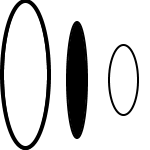|
BIG HEADLINE posted:Uh, if you watched the video instead of trying to I didn't watch the video because I own 16 shucked WD drives of two different capacities, bought over the course of the last 2 years. I'm very familiar with the situation. Further, not all of these white label drives are going to 100% not work without work on the consumer's part. It's contextual. There are power supplies that don't provide 3.3v on their SATA power connectors. Most backplanes don't either. The bare drives come with a 50% longer warranty which inherently increases the cost. It was your statement that WD is "rigging" these drives that prompted my comment. Following the manufacturing standards for a piece of hardware is good and expected practice, and WD is right to be doing it. It isn't some malicious attempt to screw the customers over and shouldn't be presented as such. If they wanted to screw people, they could go down the route other manufacturers did roughly a decade ago, where they put the USB connections directly onto the controller board for the drive, so shucking them yielded a drive that still couldn't be used internally. Thankfully, THAT practice ended quickly, because it's extremely cost inefficient to manufacture the drives that way, since it doesn't allow their reuse in other contexts. Edit: BIG HEADLINE posted:I never implied WD was 'rigging' the drives - just that they've modified them to not be seamlessly plug-and-play when removed from their enclosures. BIG HEADLINE posted:Careful about "shucking" those 10TB drives. WD has taken to rigging some of their externals with drives that have pins that need to be shorted to be used as standalones. But sure. We can call this resolved. 
G-Prime fucked around with this message at 00:21 on May 19, 2019 |
|
|
|

|
| # ? Jun 8, 2024 17:20 |
|
I never implied WD was 'rigging' the drives - just that they've modified them to not be seamlessly plug-and-play when removed from their enclosures. I think we can consider the 'issue' resolved.
|
|
|
|
So after like over a dozen moves in like half as many years, after this last year my motherboard and CPU have decided to give up the ghost and start failing in all sorts of interesting ways. My case, PSU, and drives are all still fine. Nowadays I don't really game so integrated graphics are perfectly fine for now. But my work requires dealing with handling lots of data and multiple VM instances. Do people have a recommended pre-built I can just shove my drives in? And maybe swap out the case and PSU? Preferably Dell because I have credit I can use. RAM and CPU are the priority., but if it has a graphics card I will not be opposed. Hard limit 2k.
|
|
|
|
sebmojo posted:Gigabyte GeForce GTX1050Ti Graphics Card 4GB GDDR5, GPU Upto 1442 MHz, Single Fan $234.99 Khorne fucked around with this message at 06:58 on May 19, 2019 |
|
|
|
Khorne posted:I know other people covered it, but the nvidia 1050/1150/whatever cards are usually awful value and last resorts for people with OEM machines that have under provisioned power supplies. RX 570, RX 580, 1060, or most things that aren't the 50 cards are the way to go. I don't know nz prices, but with US prices as they are you can actually scored 570s/580s on the secondary market for $70/$110 and new for ~$100/$130 right now. The 1660 and 1660ti are a great value and would hose that 1050. I play 4k on my 1660ti, just a touch under 60FPS on medium presets in Destiny 2, and the 1660 is 15% less performance for $60 less. I think the 1660 actually costs less than that 1050.
|
|
|
|
I got a new 1660 ti in the mail, only to find my dumb old monitors only had those fat dvi ports and not the skinny hdmi dvi looking ones. So got a new monitor. Of course now my cpu is even more of a turd than before, so looking to replace it in the next month or so probably. I've currently got an i5 4440, what's a good "value gamer" proc to pair with a 1660 ti? edit: Oh yeah and all the games that were hard crashing and rebooting the comp no longer do that! I guess my old 780ti was to blame thankfully.
|
|
|
|
appropriatemetaphor posted:I've currently got an i5 4440, what's a good "value gamer" proc to pair with a 1660 ti? The thread standard recommendation is the MSI B450 Tomahawk board and a Ryzen 2600 or 2600X. It seems the Ryzen 2 CPUs aren't even being formally announced now until August, so the Computex timeline seems to have been off or a flat out guess.
|
|
|
|
I still like my 4570, tbh. Maybe an amd rysen?
|
|
|
|
Thanks for the replies everyone. I'd already bought most of the parts on sales, but good advice on nixing the HDD in favour of another SSD. I also switched to a cheaper MB, since that was the only internal I hadn't bought yet (Gigabyte Aorus Gaming 5, since it was the only one my favourite store had with built-in wifi). After you guys' advice on the cases, I ended up reading/watching a bunch more reviews, and ended up getting a Fractal Define R6.
|
|
|
|
BIG HEADLINE posted:It seems the Ryzen 2 CPUs aren't even being formally announced now until August, so the Computex timeline seems to have been off or a flat out guess. Where did you get this from?
|
|
|
|
GutBomb posted:You can still use the NAS as storage for your media and files and have your PC do the transcoding. Having 24 terabytes spread across 6 slow spinning platter drives puts a lot of load on your power supply, adds heat, makes a lot of noise, requires a huge case, and is a lot more failure prone than a dedicated device meant for storage on that kind of scale. Why would I need fast spinning drives to just play/serve media to one TV? The case I found wasn't huge. I don't want to do any transcoding on my actual pc (though it can do it, I want it to be separate). Do you have any suggestions for a Nas that can do raid 6 then? Maybe with six slots? And transcode 1080p or 4k media?
|
|
|
|
GutBomb posted:Where did you get this from? Implying it from this: https://www.anandtech.com/show/14349/hot-chips-31-2019-programme-announced-zen-navi-power-lakefield-genz-turing-lisa-su-keynote Obviously it doesn't preclude them from launching the chips at Computex and then *talking* about them at Hot Chips, especially as that link specifically says "Weíre not expecting much new from this presentation, given that itís expected for AMD to have released the products to market before mid-August." That being said, I've never seen an *official* notice that they'll launch at Computex, either.
|
|
|
|
BIG HEADLINE posted:Implying it from this: https://www.anandtech.com/show/14349/hot-chips-31-2019-programme-announced-zen-navi-power-lakefield-genz-turing-lisa-su-keynote Operative word there is before, BH. That said, I'm pretty sure AMD hasnt said anything beyond "Q3".
|
|
|
|
GutBomb posted:You can still use the NAS as storage for your media and files and have your PC do the transcoding. Having 24 terabytes spread across 6 slow spinning platter drives puts a lot of load on your power supply, adds heat, makes a lot of noise, requires a huge case, and is a lot more failure prone than a dedicated device meant for storage on that kind of scale. GreenBuckanneer posted:Media storage as a plex server. I don't want an actual NAS because it needs to be able to do other roles and not suck rear end at transcoding. With RAID 5, you get 20tb from that with 1-drive failure tolerance. With RAID 6 you'd get 16gb with 2-drive failure tolerance. unRaid is $60 or so, but does allow you to change the drive configuration a lot more than FreeNAS/traditional raid would. All those drives at max draw is like, 80w or something. It's not an insane amount.
|
|
|
|
Yeah, the two drive fault tolerance is what I was interested in doing raid. I wasn't going to do just flat storage. That and the prices for NAS boxes minus the drives are more than if I built it myself, I just checked. I hate it when drives die and I lose data. Plus this way allows me to potentially direct upload data to the cloud without having to pay extra because I'm backing up from a network location (which some cloud providers charge extra for) GreenBuckanneer fucked around with this message at 19:21 on May 19, 2019 |
|
|
|
BIG HEADLINE posted:The thread standard recommendation is the MSI B450 Tomahawk board and a Ryzen 2600 or 2600X. It seems the Ryzen 2 CPUs aren't even being formally announced now until August, so the Computex timeline seems to have been off or a flat out guess. Are the Ryzen 2 cpus something worth waiting for? Or is a 2600 probably x good enough. Also are basically all the B450 boards fine? Or are their some lovely ones to avoid.
|
|
|
|
appropriatemetaphor posted:Are the Ryzen 2 cpus something worth waiting for? Or is a 2600 probably x good enough. Also are basically all the B450 boards fine? Or are their some lovely ones to avoid. i believe the current line of advice is to wait for Computex regardless. Zen2 is probably not gonna hit shelves until July or August, but the announcement is likely to trigger a sell-off of existing Zen+ stocks to make way. So even if you decide Z2 isn't worth waiting for, you'll be able to get Z+ for pennies, relatively speaking.
|
|
|
|
appropriatemetaphor posted:Are the Ryzen 2 cpus something worth waiting for? Or is a 2600 probably x good enough. Also are basically all the B450 boards fine? Or are their some lovely ones to avoid. IPC gains that might bring it on par with Haswell at long last, and the highest-end SKU is going to be 16c/32t but probably cost ~$500-550. The 8/10/12 core SKUs might be enticing for less money. Also X570 boards are rumored to have 40 PCIe lanes and will have PCIe 4.0 (for all that'll be worth seeing as nothing in the consumer space gets close to maxing out 16 lanes of PCIe 3.0).
|
|
|
|
Argus Zant posted:i believe the current line of advice is to wait for Computex regardless. Zen2 is probably not gonna hit shelves until July or August, but the announcement is likely to trigger a sell-off of existing Zen+ stocks to make way. So even if you decide Z2 isn't worth waiting for, you'll be able to get Z+ for pennies, relatively speaking. Ah cool I'll wait then. Would have to get mobo+proc+ram and maybe new case anyway so might as well let the pocketbook recover.
|
|
|
|
Yeah it will be interesting to see how cheap the old Ryzen parts will go, this is already pretty nuts. https://twitter.com/TechDeals_16/status/1130105628888903680
|
|
|
|
All of the leaked images of X570 boards show a fan on the chipset. Not liking tiny, noisy fans myself, I'm hoping that the B550 or whatever just has regular heatsinks. Or if they both require better cooling capacity, hopefully some company has managed to fit a giant passive solution onto one of their boards that works well enough. Otherwise, that'll probably suck if those fans are actually noisy and running constantly, and not just when the system is under some kind of heavier load.
|
|
|
|
orange juche posted:
Man, that thread was great. What a way to live
|
|
|
|
MaxxBot posted:Yeah it will be interesting to see how cheap the old Ryzen parts will go, this is already pretty nuts.
|
|
|
|
spf3million posted:How would a RYZEN 5 1600 compare to an i5-8600k for photo editing (no gaming)? I was planning on an older/lower tier GPU like a 1050ti or similar if that makes a difference. The 8600k should have a healthy lead for photoshop as it's heavily single threaded. Pudget systems has benchmarks for the Adobe suite and it looks like it's ~13% faster than a 1700X, and the 1600 is ~6% slower than a 1700X.
|
|
|
|
Building a SFF budget PC as a gift. Need a 500gb SSD that will be the boot drive as well as storage for games. I'd normally go for the latest samsung but I'm trying to do this one on the cheap. What's a good SSD that won't poo poo the bed but also comes in at a good price point? No heavy write cycles will have to be endured. Also looking for a good value dual channel 8gb DDR4 recommendation! Won't be overclocked. e: M.2 options are also possible but probably infeasible due to price. VelociBacon fucked around with this message at 16:25 on May 20, 2019 |
|
|
|
ItBreathes posted:The 8600k should have a healthy lead for photoshop as it's heavily single threaded. Pudget systems has benchmarks for the Adobe suite and it looks like it's ~13% faster than a 1700X, and the 1600 is ~6% slower than a 1700X.
|
|
|
|
VelociBacon posted:Building a SFF budget PC as a gift. Need a 500gb SSD that will be the boot drive as well as storage for games. I'd normally go for the latest samsung but I'm trying to do this one on the cheap. What's a good SSD that won't poo poo the bed but also comes in at a good price point? No heavy write cycles will have to be endured. Crucial MX500. Adata SU800. PCPartPicker Part List Storage: Crucial - MX500 500 GB 2.5" Solid State Drive ($59.99 @ Newegg) Storage: ADATA - Ultimate SU800 512 GB 2.5" Solid State Drive ($54.99 @ Amazon) Total: $114.98 Prices include shipping, taxes, and discounts when available Generated by PCPartPicker 2019-05-20 13:13 EDT-0400
|
|
|
|
If your mobo already supports m.2, you can also find inexpensive "thrifty" NVME drives like the Crucial P1 or WD Blue. The Crucial 500GB P1 (lower-end NVME) is the same price as that 2.5" SATA variant. https://www.newegg.com/crucial-p1-500gb/p/N82E16820156200 Won't be as fast as the faster NVME drives like the Samsung EVO, but should be faster than SATA, won't take up case space, and don't need you to route extra cables for their power/data. Just depends on your mobo.
|
|
|
|
The NVMe Silicon Power A80 is $65 and has proper NVMe speeds. QLC drives like the P1 and 660p are tough to recommend over high-end SATA like the MX500 for a system drive because real-world performance is mostly equivalent but you lose quite a bit of write endurance. You also have to be careful with WD Blues: the "WD Blue" is actually a SATA drive, but the equally-priced "WD Blue SN500" is NVMe. The SN500 has worse performance than Phison E12 drives like the Silicon Power A80, though, so I wouldn't recommend it at the same price point! E: For RAM, I'd just go with the cheapest G.Skill or Corsair option. Team is fine, too, but you're usually not going to save more than a few bucks over G.Skill or Corsair. If it's an Intel H or B build go with 2666 (~, otherwise 3000/3200 G.Skill Aegis or Ryzen or an Intel Z board). I'd seriously consider spending the extra $20-25 for 16GB - 8GB is already getting a bit long in the tooth even for multi-tab web browsing + gaming on Windows 10. Stickman fucked around with this message at 19:06 on May 20, 2019 |
|
|
|
Thanks for the great responses. Newegg has the WD Blue SN500 on sale for 25% off so I went with that (no Silicone Power internal drives available in Canada it looks like). You're probably right about the RAM as well.
|
|
|
|
everythingWasBees posted:So after like over a dozen moves in like half as many years, after this last year my motherboard and CPU have decided to give up the ghost and start failing in all sorts of interesting ways. My case, PSU, and drives are all still fine. Prebuilts are going to be tough because they charge out nose for extra RAM and you'll usually get a more powerful GPU than you need, but a questionable motherboard and power supply. If you're workload scales well with more CPU power and threads, I'd consider either Ryzen 2700X, Intel i9 9900k, or Threadripper 2950X. Dell's 9900k system is $2450, though it does come with a GTX 1080 that you could probably get $200-300 on ebay for. Puget Systems is excellent for productivity workstations, but their 9900k systems with 32GB of RAM are still over $2000 (though 9700k systems dip just below the threshold if you skip Windows and use your own or buy a key from SA-Mart). If you're willing to build your own computer, though, you could easily save $1000+ Ryzen 2700X build: PCPartPicker Part List CPU: AMD - Ryzen 7 2700X 3.7 GHz 8-Core Processor ($279.85 @ OutletPC) Motherboard: Asus - Prime X470-Pro ATX AM4 Motherboard ($139.89 @ OutletPC) Memory: G.Skill - Aegis 32 GB (2 x 16 GB) DDR4-3000 Memory ($129.99 @ Newegg) Video Card: Gigabyte - Radeon RX 570 4 GB Gaming 4G Video Card ($119.99 @ Newegg) Case: Fractal Design - Define R6 ATX Mid Tower Case ($137.96 @ Amazon) Power Supply: EVGA - SuperNOVA G1+ 850 W 80+ Gold Certified Fully Modular ATX Power Supply ($69.99 @ B&H) Total: $877.67 You didn't specify whether you'd prefer 32GB or 64GB of RAM, but I'd just go with two 2x16 Aegis kits for that. Unfortunately consumer AMD and Intel processor don't support quad-channel, so you won't see an advantage with a 4x16 kit. Aegis is the sweet spot for price/performance, but if your workload is heavy on cache misses you might see some improvement with faster RAM. Choosing Ryzen has the additional advantage that X470/B450 motherboards will support the next generation of AMD CPUs when they drop sometime in Q3. Everything is just rumors now, but there's a good chance that they'll be a significant upgrade in speed, core count, or both. The 2700X doesn't have integrated graphics, so I've included a cheap video card. You could save a bit by buying used! The R6 case is solid top-of-the-line, but obviously a matter preference so choose whatever you'd like. 9900k build: PCPartPicker Part List CPU: Intel - Core i9-9900K 3.6 GHz 8-Core Processor ($484.99 @ B&H) CPU Cooler: Scythe - Mugen 5 Rev. B 51.17 CFM CPU Cooler ($54.89 @ OutletPC) Motherboard: Gigabyte - Z390 AORUS PRO ATX LGA1151 Motherboard ($169.98 @ Amazon) Memory: G.Skill - Aegis 32 GB (2 x 16 GB) DDR4-3000 Memory ($129.99 @ Newegg) Case: Fractal Design - Define R6 ATX Mid Tower Case ($137.96 @ Amazon) Power Supply: EVGA - SuperNOVA G1+ 850 W 80+ Gold Certified Fully Modular ATX Power Supply ($69.99 @ B&H) Total: $1047.80 Threadripper 2950X build: PCPartPicker Part List CPU: AMD - Threadripper 2950X 3.5 GHz 16-Core Processor ($818.51 @ Amazon) CPU Cooler: Noctua - NH-U14S TR4-SP3 82.52 CFM CPU Cooler ($79.90 @ Amazon) Motherboard: ASRock - X399 Taichi ATX TR4 Motherboard ($308.65 @ Newegg) Memory: G.Skill - Trident Z RGB 32 GB (4 x 8 GB) DDR4-3200 Memory ($219.99 @ Newegg) Video Card: Gigabyte - Radeon RX 570 4 GB Gaming 4G Video Card ($119.99 @ Newegg) Case: Fractal Design - Define R6 ATX Mid Tower Case ($137.96 @ Amazon) Power Supply: EVGA - SuperNOVA G1+ 850 W 80+ Gold Certified Fully Modular ATX Power Supply ($69.99 @ B&H) Total: $1754.99 Prices include shipping, taxes, and discounts when available Generated by PCPartPicker 2019-05-20 14:45 EDT-0400 Here you also have the option of ECC RAM, if it might be important for your workload. For Non-ECC, Kingston Predator 4x16GB for $410 is QVL if you want quad-channel 64 GB. E: The PSU is just the current cheapest of the EVGA G1+/G2/G3, Seasonic Focus Plus, or Corsair RMX (2018). I'd go with 750W+ for the 2700X or 9900k or 850W+ on the TR 2950X. VelociBacon posted:Thanks for the great responses. Newegg has the WD Blue SN500 on sale for 25% off so I went with that (no Silicone Power internal drives available in Canada it looks like). I can't believe I forgot you're in Canada!  The SN500 is definitely a good value option and stacks up well against SATA/QLC drives, just not TLC/MLC NVMe. The SN500 is definitely a good value option and stacks up well against SATA/QLC drives, just not TLC/MLC NVMe.
Stickman fucked around with this message at 20:00 on May 20, 2019 |
|
|
|
Whats a good speaker for PC?
|
|
|
|
Agent355 posted:Dad dropped coffee in his computer and let the magic smoke out. Before I go and replace every part, is there a way I might be able to test what parts shorted and which are still good to go? Right now absolutely nothing happens when you hit the power button, which means either the PSU is dead or the mobo. I know the paperclip trick for the PSU, which will tell me if that's fine or not, but I"m curious about the other parts. Iím in a similar situation except no coffee. Iím guessing too much dust. What is the paperclip trick?
|
|
|
|
nelson posted:Iím in a similar situation except no coffee. Iím guessing too much dust. What is the paperclip trick? https://www.wikihow.com/Check-a-Power-Supply
|
|
|
|
Agent355 posted:Dad dropped coffee in his computer and let the magic smoke out. Before I go and replace every part, is there a way I might be able to test what parts shorted and which are still good to go? Right now absolutely nothing happens when you hit the power button, which means either the PSU is dead or the mobo. I know the paperclip trick for the PSU, which will tell me if that's fine or not, but I"m curious about the other parts. Depending on what's fried, you won't be able to definitely identify parts as completely good without another good system to swap them into, but I'd also try - Smell each component and look for signs of electrical damage. The magic smoke might have gotten on other components, so this won't definitively tell you something is bad if there's no visible signs of damage, but you might find obvious culprits. - Try the PSU plus bare motherboard (removing the GPU, RAM, and CPU). Not all motherboards will supply power without a CPU, but most should at least spin up the fans and maybe power some LEDS. If nothing happens there's a good chance you motherboard is toast. - If that works, try PSU + Motherboard + CPU. Obviously you won't be able to boot, but fans should spin up and you should get POST beep or LED error codes. - If that works, try PSU + Motherboard + CPU + various combination of RAM sticks in various slots. That should tell you if the RAM and/or RAM slots are fried. - If you motherboard or PSU is toast, there's really no way to independently test the CPU, RAM, or GPU. If you put together a new computer, you could potentially test the GPU. Depending on the failure type you could potentially damage your new computer, though, so it might not be worth the risk. If you made online purchases, check your email/account receipts for part ID. Usually it's not worth buying drop in replacements for older Intel motherboards/CPUs, because even used parts tends to be almost as expensive as new current generation models.
|
|
|
|
Stickman posted:Threadripper 2950X build: He might want to wait on snagging a Threadripper. The highest-end Ryzen 2 will be 16/32 with 40 PCIe lanes and likely cheaper. He'll miss out on tons more RAM channels/maximum capacity, but...it'll likely be a few hundred dollars cheaper and still potentially have a Ryzen 2 refresh coming to the socket before AM4 is retired. He'll also get PCIe 4.0, which likely won't be coming to the TRs since evidently TR is dead now. 
|
|
|
|
BIG HEADLINE posted:He might want to wait on snagging a Threadripper. The highest-end Ryzen 2 will be 16/32 with 40 PCIe lanes and likely cheaper. He'll miss out on tons more RAM channels/maximum capacity, but...it'll likely be a few hundred dollars cheaper and still potentially have a Ryzen 2 refresh coming to the socket before AM4 is retired. He'll also get PCIe 4.0, which likely won't be coming to the TRs since evidently TR is dead now. That's a good point. I was assuming they might value the quad-channel RAM over PCIe 4.0 & lanes since it sounds like they're more interested in CPU than GPU workloads, but it's definitely worth consideration. Do we know if any X470 boards are definitely getting PCIe 4.0 support? VVVV Thanks! VVVV Stickman fucked around with this message at 06:41 on May 21, 2019 |
|
|
|
Stickman posted:That's a good point. I was assuming they might value the quad-channel RAM over PCIe 4.0 & lanes since it sounds like they're more interested in CPU than GPU workloads, but it's definitely worth consideration. Do we know if any X470 boards are definitely getting PCIe 4.0 support? https://appuals.com/gigabyte-adds-support-for-pcie-4-0-in-some-x470-and-b450-boards-through-latest-bios/ Obviously that isn't a sign *all* B450 and X470 boards will get support, but it's a good sign. I do wonder if it'll be a half-assed implementation as the PCIe 4.0 spec supposedly includes better tracing for the lanes being a prerequisite for certification.
|
|
|
|
Is there a go-to HDD, or does it not really matter?
|
|
|
|

|
| # ? Jun 8, 2024 17:20 |
|
First off, huge thank you to the peak debt for keeping the OP up to date and for everyone contributing to this amazing resource. One of the best threads on SA. I'm putting together a PC for my recently retired mother who has gotten into photography in the last few years. She's been using lightroom and photoshop on an ~8 year old macbook  so really anything will be a huge improvement. What I came up with is likely more than she needs but it fits her budget of ~$1650 including monitor so I splurged a little on the CPU and SSDs. Also not sure if I really need a GPU for the use case? so really anything will be a huge improvement. What I came up with is likely more than she needs but it fits her budget of ~$1650 including monitor so I splurged a little on the CPU and SSDs. Also not sure if I really need a GPU for the use case?PCPartPicker Part List CPU: Intel - Core i5-8600K 3.6 GHz 6-Core Processor ($279.89 @ B&H) CPU Cooler: Cooler Master - Hyper 212 EVO 82.9 CFM Sleeve Bearing CPU Cooler ($29.39 @ OutletPC) Motherboard: MSI - Z370M MORTAR Micro ATX LGA1151 Motherboard ($94.99 @ B&H) Memory: G.Skill - Ripjaws V Series 32 GB (2 x 16 GB) DDR4-3200 Memory ($154.99 @ Newegg) Storage: Samsung - 970 Evo 250 GB M.2-2280 Solid State Drive ($99.89 @ OutletPC) Storage: Samsung - 860 Evo 1 TB 2.5" Solid State Drive ($147.99 @ Amazon) Storage: Samsung - 860 Evo 1 TB 2.5" Solid State Drive ($147.99 @ Amazon) Video Card: Gigabyte - GeForce GTX 1050 Ti 4 GB Video Card ($149.99 @ Newegg Business) Case: Cooler Master - N200 MicroATX Mini Tower Case ($43.98 @ Newegg) Power Supply: EVGA - SuperNOVA G1+ 850 W 80+ Gold Certified Fully Modular ATX Power Supply ($69.99 @ B&H) Optical Drive: Asus - DRW-24B1ST/BLK/B/AS DVD/CD Writer ($19.80 @ OutletPC) Operating System: Microsoft - Windows 10 Home OEM 64-bit ($99.39 @ OutletPC) Wireless Network Adapter: Gigabyte - GC-WB867D-I PCIe x1 802.11a/b/g/n/ac Wi-Fi Adapter ($32.66 @ Monoprice) Monitor: BenQ - GW2765HT 27.0" 2560x1440 60 Hz Monitor ($279.00 @ Amazon) Total: $1649.94 Prices include shipping, taxes, and discounts when available Generated by PCPartPicker 2019-05-21 08:47 EDT-0400
|
|
|