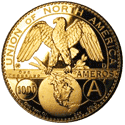|
Yeah I don't think AT&T does wired anything in AZ, unless they're somehow reselling Centurylink services.
|
|
|
|

|
| # ? Jun 6, 2024 09:59 |
|
AT&T doesn't have a footprint in Phoenix Metro - it's either Century Link or Cox. CL fiber isn't too horrible, it's symmetric and they don't enforce data caps. Cox is 1 gig down 30 up, and they are aggressively increasing prices and trying to suggest that you need to rent their overpriced piece of poo poo Technicolor 4141 "panoramic" Wifi gateway that has fundamental firmware issues.
|
|
|
|
Any obvious reasons why a freshly factory reset and fully firmware upgraded Edgerouter X would only yield ~450 megabit on a gigabit fiber connection? Looked a bit into hardware NAT offload, no idea whether thatís enabled, will check Monday when Iím back in the office.
|
|
|
|
bolind posted:Any obvious reasons why a freshly factory reset and fully firmware upgraded Edgerouter X would only yield ~450 megabit on a gigabit fiber connection? Looked a bit into hardware NAT offload, no idea whether thatís enabled, will check Monday when Iím back in the office. The offload is probably your issue. You can check the hardware offload status by running this command code:code:
|
|
|
|
If you have any QoS or traffic analysis going on then that is going to tank performance as well.
|
|
|
|
By default on the edgerouter-x the hardware offloading is disabled.
|
|
|
|
Thanks you guys. No QoS or DPI, just NAT. Will try to enable hw offload Monday.
|
|
|
|
I had an ER-X spare and I'm currently running that on a gig connection, but it wouldn't be my first choice as it runs out of steam before it can really get to a gig if you're doing things like QoS etc. to keep latencies reasonable when downloading anything. 'Fortunately' the gigabit connection that it's on chugs along at about 350Mbps and the ER-X cost me nothing so it's not a big deal.
|
|
|
|
Iím looking to replace my modem in order to get higher speeds on Spectrum, and the ASUS CM-32 (https://www.asus.com/us/Networking/CM-32-AC2600) is one of their recommended devices. I currently have a CM500 + AC68, but since I have to keep them with the media center in the living room, Iím looking to either combine the two, or at least have a router thatís not hideous. Any recommendations? Why donít modem / router manufacturers consider aesthetics  Currently Iím considering either the CM-32, the ubiquity router, or maybe the CM700.
|
|
|
|
Thanks Ants posted:I had an ER-X spare and I'm currently running that on a gig connection, but it wouldn't be my first choice as it runs out of steam before it can really get to a gig if you're doing things like QoS etc. to keep latencies reasonable when downloading anything. 'Fortunately' the gigabit connection that it's on chugs along at about 350Mbps and the ER-X cost me nothing so it's not a big deal. I couldn't understand why QoS is really needed on a gigabit connection. It's hard to saturate the connection. I usually pull above 700 Mbps down and up even with torrents running in the background
|
|
|
|
grymwulf posted:I couldn't understand why QoS is really needed on a gigabit connection. It's hard to saturate the connection. I usually pull above 700 Mbps down and up even with torrents running in the background I can easily pull 450mbps and any time I'm downloading from usenet it shoots my latency in games into the hundreds of ms.
|
|
|
|
Thermopyle posted:I can easily pull 450mbps and any time I'm downloading from usenet it shoots my latency in games into the hundreds of ms. Interesting.. I too have gigabit, but I can be pulling 700Mbps+ and my latency will still be sub 30ms. Hell I can run the ISP's speedtest at the same time and still get 150Mbps+ on it. Granted my router is a very overpowered i3 mini PC running PFSense though. And my ISP is a local outfit that doesn't appear to have really oversold their service, yet... I would wonder if your ISP's equipment/network might have a bit to do with that.
|
|
|
|
Actuarial Fables posted:
Hells to the yeah, ran these commands, got 940 megabit each way. Thanks again!
|
|
|
|
5ghz seems to have completely crapped out on my archer c7. No longer reaches the living room it was perfectly fine reaching up until 2 weeks ago. Anyone have a recommendation for something with a strong signal that can make it through 2 walls(one plaster) and will be relatively good for the next 5 or so years? I've been looking and there's all these weird expensive hellraiser torture devices so I figure I'd ask goons who know better.
|
|
|
|
You could keep your C7 for routing stuff and use a Ubiquiti Unifi access point for wireless stuff.
|
|
|
|
KidDynamite posted:5ghz seems to have completely crapped out on my archer c7. No longer reaches the living room it was perfectly fine reaching up until 2 weeks ago. Anyone have a recommendation for something with a strong signal that can make it through 2 walls(one plaster) and will be relatively good for the next 5 or so years? I've been looking and there's all these weird expensive hellraiser torture devices so I figure I'd ask goons who know better. Funny coincidence. I finally burned out my Archer C7 recently too and replaced it with Unifi AP AC Lites.
|
|
|
|
Thermopyle posted:I can easily pull 450mbps and any time I'm downloading from usenet it shoots my latency in games into the hundreds of ms. I never have such latency on my connection, even when running very high bandwidth applications. Topping out at around 450 sounds almost like your router isn't using hardware-nat or any pass through processing, especially with such high concurrent latency. I've used both an Edgerouter-X and the Mikrotik rb750gr3 (essentially the same hardware with different OS).
|
|
|
|
grymwulf posted:I never have such latency on my connection, even when running very high bandwidth applications. Topping out at around 450 sounds almost like your router isn't using hardware-nat or any pass through processing, especially with such high concurrent latency. 450 is the max possible on my connection. In other words, it's what I'd get if the modem was connected directly to my PC. I literally just experienced this because I forgot I turned QoS off and started playing Overwatch. Then a usenet download kicked off. It was doing 55MB/s, but I was getting 450ms ping in OW.
|
|
|
|
Just set up a Pi-hole server on a raspberry pi and it was very easy. Initial testing looked promising, and you can just have it sitting on the sidelines, configuring only certain clients to use it, until youíve decided whether to go for it or not. If youíre on the fence, I encourage you to try it out.
|
|
|
|
bolind posted:Just set up a Pi-hole server on a raspberry pi and it was very easy. Initial testing looked promising, and you can just have it sitting on the sidelines, configuring only certain clients to use it, until youíve decided whether to go for it or not. I ran Pi as home server for a while, but they proved to be a pain to keep going if you do anything at all that writes to the SD card, even logs. Pi-hole is just a DNS server, right? Could I just run it on any always-on server on my network and have DHCP point at it for DNS? Can I run it alongside dnsmasq?
|
|
|
|
Twerk from Home posted:I ran Pi as home server for a while, but they proved to be a pain to keep going if you do anything at all that writes to the SD card, even logs. Pi-hole is just a DNS server, right? Could I just run it on any always-on server on my network and have DHCP point at it for DNS? Can I run it alongside dnsmasq? The Pi server most likely runs dnsmasq itself. You can most certainly make it work on a normal server, it doesn't have to be a Pi, though that setup would require you to do some manual installs. If they aren't already they should provide normal-linux-distro packages as well, alongside their Pi-hole distro. Where normal would most likely fall in the Debian/Ubuntu - Fedora range.
|
|
|
|
The Unraid community talk quite a bit about running PiHole inside Docker. I've not looked into it as I prefer to have it on a seperate device. That said, I spent some time on Friday rebuilding the drat thing (edit: running on a Pi 1 Model B). Agreed that I wish it was SD Card friendlier or if I could find something hardier that could run it long term. Rooted Vegetable fucked around with this message at 17:45 on May 22, 2019 |
|
|
|
PiHole does indeed use dnsmasq: https://github.com/pi-hole/FTL
|
|
|
|
Has anybody got any recommendations for a short range P2P link that will go quicker than a AirMax AC link, which seems to top out at 450Mbps? The AirFiber stuff looks good but it's overkill for a 200m link and a bit over budget. Was looking at the Mimosa C5x but our supplier has stock issues. Trying to avoid Mikrotik as I'm just not a fan of their kit, and liked the cloud management that the Mimosa gear can do so if anybody does anything comparable that would be interesting. Frequency would be 5GHz unlicensed.
|
|
|
|
Thanks Ants posted:Has anybody got any recommendations for a short range P2P link that will go quicker than a AirMax AC link, which seems to top out at 450Mbps? The AirFiber stuff looks good but it's overkill for a 200m link and a bit over budget. Was looking at the Mimosa C5x but our supplier has stock issues. Litebeam? https://www.amazon.com/Ubiquiti-5GHz-LiteBeam-23DBI-LBE-5AC-23-US/dp/B01ANIQCE6/ref=sr_1_8?keywords=airfiber&qid=1558558601&s=gateway&sr=8-8
|
|
|
|
Any recommendations for an inexpensive (cheap) network rack (8-10U) and 24 port patch panel? Wall mount and open chassis are fine with me
KKKLIP ART fucked around with this message at 22:13 on May 22, 2019 |
|
|
|
There are a few SBCs that use eMMC, would those be a better option for PiHole?
|
|
|
|
Heners_UK posted:The Unraid community talk quite a bit about running PiHole inside Docker. I've not looked into it as I prefer to have it on a seperate device. You can just set the pihole to log to ram and set it to write to the SD card once an hour. https://github.com/azlux/log2ram
|
|
|
|
Twerk from Home posted:Pi-hole is just a DNS server, right? Could I just run it on any always-on server on my network and have DHCP point at it for DNS? Yeah it'll run almost anywhere. I have it installed in Debian on Hyper-V on a Windows server and just use a DHCP reservation to keep everything pointed at it.
|
|
|
|
I didn't saw it posted here but just in case: ubiquiti unifi updates all around, both for routers (4.4.41) and switches/ap (4.0.42). The update files are already in the repo so just autoupdate.
|
|
|
|
Moving to a new house and I need a Comcast compatible router plus wifi. What are the best budget options? I'm not opposed to combo routers if they're decent enough.
|
|
|
|
I mean, budget option would be just use their gateway. If you have other needs then let us know what they are and we can help.
|
|
|
|
Don't buy anything with an Intel Puma.
|
|
|
|
Hello Home Networking thread, my old r7000 nighthawk appears to be making GBS threads itself and thus perhaps an upgrade? Maybe something fancy with wifi 6? Should I go with latest netgear or asus routers or is there better alternative? Usage is lan to gaming pc, wifi use is slightly intensive due to wireless VR shenanigans. Thanks in advance.
|
|
|
|
Oovee posted:Hello Home Networking thread, my old r7000 nighthawk appears to be making GBS threads itself and thus perhaps an upgrade? Maybe something fancy with wifi 6? wifi 6/ax is currently a gimmick. Unless you plan to immediately replace all wireless NIC with ax units you are better off with a good 4x4 wifi 5/ac solution.
|
|
|
|
There's also the issue that all current .ax devices aren't based on the final specification, as that one isn't finished yet. But wireless replacement NICs (Killer and Intel) for laptops are already available, if you want to go down that route.
|
|
|
|
I have a Asus RT-3200. What sort of repeater do I need to extend the 5Ghz range. This is tri-band, has 1300Mbps@5Ghz/1300Mbps@5Ghz/600Mbps@600Mbps I think? Will it repeat all 3 or just one of the 5Ghz band? Any recommendations on the repeater/range extender?
|
|
|
|
SeANMcBAY posted:Moving to a new house and I need a Comcast compatible router plus wifi. What are the best budget options? I'm not opposed to combo routers if they're decent enough. H2SO4 posted:I mean, budget option would be just use their gateway. If you have other needs then let us know what they are and we can help. Look into whether Comcast will charge you a $10/mo (or whatever) equipment fee for the router and/or modem. Theyíre equipment investments (modem is $~130 and a decent WiFi router will be around there too), but the payback period is usually under a year.
|
|
|
|
Got roped into setting up a distant cousin who just got married's network setup out in the wilds of Jersey- it's a standard A-frame, two stories high with attic, and there's a bungalow 75 feet away they also need Wi-Fi in. Something like a Velop system might cut it for the A-frame; there's AC power in the bungalow, but they'd prefer not to bury any more lines?! I looked at the Unifi AP-AC-LR, it says it works up to 600 ft (!) on the box. Could I just put this in the window of the A-frame and call it a day, or am I going to have to just get a high powered repeater like this: https://www.microcenter.com/product/342650/how2r1-n300-single-band-outdoor-wireless-dual-radio-smart-repeater Kinda suspicious that nobody in this thread has any experience with the LR, but there seems to be plenty of positive reviews on Amazon except for one or two people complaining about a static buzz-like sound their unit generates? Maybe they got defectives. I'd toss on an EdgeRouter X or Lite since there will be several laptops and devices accessing at the same time, I might do that Unifi Security Gateway but the general consensus here is that it's too slow for faster connections like gigabit. Binary Badger fucked around with this message at 19:06 on May 29, 2019 |
|
|
|

|
| # ? Jun 6, 2024 09:59 |
|
Binary Badger posted:Got roped into setting up a distant cousin who just got married's network setup out in the wilds of Jersey- it's a standard A-frame, two stories high with attic, and there's a bungalow 75 feet away they also need Wi-Fi in. Repeaters are really bad, they halve bandwidth by well, repeating all the traffic. If the bungalow is that close I'd try a just having a AP-AC-LR first but of course return traffic from the devices could suffer. I'd let them know that you want to try that first and you'll see if it works well enough, and if not, then get a pair of point to point devices like nanostations to beam the wifi into the bungalow and then put a Unifi AC Lite in there hung off of that. That said, I'd probably try to have the Unifi LR be the downstairs WAP in the main and put a second WAP upstairs (AC Lite or Pro) on the opposite side/corner of the building instead of a mesh system like the Velop, but that would require running some ethernet cable. If you go with the mesh system I wonder if putting one of the nodes in the bungalow would get a good enough signal to provide wifi there. Like for the main house place a velop module close to the wall nearest the bungalow and put another in the bungalow in the wall closest to that and see if it gets a good enough signal. It will probably depend on how much stuff there is between them but 75 feet isn't that far if it's directly line of sight (or as close to that as possible).
|
|
|