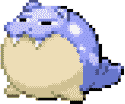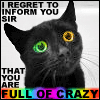|
Tasker is my old standby, it's not exactly user friendly but I specifically use it to set phone to sound only when I'm at home, vibrate everywhere else.
|
|
|
|

|
| # ? Jun 3, 2024 18:55 |
|
Incessant Excess posted:Is there a calender app that offers the following: Business Calendar 2 is smartly built and offers these things. Be prepared to pay a few bucks for some of these features, though.
|
|
|
|
Incessant Excess posted:Is there a calender app that offers the following: Google Calendar has dark mode now, last I checked.
|
|
|
|
ThermoPhysical posted:Google Calendar has dark mode now, last I checked. It does, tho not in the widget because it's Google, but I'm really looking for one app that offers all three of these.
|
|
|
|
Incessant Excess posted:It does, tho not in the widget because it's Google, but I'm really looking for one app that offers all three of these. Why not just load up a widget and use google calendar. I use month. https://play.google.com/store/apps/details?id=com.candl.chronos
|
|
|
|
Incessant Excess posted:Is there a way I can set my phone to automatically switch to vibrate either based on time of day or location? I want my phone to be on vibrate while at work and right now I'm using Llama to do that which is very old and maybe more battery intensive than more modern alternatives, if there are such things. There's speculation this kind of thing will be rolled into Android itself but barring waiting for that the article mentions Tasker and two apps I've never heard of, MacroDroid and Automate. Given the direction Google is moving in I feel like all of them probably have a limited shelf life and while Tasker is undoubtedly heavier than what you need, it's probably the one likely to stand the longest.
|
|
|
|
ThermoPhysical posted:Google Calendar has dark mode now, last I checked. What's this? Where is the toggle?
|
|
|
|
hooah posted:What's this? Where is the toggle? Settings > Display > Advanced > System Theme
|
|
|
|
LastInLine posted:There's speculation this kind of thing will be rolled into Android itself but barring waiting for that the article mentions Tasker and two apps I've never heard of, MacroDroid and Automate. Given the direction Google is moving in I feel like all of them probably have a limited shelf life and while Tasker is undoubtedly heavier than what you need, it's probably the one likely to stand the longest. Yeah back in the early Android days I had a ton of cool things set up with Tasker, but Android added more and more of them to the stock OS, or a custom launcher worked (though a lot of the things I used a launcher for are rolled into stock these days too)
|
|
|
|
LastInLine posted:Settings > Display > Advanced > System Theme Sounds like you're referring to the OS setting, rather than the calendar. I've had the system dark mode on since it became available.
|
|
|
|
hooah posted:Sounds like you're referring to the OS setting, rather than the calendar. I've had the system dark mode on since it became available. My understanding was that the apps followed the system setting. I have no first hand experience as I'm Bright theme for life.
|
|
|
|
hooah posted:Sounds like you're referring to the OS setting, rather than the calendar. I've had the system dark mode on since it became available. In Google Calendar, hamburger menu -> Settings -> General -> Theme
|
|
|
|
Must be AB testing or doing a roll out. I don't see that option on mine.
|
|
|
|
Uthor posted:Must be AB testing or doing a roll out. I don't see that option on mine. Same.
|
|
|
|
Must be another slow roll out. I had to get the apk to see it. https://www.androidpolice.com/2019/05/20/google-calendar-gets-the-dark-mode-treatment/
|
|
|
|
How do I get Waze to stop telling me about red light cameras? They are all over the place and I don't need an audible alert every intersection.
|
|
|
|
LastInLine posted:My understanding was that the apps followed the system setting. I have no first hand experience as I'm Bright theme for life. Just tried the built in dark theme and I can't find an app it actually affects. It doesn't even change the settings menu or any of my current notifications. It's pretty bad.
|
|
|
|
Are there any other live wallpapers that are as simple as the living earth Pixel ones from Google? I really enjoy them a lot but would love some more variety in my choices. A lot of live wallpapers I've seen are way too intense, I like the slowly drifting clouds and tiny barely noticeable cars of the pixel ones.
|
|
|
|
Blue Footed Booby posted:Just tried the built in dark theme and I can't find an app it actually affects. It doesn't even change the settings menu or any of my current notifications. It's pretty bad. On the one hand, I'm probably wrong. I was basing my assumption on the fact that I didn't have the option in my Calendar settings despite having the latest version installed. On the other, it seems like the whole idea sucks if the user is expected to search through every app's settings to set it to match a system-wide setting. I mean, it's Google. The setting isn't even actually ready from my understanding but it seems like if you're going to start updating your apps to take advantage of this forthcoming dark mode and you're going to expose the option to the user to turn it on, how is the default not following the system setting? I honestly would believe any answer, couldcareless posted:Are there any other live wallpapers that are as simple as the living earth Pixel ones from Google? I really enjoy them a lot but would love some more variety in my choices. I'm definitely interested in this too. I've searched many times and never come close.
|
|
|
|
LastInLine posted:I'm definitely interested in this too. I've searched many times and never come close. Me too. I tried the "video wallpapers" in the Zedge app and they're rear end.
|
|
|
Uthor posted:How do I get Waze to stop telling me about red light cameras? They are all over the place and I don't need an audible alert every intersection. Should be under settings > alerts and reports > reports. I turned off "vehicle stopped on shoulder" too because people love also reporting abandoned vehicles and I was tired of three million notifications.
|
|
|
|
|
I like the fluid simulation live wall paper. You can customize it so that it is very show and suddle. https://play.google.com/store/apps/dev?id=7596352546733505681
|
|
|
|
taiyoko posted:Should be under settings > alerts and reports > reports. I turned off "vehicle stopped on shoulder" too because people love also reporting abandoned vehicles and I was tired of three million notifications. The only thing close that I see is speed cameras. There's also police, traffic, crashes, and a million options for hazards. Nothing that says "red light" and nothing explaining what the categories actually are.
|
|
|
|
Lowen SoDium posted:suddle On the topic of live wallpaper, I used the Live Earth one that came on the Pixel for a while, but eventually upgraded to this parallax Earth and Moon one and I really enjoy it.
|
|
|
|
Speaking of Waze, what are the top reasons to use Waze over Google Maps? And vice-versa, what does Google Maps excel at over Waze?
|
|
|
|
I like how Waze displays the map in Android Auto. Less cluttered than Maps. I like how Maps displays times of alternate routes as your driving, giving me information to decide if I want to take a different road.
|
|
|
|
I don't like how the businesses that I've never been to seem more prominent in Waze than in Google Maps.
|
|
|
|
 Vykk.Draygo posted:On the topic of live wallpaper, I used the Live Earth one that came on the Pixel for a while, but eventually upgraded to this parallax Earth and Moon one and I really enjoy it. That is really nice looking. The pro version is $9.99, which seems like a lot to me for a live wallpaper. Free version seems good enough.
|
|
|
|
Lowen SoDium posted:
I didn't even know there was a pro version. I guess I've been using the free version and it certainly hasn't bothered me about upgrading or anything.
|
|
|
|
All of a sudden in Android Auto Maps is showing coordinates rather than names for Work and Home. Googling for this has proven fruitless. Does anyone know of an incantation to make it human readable again?
|
|
|
|
LastInLine posted:All of a sudden in Android Auto Maps is showing coordinates rather than names for Work and Home. Googling for this has proven fruitless. Does anyone know of an incantation to make it human readable again? Mine randomly does this. I tend to ignore it and then the next time I get in the car it will be fine. Then it will randomly reappear again days later. It's mildly irritating
|
|
|
|
couldcareless posted:Mine randomly does this. I tend to ignore it and then the next time I get in the car it will be fine. Then it will randomly reappear again days later. It's mildly irritating You have a well chosen username if you find it "mildly irritating". It drives me bonkers that it's *only* on the home screen. Choose to navigate to it and it says Home. It's been three days so maybe it will go away on its own or maybe it won't and I'll die of OCD, both sound fine,
|
|
|
|
The Weather Underground app has gotten worse and worse in performance, stability, and intrusive whole-screen ads. Any suggestions for a replacement? The first suggestion in the OP doesn't seem to exist anymore. My main want is a time graph of temperature and precipitation potential, and a widget with the same over the next 48 or so hours. I'm a graph man what can I say.
|
|
|
|
alnilam posted:The Weather Underground app has gotten worse and worse in performance, stability, and intrusive whole-screen ads. Any suggestions for a replacement? The first suggestion in the OP doesn't seem to exist anymore. Do you like Dark Sky?
|
|
|
|
Ever since I got my Galaxy Buds, my Note 9 has been Text-to-Speech reading the name of anyone who calls me, regardless of whether the phone is set to vibrate or silent. I can't figure out what setting changed and how to disable it. Since I use the earbuds for music, not for Bluetooth calls, I have no desire for it to ever read the names of callers, so completely disabling this is preferable. Any ideas?
|
|
|
|
For the Pixel Buds, you need to go into the Assistant settings within the Google app to edit how the ear buds work. I'd imagine it'd be similar on a Samsung.
|
|
|
|
LastInLine posted:Do you like Dark Sky? Kinda. It has good information and its map is amazing, but: It lacks a time plot over the next ~48 hrs, which I'd like in a widget and in the app You have to cycle between plotting temperature over time vs precip potential, rather than overlaying them Its day by day forecast is arranged in a scroll-down list rather than something more compact   I really like the way weather underground app formats things, it's just become a terrible app 
|
|
|
|
Yeah if the dark sky app worked more like the site I'd be overjoyed.
|
|
|
|
alnilam posted:Kinda. It has good information and its map is amazing, but: Yeah, Weather Timeline had this and was nice. alnilam posted:You have to cycle between plotting temperature over time vs precip potential, rather than overlaying them On the graph on the main page, if it's blue, there's a potential for rain and I think the percentage is listed off to the side while the dots are the temperature. Right now I have no rain in the next 24 hours to screencap. alnilam posted:Its day by day forecast is arranged in a scroll-down list rather than something more compact I can't argue with the rest of it.
|
|
|
|

|
| # ? Jun 3, 2024 18:55 |
|
The Weather Channel bought Wunderground for the sole purpose of ruining it. Whatever exec(s) over there who are responsible for this can diaf afaic, preferably a fire caused by lightning from a storm they didn't know was coming because the website is all but unusable now. E: Oh and then they bought Intellicast, which was a really decent alternative and made intellicast.com redirect to wunderground.com. I was infuriated and am still really loving bitter about it all. E2: The NWS could be pretty great with some decent site design, better graphs etc but this is getting pretty off topic I'm done. Hipster_Doofus fucked around with this message at 03:45 on Jun 1, 2019 |
|
|