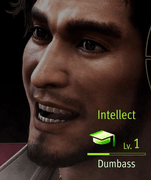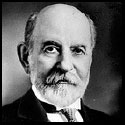|
So I've been dabbling with timelapse photography lately and I'm curious about shutter speeds. When I'm shooting a nature, city, or landscape timelapse, I'm generally shooting a slower shutter speed so I can get that nice motion blur. What about when doing an art timelapse? A friend of mine wants me to set up a timelapse of her doing bodypainting. Should I keep it slower, or is this possibly going to end with the final project being little more than a blurry mess? We'll have the subject standing for about four hours, but there will be frequent movement.
|
|
|
|

|
| # ? May 29, 2024 11:11 |
|
There's no right answer since that's up to preference; you might try some short test shots to see which style they prefer. If you really want to play it safe you could record it as a video and do the time lapse in post.
|
|
|
|
Mordiceius posted:So I've been dabbling with timelapse photography lately and I'm curious about shutter speeds. If I'm not mistaken you can add motion blur by doing frame interpolation in you preferred competent video software. Even for art it usually makes sense to capture as much information as possible then add your artistic intent afterwards. It's like starting with a blank canvas vs starting with one that was thrown in a muddy puddle first. I was super into timelapse photography for about two years. I went through as many shutters in that time as well. I've noticed people lose focus on a certain scene right around 10 seconds if you don't at least change the angle. It's also rare where a stationary camera is better than a moving one. Look up the DIY kitchen timer panning rigs for a cheap way to introduce motion.
|
|
|
|
Is there an photo upload site that's a step up in image quality from Imgur but doesn't require creating an account? Imgur seems to "wash out" my photos regardless of what image format I use.
|
|
|
|
terre packet posted:Is there an photo upload site that's a step up in image quality from Imgur but doesn't require creating an account? Imgur seems to "wash out" my photos regardless of what image format I use. This sounds much more like a color space/profile issue than a format or hosting issue.
|
|
|
|
MrBlandAverage posted:This sounds much more like a color space/profile issue than a format or hosting issue. Yeah you exporting with sRGB?
|
|
|
|
Ohhhh exporting with sRGB fixed all my issues with Imgur. Thank you!
|
|
|
|
Adobe subscription people - how much RAM does the 'Adobe Desktop Service' eat on your machine? I find it just sits there and uses between 200 and 600MB for pretty much zero reason. MacOS Mojave with 8GB space.
|
|
|
|
I'm eyeing a filter system and have lenses that are 72mm and 77mm in diameter. How would a filter system with 77mm threads with an adapter for 77mm -> 72mm hold up? Is LEE the goto or should I be looking at something else? Or just avoid square filters in general?
|
|
|
|
EL BROMANCE posted:Adobe subscription people - how much RAM does the 'Adobe Desktop Service' eat on your machine? I find it just sits there and uses between 200 and 600MB for pretty much zero reason. MacOS Mojave with 8GB space. I'm on PC, but the Creative Cloud application takes up 200MB of RAM on my machine when it's in the background. If I pull it up off the tray, it jumps to ~335-340. Minimizing it brings it right back to 200MB.
|
|
|
|
dakana posted:I'm on PC, but the Creative Cloud application takes up 200MB of RAM on my machine when it's in the background. If I pull it up off the tray, it jumps to ~335-340. Minimizing it brings it right back to 200MB. They're just the most garbage optimization people in the business I swear. Yeah so systems have 8-16gb of RAM these days, that doesn't mean your idle management software should be using a ton of it.
|
|
|
|
Adobe software is just garbage in general.
|
|
|
|
huhu posted:I'm eyeing a filter system and have lenses that are 72mm and 77mm in diameter. How would a filter system with 77mm threads with an adapter for 77mm -> 72mm hold up? Is LEE the goto or should I be looking at something else? Or just avoid square filters in general? Step down rings are fine, you won't have any issue. I love the heck out of my nisi filter holder but lee has a new one that looks very similar and you can't go wrong with them. If you want to go full  look at the breakthrough photography magnetic filters. They seem pretty awesome. I think there's other brands that are starting to do magnetic mounts for square filters but I can't think of who at this moment. look at the breakthrough photography magnetic filters. They seem pretty awesome. I think there's other brands that are starting to do magnetic mounts for square filters but I can't think of who at this moment.As for square vs round I don't think it matters. Pick whichever seems least annoying because filters are always at least a little bit annoying.
|
|
|
|
EL BROMANCE posted:Adobe subscription people - how much RAM does the 'Adobe Desktop Service' eat on your machine? I find it just sits there and uses between 200 and 600MB for pretty much zero reason. MacOS Mojave with 8GB space. That said - RAM is there to be used. The concern would be if you're running out of memory and/or the OS isn't able to release that to feed other programs. Don't sweat it if it isn't actually a problem.
|
|
|
|
Yeah unfortunately I do suffer RAM issues a bit, I think it's down to a few things but it might be time for a full reinstall of MacOS at some point soon. Nothing worse than seeing the big red bar of memory stress and seeing something that should be using a handful of MB eating up way more than it should. Browsers are always going to be an issue, but iTunes is getting really bad for it too. I'm hoping the new Music app helps somewhat, but a large library is most likely the reason. I'm on 8gb, probably time to take it to 16gb.
|
|
|
|
Tunicate posted:Photos on my canon rebel take longer to process when ISO is set high, so my question is, WTF? Higher ISO = Higher file size. If your card write speed is slow this can easily be the culprit. dakana posted:High ISO files are generally of a higher file size, but not by a huge amount. What kind of card are you using? My experience is that high ISO files can be as much as 4 times the file size.
|
|
|
|
Ineptitude posted:Higher ISO = Higher file size. If your card write speed is slow this can easily be the culprit. This seems to vary a lot. I just tested by taking the same photo -- one at ISO 100 and one at ISO 32000. For uncompressed RAW, they're within 0.1MB of each other (probably due to fluorescent flicker), but for an in-camera generated JPEG the high ISO shot is about 60-70% larger -- 18.9MB vs 27.7MB. This is on a Sony A7R III.
|
|
|
|
So I just made the jump from lightroom to capture one, and I have a quick question. In LR, when you were reviewing and rating photos, there was a cool feature where if you hit caps lock, every time you rated a photo it would automatically move to the next one. Does C1 have a similar feature? I'm running through a set of show photos and I'm really missing it.
|
|
|
|
|
Babysitter Super Sleuth posted:So I just made the jump from lightroom to capture one, and I have a quick question. In LR, when you were reviewing and rating photos, there was a cool feature where if you hit caps lock, every time you rated a photo it would automatically move to the next one. Does C1 have a similar feature? I'm running through a set of show photos and I'm really missing it. I've never used LR but if I understand your question, try filtering in Capture One based on a rating of "None." Once you rate the photo it disappears due to the active filter.
|
|
|
|
Is there a ďstandardĒ ND filter for landscapes and whatnot? Iíd like to start freezing rivers, usually photos will be in normal daylight. How much should I expect to spend for a decent one?
|
|
|
|
Dangerllama posted:Is there a ďstandardĒ ND filter for landscapes and whatnot? Iíd like to start freezing rivers, usually photos will be in normal daylight. Like a neutral density? Anywhere from 20-60 bucks depending on filter diameter and quality.
|
|
|
|
I went on a trip to Jerusalem recently but didn't know until I got there that my iphone 8 camera is hosed and gives everything in low light a purple hue. This is some sort of physical defect apparently. I took a bunch of pictures anyways and am hoping it's possible to correct them somehow?  
|
|
|
|
 5 seconds messing with curves in PS, the purple cast on that one is very strong though.
|
|
|
|
I don't have Photoshop, is GIMP adequate for correcting levels like that?
|
|
|
|
Never used it but it should be able to do a curves adjustment.
|
|
|
|
Here's what irfanview's auto-adjust colors (shift-u) does, for reference:
|
|
|
|
dakana posted:This seems to vary a lot. I just tested by taking the same photo -- one at ISO 100 and one at ISO 32000. For uncompressed RAW, they're within 0.1MB of each other (probably due to fluorescent flicker), but for an in-camera generated JPEG the high ISO shot is about 60-70% larger -- 18.9MB vs 27.7MB. This is on a Sony A7R III. Both of these scenarios make sense though. File size increases because higher iso reduces the amount of "same pixels in an area" that allows compression to happen in the first place (grossly simplified), so high iso on a jpg logically means a larger file size. An uncompressed raw file is saving each pixel so it doesn't matter if pixels next to eachother are the same or not. My example was from an A7R3 as well. I shoot compressed raw and have seen large file size variations on that camera.
|
|
|
|
I finally made the switch to C1 after having dabbled with it on and off for a few months and am going to cancel my Adobe subscription. Feels good to knock one monthly sub off the list considering how many things make you pay per month these days. In some ways it clunkier since Iím sure Iím not as efficient as I could be but my final output is much better and I have to do less to the files to get them there. Thereís also more control in the areas I felt were lacking in Lightroom. This is with Sony, by the way. If I were still shooting Fuji Iíd probably be even more curious about it to see if C1 handles Fuji raws better too.
rio fucked around with this message at 11:37 on Jun 19, 2019 |
|
|
|
I've been on the lookout for a body I can use my old AF Minolta lenses with. A guy at work has a Sony A500 for $125. I'm not looking to get serious (again) in the hobby, I just want something I can take the occasion decent picture with. Is this a fair deal?
midge fucked around with this message at 13:31 on Jun 21, 2019 |
|
|
|
rio posted:I finally made the switch to C1 after having dabbled with it on and off for a few months and am going to cancel my Adobe subscription. Feels good to knock one monthly sub off the list considering how many things make you pay per month these days. In some ways it clunkier since Iím sure Iím not as efficient as I could be but my final output is much better and I have to do less to the files to get them there. Thereís also more control in the areas I felt were lacking in Lightroom. This is with Sony, by the way. If I were still shooting Fuji Iíd probably be even more curious about it to see if C1 handles Fuji raws better too. C1 definitely does handle Fuji rafs better.
|
|
|
|
I never could figure out the correct flow for doing lightroom and photoshop. After doing color correction stuff in lightroom, I click "edit in photoshop" where I do all my removal of objects and burn/dodge. But after I save the file and hop back to lightroom, I lose all of my lightroom history on the photo. I then have two photos: one with lightroom history, and another with no history and photoshop edits done. All the lightroom adjustments are there, but lightroom just thinks this is the first time seeing the photo and has all the sliders and stuff set to 0. Is there something I'm missing here? Should I photoshop first then hop in lightroom? Will I lose all the RAW data on the photoshopped file? Bonus question: Should I just move over to Capture One where I can do all of this in one app? I'm shooting with a Fuji X-T3. It was already a pain in the rear end waiting for adobe to support the RAW (and it still fucks it up where I have to use other software), and dealing with this wonky flow might be enough to make me switch.
|
|
|
|
Iíve struggled with that too. Itís been a while, but I seem to recall that photoshop doesnít export RAW files, so the output image includes destructive edits.
|
|
|
|
President Beep posted:Iíve struggled with that too. Itís been a while, but I seem to recall that photoshop doesnít export RAW files, so the output image includes destructive edits. Yeah I seem to remember if I first go into photoshop, I'll lose all the RAW data meaning I can't fix blown out highlights or shadows properly.
|
|
|
|
Currently Affinity Photo is my go to for both editing fuji RAWs and jpegs, but it's horrible for editing multiple files in a row. Pretty much slowly have to open and export each one separately. If your use case is like mine and you like about 2-3 images from every shoot enough to go beyond jpeg corrections and you're nowhere near a gig photographer, it's great.
|
|
|
|
poemdexter posted:I never could figure out the correct flow for doing lightroom and photoshop. After doing color correction stuff in lightroom, I click "edit in photoshop" where I do all my removal of objects and burn/dodge. But after I save the file and hop back to lightroom, I lose all of my lightroom history on the photo. I then have two photos: one with lightroom history, and another with no history and photoshop edits done. All the lightroom adjustments are there, but lightroom just thinks this is the first time seeing the photo and has all the sliders and stuff set to 0. I typically do all photo editing and corrections first. Once those are finalized, photoshop to do stuff like object removal or extending the image. Export from there.
|
|
|
|
poemdexter posted:Is there something I'm missing here? Should I photoshop first then hop in lightroom? Will I lose all the RAW data on the photoshopped file? This is just how LR works. Yes, it's stupid.. the two programs just export tif files back and forth between each other and it's a horrible design (though maybe converting to DNG works around this, haven't tried). It's gonna bite them eventually too because their competition is adding a lot more photoshop style editing while maintaining the non destructive feature. And not having a monthly fee. It's hilarious how fast adobe is losing their dominance in this space. To answer the question, I just do as much as I can in LR and as little as I can in PS because I hate not being able to delete edits.
|
|
|
|
xzzy posted:This is just how LR works. Yes, it's stupid.. the two programs just export tif files back and forth between each other and it's a horrible design (though maybe converting to DNG works around this, haven't tried). It's gonna bite them eventually too because their competition is adding a lot more photoshop style editing while maintaining the non destructive feature. And not having a monthly fee. Yep this is my current flow. Do absolutely everything in LR -> photoshop to do burn/dodge, cleaning up -> export. I really really wish I could do all my clean up stuff first so I have more of an idea of something looking close to final image before I start messing with light and color. I'm gonna give C1 a shot this weekend just to see.
|
|
|
|
If you edit photos from Lightroom into Photoshop as smart objects, it allows you to still make non-destructive edits to the RAW file within Photoshop (though only in that file in Photoshop; it doesn't carry back over to Lightroom). It does make the file loving huge though. EDIT: This makes it sound like it's possible to get Lightroom to recognize changes in Photoshop, but its not a straightforward process. William T. Hornaday fucked around with this message at 21:38 on Jun 21, 2019 |
|
|
|
found
huhu fucked around with this message at 20:46 on Jun 23, 2019 |
|
|
|

|
| # ? May 29, 2024 11:11 |
|
If anyone else is thinking of switching from adobe to something else it looks like they have a free usage period to try to retain customers. I just went to cancel my subscription and they automatically offered 60 days free because I am a ďvalued customerĒ and credited my account, no strings added. This is good for me because I was going to do a lot of exporting in the next 10 days before my sub was up and now I have 70 days to do it and get everything in order before jumping ship.
|
|
|