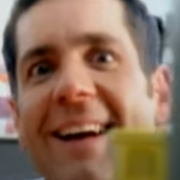|
DDR4 in the EU is now back at its historic low. A 16 GB kit of DDR4-3200 CL16, Corsair LPX, will now set you back 75 Ä. The last time it was this cheap was in mid-2016. A year ago it was 200 Ä (two hundred European units of currency, that's right). In fact RAM is so drat cheap now that the new sweet spot for price to performance is probably DDR4-3600 CL17 or something like that, as AMD suggested. You might not be able to run that so easily on 2000 series Ryzens though, let alone 1000 series. So with that in mind I went off and finally bought the memory I originally wanted for my machine back in late 2017, which is to say 32GB 3600 CL 17, and hopefully it's some leftover B-die too.
|
|
|
|

|
| # ? May 17, 2024 09:23 |
|
Do RAM upgrades cause windows and games to eat up/reserve more RAM? Since getting 32GB, I notice windows using more at just the desktop, or games help themselves to more too.
|
|
|
|
buglord posted:Do RAM upgrades cause windows and games to eat up/reserve more RAM? Since getting 32GB, I notice windows using more at just the desktop, or games help themselves to more too. Yeah, programs may reserve more if you have it available. You can run windows 10 on a netbook style machine with 1 or 2gb of RAM but all of the system processes will be using more than that if you have a lot available. On my desk I've got my primary machine with 32GB using around 13GB right now with just chrome and all of these stupid game service launchers and a Liva Mini-PC with 2GB using 900MB running some basic stuff and iTALC to manage some virtual machines (run on another server).
|
|
|
|
I ended up cancelling the 600W EVGA BR PSU and got this Corsair Vengeance 650W PSU instead https://www.amazon.com/gp/product/B07F7XCBBD/ref=ox_sc_act_title_1?smid=ATVPDKIKX0DER&psc=1 Looks like it's a fair bit better, and I got it for $49 shippedóroughly $12 more than the EVGA unit. Worth it I think. Jonnyguru gave the German version of the PSU a solid review a few years back. The new NA version was reviewed well by another German tech site, so that's comforting at least, heh.
|
|
|
|
TheFluff posted:DDR4 in the EU is now back at its historic low. A 16 GB kit of DDR4-3200 CL16, Corsair LPX, will now set you back 75 Ä. The last time it was this cheap was in mid-2016. A year ago it was 200 Ä (two hundred European units of currency, that's right). In fact RAM is so drat cheap now that the new sweet spot for price to performance is probably DDR4-3600 CL17 or something like that, as AMD suggested. You might not be able to run that so easily on 2000 series Ryzens though, let alone 1000 series. It's been forecast that it could drop another 15-25%, too. teagone posted:I ended up cancelling the 600W EVGA BR PSU and got this Corsair Vengeance 650W PSU instead https://www.amazon.com/gp/product/B07F7XCBBD/ref=ox_sc_act_title_1?smid=ATVPDKIKX0DER&psc=1 This would've been my choice, even with EVGA being a bit shaky from a monetary standpoint at the moment: https://www.newegg.com/evga-supernova-120-gp-0650-x1-650w/p/N82E16817438131 BIG HEADLINE fucked around with this message at 02:36 on Jun 17, 2019 |
|
|
|
well my old system decided today was the day to die, so after running that trouble down and determining it's fatal, well, time to build. I have a 1660ti, assorted storage, case (Corsair Carbide 330R) and PSU so I'm keeping all that, so all I need are CPU/RAM/motherboard. I'm sure I'll upgrade down the line when it's not "literally I want to build this inside a week" time but today I want to get it up and running with a minimum of fuss and cost. Yes, I know, HIGHLY inconvenient it died right before the new releases from AMD. here's my first shot at this from pcpartpicker: PCPartPicker Part List CPU: AMD - Ryzen 5 2600X 3.6 GHz 6-Core Processor ($179.89 @ Amazon) Motherboard: MSI - B450 TOMAHAWK ATX AM4 Motherboard ($109.99 @ Amazon) Memory: Corsair - Vengeance LPX 16 GB (2 x 8 GB) DDR4-3000 Memory ($79.99 @ Amazon) Total: $369.87 Few questions here: 1) motherboards. I'm not super familiar with Ryzen-compatible chipsets; I've been Intel for years now. This thing is an RGB LED infested mess, but it's also well reviewed and reasonably priced. Is there an alternative worth looking at or should I just get over it and enjoy RGB hell? 2) RAM, same question, I know Ryzen is particular so I checked the QVL and it's listed. Is there anything else to worry about? 3) cooling - I was planning on using the stock cooler until/unless noise bothers me, but am I looking at performance boost or just noise reduction if I use a spare Coolermaster Hyper 212 Evo I already have over stock? Psion fucked around with this message at 02:40 on Jun 17, 2019 |
|
|
|
BIG HEADLINE posted:This would've been my choice, even with EVGA being a bit shaky from a monetary standpoint at the moment: I've had incredibly good luck with Antec PSUs since I started building PCs, but they haven't really made any strides in the budget PSU market. The G1+ 750W was the first EVGA PSU I purchased, and so far seems solid. It did have a bit of coil whine initially, but an EVGA tech had me run some 3D benchmarks to put some load on the PSU in an attempt to disperse the whine and I think it worked. Maybe it's a placebo lmao. That said, I hate dealing with rebates and try to avoid them if possible, and figured I'd try another brand.
|
|
|
|
Stickman posted:For 1080p/60Hz a 2700X is overkill right now. Unless you're streaming, there's very few games that you'd notice a difference between a 2700X and an $80 1600. The 2700X will have better longevity, but with 3rd-gen Ryzen releasing in a few weeks, you might want to consider just planning on bumping up to a 3700X when your current processor starts giving you issues - it'll be cheaper by then and also a decent upgrade over the 2700X. A 1600 would have about the same single-core performance as your current processor, but if you live near a Microcenter you can pick one up for $80 and also get $30 off a bundled motherboard. The whole upgrade would probably be cheaper than what your 5775C would fetch used! Thank you! The thing about Micro Center is that they convince you to spend exactly what your budget is, so it looks like I'm bumping up to 144hz, mostly because of this neat CPU thing and a $100 gift card I got for buying tires. I'm getting the 2700x and the Asus motherboard you recommended, I already have a wifi card (the only ethernet port in the house is on the opposite corner and a floor lower, yes it sucks). As for the GPU, a 2060 is right in my budget, but I am curious about the Vega 56. The microcenter guy mentioned it as a possible alternative, and I wanted to see what the thread thought.
|
|
|
|
So to further complicate things, there will evidently be *two* chipsets for Ryzen 2 - the x570 and x590. The price floor for the x570 seems to be ~$199 for the entry-level SKUs. Details on the x590 are sketchy at the moment but it seems extra PCIe lanes are the biggest value-added feature of the chipset. I'm pulling this completely out of my rear end, but given what I know and can guesstimate from past product releases, assume the base models of the x590 boards will be $249-299. Additional PCIe lanes are one of those things that differentiate enthusiast builds from HEDT/workstation builds and boardmakers know those two groups will pay more for them. Put simply, Ryzen 2 is not going to be a cheap upgrade, especially if you're eying the 12+ core parts. You're looking at $499 MSRP for the 12c part (if you manage to snag one that isn't gouged), conservatively $249-329 for a mid-tier x570 or lowish-end x590, and finally, some good news in the form of the cheapest RAM in years, which is good since Ryzen 2 supposedly works best when paired with DDR4-3600>3733. And I can't reasonably advise anyone to pre-buy high-speed DDR4 until we start seeing x570/590 QVL sheets. Lastly, one thing that has me worried is that AMD's spending so much time leaking poo poo about how badass this product release is going to be...but they've said/leaked gently caress all about expected supply. As of right now, there are no indications from AMD that you will be able to reliably get your hands on an 8/12/16 core Ryzen 2 on launch day, just that it's a great product. So while there are people in this thread counseling patience, which is perfectly fine - just realize there are a few *million* people doing the exact same thing, and then realize that *Intel* is having trouble meeting their demand for their 14nm CPUs, and their market cap's 11x AMD's. You might be waiting a long time for that 3900X. BIG HEADLINE fucked around with this message at 07:24 on Jun 17, 2019 |
|
|
|
Psion posted:well my old system decided today was the day to die, so after running that trouble down and determining it's fatal, well, time to build. If you need something to tide you over you could buy a R5 1600 for peanuts and replace it once the new CPU's drop. Gonna cost you a bit for an improvement that may not be significant to you though. 1. It's a pretty decent motherboard and you basically can't avoid RGB these days. You may be able to turn off the LED's in the BIOS though. 2. Looks good to me. The 2000 series Ryzens are a bit more forgiving wrt RAM than the 1000 series though. I'd recommend DDR4-3200 if you can afford it - Ryzen likes fast RAM. 3. The 212 may be slightly (and I really mean slightly) better than the stock cooler, but do you have a socket AM4 mounting kit for it?
|
|
|
|
BIG HEADLINE posted:So to further complicate things, there will evidently be *two* chipsets for Ryzen 2 - the x570 and x590. The price floor for the x570 seems to be ~$199 for the entry-level SKUs. Details on the x590 are sketchy at the moment but it seems extra PCIe lanes are the biggest value-added feature of the chipset. PEG lanes (direct to CPU) distinguish HEDT from enthusiast, chipset lanes are a joke. Having the equivalent of a 3.0x8 to the chipset is nice but thatís already in X570, and the chipset adds enough latency that itís not ideal for many HEDT applications (graphics, networking, storage, etc). Maybe there is a good reason to justify its existence but right now I would just forget x590 exists, itís almost certainly not going to be worth it, just like most people don't find X470 to be worth it over the B chipsets. I can't imagine what you could really change besides adding more chipset lanes, which virtually nobody cares about. Anything bigger would require socket changes. The 3600X and 3700X/3800X (one or the other) are both very reasonably priced and barring some secret disaster coming out in reviews should provide significantly better value than Intel. Drop them on a B450 or X470 board and be happy. You can't really prove or disprove supply problems in advance but AMD has always had decent stock of Ryzen at launch, even with the 1000 series, so hopefully that will hold true this time too. Especially for the die-harvested parts like the 3600. Now, there will very probably be a noticeable fanout in the binning quality, just like 1000... where early 1700s and 1600s performed noticeably shittier than the -X parts. You can already see that in the factory clocks, I think that is probably reflecting the expected quality difference in the silicon. Paul MaudDib fucked around with this message at 18:43 on Jun 17, 2019 |
|
|
|
BIG HEADLINE posted:Put simply, Ryzen 2 is not going to be a cheap upgrade, especially if you're eying the 12+ core parts. At the low end where the most sales are (the X600 part) prices have stayed the same and you can use a B450 board, they have just added a bunch of new expensive stuff to the top of the stack.
|
|
|
|
TheFluff posted:If you need something to tide you over you could buy a R5 1600 for peanuts and replace it once the new CPU's drop. Gonna cost you a bit for an improvement that may not be significant to you though. Thought about that cheap now, upgrade soon route but I'd rather pick up the 2600x now and ride it as long as I want, rather than picking up something I know I'm going to replace in the short term. Thanks for the tip on RAM and yeah, I have an AM4 kit for my 212, but I also don't like how it wiggles even when mounted right. And no, I'm not routinely pushing my cooler around, but still. I don't pretend to be wholly rational about it 
|
|
|
|
Stickman posted:Itíll fit so long as you double-check that it fits! Just be aware that EVGAís single-fan cards are triple-slot, so they wonít fit in a V1. Is a 2060 suited for 1440p gaming? I have no interest in going for 4K gaming, really ever, but it occurred to me GPU bump plus 1440 monitor with Gsync might stretch my base hardware out just a bit further than sticking with 1080p gaming.
|
|
|
|
At 60hz? Yes. If you're going higher, you'll have to crank down some settings in newer titles to stay 60+, but it'll do the trick.
|
|
|
|
What country are you in? USA What are you using the system for? Mostly gaming and some video recording/streaming capability. What's your budget? 850ish If you're gaming, what is your monitor resolution? 1920x1080 I plan on doing a fresh rebuild, since my pc is about 10 years old. Mouse, keyboard, and monitor are all fine, but I would like to get a second monitor. My current one is a Dell S2209W.
|
|
|
|
ReapersTouch posted:What country are you in? USA https://pcpartpicker.com/list/7dRqTB Consider the 2600 a stand in for the 3600, get a Windows key from SA Mart, and buy whichevers cheapest of the EVGA supernova, Corsair RMx (2018) or Seasonic focus plus when you go to buy.
|
|
|
|
Look Sir Droids posted:Is a 2060 suited for 1440p gaming? I have no interest in going for 4K gaming, really ever, but it occurred to me GPU bump plus 1440 monitor with Gsync might stretch my base hardware out just a bit further than sticking with 1080p gaming. I have a 2060 paired with a Ryzen 2700x on a gsync 144hz 1440p monitor and itís great. The pixel density makes AA less important so thatís pretty much the only setting I turn down and everything runs around 90ish FPS very smoothly. It also works great with VR. AA at 2x looks good. Above that and I lose too many frames for too little benefit.
|
|
|
|
GutBomb posted:I have a 2060 paired with a Ryzen 2700x on a gsync 144hz 1440p monitor and itís great. The pixel density makes AA less important so thatís pretty much the only setting I turn down and everything runs around 90ish FPS very smoothly. It also works great with VR. How much of this is CPU intensive? You've got 8 cores to my 4.
|
|
|
|
Look Sir Droids posted:How much of this is CPU intensive? You've got 8 cores to my 4.
|
|
|
|
GutBomb posted:I have a 2060 paired with a Ryzen 2700x on a gsync 144hz 1440p monitor and itís great. The pixel density makes AA less important so thatís pretty much the only setting I turn down and everything runs around 90ish FPS very smoothly. It also works great with VR. People said that the pixel density of 1080p was so high you wouldn't need AA either. Once they had the horsepower to drive it, everyone turned it back on. There's nothing wrong with striking a balance of settings that runs well for your hardware but we haven't evolved past the need for AA just because it slows down your PC too much.
|
|
|
|
I've never built an ITX before, so I would appreciate any advice. I'm looking to build an inexpensive computer for my wife. She currently has an old Vaio laptop. She wants to start learning Photoshop and I don't think her laptop can even run it. Since she hasn't moved her laptop since she graduated college about 10 years ago, I figured a slim ITX would be a cheaper and still-unobtrusive alternative to a new laptop. I'm hoping this will work: What country are you in? USA / MicroCenter accessible. What are you using the system for? Web + amateur photoshop/lightroom What's your budget? Shooting for around $4-500 Monitor? Dell Ultra Sharp UZ2315H 23" PCPartPicker Part List: https://pcpartpicker.com/list/bXjhV6 CPU: AMD - Ryzen 5 2400G 3.6 GHz Quad-Core Processor ($134.79 @ Amazon) Motherboard: ASRock - B450 GAMING-ITX/AC Mini ITX AM4 Motherboard ($118.45 @ Amazon) Memory: G.Skill - NT Series 8 GB (2 x 4 GB) DDR4-2400 Memory ($32.99 @ Newegg) Storage: Crucial - MX500 500 GB M.2-2280 Solid State Drive ($59.95 @ Amazon) Case: Silverstone - ML08 HTPC Case Power Supply: Silverstone - 500 W 80+ Gold Certified Fully Modular SFX Power Supply ($94.99 @ Amazon) Total: $441.17 I'm thinking about adding a cooler, as I'd like to keep the machine somewhat quiet. I don't think a graphics card is necessary for her needs.
|
|
|
|
Paul MaudDib posted:People said that the pixel density of 1080p was so high you wouldn't need AA either. Once they had the horsepower to drive it, everyone turned it back on. I donít turn AA off, I just turn it down. Thereís not a huge visual difference between 2x and 8x at 1440p on a 27 inch monitor but thereís a huge performance difference. Most of the time I have AA set to 2x or 4x instead of maxing it, thatís all.
|
|
|
|
PerniciousKnid posted:I've never built an ITX before, so I would appreciate any advice. I'm looking to build an inexpensive computer for my wife. She currently has an old Vaio laptop. She wants to start learning Photoshop and I don't think her laptop can even run it. Since she hasn't moved her laptop since she graduated college about 10 years ago, I figured a slim ITX would be a cheaper and still-unobtrusive alternative to a new laptop. I'm hoping this will work: As far as I can tell that PSU only has a 3 year warranty. That's really lovely for something that's almost $100. An EVGA Supernova GM should be $15-20 cheaper but it comes with a 7 year warranty, so get that instead. Put the money you saved into some better RAM - a decent 8GB DDR4-3000 or 3200 kit should only be around $50. Since you're using your system RAM as graphics memory too, you really want all the bandwidth you can get. Other than that it looks fine, I think. Cooling for mini-ITX cases is tricky though.
|
|
|
|
What country are you in? Norway What are you using the system for? Graphic design, illustration, animation and 3D. What's your budget? About 5000 usd If youíre doing professional work, what software do you need to use? Mainly After Effects, Illustrator and Cinema 4d. I'm jumping ship after 15 years of Apple because I need a versatile and powerful computer that works for single threaded stuff like After Effects, multi-threaded CPU rendering in C4D and CUDA for GPU renderers like Octane and Redshift (so 2x 2080s but no SLI). I'm waiting for the new AMD cpus/motherboards so I dont have the entire build/price, but I've picked out the rest of the parts. Would this be everything I need? The most daunting and confusing thing is cooling and power management, but I don't need to go full hog with water cooling right? PCPartPicker Part List CPU:AMD - Ryzen 9 3900X 3.6 GHz 12-Core OEM/Tray Processor And one of the 570 motherboards that are launching with it. IDK how I'll go about picking this. CPU Cooler:Noctua - NH-D15 82.5 CFM CPU Cooler ($89.95 @ Amazon) Memory:Corsair - Vengeance LPX 32 GB (2 x 16 GB) DDR4-3200 Memory ($164.99 @ Amazon) Memory:Corsair - Vengeance LPX 32 GB (2 x 16 GB) DDR4-3200 Memory ($164.99 @ Amazon) Storage:Samsung - 970 Evo 1 TB M.2-2280 Solid State Drive ($209.00 @ B&H) Storage:Samsung - 970 Evo 1 TB M.2-2280 Solid State Drive ($209.00 @ B&H) Video Card:MSI - GeForce RTX 2080 8 GB VENTUS Video Card (2-Way SLI) ($699.99 @ B&H) Video Card:MSI - GeForce RTX 2080 8 GB VENTUS Video Card (2-Way SLI) ($699.99 @ B&H) Case:Fractal Design - Define R6 ATX Mid Tower Case Power Supply:Corsair - RMx 1000 W 80+ Gold Certified Fully Modular ATX Power Supply ($159.89 @ OutletPC) Total: $2397.80 ($ 2,495 when bought locally excluding VAT including case) Any recommendations for a ~$500 - 1200 screen for adobe/3d work? I'm thinking maybe the LG 27" LED 4K 27UD88-W (around $700). ass cobra fucked around with this message at 12:12 on Jun 19, 2019 |
|
|
|
TheFluff posted:As far as I can tell that PSU only has a 3 year warranty. That's really lovely for something that's almost $100. An EVGA Supernova GM should be $15-20 cheaper but it comes with a 7 year warranty, so get that instead. Put the money you saved into some better RAM - a decent 8GB DDR4-3000 or 3200 kit should only be around $50. Since you're using your system RAM as graphics memory too, you really want all the bandwidth you can get. Does he really need that much PSU though? The case seems pretty big (and expensive) for a build that doesn't need a GPU. You're on the money with the PSU too.
|
|
|
|
buglord posted:Does he really need that much PSU though? The case seems pretty big (and expensive) for a build that doesn't need a GPU. You're on the money with the PSU too. Not sure if I read you correctly, but the case only takes SFX form factor PSU's, not full size ATX. That's the reason the PSU's so expensive. Even at the SFX form factor you can't really buy a decent PSU rated for less than 400W, and even that is super overkill. If the budget's tight though there are 300W 80+ Bronze SFX units for like $50, but personally I don't think that's worth the TheFluff fucked around with this message at 12:12 on Jun 19, 2019 |
|
|
|
PerniciousKnid posted:I've never built an ITX before, so I would appreciate any advice. I'm looking to build an inexpensive computer for my wife. She currently has an old Vaio laptop. She wants to start learning Photoshop and I don't think her laptop can even run it. Since she hasn't moved her laptop since she graduated college about 10 years ago, I figured a slim ITX would be a cheaper and still-unobtrusive alternative to a new laptop. I'm hoping this will work: One other thing you might consider if a video card is unnecessary is grabbing an ASRock Deskimini A300 kit for $150. It's basically a NUC-like kit with a tiny case, motherboard, and power supply included, and you just throw in a processor, RAM, and storage. I noticed your math didn't include the price of the case, which would take it to something like $525, and this solution is roughly $375 all-in. It does make a future GPU upgrade impossible, though, unlike the case you picked out.
|
|
|
|
buglord posted:Does he really need that much PSU though? The case seems pretty big (and expensive) for a build that doesn't need a GPU. You're on the money with the PSU too. Do you have any recommendations for an appropriate case? TheFluff posted:As far as I can tell that PSU only has a 3 year warranty. That's really lovely for something that's almost $100. An EVGA Supernova GM should be $15-20 cheaper but it comes with a 7 year warranty, so get that instead. Put the money you saved into some better RAM - a decent 8GB DDR4-3000 or 3200 kit should only be around $50. Since you're using your system RAM as graphics memory too, you really want all the bandwidth you can get. Would you recommend a different fan? I don't mind paying $40 or so if it's a material upgrade. Thanks both for the tips.
|
|
|
|
rear end cobra posted:What country are you in? Norway wait for the 2080 SUPER saiyan
|
|
|
|
Kairos posted:One other thing you might consider if a video card is unnecessary is grabbing an ASRock Deskimini A300 kit for $150. It's basically a NUC-like kit with a tiny case, motherboard, and power supply included, and you just throw in a processor, RAM, and storage. I noticed your math didn't include the price of the case, which would take it to something like $525, and this solution is roughly $375 all-in. It does make a future GPU upgrade impossible, though, unlike the case you picked out. These Deskminis will only ever work with the APUs, right? There's no way to rig up a Ryzen 2700 in there somehow?
|
|
|
|
Twerk from Home posted:These Deskminis will only ever work with the APUs, right? There's no way to rig up a Ryzen 2700 in there somehow? Yeah, you need the integrated graphics unless you want to run some kind of headless system on it.
|
|
|
|
Kairos posted:Yeah, you need the integrated graphics unless you want to run some kind of headless system on it. A headless system is exactly what I'm after, but my current understanding is that it won't even POST without graphics. Servers have a remote management system that provides a GPU to allow it to boot and install OS, but this doesn't.
|
|
|
|
Twerk from Home posted:A headless system is exactly what I'm after, but my current understanding is that it won't even POST without graphics. Servers have a remote management system that provides a GPU to allow it to boot and install OS, but this doesn't. Ah, yeah. I've never actually used one, let alone with a non-APU, so I can't say whether or not it'd work in that setup from personal experience. If you're seeing those reports I'd trust them in your position.
|
|
|
|
Kairos posted:One other thing you might consider if a video card is unnecessary is grabbing an ASRock Deskimini A300 kit for $150. It's basically a NUC-like kit with a tiny case, motherboard, and power supply included, and you just throw in a processor, RAM, and storage. I noticed your math didn't include the price of the case, which would take it to something like $525, and this solution is roughly $375 all-in. It does make a future GPU upgrade impossible, though, unlike the case you picked out. Thanks for this. I might go this route, it looks really convenient. I noticed RAM is a lot cheaper than I was expecting; g.skill ripjaws 8gb DDR4 2400 is only $37, and $60 for 16gb. I figure 8gb will be sufficient and I can overclock it to 2933. 16gb doesn't seem to make much difference in performance.
|
|
|
|
Hello Iím building my first gaming pc in 7 years. If I go quote:SA Performance Gamer - A high-end gaming machine targeting 1080p, 60 FPS at High details on current titles What monitor should I be buying to take advantage of itís power ? My current monitor is from 2009.
|
|
|
|
rear end cobra posted:What country are you in? Norway The premium pro stuff for adobe products is still Intel. Regardless of anything else about Ryzen, Intel is still absolute king poo poo when it comes to Adobe products. You will pay a large premium, but the advantage in favor of Intel due to optimizations in how the software is compiled by Adobe is substantial. Ryzen with Adobe stuff is like fighting with both hands tied behind your back. I am absolutely a fan of Ryzen CPUs and they are a serious cost advantage on Intel stuff, but Adobe and Intel are very in bed with each other. orange juche fucked around with this message at 20:42 on Jun 19, 2019 |
|
|
|
orange juche posted:The premium pro stuff for adobe products is still Intel. Regardless of anything else about Ryzen, Intel is still absolute king poo poo when it comes to Adobe products. You will pay a large premium, but the advantage in favor of Intel due to optimizations in how the software is compiled by Adobe is substantial. Ryzen with Adobe stuff is like fighting with both hands tied behind your back. That's fascinating. Are there any other well-known programs or types of software that have a clear advantage on Intel vs. AMD?
|
|
|
|
surf rock posted:That's fascinating. Are there any other well-known programs or types of software that have a clear advantage on Intel vs. AMD? My old overclocked 2600k beats my new overclocked ryzen5 in some older games... looking at you MWO.. grr.. Obviously the ryzen5 spanks the 2600k in stuff thats multi-threaded.
|
|
|
|

|
| # ? May 17, 2024 09:23 |
|
rear end cobra posted:What country are you in? Norway CPU Cooler: The D15 is a good cooler, but you'll need to check the compatibility page to make sure it doesn't block the first PCIe port on your motherboard. The D15s is an asymmetric variant with better PCIe and RAM compatibility. Memory: With a heavily multi-core CPU, the extra bandwidth from 3600MHz RAM could help. We don't know compatibility yet, so keep an eye out. Storage: Stay away from 970 Evos - they've been superceded by the Evo Plus and even that is massively overpriced for the performance. If you don't want to step up to the 970 Evo Pro for the added durability, I'd consider the HP ex920 which outperforms the 970 EVO but is currently priced at $105, the $150 Adata sx8200 Pro which outperforms the EVO or Plus, or if you want some extra space, the $300 2TB ex950. Case: If you're going to get the R6, you might want the "USB-C" version, which adds a USB 3.1 Gen 2 USB-C port to the front panel. I'd also consider the Meshify S2, which is the R6 chassis minus the (removable) hard drive stack and with a mesh front for better airflow. orange juche posted:The premium pro stuff for adobe products is still Intel. Regardless of anything else about Ryzen, Intel is still absolute king poo poo when it comes to Adobe products. You will pay a large premium, but the advantage in favor of Intel due to optimizations in how the software is compiled by Adobe is substantial. Ryzen with Adobe stuff is like fighting with both hands tied behind your back. This is currently true for After Effects (though a bit hyperbolic), but I'd keep an eye on Puget System's performance review after the Zen 2 release. I wouldn't be surprised if Zen 2 makes up some ground.
|
|
|