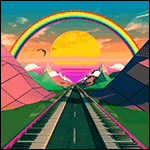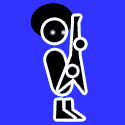|
euphronius posted:Hello Iím building my first gaming pc in 7 years. That build is rather outdated as far as the CPU goes, you probably want Ryzen instead (wait for benchmarks to come out, July 7th). For a 2070 though you probably want a 27" 2560x1440 144Hz IPS monitor with Freesync. The cheapest one is the Nixeus NX-EDG27S v2, which is $400. lovely stand though, but it's exceptionally good value (monitors with the same features used to cost literally twice as much like a year ago).
|
|
|
|

|
| # ? Jun 9, 2024 09:53 |
|
Stickman posted:CPU Cooler: The D15 is a good cooler, but you'll need to check the compatibility page to make sure it doesn't block the first PCIe port on your motherboard. The D15s is an asymmetric variant with better PCIe and RAM compatibility. It's currently a 20-40% gap in performance for After Effects for Ryzen. After Effects loves high clock speeds, and even if there were IPC and clock speed gains on Zen 2 platforms, there's still the problem of Adobe giving a competitive edge to Intel by using Intel compilers, which makes the software run better on Intel platforms due to microcode optimizations only existent on Intel CPUs.
|
|
|
|
TheFluff posted:That build is rather outdated as far as the CPU goes, you probably want Ryzen instead (wait for benchmarks to come out, July 7th). thank you.
|
|
|
|
euphronius posted:thank you. Great deal on this Dell right now at Best Buy https://www.bestbuy.com/site/dell-27-led-qhd-g-sync-monitor-black/5293502.p?skuId=5293502
|
|
|
|
comper posted:Great deal on this Dell right now at Best Buy I guess thats not "IPS with freesync"?
|
|
|
|
does the freesync vs gsync make a big difference?
|
|
|
|
comper posted:Great deal on this Dell right now at Best Buy That's a TN panel with GSYNC, not IPS or Freesync.
|
|
|
|
Snazzy Frocks posted:does the freesync vs gsync make a big difference? Freesync GPUs (AMD stuff) is literally not compatible with GSYNC via hardware lockout (thanks Nvidia). NVIDIA GPUs *may* work with most Freesync panels, to varying degrees of capability, the experience will not be uniform though. GSYNC panels are more expensive because Nvidia charges a lofty premium for their module that goes into the monitor to talk to the GPU, and the manufacturers of the monitors pass that cost to the consumer. orange juche fucked around with this message at 01:39 on Jun 20, 2019 |
|
|
|
orange juche posted:It's currently a 20-40% gap in performance for After Effects for Ryzen. After Effects loves high clock speeds, and even if there were IPC and clock speed gains on Zen 2 platforms, there's still the problem of Adobe giving a competitive edge to Intel by using Intel compilers, which makes the software run better on Intel platforms due to microcode optimizations only existent on Intel CPUs. Zen2 should close the after effects gap. Khorne fucked around with this message at 01:52 on Jun 20, 2019 |
|
|
|
euphronius posted:I guess thats not "IPS with freesync"? No, but you had posted an Nvidia card for your potential build so I recommended it since it has GSync. Sorry, I didnít see you ask for any specifics when you originally posted the question about what monitor to pair with the build. But I have the monitor I recommended and it is great, and a steal at that price point.
|
|
|
|
Thank you man I figured it out. Iím learning the new lingo.
|
|
|
|
orange juche posted:The premium pro stuff for adobe products is still Intel. Regardless of anything else about Ryzen, Intel is still absolute king poo poo when it comes to Adobe products. You will pay a large premium, but the advantage in favor of Intel due to optimizations in how the software is compiled by Adobe is substantial. Ryzen with Adobe stuff is like fighting with both hands tied behind your back. Thank you. I should have caught it already, but I was getting myself stoked for Ryzen 3 so that's a bit of a bummer. I'll wait for benchmarks and decide then, but looks like I might get a 9900K instead. Stickman posted:CPU Cooler: The D15 is a good cooler, but you'll need to check the compatibility page to make sure it doesn't block the first PCIe port on your motherboard. The D15s is an asymmetric variant with better PCIe and RAM compatibility. Thank you. I'm definitely going to look into the RAM, ssds and cooler. The R6 I've been looking at is USB-C.
|
|
|
|
rear end cobra posted:Thank you. I should have caught it already, but I was getting myself stoked for Ryzen 3 so that's a bit of a bummer. I'll wait for benchmarks and decide then, but looks like I might get a 9900K instead. For what it's worth, my understanding is that this is true when comparing AMD and Intel CPUs with like numbers of cores. Which makes Intel just plain better right now, since when we're talking about desktop platforms it's max eight cores versus max eight cores, but once twelve- and sixteen-core Ryzens are available this may change dramatically. (I don't use any of these Abode products though so don't take my word for it.) Edit: Actually, looking at benchmarks for After Effects specifically I think I'm wrong about this, but we'll see if anything changes in July, I guess. Kairos fucked around with this message at 09:36 on Jun 20, 2019 |
|
|
|
I'm super impatient to get off this mbp for a project and went ahead and ordered a setup with the 9900K. Skimped a little on the motherboard with a MSI MPG Z390 GAMING PRO CARBON. I have 60 days to decide, so if the 3900X blows it away in adobe benchmarks I can do a return, but realistically I guess it will perform max about the same for that use? Got the D15s cooler instead of D15. Super psyched to build my first PC.
|
|
|
|
I built this https://pcpartpicker.com/list/rKbzq4 a week or so ago and have had issues with it booting into windows, when it does boot into windows hwmonitor routinely has the clockspeed of the cpu at 500 mhz at 100% load. A restart usually fixes this, and going into the bios when it refuses to boot windows also usually fixes it. The motherboard has also routinely had this dumb vga light on when its booting it up. When its actually in windows and the cpu has a real actual clockspeed it works perfectly. I've reseated everything already, tested ram individually and nothing seems to really be working. I don't know enough to do anything else to diagnose anything and am wondering if I am at the start rmaing poo poo part of the process. I feel like I should probably have already rma'd the board but wanted to ask you all first before I started sending poo poo back.
|
|
|
|
Hello thread, quick question about an upgrade I'm attempting. I previously had a GTX 970 and I just bought a 1660 ti. The problem I have run into is that the 970 used 2 6-pin PCI-E power connectors and the 1660 uses 1 8-pin connector. My PSU is a silverstone ST75F-P, which does support 8-pin PCI-E, but I don't have a cable for it. The only PCI-E cables that came with it are 2x6-pin even though that listing says it includes 2 8-pin cables as well. I'm about to buy this guy on Amazon which I think should let me just plug in the 1660. Does that look right? I haven't ever dealt with buying individual power supply cables before so I just wanted someone else to take a quick look and let me know if anything seems obviously wrong here.
|
|
|
|
Firstly, are you sure you don't have a 6+2 cable? Secondly, the thread recommendation is to replace PSUs that are out of warranty, and yours appears to only have had a 3 year one new, so I'd consider looking into an EVGA supernova, Corsair RMx (2018), or Seasonic Focus Plus. Thirdly, as best I can tell it should just work.
|
|
|
|
Ghost Dog posted:I built this https://pcpartpicker.com/list/rKbzq4 a week or so ago and have had issues with it booting into windows, when it does boot into windows hwmonitor routinely has the clockspeed of the cpu at 500 mhz at 100% load. A restart usually fixes this, and going into the bios when it refuses to boot windows also usually fixes it. The motherboard has also routinely had this dumb vga light on when its booting it up. When its actually in windows and the cpu has a real actual clockspeed it works perfectly. I've never heard of this particular problem, but I'd also try clearing the CMOS just in case some bios power-saver mode got turned on somehow.
|
|
|
|
ItBreathes posted:Firstly, are you sure you don't have a 6+2 cable? Yeah I definitely don't. I have a few other extra cables that came with the PSU and I've kept them all together, but no 6+2 quote:Secondly, the thread recommendation is to replace PSUs that are out of warranty, and yours appears to only have had a 3 year one new, so I'd consider looking into an EVGA supernova, Corsair RMx (2018), or Seasonic Focus Plus. Thanks, I will definitely check those out. This current one is ~5 years old now so I'll look into replacing it soonish. I'm probably gonna do a new PC build in about a year though, so I'd like to wait until then if possible. Gonna give that cable a try, if I have any problem with it I'll just get a whole new power supply. 
|
|
|
|
Rahu posted:Yeah I definitely don't. I have a few other extra cables that came with the PSU and I've kept them all together, but no 6+2 Almost all of those recommended PSUs have 10(!)-year warranties (the 550/650W versions of the EVGA G2/G3 only have 7) and usually have good rotating deals. I wouldn't worry too much about waiting for a new build before replacing your PSU unless you think you might try to do a small-form-factor build that would need an sfx power supply. Right now, the 650W Seasonic Focus Plus is $80 and the 750W G1+ is $85. If you keep an eye on deals, they'll often be a 550/650W model as low as $60 after rebate.
|
|
|
|
Ah, I didn't realize those had such long warranties. I assumed they would be just a few years. In that case I'll probably go ahead and get a new one right away, thanks.
|
|
|
|
Is Corsair's HX series any good? In NZ pricing they are slightly more expensive than the RMx and G2 series and the idea of a 80+ platinum for virtually the same price as an 80+ gold seems like a good deal.
|
|
|
|
Taitale posted:Is Corsair's HX series any good? They seem to be good. Very similar to the RMx in terms of overall design, but higher efficiency. If the price is close enough (or if electricity costs enough where you live to make up for it) I'd go for it.
|
|
|
|
Are there any recommended fan curve settings for a stock Ryzen 2600 & Geforce 1060? I have one intake and one outake fan on the case. The PC is relatively quiet when doing normal tasks but the fans can really spin up quite loud when running games, just wondering how much lower speeds I can get away with or if one of the fans should be set to spin faster than the other.
|
|
|
|
Taitale posted:Is Corsair's HX series any good? I've got two HX PSUs and never had any issues, been running them for years.
|
|
|
|
Kairos posted:They seem to be good. Very similar to the RMx in terms of overall design, but higher efficiency. If the price is close enough (or if electricity costs enough where you live to make up for it) I'd go for it. Sheep posted:I've got two HX PSUs and never had any issues, been running them for years. Cool. Now back to waiting for Zen 2 benchmarks and release.
|
|
|
|
Rahu posted:Ah, I didn't realize those had such long warranties. I assumed they would be just a few years. Had my choice between a $45 oldstyle and a $55 modular and am regretting it now that I have to cablewrangle loving IDE and Floppy connectors that will never do anything. I've gone ahead with the dumb summer build I was considering. Might do some photos later if the kids behave.
|
|
|
|
FilthyImp posted:I'll chime in with a suggestion that you spend the extra cash for a PSU that's modular. Yeah, all the IDE/floppy connectors that plug in to hardware that your modern motherboard literally cannot support: 
|
|
|
|
FilthyImp posted:Had my choice between a $45 oldstyle and a $55 modular and am regretting it now that I have to cablewrangle loving IDE and Floppy connectors that will never do anything. What year are we living in?
|
|
|
|
for me, 2001, because I need to get a sound card. I have just discovered the onboard for a B450 tomahawk is asssssssss. Significantly worse than my last similar-price point motherboard from 2011, to the degree that I'm not okay with it. but seeing as how i've literally not bought a soundcard in 18 years I have no idea what's good. the OP suggests an Asus Xonar DG as a budget option, which is probably all I need here. Is that still a good pick and how's the driver situation? I'm a little grumpy at Asus right now about those -- removing AI Suite after a motherboard died is a real pain in the rear end. I've also read the Creative Sound Blaster Audigy FX is a decent, similarly priced alternative? this is strictly for headphone use, I don't have/care about 5.1 or 7.1 setups. Psion fucked around with this message at 19:17 on Jun 21, 2019 |
|
|
|
So I think I'm confused on the rules for transferring your windows 10 license over to a new rig. Googling this says that you can do this as long as its not an OEM copy and that Microsoft will let you transfer windows over ONCE. I'm also assuming that if I'm going to keep my old ssd that I should be reformatting it and everything before putting it into a new build?
|
|
|
|
Psion posted:for me, 2001, because I need to get a sound card. I have just discovered the onboard for a B450 tomahawk is asssssssss. Significantly worse than my last similar-price point motherboard from 2011, to the degree that I'm not okay with it. If all you want is headphones I would think about just getting a USB desktop headphone DAC/amp. Maybe something like: https://smile.amazon.com/Monoprice-111567-Desktop-Headphone-Amplifier/dp/B00KVVX2QW?sa-no-redirect=1 https://smile.amazon.com/FX-Audio-Optical-Coaxial-Amplifier/dp/B072JJT7SF/ https://smile.amazon.com/KGUSS-TPA6120-Optical-Headphone-Amplifier/dp/B07QTXPWVK/
|
|
|
|
Just finished a pretty inexpensive build with an MSI B450M Gaming Plus and a 2600X. This proc runs hot as gently caress on stock, like 55C idle, 85C+ in a multithreaded game. Will a moderate aftermarket cooler like the Arctic Freezer 33/34 work to bring this back in line or should I be looking into something else? Planning on replacing it with the 3700X later this fall.
|
|
|
|
you might want to try repasting and reseating that cooler, 55C idle doesn't sound right
|
|
|
|
Psion posted:for me, 2001, because I need to get a sound card. I have just discovered the onboard for a B450 tomahawk is asssssssss. Significantly worse than my last similar-price point motherboard from 2011, to the degree that I'm not okay with it. Paul MaudDib posted:If all you want is headphones I would think about just getting a USB desktop headphone DAC/amp.
|
|
|
|
Thom P. Tiers posted:What year are we living in? And then that drive will go live with my HP from 2000. As a time capsule of The Year Two-Thousand
|
|
|
|
Psion posted:for me, 2001, because I need to get a sound card. I have just discovered the onboard for a B450 tomahawk is asssssssss. Significantly worse than my last similar-price point motherboard from 2011, to the degree that I'm not okay with it. Sound cards are rear end. Just get a DAC/amp to plug your (assuming) good pair of regular headphones into. I have had this one: http://www.audinst.com/en/mx1 with a nice pair of sennheisers for years and years and love my gaming quality sound and music quality sound. Thom P. Tiers fucked around with this message at 21:12 on Jun 21, 2019 |
|
|
|
I originally got a Massdrop O2/ODAC combo unit and after a couple years years the DAC board died, it wasn't a cheap unit so I'm a little miffed about that. I looked on ebay and saw another one with the same issue so I'm thinking it's not an unheard-of problem. I am driving it off my line out right now and it works OK just as a desktop amp, but in hindsight I'd probably have just gone with one of the cheap chinese amps. Even if you have to replace it once every couple years you're still coming out ahead... could have bought four of those chinese knockoffs for the price of my O2/ODAC.
|
|
|
|
Psion posted:for me, 2001, because I need to get a sound card. I have just discovered the onboard for a B450 tomahawk is asssssssss. Significantly worse than my last similar-price point motherboard from 2011, to the degree that I'm not okay with it. Double check that you have some option to turn on and provide power for your headphones. My senheisers I had been using for a long time started to sound like crap with the new motherboard i got until I found out there was an option to increase the power to adapt to the headphones impedance. I just realized this a few months ago with my mobo on board audio and now my old senheisers finally sound like they used to.
|
|
|
|

|
| # ? Jun 9, 2024 09:53 |
|
Thom P. Tiers posted:Sound cards are rear end. Just get a DAC/amp to plug your (assuming) good pair of regular headphones into. I went cheaper and bought a Schiit stack (Magni/Modi Amp and DAC), cost me ~$250 after shipping and taxes, and they work great for over a year now. https://www.schiit.com/ orange juche fucked around with this message at 23:32 on Jun 21, 2019 |
|
|