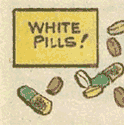|
Why does filament require so much pigment? We tint creme-colored opaque compound a pretty dark shade of black with just 1% of pigment by weight.
|
|
|
|

|
| # ? Jun 11, 2024 06:26 |
|
I just started a roll of the 3d solutec and I get good results at 210C. Normally, for stuff like white and black I run at 225.
|
|
|
|
I'm looking to get into 3D printing. I've never owned or used a 3D printer before. Basically just looking to mess around and print cool nerdy poo poo. Is there a go-to printer I should get? I'm in the UK and I notice on Amazon the Ender 3 Pro is £230 and the Ender 5 is £300. I was thinking something in that price range, although I don't mind paying a little more if there's an entry-level printer light years ahead. Just looking for something reliable with good/decent quality prints. I've heard about something called thermal runaway so I definitely want to stay away from any printer that might have the intention of burning me and my home down. Any help appreciated. Cheers.
|
|
|
|
mattfl posted:Hi, my name is Matt and I like to print ridiculous things with my 3d printer. 🎵 baby jeep doot doo doo doo de doo 🎵
|
|
|
|
Lusername posted:I'm looking to get into 3D printing. I've never owned or used a 3D printer before. Basically just looking to mess around and print cool nerdy poo poo. Is there a go-to printer I should get? I'm in the UK and I notice on Amazon the Ender 3 Pro is £230 and the Ender 5 is £300. I was thinking something in that price range, although I don't mind paying a little more if there's an entry-level printer light years ahead. Just looking for something reliable with good/decent quality prints. I've heard about something called thermal runaway so I definitely want to stay away from any printer that might have the intention of burning me and my home down. Any help appreciated. Cheers. Just get a Prusa if you don't want to be swapping parts and tweaking endlessly. If you want to Putz around get the Ender 3. Monoprice printers are somewhere in the middle.
|
|
|
|
Lusername posted:I'm looking to get into 3D printing. I've never owned or used a 3D printer before. Basically just looking to mess around and print cool nerdy poo poo. Is there a go-to printer I should get? I'm in the UK and I notice on Amazon the Ender 3 Pro is £230 and the Ender 5 is £300. I was thinking something in that price range, although I don't mind paying a little more if there's an entry-level printer light years ahead. Just looking for something reliable with good/decent quality prints. I've heard about something called thermal runaway so I definitely want to stay away from any printer that might have the intention of burning me and my home down. Any help appreciated. Cheers. The Ender 3 and 5 are alright printers built to a price point, so there can be things you need to fix right away. My Ender 3 has been pretty great (except when I broke it but that was on me). A Prusa i3 is a better printer in terms of support and quality but costs quite a bit more.
|
|
|
|
Lusername posted:I'm looking to get into 3D printing. I've never owned or used a 3D printer before. Basically just looking to mess around and print cool nerdy poo poo. Is there a go-to printer I should get? I'm in the UK and I notice on Amazon the Ender 3 Pro is £230 and the Ender 5 is £300. I was thinking something in that price range, although I don't mind paying a little more if there's an entry-level printer light years ahead. Just looking for something reliable with good/decent quality prints. I've heard about something called thermal runaway so I definitely want to stay away from any printer that might have the intention of burning me and my home down. Any help appreciated. Cheers. If you can afford it, just shell out the money for a Prusa.
|
|
|
|
Thanks for your input. The Prusa sounds like exactly what I'm looking for.
|
|
|
|
It's been done before but HomoFaciens has a neat home built pellet extruder prototype he's working on. He's got a lot of great videos on his channel with electronics and robotics, although his presentation is a little dry. I appreciate that he goes with a minimum viable method for prototyping things and uses cheap components. https://www.youtube.com/watch?v=oRNgIu3K7vg
|
|
|
|
Lusername posted:Thanks for your input. The Prusa sounds like exactly what I'm looking for. 
|
|
|
|
I'm glad I bought the Prusa as a kit, now I know what all the parts are, how they work together, etc.
|
|
|
|
Yeah, I'd recommend buying the kit too, unless you're absolutely completely mechanically inept, in which case maybe just hire someone to do the 3D printing for you. I've assembled several Prusas and can put one together in about 3 hours flat these days. It's a good design.
|
|
|
|
Yeah, I'll definitely go for the kit in that case so I can learn along the way. Never realised just how many variables can affect a print until I started watching 3D printing videos.
|
|
|
|
Installed Marlin 1.1.9 on the ender3. It's printing way better than it ever has. Got steps/mm down to within my limits of precision of measurement. 100mm of filament requested is 100.00 +- .07mm. My dimensional accuracy is now ALWAYS +0.2mm over. A 10mm cube is 10.2mm; a 200mm cube is 200.2mm. I did a test print, and have made an imgur album: https://imgur.com/a/fkFbMEq As you will notice, all the corners are rounded, and the bottom surface isn't smooth. The bottom surface thing is fairly new. Now that my dimensional accuracy is fantastic, I just need to tighten up the last bits. The 10/14mm hole is 9.8/14.2mm. I ran a deburring tool around the perimeters and the walls are 10mm; it's just the top perimeter that seems to be over-extruded, plus the corners. My 20mm 100% infill cubes don't bulge on the sides or top, just those weird corners. As far as bottom surface, I did the auto bed leveling routine, with a fadeout distance of 4mm. I can get prints to stick anywhere on the surface now; the fact that there's a big bulge (0.15mm) in the center isn't a concern. Good things about new marlin: auto bed levelling. Linear advance. Good, sane hardware accelerations.
|
|
|
|
Alright, need some opinions. Thinking of returning my monoprice mini sla and getting a deluxe. Biggest differences between them seem to be about 3 inches of print size and there's no auto leveling on the deluxe. It's a 98 dollar difference, basically. Part of me is like "gently caress yea!" but the other part is just kinda like "man, I gotta level this thing and is the extra print room worth it?" So... Goons. Would you upgrade or just stick with what you've got? The last thing is I don't think there's a z banding issue on the deluxe, which the mini has (but I also have a new coupler to put on and some rails to tighten that might fix it).
|
|
|
|
levelling an SLA printer sounds funnnnnnnnnnnn
|
|
|
|
From the vids on YouTube it looks fairly simple. Having a tiny bed apparently makes it harder to have big variations on where the bed is actually at vs adjusting knobs and whatnot for a 300mm bed.
|
|
|
|
Sockser posted:If you can afford it, just shell out the money for a Prusa. Can Confirm. I have had my Prusa almost a year now. Upgraded it to the mk3s, and it is amazing. Goes together like legos, Comes with a full spool of PLA and a bitchin bag of Haribos. Support has been awesome, blew up a PSU, got a warrantied replacement FROM loving PRAGUE in 2 days via DHL at no cost to me. No slic3r fuckery. autolevelling, full community support. If you have the means, cut the bullshit and do it.
|
|
|
|
Wibla posted:Running things made for 12V at 24V will generally end poorly, so don't do that. So my printer fan died today. Went to amazon and looked for my favorite brown fan company. Turns out they dont make 24v fans, but everyone says to just use a 12v one. Im assuming its different because its only pulling a fraction of an amp?
|
|
|
|
Dr. McReallysweet posted:So my printer fan died today. Went to amazon and looked for my favorite brown fan company. Turns out they dont make 24v fans, but everyone says to just use a 12v one. Im assuming its different because its only pulling a fraction of an amp? What printer do you have? Some motherboards have lower-voltage headers for fans, as far as I've seen.
|
|
|
|
Dr. McReallysweet posted:So my printer fan died today. Went to amazon and looked for my favorite brown fan company. Turns out they dont make 24v fans, but everyone says to just use a 12v one. Im assuming its different because its only pulling a fraction of an amp? People who say to use 12V noctua fans with a 24V PSU are either running two of them in series or using a step down buck converter to go from 24V to 12V. Running two in series is a better ideas as the 40mm noctua fans shift much less air than the cheap 24V 40mm fans that come with the more affordable printers like the Ender 3. There may even be a push/pull HeroMe using dual 40x20mm noctuas. That said, anyone know the weight of a stock ender 3 fan vs a 40mm x20mm noctua or even a large 140mm noctua fan? Would a larger fan running slower shift more air for less noise, and vibrations in the gantry? Or would the extra weight and possible custom ducting introduce more problems with acceleration/jerk?
|
|
|
|
Dr. McReallysweet posted:So my printer fan died today. Went to amazon and looked for my favorite brown fan company. Turns out they dont make 24v fans, but everyone says to just use a 12v one. Im assuming its different because its only pulling a fraction of an amp? The fan will burn out if you try to run it off of a 24V supply. A lot of folks use noctua fans by either using headers on the printer mainboard meant to output different voltages or they add in a buck converter that will take 24V and give you whatever you set it to (in this case 12V). There's a lot of options for buck converters. I'd consider something like this for an easy install (should start about 3:43): https://www.youtube.com/watch?v=vjL38udVS24&t=228s You'll need the fan, buck converter, and some wire.
|
|
|
|
Wibla posted:What printer do you have? Some motherboards have lower-voltage headers for fans, as far as I've seen. Monoprice maker pro with the wanhao mk2 upgrade kit. Canceled my order. Anybody recommend a quiet fan. I dont think it has to be super pushy because its only cooling the main board and it runs at 100 all the time
|
|
|
|
I'd probably just use a noctua with a buck converter. I put one on my Maker Select's hotend cooling fan and it's a lot less annoying than the original fan. That machine is 12V, though, so it was easy to do.
|
|
|
|
I'm looking to get a large scale 3d printer after having a Wanhao Duplicator i3 for a few years. I am leaning towards a corexy design, any recommendations? I'm hearing bad things about Tronxy and am leaning towards a (Hieha) Mamorubot SX4. Anybody have an opinion on these?
jubjub64 fucked around with this message at 18:27 on Jul 1, 2019 |
|
|
|
jubjub64 posted:I'm looking to get a large scale 3d printer after having a Wanhao Duplicator i3 for a few years. I am leaning towards a corexy design, any recommendations? I'm hearing bad things about Tronxy and am leaning towards a (Hieha) Mamorubot SX4. Anybody have an opinion on these? Anything that big that isn't a CR-10 or MP10 for less than $1,000 is laughably notorious for lovely build instructions and hilariously undersized/under-spec electronics for the heaters. If I had the cash, I'd get this or the Delta in the related products for the warranty. https://www.monoprice.com/product?p...ewaAh2REALw_wcB
|
|
|
|
biracial bear for uncut posted:Anything that big that isn't a CR-10 or MP10 for less than $1,000 is laughably notorious for lovely build instructions and hilariously undersized/under-spec electronics for the heaters. I was thinking of buying it from tinymachines3d cuz it's only $50 more and they test it for me. Plus I live in Houston so I can probably just go pick it up from their place of business
|
|
|
|
As the owner of several TronXY machines, I can say with a little bit of authority that you only want to buy one if you like to tinker. I knew exactly what I was getting into when I bought mine, and I shopped solely for a price point, knowing I was going to have to buy extra crap and put in some work for decent results. Whenever I get around to buying another printer, I'll pay whatever it costs for one that I don't have to dink around with. I've learned everything I ever wanted to learn about the ins and outs of all the mechanics of them, and I want the next one to Just Work™. (e) I will say that although I've never bothered to spend the time tuning my X5S to produce "perfect" prints, it does Just Work™ every time I hit Go, and it is a very reliable workhorse with a huge build plate. It is nice to have, no question. Acid Reflux fucked around with this message at 02:06 on Jul 2, 2019 |
|
|
|
I let my prusa sit with filament loaded into the MMU2 for a week and it got super grumpy. Not making that particular mistake again.
|
|
|
|
I've had an Ender 3 since February and enjoy it and like tinkering on it, but I've been eyeing a Prusa lately. It just seems like if I get a Prusa there will be less tinkering, though a lot what I've been tinkering with on the Ender is already standard on the Prusa. I think what's been holding me back has been that it's still 8-bit.
|
|
|
|
|
Turmoil posted:I've had an Ender 3 since February and enjoy it and like tinkering on it, but I've been eyeing a Prusa lately. 32 bit is overkill on a bed-slinging i3. The machine isn’t capable of moving fast enough to justify anything more than a quality 8 bit control board.
|
|
|
|
Mother of God, people should stop recommending these loving 8-bit boards. Practical step rates isn't the only thing. The ability to run a firmware that can be set up with a config file instead of messing around with defines in source code and then recompiling and flashing it, that alone is worth it. And 32bit boards aren't expensive anymore, unless you have an aversion to AliExpress. Alternatively repurpose the existing 8-bit board with an RPi running Klipper.
|
|
|
|
Calm down. This thread is fully on the “buy a Prusa” and the guy seemed hesitant because the Prusa uses a rambo. I’m just saying it’s sufficient.
|
|
|
|
How about having hardware floating point on the 32bit boards? On some prints, I get sorta, jaggy / quantized looking edges on rounded areas, and I always wonder if the emulated floating point is to blame for that, or if its just another Cura option that I haven't figured out yet.
|
|
|
|
Combat Pretzel posted:Mother of God, people should stop recommending these loving 8-bit boards. Practical step rates isn't the only thing. The ability to run a firmware that can be set up with a config file instead of messing around with defines in source code and then recompiling and flashing it, that alone is worth it. And 32bit boards aren't expensive anymore, unless you have an aversion to AliExpress. Agreed... Ramps/Rambo/AVR based anything can suck it. Went Duet and never looking back. It was like coming out of the dark ages of 3D printing. Edit: I should add that I have a Delta printer... From my understanding, running a delta style printer with a AVR based board is very near the limit of what they can handle due to the kinematics calculations required. stevewm fucked around with this message at 21:48 on Jul 2, 2019 |
|
|
|
My Rhythmic Crotch posted:How about having hardware floating point on the 32bit boards? On some prints, I get sorta, jaggy / quantized looking edges on rounded areas, and I always wonder if the emulated floating point is to blame for that, or if its just another Cura option that I haven't figured out yet. It might also be your microstepping showing through. The steppers can only precisely hit half-steps, and anything beyond that is more a level of confidence. If the motor is used near its limit (for a given drive current) the microsteps become less precise.
|
|
|
|
My Rhythmic Crotch posted:How about having hardware floating point on the 32bit boards? On some prints, I get sorta, jaggy / quantized looking edges on rounded areas, and I always wonder if the emulated floating point is to blame for that, or if its just another Cura option that I haven't figured out yet. Are you saving STLs in low-quality or something? My complex curves are definitely smooth when I export high quality on f360, but I can get that low-poly look otherwise. This is printing with an ancient Melzi clone.
|
|
|
|
Ah I'm using solidworks, but that's probably what the deal is. The models look kinda lovely when exported as STL.
|
|
|
|
My Rhythmic Crotch posted:Ah I'm using solidworks, but that's probably what the deal is. The models look kinda lovely when exported as STL. The default for SolidWorks STL is 10° on curves, which is not smooth.  Change it to 1°, and something small on the allowable deviation. Your STLs will get bigger, but the part quality is much better.
|
|
|
|

|
| # ? Jun 11, 2024 06:26 |
|
Combat Pretzel posted:Mother of God, people should stop recommending these loving 8-bit boards. Practical step rates isn't the only thing. The ability to run a firmware that can be set up with a config file instead of messing around with defines in source code and then recompiling and flashing it, that alone is worth it. And 32bit boards aren't expensive anymore, unless you have an aversion to AliExpress. I'm looking into this. I was going to dig my RAMPS out for the extra flash space and more header space for servos/ABL/etc, but this seems to be a MUCH better option.
|
|
|