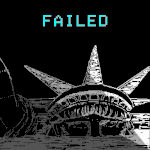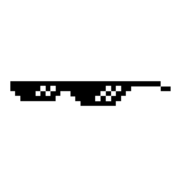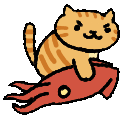|
Mottull posted:So i've been using a Scarlett 2i4 for a good while now and its suddenly started bsod my machine, had another one previously just outright die on me so i'm looking for a replacement, anyone got any suggestions for something with a similar price and setup ? i would have said i was really pleased with my audient iD 14. I got that coming from a fast track pro that had worse mic preamps, worse signal-to-noise and was most of all worse built, meaning it was right in my budget when i bought it 2nd hand. It had midi I/O, an effects loop and a clock source + S/PDIF over coaxial output enabling it to record on up to 4 input tracks total. It worked fine for my purposes and also had lots of buttons (which is always nice). Until it developed the IRQ_LESS_OR_NOT_EQUAL shakes and randomly flipped out into BSODs. Thereís a plethora of same-ish interfaces with details to suit individual preferences. I checked out scarlett, steinberg and another plastic rectangle before ending up with an audient iD14 It was the slightly more expensive option but it is built like a tank (seriously: itís the sturdiest piece of Ďbudgetí gear I know) and the dedicated power supply decreases the chance of USB power supply shenanigans causing BSODs later - which is what did the fast track pro in. it only has 1 DI TRS input + 2 hybrid quarter inch/XLR jacks. you can only use 2 out of the three at once. What sold me was how much better it sounded and worked. Besides, eight additional tracks can be added by slaving it to an ADAT clock source via the optical in (it has no clock nor an optical output). The Behringer ADA8200 is the budget friendly choice there if you want to go that way. I would recommend audient glowingly, except that the whole reason iím here is to see if anyone else is suffering from the rather unpolished software. Theyíll fix that in time probably but itís slightly annoying that updates simply wonít install when they are announced with great fanfare and the method for rolling back isnít immediately obvious . Luckily i got that part sorted now, tech support is quite capable and friendly. Also, i have some experience writing USB device driver code- this failure flashing a firmware im struggling with is downright nightmarish if thatís not your thing
|
|
|
|

|
| # ? May 11, 2024 18:29 |
|
I'm looking for something that will do multi-track input to a PC as well as be able to stand alone as a mixer to a main out to monitor if I want to leave the PC out of it. Mainly just doing some synth/guitar/bass DI recording. I recently got myself a Presonus Studio 1824 for this, but it won't mix audio to the main out (or any outputs for that matter) unless it's first plugged into a PC, which seems like bullshit because it works fine as a mixer if you leave power on and disconnect the USB. There are a good number of interfaces that have the same or very similar setups as the 1824 - Behringer, MAudio, Focusrite, probably others make similar looking devices, but none seem to advertise whether or not they'll work without being connected (though I do see that the Focusrite lets you at least save a default state). Is it normal that these devices don't work unless plugged into a PC, or is this just a case of Presonus somehow dicking over their users? I hadn't even considered that it might not simply work as a standalone mixer when I bought it. Also there are a few more traditional looking mixers with USB audio in/out but it looks like they mostly only do 2 channels either direction over USB, or it doesn't actually match the number of inputs somehow - at least that looks to be the case for sub-$500 units. Any recommendations? I'll probably return the 1824, even though it sounds a ton better than my setup did without an interface. Guessing any of the similar ones will have comparable sound quality. Somewhat unrelated - what do people typically do with all the outputs on these types of interfaces? Right now I'm just putting the main out to my speakers. This is my first foray into the interface market and I could swear it's like they're intentionally made difficult to shop for.
|
|
|
|
Colonel Taint posted:I'm looking for something that will do multi-track input to a PC as well as be able to stand alone as a mixer to a main out to monitor if I want to leave the PC out of it. Mainly just doing some synth/guitar/bass DI recording. I recently got myself a Presonus Studio 1824 for this, but it won't mix audio to the main out (or any outputs for that matter) unless it's first plugged into a PC, which seems like bullshit because it works fine as a mixer if you leave power on and disconnect the USB. As far as I know, your standard audio interface is not going to work as a standalone mixer when unplugged from your computer. Audio Interfaces are specifically meant to convert analog signal to digital and vice versa and are nearly always some variation of USB, Thunderbolt, or other connection to your computer. I believe you would need a mixer that has a built-in audio interface to do what you want.
|
|
|
|
Well, that kind of sucks. It seems like such an obvious way for things to be able to work. Maybe I'll just keep the Presonus then.
|
|
|
|
Colonel Taint posted:Well, that kind of sucks. It seems like such an obvious way for things to be able to work. Maybe I'll just keep the Presonus then. I think most people tend to want one or the other. For the case where someone wants to route their standalone mixer into a computer, they will typically run the mixer's outs into an audio interface. Obviously if the mixer has one built-in there is no need for that.
|
|
|
|
You might get what you want out of one of the Sound Devices MixPre series, but you'd pay Sound Devices prices for it. I know the MixPre-3 and MixPre-6 were designed to double as both field recorders and interfaces, but I've never actually used them so I don't know how well they work as a mixer. I assume pretty well, given my experience with other Sound Devices gear, but that was for field recording that would be properly mixed later so my mixes were just super rough reference tracks. There's also the MixPre-10M, which is the bigger (more expensive) version that's specifically geared toward music. It might do what you want better than either of the smaller ones. As for multiple outputs on interfaces, my current setup has different mixes routed to different outputs so each person with a monitor/headphones/IEMs gets their own mix when we rehearse. They can also be used to route a bunch of surround speakers. I think I can do 7.1 with mine if I really wanted, but I've never bothered because I don't have enough monitors (yet  ) )
|
|
|
|
Look into the Zoom R16. Though even eq requires some menu diving.
|
|
|
|
MrSargent posted:As far as I know, your standard audio interface is not going to work as a standalone mixer when unplugged from your computer. Audio Interfaces are specifically meant to convert analog signal to digital and vice versa and are nearly always some variation of USB, Thunderbolt, or other connection to your computer. I believe you would need a mixer that has a built-in audio interface to do what you want. That's not 100% true, my old Mackie Onyx Satellite could be used stand-alone, and some of the larger capacity FocusRite Scarletts can, too (although you do need to connect it to a PC to set up the routing, initially). chippy fucked around with this message at 15:56 on Dec 17, 2018 |
|
|
|
I'd just got a Dell XPS which is running Windows 10 and has a Thunderbolt 3 port on it that I'd like to get a sound card for. I currently have a Focusrite 2i4 hookedup but that's using one of the USB ports and I'd like to upgrade the soundcard and to one that will make use of the Thunderbolt port instead. I don't think I am very interested in entering into the UAD plug-in world (unless it really is just *that good*) and most of the time I'm only looking at recording from a stereo pair of outputs from my mixer (though a high-Z input would be a nice to have). I would like to have at least an extra pair of outs so I can, forex, route Maschine out of the soundcard and into the mixer and then the mixer main outs into the stereo-in pair for recording. Since this is a laptop, a desktop formfactor is preferable to a rackmount unit. If I'm willing to spend upto about the price of an Apollo Twin, what interface would you guys suggest? There's a high likelyhood this setup will be used live so low latency / excellent windows drivers would be pretty important to me.
|
|
|
|
chippy posted:That's not 100% true, my old Mackie Onyx Satellite could be used stand-alone, and some of the larger capacity FocusRite Scarletts can, too (although you do need to connect it to a PC to set up the routing, initially). I think that's what I was thinking of. I have a Scarlett 18i8 and couldn't see how you could use it standalone without first connecting it to your computer to change the routing. MrSargent fucked around with this message at 18:16 on Dec 17, 2018 |
|
|
|
Colonel Taint posted:I'm looking for something that will do multi-track input to a PC as well as be able to stand alone as a mixer to a main out to monitor if I want to leave the PC out of it. Mainly just doing some synth/guitar/bass DI recording. Get thee to a Behringer XR18. Newly marked down last weekish to $499 retail. Don't be sucked in by the other XR-series by thinking you don't need the extra inputs; they only do stereo USB in/out, whereas the XR18 has full multitrack. I'm a big fan of this little box. Use it all the time for live gigs and studio work.
|
|
|
|
Bolange posted:I don't think I am very interested in entering into the UAD plug-in world (unless it really is just *that good*) It really is that good if you are planning on shelling out for the plugs. The interfaces are niiiice too. I'm sure we can get trig in here shilling for them.
|
|
|
|
muckswirler posted:It really is that good if you are planning on shelling out for the plugs. The interfaces are niiiice too. I'm sure we can get trig in here shilling for them. Help me out understanding these plug ins then. I already have VSTs I'm happy with (FabFilters/Saturn, Kontact/Reactor/GuitarRig, etc). One amp sim would probably be worthwhile for monitoring while I track in on the high-z input and seems obvious I'd maybe want one of the preamp sims to see that in action (never seen a Neve IRL though, not even sure if I'd hear a difference in my crappy recordings) but overall it looks like the plug-ins are really expensive and (I know they are offloaded to DSPs in the interface) tied to a hardware dongle. What makes them so compelling to someone who's not a studio gear fetishist as opposed to spending an equivalent amount of cash on a pure hw interface (thus getting better hardware or more options since none of the cost goes towards highend plugins)? If it matters, Bitwig is my primary DAW. EDIT: This isn't meant to sound aggressive, I'm genuinely curious about my options. Bolange fucked around with this message at 15:30 on Dec 18, 2018 |
|
|
|
All good. First off, you might struggle to find something that sounds nicer in general. If i/o isn't a major concern (and it shouldn't be cause if you want 16 tracks i/o you can just behringer it up in the future) I'd guess that you actually will notice the quality difference once you start layering tracks. They're STABLE with good rear end latency too. If you want something cheaper for sure do that, there are plenty of good cheaper options, but access to the UAD plugin suite is a nice benefit. Their distressor is the only good distressor. The elysia things are dead to the hardware afaict. The API/Neve stuff is all juicy and sounds like transformers. The Massive Passive is good and reedy in the right way. I cannot speak to the amp simulations, but I'm not picky about amp sims.  Ultimately offloading DSP should reduce latency/improve stability to some degree. I'm not sure what you could get that would sound better/comparable in the price range (or at half the price). Maybe one of the apogee line or an rme? I do think you will hear the difference going direct into a higher end interface and then 'hardware' amp sim over a more modest piece of gear with a VST (even on your 'lovely recordings'.) The thing is they're clean, so suddenly you can hear the nuance of the good hardware simulations. If you literally don't care at all then don't waste the money. I'm at the point where I'll record whatever through a telephone and try to make it sound cool these days.
|
|
|
|
I have a UAD Apollo and an octo satellite, and it's absolutely fantastic. I have other expensive plugins to do a lot of the stuff that my UAD plugs do, but quite simply I don't use them any more. It does suck to need your hardware with you to mix (so you can't, for example, mix a track on the road very easily), but the sound quality is such that I'm willing to just deal with it. And, if you're willing to wait for sales, you can get a lot of their stuff for a small fraction of the advertised price. And while their preamps and compressors are every bit as good as people say, the ones that really get my motor running are some of the delay, reverb, and amp sims. The Echoplex sim in particular is just amazing; unpredictable and noisy in all the ways that a real Echoplex is, but without any of the hassle of loving around with a real one.
|
|
|
|
Quick S/P-DIF question: I have a FocusRite Scarlett 18i20, and a DJM900 mixer. In an effort to free up the analog inputs on the Scarlett, I've connected the DJM via S/P-DIF. The Scarlett doesn't seem to be hearing the mixer. I'm pretty sure I've done this before successfully, but can't figure out why it's not hearing it today. Any ideas? Thanks for your time.
|
|
|
|
Mister Speaker posted:Quick S/P-DIF question: I have a FocusRite Scarlett 18i20, and a DJM900 mixer. In an effort to free up the analog inputs on the Scarlett, I've connected the DJM via S/P-DIF. The Scarlett doesn't seem to be hearing the mixer. I'm pretty sure I've done this before successfully, but can't figure out why it's not hearing it today. Any ideas? Thanks for your time. That link has a step by step halfway down the page for the Scarlett side of things, with a couple of things to verify for the mixer, like sample rate and internal clock.
|
|
|
|
I've verified all of that. Trying to switch the sync source to SPDIF doesn't work, it immediate switches back to Internal. I'm seeing on some of the Pioneer forums that this could be an issue with the cable itself - it's a 25ft RG59U cable, is it possible that it's too long? EDIT: Hmm, odd. Changing the Focusrite's sample rate to 96kHz seems to solve the problem. It's still running Internal sync source but the signal I'm getting from the DJM sounds fairly clean. Should I worry about recording mixes through the Scarlett this way, will there be noticeable jitter or anything if I'm recording for a significant length of time? Thanks again. EDIT 2: While I'm here, can anyone tell me why increasing the sample rate in my DAW (Ableton) seems to decrease the I/O latency? That seems counter-intuitive to me. I usually keep Ableton running at 44.1kHz but if I can just set-and-forget everything to 96k then I'll do it, but I'm also comfortable switching things around to optimize performance for songwriting/DJ mix recording/etc. Mister Speaker fucked around with this message at 22:54 on Jan 27, 2019 |
|
|
|
Mister Speaker posted:EDIT 2: While I'm here, can anyone tell me why increasing the sample rate in my DAW (Ableton) seems to decrease the I/O latency? Let's say your buffer size is 512 samples. If your sample rate is 44100Hz, you're taking 44100 samples per second. So 512 samples is 512/44100 = 0.0116 seconds of audio. If you up your sample rate to 96000, you now need 96000 samples per second of audio, so 512 samples is now 512/96000 = 0.0053 seconds of audio - just under half of what it was before. So, you're still buffering 512 samples, but those samples now represent a shorter span of time, so your latency is lower.
|
|
|
|
chippy posted:Let's say your buffer size is 512 samples. If your sample rate is 44100Hz, you're taking 44100 samples per second. So 512 samples is 512/44100 = 0.0116 seconds of audio.  I never even tried raising the bitrate when I suffered from excessive latency. Good explanation although the DI in on my audient is good enough to never trouble me in terms of latency, the guitar used to definitely be the worst offender I never even tried raising the bitrate when I suffered from excessive latency. Good explanation although the DI in on my audient is good enough to never trouble me in terms of latency, the guitar used to definitely be the worst offender
|
|
|
|
coming from the home audio thread: The situation is I have 2 KRK 5's that I am trying to use as my desktop audio. I have tried them with a 3.5mm to split RCA and 3.5 to split TRS but both have a slight hizz/buzz when audio is playing. I also have a few small synths that I need an audio interface for mixing the sound before sending to my pc. I have looked at some Focusrite and behringer models in the $100-200 range, but I cannot afford two of them so I was hoping to decent option under $50 for the monitor situation. Or you might have a better idea?
|
|
|
|
i'm not 100% sure why you would need two of them, so maybe i'm missing somethingóevery interface i've ever used has at least two monitor outs, so unless you're trying to have multiple setups at the same time then you would only need one. also, i'm not totally sure what you want for the synths. do you need to run multiple into the interface at the same time, or can it be just one at a time? a scarlett solo is usually my go-to recommendation for what you're describing, but they go for about $100 on amazon and you only have a single input at a time. it has two balanced 1/4" outputs, so as long as you have the cables then you can hook your monitors up no problem. if price is still an issue, there's some cheaper behringer interfaces that are similar, but you might end up with the hiss still. if you need more inputs, then you'll probably have to spend a couple hundo to get any sort of decent interface, but there might be a hidden gem out there i don't know about.
|
|
|
|
CaptainViolence posted:i'm not 100% sure why you would need two of them, so maybe i'm missing somethingóevery interface i've ever used has at least two monitor outs, so unless you're trying to have multiple setups at the same time then you would only need one. also, i'm not totally sure what you want for the synths. do you need to run multiple into the interface at the same time, or can it be just one at a time? For the synths, I need 1 to run multiple into. And having the second one would enable me to take that setup on the go while still having the budget DAC for my pc monitors. I may have to go through ordering the budget ones until I find one with no hiss.
|
|
|
|
goodness posted:For the synths, I need 1 to run multiple into. And having the second one would enable me to take that setup on the go while still having the budget DAC for my pc monitors. Sounds like a waste of money to me. You're not going to find a worthwhile standalone USB DAC for much less than $100. Once you hit that price point though your options really open up. You could get a Behringer with a single line input https://www.amazon.com/BEHRINGER-Audio-Interface-1-Channel-UM2/dp/B00EK1OTZC and use the RCA out to each one of your monitors as long as they're not far away. I don't like to make single ended runs longer than 4' because then you're more susceptible to introducing noise from EMF/RF. Or you could just get a used Focusrite Scarlett 2i2 on ebay for like $40-50. Do you need each synth to have its own dedicated line in presented to your desktop? It sounds to me like you don't want to do the mixing on the computer, but want to mix the signals before they get to the computer. In that case, you just want a mixer for the synths, like this: https://www.sweetwater.com/store/detail/402VLZ4--mackie-402vlz4-4-channel-mixer You could get a mixer for the synths, and an audio interface for the computer and be all set!
|
|
|
|
GnarlyCharlie4u posted:Sounds like a waste of money to me. Ill just get a handful of the cheap ones from amazon then return if it doesn't eliminate hiss. I like the used option though. Are used DACs pretty reliable ? I can't imagine they get thrown around or worn down fast. Each synth does not need a dedicated line, I'm more going for a live performance thing so they can all go into the DAC before having a single output to speakers. For reference, I'm working with the Arturia Microbrute, Korg Volca Drum, and Volca Sample. Mixer and DAC sounds right up my alley. Thanks
|
|
|
|
goodness posted:The situation is I have 2 KRK 5's that I am trying to use as my desktop audio. I have tried them with a 3.5mm to split RCA and 3.5 to split TRS but both have a slight hizz/buzz when audio is playing. Buy a used Focusrite Scarlett 2i2. Just about anything cheaper won't have balanced outputs. Then use well-shielded TRS/balanced 1/4" male-to-male cables directly from the 2i2 out to the "balanced" ins on your speakers. I use Mogami cables. (They're the only real "brand name" cable I have experience with, but compared to the off-the-shelf cables you can get at Guitar Center they legit make a difference if you are dealing with interference buzz. They have top-notch shielding and rugged connectors. There are almost certainly less expensive options that provide the same level of signal purity; I just don't know which other brands to recommend. But I have experienced noticeable improvements- specifically reductions in wifi/radio interference- when swapping out my no-name cables for Mogamis.) EDIT: Also, ideally, use the USB cable that came with your interface, and make sure it's directly plugged into a USB 2.0 port on your computer, if you have one available. If you get an interface with balanced outs (like the 2i2) and use GOOD TRS cables to your monitors' balanced ins and STILL have buzz, then you're dealing with a ground loop. Totally common problem; not always the easiest to address... but you can rule out weaknesses in your signal chain by doing the above. Radiapathy fucked around with this message at 23:51 on Jun 18, 2019 |
|
|
|
Radiapathy posted:Buy a used Focusrite Scarlett 2i2. Just about anything cheaper won't have balanced outputs. Then use well-shielded TRS/balanced 1/4" male-to-male cables directly from the 2i2 out to the "balanced" ins on your speakers. I use Mogami cables. (They're the only real "brand name" cable I have experience with, but compared to the off-the-shelf cables you can get at Guitar Center they legit make a difference if you are dealing with interference buzz. They have top-notch shielding and rugged connectors. There are almost certainly less expensive options that provide the same level of signal purity; I just don't know which other brands to recommend. But I have experienced noticeable improvements- specifically reductions in wifi/radio interference- when swapping out my no-name cables for Mogamis.) EDIT: Also, ideally, use the USB cable that came with your interface, and make sure it's directly plugged into a USB 2.0 port on your computer, if you have one available. We determined in the other thread he was just hearing the normal amp noise from his monitor. It's not interference or a ground loop or anything. https://forums.somethingawful.com/showthread.php?noseen=0&threadid=3384469&perpage=40&pagenumber=188#post495875153 But I'd like to take this opportunity to second your opinion on Mogami cables, they're very good. But also, if you like Mogami, you'll REALLY like Gotham Audio: http://www.gothamaudiousa.com/ I snagged a few hundred feet of various cable from their sale page for about $.32/foot. Unfortunately they're no longer being supplied by Gotham AG https://gothamcable.com/en/ so you should stock up on bulk cable while you still can.
|
|
|
|
Still keeping my eye out for a used 2i2, I just missed one on ebay for $50.
|
|
|
|
goodness posted:Still keeping my eye out for a used 2i2, I just missed one on ebay for $50. bruh. Focusrite Scarlett Solo 2nd Gen Audio Interface + Mackie CR3 Speakers $110 after $60 slickdeals rebate + Free s/h
|
|
|
|
GnarlyCharlie4u posted:bruh. That is the solo though, I new 2 inputs.
|
|
|
|
goodness posted:That is the solo though, I new 2 inputs. It's got 2 inputs: one xlr and one 1/4". It just only has one mic preamp input, and outputs are rca instead of 1/4". You're probably still better off holding out for a 2i2 but the solo is still an option.
|
|
|
|
GnarlyCharlie4u posted:bruh. The Solo only has RCA outs, the worst possible way to connect to powered monitors. The 2i2 has balanced TRS outs. With good TRS/balanced cables, that's a flawless signal path to his KRKs.
|
|
|
|
Let's talk about I/O expanders/preamps. I've got a Scarlett 18i20 and being that I just bought an MPC2000 with the eight-output card, I'm fresh out of I/O. Can anyone recommend an optical S/P-DIF expander with at least eight ins (and ideally the same number of outs)? I'm not too concerned about having the best mic pres in the world, like I said most of this is going to be hogged by the MPC but something with some grit and character would be nice. Currently I'm looking at the ART TubeOpto but I'm sure there are better modules out there. Thanks!
|
|
|
|
Mister Speaker posted:Let's talk about I/O expanders/preamps. I've got a Scarlett 18i20 and being that I just bought an MPC2000 with the eight-output card, I'm fresh out of I/O. Can anyone recommend an optical S/P-DIF expander with at least eight ins (and ideally the same number of outs)? I'm not too concerned about having the best mic pres in the world, like I said most of this is going to be hogged by the MPC but something with some grit and character would be nice. Currently I'm looking at the ART TubeOpto but I'm sure there are better modules out there. Thanks! Everywhere I look, there you are posting more about your new MPC and making me extremely jealous.
|
|
|
|
Mister Speaker posted:Let's talk about I/O expanders/preamps. I've got a Scarlett 18i20 and being that I just bought an MPC2000 with the eight-output card, I'm fresh out of I/O. Can anyone recommend an optical S/P-DIF expander with at least eight ins (and ideally the same number of outs)? I'm not too concerned about having the best mic pres in the world, like I said most of this is going to be hogged by the MPC but something with some grit and character would be nice. Currently I'm looking at the ART TubeOpto but I'm sure there are better modules out there. Thanks! The Behringer ADA8000 or whatever itís called works great for this precise application. Itís completely transparent for line signals and the mic pres work in a pinch (drums / bass are the only things Iíve used them for, good pres for vocals always). And itís cheap, cheap, cheap.
|
|
|
|
You said you donít care much about the pres but Focusrite makes one with eight pres and individual hardware compression on each channel that I absolutely loved for this sort of thing. Canít remember the name of it though. Octopre?
|
|
|
|
Thanks guys, I'll check out those options. The OctoPre would probably get along best with my interface. Is the BNC clock connection from interface to converter an absolute necessity?MrSargent posted:Everywhere I look, there you are posting more about your new MPC and making me extremely jealous. If it makes you feel any better, I've still barely touched it. This summer has been so hectic and busy that I haven't had much time or motivation to do anything productive when I sit down in this chair. Soon enough.
|
|
|
|
New Focusrite lineup looking REAL good. https://www.gearnews.com/focusrite-introduces-3rd-generation-scarlett-audio-interfaces/
|
|
|
|
Fuuuuuck. Wanna get that 18i20 and an octopre. Looks loving awesome.
|
|
|
|

|
| # ? May 11, 2024 18:29 |
|
syntaxfunction posted:Fuuuuuck. Wanna get that 18i20 and an octopre. Looks loving awesome. Duh. Don't we all? Although that octopre dynamic might be more my speed. The new 2i2 looks goddamn perfect for a portable interface.
|
|
|