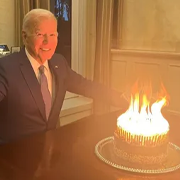|
Hi all, I am a teacher trying to make an engineering class interesting for 15 year olds, and I thought I would bother this section for some ideas on things I could get the kids to 3D print which we could also do a stress analysis of. Basically, model something up in Inventor, subject it to some forces, find the points of highest stress and see if those are the problem areas once it's printed. So... any ideas? The most exciting ideas I have so far are a pair of pliers (boring) and a "how to make your own gun" class (possibly illegal).
|
|
|
|

|
| # ? Jun 11, 2024 16:07 |
|
Print trusses and make a bridge. Try different orientations to show how material "strength" is only part of the equation. Change other parameters and show that infill really doesn't add much strength beyond X%, etc.
|
|
|
|
Thanks, actually we just did trusses and bridges. We could do another structure, perhaps something artistic like the Eiffel tower or a giant Colosseum, then subject it to outside loads.
|
|
|
|
Maybe re create tests that print a simple part and test it to failure. Can't think of specific ones offhand but quite a few people have printed parts then subjected them to forces until it breaks. Then look at how and where it broke. That poo poo makes for good YouTube content because it's highly visual. Probably engaging in a class setting for the same reasons. Ask people to try to predict what they think will happen / which will perform best then try it out. Finally for the more interested ones, try to make changes that'll improve it.
|
|
|
|
How about engineering disasters/near disasters? Things like the Hyatt Regency walkway, the Citicorp tower, the Quebec Bridge (ok, you already did bridges) the Charles de Gaulle airport, etc. You could print the failed version and the correct version and test them both concurrently.
|
|
|
|
Mudfly posted:Thanks, actually we just did trusses and bridges. We could do another structure, perhaps something artistic like the Eiffel tower or a giant Colosseum, then subject it to outside loads. I'll think about other options. Have you talked about reinforcement or the composite stiffening effect?
|
|
|
|
One Legged Ninja posted:How about engineering disasters/near disasters? Things like the Hyatt Regency walkway, the Citicorp tower, the Quebec Bridge (ok, you already did bridges) the Charles de Gaulle airport, etc. You could print the failed version and the correct version and test them both concurrently. They didnít correct the Hyatt walkway. They blocked the openings with large planters. Itís like it was never there.
|
|
|
|
sharkytm posted:I'll think about other options. Have you talked about reinforcement or the composite stiffening effect? No, the focus for this term is going to be basic material properties, stress and strain, and Young's modulus.
|
|
|
|
Fun! https://www.youtube.com/watch?v=uAuS0uxwLAI
|
|
|
|
eddiewalker posted:They didn’t correct the Hyatt walkway. They blocked the openings with large planters. It’s like it was never there. True. I just meant the original intended version that the engineer had calculated.
|
|
|
|
I made some missteps along the way on my Ender 3's mainboard upgrade, but now it's working and I can't believe how much quieter the TMC2208 stepper drivers are in stealth chop mode than the stock drivers. The fans are louder than the steppers and those are replaceable to some degree. I used to make the "let me sing you the song of my people" joke when the printer would be whizzing and whirring away, but now it's basically only fan noise. Trying to sleep near the printer when it was doing curves was extra annoying because both steppers would be going at once. Now it's hard to tell there are steppers going at all. Now my Maker Select is having trouble with its first layers and I'm tempted to upgrade that, too. I realize the new 32 bit MKS board would be a better choice if I do it again and will consider it. I'm going to work on it a bit first because I'm hoping the problem is mechanical and I'm broke from all this upgradin'. Possibly some warping with the original bed since the glass doesn't want to sit flat anymore. We're not going to talk about Marlin not allowing extrusion while the hotend is cold which was why I thought my original board wasn't working in the first place. I've learned a lot in the last week or so.
|
|
|
|
Mudfly posted:Hi all, I am a teacher trying to make an engineering class interesting for 15 year olds, and I thought I would bother this section for some ideas on things I could get the kids to 3D print which we could also do a stress analysis of. Basically, model something up in Inventor, subject it to some forces, find the points of highest stress and see if those are the problem areas once it's printed. https://www.varmintal.com/amode.htm As for 3d printing you could copy this test and analyze it. https://www.youtube.com/watch?v=CZX8eHC7fws You could also 3d print a bolt and nut and see how they fail when pulled apart -- see if it fails in a unique way to 3d printed stuff or if it fails like normal metal ones.
|
|
|
|
Just updated to the newest RC of DuetWebControl 2.. (RC7) Noticed they added a new timer that counts down the time estimate from the slicer! Finally! Always found it annoying the web UI didnt show this when just about every slicer includes it in the GCODE. https://github.com/chrishamm/DuetWebControl/releases Edit: 
stevewm fucked around with this message at 05:21 on Jul 4, 2019 |
|
|
|
I bought a dirt cheap chinese Photon clone off Amazon. Please call me an idiot, thank you and god bless
|
|
|
|
Set the monoprice mini for rma and ordered an elegoo mars for $249. It'll be here Friday! Even got a liter of resin for $20 with the deal. It's maroon though, which kinda sucks. Still, cheap and plentiful.
|
|
|
|
Bid my old Kossel adieu last weekend, it was on a super old version of marlin. I told the buyer that if he wanted to upgrade it to make sure he set the PID_MAX and BANG_MAX at a maximum of 64 as it's running on a 24v psu and any higher would push the 12v heated elements too hard. He proceeded to ignore that and broke the glass bed by overheating the gently caress out of it, which is sandwiched between cork -> heater -> bed -> PEI sheet, which are all 3M held together. Now he gets to try to tear it apart while salvaging some layers, or buy it all again. Built it almost 5 years ago, nothing ever broke aside from wear parts, dude managed it in less than a week
|
|
|
|
Put a 3 point leveling Y carriage on my Ender 3 and now I have zero urge to dick with mesh leveling or anything of the sort. It is so damned easy to level.
|
|
|
|
What makes it easier than the standard leveling? I have never thought the ender 3 was tough to level.
|
|
|
|
You make two screws level, then adjust over the 3rd and it's perfect. The stock leveling isn't difficult, but it's more iterative because raising or lowering one corner has an effect on the opposite corner. 3 point doesn't.
|
|
|
Hypnolobster posted:Put a 3 point leveling Y carriage on my Ender 3 and now I have zero urge to dick with mesh leveling or anything of the sort. It is so damned easy to level. I've been doing a lot of upgrades on my Ender 3 lately and that's next on my list. Did you go with the Gulf-Coast Robotics kit, AliExpress, or something else?
|
|
|
|
|
Gulf coast. Showed up quick, nice easy install. Their instructions are a little outdated but it's not a big deal.
|
|
|
|
Hypnolobster posted:Put a 3 point leveling Y carriage on my Ender 3 and now I have zero urge to dick with mesh leveling or anything of the sort. It is so damned easy to level. Is this just something that replaces the four screws, or does it replace the warped build plate? I love everything about the ender 3 except the fact that the build plate is shaped like the himalayas. I finally went to a 9x9 mesh to get it to stick to all points on big prints. the z axis sounds amazing when going from 0,0 to 220,220 at z=0.4.
|
|
|
|
babyeatingpsychopath posted:I love everything about the ender 3 except the fact that the build plate is shaped like the himalayas. I finally went to a 9x9 mesh to get it to stick to all points on big prints. the z axis sounds amazing when going from 0,0 to 220,220 at z=0.4. Not a comment to you personally, but god drat this kind of poo poo is why i recommend Prusas all the time. I run a bed level report on a Prusa (same size bed as the Ender) and it'll report like +/- 0.03mm (approximately 0.001") across the entire surface. That's comparable to what I get on my MendelMax with a borosilicate plate that I've painstakingly set up with a dial test indicator, but it's straight out of the box and with a magnetically-attached hot-swappable build plate. Unbeatable.
|
|
|
|
Sagebrush posted:Not a comment to you personally, but god drat this kind of poo poo is why i recommend Prusas all the time. I run a bed level report on a Prusa (same size bed as the Ender) and it'll report like +/- 0.03mm (approximately 0.001") across the entire surface. That's comparable to what I get on my MendelMax with a borosilicate plate that I've painstakingly set up with a dial test indicator, but it's straight out of the box and with a magnetically-attached hot-swappable build plate. Unbeatable. Absolutely agree. However, in my case specifically, this was a gift, and I'm doing the best I can with what I've been given until I can get better. At one point you said that owners of these inexpensive printers should take a weekend to really tune in their settings. I'm getting ringing and bulging at layer start or end (not sure which). What is your experienced recommendation for a thorough top-to-bottom tune of an FDM printer? Please include links to stl files if they're not trivial shapes I can just loft up in openSCAD or fusion or something.
|
|
|
|
Sagebrush posted:Not a comment to you personally, but god drat this kind of poo poo is why i recommend Prusas all the time. I run a bed level report on a Prusa (same size bed as the Ender) and it'll report like +/- 0.03mm (approximately 0.001") across the entire surface. That's comparable to what I get on my MendelMax with a borosilicate plate that I've painstakingly set up with a dial test indicator, but it's straight out of the box and with a magnetically-attached hot-swappable build plate. Unbeatable. There's a post on every page of this thread with you saying how great Prusa is.
|
|
|
|
So is it unreasonable to not want a Prusa because its held together with 3D printed parts and zip ties? I can't get over how ghetto it looks
|
|
|
|
AgentCow007 posted:So is it unreasonable to not want a Prusa because its held together with 3D printed parts and zip ties? I can't get over how ghetto it looks Yes
|
|
|
|
That's atypical for 3d printing as a hobby. We usually land differently on the value for money + having to choose between "works like crap" vs "looks like crap" split (for the record I don't agree it looks bad anyway)
|
|
|
|
Thermopyle posted:There's a post on every page of this thread with you saying how great Prusa is. Cause after working with additive manufacturing for the last 15 years and desktop 3D printing in particular for the last 10, I feel like I have a pretty good insight into what makes a good machine for the average user and what tradeoffs are reasonable, and it (probably unnecessarily) frustrates me to see people complaining about poo poo that doesn't need to be a problem. People who are new to 3D printing tend to make judgments on things that don't really matter, like "oh, drat, this knockoff brand has a 12x12 bed but the Prusa is only 8x8 and costs 50% more, what a ripoff!" and then they run headlong into all the weird poo poo like "oh well yeah you have to replace the bed heater mosfet on that machine immediately so it doesn't burn down your house" or "oh yeah the bed is nonflat out of the box but it only takes these extra parts to correct it" or whatever. for instance: AgentCow007 posted:So is it unreasonable to not want a Prusa because its held together with 3D printed parts and zip ties? I can't get over how ghetto it looks The printed PET Prusa parts are significantly more solid than the cheap injection-molded parts I've seen on a lot of knockoff brands. They fit cleanly and don't flex and there are no design tradeoffs being made. The zipties on the axes weirded me out at first too, but they work perfectly and there's no reason to change them. I know this from experience, and can confidently tell you that picking a machine which, say, still uses a RAMPS board and A4988s over a Prusa with its TMC2130s and smart features just because the other machine has more metal parts is a bad decision. It's not even only the cheap models; I've worked with printers costing upwards of $3000 that are frustrating to run and generally unreliable because they're just crappy designs. Prusa just has made all the right decisions for you up front -- rock-solid bed mount and leveling, automatic self-calibration, filament feed and runout detection, removable/indexable build plate with quality PEI surface, bondtech extruder gears and genuine E3D hotend, well-thought-out interface, excellent slicer software with pre-calibrated presets, and on and on. I assume that when people show up in here that they actually want to print stuff, and I know that people really really like to cheap out if they aren't experienced enough to know yet what makes something good, so I try to strongly encourage that people buy Prusas to avoid failures and frustration. Working with bad tools and broken equipment loving sucks. We get the same thing in the motorcycle forum all the time. "Should I buy this 40 year old project bike?" "No, get a running Ninja 250." "But I thought I could learn about how bikes work by fixing this one up." "If you've never done that before, it's going to be frustrating and expensive and you'll spend way more time fixing than riding." "But the guy says that it only needs a carb cleaning, I've looked on the internet and that isn't so hard..." "Don't do it. Get a running bike as your first. This is the voice of experience talking." (later) "Okay I've had this thing for six months and it still isn't running right and I've replaced like 20 things on it and the mechanic says it'll be another thousand dollars at least and it's just been really frustrating and I don't know how people think this is fun" At least if you get something that works correctly from the start, you can tell when something's going wrong and analyze the problem accurately. If you start with a machine that's got issues up front then you'll never know what target to shoot for. e: also the only part of the OP's advice that isn't horribly outdated is "don't buy a Makerbot" so I'm just making sure that people don't have to go too far back to get the right advice Sagebrush fucked around with this message at 01:53 on Jul 5, 2019 |
|
|
|
Sagebrush posted:stuff ya, ya I know all that. It's just tiring to hear it over and over!
|
|
|
|
AgentCow007 posted:So is it unreasonable to not want a Prusa because its held together with 3D printed parts and zip ties? I can't get over how ghetto it looks There's a lot of really lovely printers in nice enclosures. Prusa makes a really solid consumer/prosumer platform. I don't own one because I can't afford it but I've spent a ton of time modifying and tweaking my printers that I probably wouldn't have had to do with a prusa. What to buy very much falls on a spectrum of time, money, and willingness to DIY and mess with stuff. I was impressed by this recent video on the company history as they're shipping their 100,000th printer, and their continued efforts to improve their printers and by making everything open source, all printers to some degree. https://www.youtube.com/watch?v=xX3pDDi9PeU
|
|
|
|
Rexxed posted:There's a lot of really lovely printers in nice enclosures. Prusa makes a really solid consumer/prosumer platform. I don't own one because I can't afford it but I've spent a ton of time modifying and tweaking my printers that I probably wouldn't have had to do with a prusa. What to buy very much falls on a spectrum of time, money, and willingness to DIY and mess with stuff. I was impressed by this recent video on the company history as they're shipping their 100,000th printer, and their continued efforts to improve their printers and by making everything open source, all printers to some degree. For sure... I was trolling for the most part since I've seen that video and I wouldn't mind owning one, but that was my first impression. I keep a spreadsheet to keep track of how close I've gotten to spending a Prusa's worth on my Ender 3. If you only count the mods I've kept (EZABL, DD mod, 5015s, and eventually EZboard) I'm still not doing bad at all at $475 including printer.
|
|
|
AgentCow007 posted:For sure... I was trolling for the most part since I've seen that video and I wouldn't mind owning one, but that was my first impression. I keep a spreadsheet to keep track of how close I've gotten to spending a Prusa's worth on my Ender 3. If you only count the mods I've kept (EZABL, DD mod, 5015s, and eventually EZboard) I'm still not doing bad at all at $475 including printer. I got an EZBoard recently and it's nice. Granted it's like $60 more than an SKR mini E3, but it's a good quality build and I was able to get it a lot faster.
|
|
|
|
|
Sagebrush posted:At least if you get something that works correctly from the start, you can tell when something's going wrong and analyze the problem accurately. If you start with a machine that's got issues up front then you'll never know what target to shoot for. Ok great. I get that. Fine. I own '94 Geo Metro XLI with a rusted-out sunroof of 3d printers. Could you please detail for me the steps that you personally use to tune any 3d printer you have used in the last 10-15 years, including ones costing up to $3000? To rephrase: If you had gotten a prusa and cosmic rays hit it in shipping, dumping its settings and the factory settings weren't exactly right, which tools, specifically, and in which order, would you use to make it "exactly right?"
|
|
|
|
Turmoil posted:I've looked at how much I've spent on my Ender 3 and it's been a bit, but it's been fun tweaking it. When I bought the EZBoard it was mostly in reaction to frustration that Creality uploaded source to GitHub once a year ago and never updated, so I wasn't about to buy another mystery board. If I had known about the TH3D universal firmware (only learned after buying an EZABL) I might not have bought the board, but whatever. babyeatingpsychopath posted:To rephrase: If you had gotten a prusa and cosmic rays hit it in shipping, dumping its settings and the factory settings weren't exactly right, which tools, specifically, and in which order, would you use to make it "exactly right?" Step 1: RMA AgentCow007 fucked around with this message at 16:36 on Jul 5, 2019 |
|
|
|
babyeatingpsychopath posted:Ok great. I get that. Fine. I own '94 Geo Metro XLI with a rusted-out sunroof of 3d printers. Make sure everything is tight and trammed. All moving parts parallel or perpendicular. Calculate your extruder steps with the heat off and nozzle removed. Variances in cheap drive gears can make e-steps vary a little printer to printer. X,Y,Z steps are generally safe to roll with factory settings. PID tune your hotend at the temps you're planning to actually run at, with your part cooling fan running at the expected speed. That's generally enough to get passable parts and removes extra variables to really fine tuning your extrusion and temperatures, then you can start ramping up speeds.
|
|
|
|
babyeatingpsychopath posted:Ok great. I get that. Fine. I own '94 Geo Metro XLI with a rusted-out sunroof of 3d printers. The problem with this question is that it assumes the actual parts on a budget 3d printer can be made reliably parallel/perpendicular/flat as required, and that you would have something to automatically level the bed, and that the moving parts were of high enough quality to hold tolerance. As someone who came into this with a Monoprice 3P, I spend lots of time and money doing all manner of things to get that thing printing properly. And I did. And it was repeatable right up until it wasn't....after 2 pieces or after 4 pieces. Then you start nearly all over again after blowing a 12 hours print, or maybe being able to save the bottom and print just the top and glue them together. This was on a run of 16 identical bed-sized things (printed in two pieces, so 32 total) using the exact same materials and settings. My Prusa came in during this time. I assembled it, followed the instructions to tune it, re-sliced the file for the Prusa and was reliably cranking these things out without variation or failure for the rest (more than half) of the run. I learned a ton about printers modifying the 3P. For me it was a great into to learning how these things work. So for that I suppose it was worth it. But at some point it's just not fun anymore to know you're rolling an invisible set of dice on whether your print will work or not. On the prusa, failures are a very occasional and typically explainable and correctable thing.
|
|
|
|
babyeatingpsychopath posted:Ok great. I get that. Fine. I own '94 Geo Metro XLI with a rusted-out sunroof of 3d printers. The factory settings for a Prusa are exactly right, so I would just download their firmware and re-flash it.  But here's how I tune printers: 1) Strip printer down to basic motion platform (i.e. remove hotend and bed surface from carriages, detach belts) and check for any slop in the moving mechanisms. Use dial indicators, parallels, 1-2-3 blocks, etc to ensure that all axes are perpendicular and not binding. Adjust if needed. 2) Reinstall belts or drive systems and tension appropriately. Calculate pulley ratios to double-check your firmware settings later. Ensure belt tensioning does not cause unusual deflection in the frame. Create reinforcing parts if needed. 3) Reinstall hotend. I would upgrade to a genuine E3D V6 at this stage if your printer didn't come with one. I would also recommend using a geared extruder with at least a 2:1 ratio, like the Bondtech or Titan designs. Use a brand new genuine E3D nozzle. Follow the company's directions for tightening the screws while overheated to prevent leaks. 4) Examine part cooling fan. Ensure that it uses a good duct design that applies air close to the nozzle but without cooling the nozzle itself. Install one of those rubber socks on the nozzle if you have one. Make a new fan duct if the one on there sucks. 5) If your printer did not come with an automatic bed-leveling system like an inductive sensor or a BLTouch, buy one and figure out how to mount it on the carriage. Place it about 2cm away from the nozzle so that it's close enough to use while being less susceptible to damage. I recommend the BLTouch because it measures directly off the print surface. 6) Run all wires from the hotend cleanly back to the motherboard. Run the axes to their extremes and ensure the wires do not pull or bind at any point. Wrap them in a nice cable sleeve. 7) If the printer has multiple Z-screws, at this point you need to synchronize them. Power the printer, drive the Z-axis all the way to its stops, then run past that point until the motors skip steps and vibrate. Then command the printer to return back to about 2cm above the bed carriage. Power down the printer. If you don't mess with the Z-axis, the motors are now synchronized. If your printer won't let you command a move outside of its operational envelope, you'll have to return to this step later. 8) Reinstall heated bed. Use a dial indicator between the extruder carriage and the bed to level it as perfectly as possible. If you can't get it within .010" everywhere, replace the bed surface or redesign the bed mounting structure. If you have chosen not to use an automatic leveling system, you need to be more like +/- 0.003 max. 9) Double-check the leveling by bringing the nozzle to a paper-thickness above the bed and tramming it to various points, checking that the paper just grabs. Ensure that you don't have a situation like the hotend cable bundle pulling on the back of the carriage at certain points and causing it to deflect slightly upwards. 10) Verify: All axes move smoothly and are square, the bed is leveled relative to the hotend and tightened down, the cables are routed properly. 11) Okay, software. Download the latest bugfix of Marlin 2.0 and the latest beta of Arduino. Open the firmware, go into configuration.h, and set the following, at a minimum code:code:12) Burn the firmware to your board. Look up a tutorial on using Arduino to do this if you aren't familiar with the process. 13) Power up the machine and connect to it with something like Repetier-Host. Ensure your serial port and baudrate are set correctly. If you get a connection, awesome. If not, go back and try a lower serial connection speed in Marlin and re-upload. 14) Once connected, home the axes ONE AT A TIME and verify that they move correctly. G-code for this is G28 X, G28 Y, G28 Z. Make sure that they head towards the zero position and trigger your endstops properly. If one doesn't, go back and change settings and re-upload. Once you have that set properly, verify that a plain G28 homes all three axes correctly. 15) Home all axes, then move one of them a known distance (e.g.: G28; G1 X0 F2000; G1 X100) and check that it moved the right amount. If it didn't, you can alter it by sending M92 X400.0 (400 steps per millimeter on x axis) or the like, followed by M500 to save it. This will save it in the local EEPROM. Once you get the setting that's correct, change it in Marlin too (STEPS_PER_MM) so the next time you upload you don't have to redo it. Repeat for all axes until every axis moves the right distance when commanded and homes correctly. Listen for weird noises like binding and slipping belts as you're doing this. 16) Power up the extruder heater. Observe the temperature and verify that it climbs steadily and quickly. If you have an extruder cooling fan, make sure that it triggers automatically at 50 degrees; if it doesn't you'll need to play with the pin settings in configuration_adv.h. You should be able to get to 200 degrees in under a minute. Watch the temperature graph to look for severe overshoots or lags. Ideally the extruder should heat up quickly, overshoot the target temperature by about 3-5 degrees, settle immediately to the target, and hold that +/- 1 degree. 17) It probably will overshoot and swing back and forth a few times instead. This indicates the PID values are miscalibrated. Turn the extruder heat off and let it cool down to about 50C (until the fan turns off). Then run a PID autotune with M303 E0 S200 C8 S1. This will cycle the temperature up and down over about 20 minutes and determine the best PID values for your setup. Once it's complete, write down the Kp, Ki and Kd values that come out of the terminal, send M500 to save them, and change them in Marlin too so you don't have to redo the process later. Preheat again; you should see the quick rise, slight overshoot, and subsequent stability. 18) Do the same thing with the bed. Heat it up to 60C and verify that it comes to temperature quickly. Pay close attention for any burning smells, and hold the wires to make sure they aren't getting too hot. Tap the MOSFET and see about its temperature. Hot is normal, painful/burning hot is not. Cool the bed back down to <30 degrees (this will take a long time) and run a bed autotune with M303 E-1 S60 C8 S1. Then M500 to save it and put the values into Marlin. (a note here: I run my autotunes at 230C/90C because I use PET more than PLA. In theory the PID values should work correctly for any temperature setting, but I feel like they're a little more precise if you tune around the temperature you're targeting. idk but it makes me feel better) 19) Extruder multiplier calibration. Load some filament and feed it in until it's coming out of the nozzle. Ensure your idler or other filament tensioner is tightened properly. Make a mark on the filament right where it's entering the extruder. I like to do this by scoring it with an x-acto knife right along the edge of the extruder housing, retracting the filament 10mm (using the software commands!), and rubbing the nick with my thumb. Skin oils and dirt will get stuck in the nick and make a little black line. Gross maybe but it's a lot crisper than using a marker. Feed the filament back in another 10mm, then in 50mm. Make another cut along the filament at this point. Extract 10mm, rub the nick, extract the rest of the way. Measure the difference between the two lines with calipers. If it's exactly 50mm you're good. If it's above or below, extruder steps need to be calibrated. e.g. if your e-steps were set at 400 and you measured the difference to be 44.60mm, then: 50/44.6 = 1.121 you need to send 1.121x as many steps to extrude exactly 50mm 400*1.121 = 448.4 So you'll send M92 E448.4 to correct the value then M500 to save it, and also update it in Marlin. Repeat the process as necessary until you're dead-on. 20) Calibrate Z-probe. Do a G28 to home the machine, then G1 X110 Y110 F2000 to bring the nozzle to the center (replace X and Y with appropriate values). G28 Z to home Z axis only. Then G1 Z1 F100 and verify that the nozzle is now about 1mm above the bed. Carefully use the movement buttons and a 0.1mm step to bring the nozzle until it's exactly touching the surface in the center. Run an M114 and read the current Z-axis value. It may say something like "Z -1.20", indicating that your probe offset is 1.20mm. Send an M851 Z-1.20 to set this initial value, then repeat the process. Once you have this calibrated so that G28 Z ; G1 Z0 F100 puts the nozzle right on the bed (as close as you can see -- will fine-tune later), you're done for now. 21) Okay, we can finally start configuring for real prints. Download PrusaSlicer. Load the default presets for their printers and copy the 0.20MM QUALITY setting as a good starting point. Also copy their PRUSA PLA as your filament setting. Create a custom machine for your printer. Ensure the bed size and nozzle diameter are set correctly, and set the min and max layer heights properly. You will probably need to mess with the retraction settings and such at some point too. I use 0.8mm retraction and 0.6mm z-lift, retraction speed of 35mm/s. If your printer's extruder or z-motors seem to be getting angry (noisy, hot) you will need to adjust those. Also configure the maximum acceleration and movement speed settings; match those to the ones we programmed into Marlin up above. (I am not going into how to build a slicer profile --speeds, trace widths, overlaps, etc -- from the ground up as that is an insane amount of work. Prusa has done the work for us and their profiles are an excellent starting point for any printer) 22) Insert your custom start g-code. Here is mine code:23) Calibrate initial Z layer height. Make a 3d model of a cube. Import it into the slicer and scale it so that it's almost as large as your entire bed but only 1mm tall. Set the infill percentage to 0 and slice it. This should make a big square that runs around the outside of the bed. Send that file to the printer. 24) Clean and prepare your print bed appropriately. Wipe PEI with isopropanol, clean glass of any oils, etc. 25) Start the print. If everything is right, the machine should warm up, do the purge move at the bottom of the bed, and start running around the edge. Double-click (or hold) the button on your LCD panel to enter z-axis babystepping mode. Turn the wheel back and forth as the printer moves until you have the perfect amount of squish -- check online tutorials. As you adjust this, it should be automatically added to your z-probe offset so we don't have to do this on every print. Cancel the print after the first perimeter is complete or when you think it looks fine. Repeat as needed to dial in the height. 26) Linear advance calibration. Go to here http://marlinfw.org/docs/features/lin_advance.html and follow the instructions to generate a calibration pattern for your machine. Run the prints and look at the results as instructed until you have the k-factor for your particular filament worked out. Note that if you have a good quality direct-drive extruder, the values in Marlin 2.0 will be very small -- mine are between 0.03 and 0.15 depending on the filament. Springier/more flexible filaments will have higher k-factors. Program this value into the filament custom g-code in PrusaSlicer in the format M900 Kxxx; for instance the setting for PET on my machine is M900 K0.08. If you change the extruder drive path (e.g. switch to a bowden) or use a different nozzle diameter you will have to recalculate this value for the new setup. It is possible to program in a little conditional statement for convenience but that's beyond this post. 27) Print a test cube. Make a box and scale it to 30mm on a side. Print it using the 0.20MM QUALITY setting. Look at the corners; if they are round, your K-factor is too high, while if they have little blobs that stick out, it's too low. Measure it with calipers and ensure that it's within tolerance (+/- 0.2mm is normal). If it's not, check -- in order -- - filament diameter set correctly - filament not old or wet - extruder steps correct - linear advance parameters correct - initial layer height calibrated - x and y axis steps correct and finally if none of that works maybe you just have some weirdass filament that doesn't respond properly so try another roll, or make a custom setting for that weird filament and screw with the extrusion multiplier until it does what you want. Or throw it out. If your test cube is correct, then move on to 28) Print a Benchy. Look for stringing and overhang performance. Too much stringing and bad overhangs = excessive heat/not enough cooling. Drop temperature to reduce strings, but this will also weaken the part, so do some destructive testing and find a balance that you like. I prefer a few small strings that can be easily burned off to a weak part. Increase cooling to improve overhang performance, but cooling may also increase warping, and excessive cooling also leads to weak parts. Adjust as needed. If you can't get good cooling, your fan duct probably sucks and you need to make a better one. Use this opportunity also to look at the wall quality and general layer alignment; uneven walls or ripples in the middle of the layers indicate bad filament, incorrect trace width settings, overextrusion (e-steps/filament diameter), or bad mechanical alignment/rigidity. Go back and check all of those settings again. 29) You're done. If you can make a cube that comes out to the correct dimensions with sharp corners, and a Benchy that doesn't show problems with overhangs, and both of them have nice clean layers going down -- the printer is working correctly. Go make stuff. Or you could just....Buy A Pr e: well apparently SA's 'code' thing doesn't use the same tabs as my text editor. oh well get hosed Sagebrush fucked around with this message at 19:15 on Jul 5, 2019 |
|
|
|
Sagebrush posted:Or you could just....Buy A Pr Brilliant. Thanks tons. I have done all of these things except for a very small handful of steps, which I'm doing now. Also, installing klipper with octoprint has been amazing. No more waiting for arduino to compile and flash; just change the setting, hit restart, and go. Really tightened up cycle times for tuning. The biggest difference is bowden extruders. My linear advance is up to 1.25 and the corners are looking better. Should I give up on linear advance and go back to retraction/deretraction? Most of the guides say "if you can't get it working by 0.85 then it's not for you."
|
|
|
|

|
| # ? Jun 11, 2024 16:07 |
|
So, now that I got a nice chunk of money from summer gigs and taxes, I decided to get a Palette 2. I've played with one for a bit, and I'm looking forward to multi-material prints. There's a few other things I think I'll order, like a couple of SKR boards and TMC drivers, and possibly a Zesty Nimble for my tronxy x5s-400. I hate having the ridiculous 1m Bowden I have to use with it. The Palette will help with this printer too, since it can load a secondary spool of filament so I don't run out midprint again.
|
|
|