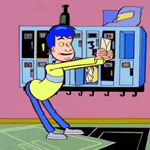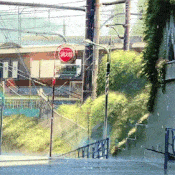|
Cygni posted:How dare you have fun with your big toy, you gotta pretend itís Serious Business Equipment only! Serious Business Equipment should come with an amount of RGB LEDs that is commensurate with the seriousness of the equipment, ie as many as possible.
|
|
|
|

|
| # ? Jun 7, 2024 20:55 |
|
Cygni posted:How dare you have fun with your big toy, you gotta pretend itís Serious Business Equipment only! Making something real obnoxious looking on purpose is fun but then you have to live with the thing you made real obnoxious looking on purpose.
|
|
|
|
Is there a beige RGB lighting system
|
|
|
|
I've got a keyboard with fully addressable RGB leds for each key, besides a ton of RGB led strips, RGB led fans and everything from Corsair so I can control it all from their software, which is even pretty decent nowadays. I can make my PC look like a Christmas tree on steroids if I want. I should really take the time to make it display a scrolling marquee saying "SUCK IT, RGB HATERS" and post it online in order to piss off a lot of people. Oh and since it's all controlled from the same software, I can click a button and all the lights go away instantly  Edit: mik posted:Is there a beige RGB lighting system of course there is.   different kinds of beige too, I just used CA8F42 but you can use any hex reference 
TorakFade fucked around with this message at 14:02 on Jul 11, 2019 |
|
|
|
mik posted:Is there a beige RGB lighting system Yeah, a mirror
|
|
|
|
Noctua came up with a good compromise I think. Noctua: Aww, you want RGB? Noctua: NO! You canít have it
|
|
|
|
Cygni posted:How dare you have fun with your big toy, you gotta pretend itís Serious Business Equipment only! Actually comma a navy study found that most people can only see Red and some Green and only fighter pilots can see Blue.
|
|
|
|
xgalaxy posted:Noctua came up with a good compromise I think. Noctua has been reluctant to offer their fans in anything but the ugliest color ever seen by man. RGB is 100% out of the question for them.
|
|
|
|
Lowen SoDium posted:Noctua has been reluctant to offer their fans in anything but the ugliest color ever seen by man. RGB is 100% out of the question for them. They have the Chromax line now, that is a decent compromise all jokes aside.
|
|
|
xgalaxy posted:They have the Chromax line now, that is a decent compromise all jokes aside. Even that is extremely off-brand for them.
|
|
|
|
|
I'm using a Corsair Carbide 400R, which has white LED fans in the front but otherwise is a non-windowed case  The mobo I got has the LED's on the corner by the RAM, and one LED for each populated RAM slot. Also the stock AMD cooler is lit up but I can't see that from my perspective. I can see the mobo ones though though the top grate. Also has two mounting points for a 240 or 280mm AIO
|
|
|
|
Sydin posted:This was the cheapest MSI 570 board I could find, it arrives today along with a 3700X so I'm hoping it can get the job done. Really wasn't that interested on dropping $300+ on a mobo, particularly when it doesn't need to look fancy or be fancy since it's just going to upgrade my home game server. I'm running this with a 3600. Zero issues so far. Hitting 4.2ghz and 3200CL14 with no problems. I'm surprised more people aren't all over this because: zero RGB poo poo cheap 2 x M.2 slots PCIE 4 chipset fan doesn't really ever turn on Why buy a x470 when you can get this for the same price or cheaper?
|
|
|
|
I've got 8 RGB fans, an RGB AIO, RGB mouse, RGB Keyboard, and RGB on the back of my monitor. I still feel empty inside
|
|
|
|
jisforjosh posted:I've got 8 RGB fans, an RGB AIO, RGB mouse, RGB Keyboard, and RGB on the back of my monitor. I still feel empty inside Good.
|
|
|
|
sativa dreams posted:Why buy a x470 when you can get this for the same price or cheaper? "AMD Ryzen X570 Motherboards Draw So Much Power, Itís Warping CPU Comparisons" The value comparison would be B450 anyway, e.g. Tomahawk has a good VRM and it's only $115. PCIe 4 and good VRM quality are the main reasons to go for X570 boards, but the former won't matter for a while and the latter can be found on earlier models if you look. Eletriarnation fucked around with this message at 16:26 on Jul 11, 2019 |
|
|
|
sativa dreams posted:I'm running this with a 3600. Zero issues so far. Hitting 4.2ghz and 3200CL14 with no problems. I'm surprised more people aren't all over this because: This is very good to hear because this is what I got, too. I'm going to be running a 3900x on it, but it was a good price and didn't have any poo poo in it that I could see, so I managed to avoid any RGB across the entire build which I'm surprised I was able to do. Unfortunately, I'm on vacation so I won't get to do anything with it until the 20th. I do have a rendering project I need to do as soon as it's built, though, so I'll probably find out how loud that stupid fan is, but I'm hoping that jamming a bunch of 140mm noctuas in the front of my case should cool it enough without it turning on. Time will tell, I guess.
|
|
|
|
jisforjosh posted:I've got 8 RGB fans, an RGB AIO, RGB mouse, RGB Keyboard, and RGB on the back of my monitor. I still feel empty inside I made underdesk lighting that does this: https://www.youtube.com/watch?v=u-kGNQrF29Y https://www.youtube.com/watch?v=l7T0qC7OQpc
|
|
|
|
Eletriarnation posted:"AMD Ryzen X570 Motherboards Draw So Much Power, Itís Warping CPU Comparisons" Their test is accidentally measuring something else. As evidenced by Asus and MSI having wildly different results. I'd bet it's simply motherboard vendors doing dumb stuff with CPU voltages or different AGESA versions. der8auer video where he measures the chipset for real. And compares it to x470. Khorne fucked around with this message at 16:38 on Jul 11, 2019 |
|
|
|
Eletriarnation posted:"AMD Ryzen X570 Motherboards Draw So Much Power, Itís Warping CPU Comparisons" I was looking to do that but I picked up two sweet NVMe sticks in the past few months in anticipation of this build and those cheaper boards only have one slot. I also didn't want to gently caress with USB flashback or get an older board that doesn't support the new chips,(if I got old stock) as I have no old Ryzen CPU to fall back on. I have a 1TB WD-750N as my Windows drive now and boot times and overall system responsiveness is basically instantaneous, it's amazing. I upgraded from a 3570k with 2 cheapo SSD's in RAID 0. The old rig was no slouch for it's age but my new system is just unbelievably snappy. sativa dreams fucked around with this message at 16:31 on Jul 11, 2019 |
|
|
|
Natron posted:This is very good to hear because this is what I got, too. I'm going to be running a 3900x on it, but it was a good price and didn't have any poo poo in it that I could see, so I managed to avoid any RGB across the entire build which I'm surprised I was able to do. Unfortunately, I'm on vacation so I won't get to do anything with it until the 20th. I do have a rendering project I need to do as soon as it's built, though, so I'll probably find out how loud that stupid fan is, but I'm hoping that jamming a bunch of 140mm noctuas in the front of my case should cool it enough without it turning on. Time will tell, I guess. Yeah, my computer has zero RGB as well. I bought a Meshify C (first new case in 13 years wow they are way better these days) and a DH-15, so Noctua fans all around. The PC is so silent that I have to put my ear up to it to hear anything. And that's with my office being absolutely silent. I've yet to hear the chipset fan; it doesn't even turn on unless it hits 70C.
|
|
|
|
Khorne posted:Chipset difference is ~4W-8W depending on what's going on. It will draw well under 20W even in the most extreme circumstances, and those circumstances aren't prime95. You could well be right but as long as the platform is drawing extra power to do the same work, I don't really care whether it's the chipset or something else about the board. It's the same downside either way. sativa dreams posted:I also didn't want to gently caress with USB flashback or get an older board that doesn't support the new chips,(if I got old stock) as I have no old Ryzen CPU to fall back on. Yeah, that's fair. I considered X570 for a while since I don't want to have to borrow an Athlon from AMD, but between the chipset fan and reports of increased power consumption I decided I'd take the risk. Hopefully with firmware improvements they can make it a nonissue.
|
|
|
|
Eletriarnation posted:You could well be right but as long as the platform is drawing extra power to do the same work, I don't really care whether it's the chipset or something else about the board. It's the same downside either way. If it's not the chipset doing it and their results are flawed then why are you drawing conclusions like this from it?
|
|
|
|
I regret putting the Asus Strix 570-F and x570-E on my list. I didn't realize they were going to overprice them by ~$40 each. Great product at a bad price. It looks like my local microcenter gets a batch of motherboards and zen2 tomorrow. I might try to buy again, but I'm still unsure what motherboard or even CPU I want. Eletriarnation posted:You could well be right but as long as the platform is drawing extra power to do the same work, I don't really care whether it's the chipset or something else about the board. It's the same downside either way. I just think their numbers are exaggerated due to different CPU voltage settings or something along those lines. They also didn't report or even record performance as far as I can tell, although zen2 will show similar performance while sucking more power if the motherboard allows for it. Khorne fucked around with this message at 17:11 on Jul 11, 2019 |
|
|
|
are there good memory benchmarks yet? I keep seeing people post benchmarks that make it look like it doesnít really matter what ram you get for zen 2, and then other people saying those benchmarks are garbage because they donít test the right things and you definitely need 3600 cl16 or w/e, and I donít know who to believe
|
|
|
|
Khorne posted:I regret putting the Asus Strix 570-F and x570-E on my list. I didn't realize they were going to overprice them by ~$40 each. Yeah, the prices on the Strix boards are getting worse each generation it seems. I generally like the Asus BIOS above everyone else, but the X570-F is the same price as the Taichi that has Wifi6, a post code display, and a much better VRM (Asus put the cheap VRM on the F this cycle). Back when the range was called Pro Gaming, it was a solid mid range board at a mid range price. Now, not so much.
|
|
|
|
Soricidus posted:are there good memory benchmarks yet? I keep seeing people post benchmarks that make it look like it doesnít really matter what ram you get for zen 2, and then other people saying those benchmarks are garbage because they donít test the right things and you definitely need 3600 cl16 or w/e, and I donít know who to believe In-depth RAM review from 1usmus comes out sometime in the next 1-10 days hopefully. Khorne fucked around with this message at 17:17 on Jul 11, 2019 |
|
|
|
Does the type of RAM even matter for anyone besides minmaxing sperglords?
|
|
|
|
Cojawfee posted:Does the type of RAM even matter for anyone besides minmaxing sperglords? It kinda depends on your work use and what you mean by 'type'.
|
|
|
|
Cojawfee posted:Does the type of RAM even matter for anyone besides minmaxing sperglords? Just pick any 3200 C16 or better kit that's cheap, set xmp on in bios, and be done with it. 3200 c16 vs 2133 RAM is an easy 5%. If you want to care more about it, you can get a bit more performance. I'd personally do this, but if you are never going to touch settings follow the above advice instead of doing this: The minmax RAM is also the best price:performance by a huge margin if you're willing to spend a few hours playing with it. People will post timings you can just copy, and once the RAM review comes out there will be an update to the ryzen memory timing software that tells you what values to put for a safe overclock. Link to the RAM. Any of the ballistix sport LT kits with "AES" in their product code at 3000 C15 or 3200 C16 are micron rev.e and can hit great timings with a minor amount of tuning. There are other colors and designs. They go for ~$65-$75 for 2x8. The nice part is you can just be lazy and put xmp on to have it at 3200 C16 then do custom settings later. Khorne fucked around with this message at 17:41 on Jul 11, 2019 |
|
|
|
Khorne posted:Just pick any 3200 C16 or better kit that's cheap, set xmp on in bios, and be done with it. 3200 c16 vs 2133 RAM is an easy 5%.
|
|
|
|
Just picked up a 3900X and a Radeon 5700, thanks to cojawfee posting about plain black cases last night (which made me hop onto the Microcenter site to remind myself which case I was using, which led to me noticing a handful of in-stock 3900s which had not been there an hour before). I was gonna post the Xbox Gamepass code here for someone to take, because I'm a weirdo who games on Linux when not gaming on PS4, but check this garbage out: code:
|
|
|
|
sativa dreams posted:Yeah, my computer has zero RGB as well. I bought a Meshify C (first new case in 13 years wow they are way better these days) and a DH-15, so Noctua fans all around. The PC is so silent that I have to put my ear up to it to hear anything. And that's with my office being absolutely silent. I've yet to hear the chipset fan; it doesn't even turn on unless it hits 70C. I also went with the Meshify C/Noctua D-15 combo. Seems to be quite popular these days. My hope is that all of that extra ventilation will take care of the chipset fan, and if 70C is the threshold, I think it should be plenty.
|
|
|
|
So maybe a dumb question but are there any implications using the 3700X on a box running Server 2012? I got all the drivers installed no problem and haven't had any issues with the box in my few hours of testing, but the AMD Master utility refuses to launch because I'm not on Windows 10 and I remember reading that a lot of new CPU's don't play nice with pre-Windows 10 OS's.
|
|
|
|
Sydin posted:So maybe a dumb question but are there any implications using the 3700X on a box running Server 2012? I got all the drivers installed no problem and haven't had any issues with the box in my few hours of testing, but the AMD Master utility refuses to launch because I'm not on Windows 10 and I remember reading that a lot of new CPU's don't play nice with pre-Windows 10 OS's. On the consumer OSes Microsoft is restricting Windows Updates only to "supported" processors (for Windows 7 and 8.1 that's CPUs released before Dec 31, 2016) unless you do some hacks to work around it. I'm not sure if that applies to server OSes as well.
|
|
|
|
BangersInMyKnickers posted:If it's not the chipset doing it and their results are flawed then why are you drawing conclusions like this from it? Sorry, which conclusion do you have a problem with? Their analysis might be flawed in that the power isn't all being used by the component that they think it is, but that's a different thing from the basic result that more power is being used somewhere. Also, "it's not the chipset" and "it's not all the chipset" are two different things. It's pretty obvious that we can expect X570 to use noticeably more power from the basic fact that they felt compelled to stick a fan on it. Even if firmware optimizations close this gap somewhat, I don't expect it to disappear entirely.
|
|
|
|
Some Asus X470/B450 boards are getting PCIe 4 support via BIOS update https://twitter.com/momomo_us/status/1148975931857391618/photo/1 e: tweet got deleted but computerbase has a mirror https://www.computerbase.de/2019-07/asus-mainboard-x470-b450-pcie-4.0/ eames fucked around with this message at 20:17 on Jul 11, 2019 |
|
|
|
So buying this Prime X-470 pro wasn't a complete doofus move?
|
|
|
|
Khorne posted:RAM speeds and timings matter if you compare "I bought the worst stuff available" vs "I bought something decent". Actual minmaxing doesn't matter enough for most people to care about it. 5% performance is a bigger gap than the 3600 vs 3900x in games and there's a $300 gap between them compared to $5-$20 for a reasonable memory kit. Thanks for the effort post! Greatly appreciated. My specific question is really whether itís worth getting 3200 c14 over 3200 c16, since the latter is much easier to find. Iím mostly going to be gaming but Iím a filthy casual and not planning to go above 1080p or 60hz or play in esports leagues or anything so Iím getting the impression I probably shouldnít worry too much?
|
|
|
|
Cojawfee posted:So buying this Prime X-470 pro wasn't a complete doofus move? I'd assume not. I considered it for a while first because it also has an OK VRM setup, dual M.2, ECC support, and three full-length card slots which were some of the things I wanted but I ended up going with a Taichi for a few more bells and whistles. It would be awesome if ASRock does something similar since that's the only downside of X470 I can see myself potentially caring about. e: Wow, that tweet didn't last long. Eletriarnation fucked around with this message at 20:07 on Jul 11, 2019 |
|
|
|

|
| # ? Jun 7, 2024 20:55 |
|
Khorne posted:Chipset difference is ~5W-8W depending on what's going on (~7.5W total idle draw on x570 which is high, ~10W most serious loads on x570). It will draw well under 20W even in the most extreme circumstances, and those circumstances aren't prime95. Some 570 motherboards (asus/msi in particular) are overvolting the poo poo out of the cpu/memory out of the box for some reason thats whats causing the extra energy use.
|
|
|