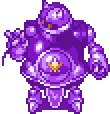|
I'm looking at getting a new laptop to replace my 9 year old VAIO Z-series. I'm leaning heavily toward a 15 inch screen, with a weight under 5 pounds. It'll be used primarily for gaming and some video watching (I have a desktop at home but my girlfriend lives much closer to where we work so I spend a decent amount of time there between shifts). I'm basically never not able and willing to plug in, so battery life while nice is not a primary concern for me. The two main options for me currently are the Razer Blade (2070, 240Hz) or this Gigabyte Aero. I love the ports and the second hard drive slot on the Aero, but some articles put the Blade much better for temperature and performance. Any thoughts or recommendations?
|
|
|
|

|
| # ? Jun 13, 2024 00:18 |
|
DrDork posted:Nope. Perfectly good idea, and frankly highly recommended if you're footing the bill yourself. Adding RAM and a SSD to a P-series laptop is trivial and saves a ton of money, especially when you're looking at that much RAM. Awesome, I'll grab it then. Will the ex920 for sure fit with the p series? Is the ram I chose appropriate, I literally just googles ram for p52 and that's what came up so I chose it. Edit: the plot thickens, you can actually get these models in the outlet for even cheaper. Spudsly fucked around with this message at 18:20 on Jul 11, 2019 |
|
|
|
Spudsly posted:Awesome, I'll grab it then. Will the ex920 for sure fit with the p series? Is the ram I chose appropriate, I literally just googles ram for p52 and that's what came up so I chose it. Yeah, the EX920 is a M.2-style SSD, and the P52 includes 2x M.2 slots and 1x 2.5" HDD slot. So you can, in fact, leave the HDD in there if you want and just add the EX920 into one of the open slots. I'd strongly recommend moving the Windows install over to the SSD (either by cloning--you can use something like Macrium Reflect, or simply reinstalling Windows onto it using a downloadable Windows installer), rather than leaving it on the HDD. The RAM you've selected should work. Note that you'll need to access both RAM bays (one is easily accessible under the bottom panel, the other is under the keyboard and requires a few more screws to be removed) to install all 4 modules. Lenovo's Outlet laptops are basically indistinguishable from new and highly recommended for cost-savings, and still includes a 1 year warranty (unless they've changed it recently). I'll also point out that many credit cards offer a free 1 year extended warranty on any laptop you buy, with CitiBank cards offering 2 years (for now, at least). Whether they consider a refurbed machine "pre-owned" and thus not covered by the extended warranty is a YMMV thing.
|
|
|
|
Thinkpad P series guy: Yes that looks like a good idea. Using the M.2 nand drives makes the disk way faster than a traditional SSD hard disk, too, as was mentioned above, definitely worth looking at. Just doing the 500gb rotational to 1tb SSD swap is super easy though too.
|
|
|
|
DrDork posted:The RAM you've selected should work. Note that you'll need to access both RAM bays (one is easily accessible under the bottom panel, the other is under the keyboard and requires a few more screws to be removed) to install all 4 modules. Thanks for your help! I ordered everything but I just noticed that I went through newegg and for the ram I got Crucial 32GB (2 x 16GB) DDR4 2666MHz DRAM (Notebook Memory) CL19 1.2V DR SODIMM (260-pin) CT2K16G4SFD8266 which isn't 2400 (which comes stock in the lenovo workbooks), the ram I linked earlier was 2400 as well. Is this a problem? If I root around on the crucial website I can find the 2666 speed memory on the list but it definitely doesn't come up easy and I just want to double check that it's ok.
|
|
|
|
It depends on the laptop, go dig out lenovos documentation and double check that it's compatible. You're probably ok though. Only once have I ever managed to buy fully incompatible RAM that I bought off the internet. Normally in 99% of cases I would say just ignore it, running 200mhz slower ram won't impact day to day performance, but you might actually be able to take advantage of the faster ram, something like a 1-4% performance increase might be a lot if you're doing 20-30 runs a day of a 15 minute sample data crunch or whatever
|
|
|
|
So the motherboard on my ~5 year Lenovo Y50-70 is fried (I really need to get in the habit of cleaning the loving vents). I'm leaning heavily toward just building a mid-range desktop, but I guess replacing the motherboard is an option. Generally speaking, what kind of lifespan should I expect from used laptop motherboards and their processors?
|
|
|
|
Spudsly posted:Thanks for your help! I ordered everything but I just noticed that I went through newegg and for the ram I got Crucial 32GB (2 x 16GB) DDR4 2666MHz DRAM (Notebook Memory) CL19 1.2V DR SODIMM (260-pin) CT2K16G4SFD8266 which isn't 2400 (which comes stock in the lenovo workbooks), the ram I linked earlier was 2400 as well. Is this a problem? If I root around on the crucial website I can find the 2666 speed memory on the list but it definitely doesn't come up easy and I just want to double check that it's ok. It should be fine, especially since you won't be mixing/matching with Lenovo pre-installed RAM. Crucial's website even explicitly says it is 100% compatible: https://www.crucial.com/usa/en/thinkpad-p52/CT12532414 Interestingly enough, if you read the spec sheets for the P52, it notes "* Installed DIMMs are actually 2666MHz but run at 2400MHz due to Intel limitation". e; if you weren't using the Barnes and Noble Gold link in the OP when pricing out a new laptop, make sure to do so! DrDork fucked around with this message at 20:23 on Jul 11, 2019 |
|
|
|
DrDork posted:e; if you weren't using the Barnes and Noble Gold link in the OP when pricing out a new laptop, make sure to do so! E: Nevermind, I'm blind. Refurb was still ~$300 cheaper so I'm happy! Spudsly fucked around with this message at 20:29 on Jul 11, 2019 |
|
|
|
Flip Yr Wig posted:So the motherboard on my ~5 year Lenovo Y50-70 is fried (I really need to get in the habit of cleaning the loving vents). I'm leaning heavily toward just building a mid-range desktop, but I guess replacing the motherboard is an option. Generally speaking, what kind of lifespan should I expect from used laptop motherboards and their processors? Several years lifespan typically. For that age I would expect two years lifespan as eventually the capacitors will give out. An i7 motherboard is like $175, that's not a terrible CPU in today's market even though it's from 2013 You're really on the edge though of repair vs replace. Your wifi card, display ribbon cable, keyboard, whatever, could go out at any moment which would negate the savings. If you can afford it, desktop is probably a very good option at this point. Personally I'd just go desktop route unless I was eating ramen and sleeping on the floor to make ends meet.
|
|
|
|
Im looking to upgrade the nvme ssd on a early 2019 razer blade to something 1tb. 8750 and rtx 2070. There are way too many options and I dont know what makes an ssd good for a primary drive on a gaming laptop. Budget max is $130, amazon preferred because I have credit on account. Any recommendations for the best at that price? Fauxtool fucked around with this message at 20:54 on Jul 11, 2019 |
|
|
|
Fauxtool posted:Im looking to upgrade the nvme ssd on a early 2019 razer blade to something 1tb. 8750 and rtx 2070. The HP EX 920 and ADATA XPG SX8200 Pro are good SSDs that provide a solid balance between performance and price. They're also both cheaper at Newegg: https://www.newegg.com/xpg-sx8200-pro-1tb/p/0D9-0017-000W4 https://www.newegg.com/hp-ex920-1tb/p/N82E16820326778 Intel's 660p is the budget leader for large drives, but at only ~$10 cheaper than the above drives (on Newegg, anyhow--it's a bigger difference on Amazon), the savings is not IMHO worth it.
|
|
|
|
what makes them better than a budget drive like the 660p? The speeds on the ADATA seem way higher than anything in that price range. Are they accurate numbers or some kind of maximum under unrealistic ideal conditions?
|
|
|
|
Brennan posted:Are there any opinions on the MSI GS75 vs GE75? I know they're laptop replacements, I travel a lot for work and want a machine I can play my games on on the road. I get that the stealth is thinner but it seems to have more battery life, which I guess doesn't mater as much but I do prefer its aesthetic, but it seems like I get more bang (but less battery) for my buck on the Raider. While I can't speak for the GE75, i just got a GE63 and I'm loving it. From what I can tell the 75 is just the 17.3" inch version of the 63. The battery is complete crap but it's not really meant to do much on battery life. However, the performance is really drat good. I opted for the GE rather than the GS since I've had plenty of thin and light "ultrabook" type gaming Laptops and thermal throttling was always an issue, MSI's cooling solution for the GE models has held up really drat well so far but I can't imagine the thinner models doing anything other than baking. My CPU can easily hit 90 so in a thinner chasis I'm sure it'll do worse. The GE is bulkier than the other laptops that I've used, but it's still pretty light for something with an RTX 2080 and easy to carry around.
|
|
|
|
Brennan posted:Are there any opinions on the MSI GS75 vs GE75? I know they're laptop replacements, I travel a lot for work and want a machine I can play my games on on the road. I get that the stealth is thinner but it seems to have more battery life, which I guess doesn't mater as much but I do prefer its aesthetic, but it seems like I get more bang (but less battery) for my buck on the Raider. I think it really comes down to how important the form factor is to you. The Raider will perform better due to increased size (and thus better heat management) and is pretty significantly cheaper when compared to a comparably specced Stealth. But, like you said, the increased performance also burns more battery. That being said, when I was looking into them, the consensus seemed to be that the Stealth still performed really well, so honestly you probably wouldn't be able to tell much of a difference, and it would just depend on whether the cost savings meant you could get a better graphics card in the Raider. For my purposes, it was a no-brainer to get the Raider over the Stealth because I rarely move it and it stays plugged in all the time, so the cost savings were key. It also ended up being surprisingly thin and light compared to my prior laptop (an MSI Dominator; discontinued, but basically Titan-lite), but the Stealth is in a whole other league. The footprint is the same for both due to the very thin bezel, so if you're travelling with it stowed in luggage it's not too bad. I don't know that I'd want to lug my Raider in an over-the-shoulder bag for a super long time though.
|
|
|
|
Thanks guys. I realized s.i.r.e is right and I don't really use the current laptop on battery anyway. The bang for buck/cooling situation really kinda wins the argument.
|
|
|
|
Fauxtool posted:Im looking to upgrade the nvme ssd on a early 2019 razer blade to something 1tb. 8750 and rtx 2070. I've been hearing great things about the Inland Premium NVMe SSD drives. People are reporting speeds 1500mb/s faster than advertised. I picked one up at Microcenter and it's been great. https://smile.amazon.com/Inland-Premium-M-2-2280-Internal/dp/B07RCM6DXK/
|
|
|
|
FCKGW posted:I've been hearing great things about the Inland Premium NVMe SSD drives. People are reporting speeds 1500mb/s faster than advertised. I picked one up at Microcenter and it's been great. Thanks for the recommendation. I ended up getting the adata on new egg after seeing it's on sale and very well reviewed
|
|
|
|
That's half what I paid for a 1tb SATA SSD a year ago good lord.
|
|
|
|
Dr. Fishopolis posted:That's half what I paid for a 1tb SATA SSD a year ago good lord. I paid $600 for my NVMe... fuuuuuck.
|
|
|
|
Was it a Samsung Pro? They charge out the rear end for their SSDs so of course Apple uses them on their laptops.
|
|
|
|
Fauxtool posted:what makes them better than a budget drive like the 660p? The speeds on the ADATA seem way higher than anything in that price range. Are they accurate numbers or some kind of maximum under unrealistic ideal conditions? We talk about this stuff more in the SSD thread, but briefly: the 660p is fine as cheap storage, but it uses QLC NAND which is slower and less endurant than TLC, which the HP & Adata use. I only recommend the 2 TB 660p because it's the cheapest NVMe option at that capacity, otherwise at lower capacities pretty much any other SSD is going to be better overall with little difference in price as DrDork pointed out. The HP & Adata are very similar; I personally have had great luck with Adata SSDs, specifically the original SX8200. They're both solid TLC drives. Ultimately, you'll probably be perfectly happy with any SSD as long as you get sufficient capacity for your needs.
|
|
|
|
Fun fact, I used to work for the landlord of Adata's US office in California. I would have to go collect rent each month. I never did see if I could snag some cool tech.
|
|
|
|
Mu Zeta posted:Was it a Samsung Pro? They charge out the rear end for their SSDs so of course Apple uses them on their laptops. Yup, it was like... 2 years ago or so though.
|
|
|
|
Brennan posted:Thanks guys. I realized s.i.r.e is right and I don't really use the current laptop on battery anyway. The bang for buck/cooling situation really kinda wins the argument. lol I bought one and the panel was busted out of the box. I guess we'll give the scar iii a shot
|
|
|
|
I'm thinking about getting a laptop within the next 6 months, and I'm not sure where to start/if the OP is up to date. This wouldn't be to replace my desktop; my primary use would probably be programming on trains. I figure my main priorities are
Maybe there's a ThinkPad I should look at?
|
|
|
|
dirby posted:Maybe there's a ThinkPad I should look at? If you want a great keyboard, then yeah, ThinkPads are the best bet. Depending on how much weight you're willing to accept, you'd probably want to be looking at the T480/T480s or X1 Carbon. If you're just going to be doing lightweight programming, you won't have to worry too much about performance, so no need to max out the CPU or anything. The new 7th gen X1 Carbon can rock a 500 nit screen, which is bright as gently caress, but it's certainly not cheap. If you don't need it right now I'd recommend waiting a few months until some refurbs start popping up in the Lenovo Outlet, which is a great way to get nearly-new laptops for a solid discount. The other option to consider would be the Dell XPS 13. The keyboard isn't quite as nice, but it's not bad, and is otherwise a fantastic general purpose machine.
|
|
|
|
Does anyone have a recommendation for a good USB dock? My MSI Raider has 4 USB ports and with my studio monitors, mic, webcam, mouse dongle, game capture card, VR headset and other misc bullshit I'm always swapping things out of USB ports in order to use what I need at the time. With my new apartment I'd like to have just a massive USB dock that'll bring most things down to a single cable I can just plug in when I get home, also it'll clear up the clutter. Having built in ethernet would be good as well. I have one of those Amazon Basics powered 7 port hubs but it looks like it's kicked the bucket and only some of the ports work.
|
|
|
|
Is there much difference between the 8th and 9th generation 6 core Intel i7s in the Razer Blade 2019 and its refreshed version for gaming/thermals/acoustics?
|
|
|
|
space marine todd posted:Is there much difference between the 8th and 9th generation 6 core Intel i7s in the Razer Blade 2019 and its refreshed version for gaming/thermals/acoustics? 12M cache on the 9750H vs 9M on the 8750H, for one. It was kind of a no brainer for me because I got the Base model, so 9th gen was cheaper than 8th gen and it came with the empty 2.5" space for a sata SSD as well ( I only wanted a 2060 due to power/heat reasons in my travel laptop)
|
|
|
|
Support aside, how does the build quality on the razers compare to something like an xps 13 / 15?
|
|
|
|
The "hand feel" of them is pretty great. Solid aluminum block chassis are hard to make poorly. The problem for Razer has always been durability / longevity, and while it doesn't seem that their Blades are as bad as some of their gaming accessories on that front, I'd not expect them to last nearly as long as a ThinkPad or XPS, the same way I wouldn't expect any other brand's gaming laptops to last terribly long. That's why people hit them so much on their poo poo support: you're paying for a premium product that is still probably going to break at some point, and they're crappy about taking care of that inevitable issue, unlike Lenovo/Dell/Apple.
|
|
|
|
I believe Razer is also factory undervolting their 9th gen systems.
|
|
|
|
Can anyone recommend a USB-C TB3 cable that I can get to extend the range (6' should be plenty, 3' not so much) of my new Lenovo Graphics Dock? I'm so confused as to what cables are certified and can actually do TB3 speeds despite saying that they are TB3 cables. Or let me know what keywords to look for so I can find myself? Bonus points for not being highway robbery on the cost! Thanks!
|
|
|
|
What's a good choice of battery for my 1st gen X1 Carbon Touch? I normally prefer the OEM batteries but for a 2012 model it sounds wiser to get something more freshly made. Is there an especially good brand of replacement batteries?
|
|
|
|
bull3964 posted:I believe Razer is also factory undervolting their 9th gen systems. Honestly Dell and Lenovo should take a hint here. Almost all the 8th/9th series chips can benefit from a good undervolt, and it's a shame they're not willing to invest the time and effort into doing so for the XPS 15 and X1C/E, which benefit the most from the lower power draw.
|
|
|
|
TraderStav posted:Can anyone recommend a USB-C TB3 cable that I can get to extend the range (6' should be plenty, 3' not so much) of my new Lenovo Graphics Dock? I'm so confused as to what cables are certified and can actually do TB3 speeds despite saying that they are TB3 cables. Or let me know what keywords to look for so I can find myself? I haven't looked for them in a while, but something like this was along the lines of the best option at the time (I've had it in my "saved for later" section, haven't needed to make a purchase.) There are/were some others that were very similar that were probably more or less the same thing (for around the same price.) That's the best option you're going to get, by the way: 2 M, 100 W PD, active TB3 cable (active being the important qualifier here.)
|
|
|
|
Sony just announced a pro model USB-C hub It doesn't come with an AC adapter, BUT, if you can find one, it supports up to 100W power delivery The idea is that this thing sits in a drawer in your desk or whatever, you feed 100W into it from an AC adapter, and then just run a single cable to your laptop, and the Sony hub sits in a drawer out of the way except for the three days a month you need your SD card, or need to unplug your wireless mouse adapter, or whatever. Also it has an HDMI port so you can run a second display off your laptop, and whatnot. One cable to rule them all https://pro.sony/ue_US/press/uhs-card-reader-and-usb-hub I can definitely see a future where people spend $150 on a good USB-C/Thunderbolt 3 hub and then just use it for years and years and it lasts for a couple of laptops USB-C/USB 3 is here to stay, USB4 is just rebranded Thunderbolt 3, might as well invest in your future now and be done with it. This hub is great as it supports the maximum 100W power delivery right out of the box so you shouldn't need to upgrade for at least three or four years. It's Sony pro grade stuff so it'll actually last that long too. Personally I have a Lenovo Thunderbolt 3 hub/dock but this is a good option as well even though it's "only" USB-C
|
|
|
|
How's that Sony one differ from any of the other USB-C docks that have been on the market for a couple years now? The Wirecutter has a recommended list for that category, for example.
|
|
|
|

|
| # ? Jun 13, 2024 00:18 |
|
Most importantly, with the exception of the Dell dock, they all have a lovely six inch dongle Second, they're all from no name brands, again except for the Dell. Good luck claiming warranty Finally, again possibly except for the Dell, none of those are going to offer 100W pass through power delivery Having a six inch dongle wire means it's going to be ugly and live on your desk flopping about all day. With a female port you can get a 6' cord and put it in your drawer, get that thing off your desk for a much more clean look. With a 6" dongle all you did was move the ports all of six inches away from your computer. Dongles are the loving worst. Get a real hub or dock with at least a three foot cable. Preferably six foot so you can hide all your shameful cables and singles properly in your desk. The Sony model gives you 100W and the option to use your own cable. Also it's real Sony pro stuff, which means there's a good chance it'll still work in 30 years, unlike those random no name brands on Amazon, so the warranty is actually worth something. Hadlock fucked around with this message at 11:09 on Jul 15, 2019 |
|
|