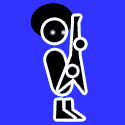|
VelociBacon posted:No, just use the key and at most if it doesn't auto-authenticate it gives you a toll free number to call Microsoft and it'll work then. Presumably the number is only toll free in the US?
|
|
|
|

|
| # ? Jun 8, 2024 15:17 |
|
NTRabbit posted:Presumably the number is only toll free in the US? Nah they have local free numbers in most countries
|
|
|
|
Stickman posted:Those will both support 6th-gen Intel CPUs and, if the bios is updated, 7th gen. The Z270 will also support overclocking. Buying new older-generation Intel CPUs is a very bad value because they never drop in price once they're discontinued, so old i5s are exactly the same price or more expensive than current-gen i5s. Going by ebay prices, it looks like i5 6400s are selling for $75-100 and 7400s for $125-140, so the 6400 is probably your best bet value-wise and hassle-wise! Appreciate the info; Iíll probably just pick up new AMD boards for them like youíve said. Too good of a value to pass up.
|
|
|
|
ItBreathes posted:The only thing to worry about is that any B450 motherboards made before Zen2 was imminent won't have a compatible bios and you'll need a Zen1 or Zen+ processor on hand to flash them. The MSI motherboards, even the cheapish ones have CPUless bios flashing which mitigates this, otherwise it's a concern until old stocks run out. If you have a computer store available the pre-flashed ones should all have a 'Zen 3000 compatible' sticker on them, boards without it likely won't work out of the box. Got it, I'll get the MSI B450-A Pro as you suggested then. I noticed that the MSI website only has a beta version of the BIOS available, should I wait until it's out of beta or should I just go for it?
|
|
|
|
What is safe to build a PC on? I want to use a wooden table, but I don't want the metal case to scratch the surface of the table. If I put a towel down wouldn't that increase the likelihood of a static discharge? What else could I use instead?
|
|
|
|
Zotix posted:What is safe to build a PC on? I want to use a wooden table, but I don't want the metal case to scratch the surface of the table. If I put a towel down wouldn't that increase the likelihood of a static discharge? What else could I use instead? Put a large sheet of cardboard down on the table?
|
|
|
|
Stickman posted:helpful words Awesome. Thank you very much!
|
|
|
|
My default D.O.C.P setting won't post and I have to short out my CMOS to reset the BIOS when I do it. (Default DOCP seems to be 1.35v --> 3600 RAM Speed). Am I safe just manually bumping the speed to 3600 and setting the DRAM volts to 1.3? I did this, it boots up fine, and have had no stability issues... and cpu-z and hwin confirm the memory is running at 3600. Just weird that the default DOCP doesn't work... I'm on an ASUS Rog Strix x470-i with DDR4 3600 CL15 and a 3700x if that matters.
|
|
|
|
Fantastisk posted:Got it, I'll get the MSI B450-A Pro as you suggested then. I noticed that the MSI website only has a beta version of the BIOS available, should I wait until it's out of beta or should I just go for it? It's functional, everyone around here's who's bought an MSI boards been using it. Not exactly sure why their calling it a beta, but is suspect it's because the had to cut out some (not relevant) things to fit Zen2 support in the bios chip.
|
|
|
|
ItBreathes posted:It's functional, everyone around here's who's bought an MSI boards been using it. Not exactly sure why their calling it a beta, but is suspect it's because the had to cut out some (not relevant) things to fit Zen2 support in the bios chip. Okay, great! Thanks for your help!
|
|
|
|
Is there a definitive 570 board thatís clearly better, or even any reason to not just go B450?
|
|
|
|
Is there any reason to grab a 3600 over a 2600 if I will just be sticking with 1080p60 and an rx 580? Those $120 2600's are looking really great right now. It's time to upgrade from this i3-4160 and r9 280.
|
|
|
|
llibja posted:Is there any reason to grab a 3600 over a 2600 if I will just be sticking with 1080p60 and an rx 580? Those $120 2600's are looking really great right now. It's time to upgrade from this i3-4160 and r9 280. No, a 2600 will be fine for 1080p60. I was able have half the threads of my 2600 busily maxed out for rendering, and play Forza Horizon 4 at 1080p60 on Ultra settings at the same time like it was nothing. Games aren't even close to challenging the CPU at 1080p60.
|
|
|
|
Getting closer to pulling the trigger... Feedback extremely welcomed. Geography: Northern Vermont. Not a huge tech scene (no microcenter, or big repair shops) Case is an NCase M1. Also planning to grab an arctic accelero 3 for the 1080 and use 2 of the a12's to suck the heat out the bottom (other 120 is side intake in front of cooler). Use case is work/gaming. Work is self contained on a VM (I mainly do sql coding/support - vm is currently using 2 vcpu cores and 8gb on my 6700k), so I see no problems doing exactly the same here. Desires are dual M.2 (970 for boot, hp for storage). I was looking at asus x470/b450 I, but finding someone to flash is proving to be problematic. Asus x570 isn't out, and Buildzoid likes the one below. Works for me. I would like ddr4 3600, but I haven't found anything that really stands out with good timings that isn't approaching $500. I could be missing something though. Noctua says updated cpu compatibility in a few weeks, but I think the u9S should be good here. Budget is "Let's not spend all the money", so if I can keep it all below $2k, I'm happy. I have monitors, case and 1080ti already. PCPartPicker Part List CPU: AMD - Ryzen 7 3700X 3.6 GHz 8-Core Processor ($329.00 @ B&H) CPU Cooler: Noctua - NH-U9S 46.44 CFM CPU Cooler ($59.95 @ Amazon) Motherboard: Gigabyte - X570 I AORUS PRO WIFI Mini ITX AM4 Motherboard ($219.99 @ Newegg) Memory: G.Skill - Ripjaws V Series 32 GB (2 x 16 GB) DDR4-3200 Memory ($247.99 @ Newegg) Storage: Samsung - 970 Evo 1 TB M.2-2280 Solid State Drive ($278.50 @ OutletPC) Storage: HP - EX950 2 TB M.2-2280 Solid State Drive ($249.99 @ Newegg) Video Card: NVIDIA - GeForce GTX 1080 Ti 11 GB Founders Edition Video Card Power Supply: Corsair - SF 600 W 80+ Gold Certified Fully Modular SFX Power Supply ($113.08 @ OutletPC) Case Fan: Noctua - NF-A9 PWM 46.44 CFM 92 mm Fan ($16.95 @ Amazon) Case Fan: Noctua - NF-A12x25 PWM 60.1 CFM 120 mm Fan Case Fan: Noctua - NF-A12x25 PWM 60.1 CFM 120 mm Fan Case Fan: Noctua - NF-A12x25 PWM 60.1 CFM 120 mm Fan Total: $1515.45 Prices include shipping, taxes, and discounts when available Generated by PCPartPicker 2019-07-17 13:54 EDT-0400 Semi relatedly - anyone want to buy my current rig when I'm done migrating to the new one? 
|
|
|
|
Beverly Cleavage posted:Getting closer to pulling the trigger... Feedback extremely welcomed. Looks solid to me.
|
|
|
|
Beverly Cleavage posted:Getting closer to pulling the trigger... Feedback extremely welcomed. Looks good! If you're interested in saving money, those CL14 are going to be an extremely minor performance upgrade (if any) for the $135 your paying over a CL18/19 3600 kit. Timings will give you a small amount of extra performance, but not $100+ dollars worth. Same for the 970 Evo - that 2TB 950 you have in the second slot actually outperforms it, for cheaper, and with double the capacity. Just get another one of those or save $170 and get a 1TB ex920 (the performance difference will be unnoticeable). If you really want to buy Samsung, at least upgrade to the updated version: the 970 Evo Plus (also cheaper!) The Seasonic sgx 650W has a bit more capacity, is a bit quieter under load, and comes with a 10-year instead of 7-year warranty. It's also currently $15 more expensive, though, so it might not be worth the upgrade! E: I'm sure someone would want to for a reasonable price - put it up on SAMart! Stickman fucked around with this message at 19:31 on Jul 17, 2019 |
|
|
|
Fantastisk posted:Okay, great! Thanks for your help! Actually, quick follow up. A friend of mine just built this with a 3600 and MSI B450-A Pro and has experienced a couple crashes/shutdowns. I'm not yet sure if it's a Mobo issue, GPU issue, or something else, though the Tomahawk appears to be having some stability issues with its bios. Not saying to not buy as I still have diagnostics to do, but if anyone's had troubles with Zen2 and MSI boards I'd love to hear.
|
|
|
|
Beverly Cleavage posted:Power Supply: Corsair - SF 600 W 80+ Gold Certified Fully Modular SFX Power Supply ($113.08 @ OutletPC) Stickman posted:The Seasonic sgx 650W has a bit more capacity, is a bit quieter under load, and comes with a 10-year instead of 7-year warranty. It's also currently $15 more expensive, though, so it might not be worth the upgrade! Corsair SF600 Platinum: 26-27 dBA @ 480W Seasonic SGX-650: 40.8 dBA @ 455W
|
|
|
|
Stickman posted:Looks good! If you're interested in saving money, those CL14 are going to be an extremely minor performance upgrade (if any) for the $135 your paying over a CL18/19 3600 kit. Timings will give you a small amount of extra performance, but not $100+ dollars worth. I like the idea of the extra headroom the 3200 kit gives, but not the worst thought... I'll think on it some more. As far as the drives, I was looking at the random read/write since the samsung would serve as boot drive. Still.. They're close enough it's marginal. Maybe I'll do 2x ex950s and have the extra storage space. Thanks! I forgot to mention that I already have the PSU - came with the case I bought from a friend. It'll do for the time being, and if it causes problems, I can go bigger later. Thanks! Great feedback. edit: Llamadeus posted:If noise is a real concern I think the logical upgrade is the SF600 Platinum: it's more expensive than either but way quieter according to Cybenetics: See above. I had also heard somewhere that the Seasonic also had coil whine? something to think about when I get there.
|
|
|
|
Llamadeus posted:If noise is a real concern I think the logical upgrade is the SF600 Platinum: it's more expensive than either but way quieter according to Cybenetics: That's a good point! The Platinum is only $10 more than the Seasonic right now so it's much better value. Beverly Cleavage posted:I like the idea of the extra headroom the 3200 kit gives, but not the worst thought... I'll think on it some more. You're welcome! I didn't see that in reviews, but I do see anecdotal reports of coil whine (also with the sf600 gold, though). If whatever you end up with has noticeable whine I'd try an RMA. Stickman fucked around with this message at 20:21 on Jul 17, 2019 |
|
|
|
Stickman posted:That's a good point! The Platinum is only $10 more than the Seasonic right now so it's much better value. I think my buddy had that issue, RMA'ed it and moved to a different system in the end (he has a bit of ADD in terms of buying tech/cars).
|
|
|
|
MZ posted:No, a 2600 will be fine for 1080p60. I play Forza Horizon 4 at 3840x2160 at 60 FPS with a stock 2500K (non-overclockable chipset, it's my HTPC). Forza Horizon 4 is just really light on the CPU, it seems..
|
|
|
|
Is anyone familiar with the windows 7 pro keys from brownthunder? Can I do the fresh install of windows 10 pro and then insert the key once windows installation begins? Or must the upgrade be done on a different machine prior?
|
|
|
|
I wanted to thank everyone for their feedback in the thread. Tons of very helpful notes. Now I get to track shipping numbers into the weekend!
|
|
|
|
Zotix posted:Is anyone familiar with the windows 7 pro keys from brownthunder? Can I do the fresh install of windows 10 pro and then insert the key once windows installation begins? Yes, yes, and no! It should work during Windows 10 Pro installation - worse case just install without activation and activate once it's done. No need to install Windows 7 or use a different machine. Fina posted:I wanted to thank everyone for their feedback in the thread. Tons of very helpful notes. Now I get to track shipping numbers into the weekend! You're welcome  If you feel like it, post a trip report after you build - it's always good to hear impression and experience (and see cool completed builds)! If you feel like it, post a trip report after you build - it's always good to hear impression and experience (and see cool completed builds)!
Stickman fucked around with this message at 22:51 on Jul 17, 2019 |
|
|
|
Zotix posted:Is anyone familiar with the windows 7 pro keys from brownthunder? Can I do the fresh install of windows 10 pro and then insert the key once windows installation begins? I just used a key from BrownThunder on my new build. What I did was to use the Microsoft installer to create a USB thumb drive with Win 10 Pro and install the OS, skipping the part of the installation where it asks for a CD key. Once installed I went into the activation and used the key from him and it immediately activated and works perfectly. Very simple and straightforward, no need to do any extra steps as you mentioned.
|
|
|
|
So I have an i5 4690 and it's showing its age a bit, especially since it isn't unlocked. What do goons recommend a decent CPU/Mobo combo to go with my existing GTX 1070TI? I was thinking; https://www.amazon.com/Prime-Z390-P-LGA1151-Intel-Motherboard/dp/B07HCT5GBD/?tag=li-org-main-20 Mobo https://www.amazon.com/Intel-i5-9600K-Desktop-Processor-Unlocked/dp/B07HHLX1R8/?tag=li-org-main-20 CPU
|
|
|
|
Getting ready to start doing some prep work on my build as the last thing I'm waiting for, an EVGA 2060 Super, will be here tommorow. I have a Meshify C, a Seasonic Plus PSU, and I'm replacing the stock fans with Noctua fans, two NF-A14 as intake in the front, one NF-S12A exhaust at the back. It seems I have the option of installing the PSU so that it's airfow is self-contained, drawing from below, or drawing it's airflow from inside the case through the holes in the top of the shroud. What are the pros and cons of those two options? I will not be sitting this machine on shag carpet that would inhibit bottom airflow, so I'm guessing self-contained is better, but maybe since the Noctua exhaust fan will be above the GPU and GPU fans blow down towards the shroud that could actually make sense? Though I think this PSU actually doesn't always run the fans even if it is under load.
|
|
|
|
100% Dundee posted:I just used a key from BrownThunder on my new build. What I did was to use the Microsoft installer to create a USB thumb drive with Win 10 Pro and install the OS, skipping the part of the installation where it asks for a CD key. Once installed I went into the activation and used the key from him and it immediately activated and works perfectly. Very simple and straightforward, no need to do any extra steps as you mentioned. Thank you. How does he deliver the key? Via forum PM I would assume.
|
|
|
|
Ok got all my parts in. Is there any particular guide people like I can reference while assembling this thing? Itís been about 5 years since Iíve built a PC lol.
|
|
|
|
Disappointing Pie posted:Ok got all my parts in. Is there any particular guide people like I can reference while assembling this thing? Itís been about 5 years since Iíve built a PC lol. If you've built before, I can't imagine it has changed a whole lot. But hey, never hurts, right? Edit: generic amd build guide. Does not include procedure to flash bios. https://www.youtube.com/watch?v=7FBzL7JLifw Beverly Cleavage fucked around with this message at 02:47 on Jul 18, 2019 |
|
|
|
Disappointing Pie posted:Ok got all my parts in. Is there any particular guide people like I can reference while assembling this thing? Itís been about 5 years since Iíve built a PC lol. Tab A in Slot B, if you have to put a decent force in to attaching something or closing something, re-evaluate to make sure you're putting it together right. Put your motherboard and RAM and CPU together on top of the motherboard box, hook it to your PSU and plug it in, and use the blade of a screw driver to short the power on pins on the front panel block (read your motherboard manual to figure out, to test to see if you have any dead on arrival components before you put it all together in the case. Remember ESD protection, use a static strap attached to a ground.
|
|
|
|
Is that wraith prism cooler tricky to install with those tabs that you have to hook on etc.?
|
|
|
DeadFatDuckFat posted:Is that wraith prism cooler tricky to install with those tabs that you have to hook on etc.? I found it a pain in the rear end but only because I was a pansy who was afraid to put some force into it
|
|
|
|
|
So I've been given the green light to build a new machine for myself at work. I use SolidWorks and AutoCAD LT across 3 monitors. I've gone through the list in the first page and picked what seems reasonable for the job without getting too crazy cost wise. I'm not doing any rendering with SolidWorks, or really any simulation for that matter, and from what I've read online 4 cores with high single core performance is the sweet spot for general modeling tasks which was the reason I chose the particular CPU I did. Interestingly, out of the two CAD platforms it's AutoCAD LT (which is 2D only) that is choking my current computer rather than SolidWorks... For the video card, I picked it out because it had 2 DVI ports and an HDMI. Two of the monitors I have only have DVI and VGA output, and I think I'm stuck with them for a while. Other than that I went off the list on the first page as much as I could, but I just want to get some feedback to make sure I'm not making any major errors in part choice before I start ordering anything. Thoughts? https://pcpartpicker.com/list/zMtjfH PCPartPicker Part List CPU: Intel - Core i7-8700K 3.7 GHz 6-Core Processor ($349.99 @ Amazon) CPU Cooler: Cooler Master - Hyper 212 RGB Black Edition 57.3 CFM CPU Cooler ($39.99 @ Amazon) Motherboard: Gigabyte - Z370 AORUS ULTRA GAMING WIFI ATX LGA1151 Motherboard ($129.99 @ Newegg) Memory: G.Skill - Aegis 16 GB (2 x 8 GB) DDR4-3000 Memory ($52.99 @ Newegg) Storage: Intel - 660p Series 512 GB M.2-2280 Solid State Drive ($59.99 @ Amazon) Video Card: Gigabyte - GeForce GTX 1060 3GB 3 GB Mini ITX OC Video Card ($229.95 @ Amazon) Case: Corsair - 270R ATX Mid Tower Case ($74.99 @ Corsair) Power Supply: Corsair - RMx (2018) 550 W 80+ Gold Certified Fully Modular ATX Power Supply ($99.99 @ Newegg) Operating System: Microsoft - Windows 10 Home OEM 64-bit ($105.89 @ OutletPC) Total: $1143.77
|
|
|
|
I found this machine on craigslist, is it a good deal at $600? https://elpaso.craigslist.org/sys/d/el-paso-gaming-pc-ryzen-amd/6922847309.html I like how the motherboard is compatible with the new Ryzen zen2, so I upgrade to that in a few months when I get the money.
|
|
|
|
Lee Outrageous posted:Video Card: Gigabyte - GeForce GTX 1060 3GB 3 GB Mini ITX OC Video Card ($229.95 @ Amazon) i wouldnt spend my own or even anyone elses money on a 1060 with 3gb. it's a really impaired card. especially for $230 especially for a workstation function
|
|
|
|
I've been asking every couple of months for the last several months, but is it a good time to upgrade video cards now? This is my current build: CPU: AMD - Ryzen 7 2700X 3.7GHz 8-Core Processor Motherboard: ASRock - X470 Master SLI/AC ATX AM4 Motherboard Memory: Patriot - Viper 4 16GB (2 x 8GB) DDR4-3400 Memory Case: Corsair - 450D ATX Mid Tower Case Power Supply: EVGA - SuperNOVA G2 750W 80+ Gold Certified Fully-Modular ATX Power Supply Video Card: MSI GeForce GTX 970 Storage Drive: Samsung 840 Pro 256GB Storage Drive: Seagate - Barracuda 3TB 3.5" 7200RPM Internal Hard Drive Boot drive: Samsung 850 EVO 500GB Main monitor: BenQ GW2765HT 27-Inch 2560x1440 IPS Monitor Used for productivity and gaming (all sorts of gaming, including AAA titles). Considering dropping way too much money on a widescreen monitor in the near future. I was looking at some of the higher-end Radeon cards; I don't care about noise much.
|
|
|
|
Lee Outrageous posted:Thoughts? There are Displayport to DVI adaptors out there, so I wouldn't restrain yourself on the card just because it might lack the DVI ports you need. Also, I'd just toss 32Gb of RAM in there [with enough room left on your board to go to 64 just in case] because why not, it's the company's dime.
|
|
|
|

|
| # ? Jun 8, 2024 15:17 |
|
Thanatosian posted:I've been asking every couple of months for the last several months, but is it a good time to upgrade video cards now? This is my current build: If you don't mind noise the current 5700 XT is a pretty good deal, personally I'd still wait for the partner cards in August with better coolers but if you don't want to wait it's not a bad buy.
|
|
|