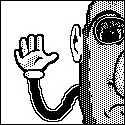|
Bring back titanium powerbook
|
|
|
|

|
| # ? May 23, 2024 12:00 |
|
EL BROMANCE posted:USB 3.0 Bus Could try (if possible) something like connecting the 3 drives to the computer, then whatever other stuff to the hub on the last USB port. I have no clue how the buses are allocated to the ports and the internet isnít being helpful it seems, so look in system profiler and reload after plugging stuff in, ideally you could get the drives on separate buses, but there might only be like 2 buses available there for all I know.
|
|
|
|
Krispy Wafer posted:It pretty much forces you to buy their $12 charger since no one knows what USB-C cable will work (but you know the most popular ones wonít). Don't forget that these are "engineers" who don't know that SD cards are bad.
|
|
|
|
~Coxy posted:Don't forget that these are "engineers" who don't know that SD cards are bad. How are SD cards bad? Their read/write isnít great for computing speed or durability, but itís not like there are better solutions for a computer that small and cheap. Iím going to try running the Pi off an external drive next time, which triples access speeds. You still have to boot from the microSD slot though. FCKGW posted:Bring back the tangerine iBooks you cowards
|
|
|
|
Man, the improvements in the new 2019 base model 13" are making me think about upgrading. Too bad Apple wants $200 for a 128-256GB SSD upgrade
|
|
|
|
Krispy Wafer posted:It pretty much forces you to buy their $12 charger since no one knows what USB-C cable will work (but you know the most popular ones wonít). The rpi people are not good engineers. They are good salesmen who figured out a way to turn Broadcom stb chips into a new product category The rpi itself is a product of those compromises. It took off and here we are. The usb c thing is them loving up and not following a "normative" -- mandatory -- part of the usb c spec and thats on brand. I own 3 rpi3s.
|
|
|
|
Anyone else had this problem? I have had it on every MacBook Pro I have owned of this USB-C generation. The audio output will randomly switch for no reason. Plugged in with wired headphones. Then all of a sudden it switches to my monitor, or the built-in speakers of the laptop. The only way to get it back, is to physically unplug the headphones and plug them back in. Happens like...once or twice a month.
|
|
|
|
Apparently the 2019 MBP and MBA have slightly slower SSD's than the 2018 models https://9to5mac.com/2019/07/15/cheaper-macbook-air-cheaper-ssd/ quote:As tested by Consomac using the Blackmagic Disk Speed Test, the 2019 MacBook Air can attain read speeds of 1.3 GB/s read and 1 GB/s write performance. Bad news if you bought your new MacBook to post humblebrag SSD benchmark screenshots. Apple cheaped out on the drives so that they could include BEATS HEADPHONES and the T2 chip.
|
|
|
|
I honestly can't tell the difference between the super fast NVME SSDs and a SATA SSD in my desktop.
|
|
|
|
I can, but only if I have a stopwatch ready. On my Mac Pro 5,1, which actually came with Apple's SSD option (an OEM Samsung 840 plugged into the first SATA slot) I used to boot off that all the time, then Apple somehow must have been listening and monitoring all the complaints and then hacks on the 4,1/5,1s and decided to include their NVMe driver in the newer firmware updates provided with 10.13.6 / 10.14.x. The biggest result with this update is that non-Apple NVMe drives can be mounted on a $20-50 PCIe card which goes in one of the slots and your drive speed climbs into the 1500-1400 MB/sec speed for reads and about 1400-1300 for writes. I would have to say this only winds up shaving a few seconds off boot times, and is great for launching apps that gobble drive space like nobody's business (MS Office, Adobe Anything But Especially PhotoSlop and Illustrator) but it seems macOS literally can't take full advantage of these speeds to shorten load times by much. In other words Apple really hasn't optimized elementary poo poo like disk I/O, nor allowed third party hacks like the advanced caching you can get on the Windows side. You can get special PCIe bifurcation/multiplexer NVMe carriers that can increase your read/write speed to around 6,500 to 3000 MB/sec but they're expensive enough (starting at $200 for a 3 GB/sec card) that it just doesn't seem worth it unless you're running a database / web server or something.
|
|
|
|
Apple store is down right now btw
|
|
|
|
Binary Badger posted:I would have to say this only winds up shaving a few seconds off boot times, and is great for launching apps that gobble drive space like nobody's business (MS Office, Adobe Anything But Especially PhotoSlop and Illustrator) but it seems macOS literally can't take full advantage of these speeds to shorten load times by much. In other words Apple really hasn't optimized elementary poo poo like disk I/O, nor allowed third party hacks like the advanced caching you can get on the Windows side. I don't think any OS has seen massive gains from NVMe for general purpose desktop use. NVME tends to need multiple threads generating very high rates of small random I/Os before it hits its stride and begins to blow away SATA by huge margins. This kind of load just isn't a common thing on the desktop, so the only other thing NVME has going for it is GB/s class linear performance, and few desktop apps notice that either. Basically, SATA 3.0 (~500 MB/s) was already good enough to make nearly all desktop applications not be dominated by disk IO performance. wrt advanced caching, if you're talking about stuff like Samsung Magician, you don't want that dumb bullshit on macOS. You don't even want it on Windows, it's just a hack designed to game benchmarks rather than provide real benefits. There's a reason why the (mostly windows centric) SSD thread generally advises people to never turn it on.
|
|
|
|
japtor posted:Well theyíd be quicker on separate buses at least. I donít know the mysteries of USB as to whether your other stuff might be messing with it too, but at minimum youíre handicapping drive to drive transfers by being on the same port. The lower speed stuff like the UPS could be jacking something up and causing the super low transfer speeds, but I thought USB was over that kinda thing. Hub itself could be responsible for some funkiness, who knows! Yeah gonna put it down to design for now, I got some faster speeds on the weekend without changing anything and I've done all my big moving around for now. Next time I'll experiment and move things to different ports, take off the hub etc and see how it plays out.
|
|
|
|
Best Buy is blowing out the 2018 MacBook Pros 13" TouchBar, 8GB/512GB for $1350 15" 512GB for $1999, 256GB for $1799 (those are with another $100 EDU discount)
|
|
|
|
The base model 13Ē MBP is only about 5-9% slower than the high end model https://youtu.be/XtTL1UVikzI
|
|
|
|
~Coxy posted:Also the dual core/PCIe G5s were actually real good machines. Binary Badger posted:Last gen G5s were awesome Photoshop machines and thats what they were most used for from what I remember of those days. I've always wanted one of those. They're pretty cheap though the shipping triples the price and I don't know what I'd use it for.
|
|
|
|
FuturePastNow posted:I've always wanted one of those. They're pretty cheap though the shipping triples the price and I don't know what I'd use it for. Boat anchor / conversation piece. Current technology even on a Mac Mini runs rings around them now. Don't get a liquid cooled one, five'll get you ten that it will eventually explode and leak greenish fluid all over. But if you want you can with some work, overhaul and refurbish it (article is 9 years old though): http://www.xlr8yourmac.com/systems/G5_CoolantLeak_Repair/G5_CoolantLeak_Repair_p1.html
|
|
|
|
Binary Badger posted:conversation piece. yes, ATX conversation! https://www.thelaserhive.com/product/g5-atx-kit-psu-holder/
|
|
|
|
https://onezero.medium.com/jony-ives-errors-why-ugly-isn-t-always-bad-design-but-beautiful-sometimes-is-9c5fde886263 An article that in my view, accurately points out Ive's biggest successes and most royal stinkers. Starts off with a forgotten item about the original 'hockey puck' mouse which was obvs an Ive concoction, and how at a keynote Jobs himself pointed out that some hated the gently caress out of it. Also is hopeful for the future because Ive can now work on compromising with the design team instead of being allowed to inflict lovely design choices that affect hardware.
|
|
|
|
I remember my college mac lab all had hockey pucks it was a joke to try to actually get work done. Not sure if anyone brought their own as it was usually empty when I peeked in.
|
|
|
|
My friend could draw really well with them, they could work well as a tiny fingertip grip mouse...as long as you didn't lose the orientation end up jacking up your tracking.
|
|
|
|
my high school computer lab had them and they didnít really bother me
|
|
|
|
Gotta say the current magic mouse is a super cool concept and has a lot of neat functionality but god awful ergonomics. I keep it next to my mousepad for those things that OSX needs a trackpad for but find it's debilitating to use as a daily driver.
|
|
|
|
The rev B hockey puck with the finger line on the button was moderately useable (as opposed to unusable) but the point about Steve being able to admit mistakes was the more important point. Go back and watch old Stevenotes, he has to unload hard facts and truths sometimes. I donít think Iíve ever seen Tim give the same kind of bad news delivery. Appleís a fundamentally different company I guess but weíll see what happens when the 16 inch MBPs are announced in January.
|
|
|
|
Lazyhound posted:my high school computer lab had them and they didnít really bother me When I was in high school our mice still had balls
|
|
|
|
Bob Morales posted:When I was in high school our mice still had balls The hockey puck mouse was also a ball mouse. We can all be old together!
|
|
|
|
My input device still has a ball. It's just upside down.
|
|
|
|
Krispy Wafer posted:My input device still has a ball. It's just upside down. This tracks. kefkafloyd posted:The rev B hockey puck with the finger line on the button was moderately useable (as opposed to unusable) but the point about Steve being able to admit mistakes was the more important point. Go back and watch old Stevenotes, he has to unload hard facts and truths sometimes. I don’t think I’ve ever seen Tim give the same kind of bad news delivery. Apple’s a fundamentally different company I guess but we’ll see what happens when the 16 inch MBPs are announced in January. I have this mouse for my G3 iMac and.... it's okay. It works. I usually use my Magic Mouse instead.
|
|
|
|
Huh.. I guess Tim's an anime guy.. https://twitter.com/tim_cook/status/1151875113903542272
|
|
|
|
Crossposting this from the monitor thread because it might be a Mac issue?Doh004 posted:I've had the Dell S2716DG (https://www.amazon.com/gp/product/B0149QBOF0/ref=ppx_yo_dt_b_search_asin_title?ie=UTF8&psc=1) coming up for two years now. Haven't had any issues running off of the DP with my Windows Gaming machine. Anyone have any ideas? I verified my monitor supports HDCP.
|
|
|
|
According to a quick scan of Apple Discussions, it seems to be a fault with the HDMI driver in Mojave and the new Minis, older Minis don't seem to be plagued by this issue (they had OTHER issues not worth mentioning at the moment) Supposedly it's fixed in the latest Mojave 10.14.6 beta and Catalina, you might have to wait until Apple finalizes 10.14.6 before you'll see a resolution.. have you tried an HDMI to DVI adapter and using that to connect to the monitor, if it has DVI out? Or tried using an HDMI to Displayport adapter.. Binary Badger fucked around with this message at 02:50 on Jul 19, 2019 |
|
|
|
Binary Badger posted:Boat anchor / conversation piece. Current technology even on a Mac Mini runs rings around them now. It has definitely been stressed to me that I do not, under any circumstances, want a liquid cooled one (which would be the 2.5 dual, 2.7 dual, and 2.5 quad)
|
|
|
|
Binary Badger posted:According to a quick scan of Apple Discussions, it seems to be a fault with the HDMI driver in Mojave and the new Minis, older Minis don't seem to be plagued by this issue (they had OTHER issues not worth mentioning at the moment) That's good to know other people are running into it (at least I'm not alone and I don't need to replace my monitor because I really like it). Monitor doesn't have DVI (just HDMI and DP). I'll see if I can find a HDMI to Displayport nearby, but I'll also try out the Beta... Thank you!
|
|
|
|
Doh004 posted:That's good to know other people are running into it (at least I'm not alone and I don't need to replace my monitor because I really like it). Monitor doesn't have DVI (just HDMI and DP). I'll see if I can find a HDMI to Displayport nearby, but I'll also try out the Beta... Thank you! Another option: a USB-C to DP cable. All 4 USB-C ports on back should be able to drive a monitor (although not all 4 at once).
|
|
|
|
IMHO it's Apple not giving a poo poo about hardware not supplied by themselves again, not bothering to really double-check Intel's sloppy Mac programming. From what I understand, Intel has to retain Mac programmers to provide device drivers. I can remember as far back as the OG G3 Macs and how they had similar issues with the iX Twin Turbo cards; even ATI had some fuckups but they eventually groomed decent Mac programmers that were able to recover from mistakes (do a search in Apple's software database for 'graphic updates' and you'll see a ton of them). It's troubling to see that even though Apple purports to have a Pro Design team consisting of 'real' industry professionals doing hardware decisions based on 'real' workflows that not a one of them seems to be advocates for nVidia based hardware. I doubt we'll ever see a nVidia based MPX card for the new Mac Pro, if one materializes it's gonna be a gimped 1070 or something as ridiculous..
|
|
|
|
Binary Badger posted:IMHO it's Apple not giving a poo poo about hardware not supplied by themselves again, not bothering to really double-check Intel's sloppy Mac programming. From what I understand, Intel has to retain Mac programmers to provide device drivers. You saw the Mac Pro presentation and didn't come away with the feeling that Nvidia GPUs will likely never be supported? It's pretty clear that Apple wants developers to update their software to support OpenCL and Metal, not something proprietary like CUDA.
|
|
|
|
Binary Badger posted:It's troubling to see that even though Apple purports to have a Pro Design team consisting of 'real' industry professionals doing hardware decisions based on 'real' workflows that not a one of them seems to be advocates for nVidia based hardware. Apple is rich and petty enough that they're currently supporting the porting of CUDA-first or CUDA-only pro apps to Metal. And since Nvidia GPUs in high-end Macs is far less important to Apple's bottom line than Qualcomm modems in iPhones, the conflict between Apple and Nvidia will continue.
|
|
|
|
Godzilla07 posted:Apple is rich and petty enough that they're currently supporting the porting of CUDA-first or CUDA-only pro apps to Metal. And since Nvidia GPUs in high-end Macs is far less important to Apple's bottom line than Qualcomm modems in iPhones, the conflict between Apple and Nvidia will continue. Yeah, it looks like RedShift and Octane X are jumping on the Metal (and thus ATI Radeon 7, Vega II, etc.) bandwagon, with Octane X even being given away with new Mac Pros. RedShift says they still have a large enough percentage of Mac nVidia users that they're not gonna abandon them, but it's not gonna be easy to keep propping up systems locked into High Sierra for the moment.
|
|
|
|
Quick trouble shooting question, I grabbed a a1407 Thunderbolt LED display -- paid $50 for it since it was missing the front glass and doesn't turn on, disassembled it hoping it was a loose connection from getting dropped or something. But, everything seems to be fine? There's no bad caps or burns on the power supply, the blower fan is turning on, magsafe led works but I cannot get any picture? Any suggestions?
|
|
|
|

|
| # ? May 23, 2024 12:00 |
|
Gay Retard posted:It's pretty clear that Apple wants developers to update their software to support OpenCL and Metal, not something proprietary like CUDA.  I do agree that Nvidia support does seem extremely unlikely. AMD is doing alright in the compute department, Intel dGPUs are out next year and Apple's own GPU in the A12 is also extremely impressive for what it is. They could drop an A13/T3 chip into the next MBPs and it'd play most Apple Arcade games at native resolution and 60fps if they wanted to go that route.
|
|
|