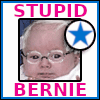|
stump collector posted:Can anyone suggest a network diagram software free for me? My dream program is something that I can create devices in, connect cables, then have an output summarizing the point to point connections showing device names and port numbers. Not sure if something like this exists but I am trying to troubleshoot an enterprise network and I haven't done any real work in the industry. I don't know if this is helpful or not, but I am a fan of graphviz, which works in the other direction- you give it a text file describing what you want drawn, and it does the layout and drawing for you. It doesn't let you do super fancy stuff like putting 48 attachment points on a Visio shape, one for each port. On the other hand, once you get the layout you want, it becomes very easy to edit the content of your diagram and let graphviz reflow it for you to keep it all looking nice.
|
|
|
|

|
| # ? May 14, 2024 17:12 |
|
Looking for some troubleshooting steps for a new router - Archer A20. Prior to that I was using the ISP's wireless router. All other devices have connected fine, but I cannot get my HomePod to connect. When going through the setup on either an iPhone or iPad it says "cannot connect to Wifi" and ends. I've confirmed the HomePod will connect to ISP's router again, and even took it to the Apple store where it connected to the store Wifi. The part I find odd is that when I go into the routers web interface on the TP-Link page, it shows up on the DHCP table with the correct MAC address and all. Before I return this router, anything I can do with that info to try and work around? Tried contacting both Apple and TP-LINK support, both had me reset the devices and then promptly blamed the other for the problem. savesthedayrocks fucked around with this message at 15:12 on Jul 20, 2019 |
|
|
|
So my old faithful buffalo finally bit the dust and I picked up a refurb AC1750 (v2). Can anyone point me to the best current info on getting a stable ddwrt install? It seems there is a ton of hardware variants of this model and honestly I can't seem to wrap my head around all the jargon.
|
|
|
|
In all honesty, unless you have a specific reason to use DD-WRT I wouldnít. Router firmware used to be hellaciously bad but itís gotten quite a bit better. I mean, itís still not ďgoodĒ but if you want good you get Ubiquiti, it used to be you needed DD-WRT to get to ďgood enoughĒ but that isnít the case as much anymore.
|
|
|
|
Schadenboner posted:In all honesty, unless you have a specific reason to use DD-WRT I wouldnít. Router firmware used to be hellaciously bad but itís gotten quite a bit better. Yea that was my feeling as well honestly, I am just so comfortable with ddwrt that I didn't want to change to a stock firmware that I have to relearn. Since I posted this I already got ddwrt running on the C7 but if it's the slightest bit finicky I am gonna bail and just do stock until I can do a proper Ubiquiti stack. I am currently in the housing market and am currently in the "wait until I can build a half rack" mind set.
|
|
|
|
Is there any way to test a router? My WRT1900AC which I bought when it came out however many years ago has had a few instances of it getting rained on (was on a nightstand by a window that was left open). It's now in a less stupid place in my home but I swear now and then it drops wireless signal to my phone (I'll notice it turn on/off/on at the top of my phone). Seems alright from my wired PC connection but I'd like to see if it's starting to gently caress up a little.
|
|
|
|
Anyone with Spectrum know the lindens they typically install for their 400mbps tier? They are giving me a free speed bump which also has a modem upgrade. I know some might still have the Puma chips?
|
|
|
|
My TP-Link C7 v2 frequently fails to connect to Samsung devices or they canít get an internet connection. Some laptops encounter this issue as well. Like Dells and a Lenovo IIRC. Our printer, a Brother MFC-L2750DW also canít connect to it wirelessly reliably, and scanning over WiFi has never worked. However, a google chromecast, two MacBooks, two iPhones and iPads, PS4, our LG TV and an assortment of WiFi dongles for RPis all work flawlessly. What gives?
|
|
|
|
|
Are the devices that stay conn on 2.4 or 5.0? My old C7 always dropped 5.0.
|
|
|
|
Both, I have a single IoT thing stuck on 2.4, and the RPis, TV and PS4 do fine on it. All the other things stay on 5 the whole time. The space is just a 2 bed apartment.
|
|
|
|
|
savesthedayrocks posted:Looking for some troubleshooting steps for a new router - Archer A20. Prior to that I was using the ISP's wireless router. All other devices have connected fine, but I cannot get my HomePod to connect. When going through the setup on either an iPhone or iPad it says "cannot connect to Wifi" and ends. I've confirmed the HomePod will connect to ISP's router again, and even took it to the Apple store where it connected to the store Wifi. Probably a long-shot because your device shows up in the router settings, but worth a try: Does the regulatory domain set in the router match the homepod? Sounds like a situation where your router might use a frequency that your homepod doesn't support (Europe has more 2.4 GHz spectrum, for example and different 5 GHz frequencies). Also try setting your 5 GHz wireless to a low non-DFS frequency.
|
|
|
|
Thanks for the reply. I got frustrated and ended up sending it back to amazon.
|
|
|
|
Are there any significant downsides to using an Intel 9260 in a NGFF to PCI-E wifi adaptor vs a dedicated PCI-E card like the Asus PCE-AC68 or even an USB one (I assume this would have more overhead)?
|
|
|
|
Ragingsheep posted:Are there any significant downsides to using an Intel 9260 in a NGFF to PCI-E wifi adaptor vs a dedicated PCI-E card like the Asus PCE-AC68 or even an USB one (I assume this would have more overhead)? The ngff to pcie is a mechanical adaptor so there is no difference with a dedicated card(most intel-based wireless nic are just carriers for a laptop minipcie or m. 2). Usb wireless cards are to be avoided if possible due to rather big overheads and power envelopes limitation.
|
|
|
|
SlowBloke posted:The ngff to pcie is a mechanical adaptor so there is no difference with a dedicated card(most intel-based wireless nic are just carriers for a laptop minipcie or m. 2). Usb wireless cards are to be avoided if possible due to rather big overheads and power envelopes limitation. There are also the new CNVi cards that are to be avoided for this usage.
|
|
|
|
So does anybody have recommendations for some direct burial Ethernet? I need to go around the corner of a house built on a slab with no attic access. Powering also isnít a option because I tried it already and it keeps dropping  I only need like 50 feet I only need like 50 feet
|
|
|
|
KKKLIP ART posted:So does anybody have recommendations for some direct burial Ethernet? I need to go around the corner of a house built on a slab with no attic access. Powering also isnít a option because I tried it already and it keeps dropping Dumb question, why not just jump into painted metal conduit and run normal old STP?
|
|
|
|
Trying to do it on the cheap so if I could get about 50 feet for 25-30 instead of cost of conduit too. I also donít have a way to transport the conduit and really am just tucking it into the siding of the house which is that plastic panel stuff
|
|
|
|
Monoprice sell 1000ft for $180, have a look on eBay and people will probably have cut lengths available. Test it before you bury it though.
|
|
|
|
Thinking about it, if I am tucking it under siding and then just tossing it in some crawl space do I even need direct burial or can I just get some ok quality regular cat6? It wonít be anywhere under the dirt so I think I might be able to get away with that instead
KKKLIP ART fucked around with this message at 22:16 on Jul 23, 2019 |
|
|
|
If itís in a crawl space Iíd put it in some metal flexible conduit or it will just get chewed up
|
|
|
|
Why do you need special wire if itís going to be buried?
|
|
|
|
|
Would something like this work to attach to floor joists under the house in terms of keeping the wire protected? https://www.homedepot.com/p/Southwi..._-100175539-_-N
|
|
|
|
... whoops
Strong Sauce fucked around with this message at 17:04 on Jul 24, 2019 |
|
|
|
KKKLIP ART posted:Would something like this work to attach to floor joists under the house in terms of keeping the wire protected? Yeah that should be plenty strong, it says its for direct burial. The main thing to watch for it keeping it away from power wires as much as you can and keeping the ends somewhere where they can't get water in them or get attacked by rodents or whatever. Also when you pull the cable through you might run some string through with it and leave it in there in case you feel like running something additional later.
|
|
|
|
Good to know. Seems like that plus some standard cat6 is the best bet.
|
|
|
|
Strong Sauce posted:dave rubin getting owned by marianne williamson is good to watch. Are they discussing the merits of Cat5e vs. token ring?
|
|
|
|
Strong Sauce posted:dave rubin getting owned by marianne williamson is good to watch. Marianne Williamson is always hilarious, but this might not be the intended thread.
|
|
|
|
AlternateAccount posted:Marianne Williamson is always hilarious, but this might not be the intended thread. TITTIEKISSER69 posted:Are they discussing the merits of Cat5e vs. token ring? don't keep multiple tabs open kids.
|
|
|
|
Strong Sauce posted:don't keep multiple tabs open kids. I just need to know if she ever explains the difference between slavery and abject slavery.
|
|
|
|
We're finally going to drop cable TV and go with an internet-only plan. We're probably going to stick with the same provider but switch plans, since everything else in the area has much worse service and/or imposes data caps. I've got a compatible cable modem I can pull out of storage so I won't have to pay their extra monthly fees. Time to dig out the router recommendations I got from earlier in the thread!  e: I might try digging out the Archer C5 I bought a few years ago and putting OpenWRT on it. If I have problems with it like I did before (wifi dropping out mysteriously after a couple days), I'll look into one of those EdgeRouter-X's with Unifi AP. DizzyBum fucked around with this message at 21:58 on Jul 24, 2019 |
|
|
|
My dad has a 250Mbps Xfinity plan and said it's been really slow with buffering on netflix, etc. He had a tech come out to look and he recommended getting a DOCSIS 3.1 modem and a dual band router. My dad currently has a SB6141 (rec from this thread) which says it supports up to 384Mbps. It also says that it's recommended for 100Mbps plans though. Is there truth to that? Does he need a 3.1 modem or just a better 3.0? For the router, he has a Linksys Velop AC4800 setup https://www.walmart.com/ip/Linksys-...type=10&veh=aff which is definitely dual band but also one node has tri band. The tech assured him it's not dual band though. Do I need to configure it differently? Enable the 2.4Ghz and 5Ghz networks? You have to connect to each of those specifically with the device right? Maybe the tech was just wrong. For what it's worth, my dad's speed tests are all over the place but he says the highest has been 90Mbps down.
|
|
|
|
Any tried and true replacements for an AirPort Extreme? Itís not broken but want to upgrade it and see lots of reviews of routers and I am always leery of replacing it because it seems like every router has negative reviews. I upgraded my spectrum internet so Iím one level above the base speed. So maybe something that can handle slightly faster speeds and has WiFi.
|
|
|
|
Thanks Ants posted:If itís in a crawl space Iíd put it in some metal flexible conduit or it will just get chewed up I'm also heading into a crawl space to run some cat6 through my house. Any tips from anyone as far as protective gear I should wear? I'm mostly worried about potential black widow bites as I am in southern California.
|
|
|
|
KingKapalone posted:My dad has a 250Mbps Xfinity plan and said it's been really slow with buffering on netflix, etc. He had a tech come out to look and he recommended getting a DOCSIS 3.1 modem and a dual band router. My dad currently has a SB6141 (rec from this thread) which says it supports up to 384Mbps. It also says that it's recommended for 100Mbps plans though. Is there truth to that? Does he need a 3.1 modem or just a better 3.0? You need to connect the modem/gateway to the triband node (the tallest one), enable both 2.4 and 5 frequencies with different SSID names for each freq(otherwise 5ghz ac clients might end on the slower 2.4 n channel). Test again and see if it improves. You can do a direct speed test from the main velop node , refer to https://www.linksys.com/us/support-article?articleNum=216445 to see how. Velop is not a bad kit but since you have dual band satellites, if you can, you might be better off pulling some copper wiring to connect the nodes and achieve max speeds, refer to https://www.linksys.com/us/support-article?articleNum=217442 to have a diagram on how to daisy chain the velop nodes SlowBloke fucked around with this message at 22:11 on Jul 24, 2019 |
|
|
|
KingKapalone posted:My dad has a 250Mbps Xfinity plan and said it's been really slow with buffering on netflix, etc. He had a tech come out to look and he recommended getting a DOCSIS 3.1 modem and a dual band router. My dad currently has a SB6141 (rec from this thread) which says it supports up to 384Mbps. It also says that it's recommended for 100Mbps plans though. Is there truth to that? Does he need a 3.1 modem or just a better 3.0? Comcast throttles their bandwidth at peak times. Likely that is what is happening vs a bad router whatever.
|
|
|
|
A better modem will be able to combine more channels, which means you're more likely to achieve the bandwidth you're paying for when there's heavy load on the network. It's not Comcast actively throttling, but your local cable node being heavily overbooked (like they all tend to be), a situation where a better modem will help.
|
|
|
|
SlowBloke posted:You need to connect the router/gateway to the triband node (the tallest one), enable both 2.4 and 5 frequencies with different SSID names for each freq(otherwise 5ghz ac clients might end on the slower 2.4 n channel). Test again and see if it improves. Yep the tri-band is with the router. I'm looking at the network remotely via the App and I don't see a way to set two SSIDs. Wifi mode is in Mixed. It looks like most of the devices are connected via 2.4Ghz meaning they're only getting N speeds. I found this thread saying that the devices should auto connect to the "best" broadcast https://community.linksys.com/t5/Velop-Whole-Home-Wi-Fi/How-to-change-wifi-mode-from-mixed-to-ac-and-change-the-channel/td-p/1160009 It does look like via a browser I can setup both SSIDs and then just force everything to connect to the AC 5Ghz one.
|
|
|
|
Piggy Smalls posted:Any tried and true replacements for an AirPort Extreme? Itís not broken but want to upgrade it and see lots of reviews of routers and I am always leery of replacing it because it seems like every router has negative reviews. I upgraded my spectrum internet so Iím one level above the base speed. So maybe something that can handle slightly faster speeds and has WiFi. AirPort Extremes do just work, but grab a TP-Link A7. Itís on sale and worst case scenario, you send it back. You can still use the Extreme to extend your network too, but I think you will notice some better range and responsiveness. Itís the advice on the first page and itís good. Wireless routers always have a mix of reviews because there are so many variables. Where do you place the router? How do you set it up? What do you hope is fixed with a newer router (speed, range, etc)? Some people have bad experiences for those reasons. It is frustrating to read reviews and feel like you are rolling the dice.
|
|
|
|

|
| # ? May 14, 2024 17:12 |
|
The cable modem I had in storage is an Arris TM802G. It's an older one, but it supports DOCSIS 3.0 as recommended by the provider (Optimum) and a 1Gb port, so that should be fine for now. If I need something better, I'll look into it later. I couldn't find the old TP-Link router. I probably sold or donated it when we moved. So I'll order a better router and AP when I get paid next week.
|
|
|