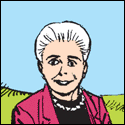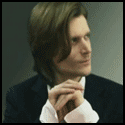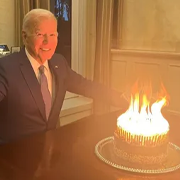Acid Reflux posted:Someone, please, make at least a token attempt at convincing me that I shouldn't order one. I mean, you'll have to buy some gloves and some isopropyl alcohol and who has time for that, right?
|
|
|
|
|

|
| # ? May 8, 2024 20:06 |
|
Ceive posted:
Not the best painter, so this is probably as good as it gets for me. 
|
|
|
|
Finally got my Ender 3 set up. First test print failed because I ran out of starter filament. Second test print failed after the bed shifted (so that's what the document clips were for). Third time was the charm. Question though. When I boot up the Z, Y, and X axises flash on and off with ? on the display. It's obviously something because it doesn't happen in any of the tutorial videos I've watched, but apparently it's not enough to prevent a successful print. At least not the dog print. I tried the lion print multiple times and it couldn't even lay down the first layer. I also destroyed my extruder nozzle by trying to remove it due to a jam without first putting the temp to 200 degrees. Krispy Wafer fucked around with this message at 14:10 on Jul 20, 2019 |
|
|
|
Like most CNC machines, you have to home the axes before the machine knows what to put there. Some machines start by zeroing all axes regardless of location, but the upshot is you should always Home the machine after powering up.
|
|
|
|
3D printers need to home because they're technically not aware of where the toolhead is, because the printers move the toolhead by counting steps, not by using an encoder. If the toolhead gets stuck somewhere, you get a layer shift, while the printer is unaware of it, because as far as the controller is concerned, the steppings were executed.
|
|
|
|
Ceive posted:Not the best painter, so this is probably as good as it gets for me. Pretty cool. My daughter is really impressed.
|
|
|
|
The flashing ? is a thing in newer ender 3 firmware, which is why you're not seeing it in tutorials.
|
|
|
|
Hypnolobster posted:The flashing ? is a thing in newer ender 3 firmware, which is why you're not seeing it in tutorials. Ah, okay thanks. I thought I did something wrong putting it together.
|
|
|
|
I want to make 100 fake handwritten cards per week changing some text each time. Basically a mail merge for handwritten cards. Is there a way to do this with an X-Y plotter? I am willing to spend up to ~$1000. Ideally I'd be able to plot with a custom font. I know there are online services that offer this, but I'm interested in doing it myself.
|
|
|
|
CarForumPoster posted:I want to make 100 fake handwritten cards per week changing some text each time. Basically a mail merge for handwritten cards. Is there a way to do this with an X-Y plotter? I am willing to spend up to ~$1000. Ideally I'd be able to plot with a custom font. I know there are online services that offer this, but I'm interested in doing it myself. You aren't going to be mailing these to elderly people claiming to be a grandchild in need of money, are you?
|
|
|
|
Nevets posted:You aren't going to be mailing these to elderly people claiming to be a grandchild in need of money, are you? I'm going to be mailing them to businesses. For an answer, it looks like there may be some system using AxiDraw and exporting an SVG that might work. Make my handwriting into a font. (Easy.) Make my Word (or other) template, edit it somehow with python (I do this for Word now with python-docx), save it as a PDF, send it to an API to convert the PDF to SVG, use python and AxiDraw to plot it. If I wanted to get super fancy I could make a little conveyer belt that passes under the axidraw. Anyone used an axidraw?
|
|
|
|
Yeah I have one, it's pretty boss. Took a real beating in shipping (compounded by the imo poor packaging by the shipper) but it was nothing a little tuning couldn't fix, which is a testament to how well it's made. It should do what you want (whatever it is that you want, exactly)
|
|
|
|
The Eyes Have It posted:Yeah I have one, it's pretty boss. Took a real beating in shipping (compounded by the imo poor packaging by the shipper) but it was nothing a little tuning couldn't fix, which is a testament to how well it's made. yo lemme know when you don't want that piece of junk that you definitely don't want and i'll begrudingly take it off your hands really i'm doing you a favor if anything
|
|
|
|
I am just considering whether this 3D-printing stuff would be useful for me or not. Anyone have an opinion on FlashForge Finder 2.0 -printers? I could get one for a discount. Other kinds might be better for all I know but I am on a budget and I know very little about these things. What kind of a learning curve am I looking at in terms of software/hardware and operating? The usage would be for home business purposes, making small pieces in various colors as part of a larger product package we would pack ourselves to save costs. Is this unrealistic with this setup? I am thinking simple 20mm high pieces with some level of detail, but as long as the edges are not too shabby I can work around it. I am looking at a store page that shows for example PLA-plastic filament at 0,09Ä/m. I have no idea how fast the production would be, if other filament rolls are compatible, if I need to buy build sheets to use under the production batches etc. How are the health considerations for 3D-printing at home? I would rather not have microplastics of any kind floating around the living room and kitchen. Thanks for any answers, I will make a decision one way or another fairly soon. If the FlashForge is not useful, I will look into other options later.
|
|
|
|
CarForumPoster posted:Make my handwriting into a font. (Easy.) If you haven't done it before look into BirdFont.
|
|
|
|
BlackIronHeart posted:I mean, you'll have to buy some gloves and some isopropyl alcohol and who has time for that, right? Might still end up waiting a month or two, because I already used up a chunk of my funbux account recently on one of those cheapass K40 laser units that I haven't even got set up and running yet. "One thing at a time" isn't something I'm usually very good at.
|
|
|
|
insta posted:yo lemme know when you don't want that piece of junk that you definitely don't want and i'll begrudingly take it off your hands really i'm doing you a favor if anything A generous offer I'll keep in mind SlightlyMad posted:I am just considering whether this 3D-printing stuff would be useful for me or not. You seem to describe what I consider to be one of the best use cases for home 3d printing: making geometrically straightforward objects whose features or whatever else would nevertheless make it a pain in the rear end (or otherwise inefficient) to make any other way. You have two basic ways forward: get a cheap printer as essentially a proof of concept, or go for a better one (Prusa) right off the bat. As a hobbyist, it's possible to go cheap and still get good results but expect to spend your time troubleshooting and tweaking for reliability, possibly as an ongoing process. For a home business application, you're probably going to end up "buy cheap, buy twice". Meaning: If you discover that a 3d printer does do what you want, you'll quickly tire of needing a part and expecting to have it in 70 mins (or whatever) but ugh it lifted from the bed or otherwise failed again for some reason, so instead of being able to ship your thing you now have to drop what you're doing and clean and restart the printer and idk cross your fingers extra hard this time or something? Sure you can tweak or adjust and eventually dial things in but if you run a home business you probably don't have time for that because you want plastic parts, not a new hobby. A failed print for a hobbyist is one thing but a failed print that holds up an actual workflow is another. E: you do sound like you're entirely new to this stuff so no matter what route you go will involve some learning. 3d printers are not toasters (yet) For your other concern: could microparticles turn out to be this generation's asbestos? It's possible. Good ventilation never hurt anybody. There aren't really any industry standard or best practices solutions though. The Eyes Have It fucked around with this message at 14:29 on Jul 22, 2019 |
|
|
|
SlightlyMad posted:The usage would be for home business purposes, making small pieces in various colors as part of a larger product package we would pack ourselves to save costs. Is this unrealistic with this setup? I am thinking simple 20mm high pieces with some level of detail, but as long as the edges are not too shabby I can work around it. Probably most importantly: what's your daily throughput expectation? 3D printers are probably slower than you think they are - a 20mm high piece can easily take a couple hours to print, depending on complexity, size per layer, and other factors.
|
|
|
|
If there are only a few parts, and you want fast + high quality, you need to order one of each printed via SLA, and resin cast them. Good resins will be a complete clone (as far as you can tell without a microscope) and be done in six minutes.
|
|
|
|
So I went ahead and bought that Mamorubot SX-4 from Tiny Machines and after a rough start it is finally working really well! I want to say that I am impressed with Tiny Machines support. It is nice that I live in Houston so I can just drive to their place for support but they have been very responsive and really want me to have a good experience. Some may remember me posting a video of my extruder clicking nonstop while printing. Turns out that the manufacturer changed a gear on the extruder without telling TM so they re-tested and gave me a good starting point for adjusting my steps/mm. Also they found in one of they built another of the printers to test and found that the VREF on the Z and extruder were lower than normal so they had me adjust that as well (didn't even know that was a thing before this). With those changes I was able to start printing like a champ. In fact, I just finished printing this scan of Neil Armstrong's glove from the Apollo 11 mission! https://drive.google.com/file/d/10DPFhZ-pyIfScE7Vc1wRjU4p3PY1lKV9/view?usp=sharing You can even put it on! Somebody gave me the idea to add some infinity stones, I have to do that now. One mod that I did was insulate the heatbed because it was taking forever to heat up and couldn't sustain 100c even though it has it own dedicated power supply. Now it heats up in a respectable time. They have their own version of Marlin for the printer and they even gave me an extra roll of Filacube PLA on top of the one that comes with the printer! jubjub64 fucked around with this message at 15:20 on Jul 22, 2019 |
|
|
|
Thanks for the opinions and information folks. Will take into consideration.
|
|
|
|
Welp, sample filament roll got stuck, now to see if continuing a print works out. I guess I should spool these samples somehow.
|
|
|
|
CarForumPoster posted:I want to make 100 fake handwritten cards per week changing some text each time. Basically a mail merge for handwritten cards. Is there a way to do this with an X-Y plotter? I am willing to spend up to ~$1000. Ideally I'd be able to plot with a custom font. I know there are online services that offer this, but I'm interested in doing it myself. I don't know much about it, but my wife has a Cricut and it can definitely write with a pen and it was $200-$300.
|
|
|
|
Parts Kit posted:Have you ever done this before? It's relatively easy but it is kind of tedious. I haven't but it'll be worth it for this project if it all works. Thermopyle posted:I don't know much about it, but my wife has a Cricut and it can definitely write with a pen and it was $200-$300. Thanks for this, can you ask her how she'd try to address 250 envelopes in a few hours with it? My big issue is that there isn't a way to auto generate the envelope\card and send it that I can tell. A search for cricut address envelopes seems to be a common use case but no one who has done it. There's no way to take a CSV or some code and update the cricut design. I could try to very slowly and roughly hack it, but I think AxiDraw, with its API, might be the way to go.
|
|
|
|
CarForumPoster posted:I haven't but it'll be worth it for this project if it all works. I'll check with her later, but a short bit of Googlin leads me to believe, like you, that there is no built-in way to do it. The AxiDraw looks better suited to the task because of it's API. However, if I was to tackle the same sort of task I'd look into automating the Cricut software with a GUI automation tool like pywinauto or AutoIT. On the other hand, I see people doing up to like 6 envelopes at a time with the Cricut, and (just going from pictures) that doesn't look possible with the AxiDraw? edit: Oh AxiDraw has a version with a longer carriage... Thermopyle fucked around with this message at 17:55 on Jul 22, 2019 |
|
|
|
Thermopyle posted:I'll check with her later, but a short bit of Googlin leads me to believe, like you, that there is no built-in way to do it. Appreciate you asking. I've done some masterfully lazy things with pyautogui but they're always buggy as gently caress. It's like scraping where it 98.5% works but I have to watch it because of the 1.5%. I could probably bang out a pretty simple conveyor belt/magazine system too for the axi draw.
|
|
|
|
How does this look? I've been messing around with different temps for this Inland PLA+ filament today and this seems pretty clearly the best for me. How does it look in an absolute sense compared to what you can get out of a consumer-level printer? Its at 215 degrees, .12 layers, and I turned on ironing of the top layer to see how that worked.
|
|
|
|
The gently caress is a "Chep"?
|
|
|
|
I have an issue with a model I got off thingiverse (https://www.thingiverse.com/thing:2721448). I want to merge it into a scene of several other objects in Openscad (I had to convert the object to .stl first) but when I do it returns a rendering error. I can print the object by itself just fine in Slic3r. I can make multiple copies of the object in openscad just fine, but when I introduce other geometric objects it fails to render, even if no object touches another. Is there an easy way to fix the file or a good program to merge objects? I tried freecad but it is incomprehensible.
|
|
|
|
biracial bear for uncut posted:The gently caress is a "Chep"? It's from Chuck Hellebyuck's channel. He does a lot of videos on Creality printers because he's got a small print farm in his garage and tries a lot of things out and has a lot of guides: https://www.youtube.com/user/beginnerelectronics/videos I don't know why he made his own branded version of the calibration cube but Thermopyle's looks good.
|
|
|
|
Thermopyle posted:How does this look?
|
|
|
|
I'm lazy and possibly also not all that intelligent: explain to me how I fit a Raspberry Pi 3B+ to my Prusa Mk3S such that I can run Octoprint. Bonus points for having the LAN port on the Pi accessible so I can power it over PoE. Edit: And now Thingiverse is down. Great.
|
|
|
|
bolind posted:I'm lazy and possibly also not all that intelligent: explain to me how I fit a Raspberry Pi 3B+ to my Prusa Mk3S such that I can run Octoprint. Bonus points for having the LAN port on the Pi accessible so I can power it over PoE. Pi goes in a case. Hook up via USB cable. Done.
|
|
|
|
TKIY posted:Pi goes in a case. Hook up via USB cable. Done. You can only run the Pi Zero with the power the prusa provides. if you do a pi3, you might risk taking too much power from the machine and it will start doing unpredictable things. Can Pi3 even do PoE? edit:. you can, but you need an addon to safely convert from PoE to power for the pi https://www.raspberrypi.org/products/poe-hat/
|
|
|
|
Rexxed posted:I don't know why he made his own branded version of the calibration cube but Thermopyle's looks good. Parts Kit posted:Looks pretty drat good to me. Thanks. So far I'm pretty drat thrilled with this Ender 3.
|
|
|
|
Spazzle posted:I have an issue with a model I got off thingiverse (https://www.thingiverse.com/thing:2721448). I want to merge it into a scene of several other objects in Openscad (I had to convert the object to .stl first) but when I do it returns a rendering error. I can print the object by itself just fine in Slic3r. I can make multiple copies of the object in openscad just fine, but when I introduce other geometric objects it fails to render, even if no object touches another. Is there an easy way to fix the file or a good program to merge objects? I tried freecad but it is incomprehensible. You can try running it thru netfabb or follow a meshlab tutorial to fix the stl triangle orientation and close the manifold, but in my experience, I've had to find some way to go around. Openscad really needs a stl -> polyhedron function, they're both simple collections of points, triangles, and orientations.
|
|
|
|
EVIL Gibson posted:You can only run the Pi Zero with the power the prusa provides. if you do a pi3, you might risk taking too much power from the machine and it will start doing unpredictable things. It's true that the 5v regulator on the RAMBo board is not really designed to run a whole second chipset, but the Prusa's PSU has no problem running a Pi (it's like 10 watts) in addition to all the motors and heaters. What you wanna do is get a full-sized Raspberry Pi, print a case for it and figure out where to mount it, connect it to the RAMBo via USB, and use a small UBEC to power it directly off the PSU. You can daisy-chain from the 24v screw connectors on the RAMBo. https://www.amazon.com/Ship-Hobbywing-Switch-mode-UBEC-Lowest/dp/B008ZNWOYY/ Then hook that up to pins 4 (5v) and 6 (ground) on the Pi's GPIO header. You can also use any other small buck converter as long as it's rated for 24v input and 2A output. Tada, done, doesn't need any PoE poo poo, won't brown-out the RAMBo, no extra plugs or wires.
|
|
|
|
Or just use a USB cable with red wire cut (TH3D also sells a blocker for $6) and use a regular Pi power adapter so it doesn't shut down incorrectly if you power off the printer.
|
|
|
|
Note that if you do this, you want to really make extra loving sure to always shut down the pi gracefully first before flipping the honking big power switch on the printer or you risk file system corruption which can be frustratingly subtle in how it breaks stuff. Which is why I would actually recommend to use a separate power supply. That way you can also switch the printer itself if you want. *Edit* someone was faster 😅
|
|
|
|

|
| # ? May 8, 2024 20:06 |
|
Yes, that is a good point. I'm coming from a position where the printers are on 24/7 so not really a major consideration in my case. I really don't know why, given the extreme proclivity of the Raspberry Pi to nuke itself when its power is cut, the designers haven't built in some kind of graceful shutdown system with a capacitor and a watchdog that at least closes file system handles etc when it detects low voltage. It'd add like a dollar at most to the BoM and it would cut down hugely on the number of angry frustrated people
|
|
|