|
Jack the Lad posted:Crossposting from the monitor thread: They deeply screwed up applying icc profiles in the most recent spring update. Failing to apply and bad banding. If you install DisplayCAL it has a profile loader program with some kind of workaround to still operate correctly.
|
|
|
|

|
| # ? May 15, 2024 10:11 |
|
Dylan16807 posted:They deeply screwed up applying icc profiles in the most recent spring update. Failing to apply and bad banding. If you install DisplayCAL it has a profile loader program with some kind of workaround to still operate correctly. Windows10.txt But yeah I actually did install it but then couldn't work out where to load profiles. (I may be extremely dumb.)
|
|
|
|
Pretty amazing that so much is broken in 1903 (the stability update as Thurrott tried to sell us) that everyone has a different annoyance to deal with depending on their usage.
|
|
|
|
Jack the Lad posted:Windows10.txt There should be an icon in the system tray for "DisplayCAL Profile Loader" that you can right click and go to "profile associations". It's a mess to navigate and I've only touched DisplayCAL itself while following a guide.
|
|
|
|
Dylan16807 posted:There should be an icon in the system tray for "DisplayCAL Profile Loader" that you can right click and go to "profile associations". Awesome, that worked - thanks What a pain though. Jack the Lad fucked around with this message at 00:04 on Jul 20, 2019 |
|
|
|
Wasn't there supposed to be a Variable Refresh Rate setting in the Graphics settings in the UWP settings app with 1903? I'm not seeing it, and I have a WDDM 2.6 driver installed. This stuff: https://devblogs.microsoft.com/directx/os-variable-refresh-rate/
|
|
|
|
Is there a way to change the name of the account folder in Users?
|
|
|
|
underage at the vape shop posted:Is there a way to change the name of the account folder in Users? Technically yes, but it's a PITA and looking at MS technet it seems like the old instructions from win7 are now not recommended with win10. And when those win7 instructions were valid you'd have installed programs that still expected the old profile, requiring manual changes in regedit or reinstall.
|
|
|
|
Got a Dell 2-in-1 as a present. The Windows tablet experience feels way less mature than I was expecting (unpolished all round). But the bigger problem is the physical keyboard. I think it's a software issue because half the time it works just fine (like now), but the other half it's really unresponsive and laggy (as an example this is what registered when I typed "this is what shows up when I type this": "hhhhtt n ieeettss"). It'll remain in either state for a fairly long time. The first time it occurred running the troubleshooter solved it, but not since. Resetting has helped but not always. It only surfaced after updating to 18XX (though I didn't use the keyboard enough beforehand to definitely say the issue wasn't there from the start, since like I said it often works fine). I've now updated to 1903, but that didn't help. In my experience with Dell cs, they'll spend a lot of time having trouble understanding the issue, before simply offering a replacement. Which I might do if I don't find a solution, but I'm worried it's endemic. Separate issue: Start menu tiles are constantly losing their icons. Also, not sure how I managed to get a tile stuck in the upper left corner (it fixed itself after a reset): 
|
|
|
|
First thing to try is a fresh install of Windows 10. Most PCs still come with all sorts of shite installed that will severally degrade the performance and stability of the machine from day one. https://www.microsoft.com/en-gb/software-download/windows10ISO Grab the Media Creation Tool from there and backup any personal stuff from the machine.
|
|
|
|
I was worried Dell might not be happy about getting rid of their service software if I did ultimately decide to try and replace the laptop.
|
|
|
|
Rinkles posted:I was worried Dell might not be happy about getting rid of their service software if I did ultimately decide to try and replace the laptop. They do not care. They will wipe the drive the moment they get the computer.
|
|
|
|
Double Punctuation posted:They do not care. They will wipe the drive the moment they get the computer. I meant before that. They'll probably ask to run SupportAssist to diagnose the problem.
|
|
|
|
I've finally found a way to reproduce the problem. The keyboard always gets funky when the computer wakes from hibernation unplugged (no apparent problems waking plugged). Inserting the power cord back in fixes the behavior. Sorry for cluttering the thread if this ends up unrelated to windows.
|
|
|
underage at the vape shop posted:Is there a way to change the name of the account folder in Users? Notice it before you use the profile for anything serious, then delete the account and re-create it. If you want an MS cloud-linked account, create a local-only account first, with the local username you want, log into it, then link it to the MS account afterwards.
|
|
|
|
|
Rinkles posted:I've finally found a way to reproduce the problem. The keyboard always gets funky when the computer wakes from hibernation unplugged (no apparent problems waking plugged). Inserting the power cord back in fixes the behavior. Could be power management related. Try adjusting power settings or disabling letting windows turn off your keyboard in device manager.
|
|
|
|
skylined! posted:Could be power management related. Try adjusting power settings or disabling letting windows turn off your keyboard in device manager. That was my first thought, but I don't think you get power management options for integrated keyboards in device manager, and I haven't been able to find anything relevant in power settings (what I did fiddle with didn't work).
|
|
|
|
Recently I've started getting a blank icon in my system tray. The only way I can interact with it is to move it around - right or left clicking has no effect. How can I figure out what is generating this thing and how to stop it?
|
|
|
|
hooah posted:Recently I've started getting a blank icon in my system tray. The only way I can interact with it is to move it around - right or left clicking has no effect. How can I figure out what is generating this thing and how to stop it? Pull up Task Manager and look at your Startup programs for anything out of the ordinary?
|
|
|
|
I have a weird issue where I can open a file on my SSD and Windows will spin up one of my hard drives (which are normally asleep after 20 minutes of inactivity) before the file can open. It's really annoying. The file is on the SSD, as is the program, so I have no idea what Window is doing or which HDD it's accessing for no reason. I've read everything that it could be the pagefile (which is on the SSD anyway) or start menu search or Superfetch or demons.
|
|
|
|
Former Human posted:I have a weird issue where I can open a file on my SSD and Windows will spin up one of my hard drives (which are normally asleep after 20 minutes of inactivity) before the file can open. It's really annoying. Search would be my first guess, followed by whatever application software, followed by something with your windows install using the HD drive (if the boot/recovery partition is there or something). Superfetch shouldn't be a problem, it works in parallel behind other reads. If you really want to figure this out and it happens reliably, you could run process monitor in the background and see if there's a specific read event when it occurs. Add filters like this: Operation | is | ReadFile | then Include Path | begins with | C: | then Exclude Path | begins with | <SSD drive 2> | then Exclude and so on, such that all your SSD drives are excluded. Then start capturing and you'll see every time your HDD is gets a read request. Keep that running in the background until the annoying delay happens and then see what the most recent reads were & what process made them.
|
|
|
|
I've a pair of old hard drives that do the same; they're blank and unmounted, and only left attached to my motherboard because I'm too lazy to pop open the side and remove them. Every so often I'll open File Explorer or something and even though the only storage drive available is my SSD it'll halt while both drives switch on and start spinning up.
|
|
|
|
I've noticed the HDD thing too, over the years. It's not just now that I have a SSD as the boot drive, it's been any time there's more than one HDD attached (including external USB-types). My current "solution" is to specify never turn off hard disks in power options, and leave the power to the external unplugged unless I need it for something. So my live storage HDD just spins all day. It does get a break since I turn the computer off (instead of sleep or hibernate) every night before I go to bed.
|
|
|
|
Anyone updated their Win10 VM on KVM to anything more recent than 1709? I tried and it gives "SYSTEM THREAD EXCEPTION" during the second part of the installation. Updating Qemu right now.
|
|
|
|
Something about 1903 as an upgrade seems to be awful while 1903 as a fresh installation is absolutely brilliant. I just refurbished an HP Elitebook 8440P, known as the cream of the crop in 2010, with an SSD & RAM upgrade along with a fresh installation of 1903 and I can't believe that the OS boots and runs with an incredible amount of snappiness. Chrome & LibreOffice don't feel sluggish at all. I've wrenched this model of laptop more or less for the past 5 years for various reasons and this is the best it's ever been.
|
|
|
|
Mr Shiny Pants posted:Anyone updated their Win10 VM on KVM to anything more recent than 1709? I had a problem on my Ryzen 1700 virt-box where I started getting bluescreens when I tried to boot a Windows 10 host that had previously worked. I had been using the option to specify which processor to emulate and I had it set as "Epyc", since that was the nearest option to a Ryzen system. After faffing about for ages, assuming it was the OVMF firmware I was using and even reinstalling my CentOS 7 host I found a forum post somewhere that said Windows guests were borked during an update if you were using "Epyc" as the processor emulation. I changed the emulation to something like "core2duo" and it booted straight away. Windows now thinks it's running on an ancient T7700 (with 4 cores instead of 2 cores that the T7700 had), but it's running fine. It just doesn't know that it's emulated on a newer CPU. I don't know if Microsoft deliberately hosed up Ryzen support or it was accidental but it solved my problem. Probably incompetence on Microsoft's behalf. apropos man fucked around with this message at 11:57 on Jul 22, 2019 |
|
|
|
apropos man posted:I had a problem on my Ryzen 1700 virt-box where I started getting bluescreens when I tried to boot a Windows 10 host that had previously worked. I've read that and set my CPU to core2duo, ignore MSRS and other stuff but still no joy. I've upgraded KVM to the latest version but it still gives the same error. After ignore MSRS it gives IRQL NOT LESS OR EQUAL which I've not seen since the NT4 days and PS2 peripherals. And the MS forums are loving useless, it's always the same poo poo: SFC, virus scanning, reinstall etc. etc. ugh.
|
|
|
|
I used to use windows media center and a tv-tuner to watch live tv on my computer. I lost my tuner and apparently windows media center isn't around anymore. What's a good tuner these days and what software can I use for live tv through an antenna?
|
|
|
|
Avian Pneumonia posted:I used to use windows media center and a tv-tuner to watch live tv on my computer. I lost my tuner and apparently windows media center isn't around anymore. I use the cheapo Xbox One tuner and TV Headend. Works a treat trough Kodi. You can use Open Elec on a Pi and have everything working on one simple box. Edit: I don't think TV headend works on Windows but it has a web interface which let's you view Live TV.
|
|
|
|
Avian Pneumonia posted:I used to use windows media center and a tv-tuner to watch live tv on my computer. I lost my tuner and apparently windows media center isn't around anymore. SichboPVR. It's basically perfect.
|
|
|
|
For modern purposes a SiliconDust HDHomeRun network tuner works great with their own software. An added benefit being that SiliconDust tuners are supported by a lot of software. And if fact you really don't need special software at all since it turns the OTA channels into RTSP streams that basically anything can display. Plug tuner into antenna and network, run software, watch TV. That easy. Even their most basic model has 2 tuners in it, so 2 devices can use it at once.
|
|
|
|
ProjektorBoy posted:Something about 1903 as an upgrade seems to be awful while 1903 as a fresh installation is absolutely brilliant. Like everything else with Windows it's inconsistent. I have quite a few ex-work Elitebooks (all a bit newer than you 8440p) and on some of them the 1903 upgrade went perfectly, on others it was a disaster. No pattern to it at all.
|
|
|
|
stevewm posted:For modern purposes a SiliconDust HDHomeRun network tuner works great with their own software. An added benefit being that SiliconDust tuners are supported by a lot of software. And if fact you really don't need special software at all since it turns the OTA channels into RTSP streams that basically anything can display. Echoing this. HDHomerun tuners are great. Mine has been rock solid reliable for years, literally I plugged it in and haven't touched it since. It just works. Their official apps are nice and it has great support in basically every other PVR app you might want to use. I have one of the older models that just takes the OTA stream and plops it right on the wire as a MPEG2 stream, which is less than ideal if you want to use it outside the house or over a slower wifi connection without having to transcode on your DVR box. I think the new ones all have hardware MPEG4 encoders so they'll be more space and bandwidth efficient. I don't care because my Plex box has hardware encoding so it doesn't really matter.
|
|
|
|
ProjektorBoy posted:Something about 1903 as an upgrade seems to be awful while 1903 as a fresh installation is absolutely brilliant.
|
|
|
|
Up until a month ago, whenever I'd adjust the volume via my keyboard, a tiny rectangle would appear in the top left corner to show the volume being adjusted. As of last month, for reasons unknown, it now includes this giant rectangle with a REW/PLAY/FFD console and "chrome.exe" (even when I'm not on Chrome). How the hell do I get rid of it? I'm on a Lenovo E570 Thinkpad if that matters. Here's a pic: https://ibb.co/ScCdQ6h
|
|
|
|
WerthersWay posted:Up until a month ago, whenever I'd adjust the volume via my keyboard, a tiny rectangle would appear in the top left corner to show the volume being adjusted. As of last month, for reasons unknown, it now includes this giant rectangle with a REW/PLAY/FFD console and "chrome.exe" (even when I'm not on Chrome). How the hell do I get rid of it? chrome://flags/#hardware-media-key-handling
|
|
|
|
Is that bar in any way configurable? It can be useful but I've had it get in the way more than I'd like.
|
|
|
|
WerthersWay posted:Up until a month ago, whenever I'd adjust the volume via my keyboard, a tiny rectangle would appear in the top left corner to show the volume being adjusted. As of last month, for reasons unknown, it now includes this giant rectangle with a REW/PLAY/FFD console and "chrome.exe" (even when I'm not on Chrome). How the hell do I get rid of it? 
|
|
|
|
i like it cause you can now use media controls for youtube playlists playing in the background
|
|
|
|

|
| # ? May 15, 2024 10:11 |
|
Sininu posted:Enter this to the address bar and set it to disabled I had this as well and it was annoying, but never stuck in my head long enough to ask. So thanks to you both, for asking and answering.
|
|
|

















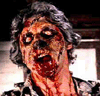

 so I could say that I finally figured out what this god damned cube is doing. Get well Lowtax.
so I could say that I finally figured out what this god damned cube is doing. Get well Lowtax.


















