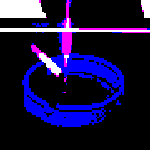|
Sternieliscious posted:I don't know how to overclock. If I am bumping to a new motherboard and RAM, would other components still be used, or would I need to swap them as well? Everything else will be fine, though your PSU only has a 5 year warranty and we recommend swapping them out when out of warranty. It's not super likely to fail, and not guaranteed to take your build with it if it did, but it'd be a bitch if it did so.
|
|
|
|

|
| # ? Jun 9, 2024 16:40 |
|
Stickman posted:I wouldn't go so far as to say "don't buy non-super 2060/70/80". They've dropped from their original MSRP and slot in pretty nicely against their Super counterparts right now: Hadn't seen the normal ones dropped price, sorry for confusion and thanks for the correction
|
|
|
|
I bought a EVGA 2060 (regular) at like $75 less than a super (and wolfenstein Youngblood) and I feel like it was a justifiable decision
|
|
|
|
Zarin posted:I skimmed the last couple pages and didn't see much SSD chat; what is the thread favorite these days? Update: Still not sure if I'm in the market for an SSD or not. The Crucial MX500 was the thread favorite a year and a half ago; is that still the case? More story: Did some troubleshooting, called Crucial to inquire about their RMA/Warranty process. Guy on the phone says "Oh well just shut down, pull out the data cable, start it and let it sit for 15 mins with the power on at the BIOS, and then shut down/plug in/start up and your drive will be available to boot from again. SSD secrets." I was like "Uh, okay. That's random." It worked, I booted from the drive and it almost seemed stable, but I've had to do it a couple times now, especially while I was running Windows Update. Now that I'm 100% updated, we'll see where it goes from here. Also I adjusted some settings so hopefully I'll get dump files if it bluescreens again; I turned off the auto-restart too because it restarted on me while my back was turned and I have no idea if it was a BSOD or what. I ran Memtest through a full cycle and no issues, so I'm thinking it's not CPU/RAM/Mobo issues.
|
|
|
|
very cool, for future reference i've read some good advice in the ssd thread https://forums.somethingawful.com/showthread.php?threadid=3788665 lots of good info & personal experiences
|
|
|
|
Samsungs Evo 860s are a sure thing, never had a failure and I've used a couple hundred of them in industrial PCs that are meant for rough environments. They are pretty reasonably priced these days, 1TB 860 Evo (SATA) is $130 on Amazon. For NVME, I buy OEM Samsungs system pulls off ebay. They usually don't have more than a few hours of use and less than 50GB written. PM961 is basically a 960 EVO, and SM961 is very close to a 960 PRO. PM981 is basically a 970 EVO. I go for the PM961s because they are the cheapest and more than enough NVME for me. You can get a 1TB PM961 off ebay for under $120.
|
|
|
|
doctorthefonz posted:very cool, for future reference i've read some good advice in the ssd thread Oh, great idea, thanks! I actually have had the thread bookmarked forever, but forgot about it because I haven't been in the market for one in so long, I'd forgotten that I skip it by habit when skimming the list  Alpha Mayo posted:Samsungs Evo 860s are a sure thing, never had a failure and I've used a couple hundred of them in industrial PCs that are meant for rough environments. They are pretty reasonably priced these days, 1TB 860 Evo (SATA) is $130 on Amazon. Thanks! I used NVMe for my wife's machine, but it didn't seem to be any more special than my SATA III, and (at the time) I was able to get twice the space for the same price by just sticking with SATA III. I have to say that I do like the 2TB size, rather than two 1TBs, so I'll probably still stick with SATA III if this issue isn't resolved.
|
|
|
|
Guess that'll teach me to check who I'm buying from. UKTechStore. Sounds local, right?  Almost a whole month. From loving Canada. Oh hey an email!  I'm building a new pc as fast as I can, jeez!
|
|
|
|
Zarin posted:Update: Still not sure if I'm in the market for an SSD or not. The Crucial MX500 was the thread favorite a year and a half ago; is that still the case?
|
|
|
|
Ak Gara posted:
Whoa I had no idea that the Windows 7 Launch Party resulted in a kid that night
|
|
|
|
Parts should be arriving next week. Having never done an RGB build of any kind I have some questions. I see my motherboard has 2 addressable RBG headers and 2 non addressable. The case has 2 RBG fans built in, and I'm replacing the back fan with an RBG fan, plus the AIO is RGB. I'd think I'd want all of them on an addressable header, but there doesn't seem to be enough, can you chain the rgb connections or something? Any case build I watch with this many fans never shows them actually connecting the RBG stuff :/ This video is one that is close to what I'm building https://www.youtube.com/watch?v=qoSG0nI9pR8 Here is my parts list in case that is needed to answer my questions. PCPartPicker Part List CPU: Intel Core i9-9900K 3.6 GHz 8-Core Processor ($483.99 @ SuperBiiz) CPU Cooler: Cooler Master MasterLiquid ML360R RGB 66.7 CFM Liquid CPU Cooler ($148.90 @ OutletPC) Motherboard: Gigabyte Z390 AORUS PRO WIFI ATX LGA1151 Motherboard ($189.99 @ Amazon) Memory: Corsair Vengeance RGB Pro 16 GB (2 x 8 GB) DDR4-3200 Memory ($99.99 @ Newegg) Storage: Inland Premium 1 TB M.2-2280 Solid State Drive ($107.99 @ Amazon) Video Card: Gigabyte GeForce RTX 2070 SUPER 8 GB GAMING OC Video Card ($549.99 @ SuperBiiz) Case: Cooler Master MasterCase H500 ATX Mid Tower Case ($99.99 @ Amazon) Power Supply: SeaSonic FOCUS Plus Platinum 650 W 80+ Platinum Certified Fully Modular ATX Power Supply ($117.98 @ Newegg) Case Fan: Cooler Master MasterFan MF140R ARGB 90 CFM 140 mm Fan ($24.99 @ Newegg) Total: $1823.81 Prices include shipping, taxes, and discounts when available Generated by PCPartPicker 2019-07-30 13:34 EDT-0400 May have answered my question. I think I need one of these to handle the fans https://www.newegg.com/cooler-master-mfx-awhn-3nnn1-r1-case-fan-accessory/p/1YF-0010-00131 and the AIO can just use the second addressable header? Kilazar fucked around with this message at 18:59 on Jul 30, 2019 |
|
|
|
[*]What country are you in? America [*]What are you using the system for? Gaming, not streaming, looking to get into VR eventually as well. [*]What's your budget? Around $1,800, we can go higher if need be. [*]If you're gaming, what is your monitor resolution? I'm currently using a 1440p 144Hz as a main monitor, and a second 1080p 144 Hz capable for stuff like spotify and discord, etc. But thinking of replacing the main with a better quality IPS monitor and have two 1440p 144hz monitors. Like I said, I am looking to eventually get into VR in the next year or two. I plan on keeping this PC around for at least 5 to 7 years with maybe a processor and video card upgrade mid-way depending on if Zen 3 is going to be on the AM4 socket. I want to be able to game at 1440p on ULTRA MAXX settings for a change. My 970 cant drive much of anything past 1080p. This is my first computer being funded by a steady source of income, so I am willing to go way above the budget if need be. I would like a PC that also focused on keeping quiet. My current one is loud as hell for whatever reason and I'm really tired of it since it is in the same room I sleep in. But I don't know how possible this will be since it can get up to 90F if I dare to close the door and the air conditioning isn't on in the summer. And I want to shut the door. If this means liquid cooling, I'm willing to look at it and try my best. Heres what I have so far: https://pcpartpicker.com/list/DK2KyX I have problems and questions though: Is 3600 CL 19 any good? Or would I be better off going to lower frequency if it means faster timings and cheaper sticks? I am bad at trying to figure out what timings are "good" for a specific frequency. Obviously the sets that are $250 are too much for the performance return. I am completely lost on what to look for in a case I wanted to focus on getting something quiet, but could still let air through well enough. I do not care for all these side window cases, but cheap is cheap. I could really use someone's help with choosing a case. I don't know if I should bet on Zen 3 being AM4 I'm not crazy about Zen2 compared to intel for games, but anything zen2 is better than my i5 3750 (non-k). I was thinking of getting a 3600 to save money to put toward a better video card and then upgrade to zen 3 a few years later on the off chance they actually match/beat intel in games by then. Just get a 3700x for the cores and just stick with it or just go over to intel in that scenario. I am torn with indecision. Honestly don't know which level of video card I should get 2070 super or a 2080. Both seem "meh" in the ray tracing department? Leaning on the 2070 super because that $100 price jump is scary. Is there a way to tell if a M.2 ssd is nvme or sata? I want NVME, but PC part picker doesn't filter for that. Motherboards confuse and scare me Like seriously I have no idea what to look for in these things, but apparently there needs to be a bazillion models. Also 32 GB RAM, non-negotiable. I love my Tabs, and I want to Tab while I play games. Also for my computer right now, I had to upgrade the ram from 8gb, and since RAM is cheap (for now) I thought I would just nip that in the bud than risk having inflated prices 3 years down the line due to trade wars or cabals of manufacturers.
|
|
|
|
Kilazar posted:RGB Is one of the DRGB headers 5v 3 pin and one 12v 4 pin? I spent literally 8 HOURS flipping between different RGB methods the other day. I plan on using 10 fans and 2 to 3 DLED strips and while Thermaltake's Ring Duo/Trio look best to me, their controller can only handle 4 to 5 with no way of chaining more controllers. I did look at XSPC's 8 way DRGB hub + 8 way PWM hub but I'm not sure if it just clones channel 1 to channel 2-8 which would mean I couldn't have neat patterns. Currently I plan on using Corsair's Commander Pro because it seems infinitely expandable. 
|
|
|
|
Broose posted:Also 32 GB RAM, non-negotiable. Open up a game and then open up 75+ browser tabs. You don't need 32GB of RAM and by the time you ever do (if you ever do, in 3 years or whatever you say) it will be time to upgrade and DDR5+++ will be a thing. Case: If you want a mid tower silent case, these are pretty nice: https://www.newegg.com/black-fractal-design-define-r5-atx-micro-atx-mid-tower/p/N82E16811352048 CPU: I have no idea why you aren't "crazy" on the new AMD chips as they are extremely good chips. The next zen line probably isn't going to be worth upgrading to in terms of raw performance upgrade (and spending new money on a CPU in 1.5 years or whatever...). These new AMD chips are pretty generational... And they are definitely essentially matching Intel (or being better) unless you are specifically only gaming high end and want to buy a 9900k. GPU: Super 2070 would be my choice unless you want to wait for actual good coolers from the new AMD line of cards. Thom P. Tiers fucked around with this message at 19:42 on Jul 30, 2019 |
|
|
|
Broose posted:I am completely lost on what to look for in a case I wanted to focus on getting something quiet, but could still let air through well enough. I do not care for all these side window cases, but cheap is cheap. I could really use someone's help with choosing a case. Thom P. Tiers posted:Case: If you want a mid tower silent case, these are pretty nice: https://www.newegg.com/black-fractal-design-define-r5-atx-micro-atx-mid-tower/p/N82E16811352048 I haven't had the R5, but I just picked up the R6 on sale a couple weeks ago - also no glass for more noise focus - and I feel it's the best built and easiest case to work in that I've ever owned and I've had a fair number. I grabbed a SKU with USBC (R6C), but if you don't care, the normal SKUs tend to be a little cheaper and white often seems to be on sale if you're into that: https://pcpartpicker.com/search/?q=DEF-R6
|
|
|
|
I've just put together my shiny new Ryzen 2 system and it's all working fine (and had no issues flashing and using a B450 Pro carbon) but I am a total idiot and managed to order the wrong ram, I somehow ordered 1 16gb stick of DDR3-3000 instead of 2 8gb sticks... https://au.pcpartpicker.com/product/qM97YJ/crucial-ballistix-sport-lt-16-gb-1-x-16-gb-ddr4-3000-memory-bls16g4d30aesb vs https://au.pcpartpicker.com/product/3BCD4D/crucial-ballistix-sport-lt-16-gb-2-x-8-gb-ddr4-3000-memory-bls2k8g4d30aesbk I know 1 stick is going to run a decent bit slower than two, but I thought I also read somewhere recently that 16gb sticks are typically slower overall than their 8gb counterparts, is this true or not really worth considering? I've only just contacted the vendor so I'm not sure if they'll let me exchange it considering I've opened the packaging, and I want to know if I would be gimping myself by ordering a 2nd 16gb stick. Also is someone able to post the general list of bios settings you want to enable for a Ryzen 3600?
|
|
|
|
Thom P. Tiers posted:Open up a game and then open up 75+ browser tabs. You don't need 32GB of RAM and by the time you ever do (if you ever do, in 3 years or whatever you say) it will be time to upgrade and DDR5+++ will be a thing. I didn't think I was going to need more than 8 GB DDR3 7 years ago either. I understand, but RAM is kinda cheap at the moment. And it sounds like tensions between Korea and Japan are gonna cause the prices to rise soon. I mean, the Zen2 chips are fine, I guess. I've been thinking about it and I'm probably going to go with a 3700x or 9700k. Depending on what VR likes more: more frequency or more lots more threads. Looking at all these cases, but $150 is pretty steep.
|
|
|
|
I currently use my computer for gaming and as a plex server. I can't do both at the same time. Current CPU is an i5-2500k. Thinking of Ryzen 3700x, or maybe 3900x if they ever come back in stock. Would I be safe just installing Plex Media Server in Windows, or should I gently caress around with unraid and virtualization to save a couple of cores specifically for Plex?
|
|
|
|
Broose posted:Looking at all these cases, but $150 is pretty steep. It is, at that. Budget is always a factor and you can definitely get a decent case for less. At least cases tend to last a longer than generational components. Unless they make an industry-wide consumer form factor change, a good case can last you many, many builds. BTX was a thing ~15 years ago, but lo and behold, ATX remains. Personally, I liked the decent sound and acceptable thermal performance of the Define R6 and some of the features specifically, so I waited for a sale and I'm very happy with the case.
|
|
|
|
In case anyone needs this info down the road. This video explained what I needed perfectly.https://www.youtube.com/watch?v=sVkxpmGcmd4 The AIO I selected actually has the controller I need for controlling the ARGB fans I selected. It would be the second controller he shows in the video.
|
|
|
|
WhiskeyJuvenile posted:I currently use my computer for gaming and as a plex server. I can't do both at the same time. Current CPU is an i5-2500k. Thinking of Ryzen 3700x, or maybe 3900x if they ever come back in stock. Would I be safe just installing Plex Media Server in Windows, or should I gently caress around with unraid and virtualization to save a couple of cores specifically for Plex? What about just using your old computer for Plex? Then you wouldn't have to worry about futzing with simultaneous usage. Stickman fucked around with this message at 23:09 on Jul 30, 2019 |
|
|
|
Okay, the new Ryzen 2600 rig is running. Starting with the decision to get an AIO CPU cooler ("It's so pretty!") I caused a cascade of idiotic decisions. For instance, now my SSDs are secured by a tangled bunch of wires, and all the fans in my systems are connected and powered through a confusing network of extension cords, Y-adapters, and through holes that I've already forgotten. My biggest problem though is that I don't have an intake fan anymore. It was in the way of the water pipes. I still have 3 exhausts. One is at the back of the main compartment (front of motherboard). The second is at the back of the motherboard, above the PSU. The third is the CPU radiator fan, which is at the top side, behind the motherboard. At the time I was thinking that it'd be a smart idea to guide the CPU heat to a largely unused compartment and vent it there. But is it a problem that there isn't any direct intake anymore? The top and front of my case have plenty of mesh so there should still be air coming in, but I'm not sure if it will flow effectively.
|
|
|
|
Hey is there a thread for gaming headsets/ headphones? Or is it this one?
|
|
|
|
I bought some Corsair LPX vengeance ram 3600MHZ, CL18 timings, 1.35 voltage to put into my new 3700x gtx 2080 and asus gaming tuf x570 mobo build. Works fine, but no matter what I do I can't get the DOCP profile to post. I've tried using the profile in the simple menu on my asus x570 mobo. Also tried the ai tuner to set to DOCP settings then select the profile. Cant ever post. Should I try setting to optimized defaults? I'm almost to the point of returning the ram and buying another set. Is it possible I just bought crappy ram?
|
|
|
|
hambeet posted:Hey is there a thread for gaming headsets/ headphones? Or is it this one? Here you go!
|
|
|
|
SnatchRabbit posted:I bought some Corsair LPX vengeance ram 3600MHZ, CL18 timings, 1.35 voltage to put into my new 3700x gtx 2080 and asus gaming tuf x570 mobo build. Works fine, but no matter what I do I can't get the DOCP profile to post. I've tried using the profile in the simple menu on my asus x570 mobo. Also tried the ai tuner to set to DOCP settings then select the profile. Cant ever post. Should I try setting to optimized defaults? I'm almost to the point of returning the ram and buying another set. Is it possible I just bought crappy ram? What exactly do your DOCP settings change? When you go to save changes and exit, does it show exactly what its going to change when you hit OK? Screenshot that and JUST set the timings & voltage that the DOCP was going to change. I have an asus board, 3700x and 3600 CL15 that wouldn't post either. I had to settle for CL16, 3600 and it's very stable. I had to manually set my timings to 16-16-16-35 --> 3600 speed --> 1.35v
|
|
|
|
after 8 years, I finally remembered to enable the XMP profile of the RAM I got...
|
|
|
|
WhiskeyJuvenile posted:after 8 years, I finally remembered to enable the XMP profile of the RAM I got... I've said it before but I bet at least a quarter of all XMP enabled RAM that is sold aftermarket isn't enabled for it's advertised timings.
|
|
|
|
VelociBacon posted:I've said it before but I bet at least a quarter of all XMP enabled RAM that is sold aftermarket isn't enabled for it's advertised timings. I meant in BIOS, I never actually selected the timings, and I've been running DDR3-2133 as DDR3-1600 for 7 years
|
|
|
|
Free upgrade!
|
|
|
|
And you downloaded this information...yes?
|
|
|
|
What country are you in? USA. A somewhat remote town in Alaska, so I have to order everything online. What are you using the system for? Gaming and programming. Interested in running upcoming games like Doom Eternal with very high settings. What's your budget? $2450, for all the PC parts as well as a new monitor If you're gaming, what is your monitor resolution? Currently using 2 1080p 60hz monitors, but I'd like to upgrade to a 1440p 144hz monitor. Here's my parts list thus far. I'm still doing research before I settle on a monitor. PCPartPicker Part List CPU: AMD Ryzen 5 3600 3.6 GHz 6-Core Processor ($199.00 @ B&H) CPU Cooler: Noctua NH-D15S 82.52 CFM CPU Cooler ($79.90 @ Amazon) Motherboard: Asus ROG Crosshair VIII Hero (WI-FI) ATX AM4 Motherboard ($379.99 @ B&H) Memory: Corsair Vengeance LPX 16 GB (2 x 8 GB) DDR4-3600 Memory ($88.99 @ Newegg) Storage: Inland Premium 1 TB M.2-2280 Solid State Drive ($107.99 @ Amazon) Storage: Western Digital Red (Retail Kit) 4 TB 3.5" 5400RPM Internal Hard Drive ($134.99 @ B&H) Video Card: EVGA GeForce RTX 2070 SUPER 8 GB BLACK GAMING Video Card ($519.99 @ Newegg) Case: Fractal Design Define R6 USB-C ATX Mid Tower Case ($158.26 @ Amazon) Power Supply: Corsair RMx (2018) 650 W 80+ Gold Certified Fully Modular ATX Power Supply ($89.99 @ Newegg) Operating System: Microsoft Windows 10 Pro OEM 64-bit ($145.00 @ Amazon) Total: $1904.10 Prices include shipping, taxes, and discounts when available Generated by PCPartPicker 2019-07-30 23:33 EDT-0400 I've chosen these parts because I want something quiet, and unassuming case-wise, and I want something that will run games very well for a while. Ease of setup is also nice. I'm not very savvy and I'd like this to go smooth.
|
|
|
|
What country are you in? Finland What are you using the system for? Just gaming, browsing. What's your budget? Got some of it bought already and storage will be bought over so just a few things to get (Motherboard and Case) If you're gaming, what is your monitor resolution? How fancy do you want your graphics, from “it runs” to “Ultra preset as fast as possible”? At 1440p 144hz, my monitor is in the partpicker list below, as it has a limited FreeSync range (35-90 by default) I might move it to 57-144 or 21-108 depending on gaming performance. Looking for advice on choosing between be Quiet! Dark Base 700 (130€) and Fractal Design Define R6 (110€) as well as on what x570 motherboard to get. Wont need Wifi on it at least. GPU, CPU, Case and Motherboard are the ones I haven't bought yet. GPU isn't set in stone depending on how the non-reference 5700 xt cards will turn out, might go for 2070 Super instead. Both cases come with some case fans but I thought it would be nice to experiment a bit with more, as they are only 10€ a piece. PCPartPicker Part List CPU: AMD Ryzen 7 3700X 3.6 GHz 8-Core Processor ($329.00 @ B&H) Motherboard: Gigabyte X570 AORUS PRO ATX AM4 Motherboard Memory: Crucial Ballistix Sport AT 16 GB (2 x 8 GB) DDR4-3200 Memory ($77.99 @ Adorama) Storage: Western Digital Blue 1 TB 2.5" Solid State Drive ($114.89 @ OutletPC) Video Card: Sapphire Radeon RX 5700 XT 8 GB Video Card ($399.99 @ B&H) Case: be quiet! Dark Base 700 ATX Mid Tower Case ($179.90 @ Amazon) Power Supply: Corsair RMx (2018) 750 W 80+ Gold Certified Fully Modular ATX Power Supply ($119.99 @ Amazon) Case Fan: Corsair ML120 Pro 75 CFM 120 mm Fan ($19.99 @ Amazon) Case Fan: Corsair ML120 Pro 75 CFM 120 mm Fan ($19.99 @ Amazon) Monitor: Asus MG279Q 27.0" 2560x1440 144 Hz Monitor Total: $1711.73 Prices include shipping, taxes, and discounts when available Generated by PCPartPicker 2019-07-31 05:20 EDT-0400
|
|
|
|
100 degrees Calcium posted:What country are you in? USA. A somewhat remote town in Alaska, so I have to order everything online. Get a Windows 7 Pro key from SAMart(BrownThunder's topic) to save you a bill! I picked up a KG271U 27" 1440p monitor for $269 at MicroCenter, haven't used it yet but I've heard good things. I think Seasonic has a longer warranty for their Focus GOLD Plus power supplies, as well? Also if you haven't checked out the recent HDD chat, I think you could up that storage if you bought an external HD and shucked the case. Somebody else will have way better advice than me but just tryna help
|
|
|
|
Are the RTX super prices over inflated right now due to low stock? I went to buy one on newegg for 549, and before I could finish the purchase it went out of stock, and then the same card was available at a 589 "from other sellers"
|
|
|
|
Thanks for all the help with everything, thread. This is what I ended up building, although the prices are high here because I got most of this stuff at Microcenter. CPU: AMD Ryzen 5 2600X 3.6 GHz 6-Core Processor ($149.19 @ Amazon) Motherboard: Gigabyte B450 I AORUS PRO WIFI Mini ITX AM4 Motherboard ($119.89 @ OutletPC) Memory: G.Skill Ripjaws V Series 16 GB (2 x 8 GB) DDR4-3200 Memory ($77.99 @ Newegg) Storage: Inland Premium 1 TB M.2-2280 Solid State Drive ($107.99 @ Amazon) Video Card: MSI GeForce GTX 1660 Ti 6 GB VENTUS XS OC Video Card ($254.99 @ Newegg) Case: Thermaltake Core V1 Mini ITX Desktop Case ($49.99 @ Walmart) Power Supply: SeaSonic FOCUS Gold 450 W 80+ Gold Certified Semi-modular ATX Power Supply ($64.90 @ Amazon) Monitor: Asus MG279Q 27.0" 2560x1440 144 Hz Monitor ($449.99 @ Amazon) Total: $1274.93 Everything went smoothly. It booted up on the first try, is a very quiet machine, and the only things I really had to dick around with was enabling XMP for the RAM and getting fonts to look decent in W10 at 1440p. The innards of the case aren't pretty but who cares. Also picked up W10 Pro + Office 2019 for less than a hundred bucks combined from SA Mart so that was pretty good too.
|
|
|
|
Kilazar posted:Are the RTX super prices over inflated right now due to low stock? I went to buy one on newegg for 549, and before I could finish the purchase it went out of stock, and then the same card was available at a 589 "from other sellers" They've been selling out very quickly whenever they come in stock, so supply is probably low along with scalpers buying to resell. I bought mine from SuperBiiz because they still haven't started charging sales tax for NY, so even though the base price was higher, it was cheaper than Newegg. No game codes with them though, but I wasn't particularly interested in those 2 games beforehand.
|
|
|
|
Thanks for the advice! I ended up going for a build pretty close to what Stickman suggested, though I changed out the monitor for a slightly smaller (but otherwise identical) Dell that's 1/3rd cheaper than my first pick. All the parts have arrived now, so I'm going to get started on building it within a day or two.
|
|
|
|
Thom P. Tiers posted:What exactly do your DOCP settings change? When you go to save changes and exit, does it show exactly what its going to change when you hit OK? Screenshot that and JUST set the timings & voltage that the DOCP was going to change. Yeah, it ended up ostensibly being a voltage and or timing issue. The docp profile adds the 1.35v, 3600mhz and the 18-22-22-48 timings. When I save it lists all the changes. So what I did was enable the profile but then changed the speed to 3200MHz everything else the same and it posted, booted to windows fine. Did some gaming with no issues for an hour or so. Someone suggested trying 1.38v for 3600mhz but I think I'm ok with 3200mhz considering I only paid like $70 for the 16gb set.
|
|
|
|

|
| # ? Jun 9, 2024 16:40 |
|
SnatchRabbit posted:Yeah, it ended up ostensibly being a voltage and or timing issue. The docp profile adds the 1.35v, 3600mhz and the 18-22-22-48 timings. When I save it lists all the changes. So what I did was enable the profile but then changed the speed to 3200MHz everything else the same and it posted, booted to windows fine. Did some gaming with no issues for an hour or so. Someone suggested trying 1.38v for 3600mhz but I think I'm ok with 3200mhz considering I only paid like $70 for the 16gb set. https://www.techpowerup.com/download/ryzen-dram-calculator/ might help you out for an idea of what your kit can do. Although some are saying the new version is a bit too aggressive.
|
|
|