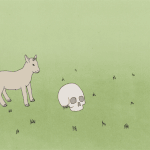|
Shibawanko posted:My old laptop has something really weird going on: sometimes the screen will go black for a second in a way that seems to be tied to where my cursor is on the screen. Like I'll move the mouse slightly and the screen will come back instantly, but if I move the mouse back to where it was it will go black again. After a while, or if I sort of move the laptop, it will stop and won't happen again for a while, it's not always in the same spot. I thought maybe i was pushing some component in the laptop's interior because I'm using the mouse on the palm rest of the laptop itself, but it even happens if I hover with my mouse slightly over the palm rest so that can't be it. This is a cool failure mode. If you pick up the laptop and try and twist it, does the screen go out? Some laptops have a shared ribbon cable that links the mouse, keyboard and display together, it's possible the pressure exerted on the pad is causing a short. You could rule out software by booting Linux off of a USB stick and using the mouse there. What kind of laptop, which version is? Jigsaw posted:Not sure if this is the right thread, but it seems like it. My laptop’s battery seems to be on the way out; it shuts down at 50% and the maximum charge it can hold is steadily decreasing. The problem I have is that the battery (HP 710417-100) has been discontinued by HP, so I can’t buy OEM. Does anyone have recommendations for which third-party laptop batteries are good? I’ve looked at reviews on Amazon but I’d trust what people would say here over those if anyone has thoughts. Third party laptop batteries are ehhh; good luck Generally the guy supplying the batteries is buying them from different remanufacturers and then they sit on his shelf for months to years, so it's really a roll of the dice. Another good reason to buy a business class laptop. I can still buy new batteries from Lenovo for my six year old thinkpad.
|
|
|
|

|
| # ? May 27, 2024 00:29 |
|
Probably gonna pick up a T480s later today since I need something that can last for multiple classes without charging next semester, and my T420 probably isn't going to cut it any more. The seller's got an i5 with a 256GB SSD, and an i7 with a 500GB SSD for $150 CAD more. Does the faster processor have much of an effect on cooling/battery life, and if so is it possible to mitigate it by undervolting? I probably don't need the extra storage space since I can just access my NAS through a VPN, but if it's only $150 more I'm thinking why not go for it.
|
|
|
|
Ostiosis posted:I'm looking for a gaming laptop that's pretty much a desktop replacement. It'll spend 99% of the time docked and plugged into a 144hz 1080p monitor. I'd like to play the latest FPSs at full but don't need VR or anything. Do you have a price range you're interested in? I just replaced mine so I can give you some ideas that I was looking at based on how much you're looking to spend. Unless you really want to go mobile RTX (which isn't really worth it from a performance or price standpoint in my mind, there are a ton of laptops all now around the same price point with gtx 1070s/1660tis/etc that will game very well, so you're more shopping around for build quality or features outside of the gpu now. I I do the same thing you're looking at doing (except I take mine with me on all my work trips) so I would also shy away from the thin and lights since that will add to cost and lower cooling performance (which could throttle your performance).
|
|
|
|
No price range but most of the time the top of the line videocards are way over kill for 1080p. I mostly play FPSs, Dark Souls 3, and Sekiro.
|
|
|
|
Ostiosis posted:I'm looking for a gaming laptop that's pretty much a desktop replacement. It'll spend 99% of the time docked and plugged into a 144hz 1080p monitor. I'd like to play the latest FPSs at full but don't need VR or anything. if its 99% docked then just build a SFF desktop PC in the $1000-1500 range and buy a $500ish laptop for the 1%. Its better than suffering gaming laptop thermals and component price markups. A 13" laptop is infinitely more fun to carry than any performance gaming laptop Even something a low spec as a 1070 and r5 1600 would more than meet your needs and be far far cheaper than anything comparable in a laptop Fauxtool fucked around with this message at 05:31 on Jul 31, 2019 |
|
|
|
Dell has pushed a bios update to keep the GPU from throttling down to just 300mhz on the new XPS 15.
|
|
|
|
Should I go IPS or OLED with the XPS? E: dont care about having a touch screen Joe Son fucked around with this message at 18:58 on Jul 31, 2019 |
|
|
|
OLEDs are beautiful but I wouldn't trust one as a PC monitor, too many static images that may cause potential burn in.
|
|
|
|
bull3964 posted:Dell has pushed a bios update to keep the GPU from throttling down to just 300mhz on the new XPS 15. I finally got mine working just fine, I think I'll let some other people guinea pig this one
|
|
|
|
Fauxtool posted:if its 99% docked then just build a SFF desktop PC in the $1000-1500 range and buy a $500ish laptop for the 1%. Its better than suffering gaming laptop thermals and component price markups. A 13" laptop is infinitely more fun to carry than any performance gaming laptop It's really important to understand how limited laptop CPUs are, too. The fastest laptop chips you can buy top out at 45w TDP, and rarely hit that in a laptop chassis because you just can't get rid of that much heat. A mini ITX system can run a 95w CPU just fine at around the same temperatures, with a reasonably inexpensive cooler. Any time you can build a desktop, you really, really should build a desktop.
|
|
|
|
Joe Son posted:Should I go IPS or OLED with the XPS? OLED are loving rad as gently caress They haven't been on the market long enough to know about screen burn, longevity etc Both are probably good choices but if you are strongly risk adverse I would skip the OLED. One of the big selling points of the XPS 13 is that due to the build quality, there's a good chance it'll outlast the screen
|
|
|
|
Joe Son posted:Should I go IPS or OLED with the XPS? OLEDs are magnificent. Do note that getting a 4k screen (either IPS or OLED) will eat considerably more battery than a 1080p one, and drops runtime by around 1/3. The burn-in issues of older OLEDs have been largely mitigated, but not entirely eliminated: at some point you're probably gonna start getting some amount of image retention on constantly displayed portions of the screen, like the taskbar. That said, modern monitors take thousands of hours to get to that point, and other technologies have their own issues over that time (IPS and TN will dim considerably, for example). Best advice I can give you is that if you think the gorgeous color is worth the extra cost, get it, but buy it on a credit card that gives you +2 years additional warranty (like CitiBank cards) so that if issues crop up after 2 years you're not SOL.
|
|
|
|
My PS Vita had an OLED screen and it had splotchy blacks all over it. Granted this was almost 10 years ago.
|
|
|
|
I haven't checked the whole thread so I don't know if this was common knowledge, but I just bought a Lenovo Legion Y530 and while I was very happy about gaming performances VS my previous laptop, I was surprised to see how the fan would almost constantly hit max speed while gaming, generating quite a lot of noise. Well it seems that most laptop have Intel turboboost activated by default, speeding the processor and thus the fan too accordingly. I found a registry update to allow you disable the turbo boost (not accessible in my bios) and it's day and night. Almost 0 impact on FPS and now the fan is silent 99% of the time. I just don't get why this isn't the default parameter for factory presets because it makes this PC from nice to great. here's the file in case anyone faces the same issue http://www.geeks3d.com/dl/show/10060 e: other good tweak was to change the system cooling policy to passive in the same Power Options menu SpaceGoatFarts fucked around with this message at 09:32 on Aug 1, 2019 |
|
|
|
The companies probably care more about high synthetic benchmarks rather than laptops running quiet. And Intel can't really do effective marketing around their brand new 8 core processors are overkill for games and that a processor from 2 years ago is sufficient for 1080p ultra.
|
|
|
|
Intel fell off a cliff with their competency in the last couple of years I'm really not sure what's going on over there
|
|
|
|
I guess u could say it's a real meltdown
|
|
|
|
you can also use throttlestop or intel xtu to make it boost less often and at lower clocks. It makes a huge difference in heat generated. I went from being not being able to put my laptop on my lap while just browsing to averaging 45c on the cpu.
|
|
|
|
Mu Zeta posted:The companies probably care more about high synthetic benchmarks rather than laptops running quiet. And Intel can't really do effective marketing around their brand new 8 core processors are overkill for games and that a processor from 2 years ago is sufficient for 1080p ultra. Yeah plus many of the new thin and light laptops had thermal throttle problems with the i9.
|
|
|
|
Dell delayed the new XPS 13 2:1 yet again with no new date. Starting to wonder how much of a poo poo show Ice Lake is going to be.
|
|
|
|
Went to a Microsoft Store to check out the Matebook X Pro and drat that screen is gorgeous. Don't know whether I would actually prefer a 3:2 screen ratio since I like to multitask and have multiple tabs open but the screen was really nice and definitely felt you got way more screen for the form factor compared to the other 13-14" laptops there. However, that webcam is a pure shitshow. I'm looking at a laptop for mostly work/productivity and to browse while watching TV but I can't ever imagine using that webcam for my work skype calls. I honestly thought it couldn't be THAT bad but it is. If I had no use for a webcam, it'd be one of my top choices. Basically going to keep a lower budget now (max $800) and probably pick up the next best-spec'd used XPS 13 9360 or HP Envy 13 that pops up on Ebay. Really liking the newer HP keyboards.
|
|
|
|
hmmxkrazee posted:Went to a Microsoft Store to check out the Matebook X Pro and drat that screen is gorgeous. Don't know whether I would actually prefer a 3:2 screen ratio since I like to multitask and have multiple tabs open but the screen was really nice and definitely felt you got way more screen for the form factor compared to the other 13-14" laptops there. Yeah one of the downsides of the thin bezel fad is webcams ending up in really bad spots. At least some of the newer models seem to listen to the complaints by moving the webcam back to the better spot.
|
|
|
|
I made a very rough chart that tries to very loosely map out the relative power scale of all the current laptop GPUs. As I said it's very rough and likely to be inaccurate in a lot of cases but I'm basically just trying to gauge this stuff with huge generalizations/averages.code:1) Intel's extremely common HD610/620/etc. are the bottom of the barrel and thus the basis for the chart. 2) Intel's long delayed but upcoming Ice Lake Iris Plus and AMD's Ryzen 3500U/3700U laptop chips with integrated Vega 8/Vega 10 are roughly equivalent and with twice the power of the HD620 are likely to be as good as it gets for some time for true ultrabooks given the 15w~ envelope they have to deal with. 3) Some beefier quasi-ultrabooks like the Razer Blade Stealth 13 use the discrete NVIDIA GeForce MX 150/250 but only the 10w mobile part so they only have about twice the power of the high end integrated Iris Plus/Ryzen Vega but for a lot of people this could be just enough of a boost to play certain games. I can't find any real info on how the 10w compares to the 25w part. 4) The minimum to really be considered a ~gaming laptop~ is probably the discrete NVIDIA GeForce 1050 mobile, seen in a lot of lower end but still thick as a brick with RGB lighting everywhere gaming laptops, which has roughly twice the power of the MX150/250, and the 1050 Ti (famous for being an option on the Dell XPS 15) being a bit above that. 5) The NVIDIA GeForce 1650 and 1060 mobile are roughly equivalent and roughly twice as powerful as the 1050? Maybe? 6) The NVIDIA GeForce 1660 Ti and 2060 mobile are roughly equivalent and roughly twice as powerful as the 1050 Ti? Maybe? 7) Past that comes the 2070 and 2080 mobile which are the most powerful laptop GPUs around and thus only on really high end and expensive gaming laptops. 8) For added confusion, whenever you see the "Max Q" appendage being thrown around that means the GPU is actually as powerful as a normal mobile (non-Max Q) version of the next GPU down, so the "2070 Max Q" mobile is actually roughly equivalent to a 2060 mobile, etc. ???
|
|
|
|
The United States posted:
I believe the stealth specifically uses the 25w variant, no?
|
|
|
|
Yeah, it does. From what I understand, the 25w puts it close to the 950m in performance.
|
|
|
|
My buddy uses a laptop with a similar chip for gaming and he's happier with it than he has any right to be. He even plays witcher 3 and some other non-bullshit games too.
|
|
|
|
Yeah that Stealth has the higher 25w variant. If I recall correctly, I think it's roughly 20-30% faster than the 10w variant most ultrabooks have. That MaxQ tidbit, if true, is whack. Makes it sound like it'd be better than the normal version and not actually worse.
|
|
|
|
The United States posted:I made a very rough chart that tries to very loosely map out the relative power scale 1) this is probably true, but it's also worth noting that this chip is ~80% more powerful than the GPU in the Xbox 360 (not the current "One") and is actually quite capable. This scale is trying to put the family minivan on the same chart as the space shuttle. Both will get you, your family and all your camping gear to Yosemite National Park for family summer vacation one way or the other 4) correct, XPS 15 with the 1050ti is perfectly adequate for gaming, I'm using mine for VR with no problems The thing is, most game engines can dial back the graphics to run acceptably on almost any chip. Especially indie titles. Plus the game engine needs to be able to run on an Xbox, PlayStation and often now, a Nintendo which is really just a glorified gaming tablet.
|
|
|
|
hmmxkrazee posted:That MaxQ tidbit, if true, is whack. Makes it sound like it'd be better than the normal version and not actually worse. It's not really that dramatic, as the MaxQ is still usually noticeably faster than the next-lower part, normally it's around -10-15% vs the "full fat" version. It's also hard to make too many generalizations because so much for laptop GPU performance depends on the cooling situation: it is possible for a MaxQ with good cooling to run neck-and-neck with a non-MaxQ that has poo poo cooling and is forced to thermally throttle far earlier. Working through Notebookcheck, if you just sort via TimeSpy numbers, you end up with something like this:  e; not sure why the sorting isn't 100% accurate: the 1660Ti MaxQ should be ahead of the 1070 MaxQ, for instance. Close enough, though. DrDork fucked around with this message at 21:20 on Aug 5, 2019 |
|
|
|
Yeah, on top of "Max Q" and "Full P", each notebook vendor can tweak the power level of the card which greatly affects performance. Some 2080 Max Q implementations are less than 5% faster than some full 2070 implementations because they throttle them so hard.
|
|
|
|
bull3964 posted:Some 2080 Max Q implementations are less than 5% faster than some full 2070 implementations because they throttle them so hard. Indeed, the 2080 MaxQ is in a particularly terrible spot where you end up paying a good chunk of extra money for basically nothing outside the ability to brag that your laptop has a 2080 in it. Most of the other MaxQ parts still provide a solid performance bump over their next-lower-tier counterparts, and often do it at similar (or sometimes even lower) power profiles vs the lower full-fat part.
|
|
|
|
My 2013 Dell Inspiron is starting to show its age. It's slow as fuuuck lately. I'm scanning for Spyware etc but I'm starting to realise that it might be time to upgrade. OP seems a bit outdated? What are the suggestions for a ~€500 laptop? It'd be mainly used to watch streams/YouTube and play the occasional game, something like Crusader Kings 2 or football manager. I'm not expecting to be able to play the latest fps on there though. I'd also prefer a 15" screen. Portability isn't really an issue, it's just the laptop we'd use when sitting on the couch at home etc.
|
|
|
|
shut up blegum posted:My 2013 Dell Inspiron is starting to show its age. It's slow as fuuuck lately. I'm scanning for Spyware etc but I'm starting to realise that it might be time to upgrade. It would probably be faster and more sure to save all your documents and files separately on a usb or external hard drive and reinstall your OS if you suspect you have malware.
|
|
|
|
Toalpaz posted:It would probably be faster and more sure to save all your documents and files separately on a usb or external hard drive and reinstall your OS if you suspect you have malware. Yeah probably. I don't really have the Windows install disc lying around though. I'll look into it, maybe I can get it cheap through work or something like that.
|
|
|
|
Generally for a laptop of that vintage an SSD will fix your problems. Your laptop rotational drive is probably slow from being jostled about. A new $85 SSD should take 10 minutes to install with a screwdriver and make your laptop actually 30% faster than new OP is slightly out of date but only in that I'd recommend the 2019 versions of those same laptops. There's a bunch of gimmicky laptops that come out each year but the only ones that are with buying are the models that are updated annually.
|
|
|
|
Cool, thanks for the info. But I just found out that Windows 10 costs 140. Add a 85 SSD to that, and I'm already looking at 225. For like 100-150 more I feel like I can buy a better (refurbished) laptop?
|
|
|
|
There is a goon on sa mart selling keys for $25. The thread is huge. What OS are you running now? Sometimes the windows key is already tied to the motherboard so you don't need to enter any key
|
|
|
|
shut up blegum posted:Cool, thanks for the info. But I just found out that Windows 10 costs 140. Add a 85 SSD to that, and I'm already looking at 225. For like 100-150 more I feel like I can buy a better (refurbished) laptop? If you already own windows you don't have to rebuy it, your laptop has a windows product id attached to the mobo. You would just download the iso or something from windows and put it on a usb. When you boot up the laptop try and enter the boot menu from the bios screen before windows starts while the usb is plugged in. Select boot from usb. Follow the steps to format your drive after saving your files you want to keep. If that doesn't help buy a new laptop or ssd then I guess. Or buy a new laptop if it's what you want anyways. https://www.microsoft.com/en-ca/software-download/windows10ISO
|
|
|
|
shut up blegum posted:Cool, thanks for the info. But I just found out that Windows 10 costs €140. Add a €85 SSD to that, and I'm already looking at €225. For like €100-€150 more I feel like I can buy a better (refurbished) laptop? You can just use the product key taped to the bottom of your laptop yeah. If that doesn't work I think I paid $30 for a Windows 10 pro key off ebay, they're not especially expensive If you need a refurbished laptop take a look at the T460 which is about $250 USD on eBay... It is listed in the OP
|
|
|
|

|
| # ? May 27, 2024 00:29 |
|
Oh wow, I didn't know that. I'm on Windows 8 atm. I'm removing a ton of programs I rarely use from my system right now, hoping that will help. I'll probably look into a clean OS install + SSD route later.
|
|
|