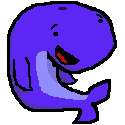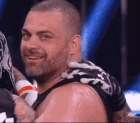|
Scarf posted:Do you have a recording we can listen to? All good. I looked up what some of the thrashy greats (IE: Exodus, Metallica etc.) do with these sort of riffs. Generally the bassist plays the "chug" note under the accent as long as it doesn't make a horrible interval. That way the guitar ends up bouncing off the bass and it works a helluva lot better for that energetic feel. Found a solution, cheers though 
|
|
|
|

|
| # ? May 9, 2024 23:23 |
|
I want to build a budget, small form MATX pc for a secondary recording rig. Ezdrummer 2, bass/guitars,vox and maybe some light synth work. All drums/guitars will be vst based as well as all compressors/eqs etc. What cpu would you pick: ryzen 2600 or i5 9400f.
|
|
|
|
Whale Cancer posted:I want to build a budget, small form MATX pc for a secondary recording rig. Ezdrummer 2, bass/guitars,vox and maybe some light synth work. All drums/guitars will be vst based as well as all compressors/eqs etc. I think I’d go for the Ryzen. You could even run with one of the G chips to shave off the cost of a GPU. This might be better question for the system building thread in SHSC though.
|
|
|
|
Figured this was as good a place as any to post this... Kind of a home studio tutorial for a sliding midi keyboard on the notoriously weak (but super affordable) IKEA Linnmon table. I've been wanting to clean up my workstation by stowing my midi keyboard, but I thought I was limited by the desk I have... The IKEA Linnmon table-tops are pretty flimsy and don't offer much in the way of support since they're filled with waffle-patterned cardboard. Plus my midi keyboard is an old 1st gen M-Audio Axiom49, and is not only huge, but pretty drat heavy. So any kind of drawer or slider screwed into the bottom of the table would just rip right out with any weight on it. I had heard that hollow-door anchors could help with the weight distribution and tension on the table, but had never really seen any 100% confirmation of that. The other day I decided to bite the bullet and see if I could get this to work as simply as possible. I ordered these sliders from amazon: https://www.amazon.com/gp/product/B00AHFRUHE. I specifically chose them because the length was relatively short, and the travel of the sliders themselves was only 3/4 of the total length. This would keep the weight of the Axiom closer to the anchors and limit the amount of tension on them. Also, they have tabs that attach underneath. I knew the housing of the axiom was so big that it likely had a lot of deadspace at the bottom edges, so they'd be safer to drill into. Plus, by attaching directly to the keyboard, I avoid the extra weight/strain of attaching a board of shelf for it to sit on. These are the hollow-door anchors I got: https://www.homedepot.com/p/E-Z-Ancor-1-in-Hollow-Door-and-Drywall-Anchors-25-Pack-25225/202055965. They've worked great! They go in relatively easily without the use of a drill. It's really just a matter of piercing the veneer of the table. Once you're past that, it's just cardboard and air. Then it was just a matter of flipping the table over and attaching the slider frames to the anchors. So far it's rock-solid. When it's fully extended I can feel a little bit of give when I press down moderately hard, like hard enough to activate after-touch. But still, it seems sturdy.    If anyone has any questions, I'm happy to answer. But if nothing else, I'm living proof that a Linnmon table CAN hold weight with the right accessories! Scarf fucked around with this message at 13:50 on Jun 20, 2019 |
|
|
|
Does anyone have experience with super-small recorders? I tend to have my best musical ideas while driving interstate but have no way to jot them down. I'd like to have something I can pull from a glove box, turn on, start recording, stop recording, and turn off without taking my eyes off the road, preferably one-handed. Audio quality doesn't matter much, the important parts are size, cost, and eyes-free operation. S
|
|
|
|
e: gently caress, double popst
Grand Prize Winner fucked around with this message at 20:37 on Jun 30, 2019 |
|
|
|
How about your phone? Maybe a "hey siri start a voice memo" or whatever the Android equivalent is?
|
|
|
|
Not gonna do that, I disabled all the voice activation features a long time and my phone tends to freeze if I do anything but call and text.
|
|
|
|
I'd go with a pocket memo recorder. They make them now with solid state drives so there's no tiny cassette tapes. Alternately, I do a lot of work with cassette recorders and they are like $25, the size of a paperback and fit in your glove box.
|
|
|
|
seconding a pocket memo recorder. i know people who use a zoom h1 if you want to pay for slightly better built-in mics. i used to use a zoom h2 before i started using my phone (which i would also still recommend looking into because now i have it set up so that all my sketched ideas get uploaded to google drive so i can access them on my studio computer and sort the wheat from the chaff there)
|
|
|
|
Does anyone here use Bitwig for non-electronic music? I've used Logic Pro on a Hackintosh for years but I'm looking to build a new PC and don't want to worry about making sure all the parts are macOS compatible this time around. My friend recently switched from Ableton to Bitwig and likes it a lot better, but he makes EDM so the things he's looking for aren't necessarily going to be the same as mine. My biggest fear is the quality of stock plugins for whatever I switch to. I don't own any third party EQs, compressors, or reverbs because I've always been pretty happy with what Logic had to offer. Bitwig's only $200 with a student license, but if I have to buy new VSTs to compensate that could add up pretty quick.
|
|
|
|
|
I'm current using the free 30 day trial of Ableton, which I'm enjoying so far, but I think the most likely result is that I would buy Live Intro after this (rather than going immediately to a much more expensive version). But since I understand (I think) that the free version is the same as Suite, are there any particular features in the trial that I should try out during these 30 days in order to see what I would be missing by not buying Standard or Suite?
|
|
|
|
McCoy Pauley posted:I'm current using the free 30 day trial of Ableton, which I'm enjoying so far, but I think the most likely result is that I would buy Live Intro after this (rather than going immediately to a much more expensive version). Here is a link that shows a feature comparison between the different versions of Ableton. I would pay special attention to the Instruments and Effects that are included with each version and test out some of the ones you would lose. The biggest limitation I remember in Live Intro was that you are limited to 16 total audio/MIDI tracks. I hit this limit pretty quickly when I was making electronic music with tons of layers, but it may be less of a problem depending on your style. https://www.ableton.com/en/live/compare-editions/
|
|
|
|
MrSargent posted:Here is a link that shows a feature comparison between the different versions of Ableton. I would pay special attention to the Instruments and Effects that are included with each version and test out some of the ones you would lose. The biggest limitation I remember in Live Intro was that you are limited to 16 total audio/MIDI tracks. I hit this limit pretty quickly when I was making electronic music with tons of layers, but it may be less of a problem depending on your style. I'd say you'd have to have a really dedicated userbase (which Ableton seems to have) to pull off limiting the number of tracks so much between versions, when things like Reaper exist. Does Avid still pull this stuff with different versions of Protools?
|
|
|
|
Rupert Buttermilk posted:I'd say you'd have to have a really dedicated userbase (which Ableton seems to have) to pull off limiting the number of tracks so much between versions, when things like Reaper exist. Ableton beat most other daws to some features years ago and they scored a coup with their hardware integration/Push. Ableton+Push was a much more complete package in terms of what you could do than Maschine. They pulled in a lot of people who’d bought and then sold Maschine Mk1’s.
|
|
|
|
I’m gonna pick up a new set of 305P’s and I wanna choose- should I get two of the limited edition ones, or one limited and one standard white? The limited ones supposedly came out in June but I can’t find any real-world photos of them or posts about them.
|
|
|
|
Flipperwaldt posted:You'll definitely need to check that drivers for current operating systems are available on the manufacturer's website. Otherwise you should be good. Haha I just dusted off my old Edirol PCR-500 and had to do this to get it working over the USB. And yep, gently caress my life. (OK, it only took a few edits to the driver files and a reboot, and there are tutorials out there, but still, ugh. The dumbest thing about this is that the alternate workaround is to buy a new Roland USB midi interface for like $30 and just plug the keyboard straight into that.)
|
|
|
|
Can anyone recommend a good video or write-up that explains how to use Ableton's Simpler -- in particular how to slice up a sample and then play the various slices from the sample? I think I have a very rudimentary understanding of how to slice up a sample, either automatically or manually, but I'm not sure I totally understand how I know which of the various slices are going to play when I hit a particular note (e.g., if I'm drawing notes in the MIDI roll and want specific pieces of the sample to play)? So I drag a WAV into Simpler, and then pick slicing playback mode, and I get something like this:  Are the "notes" for the slices just the notes starting at C1, and then each slice going from left to right is a half-step up (C#1, D1, D#1, etc.) And so here, for example, if I get 9 slices I have 9 notes I can draw in the piano roll if I'm making a MIDI clip (but anything drawn on the roll outside of those 9 notes doesn't make any sound)? In writing that out, I'm not even sure I understand the thing well enough to phrase my question correctly, so maybe something very basic is in order, if anyone has a good suggestion. Thanks.
|
|
|
|
Re: Lead out in cuffs' pcr-500 I may be remembering it wrong, or maybe it's not consistent throughout the different series of that midi keyboard they put out, but I could have sworn the thing could be switched to use generic midi drivers instead of the propietary ones.
|
|
|
|
McCoy Pauley posted:Can anyone recommend a good video or write-up that explains how to use Ableton's Simpler -- in particular how to slice up a sample and then play the various slices from the sample? I think I have a very rudimentary understanding of how to slice up a sample, either automatically or manually, but I'm not sure I totally understand how I know which of the various slices are going to play when I hit a particular note (e.g., if I'm drawing notes in the MIDI roll and want specific pieces of the sample to play)? Yes, the notes for the slices start at C1 and go up a half step for each of the slices you see in simpler. If you put a MIDI note on a piano roll note outside that range, it won't make a sound.
|
|
|
|
Flipperwaldt posted:Re: Lead out in cuffs' pcr-500 Thanks! Yeah I used to run it in Linux, and it just kinda worked. Apparently these are the instructions for putting it in class-compliant mode: https://www.roland.com/us/support/knowledge_base/201959629/ Now I just need to deal with the rubberised coating on the sliders and pitch wheel that's turned sticky.
|
|
|
|
Also it's been interesting switching to the Windows world for audio after previous fiddling around in Linux years ago. I still get the impression that Jack+RT kernel vastly outperforms ASIO+Windows on the same hardware, and both Ardour and Reaper are available as highly-capable DAWs in Linux. But VST support still sucks. It's kinda doable for at least some VSTs via Wine, but neither Ardour nor Reaper properly supports this, so you have to use them in a separate host as outboard devices. This in turn means that you need to remember all your routing and which plugins were loaded in two separate pieces of software. There's some support for system-wide sessions via Ladish, but it's just not conducive to a modern workflow of throwing a stack of plugins on each track. So, Windows it is this time.
|
|
|
|
So here's a question about working with outboard gear: what's the best way to make sure what is coming back remains in phase? I've had situations where what is coming back while I'm dialing in a sound and recording it sounds quite different than when I listen back. I can see that the waveform is not in line with the original that I sent out, and while I can nudge it into place or to a spot that sounds good, it's both time consuming and leaves me second guessing. Sometimes it isn't important, but I do like blending different mixes sometimes for parallel compression and eq. For reference I'm using Reaper, so if an answer specific for that would be great, but any information would be helpful.
|
|
|
|
What audio interface are you using?
|
|
|
|
Flipperwaldt posted:What audio interface are you using? I use a Tascam US-4x4 at home, sometimes running things out to the small amount of outboard that I have, but usually if I'm running things out it's at my buddy's place, so I just bring stems and use his set-up, and that interface is a Prismsound Orpheus. It's an issue either way. I should mention that sometimes the track that was ran out actually has peaks that are ahead of the original one, which is why I'm assuming this is more of a setting inside Reaper, but I guess it could be the interface, or how they are interacting?
|
|
|
|
i don't know reaper super well, but logic has a latency compensation setting in the same menu where you set your buffer sizes and whatnot, so you might check there. it might be worth a shot to see if reaper has something similar that's overcompensating.
|
|
|
|
On Windows the important thing is that if your/their interface has asio drivers, that they are installed and that you have reaper configured to use them. The former is a given, the latter maybe not? On Mac I have no idea, things work way different.
|
|
|
|
On Mac you don't have to worry about a different driver type (e.g. ASIO) because CoreAudio doesn't have the same issues that the old Windows audio stack had (I believe Windows 10 has gotten to the point where WASAPI can be acceptable for low latency audio, though that doesn't mean it will be the best choice for a particular interface). That said, you should still see if the manufacturer provides any Mac drivers.
|
|
|
|
Oh no  One of my monitors is making a really random static sound. I mean random like it's consistent but the amplitude isn't steady like white noise , I can hear it oscillate. I've checked connections and AC briefly (though I will do this more thoroughly tomorrow) and nothing seems to alleviate it. Does this sound familiar to anyone? EDIT: They're KRK Rokit RPGG2s and they are admittedly quite old - I think I've had them for ten years now.
|
|
|
|
this happened to me (i have a pair of KRK VXT4 monitors) and it slowly got worse over time. when i took it apart to see whats up, the transformer started smoking :X KRK monitors fuckin suck! They spray a bunch of black gunk in there at the factory, to keep components from vibrating, but this gunk becomes conductive over time, eventually shorting something out
|
|
|
|
Yah I don't think newer models of the KRK's have those same issues...been using mine for about 6-7 years now with no issues at all. Both of those models you guys mentioned are pretty drat old.
|
|
|
|
weird, i have generation 1 KRK rp5s that have been used nonstop for 15 years, and they still work well. A couple years ago one of the woofers started rattling slightly when the bass gets turned up really loud, but thats the only problem.
|
|
|
|
|
The issue went away, oddly. It may be time soon to shop for new monitors, but for now we're OK.
|
|
|
|
I'm thinking of getting a pair of small condenser mics for recording my acoustic guitar -- something so I can set them up in an X-Y pattern. I'm currently look at the Rode M5 pair, which seems well reviewed in the price range I'm looking at. Anyone have any hands on experience with these, specifically for recording acoustic guitar? Or similarly priced alternatives to consider? What about using these mics (or similar ones) for other purposes, like recording the amp for an electric guitar or bass guitar? Would using a single one of these to record near the cone of an amp work, or is that not a good use for these specific kind of microphones?
|
|
|
|
McCoy Pauley posted:I'm thinking of getting a pair of small condenser mics for recording my acoustic guitar -- something so I can set them up in an X-Y pattern. I'm currently look at the Rode M5 pair, which seems well reviewed in the price range I'm looking at. I bought these last year to use as drum overheads and to start experimenting with recording acoustic guitar in stereo. Haven't spent as much time with them as I like, but it was easy enough to get something that sounded good to my ears. If you want to hear, I used them on the drums/acoustic here: https://kangaroobk.bandcamp.com/album/kanga2oo I can't speak to their effectiveness as a mic on an amp.
|
|
|
|
One of my mixer's stereo in channels has both L/R RCA and L/R 1/4 inch TS jacks. I want to buy a cable to easily connect my iPad/computer/phone/any other consumer product with a 3.5mm stereo line output. Should I buy a 3.5mm-to-RCA cable or 3.5mm-to-2x 1/4"? Is one going to give me noticeably better performance? They're both priced the same.
|
|
|
|
Both are unbalanced, basically the same thing. I'd maybe go for the 1/4 inch because if one of those breaks off it's easier to fix than rca.
|
|
|
|
Cool cool. Last question, for now: My mixer has two channels with switchable Mic/Hi-Z/Instrument Ins. Do I need a DI box/am I better off noise-wise getting a DI box or am I fine plugging bass/guitar straight into the mixer (with the appropriate setting)? This would be to use with software amp sims.
|
|
|
|
Apologies in advance for the crosspost... I've just treated myself to an new audio interface, Scarlett 18i20 and I'm pretty pleased about it. It's not arrived yet, but I have some problems with my monitors and it's just occurred to me that they might be an issue, and I don't want to damage my new interface when I've just got it. Basically they have 3 problems, all of these things happen when are first turned on: - they thump loudly, regardless of what's plugged in and their volume setting - when the speakers are turned on, my current interface (Digidesign MBox 2) drops its USB connection to the PC, and then re-establishes it. It's as if it's lost power briefly. Which is odd since it's powered by the USB, it's hard to see how the interface could be causing this. - When turned on, there is a buzz that lasts about 5 minutes, then fades away (apparently this could be down to a dodgy solder join, which then warms up) They are M-Audio AV40s and they are about 11 years old, I think. I haven't worried about it too much up until now because my interface is old and poo poo, but it's just occurred to me that this could be damaging to the new one. So my question is, could this damage an interface? If so, then I guess I better think about replacing them before I use the new one. The thing that's made me worry is the fact that the the current interface seems to power-cycle when they are turned on. Perhaps I could work around this a bit by not plugging in the speaker cables until the monitors are powered up?
|
|
|
|

|
| # ? May 9, 2024 23:23 |
|
I'm not familiar with those monitors or that interface but that's extremely concerning.
|
|
|