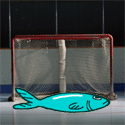|
does the whole bluffing your way into a new promo period still work for Charter? $65 isn't too tough to swallow but thought I saw somewhere that companies weren't budging on that stuff anymore.
|
|
|
|
|

|
| # ? May 21, 2024 03:47 |
|
I haven't tried to do it on an internet only account, but I've done it a couple times with AT&T Uverse. Most recently, last week.
|
|
|
|
AT&T told me to go pound sand when I tried to renew - I could see the promo for new customers but they wouldn't give it to me, so I jumped ship back to Comcast who happily setup gig speeds for the cost of AT&T's promo. It's annoying to go back and forth but that's the only way to keep any sort of decent price.
|
|
|
|
I've never been able to get new-customer discounts, but they've been able to get me close. Of course, I'm about to drop them due to the fact that they haven't carried my local CBS or NBC station for a couple months at this point, and it's really getting old.
|
|
|
|
I was returning a modem/router to Verizon once upon a time and the guy in the shop said to go in person and they can hook you up with better deals than the call center people because they donít have managers watching them like hawks with quotas and poo poo. But this was 5 years ago and I donít know if thatís common elsewhere.
|
|
|
|
So another fairly generalized question. Right now I've got a "NAS" (laptop/server + USB drives, Samba/NFS), torrent box (laptop/server), media server (plex in docker on laptop/server, docker again), PiVPN (RasPi), and a PiHole doing double duty as a DHCP server for the house. Are there any "must have" elements of the network I ought to build out? The only thing that comes to mind is getting a "real" NAS built and maybe something for spinning up virtual servers via Ansible or something. That's on hold due hardware/budget constraints for now.
|
|
|
|
Warbird posted:So another fairly generalized question. Right now I've got a "NAS" (laptop/server + USB drives, Samba/NFS), torrent box (laptop/server), media server (plex in docker on laptop/server, docker again), PiVPN (RasPi), and a PiHole doing double duty as a DHCP server for the house. Are there any "must have" elements of the network I ought to build out? The only thing that comes to mind is getting a "real" NAS built and maybe something for spinning up virtual servers via Ansible or something. That's on hold due hardware/budget constraints for now. What do you feel like you're missing? Are those 3 different laptops or one big one? I would start using ansible to spin up your plex and torrent services and expand from there. You might be surprised how much you can fit on a single laptop.
|
|
|
|
If your question is about rationalising it all into one box: Yeah sure find some old hardware. I went from laptop+ratsnest of cables and external drives to that and love the result. I'd keep PiHole and DCHP seperate on the Pi for now (as I do). If you wanted a project, you could containerize or virtualize everything. For example, a dockerswarm across the three laptops might be cool.
|
|
|
|
cage-free egghead posted:does the whole bluffing your way into a new promo period still work for Charter? $65 isn't too tough to swallow but thought I saw somewhere that companies weren't budging on that stuff anymore. Honestly I told them I was going to switch to AT&T that while slower was only 50, they bumped me from their 45/month 100mbit to a 50/month 300mbit, good for 36 months, which I had to ask if that was for real three times. No contract, but sweet sweet speed. And they over provision me so I regularly get over 450 on a hard wire.
|
|
|
|
H110Hawk posted:What do you feel like you're missing? Are those 3 different laptops or one big one? I would start using ansible to spin up your plex and torrent services and expand from there. You might be surprised how much you can fit on a single laptop. Heners_UK posted:If your question is about rationalising it all into one box: Yeah sure find some old hardware. I went from laptop+ratsnest of cables and external drives to that and love the result. I threw together a quick diagram for reference. The laptop in question is from somewhere around 12 or so. I've considered a docker swarm, but I've seen more demand for Kubernetes in my field so I'll likely try that. I've only really heard it used in the context of provisioning virtual servers so this may be interesting. Def need to mess with Ansible as well. 
|
|
|
|
Warbird posted:So another fairly generalized question. Right now I've got a "NAS" (laptop/server + USB drives, Samba/NFS), torrent box (laptop/server), media server (plex in docker on laptop/server, docker again), PiVPN (RasPi), and a PiHole doing double duty as a DHCP server for the house. Are there any "must have" elements of the network I ought to build out? The only thing that comes to mind is getting a "real" NAS built and maybe something for spinning up virtual servers via Ansible or something. That's on hold due hardware/budget constraints for now. Going to say the same thing here I said to someone else recently in the NAS thread - you can get an Ivy Bridge E3 Xeon (e.g. E3-1220 v2), a board (Supermicro X9SCL), and 4x4GB of ECC unbuffered DDR3 starting at like $100 on eBay. This would have plenty of power to combine as many of those functions as you want. I personally have the platform a generation back from this (Xeon L3426, X8SIL-F) and use it to run Deluge, Plex, Samba, and an mdadm RAID 6 on top of CentOS. There's no reason I couldn't also host VMs on it, but I already set up a separate box for that since I want to be able to swap hardware there for tinkering without causing downtime on my established services. Going forward though I plan to deploy new services on containers/VMs where possible and add them to this same machine. It's not really a network thing, but I would say that if you're doing much of importance with network storage and you don't have a UPS you should consider that too depending on the reliability of your power. Eletriarnation fucked around with this message at 02:17 on Aug 15, 2019 |
|
|
|
Power is good enough around here that there is a DC less than a mile from the house. Dirt burner, nuke, and hydro all within 30 minutes. I'm not to the point of needing to ensure uptime via UPS, but who knows in a month or two. A proper NAS is for sure on the list, but until I get my employment situation sorted out that's not an option. I'll have to price out those parts in the meantime though.
|
|
|
|
The Archer C7 in my family's home seems to be hitting some consistency issues after serving well for the years we've had it, so I've been looking into new solutions. The house is quite large, but running ethernet through it is not really an option, so right now it has an Extender for the 2nd floor, but honestly the solution works but hasnt been fantastic and often you only want to use the _EXT network if you were forced to. I kind of remember disappointing results from powerline adapters, so now I'm checking out mesh setups. Is it going to be a bad time to invest in mesh networks if 802.11ax is around the corner? or is ax not as significant upgrade over ac for that to feel too bad. And how will performance compare for stuff on the first floor which can connect (well, before it started giving drop outs consistently) to the main C7 AP? I'm guessing since they would prefer the AP connected to the modem it shouldnt be that different? and I guess finally is there a suggested mesh networking solution people like?
|
|
|
|
Name resolution on a home LAN. Whats the deal with device host names on a lan? What technologies are there and what should I be using in a linux/windows mixed environment? Right now I can ping some of my linux computers from windows machines by their host name, none of my Windows 10 machines from linux computers and I never manually set up anything to support any of this so whatever pinging I can do is something that happened automatically.
|
|
|
|
Thermopyle posted:Name resolution on a home LAN. First thing to check might be to do an nslookup from one of the windows machines for one of the linux machine hostnames. If it returns your router for the address(the first address, not the resolved one), maybe your router is doing some lightweight DNS work? If not that, it's likely just NetBIOS at work, this guy goes into a good explanation of why you're getting the results you're getting: https://serverfault.com/questions/352305/why-can-windows-machines-resolve-local-names-when-linux-cant
|
|
|
|
Thermopyle posted:Name resolution on a home LAN. Seems like a router issue actually.
|
|
|
|
Some stuff will be using Bonjour, Windows will be using Netbios most likely. The most reliable way is to have a router that hosts an internal zone and runs a DHCP server that can update that zone file.
|
|
|
|
We had a storm last night and I think my modem's ethernet port is toast (I can connect to the network but don't have internet). I have a 3-year-old sb6183 connected to an edgerouter x (connected to a unifi access point). Comcast says that they can see the modem from their network. But when I plug in my laptop or PS4 directly to the modem there's nothing (the lights in the back by the port are not blinking at all, laptop thinks the ethernet cable is disconnected in ipconfig). I've tried two different cables so far. I also think the router is fine -- I can log into it, and it seems like everything is normal except it doesn't have any input from eth0. My plan was to run to a store to grab a new modem and try swapping it out -- is the sb6183 still a good choice? We live in a small apartment (not a huge complex) and our plan right now is only for 60mbps, so I assume the 8200 isn't necessary, but wasn't sure if there is a newer model (looks like amazon doesn't have them in stock right now). Alternatively, any other troubleshooting ideas people have would be appreciated.
|
|
|
|
Have you tried different ethernet cables on the modem-to-whatever connection? Outside of that, if it's not even negotiating a link, you probably need a new modem. 6183 is still good, I have a TPLink that I like as well.
|
|
|
|
IOwnCalculus posted:Have you tried different ethernet cables on the modem-to-whatever connection? Yeah, Iíve tried two and itís the same with both of them. And thanks, Iíll probably go grab another tonight.
|
|
|
|
Cross-posting this question from Tech Support Haus by suggestion: Problem description: The farm is trying to get internet wifi to both our barn and our produce stand. Running long cat6 cables from house interior to the locations is not feasible, and the house and barn/farm stand are on different electric meters/circuits, so we are looking into wireless solutions. Currently, we are looking at Point-to-Point (PtP) bridging with Ubiquiti LocoM2's. However, this only gets us half the way, as the initial bridge will go from the house to the barn, and the farm stand is over the hill and out of line of sight of the house. So the barn would get wifi after the PtP receiver goes into a wifi router installed in the barn and set as an access point. I need to know if a second PtP bridge from the barn to the farm stand is feasible, and what would have to be done with the barn's and/or house's wifi equipment and overall network to facilitate this second bridge. In terms of topography, the house has a sightline to the top of the barn, about 400ft away. From the barn to the farm stand, it's 350-400ft. Again, the house cannot see the farm stand, but both the house and farm stand can clearly see the barn. Customer traffic will always be low single digits. But as to internet traffic, we expect no more than a gig down an hour, liberally. That might spike with whim of the moment idea rabbit holes if we're all clustered, but that would be a very rare event. We would have one device absolutely needed to be attached to the wifi: the credit-card reader attachment to a smart phone. The rest would be 1-2 employees at the farm stand, and the passing farm hands, managers, and owners intermittently through the day. I would note the farm stand is only open weekends and certain holidays. Budget is per item, up to $150 reasonably, but arguments can be made for pushing it up. However, any item over $100 "better drat well work". More than likely, the cost of the initial "bad" purchase would be swallowed by the farm LLC, but any further corrective purchases would be on the worker and/or idea suggestor to foot the bill, namely, me. Attempted fixes: Father bought two 300Mbps High Power Outdoor Wi-Fi Range extenders. His prior attempt failed. I attempted to set them up this week, however the signal is both weak and unreliable, and the range needed is insufficient. It was decided this equipment was not the right tool for the job. Recent changes: There is a set of underground pipes running from the barn to the farm stand, which are an electrical, water, and empty. I have proposed running a cat5/6 cable through the empty pipe to bypass the need for a second set of PtP systems, but I need to research more about the equipment needed for that (right kind of cable, crimpers, end connectors, cable connection test equipment), and I've been told so far that the two PtP bridges is the path I'm to research. One PtP bridge from the house to the barn is absolutely needed. However, if there's heads-up advice you could give on this cat5/6 end as well, I can specifically pitch this plan over two PtP bridges. I've also learned that beyond 100 meters, which is shorter than the length between the barn and the farm stand, the CAT5/6 connection quality degrades. -- Operating system: Various OS's, but primary caretaker computer will be on Windows10 Home. System specs: Ubiquiti LocoM2 [PtP Bridge], Comcast Xfinity to NETGEAR Nighthawk Wifi Router (R6700) [HOME], NETGEAR Nighthawk Smart WiFi Router (R7000) [BARN], NETGEAR N600 Dual Band Wi-Fi Router (WNDR3400) [FARM STAND]
|
|
|
|
If you have an open conduit in the ground between two locations then pulling a fibre through them will always be preferable to a wireless link, but whether this is an option depends on whether you have access to people who can terminate the fibre for a decent price. You could try pulling a pre-terminated fibre in but that might not go round the corners of ductwork reliably.
|
|
|
|
I think the plan with two sets of wireless links should work given that all three locations have power. Once configured, each pair of Loco M2's or whatever you use will essentially act as a cable between the ports they're plugged into. As long as you set them up well so they have strong signal, and the routers are each configured how you'd like (most likely as wireless access points with the LAN ports bridged), then everything should work. The main things to watch for is making sure that there's no regular interruptions in line with the wireless links. For example don't put one in the barn facing where you always park a truck, keep them high so people don't stand around.
|
|
|
|
You better hope Tanis and her gang of Natives don't burn the produce stand down.
|
|
|
|
Bootcha posted:Cross-posting this question from Tech Support Haus by suggestion: If you've got conduit between buildings, just pony up the dough now, and save yourself a ton of grief and downtime by running fiber between the buildings. This is the best choice. Otherwise yeah you could run a series of Ubiquiti Locos between sites, though you'd have to be on site and have your far antenna roughly in place to gauge your connection quality and speeds. If the Locos dont/wont work they make some higher powered directional antennas that you should be able to get working.
|
|
|
|
Recommend me the cheapest and quickest way to get data from my extra SIM card into the WAN port of my Edgerouter X. I don't need wifi, batteries, USB or any of that.
|
|
|
|
If you want to do wireless, personally I would shoot for Loco M5's. They operate at 5Ghz and have higher throughput. They are meant for multi-mile links, so 400ft will be no problem. It is also worth noting, the modern replacement for the old Loco M2/M5 is the Nanostation Loco AC. https://www.ui.com/airmax/nanostation-ac/ Obviously these will have higher throughput than even the M5's, and Ubiquiti also claims they have better surge protection.
|
|
|
|
Thanks Ants posted:If you have an open conduit in the ground between two locations then pulling a fibre through them will always be preferable to a wireless link, but whether this is an option depends on whether you have access to people who can terminate the fibre for a decent price. You could try pulling a pre-terminated fibre in but that might not go round the corners of ductwork reliably. I've pulled 300+ feet of pre-terminated fiber through innerduct before, it's doable. Then get like an ER-X-SFP for each end. Make sure to use cable pulling lube.
|
|
|
|
bolind posted:Recommend me the cheapest and quickest way to get data from my extra SIM card into the WAN port of my Edgerouter X. I don't need wifi, batteries, USB or any of that. I would wager that the cheapest device probably still includes some of those features thanks to economies of scale. And on the farm point to points... Fiber is definitely the best solution, but Ubiquiti nanostations are so loving good that they're probably functionally identical for your use case.
|
|
|
|
Yíall I get to crawl under a dirty crawl space to run some Ethernet this weekend. Hope I donít get bit by a snake 
|
|
|
|
TITTIEKISSER69 posted:You better hope Tanis and her gang of Natives don't burn the produce stand down. Well TO BE FAIR
|
|
|
|
Armacham posted:Well TO BE FAIR Gonna need you to take about 20% off there bud.
|
|
|
Huge_Midget posted:Gonna need you to take about 20% off there bud. I suggest you let that one marinate.
|
|
|
|
|
cage-free egghead posted:I suggest you let that one marinate. It's almost not worth thinkin' about.
|
|
|
|
Bootcha posted:It's almost not worth thinkin' about. That's a Texas-sized 10-4
|
|
|
|
Just built a computer with my son. His room is directly over the room with the router, with no CAT5 run through the house at all. I bought an Intel 7265 M2 wifi adapter, and the loving thing doesnít come with an antenna. So I bought an antenna, and I canít get it to connect to the wifi card for the life of me. Plus, the end will basically be just dangling out the back of the PC. So, Iím looking into a couple options: A) Power line adapter, which seems like it would work but probably a bit more than I want to spend for him to watch his dumbass Minecraft YouTube videos. B) USB wifi adapter or C) PCIe wifi adapter. I looked through the OP but didnít see anything about wifi adapters. Any recommendations? Just looking for a cheap solution that would get the job done. Iíll probably end up returning the 7265 m2 adapter I have because of the antenna crap.
|
|
|
|
The m2 WiFi cards that I've used have an internal wiring that runs to the cases external screw on type connectors. At work I have a couple machines that I put tp-link archer t4e pcie adapters in, seem to work good. And we have an assortment of cheap different brand usb dongle type WiFi things that work.
|
|
|
|
You'd need U.FL pigtails with a PCI bracket and then a couple of RPSMA (I assume) antennas to attach to this.
|
|
|
|
Yeah, it's the U.FL connectors that I can't loving get connected to the card. They just won't go on  About to say screw it and just pick up something like this for a PCIe slot.
|
|
|
|

|
| # ? May 21, 2024 03:47 |
|
I'm looking to upgrade my old Asus router because it seems to be having increasingly frequent issues where one or both of the networks connect but show "no internet". In my apartment, I've mostly just got a bunch of devices on wifi (computers, tablets, phones, rokus) and a NAS. My internet speed is only 10MBps so any router can handle that. Biggest bandwidth usage would be streaming stuff from my NAS or maybe the occasional file transfer. Is LAN speed the main difference between the TP-Link C5 AC1200 and C7 AC1750 from OP? Is there any justification for paying double the price for a C7 over the C5? pseudorandom fucked around with this message at 19:41 on Aug 23, 2019 |
|
|