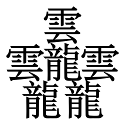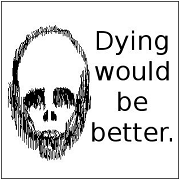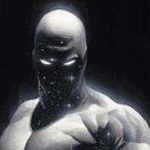|
Looks like your UI scale is set too high. Seems to be set by display instead of universally (just learned this part): R.click>Display Settings>select the display number>"Change the Size of text, apps..." Which in your language should be "Andra storleken..." The problem here is that it seems to be greyed out. If you can sort out if it is or not and why it is if it is, then there you probably go.
|
|
|
|

|
| # ? May 12, 2024 14:51 |
|
Eschenique posted:I have a problem with my Wacom. I have it connected, and I set my computer to duplicate the monitor so, I can use the mouse and do stuff like surfing in between drawing. But I have to set either the tablet or the monitor as "Main monitor" and whichever I choose the other one's interface ends up really bad. Is there any way to fix this? I'm confused, are you setting up the monitor to extend the desktop, so that your desktop is now 2 monitors wide, or are you duplicating (mirroring) the desktop, so that the same image and desktop is shown on both screens? What is the native resolution of your Wacom, and your main monitor?
|
|
|
|
gmc9987 posted:I'm confused, are you setting up the monitor to extend the desktop, so that your desktop is now 2 monitors wide, or are you duplicating (mirroring) the desktop, so that the same image and desktop is shown on both screens? They both seem to have the same resolution 1920 x 1080. I tried widening the screen and that seems to work alright. Giving them each their appropriate sized UIs. Except now all applications I open on one screen instead opens in the other? Edit: I'm really bad at tablets. It was a gift from a friend 
Eschenique fucked around with this message at 14:54 on Aug 4, 2019 |
|
|
|
I'm sure there's an option in Windows for this, in MacOS you can just right-click on the app and specify which monitor you want it to open in from then on.
|
|
|
|
It just uses the last monitor the app was on, so set the monitors to extended using Win + P, throw everything on the monitor you want it on, then as long as the Wacom is plugged in and switched on when you start opening them the apps should all appear where they were last time.
|
|
|
|
Not sure about Photoshop but with Clip Studio there's a bit of annoyance where if I'm interacting with something on my main monitor when the splash screen appears on startup then Clip Studio also starts up on that monitor even if I previously had it open on the tablet.
|
|
|
|
So that gesture in clip studio on the iPad where you hold down with one finger to bring up the eye dropper stopped working for me and Iím too dumb to figure out how to fix it, any 1 here know what do
|
|
|
|
I have an old Intuos, whatever model was current back in 2007. It's still chugging along fine and I do more work on it than I do on the cintiq I got in 2010 or the Surface Studio at the office, and I can't think of any complaints. I'm curious if Wacom has updated their Intuos line in any way that I would notice. Have any of the model releases since 2007 added any features or made any ergonomic changes that are actually appreciable? Or is it mostly just new names and pricetags?
|
|
|
|
Listerine posted:I have an old Intuos, whatever model was current back in 2007. It's still chugging along fine and I do more work on it than I do on the cintiq I got in 2010 or the Surface Studio at the office, and I can't think of any complaints. Assuming that's an intuos 3 based on the year - that model is unkillable, the best Intuos product line ever made. Nothing will stop it, and any improvements on later models were severely handicapped by the fact that every model since then has been more and more prone to breakage. New features since that model came out:
new "features" since that model came out
|
|
|
|
gmc9987 posted:Assuming that's an intuos 3 based on the year - that model is unkillable, the best Intuos product line ever made. Nothing will stop it, and any improvements on later models were severely handicapped by the fact that every model since then has been more and more prone to breakage. Thank you so much, since I don't care about wireless and or increased sensitivity, it doesn't seem worth replacing until it breaks.
|
|
|
|
gmc9987 posted:
i dont know if it's just me but i always experienced the opposite of this with my intuos4 in that the surface basically gets smoothed out of its texture which is very annoying since the underlying layer is slightly tacky and ruins my tactibility doing slight penwork. I wear an expensive no friction glove and everything to also make sure I'm not rubbing the texture off but I've gone through like 12 surfaces in my life time so far and they all erode away within a month pen nibs have been completely resilient, I bought one set of new nibs to accompany the free ones I got when I bought it 6 years ago and I'm still on those to this day. I hear that that's actually a specific reverse concern with the i4 line tho because the surfaces for that line were not the greatest and they 'improved' them onward. at a certain point i've considered just taping a sheet of acetate down but that never works out too well either because it's too thin and buckles over time or i guess i'm just not good at taping it fully down. Futaba Anzu fucked around with this message at 22:36 on Aug 14, 2019 |
|
|
|
Listerine posted:Thank you so much, since I don't care about wireless and or increased sensitivity, it doesn't seem worth replacing until it breaks. I got my Intuos3 back in 2005 or so, I've since upgraded to a Cintiq so I can draw directly on the screen but that original Intuos3 is still in regular use by my wife, it won't stop and hasn't needed any replacements other than when I lost the pen a few years ago. When I die I want my body lit on fire and set out to sea on top of my Intuos3 in a graphic designer viking funeral. Futaba Anzu posted:i dont know if it's just me but i always experienced the opposite of this with my intuos4 in that the surface basically gets smoothed out of its texture which is very annoying since the underlying layer is slightly tacky and ruins my tactibility doing slight penwork. The end result seems to be that most "improvements" to the Intuos line just make it more expensive to maintain.
|
|
|
|
Wacom has discontinued driver support for Intuos3 era digitizers, so watch out with driver upgrades. Other than that, they can keep on trucking. I've got the very rare widescreen format intuos3 at work, I'll have to replace it since 10.15 will finally kill the driver it runs on. I got twelve-ish years out of it.
|
|
|
|
I've been looking for something really cheap and rugged for (blender) texture painting and general digital illustration, is there anything better in the sub-$100 price range than the Huion H610 or Wacom Bamboo?
|
|
|
|
Trawl ebay for second-hand.
|
|
|
|
|
Easy enough... I assume I'm looking for an older Intuos, like one of the original Intuos 3s or another pre-fragile Wacom line?
|
|
|
Mine's an intuos 4, it seems sturdy enough and I've had it ~8 years, before that was a graphire. But yeah, whatever suits your budget best.  It's worth looking up reviews of potential buys to see specs and avoid accidentally getting a dinosaur. It's worth looking up reviews of potential buys to see specs and avoid accidentally getting a dinosaur.
|
|
|
|
|
lofi posted:Mine's an intuos 4, it seems sturdy enough and I've had it ~8 years, before that was a graphire. But yeah, whatever suits your budget best. I double checked from my earlier question and I also have an Intuos 4, it's been pretty solid.
|
|
|
|
Omi no Kami posted:Easy enough... I assume I'm looking for an older Intuos, like one of the original Intuos 3s or another pre-fragile Wacom line? If youíre looking for an Intuos 4 I have one of the Ďsmallí models with pen that Iíll part with for the cost of shipping. Iím never going to use this thing again. It worked the last time I tried it and has been in my closet since. I may or may not have the original mini-USB cable. Iíd have to look. Itís pretty darn solid. The small ones didnít have the customizable light up function buttons which always bummed me out, but maybe made them slightly more durable.
|
|
|
|
as long as I dont update my driver my intuos 3 should still be good, right? :o
|
|
|
|
Synthbuttrange posted:as long as I dont update my driver my intuos 3 should still be good, right? :o Yes, although older driver compatibility with newer OS's is also a problem. Never update anything, ever, basically.
|
|
|
|
I can understand a 24 inch cintiq being twice as expensive as a 13 inch one, but why the gently caress is the stand for the 24 inch six times as expensive as the stand for the 16 inch one 
|
|
|
|
Because wealthier people buy the 24".
|
|
|
|
|
Also the 24" weighs 16 pounds and needs to rotate and slide around. Cantilevering all that ain't cheap.
|
|
|
|
Krispy Wafer posted:If youíre looking for an Intuos 4 I have one of the Ďsmallí models with pen that Iíll part with for the cost of shipping. Iím never going to use this thing again. It worked the last time I tried it and has been in my closet since. I may or may not have the original mini-USB cable. Iíd have to look. Hey, I unfortunately already ordered a guy before I saw this (I ended up going for the Huoin H610 since it combines a pretty decently-sized drawing surface with a good price), but I wanted to say thank you for the offer- that's absurdly generous of you, thanks for being a cool guy. 
|
|
|
|
No problem. The small model size makes it less functional than a lot of other tablets. I enjoyed it, but never looked back after I got an iPad Pro and now with Sidecar Iíll never need it again.
|
|
|
|
Yeah, that's what I gathered when I was doing my initial research: I don't need any fancy bells and whistles, but since I have big hands and mainly want it to do sculpting and texture-painting on a big monitor, having something that's at least half the dimensions of my monitor seems like it makes all the difference in terms of ergonomics. ^^
|
|
|
|
Am I insane for wanting to get an Intuos Pro small or medium for what will be primarily coloring in line art? I can certainly block in colors with a mouse, but applying values with a stylus feels has a more natural touch in my mark making. I'm open to suggestion for an alternative. I can't draw for poo poo on a tablet and plan on doing all of my line art on paper (and because I like the eccentricity of the ink on paper), so I don't need a pen display. Star Man fucked around with this message at 06:17 on Aug 30, 2019 |
|
|
|
Not at all, it's what I use mine for mostly.
|
|
|
|
|
Star Man posted:Am I insane for wanting to get an Intuos Pro small or medium for what will be primarily coloring in line art? I did almost exactly that for years on a $99 Intuos entry-level model, do it!
|
|
|
|
Okay. I can get the medium for $300 on Amazon. I still need to see if I can ever get my Graphire 4 to work on Windows 10 Pro 64-bit. I have found the workaround by using a legacy driver from Wacom's European site, but I cannot seem to get it to work.
|
|
|
|
I hate using Cintiqs because my hands get in the way! split input/screen all the way.
|
|
|
|
Star Man posted:I can't draw for poo poo on a tablet Practice. Basically nobody can at first, itís a very different feeling.
|
|
|
|
When you have the transition to being better at drawing on a tablet than on paper it will feel weird like you woke up and were wearing someone else's skin
|
|
|
|
I won't need a screen protector for my new Cintiq, right? Unlike my iPad/Switch, this isn't exactly portable so it won't be rubbing up against anything other than my arm and pen.
|
|
|
|
I just got a Huion H610V2, I've never used a drawing tablet before so is it normal to have to exert more pressure than you'd expect? It feels intuitive to barely scrape the stylus along the screen, as if I were actually drawing with a pen on paper, but I have to very explicitly push onto the drawing surface to make it register. It's not a problem, but I wanna make sure I'm not missing a pressure setting somewhere and being way heavier-handed than I need to be.
|
|
|
|
There should definitely be pressure settings somewhere - the tablet settings, programs settings and individual brush settings are likely to all have them somewhere. Which program are you using?
|
|
|
|
Doctor_Fruitbat posted:There should definitely be pressure settings somewhere - the tablet settings, programs settings and individual brush settings are likely to all have them somewhere. Which program are you using? Krita and Blender, mostly the latter. I just tried sculpting in blender and the sensitivity feels just fine, so I think it must be weirdness in my texture brush settings? Here's an example from texture painting mode: the green dot is a single mouseclick at 100% strength, and the pink is with the pen when pressure is set to correspond to strength. The faint pink smudge at the bottom is what feels comfortable, the two darker pink things above it are me pressing as hard as I can without losing good control over the strokes. 
|
|
|
|
check your device setting in the control panel
|
|
|
|

|
| # ? May 12, 2024 14:51 |
|
In Blender's controls, or the tablet drivers? The tablet drivers and sculpting stuff all feel alright, so I assume I just need to poke around the texture painting-specific stuff when I get a chance. ^^
|
|
|