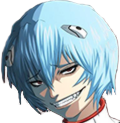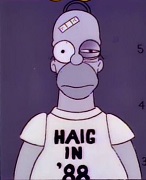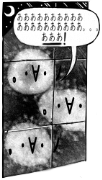|
It's because it runs hot when it's hooked up to pcie3 only devices, for no benefit over x470.
|
|
|
|

|
| # ? May 31, 2024 15:23 |
|
Well, I never mentioned my mum performing a BIOS update herself. It's more a case of people being buying upgrades for their machines on eBay without actually reading up on what they are buying and whether it's compatible. Then, if they've never done a BIOS flash before or are uncomfortable in doing one they just don't buy the CPU, saving the seller wasted time. I picked up the CPU this morning. Haven't looked at it yet, but I will examine that nothing stupid's happened to it while it's been away and have specced up a basic Ryzen B450 system for my mum. I feel better already and spoke to my mum this morning. She's gonna get an amazing system and I get to make her happy. Providing that the dude hasn't tried the chip in upside down or something, it should end well.
|
|
|
|
Crunchy Black posted:I still don't get this aversion to chipset fans. The fucker runs hot, it's operating at 64GT/s for poo poo's sake. Any fan that makes more noise than a Noctua is "loud"
|
|
|
|
hambeet posted:How will I know out if a motherboard will work out of the box with a 3600? Just from manufacturers website? Or is there a list compiled somewhere? X570 are all ryzen 2 ready, select MSI B450 boards with the Max designation will have an upgraded bios chip in size and will support them. (i haven't been paying any attention to other manufacturers on out of the box support updates since I got my pc up and running.) Pretty much everything else will need a bios update to support it.
|
|
|
|
GRINDCORE MEGGIDO posted:It's because it runs hot when it's hooked up to pcie3 only devices, for no benefit over x470. this and also because small chipset fans with no idle mode have a history of failing super fast this isn't the first chipset fan in history, it's usually worked out poorly
|
|
|
|
I'm aware of the history of chipset fans and I understand they make "noise." Is there some sort of scandal where these things are egregiously loud or is this just reactionary poo poo stemming from 2005? Bearings have gotten better lately... Like I get it if you're <1% of people and are running a full custom loop or even AIOs on both GPU and CPU but still
|
|
|
|
It sucks if it happens to be the loudest thing in your case. You don't have to be chasing diminishing returns for one squeeky hard to replace fan to gently caress up all your acoustics. Plus it doesn't make much sense that the chip needs it, especially if you are running PCI 3.0.
|
|
|
|
So...replace it? This is a well known thing in lots of electronic circles...OEM speccs cheapest fan that will work, consumer spends 10 bucks to replace with better fan if they care.
|
|
|
|
Yeah, genius, it sucks that one might have to replace that unnecessary fan.
|
|
|
|
it's a moving part on a bit where there shouldnt be moving parts, that's the top and bottom of it moving parts fail and need replacing
|
|
|
|
So will X550 and below have this feature removed when it is released and thus no need for a fan or are we stuck with tiny fans on mainboards when we deal with AMD from now on?
|
|
|
|
I doubt it's forever. A die shrink or people figuring out a better heatsink will do. There is already a passively cooled X570, it just happens to be one of the most expensive ones in that range. I'm sure it can be done cheaper. My chipset fan doesn't ever spin up anyway, even after having to return my GPU riser because it was causing bluescreens. with the GPU mounted horizontally it's pressing right up against the chipset block and it's temps are quite a bit worse than when the gpu was vertically mounted, it still doesn't spin up. I've got no pcie4 devices. Only a 970 Evo Plus NVMe.
|
|
|
|
Can also confirm that my chipset almost never spins up after post, and when it does it's for short periods of time and it's silent. And I do have a NVMe SSD as well.
|
|
|
|
Inacio posted:Can also confirm that my chipset almost never spins up after post, and when it does it's for short periods of time and it's silent. And I do have a NVMe SSD as well. I thought I read somewhere that chipset fans were only switched on when PCI 4.0 drives in Raid were used. I could be completely wrong.
|
|
|
|
chipset fans are old school, but it's not that great to see them back.
|
|
|
|
I installed the latest 2606 update on my X470-I and I just can't even change anything in the BIOS without it and being unable to POST. If I set some defaults and then adjust Ryzen Master to PBO mode (and then re-enable virtualization since I need it), I can up the RAM speeds, but the timings are all in the 24 range at 3400mhz because of the automatic settings. Trying DRAM calculator values or anything in the 14/15 range in there causes the system to fail as well. This is TridentZ B-die RAM that was working fine with the 2700x on stock DOCP settings in the BIOS. We're a month in now and nothing is working correctly. Maybe this board is just a doomed cause and I should pick up one of the two X570 boards. The Gigabyte one seems better but keeps going out of stock.
|
|
|
|
Budzilla posted:I could be completely wrong. Mine spins up intermittently with pcie 3 only. I can hear it, because the rest of it is passive unless gaming.
|
|
|
|
triple sulk posted:I installed the latest 2606 update on my X470-I and I just can't even change anything in the BIOS without it and being unable to POST. If I set some defaults and then adjust Ryzen Master to PBO mode (and then re-enable virtualization since I need it), I can up the RAM speeds, but the timings are all in the 24 range at 3400mhz because of the automatic settings. Trying DRAM calculator values or anything in the 14/15 range in there causes the system to fail as well. This is TridentZ B-die RAM that was working fine with the 2700x on stock DOCP settings in the BIOS. We're a month in now and nothing is working correctly. I was just recently able to overclock my 3000 MHz 15-16-16-35 Micron E-die RAM to 3600 MHz 16-18-18-36. My first attempts were 3200 C14 using the DRAM calculator and nothing was working. I eventually found out that you could use a program called Thaiphoon Burner to generate a report that the DRAM calculator can import to generate settings more custom tailored to the RAM you have. Once I did that, my overclock went great. (My RAM values were a bit different from the defaults the program included). To generate the report, you start the program and click "Read". Pick one of your RAM sticks. Click the "Report" button, then scroll down to the very bottom and click the "Show delays in nanoseconds" link (it is actually a link you can click). Finally, click "Export" and select "Complete HTML report". You can then import this report into the DRAM calculator. You can try again after that. Also, Thaiphoon Burner can show you who manufactured your DRAM and what die revision it is, so you can double check if you really have Samsung B-die.
|
|
|
|
The x470-i had memory issues in the previous bios as well. What happens if you just enable xmp now, it doesn't boot? Chipset fans and memory / boot issues is really reminding me of AMD / via boards
|
|
|
|
Nalin posted:I was just recently able to overclock my 3000 MHz 15-16-16-35 Micron E-die RAM to 3600 MHz 16-18-18-36. My first attempts were 3200 C14 using the DRAM calculator and nothing was working. I've used that as part of the DRAM instructions and it still failed. It's definitely Samsung B-die because I confirmed that when I bought it initially. GRINDCORE MEGGIDO posted:The x470-i had memory issues in the previous bios as well. There's a 2701 beta BIOS on the RoG forum which I just installed. Setting DOCP and rebooting causes the failure. I finally decided to try that memory training thing and set it to DOCP but lowered the memory clocks to 2733ish and it restarted, so I immediately went back into the BIOS and upped it to 2933, and then 3200, where it rebooted with a green indicator LED, but nothing happened. Powering it off and back on functioned, and I tried 3400 but after the POST it restarted, so I went back to 3200 and Windows is running right now. There's a caveat people mentioned on the forums where the Nvidia driver/resolution gets confused and it seems to have righted itself after fully starting up GeForce stuff in the background, but the system is running at those timings for the moment. Still really annoying to be dealing with. This is with a 3900x, by the way. Edit: People were mentioning boost clocks not working or at least not hitting 4.6ghz. I seem to be hitting a 4369mhz max so far in HWMonitor with FF14 open so it's not perfect, but at least it's working better with the RAM, I guess? triple sulk fucked around with this message at 16:02 on Aug 16, 2019 |
|
|
|
Paul MaudDib posted:AMD seems to have binned these things to within an inch of their life, they have figured out the exact product that will let them sell each die at the optimal price, +/- 75 MHz (as determined by SiliconLottery data). If they have 8C chips that failed the 3700X bin, why not mark them down and sell them? All very true, but an 8C that doesn't clock that well can become an Epyc 7252 as long as it can do all-core 3.1GHz at 120W (including the I/O die, but that still doesn't seem like much of a challenge). For that reason I assume AMD doesn't have a huge problem unloading the dies that won't clock very high as long as those dies are still functional. That does not necessarily mean there won't be a 3700 non-X, but I don't think there needs to be one. e: Of course, a lot of people are going to buy higher-spec Epycs than the bottom model but there are several models that seem to have fairly permissive frequency/power curves if we compare to how fast the Ryzen models are running. e2: Also, the 3900Xs seem to generally have one fast chiplet and one slow one from what I'm hearing. If they do the same thing with the 3950X or if they come out with a 3950 non-X, there's another place to use the slow 8Cs. Eletriarnation fucked around with this message at 16:08 on Aug 16, 2019 |
|
|
|
Try powering off fully at the wall. Does it cold boot at your set timings?
|
|
|
|
I'm planning on replacing my current VM server with a Ryzen 2700 based box next time the price drops. I'd initially planned on putting in 32GB of e die, but it seems like I could pick up 64GB of used ECC DDR4-2133 for only a small amount more if I find the right eBay deal. Obviously 2133 would be a bad idea for a gaming box, but I suspect I wouldn't notice much of a performance penalty on a VM box where I'm running fairly low intensity applications?
|
|
|
|
Eletriarnation posted:All very true, but an 8C that doesn't clock that well can become an Epyc 7252 as long as it can do all-core 3.1GHz at 120W (including the I/O die, but that still doesn't seem like much of a challenge). For that reason I assume AMD doesn't have a huge problem unloading the dies that won't clock very high as long as those dies are still functional. That does not necessarily mean there won't be a 3700 non-X, but I don't think there needs to be one. Generally speaking server chips, being the highest margin products with the lowest tolerance for failure or wasted power, are the first bins, so it's quite unlikely AMD is looking at things that way. AMD's choice to introduce more SKUs or not will likely be mostly down to marketing decisions. BeastOfExmoor posted:I'm planning on replacing my current VM server with a Ryzen 2700 based box next time the price drops. I'd initially planned on putting in 32GB of e die, but it seems like I could pick up 64GB of used ECC DDR4-2133 for only a small amount more if I find the right eBay deal. Obviously 2133 would be a bad idea for a gaming box, but I suspect I wouldn't notice much of a performance penalty on a VM box where I'm running fairly low intensity applications? I would not be confident of that. At frequencies that low the penalty due to the reduced IF clock starts to impact almost everything.
|
|
|
|
K8.0 posted:Generally speaking server chips, being the highest margin products with the lowest tolerance for failure or wasted power, are the first bins, so it's quite unlikely AMD is looking at things that way. That is indeed usually the case, and I'm sure it's the case for the higher chiplet count models, but there's nothing that I see stopping them from putting the lower bins in the lower spec models given the generous power envelopes and low frequencies. There's also a possibility that many of the 6-core chiplets in 3600/3900Xs started with eight functioning cores. I think I've belabored the point enough - suffice to say, there are plenty of alternate ways for AMD to use low bins of 8 core chiplets. Which ways in particular they are using, I don't claim to know.
|
|
|
|
hambeet posted:chipset fans are old school, but it's not that great to see them back.
|
|
|
|
Re-did the parts list for the VM machine again. Is DDR4-3200 still the fastest ECC memory there is out there?
|
|
|
|
SwissArmyDruid posted:Re-did the parts list for the VM machine again. Is DDR4-3200 still the fastest ECC memory there is out there? That's the max Rome CPUs will support, I doubt anyone in bothering to manufacture anything faster right now. You might be able to slap heatspreaders on some, goose the voltages, and get more out of them though.
|
|
|
|
DDR4-3200 is absolutely perfectly viable speeds for Ryzen 3000. DDR4-3200 C16 and 3600 C16 and 3200 C14 are all pretty much within a 3% performance difference range. Actual differences vary per review, but it is pretty consistent that once you reach 3200 MHz, anything more is just not that much worth it. I would just stick that DDR4-3200 ECC RAM inside, enable XMP, and be done with it. It was such a hassle trying to overclock my RAM from 3000 C15 to 3600 C16 for about a 2-3% gain that it just wasn't that much worth it in hindsight.
|
|
|
|
triple sulk posted:
If you are looking for x570 itx, all my memory problems went away with the gigabyte board. It's nice. It has a better memory layout then asrocks. I wanted the Asus itx but can't find it here.
|
|
|
|
triple sulk posted:Edit: People were mentioning boost clocks not working or at least not hitting 4.6ghz. I seem to be hitting a 4369mhz max so far in HWMonitor with FF14 open so it's not perfect, but at least it's working better with the RAM, I guess? The 4600MHz figure is only for loads that are 1-2 threads, a game is going to use a lot more than 2 so 4369Mhz sounds pretty typical.
|
|
|
|
GRINDCORE MEGGIDO posted:If you are looking for x570 itx, all my memory problems went away with the gigabyte board. It's nice. It has a better memory layout then asrocks. I wanted the Asus itx but can't find it here. The only reason I'd really want it aside from potential memory fixes is to be able to use one of those fancy new Aorus m.2 SSDs, and because has two m.2 slots so I can use my current one. I might order one when they restock again, but I'm keeping an eye on the state of things as they are for now. Everything still seems stable during regular use.
|
|
|
|
hambeet posted:How will I know out if a motherboard will work out of the box with a 3600? Just from manufacturers website? Or is there a list compiled somewhere? Out of box? You go to the store and see a little sticker that says "compatible with Ryzen 3000 series" or Zen 2 whatever that store is using, however the store is labeling it. Most boards will support it with a BIOS flash and flashing without a CPU installed is a thing with a select few boards and it's really easy. I recommend grabbing a B450 with BIOS flashback most people went with the MSI Tomahawk B450, which is what I have my 3700x in and it's perfectly fine. If you are making a budget build, you should just go to the store since they will be happy to flash it to get a sale. Amazon stock SHOULD be pre-flashed at this point but who knows if there's a few boards sitting on a shelf that didn't get an update.
|
|
|
|
Nalin posted:I would just stick that DDR4-3200 ECC RAM inside, enable XMP, and be done with it. It was such a hassle trying to overclock my RAM from 3000 C15 to 3600 C16 for about a 2-3% gain that it just wasn't that much worth it in hindsight.
|
|
|
|
Some time between the last time I checked and yesterday.
|
|
|
|
What brand and model name?
|
|
|
|
Take it back, sorry. I jumped the gun at that news too. Was actually RDIMMs from Kingston. Still, I have to assume that UDIMMs are on their way, since Samsung and Micron started shipping their 16 Gb DDR4 chips at the end of last month. SwissArmyDruid fucked around with this message at 01:58 on Aug 17, 2019 |
|
|
|
Combat Pretzel posted:So riddle me this... Ryzen Master doesn't work here since forever, complaining about virtualization based security, telling me to disable this. AFAIK, a Windows 10 fresh install automatically enables it. I'd need to go out of my way to completely disable virtualization, right? You can do winkey+x, apps and features, Turn windows features on and off (might need to type that in the search bar under some windows installs), and uncheck Hyper-V. My win10 pro install didn't turn hyper-v on but it's probably because virtualization was disabled in bios by default on my board and I manually turned it on after installing windows. If you aren't using hyper-v, turning it off should be fine. Type2 hypervisors like Virtualbox or similar will still work just fine with it off. Khorne fucked around with this message at 02:08 on Aug 17, 2019 |
|
|
|
triple sulk posted:The only reason I'd really want it aside from potential memory fixes is to be able to use one of those fancy new Aorus m.2 SSDs, and because has two m.2 slots so I can use my current one. I'm glad they fixed up the bios for the x-470i. It's a really great board. Next gen pcie4 drives could be interesting.
|
|
|
|

|
| # ? May 31, 2024 15:23 |
|
Got a bad 3900X yesterday. Just would not boot to UEFI, on either of two identical mobos -- but refused to fail in a consistent way. So many patterns of turning itself on/off, or start/stopping the fan. Different depending on whether there was a video card plugged in or not (not really a "GPU", except in the most technical sense; I keep a Gt 710 around for bootstrapping and diagnostics). Different if I reseated the RAM. Different after I swapped the old CPU back in to assure myself that I hadn't just somehow killed two boards with an attempted CPU upgrade. Never seen anything like it. Dead CPUs, in my experience, are usually more like a big, simple, electronic "nope". Anyway, I'm posting this to save others the trouble of spending 3 hours trying to chase down the issue if you see something like this with a Ryzen 3000. Just clean it up and take it back for an exchange.
|
|
|