|
makere posted:What if you disable XMP? ...then I remembered I had previously set another grub parameter "pcie_aspm=off", which was the recommended solution to deal with a bunch of other PCIe errors I was seeing in dmesg, that were coming from my Nvidia GTX 1660. Since the NVMe problem seems related to power states, I figured I should re-enable pcie_aspm. With that the Nvidia "errors" are back(they don't seem to cause actual problems besides log spam), but NO MORE CRASHES so far(XMP re-enabled also), so I'm keeping things like this for now.
|
|
|
|

|
| # ? May 10, 2024 01:25 |
|
peepsalot posted:I tried this briefly, and while I couldn't reproduce the drive errors with XMP off, I don't consider that a viable long term solution. I want the RAM speed that I paid for. I don't have extensive experience with XMP, but I have heard from many that it barely never works stable.
|
|
|
|
makere posted:I don't have extensive experience with XMP, but I have heard from many that it barely never works stable.  I think you need better sources. If your RAM doesn't work stably with the XMP profile needed to get to its advertised speeds, you return it under warranty because it is faulty. I think you need better sources. If your RAM doesn't work stably with the XMP profile needed to get to its advertised speeds, you return it under warranty because it is faulty.
|
|
|
|
Atomizer posted:[temeratures] At work Ive run into some wd 4T reds (rotational drives) from about 2-3 years ago that run normal/cool, and then a couple from 6mo-1yr ago that run hot as gently caress. Any insights?
|
|
|
|
if I remember right, wd reds are bad bins throttled in firmware to lower speed the gut explanation would be "they're selling bad drives to people marketed as affordable nas drives" are these all in the same chassis? is the airflow around them the same?
|
|
|
|
Potato Salad posted:if I remember right, wd reds are bad bins throttled in firmware to lower speed
|
|
|
|
Well, this drat system crashed again last night while I was asleep. I guess I shouldn't assume anything is working until its completely stable overnight, maybe for a couple days. This morning the monitor was off, and pressing the keyboard or mouse wouldn't wake it up. I couldn't ssh in either like before. I rebooted(hit reset button on case) and am streaming dmesg from another ssh session so when it quits again, at least I will be able to see the latest log, not sure if it will be any different from before. The logs from previous boot just stop around 1:50am in the middle of writing a line, with no particular error aside from the regular, previously mentioned nvidia ones (which always say "corrected", which is another reason I don't feel they are particularly crtitical). Then my reset starts at 7:05am. code:code:edit: Any other ideas? Should I take all my Linux-specific crap to a Linux-specific discussion thread/forum? peepsalot fucked around with this message at 15:32 on Aug 18, 2019 |
|
|
|
For what it's worth, I can share some smartctl results for a couple of drives in my Linux boxes... MyDigitalSSD BPXP: https://pastebin.com/uWSyHASk Samsung 960: https://pastebin.com/trw74vz4
|
|
|
|
FRINGE posted:Technically the wrong thread, but related sub-topic. My thoughts were also along the lines of, "how are they installed?" Because unless you're running them in controlled environments, then every variable will factor into how hot they run. Different PCs/chassis in different rooms with different ambient temperatures? All bets are off. I have one system, for example, (an Ivy Bridge Shuttle XPC) with 3 of the same drives stacked together and running in software RAID0, and they don't all run at approximately the same temperature: one runs notably hotter, and it's either the lowest one (which puts it closest to the mobo/CPU at the bottom of the case) or the highest one (because the hotter air rises in its direction.) As another example, I have a different mid-tower PC, my new, current gaming desktop, and it has side-by-side mounting points for 2.5" drives on the part of the chassis on the other side of the mobo; I installed two identical SSDs, and when neither of them is in-use, one of them heats up far more than the other simply due to its position relative to the other heat sources (I have CrystalDiskInfo running on a 2nd monitor.) In your situation, the drives are in different cases at least, and so you can't control for any of the factors thus any temperature comparisons are invalid. I'd bet that if you swapped the drives between cases you'd see the observed temperatures change accordingly.
|
|
|
|
Potato Salad posted:if I remember right, wd reds are bad bins throttled in firmware to lower speed That doesn't make any sense to my gut at all, was this throttling idea random internet speculation or something backed up by more? Because what "binning" could they possibly be doing? HDDs aren't much like ASICs in that way. For example, say the main spindle bearing has extra friction so the drive runs hot because the motor has to do more work to spin the platters. That's not something a HDD mfr could "bin" down and still sell, it's scrap, because it will come back as a warranty claim - excess friction implies something destructive is going on.
|
|
|
|
Atomizer posted:My thoughts were also along the lines of, "how are they installed?" Because unless you're running them in controlled environments, then every variable will factor into how hot they run. Different PCs/chassis in different rooms with different ambient temperatures? All bets are off. These were four reds in the same case. Two of each batch (of the reds) thrown into a raid10 on a (very) temporary test server. One empty bay between the pairs, and one case fan essentially on (directly in front of) each pair. edit: And each of one matching type was very hot, and the other very cool. It was pretty noticeable.
|
|
|
|
If the RAM sticks arenít on motherboardís QVL then I wouldnít count on stable XMP speeds with Ryzen 2nd gen.
|
|
|
|
Any strong opinions in this thread about high quality USB flash drives? E.g. who is using lovely and not lovely controllers and nand. My use case is making some OS install drives to keep around and getting decent performance and the drives not magically dying after a year. Not lovely construction is optimal. I have a Samsung BAR drive but Iím not sure if the premium is worth it.
|
|
|
|
Those Samsung Bars are the best of the best imo. Other ones that are decent are Sandisks. Generally last forever.
|
|
|
|
Potato Salad posted:if I remember right, wd reds are bad bins throttled in firmware to lower speed
|
|
|
|
fivehead posted:Any strong opinions in this thread about high quality USB flash drives? E.g. who is using lovely and not lovely controllers and nand. I don't hear a ton of complaints about any of the name-brand ones, but then again these things are so ubiquitous that nobody talks much about them anyways; they generally just seem to work and if not are cheap enough to replace. You could just ensure you have the best possible option by either buying a pre-assembled portable SSD (with an internal mSATA SSD or similar) or just throwing any off-the-shelf SSD in an enclosure.
|
|
|
|
I haven't bought a Seagate in years, I hate them and don't look at their ads or anything ancillary about them, and I still feel that's probably a good approach to maintain, whether it's external or internal HDD.
|
|
|
|
Every drive major manufacturer has had bad runs of drives followed by plenty of good ones. Just find the one that meets your requirements and price point, your favored brand will fail you eventually the same as all the others.
|
|
|
|
There are barely any drive manufacturers left anyways; they're all fine.
|
|
|
|
HGST are/were the best. ;_;
|
|
|
|
Thanks for the tips. I went ahead with the Samsung bars because of the lack of moving parts.
|
|
|
|
fivehead posted:Thanks for the tips. I went ahead with the Samsung bars because of the lack of moving parts. I use those in my Unraid builds. No failures as of a couple years.
|
|
|
|
Anyone got some ideas of what to do with older SSDs (circa 2010 like this 512 GB Mushkin Sandforce based SATA and with lower capacities like this Crucial 128 GB drive from 2011)? With these Inland SSDs for $100 Iím not sure if itís worth the effort. I canít really use them in ZFS situations, the 128 GB is barely enough for like 4 AAA games, and I have an HTPC setup based around the Shield TV that Iím quite happy with. I run a Kubernetes cluster at home. Last option I gave any thought to is for boot volumes and Iíd be better off spending $100 for a new SSD then instead of another $400+ for 10 GbE.
|
|
|
|
You just recreationally run kubernetes at home?
|
|
|
|
necrobobsledder posted:Anyone got some ideas of what to do with older SSDs (circa 2010 like this 512 GB Mushkin Sandforce based SATA and with lower capacities like this Crucial 128 GB drive from 2011)? With these Inland SSDs for $100 Iím not sure if itís worth the effort. I canít really use them in ZFS situations, the 128 GB is barely enough for like 4 AAA games, and I have an HTPC setup based around the Shield TV that Iím quite happy with. I run a Kubernetes cluster at home. Last option I gave any thought to is for boot volumes and Iíd be better off spending $100 for a new SSD then instead of another $400+ for 10 GbE. JBOD array of SSDs for only games? Cache only drive for all like temp folders for any program you can think of? Windows page file? Chrome cookies and temp files? Symlink the Steam downloads folder to the drive? Got a download manager program, set the temp file cache to the old SSD? Use as the default download location for files that are compressed and then uncompress to your main drive. SlayVus fucked around with this message at 04:17 on Aug 31, 2019 |
|
|
|
Uh yeah. I do it professionally too and for basic setups with little care for downtime itís pretty brain dead IMO. Just looking for creative solutions because I was going to throw them away / e-cycle or outright give them gratis to goons in need.
|
|
|
|
necrobobsledder posted:Anyone got some ideas of what to do with older SSDs (circa 2010 like this 512 GB Mushkin Sandforce based SATA and with lower capacities like this Crucial 128 GB drive from 2011)? With these Inland SSDs for $100 Iím not sure if itís worth the effort. I canít really use them in ZFS situations, the 128 GB is barely enough for like 4 AAA games, and I have an HTPC setup based around the Shield TV that Iím quite happy with. I run a Kubernetes cluster at home. Last option I gave any thought to is for boot volumes and Iíd be better off spending $100 for a new SSD then instead of another $400+ for 10 GbE. I use PrimoCache to boost the performance of HDDs (full of games.) Old SSDs are perfect for that purpose, since they'll provide a performance boost and it won't matter if/when they eventually burn out.
|
|
|
|
Kind of interesting industry news, with Toshiba buying LITE-ON SSD biz https://blocksandfiles.com/2019/08/31/toshiba-memory-buys-lite-on-ssd-business/ Cutting out the middleman to get in the OEM pc/laptops!
|
|
|
|
priznat posted:Kind of interesting industry news, with Toshiba buying LITE-ON SSD biz IDGI, Toshiba already makes SSDs mostly for direct sale to OEMs. Maybe what they're buying is a production facility that's cheaper than what it would cost for them to build themselves? quote:In May this year LITE-ON ranked third worldwide for PCIe SSD revenues as of the first quarter of 2019, as reported by Forward Insights. what? Also toshiba already bought OCZ, which they did basically nothing with. They just seem to flail aimlessly at acquisitions. Klyith fucked around with this message at 05:33 on Sep 2, 2019 |
|
|
|
Yeah I've never been able to buy a LITE-ON SSD but a lot of OEMs use them apparently, Dell for example. I don't get the acquisition either perhaps it was just to expand the customers or something
|
|
|
|
RIP LITE-ON much love for the good cd burners And I think I just found the 100% fool proof justification for everybody getting the good cheap TLC NVMe drives over SATA: Disk Cleanup only takes 13 to scan my C:.
|
|
|
|
monsterzero posted:RIP LITE-ON much love for the good cd burners Sounds like their non SSD stuff will still continue along as LITE-ON, so the CD (lol) stuff is safe!
|
|
|
|
LITE-ONs are/were well-regarded in the ripping/burning community since they were rather easy to mod to get around F/W locks. I've an ASUS DVD-R/W in my old machine that I went out of my way to get and equip because of its legendary ripping capabilities, because I used to have a Netflix BR subscription. I own like, four Blu-Rays, and three of them are Venture Brothers seasons. Womp womp. Let others break the law, I'll stick with the illegality that just carries a fine if I'm stupid enough to not purge/zero my NAS before the IP Police come calling.
|
|
|
|
BIG HEADLINE posted:LITE-ONs are/were well-regarded in the ripping/burning community since they were rather easy to mod to get around F/W locks. I've an ASUS DVD-R/W in my old machine that I went out of my way to get and equip because of its legendary ripping capabilities, because I used to have a Netflix BR subscription. destruction of evidence is a much bigger crime than copyright infringement and illegal torrenting fyi
|
|
|
|
If building a new gaming PC, what size and form factor should I be looking at? I've only ever had 2.5" drives and the last one was 500GB.
|
|
|
|
KingKapalone posted:If building a new gaming PC, what size and form factor should I be looking at? I've only ever had 2.5" drives and the last one was 500GB. Iíd say a 1TB m.2 nvme drive as long as the motherboard has a socket for it (it should if itís recent). Only around $150 these days, ridiculously cheap!
|
|
|
|
Anything I should worry about if I plunk down for a 1TB Kingston A2000?
|
|
|
|
Kerbtree posted:Anything I should worry about if I plunk down for a 1TB Kingston A2000? Kingston is one of the few companies that's left on the questionable list due to their continuing habit of changing out components to lower-speced replacements without changing the model number... But since this thing was just released I'd figure that everything on the market is gonna be the same as the review parts for now. They don't pull the switcheroo until later. ( edit: actually looking around, the Adata XPG SX6000 is also selling for $100 on Rakuen, I think I'd rather have the Adata. Depends if you're set on amazon or not. Klyith fucked around with this message at 20:26 on Sep 2, 2019 |
|
|
|
priznat posted:Iíd say a 1TB m.2 nvme drive as long as the motherboard has a socket for it (it should if itís recent). Only around $150 these days, ridiculously cheap! Heck, you can get a 2 TB Intel 660p for ~$180 if you're fine with QLC NAND.
|
|
|
|

|
| # ? May 10, 2024 01:25 |
|
Lambert posted:Heck, you can get a 2 TB Intel 660p for ~$180 if you're fine with QLC NAND. Cripes! I was going by Samsung 970evo prices which is pretty much what I get, force of habit more than any big reason though.
|
|
|





















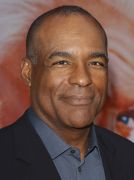








 Cat Army
Cat Army 
