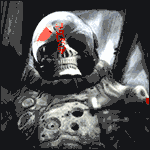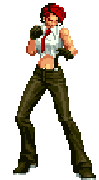|
CRAYON posted:Quick question concerning this guide: https://vita.hacks.guide/ Just wanted to quote this and say that I was able to skip upgrading to 3.68. Now I have 3.60 enso and a lot of stuff to mess with / learn about! But learning may need to wait, I found a game called Shiromino on the Homebrew Browser, it's a decent clone of Tetris TGM so I might fall down the Tetris rabbit hole for awhile.
|
|
|
|

|
| # ? May 17, 2024 20:23 |
|
kirbysuperstar posted:It's not a good port, as evidenced by Vibration still being in the options menu Doesn't seem that odd if it's playable on the Vita TV.
|
|
|
|
general chaos posted:Doesn't seem that odd if it's playable on the Vita TV. AFAIK vibration on Vita TV is limited to PS1 games. Also Jak came out for Vita like six months before the Vita TV, was never patched and IIRC 2/3 don't have it in their options.
|
|
|
|
New question: I waited until successfully downgrading to order a couple of SD adapters, and I just received them today. Once I get those setup, how does it work when I want to swap out the adapter for one of the 2-3 games I have on cartridges? Do I have to power down before swapping cartridges, or will the system get weird anyway because I've already configured it to expect there to be an SD card in that slot?
|
|
|
|
You can dump the cartridges with nonpdrm and transfer the games to your SD card instead, that way you don't have to do any cart swapping. They would work like digital games and your saves will work as well. If you prefer not to dump them, then you need to fully shut down the vita before swapping out the card, storagemgr will default to your OG memory card or onboard memory. If you bought any of the older sd2vita designs (like the one with a smiley face), those are harder to remove easily off your vita, so swapping carts will be an issue.
|
|
|
|
Oh that may take care of the whole issue, thanks! Now that I noticed it again, what's the "tai" folder that I had to deal with during the rooting/downgrading process, that kept getting re-created and had to be deleted over again?
|
|
|
|
It's significantly faster to just 'get' the games again. e: I still have tai on my vitas because it doesn't do anything, it's just decluttering to delete it. Liver Disaster fucked around with this message at 00:24 on Aug 17, 2019 |
|
|
|
since i bungled it last time i tried. do i need to install content manager (or an alternative) on the pc i'll be using to upgrade the vita?
|
|
|
|
got it!  couldn't get FinalHE to work, but auto.h-encore did.
|
|
|
|
Wow, if it weren't for the fact that the GBA had a 3:2 screen, and not 16:9 (as I had thought) this would make a perfect impression of an OLED GBA. I forgot how loving great the screen is. I'm using the PSP GBA emulator because I heard the Vita native ones are crap. So if we ever get native res PSP emulation, we might get better pixel scaling options because as is the only possible integer multiples are 2x and 4x (which is just slightly too big because of the aspect ration difference). e:man, why did this system have to fail? Rinkles fucked around with this message at 11:06 on Aug 18, 2019 |
|
|
|
Rinkles posted:Wow, if it weren't for the fact that the GBA had a 3:2 screen, and not 16:9 (as I had thought) this would make a perfect impression of an OLED GBA. I forgot how loving great the screen is. Yeah GBA games look AMAZING on it. The art in stuff like Metroid Fusion or Mother 3 looks incredible, particularly the colours.
|
|
|
|
Rinkles posted:Wow, if it weren't for the fact that the GBA had a 3:2 screen, and not 16:9 (as I had thought) this would make a perfect impression of an OLED GBA. I forgot how loving great the screen is. Am I reading this right in that you're using a GBA emulator inside Adrenaline, and it works perfectly? I've been using a Wii to play GBA games on the TV, but if PSTV -> Adrenaline -> GBA looks and runs better, I am extremely interested.
|
|
|
|
Pastry of the Year posted:Am I reading this right in that you're using a GBA emulator inside Adrenaline, and it works perfectly? I've been using a Wii to play GBA games on the TV, but if PSTV -> Adrenaline -> GBA looks and runs better, I am extremely interested. I haven't tested it extensively but it seems pretty good. Main issue is scaling. Like I said, you're stuck with a 2x or 4x image (or stretched), neither of which is great. mGBA, a native emulator, offers 3x scaling, which is the ideal size (any bigger and you're stretching pixels or the image is too big to fit on screen). I heard it had some problems with some games and I noticed more sound hiccups than with gpSP (the Adrenaline emulator), but I think the image size trumps that for me. gpSP also has better button remapping. -- Much as I love the system, I never liked the position of the face buttons. Think they should be lower. E: yeah after using it more, the audio is a big problem with mGBA E2:i figured out a way of getting 3x with gpSP, though it's not the most elegant solution. Choose the unscaled 3:2 display setting in gpSP's options. Keep the scale at 100. Then in Adrenaline's settings (long press the PS button) set the screen scale to 3 in both axes. You need to set a graphics filter because otherwise the scaling is ignored for some reason. Luckily "sharp bilinear without scanlines" seems to be almost neutral. Doing this will blow up the gpSP ui to the point you won't be able to see half of it, but you don't need to really access it once you have everything set up (and you can change the Adrenaline scaling if you really need it). Rinkles fucked around with this message at 15:31 on Aug 18, 2019 |
|
|
|
i forgot how insane sony was with holding your ability to keep saves hostage behind the psplus paywall. it was not a $250 console. cfw allows for save management, but i hear local backups aren't without issue. any recommended sub $10 vita grips? i get a bit of a rash holding the vita too long. my skin must be sensitive to one of the materials.
|
|
|
|
Atomizer posted:Oh that may take care of the whole issue, thanks! That's the list of plugins you load when you boot the system. Ideally you want to keep that on ur0:tai/config.txt if you're using sd2vita, and make sure you install future plugins there as well. If you're using Autoplugin you can tell it where to install plugins and it'll do the rest for you. Some recommended plugins from this list, which you can also find on Autoplugin for a one click install: - pngshot for high quality png screenshots instead of the default muddy system jpgs - shellbat adds a battery percentage to the livearea - nonpdrm and ref00d for running games and apps that require higher firmware - udcd_uvc for streaming your vita video to a pc - vitabright for more brightness levels (+ blue light)
|
|
|
|
could someone explain why homebrew gpu acceleration on the vita has remained elusive? it's not just from a lack of interest, right?
|
|
|
|
I think there was only one guy working on the actual GPU API and everyone else has been loving around doing OpenGL instead to play quake because "the PSP emulators all work well enough so let's play quake" I guess. Edit: there's a $1000 bounty open on getting proper vita GPU drivers for RetroArch which has had progress recently but nothing public History Comes Inside! fucked around with this message at 21:41 on Aug 20, 2019 |
|
|
|
Wow, Disgaea 3 gets so much better once you start skipping every cutscene.
|
|
|
|
Rinkles posted:could someone explain why homebrew gpu acceleration on the vita has remained elusive? it's not just from a lack of interest, right? It's from lack of interest
|
|
|
|
Yeah just getting into Vita homebrew myself, and I was thinking the Homebrew Browser thing seems too easy to be true. But I guess it’s just that there isn’t much stuff out there so it’s easy to aggregate? As far as what is available on Vita, should I still be looking for PSP versions of things like ScummVM, RetroArch etc. for better support/performance? Is there an equivalent “browser” interface for PSP stuff or am I just gonna be grabbing stuff on PC and ftping it over
|
|
|
|
The aptly named PSP Homebrew Browser, you can find it on the Vita HBB as well http://vitadb.rinnegatamante.it/#/info/264 Here's an article with recommended emulators for non Sony/Nintendo consoles Ignis fucked around with this message at 03:36 on Aug 22, 2019 |
|
|
|
Ignis posted:The aptly named PSP Homebrew Browser, you can find it on the Vita HBB as well http://vitadb.rinnegatamante.it/#/info/264 e: so I've got the PSP Homebrew Browser and Adrenaline set up now. Could I actually buy PSP games that didn't make it to the Vita Store this way? Like I actually found "Midway Arcade Treasures Extended Play" and was able to add it to my cart. I'm totally willing to pay the  for this, just wanna be sure there's no downside to messing with what's supposed to be a non-Vita title (other than the need to go through Adrenaline to play it). But I can't imagine Sony would go after me for going out of my way to give them money. for this, just wanna be sure there's no downside to messing with what's supposed to be a non-Vita title (other than the need to go through Adrenaline to play it). But I can't imagine Sony would go after me for going out of my way to give them money.
Minidust fucked around with this message at 04:52 on Aug 23, 2019 |
|
|
|
Minidust posted:Welp, definitely adding those to my bookmarks... cheers!! not sure how you'd download it. i don't think sony allows for game backups anymore (like they did with MediaGo). alternatively you could buy it and then
|
|
|
|
cfw has got me browsing the store first time in a long while. so many $40 games, like it's a nintendo section.
|
|
|
|
You can purchase the game from the webstore, but you can't use PSN on Adrenaline and the game wouldn't (iirc) show up on the Vita download list, so you would have to use a PS3 to download your game and then transfer it to your Vita iirc
|
|
|
|
Ignis posted:You can purchase the game from the webstore, but you can't use PSN on Adrenaline and the game wouldn't (iirc) show up on the Vita download list, so you would have to use a PS3 to download your game and then transfer it to your Vita iirc This is correct. Since I never owned a PS3 (please port MGS4 to the PS4!) I had to register my account on my buddy's PS3 to transfer purchased PSP games/Dissidia DLC. Since said buddy has since moved just far enough away to make dropping by to transfer files a huge pain, I found alternatives 
|
|
|
|
i thought that didn't work for all titles? or maybe that was ps1 games.
|
|
|
|
Okay, possible stupid question: my OLED Vita is hacked, but the 128 gig SD card I'm using is full. I wanted to use a second 128 gig card more or less as I might use a cartridge - remove the first one, stick the second one in. Is this just a matter of "Copy the first card, delete all the games from it, install whatever you want on the second card" or is there a way to do it without involving the first card at all?
|
|
|
|
I don't think you can hotswap between different sd cards without some hacks. The live area configuration is stored on the sd card itself and the Vita only updates it on boot and installs/uninstalls. Then again, while writing the above I remembered that vitashell has a refresh live area function, so it actually should work by swapping, entering vitashell and refreshing. I'd install vitashell to the onboard memory before trying though, look for tutorials about that online. E: I think you need to burn the blank disk image to the new SD card before copying the files. Omobono fucked around with this message at 22:21 on Aug 23, 2019 |
|
|
|
Shlomo Palestein posted:Okay, possible stupid question: my OLED Vita is hacked, but the 128 gig SD card I'm using is full. I wanted to use a second 128 gig card more or less as I might use a cartridge - remove the first one, stick the second one in. Is this just a matter of "Copy the first card, delete all the games from it, install whatever you want on the second card" or is there a way to do it without involving the first card at all? suddenly questioning settling for a 64GB card. fake edit: wow it (128GB) really is only a difference of a few dollars e2:i guess only w/ a good (or okay) deal Rinkles fucked around with this message at 22:25 on Aug 23, 2019 |
|
|
|
Rinkles posted:suddenly questioning settling for a 64GB card. Yeah it was like $15 on sale. My last one was maybe $30?
|
|
|
|
you might already know, but on the off chance that you have a 3G model, just fyi, you can replace the 3G modem with a microsd card (of course it requires a little more tinkering, since you're opening up the vita). i heard you can even buy a replacement board to put into a non-3G 1000
|
|
|
|
Omobono posted:E: I think you need to burn the blank disk image to the new SD card before copying the files. This, with the appropriate cluster size (32KB for 128). Also make sure you copy everything, on windows you need to make sure View Hidden Folders is enabled and Hide Protected Files is disabled. 
|
|
|
|
Rinkles posted:you might already know, but on the off chance that you have a 3G model, just fyi, you can replace the 3G modem with a microsd card (of course it requires a little more tinkering, since you're opening up the vita). I have the 3G model, but I already use the cartridge slot for the first SD card, so my assumption was that a second one would have to be mapped to a different (and thus unusable for anything but homebrew) drive.
|
|
|
|
Shlomo Palestein posted:I have the 3G model, but I already use the cartridge slot for the first SD card, so my assumption was that a second one would have to be mapped to a different (and thus unusable for anything but homebrew) drive. Yeah this is the problem with going for multiple methods instead of just buying huge cards. I have PSVSD with a 128gb card for my vita stuff and then an SD2VITA for emulator stuff (because that's way easier to manage by just taking the microsd out and sticking it in my laptop), which is really the only case in which it would be useful to have both. In theory I guess you could swap between the two and reboot the vita every time if you were going somewhere without any WiFi/access to your computer for such a long time that you'd need literally 30-40 different games to play, but that seems unlikely.
|
|
|
|
History Comes Inside! posted:Yeah this is the problem with going for multiple methods instead of just buying huge cards. I didn't realize the filesystem was limiting that way. --- Found my old GBA today. It's like the Vita's visually impaired grandpa. 
|
|
|
|
Good luck and fight hard, Butt.
|
|
|
|
Rinkles posted:I didn't realize the filesystem was limiting that way. Yeah you can only install things to ux0, but then homebrew can read off of whatever you mount as uma0 which means you can put your rom/iso collection on separate storage and leave the majority of ux0 clear for vast quantities of vita games if that's your thing. You could also put media on uma0 I guess if you're that one person that watches things and listens to music on a handheld games console instead of the smartphone you inevitably have as a person who owns things like handheld games consoles. History Comes Inside! fucked around with this message at 21:38 on Aug 24, 2019 |
|
|
|
I made the mistake of installing Puzzle Quest on my Vita, and now several hours later it's suffering the same fate as my 
|
|
|
|

|
| # ? May 17, 2024 20:23 |
|
Rinkles posted:I didn't realize the filesystem was limiting that way. Ah yes, non-backlit displays! I just recently watched a retro gaming YT channel where a guy was repairing GB Colors or something, and I had a wave of nostalgia wash over me when I noticed, "hey! I remember I used to have one of those plug-in accessory lights too!" 
|
|
|