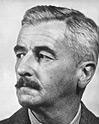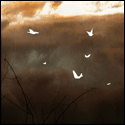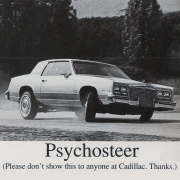|
Azuren posted:Putting together a build with a Noctua NH-D15. On the Y-splitter for the fan cables, it looks like one of the ends going to one fan is a 4-pin, and one of the ends going to the other fan is missing a pin? Has pins 1, 2, and 4. Is this normal, and if so, which should go to which fan, the center one and the front one? Yup. The missing pin is the tachometer signal. Doesn't matter how you hook it up. Both fans should be going speed (within tolerances, at least) so only one has to/can report its speed.
|
|
|
|

|
| # ? Jun 9, 2024 05:37 |
|
I am doing a first look at building a gaming rig after living off a Thinkpad for years. Just checking if there's a recent development since the OP update regarding Intel vs AMD CPUs. The OP recommends Intel, but all of the builds on the last page were AMD. I'm aiming for top tier 1080 gaming with mid-4k.
|
|
|
|
SmellOfPetroleum posted:I am doing a first look at building a gaming rig after living off a Thinkpad for years. Just checking if there's a recent development since the OP update regarding Intel vs AMD CPUs. The OP recommends Intel, but all of the builds on the last page were AMD. I'm aiming for top tier 1080 gaming with mid-4k. Hell, Intel is comparing their new "see we can ship the 10nm chips that we promised 4 years ago" chips to the chips released 2-3 years ago for 15% gains while simultaneously releasing a 14nm chip so they have something to actually try to compete with. ilkhan fucked around with this message at 02:17 on Aug 23, 2019 |
|
|
|
Yeah, 3000-series is a big step up for AMD. Intel's 9900K is still the best processor for gaming strictly speaking, but unless you're targeting high refresh rate with a very good graphics card you're not likely to notice any difference vs. the substantially cheaper 3700X. The rest of the stack is similarly competitive, with the 3600 being an excellent midrange chip and the 3900X offering a huge amount of performance for the cost if you can actually use twelve cores.
|
|
|
|
Any opinions on the ASRock X570 Steel Legend Wifi vs the Gigabyte X570 Aorus Pro Wifi? Looking at a 3700x based build for photo editing and 4k gaming and I'm having a hard time differentiating the two. edit for links The Rat fucked around with this message at 02:32 on Aug 23, 2019 |
|
|
|
On flashing a B450 Tomahawk to work with a Ryzen 3600:Instant Grat posted:Use Rufus to format your USB drive as Non-bootable, MBR, FAT32. Download the .zip with the update in it from MSI's website, extract the update file from the zip-file to the root of your USB drive and name it "MSI.ROM". Stick it in the USB port that's listed as the USB Flashback port in the motherboard manual, connect 24-pin ATX and 8-pin EPS power, hit the magic button, and wait until it's done flashing. It'll flash slowly for a bit while it reads and verifies the file, then faster for a bit while it does the actual flashing. Bringing this back up from a few pages ago, but I finally ordered all my parts and will be doing this soon. This is super helpful; would anyone have recommendations about the easiest way to fit this process into a full build? For example, would you connect the bare motherboard to a PSU, flash it, and then test to see if it works somehow (maybe by installing CPU, video card, and hooking up power + monitor etc?) before setting everything up inside the case? Or would you set up everything in the case first and then flash it? It's been a long time since my last build so I'm pretty rusty, and just want to make the process as smooth as possible.
|
|
|
|
Those looks pretty dang similar... the Asrock has 2 more SATA ports, but the Gigabyte maybe looks better (IMHO). Both have the latest AGESA release. Unless you have something particular in mind, or strong brand preferences I would buy the cheaper one.ThePineapple posted:On flashing a B450 Tomahawk to work with a Ryzen 3600: Yeah, I set the motherboard on the box it came in, install the CPU, RAM, video card and usually the stock HSF (easier to mount) and connect the PSU. You can short the power pins and see if it posts. I usually do that with every system I build so I don't have to take everything back out of the case if I find out something was DOA. monsterzero fucked around with this message at 03:28 on Aug 23, 2019 |
|
|
|
NB you can't have the CPU in the Mobo when doing the flashing. Not sure about the other components. I just put the Mobo on the back of it's box and hooked the PSU up before doing anything else. If, on the off chance something goes wrong there, building the rest is kind of moot
|
|
|
|
My 970GTX is finally starting to feel its age and there is MSI 2070 OC on sale nearby that has caught my eye. I'm one of the unfortunates with a DDR2 based system so full rebuild is probably in the cards as finding more ram is impossible and the i5 3690 will probably bottleneck pretty hard. I have a 550w PSU right now and saw the 2070 only uses ~15w more than the 970, with the same power connectors, so it should swap right in until I build out the rest right? The PSU is aging as well and this might be tempting fate. Use Case: VR is finally intriguing me and I'd also like to get the most out of a 1080p144hz monitor. While the 970 *technically* supports the Odyssey+ I remember feeling motion sick on a PSVR on an old PS4 so I'd like something a little smoother. Can the 2070 handle it or do I really need to look at the 2080 series? And are there strong opinions between the Odyssey+ and Rift S? They seem comparable to someone who hasn't used either. edit:Questions need question marks. Meatlong Football fucked around with this message at 05:17 on Aug 23, 2019 |
|
|
|
I need a new computer and monitor, I would like to be able to run Doom Eternal on high but I am trying to keep the cost around $1500 between computer, monitor and operating system. Played around with part picker and got the list bellow. PCPartPicker Part List CPU: Intel Core i5-9600K 3.7 GHz 6-Core Processor ($219.00 @ Amazon) CPU Cooler: Deepcool GAMMAXX 400 White 74.34 CFM CPU Cooler ($30.00 @ Amazon) Motherboard: *Gigabyte Z390 UD ATX LGA1151 Motherboard ($109.99 @ Amazon) Memory: Corsair Vengeance LPX 16 GB (2 x 8 GB) DDR4-3000 Memory ($78.99 @ Amazon) Storage: ADATA SU635 960 GB 2.5" Solid State Drive ($89.99 @ Amazon) Video Card: *Gigabyte GeForce RTX 2060 SUPER 8 GB WINDFORCE OC Video Card ($399.99 @ Amazon) Case: Phanteks Eclipse P400S ATX Mid Tower Case ($89.99 @ Newegg) Power Supply: Corsair RMx (2018) 850 W 80+ Gold Certified Fully Modular ATX Power Supply ($114.99 @ Amazon) Operating System: Microsoft Windows 10 Home OEM 64-bit ($99.95 @ Amazon) Monitor: Asus VG278Q 27.0" 1920x1080 144 Hz Monitor ($268.48 @ Amazon) Keyboard: AmazonBasics KU-0833 +MSU0939 Wired Standard Keyboard With Optical Mouse ($14.56 @ Amazon) Speakers: Logitech Z323 30 W 2.1 Channel Speakers ($44.99 @ Amazon) Total: $1560.92 Prices include shipping, taxes, and discounts when available *Lowest price parts chosen from parametric criteria Generated by PCPartPicker 2019-08-23 03:51 EDT-0400 Wanted to get some feedback. side_burned fucked around with this message at 08:52 on Aug 23, 2019 |
|
|
|
Beverly Cleavage posted:There's something to be said about ease of flashing new bios or out of the box preparedness for zen2. Specifically in the itx world, no boards have cpu-less flash on any x470/b450 boards, and not all the manufacturers have released boards with a bios revision capable of first time boot for zen2 as well. In my case, I'll jump to x570 just for ease of install since I'm migrating from intel to amd. Looking it up recently the https://uk.pcpartpicker.com/product/nHxbt6/gigabyte-x570-aorus-elite-atx-am4-motherboard-x570-aorus-elite Is a very solid board with VRM's if you want a basic board to stick your components into. https://www.youtube.com/watch?v=a1ZvlK3jAvM It's pretty competitively priced and just for a good out of the box experience and quality VRM. https://www.youtube.com/watch?v=channel?UCrwObTfqv8u1KO7Fgk-FXHQ Buildzoid has some great dissections of all the X570 stacks, his main standouts are the gigabyte Elite (Value for money) and then the ASrock Taichi if you want something aroudn the 300 Dollars/Pounds price point as it has a good feature set
|
|
|
|
ItBreathes posted:NB you can't have the CPU in the Mobo when doing the flashing. Not sure about the other components. I just put the Mobo on the back of it's box and hooked the PSU up before doing anything else. If, on the off chance something goes wrong there, building the rest is kind of moot Yeah, you should only have the PSU hooked up for the BIOS flash (although for some reason you need the 4 pin CPU power connector plugged in as well as the 24 pin ATX one). To post you need to add CPU, RAM and GPU.
|
|
|
|
E: oops, this should have gone in the keyboard thread.
|
|
|
|
side_burned posted:I need a new computer and monitor, I would like to be able to run Doom Eternal on high but I am trying to keep the cost around $1500 between computer, monitor and operating system. Played around with part picker and got the list bellow. Using the sufficient stock cooler, the Ryzen 3600 is $50 cheaper than a 9600k and should perform pretty similarly. It'll also let you save a bit on the motherboard and have cheaper CPU upgrade options (and maybe another generation) if you want to drop in a new cpu somewhere down the road. Here's what I'd do for $1500: PCPartPicker Part List CPU: AMD Ryzen 5 3600 3.6 GHz 6-Core Processor ($197.85 @ Amazon) Motherboard: MSI B450-A PRO ATX AM4 Motherboard ($84.99 @ Amazon) Memory: Corsair Vengeance LPX 16 GB (2 x 8 GB) DDR4-3200 Memory ($77.99 @ Amazon) Storage: Sabrent Rocket 1 TB M.2-2280 NVME Solid State Drive ($109.98 @ Amazon) Video Card: *Gigabyte GeForce RTX 2060 SUPER 8 GB WINDFORCE OC Video Card ($399.99 @ Amazon) Case: Phanteks Eclipse P400S ATX Mid Tower Case ($92.71 @ Amazon) Power Supply: SeaSonic FOCUS Gold 650 W 80+ Gold Certified Semi-modular ATX Power Supply ($79.90 @ Amazon) Operating System: Microsoft Windows 10 Pro OEM 64-bit ($25.00) Monitor: Asus VG278Q 27.0" 1920x1080 144 Hz Monitor ($268.48 @ Amazon) Keyboard: Rosewill RK-9000V2 BR Wired Standard Keyboard ($84.99 @ Amazon) Mouse: Logitech G502 Proteus Spectrum Wired Optical Mouse ($49.50 @ Amazon) Speakers: Logitech Z323 30 W 2.1 Channel Speakers ($44.99 @ Amazon) Total: $1516.37 Prices include shipping, taxes, and discounts when available Motherboard: This is roughly equivalent to the Z390 UD, though you can drop AMD's 8- or 12-core cpus in without problem and the UD would struggle with a 9900k. You may need to use the CPU-less flash option to update the bios before installing the 3600. It's as simple as plugging the psu (and only the psu), formatting a smallish USB drive in FAT32 with the update files, and then plugging it into the port indicated in the manual and pressing the "flash bios" button. The led will flash for several minutes while it's working - when it stops it should be good to go! Storage: Proper NVMe drives aren't too much more expensive than SATA SSDs! Video Card: A 5700 XT will outperform the 2060 Super at the $400 price point, but doesn't support RTX. You'll want a dual or triple-fan version, not one of the blower cards - they're hot and loud! Power Supply: I dropped you down to a cheaper model that's just as good. The case has a fan shroud anyway so you wouldn't be able to see that nice white psu unless you took it out (and I'm not sure how easy that is to do)! Operating System: Buy a Windows 7 Pro key from SAMart for $25 and use that to activate Windows 10 Pro. Alternatively, if you have an old Windows 7, 8, or 10 key that not currently being used in a computer you should be able to reuse it in the new system to activate Windows 10. Keyboard & Mouse: You don't need to go quite this expensive, but I used the savings to recommend a proper mechanical keyboard and gaming mouse. They're the bit of the computer you actually physically interact with, so it's nice to have decent ones! Monitor: An extra $130 would get you a 1440p/144Hz IPS Nixeus Edj27. If you opt for a cheaper mouse/keyboard and maybe drop the SSD down to a Intel 660p this would be a very solid upgrade to fit into the build.
|
|
|
|
Stickman posted:Using the sufficient stock cooler, the Ryzen 3600 is $50 cheaper than a 9600k and should perform pretty similarly. It'll also let you save a bit on the motherboard and have cheaper CPU upgrade options (and maybe another generation) if you want to drop in a new cpu somewhere down the road. E;fb. I was about to recommend basically the exact same list. I'd 100% go with a 5700XT over a 2060S, it's more powerful and the performance impact of raytracing makes it impractical on all but the strongest of cards. I'd also say to bite the bullet and get the Nixeus as it's a fine 1440p144 rig, might as well take advantage of it, and monitors are generally the longest lived part of any build. A mechanical keyboard is nice but you can pick up a basic one for $40-50, and I wouldn't recommend spending money on a mouse over the rest of the rig. Unless you're an mlg pro just get one that's comfortable.
|
|
|
|
Motherboard question: When it says "1 x PCI Express 3.0 x16 Slot (PCIE1: x16 mode)* *: Supports NVMe SSD as boot disks" here is it saying that the M.2 slot (which is PCIe, obviously) is sharing lanes with the video card slot?
|
|
|
|
I've been reading x570 mobo reviews for a couple days now and I'm getting the impression I can't really go wrong with any of the well-known brands at about the $220/£200 mark for a 3600. Does that sound about right, any particular ones people have had trouble with here? I've penciled in a MSI x570 Gaming Plus but it was almost an arbitrary decision after the above. Even then I was looking at an Aorus Elite but it's out of stock most places but was also basically a random choice 
kcer fucked around with this message at 15:36 on Aug 23, 2019 |
|
|
|
So is there any more word on Ice Lake desktop chips? Or are they still so far in the future if I wanted to build a computer over the next like, four months, there's no point waiting and I should just get this on sale 9600k?
|
|
|
|
Why not amd?
|
|
|
|
Azuren posted:Putting together a build with a Noctua NH-D15. On the Y-splitter for the fan cables, it looks like one of the ends going to one fan is a 4-pin, and one of the ends going to the other fan is missing a pin? Has pins 1, 2, and 4. Is this normal, and if so, which should go to which fan, the center one and the front one? The missing pin measures rpm. You can't measure the speed of two fans from one header - so the rpm signal is taken from one fan
|
|
|
|
looking for a quick upgrade from my 6600k at some point. currently used for 1080p gaming and streaming, and while the 1660ti runs great, i'm feeling the 4 cores when streaming sometimes. full disclosure, there's a microcenter down the street and the bundles look awfully nice, so my heart's not set on any one processor. tired: CPU: Intel Core i5-6600K 3.5 GHz Quad-Core Processor ($223.99 @ Amazon) CPU Cooler: Noctua NH-U14S 82.52 CFM CPU Cooler ($63.75 @ Amazon) Motherboard: Asus Z170-A ATX LGA1151 Motherboard Memory: Kingston HyperX Fury Black 16 GB (2 x 8 GB) DDR4-2133 Memory Video Card: MSI GeForce GTX 1660 Ti 6 GB ARMOR OC Video Card ($274.99 @ B&H) Power Supply: EVGA SuperNOVA G2 750 W 80+ Gold Certified Fully Modular ATX Power Supply ($150.37 @ OutletPC) wired? CPU: AMD Ryzen 5 3600 3.6 GHz 6-Core Processor ($195.99 @ SuperBiiz) Motherboard: MSI B450 TOMAHAWK ATX AM4 Motherboard ($114.99 @ Amazon) my big question is the motherboard: the various models seem awfully similar? i don't need wifi or really advanced features, just the ability to lightly overclock is good enough. also, for the 3600: since i have this nice big noctua already, should i stick with stock cooling they come with? or try to make it work?
|
|
|
|
Schadenboner posted:Motherboard question: It's stating that if you plug in an M.2 drive into that PCIe slot using an adapter, you'll be able to boot off of it. The PCIe slot does not share lanes with the M.2 slot above it.
|
|
|
|
brains posted:my big question is the motherboard: the various models seem awfully similar? i don't need wifi or really advanced features, just the ability to lightly overclock is good enough. Yeah, pretty much. The 3600 doesn't draw much power and there's not any appreciable gains from overclocking so the 200 hours I spent watching people nerd over VRMs was probably a waste. I ended up buying the best deal Micro Center had at the time, a $99 (after $50 off) ASUS X470 Prime. Would have gotten an MSI B450 if they had them in stock and lived with the basic BIOS. This has my first clicky EFI and it's mad underwhelming. If you've got a good cooler, stick with that (assuming you have the AM4 brackets.) The 3600's HFS is tiny.
|
|
|
|
Does anyone know what kind of parts actually get deals around Black Friday/Cyber Monday? I'm looking to update my rig with a new CPU, Mobo, RAM, Case, and possibly an NVMe drive but I'm not in any rush so I figured I'd just wait until then but if there's not really any point then I'll just pick up the stuff whenever from the Microcenter by me. My assumption is that the only things I'd really expect to get decent sales would be cases and storage drives, not necessarily the guts (especially Zen2 stuff considering how relatively new it is). Current update plan: CPU: AMD Ryzen 5 3600 Motherboard: MSI B450 TOMAHAWK MAX Motherboard Memory: G.Skill Ripjaws V Series 16 GB (2 x 8 GB) DDR4-3200 Memory Case: Cooler Master MasterCase H500 ATX Mid Tower Case Storage: 1TB NVMe M.2 drive, probably from HP, Corsair, or Inland
|
|
|
|
Mu Zeta posted:Why not amd? I guess I'd kind of written them off years ago for high end gaming. Like, always a bit cheaper yeah but you lose 8-10 FPS and have less features. If that's changed then yeah I'd consider them assuming I can find a good mini-iTX board to match. The 9600k is going for $309 CAD right now which is the lowest I've seen it. Cheaper than the Ryzen 5 3600X currently is up here. The regular 3600 is like $280 at most places now but seems to have a enough of a performance hit compared to the 9600 that I'd be willing to spend an extra $30. I was curious about Ice Lake more because I'd heard it was a potential huge jump like Haswell was. Mr Luxury Yacht fucked around with this message at 21:03 on Aug 23, 2019 |
|
|
|
Prices are bad in Canada but also keep in mind that the AMD comes with a workable cooler and the Intel doesn't. I think the regular 3600 will handle pretty much anything at 1440p. Do you need more than that?
|
|
|
|
Mu Zeta posted:Prices are bad in Canada but also keep in mind that the AMD comes with a workable cooler and the Intel doesn't. I think the regular 3600 will handle pretty much anything at 1440p. Do you need more than that? I know I want VR but I'm still dithering between 1440p and 4k for my main monitor.
|
|
|
|
Has anyone used ASUS AI Suite 3 to update their bios in windows? Last time I updated straight from the bios it wouldn't bring up my boot disk so hoping this is a bit more idiot proof.
|
|
|
|
Mr Luxury Yacht posted:I know I want VR but I'm still dithering between 1440p and 4k for my main monitor. Any current (or last)-gen CPU will be fine for VR. Keep in mind that performance differences between CPUs depend on playing games at resolutions/settings where you're actually limited by CPU rather than GPU. Unless you have a 2080 Ti or are turning down settings to maximize frame rate you're unlikely to see any performance difference at all at 1440p, and you definitely won't see any performance difference with a 4k/60Hz monitor. Most cpu benchmarks run games at 1080p/Medium with a 2080 Ti to accentuate the performance difference, but that's the maximum difference you'll see, and generally only at very high frame rates. Stickman fucked around with this message at 21:45 on Aug 23, 2019 |
|
|
|
Mr Luxury Yacht posted:I guess I'd kind of written them off years ago for high end gaming. Like, always a bit cheaper yeah but you lose 8-10 FPS and have less features. If that's changed then yeah I'd consider them assuming I can find a good mini-iTX board to match. The 3600 should have better minimum frame times than the 9600, which is critical for VR. The only difference between the X and non-X is higher stock clocks / maybe slightly better binning. General consensus across the internet is that, unless you've got uses for more cores, the only chip worth buying other than the 3600 is the 9700k, provided you have the budget and the GPU to match.
|
|
|
|
ItBreathes posted:The 3600 should have better minimum frame times than the 9600, which is critical for VR. The only difference between the X and non-X is higher stock clocks / maybe slightly better binning. General consensus across the internet is that, unless you've got uses for more cores, the only chip worth buying other than the 3600 is the 9700k, provided you have the budget and the GPU to match. I should have probably also specified this is for a small mini-ITX computer. Are there any recommended mini-ITX boards for the 3600? Selection seems pretty limited, stuck on slower RAM, and PC Part Picker is saying that only some support the 3xxx series. Also, is the included cooler low-profile enough for a tiny build? I'm definitely open to it since it looks like this might save me about $200 total between the cheaper mobo, processor, and lack of needing an aftermarket cooler. I could either pocket it or throw it into getting a 2080 Super instead of the 2070. Mr Luxury Yacht fucked around with this message at 23:22 on Aug 23, 2019 |
|
|
|
DxDiag posted:------------------ My PC is really starting to chug with a few current gen games. I really want to buy a better GeForce card and hopefully restore my current machine to something that will keep lasting me for 1-2 more years. I feel like I got a much more overpowered CPU compared to GFX and I'm not even overclocking yet. I remember someone telling me when I first built this PC that it's generally a bad way to go about things, build a whole new machine when your hardware gets old etc. I don't think I want to do VR or anything yet, I just want decent framerate with decent quality graphics without necessarily spending all the time and money to put something new together. Is component upgrading a bad idea or should I just wait a while until I'm in a better place to put together something new?
|
|
|
|
Bedshaped posted:My PC is really starting to chug with a few current gen games. I really want to buy a better GeForce card and hopefully restore my current machine to something that will keep lasting me for 1-2 more years. I feel like I got a much more overpowered CPU compared to GFX and I'm not even overclocking yet. 16Gb of RAM and a 4790k is going to be fine for 1440p/60hz with a new GPU. You don't give a budget but you can scroll up-thread for 1440p recommendations. A gtx1080 or rtx2070 will hit 60fps reliably in current games
|
|
|
|
Bedshaped posted:My PC is really starting to chug with a few current gen games. I really want to buy a better GeForce card and hopefully restore my current machine to something that will keep lasting me for 1-2 more years. I feel like I got a much more overpowered CPU compared to GFX and I'm not even overclocking yet. In addition to the above poster's solid advice, a question: Any reason you're not upgrading to Windows 10?
|
|
|
|
Stormgale posted:Looking it up recently the https://uk.pcpartpicker.com/product/nHxbt6/gigabyte-x570-aorus-elite-atx-am4-motherboard-x570-aorus-elite Is a very solid board with VRM's if you want a basic board to stick your components into. I had chosen the x570-I for those reasons. Just had to put my build on hold due to other circumstances. Thanks!
|
|
|
|
What is the go-to case for fitting a bunch of drives that isn’t a rack mount? (Read: not filled with loud fans)
|
|
|
|
I recently had to upgrade for more HDD capacity and ended up going with Silverstone's KL04. It says ten 3.5" drive bays, but I'd say nine is more honest since one is a 5.25" conversion bracket. If you really want to go higher than 9, you can get two 2x5.25"->3x3.5" brackets and that gets you up to 15 total. There are standard tower cases that can hold more, but it seemed like they all cost substantially more when you consider that some don't have all of the brackets included (Phanteks, looking at you). I was a bit unsure if the close-together mounts would allow enough airflow to keep drives cool, but even with the fans spinning barely fast enough to avoid tripping Supermicro's fixed 700RPM alarm the drives are fine: code:Eletriarnation fucked around with this message at 02:22 on Aug 24, 2019 |
|
|
|
The KL04 looks nice, but I think you might be right about just going with a Rosewill rackmount one. The RSV-L4500 seems like a pretty good bet now that I look. 15 bays for $150 sounds good.
|
|
|
|
Just one more question before I start building my new PC. I currently have an old PC with a SSD and an HDD that I want to move over to a new PC that I'm building. The SSD has Windows 10 installed and is what boots on start up. The HDD, embarrassingly, also has Windows 10 installed (since I was lazy when I moved over to the SSD), and is just being used for storage space. Also embarrassingly, I only now realized that I might not be able to just plug in my drives to my new computer (which has completely new parts) and have it work. So...
edit: and another question - is there a "correct" way to use Freesync for a 1440p 144hz monitor? What I'm getting is that I should enable Freesync on monitor and AMD settings, and then somehow cap maximum framerate to ~3ms below max, and not use vsync? ThePineapple fucked around with this message at 05:49 on Aug 24, 2019 |
|
|
|

|
| # ? Jun 9, 2024 05:37 |
|
Khablam posted:Your GPU is a massive bottleneck, especially at 1440p. Thanks a lot. Have a Z97 motherboard as well which I think still has high-end interconnectivity ratings. HappyCapybaraFamily posted:In addition to the above poster's solid advice, a question: Any reason you're not upgrading to Windows 10? I was stupid and waited too long to upgrade when it was free. A lot of the adware/spyware stuff MS were doing scared me a little bit so I wanted to wait until the last moment. Now I can't really justify spending money on it.
|
|
|