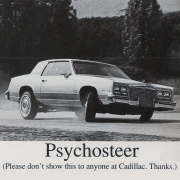|
Bedshaped posted:Thanks a lot. Have a Z97 motherboard as well which I think still has high-end interconnectivity ratings. orcane fucked around with this message at 11:03 on Aug 24, 2019 |
|
|
|

|
| # ? Jun 8, 2024 23:13 |
|
I had a memory based blue screen recently, and ran memtest for over 1300 errors (then a freeze after it had finished). Corsair support has been awful, so I'd rather just buy a different brand of RAM. I had Corsair Vengeance LPS 2x8GB DDR4 @ 3200 MHz, and have the below mobo and system. What's going to be my best non-Corsair option to replace with? Motherboard: ASUS PRIME Z370-A LGA1151 CPU: i7-8700k GPU: Nvidia 1080 PSU: EVGA SuperNOVA 650W Gold (in case I don't have enough watts or something, but I think I'm fine here) I'd like to just stick with 16 GB.
|
|
|
|
|
I quite like the Phanteks Halos Lux RGB fan covers. 18 LEDs on the 120mm and 21 on the 140mm I'm tempted to add them to an RGB fan that has the LED's only on the hub but I'm guessing even if they both are motherboard Aura/Fusion controllable it wouldn't make a good pattern.
|
|
|
|
BlackMK4 posted:What is the go-to case for fitting a bunch of drives that isnít a rack mount? (Read: not filled with loud fans) What's a "bunch" to you? My NAS is a Define Mini (not C) with 9 drives crammed in. It involved a 5.25 adapter cage but the thermals are fine and it's dead silent. And tiny, considering the build, but ludicrously heavy. Dr. Fishopolis fucked around with this message at 19:07 on Aug 24, 2019 |
|
|
|
ThePineapple posted:
You probably don't need to, but you should. I went from a z77 Intel to a x470 AMD platform and on my first boot with all the drive it defaulted to SATA1 instead of the NVMe. Windows loaded and went into a 'setting up hardware' screen and then rebooted to Windows without much complaint but YMMV. I would do a clean install on fresh partitions if its a new mobo unless there was some extenuating circumstance. quote:Can I still use the HDD if I'm only using it as a storage device? Does also having windows on the HDD slow it down? If so, what would I need to do to fix it? I have at least 500gb of stuff on the drive and no real place to back that up Yes. No, it just takes up space. You can safely delete the windows and program directories, and maybe even delete recovery partitions and expand the primary. Backup your data before trying any of this, of course. I would also recommend leaving the HDD disconnected when you setup Windows to lessen the chances of something dumb happening (nuking wrong partition, Windows puts boot loader on the wrong drive, etc.)
|
|
|
|
Alright, assuming my case can fit the stock cooler, I might go with that Ryzen suggestion. PCPartPicker Part List CPU: AMD Ryzen 5 3600 3.6 GHz 6-Core Processor ($265.50 @ Vuugo) Motherboard: ASRock Fatal1ty B450 Gaming-ITX/ac Mini ITX AM4 Motherboard ($143.25 @ Vuugo) Memory: G.Skill Trident Z RGB 16 GB (2 x 8 GB) DDR4-3466 Memory ($152.99 @ Newegg Canada) Storage: Intel 660p Series 1.02 TB M.2-2280 NVME Solid State Drive ($128.50 @ Vuugo) Video Card: Gigabyte GeForce RTX 2070 SUPER 8 GB GAMING OC Video Card ($719.00 @ Canada Computers) Case: Fractal Design Core 500 Mini ITX Desktop Case ($89.99 @ Newegg Canada) Power Supply: Corsair SF 600 W 80+ Platinum Certified Fully Modular SFX Power Supply ($179.99 @ Amazon Canada) Total: $1679.22 Prices include shipping, taxes, and discounts when available Generated by PCPartPicker 2019-08-24 14:53 EDT-0400 Managed to shave like $500 off between the cheaper processor, cheaper mobos, no extra cooler needed, dumping the second drive for now (I can always get it in a few months), and realizing I can just use an old Windows 7 key to get Win 10 on there. I guess my questions from here are, what's the easiest way to tell if the GPU I've got is a blower cooler or not (it doesn't seem to be listed on a lot of them), since with a small case like that I'm not going to want to vent all that heat into the case. Also, are there any other obvious cost savings I'm missing, or would it be worth throwing another $150 at the 3700X (I'd consider it since I'll still be $350 down over my old build)? e: Also how can I tell if the motherboard will work with the 3xxx series out of the box? I obviously can't do the BIOS update since I don't have an older AMD processor and I'm seeing conflicting things on whether B450 boards work with the 3-series out of the box (or that some do and some don't?) Mr Luxury Yacht fucked around with this message at 20:30 on Aug 24, 2019 |
|
|
|
Hello, I was hoping for info about upgrading my older PC to be able to run more games. I don't expect to run the newest stuff, my goal is to able to run a few more games at low settings without buying a new PC. I don't know a ton about parts, so sorry in advance if this is a dumb plan or if I'm leaving out important info. I have an HP Pavilion a6857c Processor: Intel(R) Core(TM)2 Quad CPU Q8200 @ 2.33GHz 8 gigs of RAM Video card: NVIDIA GeForce GTX 260 I was hoping for recommendations about a few parts I could replace without breaking the bank, like a video card that is a few years old but would be a good fit. Thanks!
|
|
|
|
Hyrax Attack! posted:Hello, I was hoping for info about upgrading my older PC to be able to run more games. I don't expect to run the newest stuff, my goal is to able to run a few more games at low settings without buying a new PC. To be frank, I'm not sure that you've got a real upgrade path there unless it's some select older games (what are you looking to play?). You'd need to upgrade both an 11 year old processor and video card and the former uses a socket they stopped making processors for in 2011. There'd be no real point just upgrading one of them since they're both so ancient. Basically what I'm saying is you could in theory upgrade your 11 year old computer to an 8 year old computer but, there probably wouldn't be much point.
|
|
|
|
Mr Luxury Yacht posted:To be frank, I'm not sure that you've got a real upgrade path there unless it's some select older games (what are you looking to play?). You'd need to upgrade both an 11 year old processor and video card and the former uses a socket they stopped making processors for in 2011. There'd be no real point just upgrading one of them since they're both so ancient. Gotcha, thanks for info. Figured it was better to ask here before buying anything, understood the processor isn't really upgradeable. I am able to launch Total War Rome 2 but it runs slow, so getting that up to decent speeds is about what I was aiming for. Could you advise what's the most recent series of graphic cards that would be compatible? Would this card work? Thank you for your help. Hyrax Attack! fucked around with this message at 20:47 on Aug 24, 2019 |
|
|
|
Hyrax Attack! posted:Gotcha, thanks for info. Figured it was better to ask here before buying anything, understood the processor isn't really upgradeable. That card was scraping the bottom of the barrel 4 years ago, please don't buy it at any price. We could help you better if we had a sense of what you wanted to play, what kind of monitor you have and what your budget is.
|
|
|
|
Dr. Fishopolis posted:That card was scraping the bottom of the barrel 4 years ago, please don't buy it at any price. For monitor I have an HPw2338h. Looking to play Rome: Total War 2, Divinity Original Sin, maybe X-Com 2. Looking to keep it under $200.
|
|
|
|
That's a bit rough considering there's almost nothing you can keep from your old build. If it wasn't a prebuilt maybe, but I doubt that power supply is even standard. You can, however, keep your hard drive, and those games are far from demanding. I couldn't hit $200, but here's a build to consider at $275: https://pcpartpicker.com/list/MhxcZR That will easily give you solid performance at 1080p for those titles, plus a solid upgrade path for both upgrading the CPU and adding a GPU in the future. Used might be an option depending on your area, as well.
|
|
|
|
Hyrax Attack! posted:For monitor I have an HPw2338h. Looking to play Rome: Total War 2, Divinity Original Sin, maybe X-Com 2. Looking to keep it under $200. You're really not going to find any upgrades for under $200 that will fit in that existing computer. What fishopolis posted will work but honestly, my best advice is to take the $200, save it, and then wait until you can afford a little bit more and upgrade. Going up to $400, or even $500 will get much more for the money, even if it will still be a challenge.
|
|
|
|
For the first time ever, my wife and I are getting a computer that is not going to be a hand me down or a college laptop. We know what we would use if for, but not really what we need. We could buy a pre made system, but we would like to know what we might get out of building it ourselves. (and I suspect, despite the protests of the best buy salesperson, that could be a lot) Anything beyond that point though and weíre pretty overwhelmed with choice paralysis and information overload. Can someone give us an idea of what we might get for our money? What country are you in? USA What are you using the system for? Mid range photoshop not so much fancy photo editing as snip, drag, drop with adjustments. Gaming but not high end super duper graphics overclocked. Just better than the minimum. What's your budget? 1500. But thatís everything from scratch. keyboard mouse monitor etc. Windows Pro is a must. If youíre doing professional work..... Not really. Photoshop is for etsy cards as a hobby. Anything really professional is remote desktop. If you're gaming, what is your monitor resolution? How fancy......... I have no clue, other than hoping for a comfortable middle. Looks nice, runs well, donít care about watching the sweat dripping from Geraltís hair.
|
|
|
|
Natty Ninefingers posted:For the first time ever, my wife and I are getting a computer that is not going to be a hand me down or a college laptop. PCPartPicker Part List CPU: AMD Ryzen 5 3600 3.6 GHz 6-Core Processor ($195.89 @ OutletPC) Motherboard: *MSI X570-A PRO ATX AM4 Motherboard ($159.89 @ OutletPC) Memory: *Team T-FORCE VULCAN Z 16 GB (2 x 8 GB) DDR4-3200 Memory ($62.99 @ Newegg) Storage: Sabrent Rocket 1 TB M.2-2280 NVME Solid State Drive ($109.98 @ Amazon) Storage: Seagate Barracuda Computer 2 TB 3.5" 7200RPM Internal Hard Drive ($49.99 @ Amazon) Video Card: EVGA GeForce GTX 1660 Ti 6 GB XC GAMING Video Card ($287.99 @ SuperBiiz) Case: Fractal Design Meshify C ATX Mid Tower Case ($99.98 @ Newegg) Power Supply: SeaSonic FOCUS Gold 550 W 80+ Gold Certified Semi-modular ATX Power Supply ($79.99 @ Amazon) Monitor: HP VH240a 23.8" 1920x1080 60 Hz Monitor ($109.99 @ Amazon) Total: $1156.69 Prices include shipping, taxes, and discounts when available *Lowest price parts chosen from parametric criteria Generated by PCPartPicker 2019-08-24 17:06 EDT-0400 $1200 gets you something like this. I would leave the monitor and keyboard choices up to you and your wife, as some people like some things, and other people don't. $100-150 will buy you a middling IPS 1080p 60hz monitor, so I put that in there as a stand in. Keyboards go from cheap and crappy around $30, up to midrange at $70, all the way to eyewateringly expensive over $120. The GPU I put in it will handle 1080p at ultra settings on any modern game with no issue, I guess you could step down to an AMD RX580 and save about $50, but your power consumption would be higher, and the performance would be a bit less, there's a bit of an FPS drop between the two, but both are fairly strong at 1080p with the RX580 having worse dips in FPS and more times hitting janky 1% lows (these are where you hit something below a playable framerate really quickly, but it returns to playable immediately, they're very noticeable and irritating, moreso than a stable but low framerate) Do note though that a cheap and crappy keyboard will still get the job done well, it just won't be the best typing experience. orange juche fucked around with this message at 22:23 on Aug 24, 2019 |
|
|
|
Hyrax Attack! posted:Hello, I was hoping for info about upgrading my older PC to be able to run more games. So instead of all the audio and peripherals connecting at the top left they connect bottom right on the back? Might be troublesome to work with I managed a build that was in the $3-400 range by reusing some things. I could have shaved cash off by reusing my 10 year old PSU, not buying a new m.2 drive and keeping my old wifi card, but honestly you're better off getting a new board, processor, psu, memory and gfx card. Any upgrades to what you currently have are just going to be minor increments and not really pay off. If you do try to repurpose the case, make sure your clearances are good and get a modular power unit. Cable management probably wont be great so the option of not having a bunch of dangly bits helps keep things neat. FilthyImp fucked around with this message at 22:15 on Aug 24, 2019 |
|
|
|
Dr. Fishopolis posted:What's a "bunch" to you? My NAS is a Define Mini (not C) with 9 drives crammed in. It involved a 5.25 adapter cage but the thermals are fine and it's dead silent. And tiny, considering the build, but ludicrously heavy. 12 to 15  I like the side-loading of the case you've got there, nice!
|
|
|
|
Hyrax Attack! posted:Gotcha, thanks for info. Figured it was better to ask here before buying anything, understood the processor isn't really upgradeable. If you can nab a used gtx1050 for cheap, you might not get processor-throttled enough to have a workable experience in RTWII and Divinity. X-Com 2 though, that's going to be rougher. As I see it, your potential loss here is time and seller fees to re-sell the card if it doesn't work. A key reason it won't work is case space, you'll want to measure this out and see if it fits, or can be made to fit, first. They sell for around $40-60 depending on how used. e: check your PSU isn't horribly under-rated, which they can be in OEMs. Khablam fucked around with this message at 22:57 on Aug 24, 2019 |
|
|
|
Just picked up a new mobo, CPU, and ram to swap into my current PC. Which raises a question. Do I just get anything important off my system HD, format it, then install fresh? Or can possibly waste some time seeing how a windows 7 install likes going for an i5-2500k and mobo to an R5 3600 on X570... Second question, I picked up a laptop recently from Dell refurb that has windows 10 pro. Are they still doing that one laptop, one desktop thing? Could I use it's key to install Windows 10 pro on my desktop?
|
|
|
|
Golluk posted:Just picked up a new mobo, CPU, and ram to swap into my current PC. Which raises a question. Do I just get anything important off my system HD, format it, then install fresh? Or can possibly waste some time seeing how a windows 7 install likes going for an i5-2500k and mobo to an R5 3600 on X570... Unless you absolutely don't want to, I'd just go for a fresh install. Sometimes installs transfer fine, but sometimes it causes weird issues that are very difficult to diagnose. You should be able to use your old Windows 7 key to directly activate a new Windows 10 install on the new machine, no need to use your laptop's key.
|
|
|
|
BlackMK4 posted:12 to 15 Yeah, I liked it so much I got a Meshify C for my desktop. I think the most you can fit in a Fractal case is 11 in the Define R6, though. For 12+ drives you probably want something with a backplane, the cabling is going to be a nightmare otherwise. I honestly don't think there's a suitable desktop solution, but I'd like to be proven wrong.
|
|
|
|
BlackMK4 posted:12 to 15 If you don't mind going huge, apparently the Lian Li PC-A75 is described as "there are room for 12 hard drivers", but it also has two 5.25" bays which you could probably convert to 3x3.5" mounts!
|
|
|
|
edit: ^^^ oh my god they literally just stretched an ATX case like taffy, I love itKhablam posted:Well, I guess I'll buck the trend and say this is worth a try, as you do at least have 1 PCI x16 on that board, which by the magic of enforced spec, must deliver the power of the spec. That's more faith than I'd place in an HP prebuilt from HP's darkest era, but amazon does have a generous return policy. Dr. Fishopolis fucked around with this message at 01:22 on Aug 25, 2019 |
|
|
|
Stickman posted:weird issues I got dumb and decided I wanted a Win7 machine. Didn't recognize the M.2 so I installed 7 on an old drive. Then 7 wouldn't pick up the USB 3 ports so eventually gave up and installed Win10 on the SSD. Removed the old drive and, uh, it's apparently the active/boot disk despite 10 being on the m.2 drive. Lol
|
|
|
|
Please don't run Windows 7.
|
|
|
|
Stickman posted:Unless you absolutely don't want to, I'd just go for a fresh install. Sometimes installs transfer fine, but sometimes it causes weird issues that are very difficult to diagnose. You should be able to use your old Windows 7 key to directly activate a new Windows 10 install on the new machine, no need to use your laptop's key. Yeah, I've wiped a spare SSD clean that just had some steam games saved to it. I'll put just that drive on the new PC for now, and install 10 from a USB installer. I'll try using my win 7 pro key, but if that doesn't work, I'll go with the win 10 pro laptop key. Here goes...
|
|
|
|
Golluk posted:Yeah, I've wiped a spare SSD clean that just had some steam games saved to it. I'll put just that drive on the new PC for now, and install 10 from a USB installer. I'll try using my win 7 pro key, but if that doesn't work, I'll go with the win 10 pro laptop key. Here goes... You can also skip activation during installation and try your keys out after everything is up and working. Windows 10 still works without activation - all that's missing is the ability to alter cosmetic settings like the desktop and you'll have a unobtrusive watermark in the lower right corner. Good luck! Hopefully you won't need it, though - Windows 10 installation is usually much less of a pain than older versions of Windows!
|
|
|
|
FilthyImp posted:Oh man issues.
|
|
|
|
I bought a $25 win 10 pro key from a goon on SA mart and it works perfectly. Just grab one of those as a last resort.
|
|
|
|
So far so good. Posting from the post upgrade desktop. Windows activation took my older Win7 pro key fine. Only scare was when I first turned on the PSU, a spark from somewhere lit up the underside of the board. But no magic electrical smoke. I'm writing that off as initial power surge into the psu at the rocker switch.
|
|
|
|
Uhhh, double check you didnít have a random screw or in-needed stand off behind the board. Sparks are not a normal part of PC building.
|
|
|
|
FilthyImp posted:Removed the old drive and, uh, it's apparently the active/boot disk despite 10 being on the m.2 drive. This happens often. It's been long running sh/sc advice to disconneot other drives when doing the install, because many, many others have posted the same issue
|
|
|
|
Hey dudes. What's the new hotness in CPU/Motherboard/HD? Initial hack: -CPU: Intel with descriptor i([79])-(\d{4})k, where the first group is coarsely associated with price and speed, and the second finely so. eg i7-8700k -A motherboard that has the right slots for the CPU (LGA-1151?) and HD (M2?) I choose, and has USB-C ports. Any will do? -HD: M2 (or MSata?) SSD like the Samsung-970-Evo -16 or maybe 32 GB of DDR RAM. What Mhz and PC numbers am I looking for? The higher the better? - Gaming branding is orthogonal to utility? Play games sometimes, do number crunching sometimes, not attempting to optimize cost/value, and don't want to replace for a while. Dominoes fucked around with this message at 17:35 on Aug 25, 2019 |
|
|
|
Dominoes posted:-CPU: Intel with descriptor i([79])-(\d{4})k, where the first group is coarsely associated with price and speed, and the second finely so. eg i7-8700k - Nope, AMD came out swinging and the 3600 or 3700x are both much better value / performance. - You want an AM4 board that supports 3rd gen chips, depends what you're going for - M2 is the form factor, and NVME is the format you want for a boot drive, since it's barely a price premium at this point and 4x the speed. You won't notice it much for general use though, so a big, cheap, supplemental SATA ssd is a good idea depending on your needs. - Ryzen isn't that picky about RAM anymore. Do you know why you need 32GB? If not, don't bother. - Not anymore, not really. Just about every decent PC component has gamer branding garbage slapped all over it, you can't really avoid it. As usual: What are you actually doing with your PC? If you're gaming, what games? What kind of monitor do you have? What's your budget?
|
|
|
|
Alright, so I finally got my new computer built, but I"m running into some video card issues and it would be awesome if someone could help me troubleshoot. I'm encountering an issue where my Sapphire Pulse 5700 XT seems to be crashing when I play video games. I have Apex Legends, CS:GO, and The Witcher 3, and the same thing happens in all games. When I start the game, I am usually able to play for 1-2 minutes (in the main menu), but then the game crashes and I get a black screen. It appears that the video card just stops working; its fans cease to spin even though its light is still on and the rest of the computer (mobo & CPU appear to be working). This happens every single time. I can do other stuff fine - browse the web, stream video, but video games are a no-go. I used the Corsair CX750M power supply (750W, Bronze) because I heard the Sapphire Pulse can take a good bit of power, so I'm hoping it's not a power issue. The PSU is the newer "grey label" one that is supposed to be better than the older version. I've read online that others are experiencing similar issues and that it might be driver related. I have done a little bit of research and asked around on reddit, but none of the potential solutions seem to work for me. If it's card-specific, I'm not finding much because of how new the card is. List of stuff I've tried:
The full list of parts I have is here: https://pcpartpicker.com/list/sCw9xG . The BIOS for the Tomahawk is v1.90. It might be a long shot, but how would you guys start thinking about fixing this issue?
|
|
|
|
Dr. Fishopolis posted:- Nope, AMD came out swinging and the 3600 or 3700x are both much better value / performance. Just to add to those. The 3700x is good if you're doing multi threaded work, like rendering, encoding, etc. For current gaming though, it's only about 4% faster, and 40% more expensive. In a few years the extra cores may help it come out further ahead in games though. It may not be picky, but it does benefit from 3600MT ram, with as fast timings as you can afford. Which gives it a 1:1 infinity fabric clock of 1800mhz. There are tricks if you don't mind tweaking that ratio to get similar performance out of 2400MT, fast timing memory though.
|
|
|
|
ThePineapple posted:It might be a long shot, but how would you guys start thinking about fixing this issue? Do you have another GPU to try in the build? It sounds like your best bet is to RMA that card, sadly. AMD is having growing pains as usual with driver support, but I haven't heard of your issue being particularly widespread.
|
|
|
|
Dr. Fishopolis posted:Do you have another GPU to try in the build? It sounds like your best bet is to RMA that card, sadly. AMD is having growing pains as usual with driver support, but I haven't heard of your issue being particularly widespread. The card in my previous PC is a Radeon HD 7970. I'm not even sure if it would work. Would you advise trying to use that card to isolate the issue to the graphics card? To do so, could I just swap out the cards and go? It's sad that I might have to RMA the card...
|
|
|
|
Dr. Fishopolis posted:- Nope, AMD came out swinging and the 3600 or 3700x are both much better value / performance.
|
|
|
|

|
| # ? Jun 8, 2024 23:13 |
|
Dominoes posted:Thank you for the detailed breakdown, and fast reply. I use the PC for web-browsing, coding, games, and some technical work. I've taken an interest in chem recently, so being able to do numerical integration and solve eigenvalue problems quickly would be nice. I have a widescreen curved monitor with a x-res of ~3.5k pixels. Budget is flexible, based on the current market. Hey, so do me a favor and tell us which games you'd like to play, and what your actual budget is. "Flexible" isn't a number, and I don't think you want to spend 20 grand on a computer. Also, I'm assuming you're talking about a 21:9 ultrawide at 1440p? How does your manufacturer list the specs of your monitor? "x-res" is not a measurement.
|
|
|