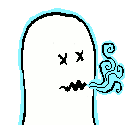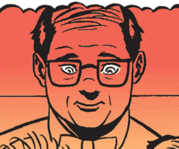|
Dr. Fishopolis posted:just fyi, Photoshop cares a hell of a lot more about single core CPU performance than anything else, and gives very few shits about GPU speed. It's helpful to have a dGPU for it, but it doesn't affect every workflow and the actual speed of the GPU really, really doesn't matter. RAM is way more important if you're doing heavy lifting. My assumption was that he was asking specifically about dGPU laptops because his workflow benefits from it, but you're right in general. Thing is, most all of those laptops are gonna be super close to each other in single-thread performance, since there's basically no reason to get anything other than a 8750H/9750H. Multi-core breaks 'em out a little, but not by a whole lot generally, and not in a way that's likely to impact PS performance much. Same deal with RAM: they're almost all DDR4-2666 (though apparently the Blade 2019, at least, can support 3200Mhz RAM; unsure about the others). Also worth taking a gander at is the new MSI "Creator" line that just popped up: https://www.laptopmag.com/articles/msi-prestige-14-specs-price The price seems very fair for the specs, a 1650 is more than enough to accelerate PS and whatever indy games you want, and 100% Adobe RGB with <2 dE out of the box is fantastic (link says 100% sRGB, everywhere else says 100% Adobe RGB). And at under 3lbs, it's about as light as you're going to get for a laptop capable of actually doing much of anything. I'd probably give it a shot just for the screen alone.
|
|
|
|

|
| # ? May 26, 2024 17:56 |
|
I'm p sure that msi has the maxq 1650, an important distinction although still within "light gaming" territory
|
|
|
|
Statutory Ape posted:I'm p sure that msi has the maxq 1650, an important distinction although still within "light gaming" territory The MaxQ is about 10-15% slower than the full-fat, yeah, but absolutely fine for even moderate 1080p@60 gaming these days. MSI isn't clear about it, but B&H's pre-order page does list it as the MaxQ part, which makes sense for something that thin and light. It's not gonna turn unplayable games into magically playable ones, or vice versa, compared to the normal 1650, but it does save a considerable amount of power.
|
|
|
|
bull3964 posted:Dell has updated the normal XPS 13 with 10th gen processors, but they are still the 14nm Comet Lake chips without the updated Iris graphics that the 10nm Ice lake has. But hey, you can get the XPS 13 with a 6 core i7 now! Where are you seeing this? When I look at the main website, the non-2-in-1 XPS 13s still only have 8th-gen CPUs Curious since I just got my 9380 a few days ago. But this trackpad... holy poo poo. It's loving garbage! Whenever I try to do two-finger scrolling, about half the time the cursor jumps to the left or twitches, or acts as if I did a single-finger tap. My work Macbook doesn't do this, my Surface Pro 4 didn't do this. Is this fixable? 404notfound fucked around with this message at 07:36 on Aug 22, 2019 |
|
|
|
Turned my xps 15 on for the first time since sunday (its been in a bag unplugged since then) 96% battery on suspend absolutely imperfect machine that i probably wouldn't buy again, but i do like this thing  that being said, ill probably end up owning whatever xps 15 they come up with that has a good jump in video card. maybe two models from now. that being said, ill probably end up owning whatever xps 15 they come up with that has a good jump in video card. maybe two models from now.
|
|
|
|
404notfound posted:Where are you seeing this? When I look at the main website, the non-2-in-1 XPS 13s still only have 8th-gen CPUs https://www.theverge.com/2019/8/21/20826881/dells-xps-13-inspiron-7000-laptops-intel-comet-lake-10th-gen-cpus-ifa-2019
|
|
|
|
Dr. Fishopolis posted:just fyi, Photoshop cares a hell of a lot more about single core CPU performance than anything else, and gives very few shits about GPU speed. It's helpful to have a dGPU for it, but it doesn't affect every workflow and the actual speed of the GPU really, really doesn't matter. RAM is way more important if you're doing heavy lifting. DrDork posted:My assumption was that he was asking specifically about dGPU laptops because his workflow benefits from it, but you're right in general. Thing is, most all of those laptops are gonna be super close to each other in single-thread performance, since there's basically no reason to get anything other than a 8750H/9750H. Multi-core breaks 'em out a little, but not by a whole lot generally, and not in a way that's likely to impact PS performance much. Same deal with RAM: they're almost all DDR4-2666 (though apparently the Blade 2019, at least, can support 3200Mhz RAM; unsure about the others). To be honest, I don't have a huge amount of technical knowledge so I didn't know the exact impact GPUs had on image editing, so this is very useful information, thank you! The 14" MSI looks interesting but I can also buy a similar 14" Lenovo, the P43s, which also comes with an option for a 100% Adobe RGB screen, and as Lenovos are (I think?) a bit more reliably built and they have good keyboards, I would pick that over the MSI. I guess I will go find a laptop store and figure out whether the X1 Extreme or the P43s is a better fit for me for size and weight. For the different GPUs, with the current laptop I can basically only run indie games, and now it is several years old even those can lag if they are more graphics and CPU heavy. If I want to buy a machine that can comfortably run say, the 2018 Assassin's creed at medium settings at >30fps, what kind of minimum CPU and GPU and RAM specs should I be looking for? Is that even feasible without comprimising other features in a laptop? What would the Lenovo P43s be able to handle with 16gb RAM and a NVIDIA Quadro P520; 2GB GDDR5 graphics card?
|
|
|
|
As a general rule, you're going to want to look at the 8750/9750 (or 1035 or higher--10th series is weird) for a CPU to do any heavy lifting. GPU, I'd have to look at how exactly AssCreed performs, but a 1650MaxQ or higher should be sufficient to play even current games at moderate settings at >30, so I'd imagine it would be fine. The ThinkPad P series are great laptops, except that they use "professional" GPUs, which have drivers that are kinda trash for gaming, and will perform substantially worse than you might expect. If you're not going to use AutoCAD or something that requires pro GPUs, I would avoid them. The X1E is basically the consumer GPU counterpart, and the gen 1 was well regarded. Its 1050Ti might be iffy for gaming going forward--take a look on Notebookcheck for some performance numbers and see if it looks good enough for you. But you can probably pick it up used for a steep discount compared to a new gen2.
|
|
|
|
Ordered the Asus laptop, amazon sent me the wrong model number, and the one that got sent to me randomly blue screens and the power port sparks. What's a good safe site to order a laptop from.
|
|
|
|
Honestly Amazon usually isn't bad at all. Some other reputable vendors, though, would be MicroCenter, B&H Photo, or straight from ASUS. NewEgg gets a lot of hate for their poor return policies, but if you already know it's the laptop you want, they're an option, as well.
|
|
|
|
I've ordered from BHPhoto a bunch of times and never had a problem. I hate how Amazon has all these third party sellers. Even if the item is "shipped from Amazon fulfillment center" that doesn't mean jack poo poo and could be a bootleg.
|
|
|
|
Statutory Ape posted:Turned my xps 15 on for the first time since sunday (its been in a bag unplugged since then) Yeah they are great laptops I use my $150 netbook 99% of the time. It's actually with me on the boat right now testing out some stuff $1700 XPS 15 sits in a cabinet unless I want to do streaming VR to the Quest Somebody offer to buy my laptop, low-ball me so I can go buy a brand new x280 
|
|
|
|
Mu Zeta posted:I hate how Amazon has all these third party sellers. Even if the item is "shipped from Amazon fulfillment center" that doesn't mean jack poo poo and could be a bootleg. otoh the last time i got scammed like this, i used amazons return policy and was immediately refunded. they told me to keep the broken GPU i had bought. sold it on ebay as parts/broken and ended up ahead $500 or so if i recall
|
|
|
|
Welp, I'm glad I slept on the Thinkpad X1 for a few days, turns out Lenovo is doing a back to school thing that stacks with the B&N Gold. Didn't save much more, but it'll at least cover the extra stick of ram and part of the SSD I need to grab. If anyone else was on the fence, now's the time. Speaking of ram, though: DrDork posted:Upgrading it is absolutely trivial. 7 screws to open the bottom (and it just slides/pops off, no having to wiggle around with a spudger trying not to break plastic clips or anything), and everything's right there. RAM is DDR4 2666, which you can get 8GB of for $32 (will confirm it works when it gets here tomorrow, but there are a bunch around that price point). Did that particular stick work for you, DrDork? And question 2: is there thread-approved brand or model of M.2 SSD? I looked at the XPG 8200Pro DrDork mentioned in their write-up and it sounds nice, but I'm not to keen on it's double-sided nature making it not quite fit in the X1's slot. Tuxedo Ted fucked around with this message at 13:10 on Aug 24, 2019 |
|
|
|
Tuxedo Ted posted:Welp, I'm glad I slept on the Thinkpad X1 for a few days, turns out Lenovo is doing a back to school thing that stacks with the B&N Gold. The 5% coupon? The one that was active when I configured my X1 expired before I ordered. A couple of days later I opened a CS chat and asked them to apply a 5% discount override because it expired. Since 5% discounts seem to be common I expect this approach is likely to work almost every time. They get credit as reps when you make a purchase after chatting with them, so theyíre happy to knock off a few bucks. I also upgraded the cpu to the top one for absolutely no reason. Who needs money? 
|
|
|
|
I wish Microsoft would update their Surface Laptop. It has a 3:2 aspect ratio, high enough resolution screen and windows hello. I just need USB-C charging/ports at this point as I donít want to drag around another charger. That being said I might get over my squeamishness about Huawei (no idea what there warranty is like) for the MateBook X Pro if I could figure out the models and somewhere to order it in the UK (or possibly US). Iím seeing a wide variety of prices from £1000 to £1500 but its difficult to tell what features each has - Iím after the one with the 200ppi screen! Sri.Theo fucked around with this message at 15:20 on Aug 24, 2019 |
|
|
|
Tuxedo Ted posted:Did that particular stick work for you, DrDork? Yup, it worked just fine. Almost any stick should work, but I got that particular one because it supported CL15--though it looks like the factory standard RAM only supports CL18, so that's what it's running at. As for SSDs, the 970 EVO Plus is a great drive, and at least at the 500GB size should still be single-sided, though it is considerably more expensive than the 8200Pro. The WD Black SN750 also is pretty solid, sits about between the other two in price, and also is single-sided at all capacities, though a touch slower than the other two.
|
|
|
|
My sister needs a Windows laptop for grad schoolóand it has to be a laptop so she can use it in class. It needs to be capable of running ArcGIS AND Autocad, so I think this means at least 16gb of ram, a dedicated gpu, a god amount of hdd space, and a decent display. We were looking at the most recent XPS 15, but some of the user reviews arenít great, so Iím not sure. Budget: $1,500-$2k. Less would be fine too if something this costly would be overkill for her requirements. She doesnít like the gamer aesthetic so Iím thinking a business laptop or something like the XPS would be best.
|
|
|
|
My sister needs a Windows laptop for grad schoolóand it has to be a laptop so she can use it in class. It needs to be capable of running ArcGIS AND Autocad, so I think this means at least 16gb of ram, a dedicated gpu, a god amount of hdd space, and a decent display. We were looking at the most recent XPS 15, but some of the user reviews arenít great, so Iím not sure. Budget: $1,500-$2k. Less would be fine too if something this costly would be overkill for her requirements. She doesnít like the gamer aesthetic so Iím thinking a business laptop or something like the XPS would be best.
|
|
|
|
Where should I be looking for the best price on the x1 extreme gen 2
|
|
|
|
Time posted:Where should I be looking for the best price on the x1 extreme gen 2 The B&N link on the first page gives, by far, the best prices you are likely to find.
|
|
|
|
DrDork posted:The B&N link on the first page gives, by far, the best prices you are likely to find. Ty goon
|
|
|
|
lol My 2016 razer blade stealth refurb I got 2.5 years ago's charger port/mobo shorted. My 3rd charger (I've replaced them about every 9-12 months) started blinking indicating a mobo short a few weeks ago and I was like, drat another defective charger. If I left it plugged in it would eventually start charging again though stopped blinking so I thought well whatever. Last night while the laptop was on my chest I noticed smoke and was like 'wtf' then my charger port started sparking and lit up in fire. I removed the charger and put it in the sink and the fire went out. The laptop still 'works' but I don't know if the mobo/battery/charging port/charger is the issue or would need to be replaced and I'm informed I should be looking to buy a new one rather trying to replace the parts and it's a hazard. It's sad! It was a really good machine for browsing the web and playing eve on wine but like... nothing really justifies that happening on a 1500$ cad machine.
|
|
|
|
Toalpaz posted:lol drat! That's scary. Did you get the latest charger from Amazon or straight from Razer?
|
|
|
|
space marine todd posted:drat! That's scary. All my chargers were from Razer.
|
|
|
|
So my Asus Zenbook UX305 is finally starting to give up and i'm pretty sure the battery is shot. It's been a fantastic laptop but it does have its limits and after almost 4 years now i think it's time for an upgrade that'll last a long time. My last job had my using an XPS 13 which was great (though it was locked down, so i could't really use it to its fullest), so i was leaning towards one of those. However, i've been mulling over an XPS 15 instead. Mainly this is down to not really taking the laptop out and about with me, so it would mainly be used at home. I also like gaming a lot and while I've got a decent enough machine upstairs for that, i also spend a lot of time in the living room with the family so it would be good to have the best of both. I think i had a 15" (it might have been 17") laptop before the UX305 but this was years ago and all i remember about it was it being this big weighty fucker that got way too hot in my lap when i was using it. Is the XPS 15 comfy to use in your lap or is it just that little bit unwieldy that it's preferable to use it on a table instead? Also, on the odd occasion in the next 5-7 years that i might want to be portable with it, does it still feel easy to lug around despite its extra weight over the XPS 13?
|
|
|
|
If you're not sure if you're remembering a 15" or a 17", I would recommend you wander down to your local electronics store and actually pick up and handle some 15" laptops to get a better idea of their size. For reference, the XPS 15 is 4.5lbs, so if you find something in the store around that weight, that would give you a solid starting point. Personally, I find that the extra weight isn't that much of an issue, and the additional screen size is real nice for poking around at things. But it is quite a bit larger of a foot print, and that's gonna be a 100% straight personal decision for you.
|
|
|
|
Cheers, i'll see if i can pop into a store soon to find out. I just looked up the stats for my UX305 0.48 inches thick and a 12.8 x 8.9-inch footprint | 2.6lbs The XPS 15 is 0.66 inches thick and a 14.06 x 9.27-inch footprint | 4.6lbs So, size wise it's only, what, an extra 1.26 x 0.37 bigger from a footprint perspective than what i'm used to, so might not be that much of a dealbreaker after all. I don't actually think I compared the XPS13 i had with the UX305 but thinking about it, it was actually pretty small for a laptop.
|
|
|
|
Kin posted:Cheers, i'll see if i can pop into a store soon to find out. I will say that although it doesn't sound like a huge difference, for some people that's a massive difference in the real world. If you can, I'd definitely try hands on with both. After 3 years with a laptop that's 4 pounds and almost 14" wide I know I'm never going that big again.
|
|
|
|
Don't underestimate the size difference between a well-bezeled 13" and a narrow-bezeled 15". It doesn't seem like much on paper, but it's significant. They try to market modern 15" laptops as "15 inch in a 14 inch chassis" but that's somewhat of an exaggeration. My old Sony Vaio VPZ12 (13.3" with medium bezels) was way more portable than my Aero 15 (XPS15 sized), and more due to the x by y footprint than the weight. Modern 13.3" laptops (XPS13, Blade Stealth, HP Envy, etc.) are even more portable than old 13.3" laptops due to narrow bezels. If possible, definitely hands-on.
|
|
|
|
I'm curious how much use people get out of laptops with the 2-in-1 form factor. I recently left a job where I had a laptop I was able to use at home and I really miss having a laptop I just could just hang out with on the couch and surf the internet/work on things/read. The 2-in-1 form factor seems attractive for this, but I'm just curious if people actually find that they use tablet mode very often?
|
|
|
|
BeastOfExmoor posted:I'm curious how much use people get out of laptops with the 2-in-1 form factor. I recently left a job where I had a laptop I was able to use at home and I really miss having a laptop I just could just hang out with on the couch and surf the internet/work on things/read. The 2-in-1 form factor seems attractive for this, but I'm just curious if people actually find that they use tablet mode very often? if you browse with it on your stomach in bed they are great
|
|
|
|
What do you guys think of this laptop and/or deal? Assume that I will use the MIR and a coupon to get it to $1300. https://tinyurl.com/y4hnzc7k Let me know if I shouldn't use tinyurl, it's just a massive link. My 6 year old gaming laptop is slowly fading and has zero battery life and is frankly just loving old. Looking for something that can run newish games reasonably well and has a solid (as far as gaming laptops go) cooling solution. I will fairly regularly be attending LAN setups and my girlfriend will get my current laptop as a hand-me-down. Other suggestions are welcome.
|
|
|
|
Cretin90 posted:What do you guys think of this laptop and/or deal? Assume that I will use the MIR and a coupon to get it to $1300. It's probably fine in terms of specs (CPU is good, GPU is very good, 144 Hz display is good, all other components are fine but unremarkable) although there's not a ton of MSI chat in the thread and I can't tell you anything about the cooling. $1650 + tax - 250 rebate (if you've got a $100 coupon the total will probably be closer to $1.4k after tax) is decent for a full 2070 (non Max-Q) laptop, although there's another variant for $1600-200 that appears to be the same except for double the SSD and no HDD (so for the same price, you get a more comfortably-sized SSD that I'd probably suggest upgrading anyway, and I'd be upgrading the 1 TB HDD in the former to a 2 TB for maximum game storage anyway) but they're otherwise kind of a tossup because RAM/storage upgrades are generally easy and cheap to do yourself. Now that laptop will run current games very well, but you can get a decent gaming laptop with a GPU a step or so down (e.g. 2060, 1660 Ti) for closer to $1k, if you'd prefer to stick to a lower budget. Also you don't need to use Tinyurl, you can just use BBcode here and embed any-sized URL in the link text like I did in the paragraph above. (Use "quote" if you want to see how I did it.)
|
|
|
|
Kin posted:Is the XPS 15 comfy to use in your lap or is it just that little bit unwieldy that it's preferable to use it on a table instead? For lap use, I personally think it's just a bit too big. I brought the 15 for my last hospital stay and it was kind of uncomfortable... I ended up setting it on the bed table thing. You also really don't want to block the bottom vents with fabric. Maybe get yourself a little folding table. As for portability, if you need a laptop with a dGPU, I don't think it gets any better. The weight difference from a 13 is noticeable but not significant. I mean, I just had surgery and can't lift more than 10lbs but a backpack with the XPS15 in it is fine. AgentCow007 fucked around with this message at 12:59 on Aug 25, 2019 |
|
|
|
The xps15 is fine if you're sleeping alone lol I use it on my lap in bed maybe with a cooling pad if I'm actually going to game in bed ever The hard part for me is usually "where do I put it now that I'm not using it" and on xps13 that question is much easier to answer
|
|
|
|
Cool, I just had a play around with one in a shop and it's a lot lighter than I was expecting. I think the big laptop I used to have was a 17" 'gaming' laptop of some description because it was a hell of a lot heavier than that. A lot thicker too. I did like the nimbleness of the XPS 13, but after thinking about what I use computers for, it makes more sense to me to get the bigger model to include gaming. Otherwise I've got a really expensive, well built, portable laptop that I use just for adhoc work/Internet in the living room. Kin fucked around with this message at 16:07 on Aug 25, 2019 |
|
|
|
Tuxedo Ted posted:Welp, I'm glad I slept on the Thinkpad X1 for a few days, turns out Lenovo is doing a back to school thing that stacks with the B&N Gold. Didn't save much more, but it'll at least cover the extra stick of ram and part of the SSD I need to grab. If anyone else was on the fence, now's the time. Yeah back to school sales in late Aug/Sep time period tend to have big sales by all the big laptop companies.
|
|
|
|
Kin posted:Otherwise I've got a really expensive, well built, portable laptop that I use just for adhoc work/Internet in the living room. Yeah, and honestly Chromebooks are great for that sort of stuff, and you can get one of those for $300 or less if you ever decide you need one.
|
|
|
|

|
| # ? May 26, 2024 17:56 |
|
I am looking for a new laptop, preferably a detachable 2-in-1. I need it for consulting work in database development and BI applications, and for professional writing. I use Scrivener, so it has to be a Windows OS. My main requirement is it needs to be light and portable. Size of the screen is flexible. I use an HP Spectre X360 at work, and I really hate the tablet mode, and I wish it would just loving detach from the keyboard. I feel like the answer is probably "A Surface" or "Something as expensive as a Surface," but I wanted to make sure. What do you think?
|
|
|