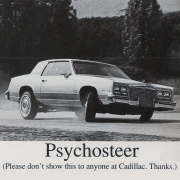|
ThePineapple posted:Sorry, I've never done this before so I might be confusing terms. I thought RMA = returning for a refund or replacement? Newegg's return policy is poo poo. I never buy from them anymore as a result and try to get everything off Amazon if prices are competitive enough. Contact Sapphire direct instead. Back when I got a Sapphire Radeon 7850 1GB card from newegg, it arrived with a cracked fan shroud that was missing a screw that held it in place. I contacted Sapphire support, opened a ticket and provided them photos of the issue. They then notified me that they shipped out a 7850 2GB OC card to me no charge and supplied me with a pre-paid return label to package up my defective unit. [edit] This was back in 2016, so no idea if Sapphire's RMA policy has changed since then. I even found my post in the GPU megathread where I mentioned my RMA experience with Sapphire, heh: https://forums.somethingawful.com/showthread.php?threadid=3484126&pagenumber=877&perpage=40#post461472954 teagone fucked around with this message at 23:06 on Aug 25, 2019 |
|
|
|

|
| # ? Jun 2, 2024 00:22 |
|
Dr. Despair posted:I honestly can't tell if you're just an elaborate troll or just that bad at posting, nice. Dominoes fucked around with this message at 23:17 on Aug 25, 2019 |
|
|
|
ThePineapple posted:Sorry, I've never done this before so I might be confusing terms. I thought RMA = returning for a refund or replacement? RMA generally refers to warranty replacement through the manufacturer, and every card sold in the US from a major manufacturer has a 3-year warranty. If you're within 30 days you could try to do a replacement through Newegg, but you're probably better off just talking to Sapphire directly.
|
|
|
|
zaepg posted:Just wondering what the thoughts on using older hardware is, and the average lifespan. You can try to reuse the old GPU and hope it was a power supply error that was causing it to crap out.
|
|
|
|
zaepg posted:What hope is there is salvaging a 10 year old computer build I did in High School. Graphic card appears to crash the PC when gaming, USBs, and devices occasionally loose power. The case, mouse, keyboard, and maybe monitor if it's better than VGA. Otherwise it sounds like it's on it's last steps. You could try replacing the PSU to see if that gets things stable again. And the PSU can carry over to a new build if you go that route. On a different topic, I feel a bit dumb, but not entirely. After running the sparking mobo back to the store, them giving it a visual check over, giving me a new one, and getting it all back together again... It did the same thing...I had the case out and a good view of the mobo this time, and noticed it had a bit of a green tint to it. Looked at the box art, and sure enough, it had some glow from RGB lighting at the VRM heatsink, and other parts of the board. Which I confirmed also flash briefly when you first power on the PSU, but only if its been off for a bit. Stupid RGB...
|
|
|
|
I'm looking for some advice on the best way to upgrade to a new PC. My current one is ~6 years old now (i7-3770K, slow ram, ancient SSD). The only thing in it I think I can salvage besides a couple of hard drives is the Asus GTX 1080 Founders Edition I picked up around release time. I'm trying to keep it under a $1500 budget, but I could stretch it to 1800-2k if there was a compelling reason. I'm set on monitors and as far as I can tell none of the new GPUs seem like they have massively better performance than the 1080 does so I'm on the fence as to whether it is worth buying a new one now or not, or waiting a bit and upgrading next generation. I have a couple competing constraints on it. I use my machine for CAD work quite a bit as well as playing games, and sometimes at the same time. I play a lot of EVE, which typically entails running 5-10 game clients and it is nice to be able to leave them open while also playing another game or doing CAD work or renderings. This is the main driving reason to want one of the new Ryzen 12-core processors because each EVE client being able to have its own core makes the game run significantly better. My current machine has 32gb of ram, and I have come close to maxing that out before so I definitely want to to have at least that much for the new build. I have a 1440p 75hz main monitor, and 3 1080p monitors currently, soon to be 4 1080p monitors. I have no real complaints about the GTX 1080 I'm running right now when playing non-EVE games, but I am open to moving the budget around a bit to get a new one for the main monitor and then letting the old card run the extra ones and be extra rendering cores for when I need that. Is there anything way off the mark here for this build? I would like to be able to have this machine last me another 5-6 years at least of playing new games at decent settings with maybe a graphics card upgrade when the next generation comes out. PCPartPicker Part List CPU: AMD Ryzen 9 3900X 3.8 GHz 12-Core Processor ($499.99 @ Best Buy) CPU Cooler: Noctua NH-D15 82.5 CFM CPU Cooler ($89.95 @ Amazon) Motherboard: Asus TUF GAMING X570-PLUS (WI-FI) ATX AM4 Motherboard ($195.99 @ SuperBiiz) Memory: Kingston HyperX Predator RGB 32 GB (4 x 8 GB) DDR4-3200 Memory ($238.99 @ Amazon) Storage: Samsung 970 Evo 1 TB M.2-2280 NVME Solid State Drive ($169.89 @ OutletPC) Storage: Seagate Barracuda 3 TB 3.5" 7200RPM Internal Hard Drive ($60.00 @ Amazon) Case: Cooler Master MasterCase H500 ATX Mid Tower Case ($126.98 @ Newegg) Power Supply: EVGA SuperNOVA G3 650 W 80+ Gold Certified Fully Modular ATX Power Supply ($85.88 @ OutletPC) Total: $1467.67 Prices include shipping, taxes, and discounts when available Generated by PCPartPicker 2019-08-25 20:15 EDT-0400
|
|
|
|
Looks good! You're paying a pretty hefty premium to get quad-channel RAM for a system that only supports dual channel memory, though - I'd just get 2x16 or two 2x8 kits and save $60-100. I'd also save $20 and get the Adata sx8200 Pro over the 970. It handily beats the 970 in most benchmarks, though you probably won't notice a difference in your applications unless you're handling very large files (In fact, you could drop down to a Sabrent Rocket for $110 and still not notice a difference).
|
|
|
|
I haven't upgraded in ages, and want to spend about $500 to spiff up my machine. Current specs are: -MSI Intel B85 LGA 1150 DDR3 USB 3.1 Micro ATX Motherboard (B85M-E45) -2QX8543 - Intel Core i5 i5-4570 3.20 GHz Processor - Socket H3 LGA-1150 -ASUS GTX 660 Ti Series Graphics Card Overclocked Edition Graphics Cards GTX660 TI-DC2O-2GD5 -Kingston Technology HyperX 8 GB (2x4 GB Modules) 1600 MHz DDR3 Dual Channel Kit (PC3 12800) 240-Pin SDRAM KHX1600C9D3K2/8GX -Samsung MZ-7TD250BW 840 Series Solid State Drive (SSD) 250 GB Sata 2.5-Inch -Seasonic G Series 550 SSR-550RM 550W 80+ Gold ATX12V & EPS12V Semi-Modular SLI Ready CrossFire Ready 105 °C Also another older HDD. Where can I get the most bang for my buck?
|
|
|
|
burnsep posted:I haven't upgraded in ages, and want to spend about $500 to spiff up my machine. Current specs are: You're in a bit of a tough spot as all of your stuff is old enough that none of it transfers and an all-new solid 1080p build runs around $800. If you find that your CPU is holding you back a 3600 and MSI b450 board + 16gb 3200 ram or a 2600, basically any b450 board and 16gb 3000 or 3200 ram is the recommended upgrade. At 60fps neither processor will be a bottleneck for some time to come, and while a Zen+ Ryzen (2600) will have trouble running ram faster than 2933, if it's not appreciably more expensive faster ram will be supported by an processors you may choose to upgrade to in the future. If you find your GPU is holding you back more, while comparative benchmarks to CPUs that old are hard to find, the 1660, 1660 ti, and cheap (<=$300) 2060 are solid 1080p choices, with overall expected lifespan increasing with model number. In all cases, if you're investing a significant chunk of change into your system and your PSU is out of warranty we recommend replacing that as well. Typically the recommendations are the Seasonic Focus Plus, Corsair RMx (2018/2019) and EVGA Supernova lines which offer fully-modular designs and best-in-class warranties, but PSUs are about twice as expensive as they were a year and a half ago across the board. The Seasonic Focus Gold line is only Semi-modular and only has a 7 year warranty, neither of which I perceive to be a significant issue over the life of a typical PC. Other brands probably have similarly positioned units but I'm not familiar with them. Also, your storage is getting old and HD failure sucks when it happens. Fortunately, SSD prices have cratered, so make sure any important files are backed up and replace if/when necessary.
|
|
|
|
Double post (again), but now that we're likely a year away from significant part releases I feel this is about as good a time as it's going to get for a new OP. My only real qualms around making recommendations involve PSUs, as they really aren't as cheap as they used to be. When the recommended crowd could be found for $50 it was a no-brainier, but they're not that cheap anymore. Personally, I don't think semi modular is a big issue as there's very little chance you won't have all those connections hooked up. Similarly, 7 vs 10 year warranty doesn't seem like a deal breaker as either way it's likely to outlast every other part of the system. If people in this thread feel otherwise I'd be okay with keeping the OP rec at 10 years / full, but I'd like some feedback before writing anything. If they are and there are lines other than SS Focu Gold I'd like to know that as well. PSUs are the least sexy part of computer building and finding compiled info on them has proven difficult.
|
|
|
|
ItBreathes posted:You're in a bit of a tough spot as all of your stuff is old enough that none of it transfers and an all-new solid 1080p build runs around $800. Thanks, this is a really insightful and helpful reply! $800 is swingable, could you point me to a build (ideally to stuff available on Amazon)?
|
|
|
|
ItBreathes posted:Double post (again), but now that we're likely a year away from significant part releases I feel this is about as good a time as it's going to get for a new OP. My only real qualms around making recommendations involve PSUs, as they really aren't as cheap as they used to be. When the recommended crowd could be found for $50 it was a no-brainier, but they're not that cheap anymore. I agree with both of those. Honestly I feel like modular supplies are kind of overrated if you have a spacious case. Especially with modern layouts that put the PSU on the bottom and give plenty of cable routes into the space behind the motherboard, it's pretty easy to tuck the cables out of the way. The warranty length is kind of just a rough heuristic for build quality and not really a substitute for actually reading a review, but that aside paying top dollar for a high end supply is also situational. If you're building a cheap gaming rig for $400 and don't plan to do much in the way of overclocking or high-end GPUs, you're not exactly courting disaster by buying a 500W EVGA White supply as a B-stock special so you can save a bit more cash for the rest of it.
|
|
|
|
burnsep posted:Thanks, this is a really insightful and helpful reply! $800 is swingable, could you point me to a build (ideally to stuff available on Amazon)? PCPartPicker Part List CPU: AMD Ryzen 5 2600 3.4 GHz 6-Core Processor ($133.00 @ Amazon) Motherboard: MSI B450-A PRO ATX AM4 Motherboard ($84.99 @ Amazon) Memory: Crucial Ballistix Sport LT 16 GB (2 x 8 GB) DDR4-3000 Memory ($59.99 @ Amazon) Storage: Inland Premium 1 TB M.2-2280 NVME Solid State Drive ($119.99 @ Amazon) Video Card: MSI GeForce GTX 1660 Ti 6 GB VENTUS XS OC Video Card ($269.99 @ Amazon) Power Supply: Corsair RMx (2018) 550 W 80+ Gold Certified Fully Modular ATX Power Supply ($87.99 @ Amazon) Total: $755.95 Prices include shipping, taxes, and discounts when available Generated by PCPartPicker 2019-08-25 22:49 EDT-0400 This is more-or-less exactly what I'm running now, and while I haven't done a lot of non-VR gaming since upgrading the GPU it's got everything non-VR I've thrown at it running fine at 1080p60 max settings. $270 is more than I'd pay for a 1660ti as I've seen 2060 on sale for $300 lately which is a worthwhile jump in performance. I'd keep an eye out for a good sale on either. 8gb vram would be preferable, but the 5700 is $350 and over spec for 1080p and AMDs offerings aren't particularly compelling between that and the 570. A 3600 and 3200 or 3600 ram would be a decent step if you're planning on getting a 144hz monitor, but if not I don't expect a meaningfully gap in obsolescence between the two vs. whatever will be out at that point. You might be able to save $10-30 on the SSD, I don't stay on top of them as much as everything else. I know the one listed is solid, but other goons may be able to recommend cheaper alternatives. I will say having an M.2 drive makes building much easier just for not having to deal with the two cables. E:Phoneposting spelling error Fantastic Foreskin fucked around with this message at 04:53 on Aug 26, 2019 |
|
|
|
It changes pretty often, but the Sabrent Rocket is $110 right now and is the cheapest of the high-performing NVMe drives before you dip into the QLC drives like the 660p or Crucial P1, which I'm still not comfortable recommending as primary drives unless you're really pinching pennies. The Rocket is based on the Phison E12 controller and is basically the same drive as the Inland Premium and the Corsair MP510. E: On the PSU side, I think the Focus Gold is pretty much the best option for semi-modular gold. It has a 7-year warranty and is a good bit quieter than EVGA's GQ line (which also only has a five year warranty). The GQ is solid enough, but I wouldn't recommend it at the same price point! Corsair's TXM Gold series are also decent and come with 7-year warranties, but they're usually more expensive than their fully-modular counterparts. Dropping to bronze is where the real savings are when none of the gold models are on sale. Nobody has warranties longer than 5 years on their bronze models, but the Corsair CX (2017), EVGA BQ, and Cooler Master MasterWatt are all decent bronze drives. The SeaSonic S12III is decent enough but not really on the same level as far as build quality, and some models like the older CXM and S12II should really be avoided because they lack some of the voltage protections of newer models or use cheap caps. That's about the limit of my bronze knowledge, though, and reviews and analysis are harder to come by for cheap models! EE: Johnny Guru and PCPer are my go-to sources for PSU info. Stickman fucked around with this message at 04:41 on Aug 26, 2019 |
|
|
|
Stickman posted:Looks good! You're paying a pretty hefty premium to get quad-channel RAM for a system that only supports dual channel memory, though - I'd just get 2x16 or two 2x8 kits and save $60-100. I'd also save $20 and get the Adata sx8200 Pro over the 970. It handily beats the 970 in most benchmarks, though you probably won't notice a difference in your applications unless you're handling very large files (In fact, you could drop down to a Sabrent Rocket for $110 and still not notice a difference). Would the jump to DDR-3600 be worth a price increase on the ram?
|
|
|
|
The Ryzen 2600 + GTX 1660TI is an amazing match. I can run anything on 1080 ultra. The only difference for me is I went with a M2 SATA SSD from Crucial. It's way slower on paper but in real use you won't notice a difference.
|
|
|
|
Mu Zeta posted:The Ryzen 2600 + GTX 1660TI is an amazing match. I can run anything on 1080 ultra. The only difference for me is I went with a M2 SATA SSD from Crucial. It's way slower on paper but in real use you won't notice a difference. It depends on the price difference. It's a small 1-3% boost in some games (and smaller at 1440p and 4k), but the biggest boost can come from using the Ryzen RAM Timing Calculator to set manual timings that can push the row refresh time (tRFC) lower than XMP's overly-conservative values. Mu Zeta posted:The Ryzen 2600 + GTX 1660TI is an amazing match. I can run anything on 1080 ultra. The only difference for me is I went with a M2 SATA SSD from Crucial. It's way slower on paper but in real use you won't notice a difference. For the past couple of months the MX500 has been more expensive than cheaper mid-range NVMe drives, but it look like they've finally dropped $97. With the recent $10 increase in NVMe prices that makes them a pretty solid choice again! Stickman fucked around with this message at 05:16 on Aug 26, 2019 |
|
|
|
Here's a build showing off one of the newly released phanteks cases. https://www.youtube.com/watch?v=-DtajjEaZSo I'm normally a little put off lately by the triple-fan RGB style that seems to be all over the place this year (it looks tacky to me) but somehow this works for me - the RGB ram + the other interior RGB components (rgb cpu cooler lol) all work very well together. The mesh on the front of the RGB fans I also like pretty all right. I don't know if I would have the RGB cycling through rainbows but I could see picking a good color theme for my mood with a setup like this for aesthetics. That said, what I'm mainly looking for with a case is superior cooling performance and excellent I/O. (From there picking a case that fits that which might have a decent aesthetic.) I don't know yet what this case offers there.
|
|
|
|
So I'm getting a bit discouraged on putting together this Ryzen ITX build, mainly because I can't seem to find a non-X570 ITX board that's been updated to the new BIOS, and those are like twice the cost. Is this AMD loaner CPU program to upgrade the BIOS actually workable? I don't think I want to wait who knows how many months for a B550 ITX board to come out.
|
|
|
|
Did Fractle discontinue the windowless meshify c? I can't find any articles about it, but its sold out everywhere. I ordered one from amazon for like $80, then it went out of stock, and now I think it is progressively pushing my "delivery" date back the longer it isn't in stock. On that note: Any suggestion on a equivalent windowless case? Or anything that will keep the noise down.
|
|
|
|
Mr Luxury Yacht posted:So I'm getting a bit discouraged on putting together this Ryzen ITX build, mainly because I can't seem to find a non-X570 ITX board that's been updated to the new BIOS, and those are like twice the cost. Easiest option is to pick up a 2200g along side it and just return it once you've flashed the board. I should think we're getting to the point where stock on shelves has been flashed from the factory but that's a. based on nothing at all and b l. ITX turnover is probably much less than other form factors.
|
|
|
|
Broose posted:Did Fractle discontinue the windowless meshify c? I can't find any articles about it, but its sold out everywhere. I ordered one from amazon for like $80, then it went out of stock, and now I think it is progressively pushing my "delivery" date back the longer it isn't in stock. I bought a windowed one from jet.com and they sent me a windowless one lol. I kinda suspected that would happen though since one of the comments for it on the Walmart site said they had them mixed up.
|
|
|
|
ItBreathes posted:Easiest option is to pick up a 2200g along side it and just return it once you've flashed the board. I should think we're getting to the point where stock on shelves has been flashed from the factory but that's a. based on nothing at all and b l. ITX turnover is probably much less than other form factors. I checked with Canada computers and they said they'd flash the BIOS for free if I bought it in store from them. Right now the only ones they have though are a $299 Gigabyte X570 and an older MSI B450 that doesn't have USB-C. The ASRock B450 Gaming-ITX/AC looks like it had enough ports, and they sell it, but it's sold out everywhere and on backorder. Might put my name on the list for that and wait a couple weeks. e: Anyone in Canada know how legit Vuugo is? PC Part Picker has them listed as the cheapest price for a lot of things but I've never heard of them before. Mr Luxury Yacht fucked around with this message at 19:27 on Aug 26, 2019 |
|
|
|
Broose posted:Did Fractle discontinue the windowless meshify c? I can't find any articles about it, but its sold out everywhere. I ordered one from amazon for like $80, then it went out of stock, and now I think it is progressively pushing my "delivery" date back the longer it isn't in stock. I've been in the same boat and looking at the Meshify S2 due to the lack of windowless C models. Of course now the windowless S2 has started being harder to find. Newegg has just stopped carrying them as of this weekend. If someone has some suggestions for windowless cases with a mesh type front, I'd love to hear them. I want a PC case that's black and devoid of personality just like my soul.
|
|
|
|
You can actually buy side panels from Fractal Design's shop, but they ship from Germany so US prices are ridiculous. Unfortunately, the Meshify C/S2 is about it for modern windowless cases with mesh fronts, though I suppose the R5 and R6 basically have mesh fronts if you open the door. E: You could try contacting Fractal Design and seeing if they have any stateside stock of solid side panels or mesh fronts (which you could swap out on a Define C). Stickman fucked around with this message at 19:46 on Aug 26, 2019 |
|
|
|
Is this build sensible for a mini-ITX gaming box?  In particular:
quote:What country are you in? Norway
|
|
|
|
You should buy your own power supply, one of the gold rated Seasonic or Corsair that are always recommended here. E: I guess it comes with a good power supply. But that case is super expensive. The Ryzen 5 3600 is also cheaper ($200) while also running cooler and faster than the 2700x.
Mu Zeta fucked around with this message at 21:36 on Aug 26, 2019 |
|
|
|
I agree - it looks good, but the 3600 is a better gaming CPU than the 2700x. Be aware that you'll need to flash the bios somehow, though, which could be a pain if your buying parts online. If you can buy the board from a brick-and-mortar store, they'll often flash it for you! If you don't have a specific use for the extra cores in the 2700x (i.e. game streaming, productivity applications), the 2600x has nearly identical gaming performance and would save you both money and heat generation!\ I also don't like using QCL drives like the QVO for a system drive if it can be avoided. It'll most likely be fine if it's saving a lot of money, but they have less write durability than comparable TCL models. I'd check to see if there are any TCL M.2 NVMe (or even SATA) drives for a comparable price - the usual suspects are the HP ex920/950, Sabrent Rocket, Corsair MP510, or ADATA sx8200 Pro (or even sx6000 Pro) for NVMe drives and the Crucial MX500, Adata su800 ultimate, or Samsung 860 Evo on the SATA side. The Samsung 960 Evo and Evo Plus are also good, but are usually ridiculously expensive considering that they're roughly equal in performance to the listed NVMe drives. E: You might also want to check 2060 Super prices if they're available - they're nearly as powerful as the 2070 but start at $400 in the US. AMD's 5700 XT is also solid at the $400 price point, often rivaling the "Super" version of the 2070 in performance but lacking raytracing support. However, the blower cards are hot and loud and open-style cards just recently released stateside. A blower might work okay for a bottom-feed ITX case, though! VVV This is better advice. Just stick to the open-fan versions VVV Stickman fucked around with this message at 22:11 on Aug 26, 2019 |
|
|
|
Don't get a blower 5700XT. The card is just too hot for the cooling solution.
|
|
|
|
Hey y'all need someone to take a look at this build real quick and make sure I didn't mess anything up. I haven't built a computer in a few years and this one is for my parents while I am in the states for a week. So they had an under 700usd budget and this is what I whipped together using only amazon prime that could deliver in a less then 5 days before I head back to South Korea. https://imgur.com/a/6zvstGs Any feedback to make sure I didn't do something stupid would be much appreciated before I pull the trigger. E_P fucked around with this message at 23:03 on Aug 26, 2019 |
|
|
|
E_P posted:Hey y'all need someone to take a look at this build real quick and make sure I didn't mess anything up. I haven't built a computer in a few years and this one is for my parents while I am in the states for a week. So they had an under 700usd budget and this is what I whipped together using only amazon prime that could deliver in a less then 5 days before I head back to South Korea. Are they doing any gaming? If not, getting a CPU with an iGPU will be sufficient. I'd look for a cheaper PSU too, if just going with bronze.
|
|
|
|
My dad and brother play like warcraft 3 and MAME games on the computer. Any recommendations for an alternate PSU?
|
|
|
|
Mr Luxury Yacht posted:So I'm getting a bit discouraged on putting together this Ryzen ITX build, mainly because I can't seem to find a non-X570 ITX board that's been updated to the new BIOS, and those are like twice the cost. ilkhan fucked around with this message at 23:53 on Aug 26, 2019 |
|
|
|
ItBreathes posted:Don't get a blower 5700XT. The card is just too hot for the cooling solution. I have one and its not that hot or that loud. The default fan profile keeps it at 2100 RPM. For a MiniITX I think blowers are pretty much necessary?
|
|
|
|
Lube banjo posted:I have one and its not that hot or that loud. The default fan profile keeps it at 2100 RPM. For a MiniITX I think blowers are pretty much necessary? I've had much better luck with open-fan cards than blowers in my ITX case, but it's set up to let the card pull air in directly through the side panel and has decent airflow. Blower can be useful if airflow is poor enough that you're in danger of overheating the CPU with waste heat from the GPU. E_P posted:My dad and brother play like warcraft 3 and MAME games on the computer. Any recommendations for an alternate PSU? Those are very undemanding games that would run fine on integrated graphics. Is there a chance that they'd want to play newer games, or is that as demanding as it'll get? E: Do they live near a Microcenter? You could save a good chunk of change and not have to rely on Amazon shipping in a timely manner.
|
|
|
|
The blower cards are useful if your ITX case is ultra small like the Dan A4. But the average itx case from thermaltake or NZXT are better with non-blower.
|
|
|
|
Stickman posted:Those are very undemanding games that would run fine on integrated graphics. Is there a chance that they'd want to play newer games, or is that as demanding as it'll get?
|
|
|
|
Golluk posted:The case, mouse, keyboard, and maybe monitor if it's better than VGA. Otherwise it sounds like it's on it's last steps. You could try replacing the PSU to see if that gets things stable again. And the PSU can carry over to a new build if you go that route. Have I been using both a PC and a laptop both 10 years old? Yes. Do they both have graphic card problems, slow downs, loud fans, and usb issues yes. Will I continue to beat them till they crap out out? Probably.
|
|
|
|
Well, after literally almost three months of reading this forum on a daily basis, almost all of my build parts are now purchased and on the way. It's been a wild ride. PCPartPicker Part List CPU: AMD Ryzen 9 3900X 3.8 GHz 12-Core Processor ($499.99 @ Best Buy) CPU Cooler: Scythe Mugen 5 Rev. B 51.17 CFM CPU Cooler ($52.99 @ SuperBiiz) Motherboard: Gigabyte X570 AORUS PRO WIFI ATX AM4 Motherboard ($269.99 @ Amazon) Memory: G.Skill Trident Z Neo 32 GB (2 x 16 GB) DDR4-3600 Memory ($209.99 @ Newegg) Storage: Sabrent Rocket 2 TB M.2-2280 NVME Solid State Drive ($249.98 @ Amazon) Storage: Toshiba X300 5 TB 3.5" 7200RPM Internal Hard Drive ($109.89 @ OutletPC) Video Card: MSI GeForce RTX 2070 SUPER 8 GB GAMING X TRIO Video Card ($539.99 @ B&H) Case: Nanoxia Deep Silence 3 ATX Mid Tower Case ($149.36 @ Amazon) Power Supply: EVGA SuperNOVA G2 850 W 80+ Gold Certified Fully Modular ATX Power Supply ($140.98 @ SuperBiiz) Total: $2223.16 Prices include shipping, taxes, and discounts when available Generated by PCPartPicker 2019-08-26 20:54 EDT-0400 Could I have economized more and saved myself some money? Yes, absolutely, but this is something I wanted to splurge on very badly and splurge I did. I can't wait to actually put the thing together (my first build!!!), so now I'm looking into the smaller details. I'm wondering about the fans that my case comes with. The product page says it can support six 120 mm fans and that it comes with three. Does anyone have advice on whether that'll suffice given the rest of the build, or if I should be buying another three fans (or swapping out all six)? I don't want them to be LED fans, so this would just be purely about whether or not it's necessary for airflow reasons. Thank you!
|
|
|
|

|
| # ? Jun 2, 2024 00:22 |
|
ThePineapple posted:I'm encountering an issue where my Sapphire Pulse 5700 XT seems to be crashing when I play video games. I have Apex Legends, CS:GO, and The Witcher 3, and the same thing happens in all games. When I start the game, I am usually able to play for 1-2 minutes (in the main menu), but then the game crashes and I get a black screen. It appears that the video card just stops working; its fans cease to spin even though its light is still on and the rest of the computer (mobo & CPU appear to be working). This happens every single time. I can do other stuff fine - browse the web, stream video, but video games are a no-go. Bringing this back up again because of a shocking development. Instead of trying an older gpu in my new system, I realized I hadn't tried my new 5700 XT in my old system, to 100% isolate the issue to my graphics card. So, I moved my 5700 XT over to my older system and tried to play the same games. I got through a full apex legends game, a full CS:GO deathmatch, and five minutes walking around in The Witcher 3, with no crashes. My old system has an AMD FX 8350 processor and an ASUS M5A97 LE R2.0 AM3+ mobo, and I plugged in my SSD to use it (which had been wiped and reinstalled for the new system). After I played the three games, I saw that there were some issues with accessing other programs: opening File Explorer greeted me with a frozen screen where I couldn't do anything, for example. I could chalk that up to moving the SSD / OS onto a completely new environment, though. This was super surprising to me, and I don't know what's what anymore. To summarize what has happened:
I'm pretty stumped by this. Given that the 5700XT worked on my old system, I'm thinking it may not be a problem with the GPU itself. But then, where could the problem lie? My only thoughts are that either the B450 Tomahawk motherboard or the CXM 750W PSU are acting strangely in conjunction with the 5700 XT in a way that they weren't with my older video card. Would anyone have advice on how to start narrowing this down? Thanks to everyone who has helped me so far, by the way - I really do appreciate it.
|
|
|