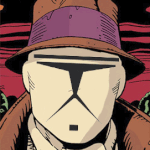|
autojive posted:The tech spending freeze essentially ended all subscriptions to the software we rented in our department (except for Creative Cloud) causing everyone to fall back on the only permanent licenses we still have ... Lightwave 2015. You would think that a company would have kept an eye on the landscape shifting towards SAAS subscription models. drat that sucks rear end. I tried Blender 2.8 several weeks ago, coming from a 3ds max background. The transition wasn’t actually too difficult if you use the industry standard key map. Everything is familiar but there are enough differences to keep you on your toes which is actually quite beneficial in preventing you from shoehorning in the wrong workflows. I actually found myself cursing more when I went back to 3ds max at work.
|
|
|
|

|
| # ? May 18, 2024 22:20 |
|
The advancement of blender can only be a huge great thing for the industry. If the commercial products are finally having their toes bitten, the competition this will drive is going to lead to great things The one thing that took getting used to with blender was understanding how materials worked, as far as being attached to objects, and coming from 3dsmax it was odd to have a material disappear because I deleted something, or using a material on more than one item, and the mess that’s created when you copy items. Now I feel so familiar with it. I still gently caress up UV texturing and painting, but there’s fuckin millions of tutorials so no excuse really
|
|
|
|
bring back old gbs posted:I don't think you'll ever convince anybody to switch unless you actually do it first and show them how advanced it is. I'm totally talking out my rear end here because I use c4d, but my 2nd hand understanding of Blender is that it has a really unintuitive interface just for the sake of it. Preaching to the choir, brother. I swear that some people treat 'loyalty' to some software the same as others do to political parties. You can't convince or show them that something else can be or is better. They just double down on their opinion instead of listening. Anyone remember when you were a kid and your parents would give you chicken at dinner time and insisted that you at least try it? You'd kick, scream, and flat-out refuse to try it because it 'looks yucky'. "You loved the chicken nuggets we gave you yesterday for lunch. You even had seconds! This is chicken, too, and you will also like this," they'd say. You would then retort with, "This is not chicken nuggets! I don't like it!" "Please take a 'no thank you' bite." "No." "Please? It is really good." "NO!" "Please?" "NO!" "Please? For me? Can you do it for me?" "FINE!" and then you proceed to pick up the smallest piece on your plate, take the smallest nibble you possibly could, wiggle your jaw for a second, and then spit it back onto your plate and act like you were nearly poisoned. "There," you'd say, "I tried it. Can I have chicken nuggets now?" Roll Credits: Parent = Me and every other sane person in the department Kid = people stuck in their ways and refuse to adapt to changing times Chicken nuggets = software that Kid refuses to give up Chicken = software that does everything that Chicken Nuggets does and more Fragrag posted:You would think that a company would have kept an eye on the landscape shifting towards SAAS subscription models. drat that sucks rear end. Tell me about it. That was the reasoning in our roadmap to go back to perpetual licensing. We needed to transition to something better than Lightwave and we were doing just that for the last couple of years. We soon realized SaaS is going to burn us if spending is frozen at the beginning of our new fiscal year. I personally wanted to move to Modo since it's perfect for my needs. I have my own personal license and use it at home whenever I have free time. It's the best modeler I've used and it can do great still renders right out of the box. Since it's not just me making decisions, we settled on C4D perpetual licenses which will improve interoperability with the After Effects crew immensely. We now just need to wait until the start of the next fiscal to see if we will get any funding to make it happen. I still expect to see some kicking and screaming about this change. quote:I tried Blender 2.8 several weeks ago, coming from a 3ds max background. The transition wasn’t actually too difficult if you use the industry standard key map. Everything is familiar but there are enough differences to keep you on your toes which is actually quite beneficial in preventing you from shoehorning in the wrong workflows.
|
|
|
|
Any of y'all know of a good tutorial on making explosion effects? Ideally using Unity, but I imagine that most particle systems should have fairly similar capabilities. I've found a bunch that are "make/find a cloudy texture, spawn a bunch of 'em in a circle, fade them out over time", but I'm looking for something a bit juicier than that. Right now my gun flashes and other explosions are feeling a bit anemic: https://i.imgur.com/s3WQ76G.mp4 I'm having trouble finding resources on how to get better because everything I find is just retreading the super-basic stuff.
|
|
|
|
TooMuchAbstraction posted:Any of y'all know of a good tutorial on making explosion effects? Ideally using Unity, but I imagine that most particle systems should have fairly similar capabilities. I've found a bunch that are "make/find a cloudy texture, spawn a bunch of 'em in a circle, fade them out over time", but I'm looking for something a bit juicier than that. Right now my gun flashes and other explosions are feeling a bit anemic: You need to watch this to answer your question. https://www.youtube.com/watch?v=YPy2hytwDLM
|
|
|
|
Odddzy posted:You need to watch this to answer your question. That's some excellent 1000-foot-view stuff, as well as a few very specific cool tricks. Thank you for linking it. I guess what I was looking for though was more of a "here's a step-by-step process for designing a specific particle effect", so I could get some practice, because the basic techniques used are not obvious to me as an inexperienced amateur. That said, I discovered that Unity provides a free set of particle effects, including some explosions, which I was able to adapt into an acceptable-looking effect: https://i.imgur.com/9ncre0A.mp4 So my request is considerably less urgent than it was this morning. I'm still interested in learning though, especially since I'll need to make more particle effects in future. The smoke coming from my smokestacks is looking pretty crude now, for example. On a related note though, you might notice that the bullets in the above video are extremely crude, being basically squished spheres with a flat yellow texture. I want something that a) is more visible, and b) conveys motion and a sense of energy. What I'm thinking of trying is making a texture that looks kind of like a meteor doing atmospheric entry -- that is, white-hot front, fading yellow to red and transparent in the back. Make two quads at right angles with that texture and make that be my projectile. Maybe slap another quad with a simple circle texture at right angles to both of those so if you view it from the front/back it still looks like it has volume. Does that all sound plausible? There's going to be a lot of these things flying around, so they need to be readable; especially, the player should be able to predict their paths reasonably well.
|
|
|
|
I don't know if you're going for a realistic look or a more cartoony style, but in real life you can't see the shells, obviously. Maybe just a long translucent streak like smoke being dragged along behind the projectile? A static line also shows direction much better than a small object in motion, in my opinion.
|
|
|
|
TooMuchAbstraction posted:That's some excellent 1000-foot-view stuff, as well as a few very specific cool tricks. Thank you for linking it. I guess what I was looking for though was more of a "here's a step-by-step process for designing a specific particle effect", so I could get some practice, because the basic techniques used are not obvious to me as an inexperienced amateur. Well, you're the art director. We know nothing about the game you're making and the intent behind those projectiles. Taking you by the hand and making it would be counter productive I think. But you've got the tools in the video that explains all the tricks. Watch reference in games of the same kind of game you're making. Maybe check the game Company of Heroes when artillery and tanks shoot?
|
|
|
|
autojive posted:Roll Credits: We're talking about Blender, right? I think a more realistic version would be something like: PARENT: Try this chicken! It's the same as chicken nuggets, it just looks different. CHILD: I've put it in my mouth, but I can't taste it. What's going on? PARENT: This chicken can't be tasted while inside your mouth. You need to put it outside your mouth first. CHILD: That's weird. No other foods work that way. PARENT: So just because it's different, that makes it weird? Don't be so scared to try new things. CHILD: I dropped the chicken and can't pick it back up. What's going on? PARENT: Try holding shift and picking it up with your feet.
|
|
|
autojive posted:The tech spending freeze essentially ended all subscriptions to the software we rented in our department (except for Creative Cloud) causing everyone to fall back on the only permanent licenses we still have ... Lightwave 2015. We were actually in the middle of finalizing a department-wide transition to C4D with V-Ray so that we could work more easily with the multimedia team but then the freeze came and it was abrupt. It sucks and my manager understands our frustrations and shares them, too, but these are orders from the bean counters and C-level execs to help make numbers for this year. Ah yeah they treat you well except you have to use inefficient tools and methods thus making your job slower and more painful. I honestly don't know how companies operate like that, you have money to spend on employees but not on the software that those employees need? Sounds like some pretty poo poo level management. I imagine those bean counters and execs make plenty of dough though right. I'd write a strongly worded email to management if I were you, saying that they would be saving money by investing in better software because your job would get done quicker essentially. Then again I run into the same issues at work with the teams not being receptive to better workflow and software usages. I imagine you're working with a lot of people stuck in their comfort zone that don't want to improve or get better. Complacent legacy employees as I call em. Really the whole company is affected by this harmful mentality, but nobody can tell cause I'm sure because management is completely detached from reality. ceebee fucked around with this message at 12:45 on Aug 28, 2019 |
|
|
|
|
Sagebrush posted:I don't know if you're going for a realistic look or a more cartoony style, but in real life you can't see the shells, obviously. Maybe just a long translucent streak like smoke being dragged along behind the projectile? A static line also shows direction much better than a small object in motion, in my opinion. Yeah, definitely not realistic; ships are faster, engagement ranges are way shorter and shell velocities are about 1/10th what they would be in real life. My thinking behind slowly-moving projectiles is that it helps build anticipation, and also means that if you see enemies shooting at you from long range, you can steer out of the way without having to take a few hits / see splashes first. That said, some kind of comet-tail effect to help show direction does sound like a good idea, thank you! Odddzy posted:Well, you're the art director. We know nothing about the game you're making and the intent behind those projectiles. Taking you by the hand and making it would be counter productive I think. But you've got the tools in the video that explains all the tricks. Watch reference in games of the same kind of game you're making. That 45-minute video is "all the tricks", really? I figured this would be a deeper topic, but you presumably know more about it than I do, since I know almost nothing. I guess what I'm really looking for is a deep dive on a specific particle effect. Probably any reasonably complex effect would do, even if it's for a completely different genre. My problem is looking at all these tools and parameters and not knowing how to translate them into desired results. I'm not asking for someone to make the effects for my game specifically. It's like, I have a lump of clay and 50 different weird-looking tools. I know I want to make a specific kind of bowl, I know what a bowl looks like, but I don't know how to make one. Presumably it involves some of these tools? And all the tutorials I can find are just "here's a really simple way to make a really lovely bowl". If I could see someone make something high-quality, even if it was a vase or a plate instead of a bowl, I'd be a lot better equipped to make my bowl.
|
|
|
|
The video explains how to use planes and meshes with simple noise textures blended together to make quality effects they use on WOW, Diablo 3 and other types of games. the game vfx guys I used to work with all pointed to that video as one of the best to explain the concepts you need to have an intermediate level of competency in vfx for games. If that doesn't help I guess you can check out the riot games vfx artist that does tutorials on youtube, I forget his name at the moment but he does teach how to do that stuff too.
|
|
|
|
TooMuchAbstraction posted:It's like, I have a lump of clay and 50 different weird-looking tools. I know I want to make a specific kind of bowl, I know what a bowl looks like, but I don't know how to make one. Presumably it involves some of these tools? And all the tutorials I can find are just "here's a really simple way to make a really lovely bowl". If I could see someone make something high-quality, even if it was a vase or a plate instead of a bowl, I'd be a lot better equipped to make my bowl. There's a reason why your first day of pottery class they don't try and teach you to make a very specific high quality bowl. Start with the fundamentals and be patient, you'll save time in the long run. if you want to take shortcuts like that just buy the assets from the unity store and dont try to make your own effects. both are valid approaches.
|
|
|
|
cubicle gangster posted:There's a reason why your first day of pottery class they don't try and teach you to make a very specific high quality bowl. Start with the fundamentals and be patient, you'll save time in the long run. Speaking as a potter, on the first day of pottery class they do walk through everything involved in shaping the wet clay (trimming, firing, and glazing come later after it's dried). My results aren't going to be nearly as good as the teacher's, but I will have some idea of what I'm supposed to be doing, by imitating what the teacher does. That's all I'm looking for. I'm not trying to take shortcuts, I'm trying to find instruction that tells me broadly how to approach the art, from someone who knows what they're doing. I apologize if I've failed to make that clear in my prior posts. Buying assets, or using free ones that other people have made, is definitely a solution. I'm trying to keep my budget tight though, and it's a lot easier to enforce aesthetic consistency if I'm at least able to tweak things myself. I've made use of some free PBR materials, for example, but since I have prior experience with materials and texturing I have at least some idea of how to change them to achieve a specific effect.
|
|
|
|
cubicle gangster posted:There's a reason why your first day of pottery class they don't try and teach you to make a very specific high quality bowl. Start with the fundamentals and be patient, you'll save time in the long run. The first many weeks as a pottery apprentice consists of learning how to wedge the clay..it'll take months before you're allowed to throw anything. (My wife is a potter)
|
|
|
|
It's one thing to keep your budget tight, but if you don't see any sort of relevant link between those tutorials and what you're trying to do, the $10-$15 that some stock explosions cost is going to keep you sane and on track. Maybe buy them for now, and revisit your versions once you've got them working and can approach it with a less urgent pace. ImplicitAssembler posted:The first many weeks as a pottery apprentice consists of learning how to wedge the clay..it'll take months before you're allowed to throw anything. The alternative is a BYOB workshop where you get to make a big mess.... fun, but ultimately only results in a wobbly dish for keys.
|
|
|
|
ImplicitAssembler posted:The first many weeks as a pottery apprentice consists of learning how to wedge the clay..it'll take months before you're allowed to throw anything. I'm...a bit dumbfounded by this, to be honest. I can't imagine wanting to learn an art in this day and age and being told that I'd have to spend literal weeks doing menial chores before I'd even be allowed to start practicing the actual artform. Every single class I've ever seen has basically gone like "here's a lump of clay, here's how you wedge it, everyone wedge their lumps, okay let's go over to the wheels, I'll demonstrate what to do, you try to imitate, and I'll walk around and help out anyone that gets stuck." It's not like you're working with a table saw or a welder or something where there's a serious threat to life and limb if you don't do things carefully. Like, that honestly sounds like wanting to be a figure sketcher, going to an artist whose work you admire, and being told that before they'll teach you anything you have to spend weeks sharpening their pencils. It's not impossible to learn things that way but it's pretty student-hostile. quote:It's one thing to keep your budget tight, but if you don't see any sort of relevant link between those tutorials and what you're trying to do, the $10-$15 that some stock explosions cost is going to keep you sane and on track. I do see the link, and I did thank the poster that linked the video. There's useful information there! It's just the kind of useful information that I lack the foundational skills to make effective use of. EDIT: in any case, this is getting pretty derailed and it sounds like there's a fairly basic disconnect between what I (think I) am asking for and what y'all can provide. I apologize for wasting your time. TooMuchAbstraction fucked around with this message at 20:29 on Aug 28, 2019 |
|
|
|
TooMuchAbstraction posted:I'm...a bit dumbfounded by this, to be honest. I can't imagine wanting to learn an art in this day and age and being told that I'd have to spend literal weeks doing menial chores before I'd even be allowed to start practicing the actual artform. Every single class I've ever seen has basically gone like "here's a lump of clay, here's how you wedge it, everyone wedge their lumps, okay let's go over to the wheels, I'll demonstrate what to do, you try to imitate, and I'll walk around and help out anyone that gets stuck." Because wedging teaches you a lot about how clay behaves when it's manipulated. It's also important that it's the same consistency, so that you can consistently thow the same quality and have no air bubbles, so that it doesn't explode in the kiln, destroying a several weeks worth of work. Sure there's no threat to life, but there's certainly a threat to loss of income and equipment (kiln elements) by not having clay wedged properly. There's also a huge difference from doing it in a class and doing it for a living.
|
|
|
|
TooMuchAbstraction posted:I'm...a bit dumbfounded by this, to be honest. I can't imagine wanting to learn an art in this day and age and being told that I'd have to spend literal weeks doing menial chores before I'd even be allowed to start practicing the actual artform. That's how it works with anything even vaguely creative. It's not a mandatory approach, that's the divide between simply doing something and wanting to compete on a global scale and raise the standard. If you're talking about getting employed somewhere with a very high standard of work, they have a reputation that is staked upon not making mistakes so there's no room for employees to learn by trial and error. Long term it's also a waste of time and wont help them get to the standard required. Think of chefs and the path they take at different standards of restaurants, musicians with performing working up to first chair, understudy actors in plays, sculptors and painters... it is universal, but also only represents one path. You can still get a job without going down that route but some people want a little more. cubicle gangster fucked around with this message at 21:06 on Aug 28, 2019 |
|
|
|
Ah, okay. The divide there is between "I want to learn this art form" and "I want to make a living at this art form", and yeah, standards are going to be very different between those two, especially if in the latter case you're working as part of a company instead of solo. I know a few people at my local studio who produce what I would call professional-tier quality pieces, but they're definitely not the norm, and they have way more experience/practice than everyone else does. Most people (at my studio) are dabblers, and work with clay because they enjoy it, not because it's their job. The ones that do work there mostly make money by leading "experiences" attended by drunk tech startup teams. My own standards aren't AAA-tier, as should be obvious if you look at my work. I'm not going to make a living at 3D art anytime soon. I just want the effects to be of roughly equivalent quality to the models; the models aren't amazing either, but right now they're substantially better than the effects I'm making.
|
|
|
|
If you want to make something that looks good to the general public, aim for the quality professionals achieve or higher. You can only get close with practice. My advice? Just buy a professional quality FX, tear it apart, learn how it works. Bam, you have self educated yourself to be able to achieve a better look and you might not have to spend money next time. TooMuchAbstraction posted:My own standards aren't AAA-tier, as should be obvious if you look at my work. I'm not going to make a living at 3D art anytime soon. I just want the effects to be of roughly equivalent quality to the models; the models aren't amazing either, but right now they're substantially better than the effects I'm making. If you want to make a game that people want to buy. You should raise your standards. Edit: I'm not tryin to make you feel bad btw, you did the first thing right by asking for advice. ceebee fucked around with this message at 00:28 on Aug 29, 2019 |
|
|
|
|
ceebee posted:If you want to make something that looks good to the general public, aim for the quality professionals achieve or higher. You can only get close with practice. No arguments from me there, and I definitely will be getting plenty of practice. The thing is, though, that I know I can pour more or less unlimited amounts of time into the art for this project, and it will make a difference in how nice the game looks...but at some point I have to finish the game! And there's lots of non-art things that need to be done to get there. So I have to be able to say at some point "this is good enough". It's not a matter of not putting effort in, but rather of appropriately distributing my effort across all the various different things that need my attention. Hopefully the amount of time I can spend on the art results in a quality level that most players are willing to accept. It may not wow them, but it won't make them think "wow that's an ugly ship/landmass/explosion" or otherwise pull them out of the game. For those that won't think the art is good enough (and no matter how hard I try there will always be at least a few people who will reject it on the basis of artistic quality), well, they should ask for a refund. And to be clear, I don't consider the current quality level of my art to be acceptable. The meshes are mostly OK (low-poly, but that's an acceptable stylization) but the materials and effects are still crude. It's a hell of a lot better than it was last week, but it still has a ways to go. I do need to be realistic about what's achievable though, considering my overall goals, skill level, and time constraints. quote:My advice? Just buy a professional quality FX, tear it apart, learn how it works. Bam, you have self educated yourself to be able to achieve a better look and you might not have to spend money next time.
|
|
|
|
TooMuchAbstraction posted:No arguments from me there, and I definitely will be getting plenty of practice. The thing is, though, that I know I can pour more or less unlimited amounts of time into the art for this project, and it will make a difference in how nice the game looks...but at some point I have to finish the game! And there's lots of non-art things that need to be done to get there. So I have to be able to say at some point "this is good enough". It's not a matter of not putting effort in, but rather of appropriately distributing my effort across all the various different things that need my attention. You simplify. It's harder creatively, as your choices have to be solid. Stylized looks/renders can reduce the complexity by several factors. You make abstractions. It's harder to get right, but again, can greatly reduce the time and complexity it takes to create it....especially once you get the overall look nailed. Even wire frame can work when it's done right: (Quickly googled example) https://www.youtube.com/watch?v=sza2ke2TEnM
|
|
|
|
Yeah, exactly. One of the reasons I started working on this project was that I'd been playing Sky Rogue, which looks like this:  (this is an old screenshot, but the aesthetic is the same in the current release) and I was reminded of an old PS2 game I used to play (Warship Gunner 2), and basically wanted a recreation of that game along similar lines. I'm not going for realism; I can't go for realism considering the constraints I'm under. I'm gonna be more detailed than Sky Rogue because I'm stealing designs from World War 2 and it's easier to ape them fairly directly than it is to try to stylize them. But the primary thing artwise is to be coherent, consistent, and satisfying to look at. Sky Rogue looks roughly like what you'd get from a PS1 game if it had modern resolutions; I'm basically aiming for one generation later. Anyway, I worked on my shells some more and this is what they look like now:  It's definitely an improvement from what I had previously. No doubt in a few weeks I'll get dissatisfied again and tweak them some more, but for now I have bigger fish to fry.
|
|
|
|
TooMuchAbstraction posted:Yeah, exactly. One of the reasons I started working on this project was that I'd been playing Sky Rogue, which looks like this: Biggest problem I see considering what you've said, is that you've got a realistic water shader, boats that lean towards realistic, but you don't want realistic considering your restraints. I'd just go fully into a more abstact look and fudge it a little in the mean time.
|
|
|
|
Yeah even in the little video you posted your ships were zipping around really fast. But it kinda looked fun, maybe work that into the aesthetic. These huge lumbering ships that can actually turn on a dime and tear rear end like micro machines. Maybe that's already a thing though, I've just seen full on commercials on TV about realistic tank and ship games, Arnold Schwarzenegger was voicing one. I think those developers got some money, not that there isn't any room for competition but gad dayum those apps have TV commercials. Set yourself apart. The new projectiles look cool, would like to see some shading in the muzzle smoke. If I could direct your focus AWAY from game dev for a moment to watch this tutorial on how to do a pretty decent smoke effect in a video compositor using a particle system and a single animated sprite: https://www.youtube.com/watch?v=fWQM8U6AsYE The system spawns a particles that is a single pre-lit sprite with slightly different timing/rotation and the particle source is linked to the 'missile' or whatever so it follows a path. It's the pre-built sprite thing that does all the heavy lifting though. This is VERY VERY similar to that Diablo video posted above. Just broken down step by step. You'll still need to take these ideas and apply them to unity/unreal's particle system but you can absolutely do that. bring back old gbs fucked around with this message at 11:42 on Aug 29, 2019 |
|
|
|
Odddzy posted:Biggest problem I see considering what you've said, is that you've got a realistic water shader, boats that lean towards realistic, but you don't want realistic considering your restraints. I'd just go fully into a more abstact look and fudge it a little in the mean time. I don't pretend for an instant that I've got any part of my aesthetics nailed down, so this is all subject to change. Indeed, nailing down what the aesthetics should be is something I need to do to get the "vertical slice" of the game done (basically a small-as-possible but fully representative chunk of gameplay). So thank you for pointing out those inconsistencies; it's easy for me to overlook them since I'm staring at this stuff every day and don't have particularly finely-honed aesthetic senses. The water shader is some free thing I downloaded; it replaced boats literally just floating in nothingness. There are a lot of wave shaders out there, plus I need to try tweaking this one. The boats have basically the very first pass at PBR materials that I made (again using some free materials I downloaded). Those materials need to be tweaked, probably making them flatter and higher-contrast. When you say "go fully into an abstract look" I picture something like Sky Rogue or Spectre VR -- no shading, super-bright contrast, overall "cartoony" look. My kneejerk feeling, which I'm having trouble articulating, is that that feels a bit too far. But this is the kind of thing I need to be thinking clearly about -- what kind of aesthetic do I want to go for, and particularly what kind of aesthetic can I achieve? bring back old gbs posted:Yeah even in the little video you posted your ships were zipping around really fast. But it kinda looked fun, maybe work that into the aesthetic. These huge lumbering ships that can actually turn on a dime and tear rear end like micro machines. Maybe that's already a thing though, I've just seen full on commercials on TV about realistic tank and ship games, Arnold Schwarzenegger was voicing one. I think those developers got some money, not that there isn't any room for competition but gad dayum those apps have TV commercials. Set yourself apart. Yeah, there's a lot of competition in this space. I'm hoping that my gimmick of allowing players to design their own ships, as well as the focus on a singleplayer campaign rather than multiplayer arena matches, will set my work apart. That, and the fact that I plan to include ridiculous gigantic warmachine bosses (...and I just realized, WarMech from Final Fantasy would fit right in with some of my planned designs). As for movement speeds and maneuverability, that's something that I fully expect will take a lot of tweaking. Realistic scale would be horribly tedious to play -- conflicts took place over hours or days, ships take over a minute just to turn around. Make things too fast though and the ships start feeling lighter and less impactful than they ought to. The speeds I've shown in some of my videos really ought to be reserved for things like PT boats, while battleships are a little more ponderous while still being vastly faster than they would realistically be. Getting that sense of "you're piloting a 60000-ton war machine" without making it feel tedious is going to require some work. Good sound design would help a lot. That's another entire discipline that I know very little about. But imagine, like, the difference between a two-stroke weed whacker engine and a tank engine -- that's roughly the kind of difference there should be between a PT boat and a battleship. Having really booming, full-throated gun sound effects ought to help as well. quote:The new projectiles look cool, would like to see some shading in the muzzle smoke. If I could direct your focus AWAY from game dev for a moment to watch this tutorial on how to do a pretty decent smoke effect in a video compositor using a particle system and a single animated sprite: Thank you for linking this! You're right that it should be fairly straightforward to apply this kind of thing to Unity's particle system. Interestingly, someone in #unity3d (an IRC channel on Freenode) indicated that you should also be able to make Unity particles receive lighting directly, presumably via normal maps. I'm not sure how easy it will be for me to figure all that out, but it bears at least some investigation. If I can get it working, then I'd be able to get things like the flare of light from the gun illuminating the clouds of smoke.
|
|
|
|
honestly the biggest thing that keeps me using 3ds max is the modifier stack. ive outsourced my uvs/baking to rizomuv/marmoset respectively. it looks like blender is somewhat similar now and im curious if anyone who's switched over to blender from 3ds max can say if it compares feature wise?
|
|
|
|
https://www.youtube.com/watch?v=imkSdlbXB_U
|
|
|
|
I have a maybe weird ask. So I haven't posted here in a long time, but I've become the SME for 3D modeling at work. We have an AR/VR development group there that's trying to get off the ground and I was one of three people there with any knowledge of extensive 3D modeling, and the only one who I guess "specialized" in it specifically? The other two are a dude with good Revit/architectural knowledge and decent base level modeling familiarity and the other is just ok with it and knows more about Unity integration and development. So I've been put into a position for developing a 3D modeling training "road map". I've got a decent idea of where to go just pulling from how I learned between blender and Maya. We have corporate access to Udemy which is great for starting point tutorials, and from there I'm coming up with specifically focused trainings for individual topics like modifiers, LODs, etc. But If you guys have any good resources for longer term training programs I can suggest be put into the rotation, especially if they carry any kind of certificate for completion, that would be amazing. I'm currently trying to find more "professionally" aligned programs that corporate heads would be more interested in funding over stuff like basic tutorial series and youtube videos. And on top of that: What are the best degreed options for 3D modeling? Like certificate programs, Associates, Bachelors, etc kind of educational options? Most I can find are big name University Design programs that aren't an option for working professionals or stuff on the level of Full Sail... Any help would be appreciated.
|
|
|
|
i remember how frustrating it was trying to line up stripes and panel lines on spaceship models before substance painter and i have so much gratitude for it
|
|
|
|
Crain posted:I have a maybe weird ask. i would maybe look into gnomon and cg masters academy
|
|
|
|
Went and implemented that scrolling-clouds shader from the Blizzard video, to replace my old smoke effect. https://i.imgur.com/Nr2g8uR.mp4 Then I tried to figure out how to implement normals on particle effects in Unity, but goddamn that is way too much vector math for me right now. Shaders are hard.
|
|
|
|
Saw this over in the funny pics thread
|
|
|
|
https://twitter.com/th127/status/1167592195232325638
|
|
|
|
TooMuchAbstraction posted:Went and implemented that scrolling-clouds shader from the Blizzard video, to replace my old smoke effect. You probably want to implement some form of camera alpha fade/culling on the particles, so they'll fade to 0 as they get really close to the camera so it'll get rid of that particle "popping". Depending on the engine that feature should be built in somewhere...
|
|
|
|
question: do you find it helpful or hurtful to keep large inspiration folders of art you like on your computer? like ive got a 3gb folder now sorted into separate subfolders of stuff like cool spaceships, cool 3d rocks, cool 3d guns, cool 3d foliage, etc. in some ways its been helpful in that i can always quickly go and find references for a level of quality i should aim for, and it's better organized than just having a favorites list on artstation in other ways it's been hurtful because im one of those people who sometimes feels really discouraged when im bombarding myself with better quality art than i can reasonably achieve at the moment
|
|
|
|
Big K of Justice posted:You probably want to implement some form of camera alpha fade/culling on the particles, so they'll fade to 0 as they get really close to the camera so it'll get rid of that particle "popping". Depending on the engine that feature should be built in somewhere... It seems like it ought to be easy to implement; Unity provides a _WorldSpaceCameraPos which is the "World space position of the camera", and I'm passing the vertex positions of the particle quads to the shader (using the "custom vertex streams" feature of the particle system). So I added this to the fragment program: code:I don't consider this to be a particularly huge deal since there's plenty of camera angles that don't have a continuous stream of smoke being blown at them, but it would be nice to figure it out. 
|
|
|
|
TooMuchAbstraction posted:It seems like it ought to be easy to implement; Unity provides a _WorldSpaceCameraPos which is the "World space position of the camera", and I'm passing the vertex positions of the particle quads to the shader (using the "custom vertex streams" feature of the particle system). So I added this to the fragment program: I don't know what custom vertex streams are, but I have a feeling 'i.position.xyz' isn't in world space. So it's possible you're trying to compare your world space camera position (which is probably something like [-55, 12, -34]) to a non-world-space vertex position (which might be something like [0.2, 1.0, -0.4]), and when you clamp to values between 0 and 1, you're probably always getting either 1 or 0, and that's why your particles either display as fully transparent or fully visible. The good thing is that i.position.z (or whatever vertex position happens to be called in your shader) basically already gives you distance from the camera (on the z axis) by default. The numbers are in clip space (i.e. -1.0 to 1.0), so you'll need to figure out how to translate those values into the values you want, but it's a good starting point for any camera distance effects imo. Here's a quick example I made (my shader-building technique is kind of just putting in different numbers until I get the result I want, but this seems to work ok).  code:Kanine posted:question: do you find it helpful or hurtful to keep large inspiration folders of art you like on your computer? I personally think building up a library of inspiring images is really important and useful. I know of several other artists who do the same thing, such as Anthony Jones and Michael Rigley. One benefit is that you have more visuals to draw from when you want to come up with your own concepts. The other benefit is that those images help you understand the things that you like and the things you want to get better at. Anthony Jones has a great video that's kind of related called how to study better. He's a concept artist, but the principles he outlines can really be applied to any sort of creative field. Basically when he sits down to study he takes several images that he likes, identifies what he likes about them — whether that's the design of the character, the painting style, the lighting, or whatever — and then drills those specific things. I'd recommend this video for anyone who has trouble getting better at art. It makes you realise the importance of deliberate practice.
|
|
|
|

|
| # ? May 18, 2024 22:20 |
|
500 posted:I don't know what custom vertex streams are, but I have a feeling 'i.position.xyz' isn't in world space. So it's possible you're trying to compare your world space camera position (which is probably something like [-55, 12, -34]) to a non-world-space vertex position (which might be something like [0.2, 1.0, -0.4]), and when you clamp to values between 0 and 1, you're probably always getting either 1 or 0, and that's why your particles either display as fully transparent or fully visible.
|
|
|