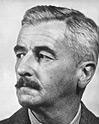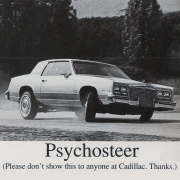|
Johnny Truant posted:Here's a random question: anyone have recs for fatigue mats for standing desks? I can't mount my monitor onto the wall my desk is up against( Look for a kitchen supply place. They will have plenty of heavy duty mats in whatever size you want. Don’t look for computer specific poo poo, the kitchen supply stuff will be cheaper and better.
|
|
|
|

|
| # ? Jun 8, 2024 23:00 |
|
EoRaptor posted:Look for a kitchen supply place. They will have plenty of heavy duty mats in whatever size you want. Don’t look for computer specific poo poo, the kitchen supply stuff will be cheaper and better. Ooh gently caress I hadn't even thought of this, thanks!
|
|
|
|
Dr. Fishopolis posted:most people can't tell the difference between NVME and SATA SSDs. What are the difference between an NVME and SATA SSDs? Aside from NVME drive being about the same size of ram stick, I guessing there are more advantages to them than weight and airflow.
|
|
|
|
side_burned posted:What are the difference between an NVME and SATA SSDs? Aside from NVME drive being about the same size of ram stick, I guessing there are more advantages to them than weight and airflow. I made this little chart showing the differences between SSDs. The bottom layer is the type of SSD.  Essentially the difference between a SATA SSD and an NVMe SSD is the communication protocol and what controllers it uses. SATA3 is limited to 6gbps, NVMe is limited to the speed of the PCIe lanes that it is connected to and is more suited to accessing flash memory (nand). Physical size is not a factor of being NVMe or SATA. e. It's not the end-all of SSD charts, but it covers most consumer setups. Actuarial Fables fucked around with this message at 22:47 on Aug 28, 2019 |
|
|
|
Actuarial Fables posted:I made this little chart showing the differences between SSDs. The bottom layer is the type of SSD. The further to the left the faster (more-or-less)?
|
|
|
|
The physical interface doesn't make any difference, so U.2 and an x4 slot and an M.2 slot with 4 lanes - columns 1, 2 (x4), and 5 - are equivalent. Going through the chipset (columns 3, 4) adds latency and potential bottlenecking with other devices, but probably not much unless you're running a secondary/tertiary GPU off the chipset or another SSD. Columns 6, 7 are SATA though and that's definitely much slower than NVMe unless you have like a single 2.0 lane to work with.
|
|
|
|
side_burned posted:What are the difference between an NVME and SATA SSDs? Aside from NVME drive being about the same size of ram stick, I guessing there are more advantages to them than weight and airflow. In basic terms, NVME drives have a much bigger pipeline to the CPU, so they can be much faster than SATA for some tasks. They'll boot Windows faster, but honestly unless you're editing multiple 4k video streams the difference in day to day tasks is pretty minimal. The "ram stick" form factor is called M.2, and it's just a form factor (with a million weird caveats). You can have either technology in that form factor.
|
|
|
|
You might want to make this a flowchart or something, I can't parse this at all. Are the columns supposed to signify something?
|
|
|
|
Dr. Fishopolis posted:You might want to make this a flowchart or something, I can't parse this at all. Are the columns supposed to signify something? A good idea. I could also probably reverse it or have another layer with some more info. The columns separate out the drives and their connections - green and red are both m.2 nvme drives, but red is directly connected to the CPU via PCIe lanes while green is connected to the chipset and uses the communal chipset link to reach the CPU. Schadenboner posted:The further to the left the faster (more-or-less)? It's unfortunately not as organized as it should be - the purpose is to just show different physical and logical differences between SSD types, not the speeds.
|
|
|
|
If you're working with very large files an NVMe drive will be faster. For anything else a SATA SSD is already fast enough that you're not really going to notice the improvement. In the consumer space, basically all NVMe drives are M.2 (the tiny stick), but not all M.2 drives are NVMe. Unrelatedly, I've got a friend of a friend interested in my old RX 470 to replace his GTX 660, but it turns out his old processor (topically enough) is an FX 8350. I know it's old and bad, but it came out well before I was paying attention to computer hardware. Is it going to notably bottleneck the 470? The cheapest system I could spec out at Microcenter (1600, 16gb, 512ssd) is $320, and I'm not sure that's in the cards, considering his overall level of interest in it.
|
|
|
|
ItBreathes posted:Unrelatedly, I've got a friend of a friend interested in my old RX 470 to replace his GTX 660, but it turns out his old processor (topically enough) is an FX 8350. I know it's old and bad, but it came out well before I was paying attention to computer hardware. Is it going to notably bottleneck the 470? Probably, but it depends on the game and whether they mind the low frame. Did they have specific games that they didn't like the 660's performance on? Games like AC:O will be limited to 25-30 fps. Incidentally, FX 8350s still go for $70-90 on ebay, so if they were willing to part out their old system they could probably knock $100-160 off that upgrade price. ItBreathes posted:If you're working with very large files an NVMe drive will be faster. For anything else a SATA SSD is already fast enough that you're not really going to notice the improvement. Basically this. Sequential performance can be very fast on NVMe drives, but random and mixed i/o performance is just a bit better than SATA. Combine that with the fact that real-world applications rarely spend much of the time saturating i/o and the difference in most applications (like game load times) is something around 0-5%. Stuff like installations/decrypting or decoding large files will be faster and Windows will boot faster, but those are a small portion of what most people do with their computer. NVMe drives are worth it when prices are identical or very close (like they were for the last year up to about a month ago), but it gets tougher to recommend with a larger premium. Right now mid-range NMVe are sitting about $10-$15 over good SATA drives like the MX500, which is right around my recommendation limit for non-budget builds. Stickman fucked around with this message at 00:11 on Aug 29, 2019 |
|
|
|
Doom 2016 loads significantly faster on a NVMe/PCIe SSD than it does on SATA because it does a ~5 GB sequential read on startup. If I watch a resource monitor or task manger on the performance tab on the second monitor during its initial startup I see my 970 pro hit 1.8 GB/sec read speed on it. Pretty much anything that has to load large assets from storage will benefit from these NVMe drives, but that tends to be the exception. The OS itself and common applications like web browsers, productivity software, and media players have light random access patterns that can easily be served by a basic SATA SSD.
|
|
|
|
By significantly faster are we talking like 2 or 3 seconds? I do notice Doom takes a little longer to load compared to other games but i find it very minor annoyance. I would rather buy a SATA Crucial mx500 than something like the budget nvme drives like Intel 660p and Crucial P1. Though when the premium ones like the Samsung NVME drops in price I would definitely buy those.
|
|
|
|
Mu Zeta posted:By significantly faster are we talking like 2 or 3 seconds? I do notice Doom takes a little longer to load compared to other games but i find it very minor annoyance. I would rather buy a SATA Crucial mx500 than something like the budget nvme drives like Intel 660p and Crucial P1. Though when the premium ones like the Samsung NVME drops in price I would definitely buy those.
|
|
|
|
I've settled on a general choice selection for my upcoming build but want to ask about upgrade strategy. I payed a little more for my already purchased parts to support friendly local store, but the rest I'm going to wait for sweet deals over the holidays. What country are you in? USA What are you using the system for? Gaming (Hellblade, Doom Eternal, Control, maybe VR?), Light Photoshop, going through Machine Learning books I got on Humble Bundle What's your budget? Just for computer, If you're gaming, what is your monitor resolution? How fancy do you want your graphics, from “it runs” to “Ultra preset as fast as possible”? Only 1280 now, but will upgrade eventually to 1440. I want it to run smooth and pretty. PCPartPicker Part List CPU: AMD Ryzen 5 3600 3.6 GHz 6-Core Processor ($195.89 @ OutletPC) Motherboard: MSI MPG X570 GAMING PLUS ATX AM4 Motherboard (Purchased For $210.00) Memory: Corsair Vengeance LPX 16 GB (2 x 8 GB) DDR4-3200 Memory ($79.99 @ Amazon) Storage: Sabrent Rocket 1 TB M.2-2280 NVME Solid State Drive ($109.98 @ Amazon) Video Card: *Gigabyte GeForce RTX 2060 SUPER 8 GB WINDFORCE OC Video Card ($399.99 @ Amazon) Case: Fractal Design Focus G ATX Mid Tower Case (Purchased For $65.00) Power Supply: SeaSonic FOCUS Gold 750 W 80+ Gold Certified Semi-modular ATX Power Supply (Purchased For $120.00) Total: $1180.85 Prices include shipping, taxes, and discounts when available *Lowest price parts chosen from parametric criteria Generated by PCPartPicker 2019-08-28 21:48 EDT-0400 I would appreciate input prioritizing upgrades to this when looking for sales. Do I: Upgrade to Ryzen 3700X? Get 32 Gigs of RAM / Upgrade to 3400/3600 Ghz? Upgrade to ADATA XPG SX8200 Pro 1 TB M.2-2280 NVME Solid State Drive? Upgrade to RTX 2070 Super? Also, are any of the above even likely to drop further in price or are they more likely to stay static? Also, pcpartpicker gave a warning that while the CPU power socket on the MB has 12 pins, the power supply I bought has only 8 pins. I'm told you don't need all 12 unless you are doing a serious overclock. The B450 boards recommended here are 8 pin, I think. Will this be any trouble? Thanks in advance. SmellOfPetroleum fucked around with this message at 04:50 on Aug 29, 2019 |
|
|
|
The Rat posted:I've been in the same boat and looking at the Meshify S2 due to the lack of windowless C models. Of course now the windowless S2 has started being harder to find. Newegg has just stopped carrying them as of this weekend. Fractal Design has the Core 1000, and older mATX case that's cheap and extremely no frills (and tiny) - https://www.fractal-design.com/products/cases/core/core-1000/black/
|
|
|
|
Mr Luxury Yacht posted:So I'm getting a bit discouraged on putting together this Ryzen ITX build, mainly because I can't seem to find a non-X570 ITX board that's been updated to the new BIOS, and those are like twice the cost. I've done it. It's workable. You do need to post the cpu back out of your own pocket though
|
|
|
|
Next (probably dumb) question: what's a reliable program to monitor CPU temps and fan speeds and whatnot? Is it best to just peak in the BIOS when booting? I'm wondering because it seems like one of my fans powers up for about a second then powers down, repeatedly, when I'm playing some fancier games(Control, Wolfenstein: Youngblood). Hopefully I'll get my desk/chair situation figured out soon and I can finally post in the "post your desktop" thread
|
|
|
|
HWiNFO64, it can plot running graphs of anything it measures too.
|
|
|
|
Llamadeus posted:HWiNFO64, it can plot running graphs of anything it measures too. 
|
|
|
|
SmellOfPetroleum posted:I've settled on a general choice selection for my upcoming build but want to ask about upgrade strategy. I payed a little more for my already purchased parts to support friendly local store, but the rest I'm going to wait for sweet deals over the holidays. You don't need a 750w PSU, but I think you already bought that. Also, out of all of those possible suggestions, the only one I would give thought to personally is the upgrade to the 2070 SUPER, especially if you want to do 1440 at some point.
|
|
|
|
It seems like the entire country has run out of Fractal Design Meshify C cases, and that makes me sad.
|
|
|
|
So I ordered all my parts on Sunday, expecting everything to be ready to ship this week or early next week, when I get an e-mail saying my motherboard will be delayed... by 1-2 months. I ordered an MSI B450 Tomahawk Max, but I'm also looking at the MSI B450-A Pro Max and the MSI B450 Gaming Plus Max. So the way I see it, I have three options:
|
|
|
|
Cirrhosis Johnson posted:It seems like the entire country has run out of Fractal Design Meshify C cases, and that makes me sad. Same, totally bummed. I am considering buying a normal no-window Define C. But my room gets up to 90 F in the summer and I don't know if that small slit in the front would be enough for airflow, even with two 140s pulling and the two 120s its comes with pushing out. Or worse, would cause a negative air pressure scenario and I'd get dust all over everything.
|
|
|
|
Fantastisk posted:So I ordered all my parts on Sunday, expecting everything to be ready to ship this week or early next week, when I get an e-mail saying my motherboard will be delayed... by 1-2 months. I ordered an MSI B450 Tomahawk Max, but I'm also looking at the MSI B450-A Pro Max and the MSI B450 Gaming Plus Max. So the way I see it, I have three options: Are you in the US? To the best of my knowledge, MAX boards haven't been released in the US and no one really knows when or if we'll actually get them. I'd just get a non-max board. The Gaming Plus and -A Pro are basically identical except for aesthetics and a VGA port on the -A Pro (which is useless outside of APUs). The Tomahawk has slightly better VRM (but all boards are fine for anything up to and including a 3900x) and swaps one of the two USB 3.1 Gen 2 type-A ports for a type-C port. Broose posted:Same, totally bummed. I am considering buying a normal no-window Define C. But my room gets up to 90 F in the summer and I don't know if that small slit in the front would be enough for airflow, even with two 140s pulling and the two 120s its comes with pushing out. Or worse, would cause a negative air pressure scenario and I'd get dust all over everything. I sent them an email a few days ago asking if the non-window Meshify cases were being discontinued or if they were just out of stock (and if there were anywhere to get replacement side panels stateside), but still haven't heard back 
|
|
|
|
Cirrhosis Johnson posted:It seems like the entire country has run out of Fractal Design Meshify C cases, and that makes me sad. I have no idea what their shipping is like or if that's a good place for a non bay area person to get one.
|
|
|
|
I get the impression that the Define/Meshify C is next in line for a refresh anyway. Maybe before the end of the year even, if this interview is an indication:Fractal Design posted:2019 will see more new case designs than any other year we’ve been in business.
|
|
|
|
Fantastisk posted:So I ordered all my parts on Sunday, expecting everything to be ready to ship this week or early next week, when I get an e-mail saying my motherboard will be delayed... by 1-2 months. I ordered an MSI B450 Tomahawk Max, but I'm also looking at the MSI B450-A Pro Max and the MSI B450 Gaming Plus Max. So the way I see it, I have three options: Just keep in mind that as they work out all the kinks with Ryzen, getting a Max version or not, you'll be updating the bios at some point in time.
|
|
|
|
Sivart13 posted:I got mine from the local computer store this week because I didn't want to pay/wait for shipping of that big heavy box. Feel lucky that they still had some windowless ones in stock. Is there an issue with the Tempered Glass ones? Because I see that superbiiz has some in stock.
|
|
|
|
Stickman posted:Are you in the US? To the best of my knowledge, MAX boards haven't been released in the US and no one really knows when or if we'll actually get them. I'd just get a non-max board. The Gaming Plus and -A Pro are basically identical except for aesthetics and a VGA port on the -A Pro (which is useless outside of APUs). The Tomahawk has slightly better VRM (but all boards are fine for anything up to and including a 3900x) and swaps one of the two USB 3.1 Gen 2 type-A ports for a type-C port. No, I'm in Norway. So it's just a European thing? Puddin posted:Just keep in mind that as they work out all the kinks with Ryzen, getting a Max version or not, you'll be updating the bios at some point in time. That's a fair point. I think I'll just a get a non-max one then, and hope I don't mess anything up. Thanks!
|
|
|
|
Cirrhosis Johnson posted:Is there an issue with the Tempered Glass ones? Because I see that superbiiz has some in stock. Tempered glass is fine, some people are just looking for windowless cases. The current price is a bit disappointing since it's something like $25 over msrp. Fantastisk posted:No, I'm in Norway. So it's just a European thing? Yeah, if you're in Norway then they had stock at some point, but they might not know exactly when they might get more.
|
|
|
|
Llamadeus posted:I get the impression that the Define/Meshify C is next in line for a refresh anyway. Maybe before the end of the year even, if this interview is an indication: Core 500 first please!
|
|
|
|
Lungboy posted:Core 500 first please! Maybe! quote:One project we’re very excited about is the quest for making the perfect ITX case. We’ve been working on it for two years together with probably the largest manufacturer of hardware computer circuits in the world. It’s a revolutionary design that is going to turn quite a few heads, and I can’t wait to see how people want to use it.
|
|
|
|
Fantastisk posted:That's a fair point. Just make sure you have a small capacity, fat 32 format usb drive for the flash a d it should be fine. (and that the mobo has a CPU-less flash option if you don't have a previous gen Ryzen chip to throw in to flash it.)
|
|
|
|
Stickman posted:Maybe! Ooh, intriguing, although revolutionary design rings alarm bells. They just need to remove the optical drive support from the 500 and add a speaker mesh front with large fan behind it and the 500 would be perfect.
|
|
|
|
What's the consensus on the best case for silence (while still having good thermals)? Last time I built my computer in ~2014, I went with Nanoxia and really liked it. I'm curious if there have been any updates.
|
|
|
|
So I've seen people recommending the Sabrent Rocket for a cheap NVME SSD. However, given the prices in Canada if I can get an Intel 760P for $20 more, would that be worth the upgrade (my understanding is the latter has significantly better longevity).
|
|
|
|
Might be a dumb question. Im looking to sell of my current rig to fund building a mini-itx. Is it better to strip it down and sell the parts individually or try sell it full?
|
|
|
|
|
My current pc is a hot mess of bios drivers that don't work with my graphics card and a CPU old enough to have a pension, so its time to upgrade. The aim is to have a setup that will run any current game on max settings at 60FPS at 1080 on an ultrawide (2560 x 1080). Can i get a sanity check on the parts below please, the only thing I'm not that sure on is the motherboard, because frankly they are confusing to me now and I chose this one because you cant seem to get a Z370 in the UK any more and it was an middle of the road price for a Z390. 16GB (2x8GB) Corsair DDR4 Vengeance LPX Black, PC4-25600 (3200), Non-ECC Unbuffered, CAS 16-18-18-36, XMP 2.0, 1.35V Intel Core i5 8400, S 1151, Coffee Lake, 6 Core, 6 Thread, 2.8GHz, 4.0GHz Turbo, 9MB Cache, 1050MHz GPU, 65W, CPU, Box MSI MPG Z390 GAMING EDGE AC, Intel Z390, S 1151, DDR4, Dual M.2, 2-Way SLi/3-Way CrossFire, WiFi, USB 3.1 Gen2 A+C, ATX EVGA GeForce RTX 2070 XC GAMING 8GB GDDR6 Ray-Tracing Graphics Card, 2304 Core, 1410MHz GPU, 1710MHz Boost 600W EVGA Fully Wired, 80PLUS SLI/CrossFire, Single Rail, 49A, 120mm Quiet Fan, ATX PSU Black PSU I'm also looking for an ATX case that will fit the giant GPU and have nice quiet fans. Preferably as boring looking as possible, no flashy lights etc. Thanks,
|
|
|
|

|
| # ? Jun 8, 2024 23:00 |
|
CyberPingu posted:Might be a dumb question. Im looking to sell of my current rig to fund building a mini-itx. Individually, by a mile. People will overpay for that one part they need, but basically no one is interested in an old gaming rig at the prices individual used parts go for.
|
|
|