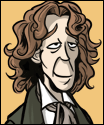|
That's what the clock icon section in the ribbon is supposed to be, though I can't say I use it myself.
|
|
|
|

|
| # ? Jun 1, 2024 10:59 |
|
The Dave posted:That's what the clock icon section in the ribbon is supposed to be, though I can't say I use it myself. Well poo poo... thanks! Thatís handy.
|
|
|
|
Mii Much Joan WIs n jejujm mum
|
|
|
|
Jyo w have ur= Is n a great hrvwq rugw n y e g drug r heyluu rant ease ah age wanhseq rcode:
|
|
|
|
Same
|
|
|
|
Sockser posted:Mii There's a Newton version now??
|
|
|
|
|
Sockser posted:Mii No, YOUR mom. 
|
|
|
|
Would it be possible to add a share option (obviously opening the iOS share sheet) when you long press a YouTube video's title or are the three options that come up when you long press one just default behaviour you guys have no control over?
|
|
|
|
My app just updated to this new theme. Is the any way to get the old one back?
|
|
|
|
StabMasterArson posted:My app just updated to this new theme. Is the any way to get the old one back? I believe itís in the settings under ďclassic light/darkĒ
|
|
|
|
Nuurd posted:I believe itís in the settings under ďclassic light/darkĒ Thanks!
|
|
|
|
Thank you so much for Find Your Posts! This app continues to be amazing. I really appreciate the hard work of everyone that contributes to it.
|
|
|
|
dantheman650 posted:Thank you so much for Find Your Posts! This app continues to be amazing. I really appreciate the hard work of everyone that contributes to it. Where's Find Your Posts?
|
|
|
|
stuffed crust punk posted:Where's Find Your Posts? Share menu when youíre reading a thread. Itís not really sharing, like 2/3 of the other entries also arenít, but I wasnít up to relitigating that icon when I added it.
|
|
|
|
I feel like Iíve been having real trouble pressing on links. Like, I can hard press them to bring up the preview which then loads into Safari, but it wonít load the browser with me just tapping it.
|
|
|
|
pokeyman posted:[scrollthumbs issue] Grace Baiting posted:Sounds good, thanks! I think I've usually seen it with what feel like relatively heavyweight webpage links, so things like Twitter and YouTube. I'll try to note down which webpage next triggers it for me as well. dantheman650 posted:Thank you so much for Find Your Posts! This app continues to be amazing. I really appreciate the hard work of everyone that contributes to it.  , and , and  Subjunctive posted:Share menu when youíre reading a thread. Itís not really sharing, like 2/3 of the other entries also arenít, but I wasnít up to relitigating that icon when I added it. 
|
|
|
|
Grace Baiting posted:burger † The burger and I go way back, and I think I agree, but not enough to put on my ďadvocate for miscellaneous UI catch-allĒ uniform.
|
|
|
|
i will only approve a hamburger icon if spanky makes it a literal hamburger
carry on then fucked around with this message at 00:36 on Sep 1, 2019 |
|
|
|
carry on then posted:i will only approve a hamburger icon if spanky makes it a literal hamburger it's either "🍔" or "
|
|
|
|
A more or less traditional burg icon? Nothing wrong with that. It could also be these dots which represent the buttons inside of the menu. They're sort of symmetrical compared to the settings icon on the left which is nice but maybe it's too visually dense. 
|
|
|
|
The bottom left menu being part of the in-thread view as whole is something that could be discussed more. In theory, all of those settings are global triggers that the user sets once and never touches again. It's triggering a whole new way to think of that bottom area which is probably bad and will annoy people but I think I'll mock it up... I'll also go back to beating this drum of I would love switching to these list style action menus for user/thread actions. Just makes a lot more sense now that I'm a lot smarter. 
|
|
|
|
I can't imagine a good response from this because I'm tapping into my deepest twitter designer urges: If you take out global settings from the bottom bar, you basically just have the page navigator and the menu button. If you turn those into FABs, you free up a whole side of the bottom of the screen, and makes the UI feel a little less heavy. You could then throw a setting toggle to put the FAB on the left or right side of the screen for preference. (I did gently caress up the sizing/placement of the iOS swipe bar, oh well) 
|
|
|
|
Testing a bug I might have found here. Ok so here is the bug.  I canít get the ďFrom CameraĒ etc. menu to go away. It goes away on its own at some random (?) time if I donít pick something. I noticed this when trying to post a YouTube video but picked the image option on accident. I couldnít find my way back in the menu and had to pick one of the options to get it to go away. colachute fucked around with this message at 13:35 on Sep 1, 2019 |
|
|
|
|
The Dave posted:I can't imagine a good response from this because I'm tapping into my deepest twitter designer urges: I really have to dissent here, this seems like an enormous amount of rickety custom UI code that will break every 10 minutes and twice on new iOS releases. Let's stick with what's provided and easy to implement.
|
|
|
|
spanky the dolphin posted:It could also be these dots which represent the buttons inside of the menu. They're sort of symmetrical compared to the settings icon on the left which is nice but maybe it's too visually dense. If we do the dots I would want to really lean into the mystery-meat element and have some of them not-quite-randomly fill in at different times.
|
|
|
|
i still think it should be a line art hamburger. cheese and onions on mine please!
|
|
|
|
carry on then posted:I really have to dissent here, this seems like an enormous amount of rickety custom UI code that will break every 10 minutes and twice on new iOS releases. Let's stick with what's provided and easy to implement. Yeah I understand that point of view but really this was first just a UX conversation/thought. Iím not sure if itís bad or good on itís usability first and foremost (to me). Itís also an extremely common pattern in modern UI design so thatís just sad if thereís no commonly except implementation of it. The Dave fucked around with this message at 15:02 on Sep 1, 2019 |
|
|
|
The Dave posted:The bottom left menu being part of the in-thread view as whole is something that could be discussed more. In theory, all of those settings are global triggers that the user sets once and never touches again. It's triggering a whole new way to think of that bottom area which is probably bad and will annoy people but I think I'll mock it up... The bottom left settings are handy to have access to directly in the thread I think. I don't use it much either but being able to make quick alterations to how you view the content without wading through the main settings menu seems worth it if only to avoid that pain point. The list view is a huge improvement in every way. The only part of this I like is being able to see through to the page content below, really. Would something like that be possible with our current layout? Thinking this:  (combination of 50% opacity black (or whatever BG colour is) plus a dimming gradient from the bottom. You could do the same thing to the top menu too but it might get messy with the secondary menu etc.
|
|
|
|
carry on then posted:i still think it should be a line art hamburger. cheese and onions on mine please!  One steamed ham coming right up!
|
|
|

|
|
|
|
|
spanky the dolphin posted:
Imo go with this or just a straight up 🍔. 🍔 wouldn't even require an art asset
|
|
|
|
spanky the dolphin posted:The bottom left settings are handy to have access to directly in the thread I think. I don't use it much either but being able to make quick alterations to how you view the content without wading through the main site... I guess I donít buy people change it after they set it once, and therefore it can all be kicked over to the settings page. The literally hamburger is actually perfect in every way and needs to happen.
|
|
|
|
the bottom left menu is handy because I can switch from dark/light theme depending on my surroundings without losing my place in the thread
|
|
|
|
pokeyman posted:Also if you ever get tired of waiting for me to get around to updating stuff like this, I can show you where to do it in the repo. Show me how!
|
|
|
|
The Dave posted:I guess I donít buy people change it after they set it once, and therefore it can all be kicked over to the settings page. Yeah but setting it and then going back to the post view to see how it looks is an annoying loop. Settings ▶️ Post Display that opens a view with that menu stuff at the top and a few simulated posts below it?
|
|
|
|
101 posted:Would it be possible to add a share option (obviously opening the iOS share sheet) when you long press a YouTube video's title or are the three options that come up when you long press one just default behaviour you guys have no control over? Yep! It'll be in the next beta. The_Doctor posted:I feel like Iíve been having real trouble pressing on links. Like, I can hard press them to bring up the preview which then loads into Safari, but it wonít load the browser with me just tapping it. This has been a thing for a little while now and I have no idea what causes it. Sometimes I get hit with it for days at a time, sometimes I go months without seeing it. All I can say for now is sorry, and I hope to figure it out someday  Grace Baiting posted:Vague update on what I've seen with this: it seems to mainly, possibly only, occur when there's a Twitter embed (or YouTube embed?) on my currently open thread. Threads without such embeds seem to retain their scrollthumbs when the app loads back into memory and rerenders that thread. Hmm that's a good clue I think, I'll make a note. Thanks for keeping on it! The Dave posted:In theory, all of those settings are global triggers that the user sets once and never touches again. I bet they're used by a surprising number of users, even if they're not used all that often by each. For example, I'll go months without touching them, but once in a while I'm getting a bit bleary-eyed but there's just one more page dammit, and having quick access to the embiggen font button is fantastic. quote:I'll also go back to beating this drum of I would love switching to these list style action menus for user/thread actions. Just makes a lot more sense now that I'm a lot smarter. Surprisingly, despite being used in multiple first-party apps, this UI is not currently provided by iOS. Something similar has appeared in iOS 13, context menus, but it's not quite the same. I'm not averse to making that UI though as I really like the idea, and the current setup is kinda ick. Basically spanky the dolphin posted:The list view is a huge improvement in every way. The Dave posted:I can't imagine a good response from this because I'm tapping into my deepest twitter designer urges: FABs are my #1 "this iOS app feels like an Android app, in a bad way", but I do like the general idea of lightening the UI load on the bottom. I think it'd get us to 90% of the benefit of "make the bars go away when I scroll" without being near as painful to implement. Not super related, but the other day I was thinking it'd be nice to have a more fluid page picker. Like I want to be able to touch down on the page number, have the picker pop open after a half second, and without lifting my finger start spinning the picker, then still without lifting my finger somehow (swipe left/right?) lock in my selection. colachute posted:Testing a bug I might have found here. I think this (or something that sounds very similar) has come up once or twice in the past. I can say that that menu feels like a big pile of hacks at the best of times, and the way Awful uses it is definitely a pile of hacks, so really I'm surprised it doesn't bug out more often. That's no excuse, of course, and I'd love to get it working perfectly! I'll add it to my list. Do the steps you mention above work consistently, or does it happen only sometimes? spanky the dolphin posted:The only part of this I like is being able to see through to the page content below, really. Possible but too busy for me. We could blur the toolbar background a bit less than we do now so the content shows through a bit more, but honestly I'm not sure there's a point where it's not too busy but still feels unobtrusive, they're kinda exactly opposing goals. spanky the dolphin posted:
gently caress yes. And I'm calling it `steamed-ham` in code. Subjunctive posted:Yeah but setting it and then going back to the post view to see how it looks is an annoying loop. That could work. In fact, I thought we already did that somewhere in Settings, but now I can't find it. Maybe I ripped it out.
|
|
|
|
spanky the dolphin posted:Show me how! Apologies if this is too handhold-y! Please let me know if you get stuck anywhere (here in the thread is totally fine and others can help you if I don't see the post quick. PMs are totally fine too), I have infinite patience. And if it's too much of a pain, that's ok too, I appreciate the attempt. A lot of this crap is one-time set up, it gets easier once it's done. I forget if you have a GitHub account already. If you don't, or if you don't want to associate it with Awful, step one is to head to https://github.com and sign up for a new account. From here there's a couple of ways, depending on whether you have access to Xcode (i.e. have a Mac, or can otherwise run macOS). If you can run Xcode, install it via the Mac App Store. Once installed, launch it and go to Xcode menu > Preferences > Accounts tab and add your GitHub account. Once you've done that, head to https://github.com/Awful/Awful.app, click the green "Clone or download" button on the right, then click "Open in Xcode". Congrats, you can theoretically now run Awful in the simulator and/or on any connected iOS devices you might have! Image resources are strewn all over the place, but most of the interesting ones are probably in Awful > App > Resources > Images.xcassets, especially in the Post Icon Picker and Template Images folders. Just drag any new ones into place, or drag new ones into the list and make new assets for 'em. Now you can skip the next paragraph and jump to the subsequent one. If you cannot run Xcode, head to https://github.com/Awful/Awful.app and clone the repo (there are many ways to do this, here's GitHub's article on it as a starting point; also sorry in advance for git, it's a tool with an abominable interface). The best you can do is overwrite the image files already in place. Image resources are strewn all over the place, but most of the interesting ones are probably in App > Resources > Images.xcassets, especially in the Post Icon Picker and Template Images folders. Simply name each new file the same as an existing file and overwrite the old ones. Either way, once you're all set, you'll want to commit your changes. However you cloned the repo (Xcode, command line, or some other tool) is how you'll commit your changes. Add each file you changed (in Xcode, it's the Source Control menu > Commit (and if you used Xcode, there might be some nearby metadata changes too)), type in a message (e.g. "Updated post view action icon"), and mash "commit". Once you wanna share your changes, you'll need to push them up to GitHub, so look for a command or button labeled "Push". Once you've made it through all this the first time, making future changes should be easier as you can start at the "Image resources are strewn all over the place" bit. If other people have made changes in the meantime, you may need to mash a command or button labeled "Pull" to get the latest, then you can carry on. Ugh, that's a lot. Again, holler if I can help. Also it's impossible for you to break something in a way we can't fix, so by all means try mashing buttons to see what they do  Oh, another location of possible interest is App > Resources > App Icons.
|
|
|
|
The Dave posted:I guess I donít buy people change it after they set it once, and therefore it can all be kicked over to the settings page. I have it set to different values for different sub forums, which the current implementation allows for and your idea makes more convoluted.
|
|
|
|
Would love to hear more about your use case to understand it. Could you get into maybe a specific exams of how it varies between 3 forums and you change the settings frequently? Swapping light/dark makes sense, though Iím still not mentally extinguishing way to merge into one button without adding steps to common tasks.
|
|
|
|

|
| # ? Jun 1, 2024 10:59 |
|
The Dave posted:Would love to hear more about your use case to understand it. Could you get into maybe a specific exams of how it varies between 3 forums and you change the settings frequently? I donít want images in some forums, I donít want avatars in others, and the ability to quick-turn-off both for work posting is also good
|
|
|