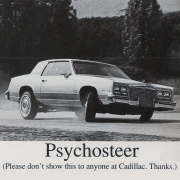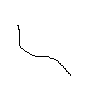|
Stickman posted:If you're thinking about a used Pascal card, I'd recommend a 1070 Ti. They're down around $260-280 which makes them a decent value over the 1660 Ti (with a nice 25% performance boost), and they launched in November 2017 so EVGA, Gigabyte, and MSi cards are still guaranteed to have 1+ years of transferrable warranty remaining. 1080s are selling too close to 5700 prices to be worth the loss of warranty for roughly equivalent performance. Same with 1080 Tis and the 5700 XT. When I bought a used 1080, I found 1070 Tis were the same price
|
|
|
|

|
| # ? Jun 9, 2024 00:09 |
|
Any point replacing an i5 3570K (OC to 4.5GHz) with 8GB RAM and an AMD Radeon HD 7950 Boost 3GB? I know I can upgrade to a much better GPU but otherwise is there much difference for non-gaming use? On a Samsung Evo 850 SSD.
|
|
|
|
WattsvilleBlues posted:Any point replacing an i5 3570K (OC to 4.5GHz) with 8GB RAM and an AMD Radeon HD 7950 Boost 3GB? I know I can upgrade to a much better GPU but otherwise is there much difference for non-gaming use? On a Samsung Evo 850 SSD. You can't replace a CPU with RAM and a GPU. If you meant upgrading with those parts in addition to your CPU, unless you're running into limitations with things like rendering or video editing etc you won't notice any difference outside of games. If you're my dad who I told 17 years ago that I needed a new GPU so I can do homework better then ignore what I initially said.
|
|
|
|
How do you even read that post in any other way than "replace this computer which has x CPU, y RAM and z GPU"  But yeah for some internet browsing, video watching and writing letters in Word there's no need to replace the computer unless some part is failing.
|
|
|
|
Ahhh yeah I see what he was saying. I thought it was someone looking at a list of their computer components and thinking the i5 was a GPU or something. The OC part did throw me off.
|
|
|
|
Was asking to see if there would be any point building a new machine general desktop use. I'll probably just use it until poo poo starts breaking.
|
|
|
|
Has there been any information about the next generation of Intel CPUs? The 8c/16t count in the i9-9900k is really tempting for music production and gaming (compared to similar AMD CPUs), but I'm wondering if Intel will get a handle on the immense amounts of heat with...Ice Lake? I think it's called Ice Lake?
|
|
|
|
Does anyone use desktops for general PC use anymore? It feels like the market has been taken over by laptops.
|
|
|
|
ItBreathes posted:Does anyone use desktops for general PC use anymore? It feels like the market has been taken over by laptops. Goons probably, but there are so many advantages for flexible storage, keyboard choice, general ergonomics, etc that it makes a lot of sense.
|
|
|
|
ItBreathes posted:Does anyone use desktops for general PC use anymore? It feels like the market has been taken over by laptops. I think laptops took over the market in 2005, but yeah, I use the mine for some gaming and general browsing. Got a work colleague seeking advice for a Christmas PC for her son in the next few months. Is there a new OP or thread on the way or should I just ask here?
|
|
|
|
I have a desktop and iPad for everything else.
|
|
|
|
WattsvilleBlues posted:I think laptops took over the market in 2005, but yeah, I use the mine for some gaming and general browsing. I guess more, 'are you sure you wouldn't rather have a laptop than do a full build?' For web browsing and poo poo I don't think you'll notice any difference, the SSD is the big uplift on that front. What's her budget?
|
|
|
|
ItBreathes posted:I guess more, 'are you sure you wouldn't rather have a laptop than do a full build?' For web browsing and poo poo I don't think you'll notice any difference, the SSD is the big uplift on that front. This goon goes big or goes home, so desktop builds 4 lyfe 4 me. I think her budget is about £1000, and this has to include all peripherals - keyboard, mouse, speakers, monitor etc. as well as the machine itself. Are there any UK-based companies that build custom PCs and don't charge an arm and a leg? I wouldn't offer to build since I haven't built a machine in 6 years and that was with my own money.
|
|
|
|
space marine todd posted:Has there been any information about the next generation of Intel CPUs? The 8c/16t count in the i9-9900k is really tempting for music production and gaming (compared to similar AMD CPUs), but I'm wondering if Intel will get a handle on the immense amounts of heat with...Ice Lake? I think it's called Ice Lake? Ice Lake chips are slated to appear in laptops this fall but they haven't announced anything concrete on desktop models. Last I heard people were guessing maybe late winter, early spring next year for desktop but nobody really knows and I doubt it's worth waiting for if you're looking to build in the near future.
|
|
|
|
space marine todd posted:Has there been any information about the next generation of Intel CPUs? The 8c/16t count in the i9-9900k is really tempting for music production and gaming (compared to similar AMD CPUs), but I'm wondering if Intel will get a handle on the immense amounts of heat with...Ice Lake? I think it's called Ice Lake? Don't hold your breath. Intel's die shrink is not going well for them. I think they're going to lose more ground to AMD next year before bouncing back, but that's just an educated guess. As it is, the 9900k is a 10% boost at best over the 3700x, costs $150 more, requires a more expensive platform and has no upgrade path. If you need single core performance beyond anything else, get it. Otherwise, it's not a good deal.
|
|
|
|
Having trouble deciding on a motherboard, currently have the ROG strix picked out, but was deciding it was more money than necessary because of... Well it's just expensive, plus all of the AMD /motherboard issues right now, and then doing more research I somehow landed on the $30 more expensive Aorus Master instead... Ugh. This is going to be a workstation/gaming build, running Linux host for general use and coding and a Windows guest for gaming. At least two separate NICs and m.2 slots will be nice for that reason, and I was originally planning on running Intel for the iGPU for the Linux host to use but have since decided that I don't want to deal with hardware vulnerabilities left and right so having PCI 4 will be nice to run to graphics cards at full power (unless I'm mistaken on that?) Haven't read that much about 4.0, but I know the 2080 ti is finally utilizing all x16 of 3.0, so presumably in a few years it'll be better to be running the 4.0 and when I need to upgrade and still run two GPUs (one host one guest), I won't be stepping all over myself. When building this I was planning on doing overclocked until realizing after parting it out that this generation is horrible for OC... so not sure on the worth on that front, maybe next gen will be better? Any thoughts? Ignore the video card. PCPartPicker Part List CPU: AMD Ryzen 9 3900X 3.8 GHz 12-Core Processor ($499.99 @ Best Buy) CPU Cooler: Noctua NH-D15 82.5 CFM CPU Cooler Motherboard: Asus ROG Strix X570-E Gaming ATX AM4 Motherboard ($324.69 @ OutletPC) Memory: *G.Skill Trident Z 32 GB (2 x 16 GB) DDR4-3200 Memory ($247.99 @ Newegg) Storage: Sabrent Rocket 1 TB M.2-2280 NVME Solid State Drive ($109.98 @ Amazon) Video Card: MSI GeForce GTX 970 4 GB 100 Million Edition Video Card (Purchased For $0.00) Case: Corsair Crystal 570X RGB ATX Mid Tower Case (Purchased For $139.99) Power Supply: Corsair RMx (2018) 750 W 80+ Gold Certified Fully Modular ATX Power Supply (Purchased For $89.99) Total: $1412.63 Prices include shipping, taxes, and discounts when available *Lowest price parts chosen from parametric criteria Generated by PCPartPicker 2019-09-04 12:28 EDT-0400
|
|
|
|
ItBreathes posted:Does anyone use desktops for general PC use anymore? It feels like the market has been taken over by laptops. I only use my desktop for gaming/audio editing. 90% of my computer use is on my laptop (Surface Book). Since I also recently spun up a NAS/Plex box from an old Dell Optiplex I don't even use the desktop for bulk storage/media server duty so now it spends most of its time hibernating. It's kind of weird to think about considering how many hours I used to spend there in years past. It's also kind of nice because it means I really don't have to worry about its uptime anymore so I don't even run BitDefender on it anymore, just Windows Defender, with the assumption being that if I got a virus or had any weird behavior I'll just nuke the whole thing and re-install since I don't have anything important on it. Mr Luxury Yacht posted:Ice Lake chips are slated to appear in laptops this fall but they haven't announced anything concrete on desktop models. Yeah, E3 seemed to pretty much confirm that Ice Lake is only really going to be beneficial for laptops, with super low TDP chips and Thunderbolt 3 integration. Speed-wise there's little expectation of anything meaningful from Intel for at least another year or two. Does anyone here know of a good place to get replacement UPS batteries for a decent price? I have a couple of APC 750s and 1000s from a previous job that I figured I might as well put to use but they all need battery replacements and $100/$150 per is painful. I mean, I'll pay it if need be because the benefits are worth it and that's still a fraction of what the UPSs themselves cost but if someone knows of somewhere to pick up replacements that is more reputable than all of the un-named $30 chinese replacements on ebay then I'd be grateful.
|
|
|
|
So I'm going to grab the video card for my build tomorrow. Going with the Gigabyte 2070 Super https://ca.pcpartpicker.com/product/JgsnTW/gigabyte-geforce-rtx-2070-super-8-gb-gaming-oc-video-card-gv-n207sgaming-oc-8gc My one concern is while I know my ITX case will fit it based on length, a lot of the reviews mention the cooler is particularly bulky. Anyone know if that'll cause difficulties in a smaller case or with an ITX board?
|
|
|
|
Speaking of, is there a thread recommended UPS? APC and Cyberpower seem to be the dominant brands, didn't know if I should focus on one or the other or just get what's appropriate.
|
|
|
|
My SSD died and I'm taking it as a sign to upgrade my old PC. I have a case (A Define R4, a midtower), fans and storage to re-use. I searched back a few pages to find similar needs and budget to mine (Let's say about $1500 CAD, but I can go more) and saw this one. One difference is that the original ask was for 2560x1080 and I'm just regular old 1080p/60. Is this still a good plan for me too, or should I make an adjustment on the GPU? Stickman posted:This probably comes out to cheaper than the build you're looking at, and should be a decent upgrade in power/features:
|
|
|
|
5700XT is mad overkill for 1080p60. On the low end a RX 570 will do it at not the highest settings, and a 1660, 1660ti or 2060 will peg it at 60fps max, though they're kinda stepping on each other's toes with regards to pricing. Not sure what they should be costing in Canadaland but check out what they've been on sale for lately and don't overpay. I've seen the 1660 for $200 and 2060 for $300 usd lately. Workstation guy - the 2080ti is only saturating 3.0 x8, with single digit performance gains going to x16, so we're a ways off from filling x16 / needing 4.0. Also, most of the complaints re: motherboards appear to be coming from people on Reddit who don't know what they're doing, though Zen2 bioses are still a work in progress overall. I'll admit I haven't followed it too closely after no goons reported the same issues people were seeing on Reddit.
|
|
|
|
ItBreathes posted:5700XT is mad overkill for 1080p60. On the low end a RX 570 will do it at not the highest settings, and a 1660, 1660ti or 2060 will peg it at 60fps max, though they're kinda stepping on each other's toes with regards to pricing. Not sure what they should be costing in Canadaland but check out what they've been on sale for lately and don't overpay. I've seen the 1660 for $200 and 2060 for $300 usd lately. The 1660TI is going for around $350-400 CAD but to be honest the 2060 is in a bad price point up here at $550 or so. I've seen non-super 2070s go on sale for just over $600 as they try to clear the stock so it might be worth just going for that if you're in that price range anyway.
|
|
|
|
Mr. Crow posted:Having trouble deciding on a motherboard, currently have the ROG strix picked out, but was deciding it was more money than necessary because of... Well it's just expensive, plus all of the AMD /motherboard issues right now, and then doing more research I somehow landed on the $30 more expensive Aorus Master instead... Ugh. Motherboard: Unless you have a plan for every PCIe slot and USB port, I'd just save the money and get a Gigabyte Aorus Elite or some other board in $200 range. It's totally sufficient for a 3900x (or 3950x) and PCIe or USB lan adapaters are so cheap it seems like a waste to spend an extra $150 just to have an extra one built in. Cooler: The stock cooler is totally sufficient - I'd start with that and only upgrade if you're finding it too hot or loud. The Scythe Mugen 5 Rev.B will save you $25-50 over the D15 and performs nearly as well. Memory: Your kit is about ~$100 more than a decent 2x16 C16 kit. Unless you need the reduced CL for the workstation side, it's probably not worth it - the gaming performance boost is going to be mostly zero, and minuscule at best.
|
|
|
|
So something like this? Since I'm not getting a case or SSD (for now I'll use what I have) I went with 32gb for the ram. PCPartPicker Part List CPU: AMD Ryzen 5 3600 3.6 GHz 6-Core Processor ($265.50 @ shopRBC) Motherboard: MSI B450-A PRO ATX AM4 Motherboard ($128.99 @ Newegg Canada) Memory: G.Skill Ripjaws V 32 GB (2 x 16 GB) DDR4-3600 Memory ($201.99 @ Newegg Canada) Video Card: Asus GeForce RTX 2060 6 GB STRIX GAMING OC Video Card ($529.95 @ Amazon Canada) Power Supply: SeaSonic FOCUS Plus Gold 650 W 80+ Gold Certified Fully Modular ATX Power Supply ($131.50 @ Vuugo) Total: $1257.93 Prices include shipping, taxes, and discounts when available Generated by PCPartPicker 2019-09-04 14:08 EDT-0400
|
|
|
|
While the 5700 XT is an overkill for 1080p gaming, $529 is a lot to pay for a 2060 when you can get a decent 2060 Super for the same price or a 5700 XT for $30 more. I'd get one of those, save $70 on a cheaper 2060 model, or $140 on 1660 Ti (a great 1080p/60 card). Here's some benchmarks for the 5700 XT vs 2060/2060 Super/2070 Super and the 1660/1660 Ti.
|
|
|
|
Is there anything inherently wrong with getting a Thermaltake 750w 80+ Br PSU? I'm seeing it at $66 on Amazon, so even though it would be overkill by 300w, it's still pretty cheap and does seem to be better regarded than some of the lower wattage offerings from them, going by a few reviews and that one PSU tier list floating around.
|
|
|
|
Stickman posted:While the 5700 XT is an overkill for 1080p gaming, $529 is a lot to pay for a 2060 when you can get a decent 2060 Super for the same price or a 5700 XT for $30 more. I'd get one of those, save $70 on a cheaper 2060 model, or $140 on 1660 Ti (a great 1080p/60 card). Here's some benchmarks for the 5700 XT vs 2060/2060 Super/2070 Super and the 1660/1660 Ti. That 5700XT is out of stock though, or $100 more on Amazon. All the other 5700XTs seem to be the standard fan that people warn against. Maybe the 2060 Super then, I'm not too concerned with $70 at that point.
|
|
|
|
It's showing as in stock at PC-Canada for me, though I'll admit I don't know whether they're a good store!
|
|
|
|
There's lots of stories of canceled orders, incorrect items and no exchanges/returns about them unfortunately.
|
|
|
|
Also with the Sabrent Rocket, am I going to run into heat issues if I mount it on the M2 slot on the underside of my motherboard? Doesn't seem like it'll have the same cooling as if I put it up too but, I'd rather use that slot first so I don't have to remove by motherboard to install a second M2 drive.
|
|
|
|
Lead Psychiatry posted:Is there anything inherently wrong with getting a Thermaltake 750w 80+ Br PSU? I'm seeing it at $66 on Amazon, so even though it would be overkill by 300w, it's still pretty cheap and does seem to be better regarded than some of the lower wattage offerings from them, going by a few reviews and that one PSU tier list floating around. It has decent reviews, but it's bronze efficiency, non-modular, and only has a five-year warranty. You can get an excellent gold, fully-modular psu with a 10-year warranty for $20 more (or 650W if you're willing to wait a week). Either way would be fine, but the Gold will be a little bit nicer for cable management and save money in the long run unless you're willing to take a chance running the bronze outside of warranty. Aphrodite posted:There's lots of stories of canceled orders, incorrect items and no exchanges/returns about them unfortunately. That's good to know, thanks. The 2060 Super is a solid choice otherwise - it's still about a 15% performance boost over the 2060 (plus an extra 2GB of VRAM), which is much more than you'd be getting with the fancier model of 2060! Stickman fucked around with this message at 20:07 on Sep 4, 2019 |
|
|
|
What country are you in? USA! USA! What are you using the system for? Light gaming (factorio, sim games like theme hospital, lame poo poo. No FPS, don't even want to chase anything that has an "ultra" setting) What's your budget? $700-1000. Computer only. I have monitor, mouse, keyboard, etc. OS is also taken care of, though I am currently agnostic on which. I'm about to buy a synology to use as a NAS/Plex server and I'm also about to switch jobs which'll take away the Macbook Pro I've been using at home. Haven't had home PC for years. My main question is, with me already having all the peripherals, what's the best bang:buck for me, desktop vs. laptop? I don't want to spend money I don't need for a system that I only am gonna use to set up my NAS and use to play dinky games, but I also haven't been following tech and have no desire to research if a mini pc is good enough or since I'm willing to spend a grand I should just get a legit desktop. Just point me at links and I will buy them and build it, or buy it and unbox it and plug it in, whatever. A challenger appears! I wonder if another option is to just build a beefy enough nas that I can do my gaming on that. If that works, and retains the benefits of a NAS/Plex server (low power consumption on idle, small form factor, etc etc) then I'm game for that as well. really whatever.
|
|
|
|
Stickman posted:It has decent reviews, but it's bronze efficiency, non-modular, and only has a five-year warranty. You can get an excellent gold, fully-modular psu with a 10-year warranty for $20 more (or 650W if you're willing to wait a week). Either way would be fine, but the Gold will be a little bit nicer for cable management and save money in the long run unless you're willing to take a chance running the bronze outside of warranty. Thank you! Have no issue putting down an additional $20 for Gold and modular and below $90. Hoping it stays at this pricepoint when I finally put in the orders in a week or so.
|
|
|
|
Dr. Fishopolis posted:Don't hold your breath. Intel's die shrink is not going well for them. I think they're going to lose more ground to AMD next year before bouncing back, but that's just an educated guess. As it is, the 9900k is a 10% boost at best over the 3700x, costs $150 more, requires a more expensive platform and has no upgrade path. If you need single core performance beyond anything else, get it. Otherwise, it's not a good deal.
|
|
|
|
Wacky Delly posted:Speaking of, is there a thread recommended UPS? APC and Cyberpower seem to be the dominant brands, didn't know if I should focus on one or the other or just get what's appropriate. Not sure about a thread but my PSU was blowing out one of my fuses when I turned it on, some goons recommended me the CyberPower sinewave 900VA. Super happy with it.
|
|
|
|
If CyberPower is actually good, Costco has what seems to be a p.deece deal on a 1400Va/900W UPS: https://www.costco.com/CyberPower-1400VA--900Watts-True-Sine-Wave-Uninterruptible-Power-Supply-(UPS).product.100215531.html
|
|
|
|
tranten posted:What country are you in? USA! USA! If you have any use for a portable computer, I'd just get a laptop. You should get you one more than capable of light gaming for under $1000 and you can just hook it up to your monitor/keyboard/mouse for the desktop experience at home. If you play any 3d games, you'll probably want something with at least a bare-minimum gpu instead of just Intel integrated graphics, but that would still easily fit in your budget. For a desktop build, something like this would likely be more than adequate for what you want: PCPartPicker Part List CPU: AMD Ryzen 5 2400G 3.6 GHz Quad-Core Processor ($119.08 @ OutletPC) Motherboard: ASRock B450M PRO4 Micro ATX AM4 Motherboard ($74.89 @ OutletPC) Memory: Corsair Vengeance LPX 16 GB (2 x 8 GB) DDR4-3200 Memory ($69.99 @ Amazon) Storage: Intel 660p Series 1.02 TB M.2-2280 NVME Solid State Drive ($94.99 @ Amazon) Case: Cooler Master MasterBox Q300L MicroATX Mini Tower Case ($44.99 @ Amazon) Power Supply: Corsair CX (2017) 450 W 80+ Bronze Certified ATX Power Supply ($53.88 @ OutletPC) Total: $457.82 Feel free to bump down the SSD if you don't think you need 1TB, but it's very nice to have the extra space. It'd be easy to pop in a more powerful CPU or a discrete GPU down the line if you want to play more demanding games. There's also the "super tiny PC" option, which would preclude a discrete gpu: PCPartPicker Part List CPU: AMD Ryzen 5 2400G 3.6 GHz Quad-Core Processor ($119.08 @ OutletPC) Memory: G.Skill Ripjaws 16 GB (2 x 8 GB) DDR4-3000 Memory ($89.99 @ Newegg) Storage: Intel 660p Series 1.02 TB M.2-2280 NVME Solid State Drive ($94.99 @ Amazon) Case/Motherboard/PSU: ASRock Deskmini A300 ($149.99 @ Newegg) Total: $454.05 You'll have to remove the plastic fan shroud ring on the 2400g's stock cooler for it to fit, but it should work fine! I probably wouldn't recommend getting a NAS that you can run games on, because a) it'll probably cost more than a separate computer unless you're rolling your own, and b) it'll have all the noise of the NAS sitting right there instead of off in a nice discrete location. ilkhan posted:Z390 isn't any more expensive than X507, but for a bare bones build B450 (iirc) will run a 370pX without issue and is probably cheaper than a low end 300 series chipset for the Intel. A good cheaper Z390 isn't more expensive, but you need an excellent aftermarket cooler for the 9900k and the 3900X/3700X will run fine on stock. Lead Psychiatry posted:Thank you! Have no issue putting down an additional $20 for Gold and modular and below $90. Hoping it stays at this pricepoint when I finally put in the orders in a week or so. Between the Seasonic Focus Gold Plus, Corsair RMX (2018) or RM (2019), and EVGA G1+ (or G2/G3, though they have 7-year warranties) there's usually something in that price range, though it does seem like the frequency of deals is starting to fall off.
|
|
|
|
Stickman posted:... That would be going from Samsung B-die to Hynix m-die. From what I've seen, faster memory timings can make noticeable improvements to FPS 1% lows (15-30%). The B-die stuff should go to 3600MT while keeping good timings, which also gets you a nice 1800mhz Infinity fabric speed at 1:1. The Micron E-die sounds pretty good as well, usually 2/3rds the price of B-die, just tends to not get as tight timings. Easily hits 3600MT though. Golluk fucked around with this message at 21:13 on Sep 4, 2019 |
|
|
|
Golluk posted:That would be going from Samsung B-die to Hynix m-die. From what I've seen, faster memory timings can make noticeable improvements to FPS 1% lows (15-30%). The B-die stuff should go to 3600MT while keeping good timings, which also gets you a nice 1800mhz Infinity fabric speed at 1:1. Do you have a good source for the timings improving 1% lows? I've seen a few comparisons where testers vary speed, but I still haven't found a good source where the testers fix speed and vary CAS while also testing 1% lows. It seems like such an obvious question that people would want answered, but so few reviewers have taken the time to explore the issue :/ On Zen 2, my impression from Techspot's analysis is that you'll really only see an improvement in situations where you're bottlenecked by RAM bandwidth (i.e. a very powerful GPU running at lower settings/resolution) and that even then the single biggest performance gain is tRFC instead of clock speed or CAS latency (i.e. the 3000CL14 kit with manually adjusted timings performs as well as or outperforms the 3800CL16 kit at XMP timings and is within 10% of the 3800CL16 with manual timings even in the most extreme results. E: That's not to say that there's not going to be any performance difference between 3200CL16 Micron and 3200CL14 B-die when your done tweaking, but if you don't already have a hugely powerful GPU with reduced settings to chase maximum fps, it looks like it's going to be a pretty small boost for $100. Stickman fucked around with this message at 21:37 on Sep 4, 2019 |
|
|
|

|
| # ? Jun 9, 2024 00:09 |
|
Is there a general consensus on which gtx 1070 is the best? I can get a used one at a good deal. Maybe the strix?
|
|
|