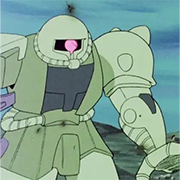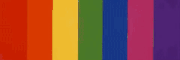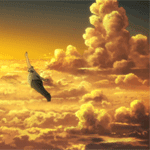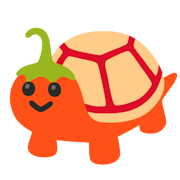|
m.hache posted:Excellent. I see the upgraded model for like $17 more. Any reason not to make the small bump up? That thing has been on my wishlist for a while. It uses a new type of outemu switches that use infrared optical sensing, I haven't seen a teardown or review of those switches anywhere. The click mechanism looks unique and I worry it will be loud. The one with red switches is an incredible budget board. I swapped the outemu switches for outemu ice v2 and it's my daily driver on my home pc.
|
|
|
|

|
| # ? May 30, 2024 21:32 |
|
mewse posted:That thing has been on my wishlist for a while. It uses a new type of outemu switches that use infrared optical sensing, I haven't seen a teardown or review of those switches anywhere. The click mechanism looks unique and I worry it will be loud. I'll toss it out to the family as a gift idea and I'll report back if I get it (or just cave and buy it myself)
|
|
|
|
I got my girlfriend the older version of that with browns and she loves it, been going strong for a year or two now. Very solid build quality. Definitely curious to hear about the switches too.
|
|
|
|
I had a dream where I found a really nice low-profile mechanical keyboard, with really nice caps So I guess my life has a purpose again
|
|
|
|
I found out that mechanical keyboards are a thing because I took an interest in finding ways to type faster, which led to discovering the Open Steno Project (which has open-source software and guides for doing stenotype style input on a computer, which requires a keyboard with NKRO). It takes a while to learn, but I went as far as to get a Gherkin (which is a 30% keyboard) and add G20 keycaps. Getting the firmware sorted out was a pain, but I'm happy with the results! https://twitter.com/nekoewen/status/1167889987896893445 I'm currently looking into getting a pretty mechanical keyboard for regular QWERTY typing, though I'm not totally sure what I want, plus I've already spent plenty on keyboards for now.
|
|
|
|
Just picked up my second NIZ board in a few months because the first felt so good. They get surprisingly little airtime so here's a bit of an awareness effort post on them. A couple of the sources that made me buy my first NIZ board (Atom66): - Niz Atom66 Electro-Capacitive Keyboard - Unboxing & Review by TaeKeyboards (YouTube) - Interview with the head of Niz (Reddit) - Their head honcho comes across as very considered and experienced with a unique vision of his own that isn't merely to make clones. - They use Topre-like EC switches usually called Nopres or Topre-clones. Tactile switches but very different from MX and clones. As one person put it, Topres seem to pull your finger on the down stroke and then push them back up after you bottom out. Another compared the NIZ to typing on a cloud. I think both are good descriptions of an experience that can't be directly compared to other kinds of switches. They feel smooth and precise when pressed with very little perceptible wobble. - Switches are pre-lubed and silenced so they're fine in a quiet office environment. Their sound is part of the appeal. You get that wonderful soft THOCK sound that is quite addictive. - They're 35g / 45g switches to which you can add a 10g/20g spring. 55g membranes are also available. I fully expected to dislike the 35g and bought extra membranes but have found the 35gs delightful to type on. It really is like typing on a cloud and I'm now utterly addicted to their feel. For context, I ran a Kinesis with MX Browns for 11 years and then a Filco with MX Blues for a few years. More recently I've been using the 67g Zilents with split ortho boards. The typing experience on these NIZ boards has me wanting more of the Topre/Nopre feel. - The keycaps are Cherry profile, very well made (50% thicker than the Topres), and look good to where I don't think I'll swap them out for the other keycaps I have. NIZ switches have MX-compatible stems so you can use your MX keycaps with them. - Until recently the space bar had non-standard sizes, a big problem if you wanted to swap out keycaps. That's been fixed with the release of boards like https://www.aliexpress.com/item/33030775989.html?spm=2114.12010611.8148356.13.56101743obgpvk that have a standard 6.25U space bar. So it's easy now to swap out the keycaps for whatever you like. - These boards have aluminum plates which feel very solid and contribute to that nice sound. Overall, the board feels very solid and well made with some weight to it. Rubber feet prevent sliding on the desk. - The Bluetooth hardware and firmware are very up to date, which is why I first found them while looking for a keeb with BT 4.0/BLE for the lower battery usage. They can store and switch between 3 BT connections to different devices. You can also switch between up to 3 different modes that control how much power the boards use with the Game mode using the most since it polls at the highest frequency (true 1ms I've read). - There're quite a few models of the board but I suggest getting one of the new 2019 models since they updated the switch to be even smoother and made a change to the plates. - They're significantly cheaper than the Topre boards without sacrificing anything. The wired versions are around $130 with the BT going around $170. A Leopold FC660C is around $230 for the wired, Realforces and HHKBs are closer to or over $300. Those are very nice boards too even at their higher prices, I have nothing against them. - Overall build quality is high. It looks and feels nice in use. - They come with a keyboard configurator so you can fully program them. I prefer the flexibility of QMK and it turns out Hasu's USB-USB converter works just fine with these boards: https://geekhack.org/index.php?topic=72052.0 (Says TMK but QMK fully supports them.) I'll stop with this: I didn't expect to like these as much as I have. My other boards are split ortho keyboards (Corne, Helix, Chimera) running various Zeal switches and a Tenkeyless Filco Majestouch-2 Ninja with MX Blues. My main need in life right now is a split ortho board running NIZ Nopres or, failing that, Topres. These are lovely boards, check them out if they tick any of your boxes. BT versions of their new, 2019 boards. non-BT versions are usually $40 less: 1. Micro 82 - a 75% board with standard 6.25U spacebar so you can use any MX keycaps set with it: https://www.aliexpress.com/item/33030775989.html?spm=2114.12010611.8148356.13.56101743obgpvk There's also a Micro 84 which is the same as the 82 with an extra Fn key and Windows Menu key, but non-standard 4.75U spacebar. The 82 is more flexible and will probably retain resale better, suggest getting that instead of the 84 unless you really need those two extra keys. 2. Atom66 - a 60% board with non-standard 4.75U spacebar: https://www.nizkeyboard.com/product/niz-2018-new-member-atom66-the-smallest-electro-capactive-bluetooth-keyboard-with-rgb/ NIZKeyboard is an English language reseller, not NIZ themselves. I got the first board from them with no problem, the second board's been ordered from an Ali Express seller. 3. TKL 87 key, 2019 version: https://www.aliexpress.com/item/2047420314.html?spm=2114.12010608.0.0.3d596005vbB4Mv I got the 60% Atom66 first, a few months ago, and now have the Micro 82 on the way too for use at work. v1ld fucked around with this message at 17:00 on Sep 1, 2019 |
|
|
|
My much anticipated XDA Canvas keycaps set came in and... I found out I hate XDA. Now I have to go through the arduous process of trying to sell something on /r/MM. Word to the wise, donít go all-in on a new keycaps profile until you know you like it.
|
|
|
|
Opioid posted:My much anticipated XDA Canvas keycaps set came in and... I found out I hate XDA. Now I have to go through the arduous process of trying to sell something on /r/MM. Lol that's like a common sentiment with XDA. Cherry profile for life.
|
|
|
|
ZealPC, famous for needlessly expensive but quality switches, have created a new version of their needlessly expensive Zilent switch for aesthetics
|
|
|
|
HappyCapybaraFamily posted:ZealPC, famous for needlessly expensive but quality switches, have created a new version of their needlessly expensive Zilent switch for aesthetics While pre ordering itís 30 cents cheaper per switch than the regular one though.
|
|
|
|
I'll just get it when it's available from KBDFans and save some money plus not get ripped off on Canadian shipping.
|
|
|
|
I started a new job this week, and just like all my other jobs, I show up with a mech keyboard and 2-3 people are already ordering their own before the week is out.
|
|
|
|
Null of Undefined posted:I started a new job this week, and just like all my other jobs, I show up with a mech keyboard and 2-3 people are already ordering their own before the week is out. What jobs do you do? I've been rocking four different keyboards over the past two years, and the only other person who has a mechanical keyboard is a new hire who already had one from before (some Razer full-size with clicky switches) LochNessMonster posted:While pre ordering itís 30 cents cheaper per switch than the regular one though. $1 per switch is better than $1.30 per switch, but it's still needlessly expensive in my unqualified opinion. I'm actually somewhat tempted and am interested in the 62g variant. Luckily, I've tapped out my fun budget already on an even stupider hobby that I am too ashamed of to describe here HappyCapybaraFamily fucked around with this message at 16:06 on Sep 5, 2019 |
|
|
|
Null of Undefined posted:I started a new job this week, and just like all my other jobs, I show up with a mech keyboard and 2-3 people are already ordering their own before the week is out. What keyboard is it that's converting all these people?
|
|
|
|
I'm kind of tempted to buy a HyperX Alloy Elite RGB with red switches https://www.amazon.com/dp/B077YDJWZR/?coliid=IDFACVJDFJG5U&colid=QN87QPTF6EUT&psc=1&ref_=lv_ov_lig_dp_it It's a total impulse buy. Anybody have any experience with these? I'm not really enthused by the RGB since I'm probably going to make it all red anyway.
|
|
|
|
|
Hey all I was hoping to get some advice. Is there a keyboard that I can buy, that is also friendly to modifications after the fact, namely swapping out the switches. I would like to find either a 70% (ideal) or a TKL keyboard for work. The nature of my work is I need something fairly portable (I work from several locations and those often change over the course of several months), and I would like switches with a tactile feel, but with the option of switching to something quieter if/when people complain. Like start out with Cherry Browns, but then re-switch it for zlients or something if too many of my coworkers complain. Is this feasible? Ideally I would like to keep under $150 all in for the initial purchase. Is it worth pursuing this? or is it just better to resign myself to replacing the keyboard if I get too many complaints? FWIW I have had several mechanical keyboards but this would be the first I am traveling with.
|
|
|
|
SoftNum posted:Hey all I was hoping to get some advice. Massdrop CTRL or Massdrop ALT would work, but are slightly higher than your price point.
|
|
|
|
SoftNum posted:Hey all I was hoping to get some advice. I don't think they support full key remapping and their branding is a overdone (i.e. maybe not work appropriate) but the GMMK comes in TKL and 60% and lets you order without switches or caps to keep the price extremely low. EDIT and, more to the point, they allow switch swapping without soldering
|
|
|
|
Thirst Mutilator posted:I don't think they support full key remapping and their branding is a overdone (i.e. maybe not work appropriate) but the GMMK comes in TKL and 60% and lets you order without switches or caps to keep the price extremely low. EDIT and, more to the point, they allow switch swapping without soldering Seconding the GMMK; I got one on the recommendation of this thread, and it was a relatively economical choice. I've swapped the switches out once since I've had it, and overall I'm really happy with it. The keycaps that it "came with" (sold separately from Glorious) are decidedly "meh", but aren't terrible. I'll probably replace them someday, but not because I have to.
|
|
|
|
SoftNum posted:Hey all I was hoping to get some advice. I've been looking into hot swap boards a fair bit myself, and most pre-builts seem like they come in the 60% variety, but there's a handful of other options. From most expensive to least: - Hansung's TFG Art at $150. It has Kailh Box switches which are pretty nice, looks probably the nicest out of the ones I've found, and the caps are PBT. Downside being it has alternate Korean legends on them, and it might be a little more bulky than you're looking for. - The GMMK, which everyone else has mentioned, around $115 or so fully assembled. I kinda honestly think this one is a bit overpriced for what it gives you, especially since the other option is... - Hexgears G707 at $50. Very similar feature set to the GMMK, but I think the actual enclosure looks a lot nicer and is probably better for sound, and it comes with Kailh Box switches, too. The only downsides are the single color backlight and the slow shipping from China, but if you can stomach those, it's probably the nicest option to build on. There are also lots and lots of Outemu hot swap boards that run even cheaper, but those won't work with anything other than Outemu switches. You could stem swap whatever you want into the Outemu housings, though I dunno how much that would impact the feel. There are also more boards with regular hot swap sockets, but they run in smaller sizes (mostly the GK series with 61, 64, and 66 keys.)
|
|
|
|
Got the HyperX Alloy Elite. I think I'll like it a lot. The red switches are softer than I was expecting, but quieter too. Enough for a nice clack but it's not obnoxious. Still need to figure out what I'm gonna do with the lights. I think I would be happy with this keyboard if they just didn't have any backlights. It also has two USB cable plugs for some reason.
|
|
|
|
|
I'll probably put them onto a better keyboard when I have more money to spare, but the Miami keycaps I ordered from KBDFans came today. https://twitter.com/nekoewen/status/1170406997323206656
|
|
|
|
Those are the Maxkeys right? I've been on the lookout for a new set for a project built around the Zeal Zilent Aquas Switches. The colors might not be a match for the prospective case or the switches, but how does the set feel? I'm typing on stock Ducky keysets and Tai-Hao PBT sets
|
|
|
|
The Modern Sky posted:Those are the Maxkeys right? I've been on the lookout for a new set for a project built around the Zeal Zilent Aquas Switches. The colors might not be a match for the prospective case or the switches, but how does the set feel? I'm typing on stock Ducky keysets and Tai-Hao PBT sets Tall profiles like SA don't feel that great on 62 to 67g tactile switches, IMO. I much prefer to put them on heavy clicky switches or even better heavy clickbar switches. You lose just enough tactility compared to putting them on shorter profiles like Cherry or DSA.
|
|
|
|
Constellation I posted:Tall profiles like SA don't feel that great on 62 to 67g tactile switches, IMO. I have SA caps on 67g Zilent v1 switches, and they feel pretty great to me. Of course, different strokes et cetera The 67g Zilent v2 switches felt really clumsy and unwieldy for some reason, though
|
|
|
|
Good to know. I have a set of Sakurios that had those TEX ADA profile caps for a while, but I switched it back to a Cherry/OEM profile I had from a Ducky Keyboard. I'm trying to think what would pair well with the 62g switches, and hopefully I'd be something that'll also look nice so I don't think about switching back and forth forever.
|
|
|
|
Anyone have a favorite set of backlight compatible keycaps, preferably PBT?
|
|
|
|
This is possibly a longshot but i've spent the last 20 minutes googling: can anyone help me locate the manual for the KBTalking Pro Value Edition BT keyboard?
|
|
|
|
VostokProgram posted:Anyone have a favorite set of backlight compatible keycaps, preferably PBT? These cherry profile backlit caps are my fav atm. Other aliexpress sellers have the same caps if you look closely at the legend on the shift key.
|
|
|
|
poo poo POST MALONE posted:This is possibly a longshot but i've spent the last 20 minutes googling: can anyone help me locate the manual for the KBTalking Pro Value Edition BT keyboard? I couldn't find one but this archived page of when they had the preorder up lists a few of the function key combos: https://web.archive.org/web/20171119071812/http://kbtalkingusa.com/pre-order-keyboards/
|
|
|
|
Hey Keyboard thread, I went to my local electronic appliances store today on a whim to replace my free and broken-down "Challenger Prime Gaming Keyboard" (quotation marks around all of that because it says all of that on the back in no discernable order and I'm not sure which the brand and model is), and as per usual, I check out all the keyboards for haptics and such to see what "feels good", then look at the 15% of features I actually want out of all the other features the keyboards in the same price range offer, and then grab that off Amazon, because I don't like that particular brand of franchise stores. My budget was something sub 100 Euros and the first couple of things that "felt good" were a Corsair K55 and a Logitech G213, I compared those two, and then ordered the latter off Amazon since it was 57% of the store's price online, and was happy with myself because good value and "saved a lot of money" compared to the budget I had. All of the mechanical keyboards they had there were either exactly AT the budget threshold I had, but lacking literally anything outside of being a mechanical keyboard, or well above my budget and with some bells & whistles. So when I got home, I thought "hold the phone, what do the tech goons think about keyboards these days?", canceled my order and figured I'd google around some more before pulling the trigger, because it occurred to me that, if I could end up falling in love with the "feel" of mechanical keyboards AND there's one in my price range, then why the gently caress not? My goal here is to be not like the guy several pages ago that also compared the K55 / G213 and then proceeded to poo poo on the opinions he received in this thread, but go out to another - larger - store tomorrow for trying out some more keyboards and try to get advance-advice on two things: a) whether there are mechanical keyboards WITH the features I'm looking for and b) whether I'm really the person that should get a mechanical keyboard. I'll try out the subjective "feel" of keyboards tomorrow, but here are my issues: - I've looked at the HyperX Alloy FPS RGB that is right in my price range, but it lacks any form of additional keys, so my question is: are there mechanical keyboards in that range with anything as minor as a 'mute' key, or even ones with other media keys, or do those that to get progressively more expensive - Building up on the previous bullet-point: that HyperX keyboard is mechanical, but the 100 Euro version has "Kalih Silver Speed Switches", while the 70 Euro version has the "Cherry MX Red switches" I read about in the OP, so I'm a bit confused because I figured the latter were supposed to be the end-all quality of switches. Is that something noticeable to me as someone that is transitioning from regular rubber-dome to mechanical switches? - Another keyboard I looked at is the Corsair K70 LUX for 100 bucks, and after I bit I noticed that it was the "red-lighting-only" version, while the RGB version was 60 bucks more expensive, my question was "do I get the same quality of these Cherry MX switches in the base models, but only pay so much extra for the variable lighting?" - are there goon-approved mechanical keyboards out there with decent-quality switches that offer the extra (customizable?) buttons like that K70 AND maybe a USB connector that are still in my price range? I stuck with Logitech hardware for the most part of my life despite (or maybe because of) working for a leading periphery manufacturer for two years a decade ago, but hell, it was a decade ago, and while I'm still happy with my Logitech mouse, I figured it might be time for a change of wallpaper.
|
|
|
|
Duzzy Funlop posted:I'll try out the subjective "feel" of keyboards tomorrow, but here are my issues: I don't very often see mechanical keyboards with dedicated media keys. But practically any keyboard I've ever had, had them on a layer. Like, Fn+F12 is volume up, Fn+F11 is volume down, Fn+F10 is mute, and so forth. It works very well. The keys are also usually labeled, so the two hours before you have muscle memory aren't too difficult. quote:- Building up on the previous bullet-point: that HyperX keyboard is mechanical, but the 100 Euro version has "Kalih Silver Speed Switches", while the 70 Euro version has the "Cherry MX Red switches" I read about in the OP, so I'm a bit confused because I figured the latter were supposed to be the end-all quality of switches. Is that something noticeable to me as someone that is transitioning from regular rubber-dome to mechanical switches? I can't really answer your switch questions in as much detail as I'd like to. To me, most switches feel fine, period. It's just that some have a bump, others don't (disregarding exotic switches like the new analog beam springs that are coming out). You can certainly feel differences between Cherry Browns, Gateron Browns, or Zeal switches. But what you like better is purely a point of preference imo. I guess your main question is whether the differences between different switches are very noticeable when you're coming from membrane boards. Well, you'll certainly feel a difference between linear and bumpy switches. Within these classes, you may be able to feel a difference, but it'd surprise me if you developed an immediate preference for one brand over the other. Figure out whether you like linears or tactiles, and then get a board with those and a reasonable price/features ratio. quote:- Another keyboard I looked at is the Corsair K70 LUX for 100 bucks, and after I bit I noticed that it was the "red-lighting-only" version, while the RGB version was 60 bucks more expensive, my question was "do I get the same quality of these Cherry MX switches in the base models, but only pay so much extra for the variable lighting?" I just looked at the board at my local retailer and I too see the RGB ones more expensive. In both instances, the description said Cherry MX. I guess it's just a gamer thing? quote:- are there goon-approved mechanical keyboards out there with decent-quality switches that offer the extra (customizable?) buttons like that K70 AND maybe a USB connector that are still in my price range? That depends on your requirements. ANSI or ISO, QWERTY, QWERTZ, Azerty? You can find decent ANSI keyboards easily, for ISO the selection is a bit more scarce. If you can live with using Fn+hotkey for controls instead of dedicated buttons, you can find tons of boards. I've had a Coolermaster board with which I was very happy that was in the price range (Masterkeys Pro M; the L is full size).
|
|
|
|
Cherry MX switches used to be recommended often because they're good quality switches, well made and has very little tolerance differences from switch to switch. At the time, there was a bunch of Cherry MX clones from China that had shitastic quality, feel and large tolerance differences from switch to switch due to bad quality control. Nowadays though, almost all the MX-style clones have caught up in quality and they offer so much more variety in terms of tactility, weight, clickiness, etc. that Cherry MX switches feel very vanilla and frankly, mediocre compared to what's out there. Because of brand recognition and the price Cherry sells the switches for, mainstream gaming keyboards that use Cherry MX switches still has a little bit of a price premium, but it's also been shifting since other brands have premium switches now as well (as you saw with Kailh). Though keep in mind that delving into other switches involve custom keyboards or keyboards with hotswappable sockets, which can get pretty expensive. Most gaming keyboards only really focus on switches that appeal to gamers. (light actuation, light springs, mostly linear etc.) Like the Kailh Speed switches, that's an example where other manufacturers now have switch variants catering to certain tastes and being marketed and sold at a premium. In this case, "speed" means the switch actuates much earlier so it's marketed at gamers who want the quickest actuation I guess. For someone switching from rubber dome, you may actually dislike mech keyboards at first if you go for a Red or certain Brown switches because rubber domes do have a bit of tactility to them. But it's all personal preference, so only you can answer what would feel better to you. UNFORTUNATELY, the only way to do this is to try out as many keyboards and switches at a good length of time, but that's pretty much impossible without spending a whole lot of money. I believe the Logitech G213 isn't a mechanical keyboard, but a rubber dome with some sort of clicking mechanism built in. I don't know how that keyboard feels like, but if you also liked the Corsair K55, you'd probably like any cheap mech keyboard with any variant of Red or Brown switches. Someone else can probably chime in on which those are.
|
|
|
|
K70s have media keys.
|
|
|
|
Thanks a bunch for the responses, really appreciate it. As far as I gathered, both the g213 and k55 were rubber dome, and both were half my price range, so the reason for me coming into the thread was pretty much to gauge whether paying double for a mech board would make a difference for me that i could potentially want to stick with. I'll check out a couple more mech keyboards tomorrow, since the place I'm going to has a much larger selection, and I think I may increase my price ceiling a bit if the mech switches "feel" like something I could get used to. I recently all but completed my first proper sleeping setup for a ludicrous amount if money based on the fact that I spend a third of my life on it, so I figured why not be ready to Shell out some more big bucks for a thing I touch for another third of my life. (juvenile joke goes here) Cheers again for the feedback.
|
|
|
|
Duzzy any mech is gonna feel way more better than any dome.
|
|
|
|
I'm currently at the store marathoning keys so hard I fully expect to be escorted from the store, but if decided that the "clicky-feel" is now my prime criterion. My final selection pool has the Corsair Strafe mk2, the Logitech g910, the roccat Vulcan 120, and the Corsair k70 low profile. The k70 has easily the best, if not perfect, profile/height for my taste/feel, but good lord, I'm not a fan of the keys. Very responsive, no jiggliness, but there's this feeling like I'm typing on a laptop keyboard stuck in flour. Really odd. The strafe and the k68 both have cherry mx red switches but somehow still feel like two different worlds. I like the feel of the strafe switches much better, but the huge bummer are the qwertasdf keys which are ergonomically shaped in a way that probably makes them really popular with 95% of the populace, but I don't think I could ever get used to them. That leaves the g910 and the Vulcan. The latter has this more impressive look, while the former has much cleaner lighting and a really odd and ugly dock at the top, but I don't care in the slightest for optics, and I'm kinda leaning towards the g910 in terms of keyboard feel. Oddly enough, both the Logitech and Roccat seem to have proprietary switches, but I'm digging the feel. Will report back once free from the embrace of store security.
|
|
|
|
Gaming keyboards will usually cost more because of the "CuStOm MaDe FoR GaMiNg" marketing bullshit. You don't get a higher quality build. I think Corsair requires you to install software drivers which have been incredibly crappy in the past. Personally I'd not buy Corsair because of that reason, google "corsair keyboard software issues" and you'll get a lot of hits. They also have a non standard bottom row (longer space, shorter fn key I think it was) which means you can't easily buy replacement key cap sets if you'd ever want to. If you're not planning to do that you can drop that from your consideration. I once thought "I'll just buy this one keyboard" and am now several keyboards, keycap sets asnd some not yet fulfilled orders into the hobby.
|
|
|
|
LochNessMonster posted:Gaming keyboards will usually cost more because of the "CuStOm MaDe FoR GaMiNg" marketing bullshit. You don't get a higher quality build. Yeah, I know, that was the original reason for me pretty much all-but-discarding the more expansive mechanical keyboards from my in-store-browsing yesterday. I worked for one of the green-glowy periphery manufacturers quite a while back, and it gave me some serious reservations regarding the more expensive price segments. I've always gone for feel, basic functionality and value-for-money, so solid mech keyboards were never on my radar. Add to that the fact that my initial impression from back in the day was that mech keyboards were only for pro-gaming nerds, and there we are. quote:I think Corsair requires you to install software drivers which have been incredibly crappy in the past. Personally I'd not buy Corsair because of that reason, google "corsair keyboard software issues" and you'll get a lot of hits. They also have a non standard bottom row (longer space, shorter fn key I think it was) which means you can't easily buy replacement key cap sets if you'd ever want to. If you're not planning to do that you can drop that from your consideration. I once thought "I'll just buy this one keyboard" and am now several keyboards, keycap sets asnd some not yet fulfilled orders into the hobby. Yeah, I was googling for software issues between the Logitech, Corsair and Roccat models while in the store and I found some issues with the iCue software, and some similar results for Roccat, though as far as I could tell, it looks like people were more annoyed at how bloaty/bulky the software for the latter was. I ended up going with the G910, as the keys pretty much tipped me over the edge. I guess I ended up being more of a tactile switch (?) person. Really happy with it so far. The keys take a bit of getting used to after two and a half decades of typing on membrane keyboards, but I really liked the feel of it and the Vulcan. Selling the little tray in the back as a "dock" is pretty funny though, you can put your phone in it, end of story. That's some hilarious marketing. The volume roller is also a nice upgrade over volume control keys, since I tend to use those a lot. The lighting is, well, it's lighting. Looks nifty and clean, but it wasn't among my buying criteria, and if there'd been a single-color light version of this model, I would have grabbed that just as well. That this thing has a separate key to deactivate the windows key is also fairly funny. I would have assumed that that's something you just automatically cram into a gaming user profile, or let the user add it to a profile themselves, but hey, I guess I have a key that I'm not really going to use. Could be worse.
|
|
|
|

|
| # ? May 30, 2024 21:32 |
|
I have a keyboard with Cherry MX Speed switches and built a keyboard around Kalih Speed Silvers. The MX speeds are supposed to be like Reds but actuate sooner if iím not mistaken, and the Kalih switches feel a slight bit heavier so you dont accidentally trip the switch by putting your fingers down. If you can, look into Ducky One keyboards, and the newer line of One 2 keyboards, which should have basic backlighting and detachable USB-C. The build quality should be pretty good and their 104 keyboards also have an additional 4 keys for Calculator, Vol Up, Vol Down, and Mute, which would be a small problem if you get around to replacing the keycaps as not many sets include them. I think there are macros for additional media keys, but i dont use myself. I also think the look is understated enough that you wont feel like you have an ďunfashionableĒ keyboard after a few years.
|
|
|