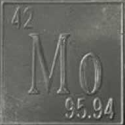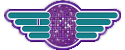|
1080p is way too jaggy and pixellated, and not clear enough anymore. Once you go 4k you don't go back.
|
|
|
|

|
| # ? May 15, 2024 23:10 |
|
Zedsdeadbaby posted:1080p is way too jaggy and pixellated, and not clear enough anymore. Once you go 4k you don't go back. In all honesty you can super sample a ton, it can REALLY help when you're only running at 1080p Anyway, I don't care, I have a 1920x1200 60Hz screen and a 1080 Ti  I could easily buy a new screen, but it's fine for me, I've got other things I'd rather use the cash on
|
|
|
|
Zedsdeadbaby posted:1080p is way too jaggy and pixellated, and not clear enough anymore. Once you go 4k you don't go back. I can't even tell the difference with antialiasing on or off, so I've never used it.
|
|
|
|
Balliver Shagnasty posted:What about 1200p (if that's even a thing)? Asking for a friend with a Dell Ultrasharp monitor. I have a 27" 1440p display and the pixel density is REALLY close to the 1600x1200 Dell 20" (2004FP, iirc) I have sitting next to it. pixaal posted:If a game isn't CPU limited around 70-80FPS I haven't had a problem hitting 120-144 at 1440p using an RX5700, thanks to freesync it's not even a problem to only get 120FPS and it's really not all that noticeable to play at 120 instead of 144. I thought the sweet spot for 1080 was 240hz not 144. Yeah, 80fps is 33% better than 60fps. My main is a G-Sync panel that I've gone from a 3570k/1080 to 3600/1080. It was really good even with the old CPU, except for frametime issues in newer games. Zedsdeadbaby posted:1080p is way too jaggy and pixellated, and not clear enough anymore. Once you go 4k you don't go back. Even 27"/1440p is a big improvement over 1080p in that regards. I generally don't run anti-aliasing unless the game needs it, or my GPU utilization is really low (and even then I turn it off because often it isn't subjectivly better to me.)
|
|
|
|
24" with 1080p is hilariously low ppi compared to almost any other modern resolution/size combo. I have 27" 1440p and 24" 1080p side by side at home and it's really night and day, everything is so so much bigger on the 24".
|
|
|
|
1080p is just right at 15.3". Anything significantly bigger will have some pretty chunky pixels.
|
|
|
|
if I don't know what anything in this thread means (decoupling, FLCK), should I even bother messing with the BIOS? you can tell I don't know what I'm doing as I have a 3800X
|
|
|
|
Do you like spending hours tweaking settings, restarting and testing for stability?
|
|
|
|
Victory Position posted:if I don't know what anything in this thread means (decoupling, FLCK), should I even bother messing with the BIOS? you can tell I don't know what I'm doing as I have a 3800X I would at least attempt one thing, which is select XMP profile 1 for your ram. Mine defaults to 2133MT otherwise, rather than 3600. What motherboard do you have?
|
|
|
|
Golluk posted:I would at least attempt one thing, which is select XMP profile 1 for your ram. Mine defaults to 2133MT otherwise, rather than 3600. What motherboard do you have? This. If you don't activate the XMP profile, you won't get the benefit of the (faster) RAM you bought.
|
|
|
|
Are there any differences between XMP profiles 1 and 2, generally? IIRC my mobo manual said something along the lines of 2 is the intended full speed one, 1 is a slower compatibility/troubleshooting version, but in the BIOS it appears both 1 and 2 have identical speed settings. I set it to 2 just in case, but was curious that it appeared different than expected.
|
|
|
|
In my case, I had to manually set my RAM to 3200 beyond just DOCP/XMP, too; otherwise I wouldn't get the full speed.
|
|
|
|
Dr. Fishopolis posted:For everyday work at or over 27", go 1440p. It is not overkill, it's the best resolution for the form factor. For gaming or anything around the 24" mark, get 1080p at high refresh. I donít mind 1080p but gently caress TN panels. 24Ē 1080p 144Hz IPS monitors donít exist afaik. What is the least lovely high refresh 1080p monitor out there?
|
|
|
|
Those recommendations are one step down from the current reality. If you just want a work monitor, you either get a $100 1080p IPS or you step up to 4k because 1440 costs the same amount. If you want a gaming monitor, you pretty much always want 1440p because the other options all suck right now.
|
|
|
|
There are 1080p IPS 240hz screens coming out this year/early next. If the motion blur is good on them i'd definitely consider dropping down from 1440 144hz if I can get a bigger desk and have a second monitor. the future is 1440+ ultrawides imo but gently caress spending 2080 Ti money to get 100+ fps
|
|
|
|
uhhhhahhhhohahhh posted:There are 1080p IPS 240hz screens coming out this year/early next. If the motion blur is good on them i'd definitely consider dropping down from 1440 144hz if I can get a bigger desk and have a second monitor. I'd otherwise love to go back to 1080p. I've been on 1440p for almost two years and while it's nice sometimes, I just don't like large monitors. Window management is cumbersome - full size is pointlessly large but 1/2 screen is often too small. I find myself using my secondary 1080p panels more often for reading, like right now reading this post full screened. My third monitor is my old 144Hz 1080p tn panel. The 1440p panel is great for games where you don't know you're at 1440p. Text scaling in everything is sort of an issue, because every choice is wrong. Khorne fucked around with this message at 16:41 on Sep 7, 2019 |
|
|
|
I spent $800 during the cryptomining craze for a 1080 Ti hybrid and don't really have any regrets about it besides maybe the hybrid cooler's radiator making it tougher to fit into mini ITX builds. I've been on a 1440p 34" ultrawide of some sort for 4 years now and it's been awesome. Sure, I do need a little beefier GPU to hit 100+ FPS but you can always take the resolution down or tone down details... or maybe even shell out for a console if that GPU pricetag hurts (the math for me made a console a worse buy than putting the money toward a better GPU that I can use for either games or my neural net hobby).
|
|
|
|
SeductiveReasoning posted:I donít mind 1080p but gently caress TN panels. 24Ē 1080p 144Hz IPS monitors donít exist afaik. What is the least lovely high refresh 1080p monitor out there? I dunno, I compromised on a VA with the least ghosting I could find, and it's fine by my standards. Find a Samsung CFG70 or something with the same panel, it's pretty good. That's another reason I need two monitors, at least one has to be color accurate and it ain't the gaming one.
|
|
|
|
I went from a 25Ē 1440p 60hz IPS panel to a 27Ē 1440p 144hz TN panel and I canít see a difference in color or viewing angle. All I notice is that the refresh rate makes everything smoother and obviously the screen is a little bigger. The difference between IPS and TN is super overblown (unless youíre doing pro poo poo I guess).
|
|
|
|
It wasn't always overblown, I recently dusted out my old 24" 144 Hz / 1080p TN and yeah it does look washed out because its best contrast ratio is about 750:1. But the AUO TN (24" 240 Hz / 1080p) I'm using now holds 960:1 and honestly looks fine even if I bring up the same image on the 1100:1 dell U2412M sitting next to it and compare them. Although it helps immensely that both monitors have been adjusted to the same 200 cd/m2 and 6500k white point using their respective OSD controls and a colorometer. Really any cheap screen is going to look like crap regardless of the panel type. A $175 monitor doesn't look like crap because its a TN, it looks like crap because its a $175 monitor.
|
|
|
|
I don't know about color accuracy, but viewing angle was extremely obvious going from a Dell 1080p60 IPS to a Dell 1440p144 TN. It felt like blacks looked very different if they were at the top of the monitor versus the bottom. When I returned it for an Acer Predator 1440p144 IPS monitor all was right
|
|
|
|
Your primary monitor will eventually end up as your secondary monitor, and if you dont' go IPS, the viewing angle on your now-second monitor will be absolute rear end. That's one of the really big reasons to go IPS IMO.
|
|
|
|
Golluk posted:I would at least attempt one thing, which is select XMP profile 1 for your ram. Mine defaults to 2133MT otherwise, rather than 3600. What motherboard do you have? I went and got a Crosshair VIII Hero and have been saving up for quite a few months to build something to replace this Phenom II that I've been using for the last five years. spent a good bit, mainly due to this current hand-me-down computer being over ten years old
|
|
|
|
Victory Position posted:I went and got a Crosshair VIII Hero and have been saving up for quite a few months to build something to replace this Phenom II that I've been using for the last five years. Phenom II bros. I need to take back that hand-me-down computer and replace it with some newer hardware, I want to pull the Phenom II BE out of it and get it mounted.
|
|
|
|
GutBomb posted:I went from a 25Ē 1440p 60hz IPS panel to a 27Ē 1440p 144hz TN panel and I canít see a difference in color or viewing angle. All I notice is that the refresh rate makes everything smoother and obviously the screen is a little bigger. I agree on the viewing angle since most people will be looking at their main panel straight on but there certainly is good difference between picture quality on TN and IPS panels, it becomes even greater if you actually hardware calibrate your monitors. To be fair most newer TN panels are better than some of the older ones folks are still using.
|
|
|
|
Khorne posted:The biggest problem with the 1080 240Hz IPS screens is they are 27". Given my current 1080p 23" screen is ~3 ft away I'm pretty sure I'd have to shove it through my wall to be at a comfortable distance for 1080p. Or rearrange my office and put it comically far away from my desk to the point where everyone who enters will look at me like I have three heads. Not the new ones: https://www.tftcentral.co.uk/blog/acer-nitro-xv253qx-with-24-5-ips-panel-1080p-and-240hz-refresh-rate/
|
|
|
|
SwissArmyDruid posted:Phenom II bros. don't get me wrong, this computer has treated me extremely well over the years and has lasted a hell of a lot longer than anyone could have ever expected, but I'd like to play DOOM 2016 please edit: I'll speak more of the video card once it's up and running, but apparently I got lucky and found it while it was in-stock at its asking price; bit older than a 2080, but I asked for "give me a video card that stays cool forever" and was pointed to this thing: https://www.tomshardware.com/reviews/sapphire-rx-vega-64-nitro,5388.html Victory Position fucked around with this message at 19:22 on Sep 7, 2019 |
|
|
|
Cygni posted:Please donít use 1080p in 2019 You do when you're trying to test a CPU
|
|
|
|
1080p is fine
|
|
|
|
all of these dumb reference points are running at ridiculous resolutions, whereas I'm used to playing poo poo in 1600x900 if I'm lucky
|
|
|
|
Victory Position posted:"give me a video card that stays cool forever" and was pointed to this thing: https://www.tomshardware.com/reviews/sapphire-rx-vega-64-nitro,5388.html Cool in what way?
|
|
|
|
GRINDCORE MEGGIDO posted:Cool in what way? "cool" as in "it is extremely good at cooling itself, so don't worry about overheating" I'm seriously dumb when it comes to hardware, so I asked a friend who knows about hardware to help me out
|
|
|
|
It is, but it's going to dump 300W+ into your case...
|
|
|
|
GRINDCORE MEGGIDO posted:It is, but it's going to dump 300W+ into your case... So? 250 or 300W - you decide!!!
|
|
|
|
GRINDCORE MEGGIDO posted:It is, but it's going to dump 300W+ into your case... is that heat or power consumption, because if it's the latter, the 750W power supply should do the trick, I hope
|
|
|
|
Technically that's enough power supply, as long as it isn't white label. It's the heat it pumps out, over 300w. Just make sure your case cooling is on point, or it won't be cool at all. What's the advantage in dumping an additional 150w+ of heat into the case in this example over, say, a 2060 at 1080p? I edited because the listed tdp isn't accurate. GRINDCORE MEGGIDO fucked around with this message at 13:59 on Sep 8, 2019 |
|
|
|
GRINDCORE MEGGIDO posted:Technically that's enough power supply. I got one of these: https://www.amazon.com/Cooler-Master-MasterCase-Mid-Tower-Ventilation/dp/B01MDS8L83 edit: a YouTube video shows the very card I bought fitting into the system, so at least I breathe easy about that Victory Position fucked around with this message at 20:24 on Sep 7, 2019 |
|
|
|
Victory Position posted:I asked for "give me a video card that stays cool forever" and was pointed to this thing: https://www.tomshardware.com/reviews/sapphire-rx-vega-64-nitro,5388.html You're looking for the Voodoo 2, that thing will never not be cool.  Vega probably wouldn't have been my choice for sub-1080p gaming, pre-RDNA architectures didn't scale very well with framerate, and if you're not chasing framerate a Vega 64/GTX 1080 class card is complete overkill. A 5700 or a 1060/580 class card would be more appropriate for 1080p-ish gaming. NVIDIA typically wins on most non-performance aspects, the 10-series pull about 2/3s the power for the same performance, have incredibly better hardware video encoders, etc etc, and the Turing series improves on those aspects further. But the prices are bad at the moment, used/refurb 10-series isn't as cheap as it should be and the new cards aren't super great value for the most part. For a new card, 1660 Ti, 2060 Super, or 2070 Super would probably be the go-tos, or you can get a refurb 1080 for about $300. On Vega specifically, the Nitro is the best model around, but it's also the most expensive and power-hungry, and it's really not justified on the merits, particularly now that Navi is out. The V56/64 Pulse and Red Dragon are the go-tos for value in the Vega series. If you haven't already bought it maybe list what price ranges you're looking for (I assume if you're looking at a Nitro probably $300-400?) and go from there. Paul MaudDib fucked around with this message at 20:32 on Sep 7, 2019 |
|
|
|
Paul MaudDib posted:If you haven't already bought it maybe list what price ranges you're looking for (I assume if you're looking at a Nitro probably $300-400?) and go from there. oh I already bought it, I wanted to futureproof myself a bit as the previous owner of this computer did with my use of it
|
|
|
|

|
| # ? May 15, 2024 23:10 |
|
Victory Position posted:oh I already bought it, I wanted to futureproof myself Lololol. If you want advice from us, probably ask before you buy it. You can't futureproof, you can only spend money today.
|
|
|