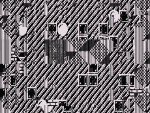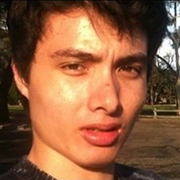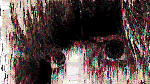|
I think the main problem in FTB Academy is actually spawning the mobs, rather than grinding them. Lots of grinding options, no spawning solutions.
|
|
|
|

|
| # ? May 21, 2024 22:54 |
|
BlondRobin posted:That's HeatAndClimate, a Japanese-developed mod that I guess would be most cleanly described as 'Better With Mods Meets Pam's Harvestcraft, Also Fire Hurts.' It's a good core mod to expand Minecraft, probably my favorite; it changes the game so blocks and dimensions which would have temperature... do that thing. Magma is hot to stand around, ice is cool, etc. and you can place these near each other to mitigate the effects, wear armor to increase your comfortable range etc. Then it uses this mostly to do things like making metal processing an in-world thing where you put blocks of dust in special environments to smelt them. Also part of that, it also has a lot of food- way less than Pam's Harvestcraft, but way more than most other mods- and apply the same thing to them. That brick stove in the screenshot is actually functional! You can make chili in the pot halfway off the screen to the right, too. This looks kinda fun. I liked BWM but it was a little too grindy, so lets see how this goes. Been wanting to try a newer 'simple' modpack like Natures Beauty, so i'm going to try shoving this into Nakilas. https://www.curseforge.com/minecraft/modpacks/nakila-s-beauty
|
|
|
|
BlondRobin posted:Also Fire Hurts. You were right about this. I'll assume the fire arrow shooting skeleton was from the modpack and not the mod. I'm hunkered down the first night in this broken down, half missing, wooden building and the skeleton starts pelting the building with fire arrows. I never got hit but still nearly died trying to put the fire out from the heat alone. I do like the windmill/ore grinder, but they are all over the place. Would be nice if they were more rare. But no matter, its a nice little Minecraft + mod.
|
|
|
|
OgNar posted:You were right about this. I'll assume the fire arrow shooting skeleton was from the modpack and not the mod. AFAIK HaC adds no monsters, and while it adds an enchant (or two?) it's not a flaming arrow enchantment, so that's probably from the pack. The pre-built little houses are too common, though I think you can turn that down in the config. I never do because a: I am too lazy and b: I really like making things with bricks, and normally bricks are both too rare and too much of a PITR to make to build much with, so I steal them from these houses.
|
|
|
|
Pollyanna posted:I followed this guy's mob farm and it's only now after I built it that I don't think it can spawn Endermen, which is the only mob I was trying to get drops for. This is the style of vanilla mob farm I generally make. If it's not spawning, it'll be because of one of two reasons:
For the second problem, you need to make the drop chute higher or lower and then stay within range of the bottom. Normally I'll set the chute height to be 24 blocks, and as long as I don't go closer than that the farm should work. If the farm is working but no endermen are spawning, then your spawner ceiling is probably too low. Endermen need a room three blocks high to spawn, as opposed to the usual two blocks for most other mobs. Note that even if this farm is working, it can take a while for the mobs to drop, since you're basically relying on them to walk into the catchment area on their own.
|
|
|
|
Falcon2001 posted:Yeah, it'd be nice to have some structured 'dungeons' and maybe that's the way to unlock more crafting/etc. "At the end of dungeon one, you find a workbench!' etc. DDSS is a handful of good ideas buried in horseshit. The idea of "you want a cool central base to do a bunch of crafting but still need to use that crafting to go out and adventure, then bring back your goods and use it to craft better stuff and make a radder base" is exactly what Minecraft should be good at, and they hosed it all up by demanding just more and more and more goddamn automation and absolutely atrocious crafting requirements.
|
|
|
|
Pretty much the exact loop I want is like.. Subnautica. Or Blightfall, which is weirdly close to subnautica in the fundamental gameplay loop insofar as the blight exists as an environmental hazard that you have to go out and explore in to grab materials you can't just produce in your little hole in the ground, which then make it easier to both expand and explore further. It aggrivates me that Blightfall, my first modpack ever was also some apparently unique slowflake never replicated ever again. Having a map that's finite in size with biome-specific ores and resources and a pre-generated map made for a surprisingly enjoyable experience.
|
|
|
|
If I wanted only a small portion of the available items out of a mod, what's the best way to go about that? For instance, if I just wanted the lanterns and posts out of Immersive Engineering but not the hundreds of other things that might clutter up JEI, add redundant resources and waste memory (not that I'm using so much I'm hurting for it). I assume cosmetic items are probably easy where something like just one machine from Mekanism to use with some other industrial mod might be more hassle than it's worth. Also, why aren't vertical slabs a thing?
|
|
|
|
MaliciousOnion posted:This is the style of vanilla mob farm I generally make. If it's not spawning, it'll be because of one of two reasons: Sometimes if there's a big cave system close enough to your base, all the available mob spawns will be taken up by spawns you can't even see. The solution there is to make sure other stuff can't spawn nearby - there's an Astral Sorcery tool that lights up all the caves below you that would solve the problem. Then go far away from your base to despawn stuff and come back.
|
|
|
|
Spectral Werewolf posted:Also, why aren't vertical slabs a thing? Vertical slabs used to be a thing with old 1.7.10ís extremely good micro blocks system, but somehow that died and there was no way to bring it to the future. Nowadays the next best thing is Chisels and Bits which is basically a 3D pixel art tool, but youíd better have a few hours to do literally anything with it.
|
|
|
|
BlondRobin posted:Vertical slabs used to be a thing with old 1.7.10ís extremely good micro blocks system, but somehow that died and there was no way to bring it to the future. Nowadays the next best thing is Chisels and Bits which is basically a 3D pixel art tool, but youíd better have a few hours to do literally anything with it. Honestly, Chisels and Bits is fantastic and only as complicated as you want it to be.
|
|
|
Spectral Werewolf posted:If I wanted only a small portion of the available items out of a mod, what's the best way to go about that? For instance, if I just wanted the lanterns and posts out of Immersive Engineering but not the hundreds of other things that might clutter up JEI, add redundant resources and waste memory (not that I'm using so much I'm hurting for it). I assume cosmetic items are probably easy where something like just one machine from Mekanism to use with some other industrial mod might be more hassle than it's worth. Craft tweaker. It can be a tedious process if you arenít familiar with some basic programming techniques, like loops.
|
|
|
|
|
Whalley posted:Honestly, Chisels and Bits is fantastic and only as complicated as you want it to be. Chisels and Bits is a fantastic, powerful tool but it is absolutely only built for people who already have the discipline to do pixel art. Unlike 1.7.10's microblocks, you don't get a slab that can be placed in a variety of configurations in a space and see a ghost image of how it will be placed with a guide on the block you're facing of where to put your mouse to place it in specific configurations. Instead, you cut the block to a specific format; you don't just get a vertical slab, you get two half-blocks, which have sidedness (this is the left half of the block, this is the right) which you can only put down as-is without the much more finicky precise placement tool, making it hard to just cut twenty blocks into pieces and make a wall, or a bunch of covers. The 'problem' is C&B creates faux blocks that contain the configuration of every block-pixel in them, which enables super cool art stuff but means you can't just create 20 slabs and slap them down. It also makes inventory management for C&B a nightmare. Also, if you gently caress up it allows you to 'damage' your blocks (whoops, you used fine placement to overlap this slab into the other square, now a line of pixels is in the other 'block' and to remove it you either need to chisel out every dot or do something finicky like recombine and then re-cut them), and so on. It's a great tool, and it's very powerful, but it is absolutely in no universe as easy and flawless to use as the old microblocks system, and I am not a pixel artist; hell, I'm not even much of a builder, compared to most of the people out there. I'm sure it's a great tool for you, and I don't mean to disparage it, but it's not very useful for me as someone who lives between the 'cobblestone cube hut' and 'finely crafted to-scale replication of the original parthenon' extremes.
|
|
|
|
BlondRobin posted:Chisels and Bits is a fantastic, powerful tool but it is absolutely only built for people who already have the discipline to do pixel art. Unlike 1.7.10's microblocks, you don't get a slab that can be placed in a variety of configurations in a space and see a ghost image of how it will be placed with a guide on the block you're facing of where to put your mouse to place it in specific configurations. Like, I'm not kidding around when I say literally everything I can remember doing with the old Microblocks mod, I can do with Chisels and Bits with the same level of ease, but I can do more poo poo too.
|
|
|
|
Whalley posted:You know there's an undo button in Chisels and Bits, right? If you 'damage' your blocks by doing the alt key fine placement tool you can just hit 'undo.' Also you can just make 20 slabs and slap them down, using the saw. Also the bit bags hold tens of thousands of bits of multiple colors, making inventory management a breeze. Out of curiosity, how do you cut down slabs and place them down? When I attempted to do that, I got half my blocks on one side, and half on the other, so if I attempted to place them with the same facing I got a pattern that looked like this: code:Also no, I didn't know there was an undo button! That would've been nice to know, in fact. EDIT: similarly, and because of the same thing, if I want vertical slabs, I have to cut the block vertically, and if I want horizontal slabs, I have to cut them horizontally, because you can't 'flip' a piece like in the original forge microblocks, as I understand. Is there a way to do that? BlondRobin fucked around with this message at 18:42 on Sep 16, 2019 |
|
|
|
BlondRobin posted:As far as I can tell every time I've worked with their microblocks, this is just how their blocks work, and when you cut them you're essentially disassembling them but maintaining their position in space, so if you cut a block into 8 slabs you don't get 8 units of one slab of the same size, you get the eight slices of the block in each of their respective locations in space and the only way to place them in a line is to use the much more difficult fine-placement tool. That said, my preferred way to use the mod is to build one block I want, then "eat" a bunch of that into a bit bag using the chisel and use blueprints to place copies down wherever I want. That way, I can build slabs with raised pieces, or covers for pipes, or whatever I want really, out of multiple materials. e: Here's a video of a guy using the blueprints in positive and negative mode (along with other stuff) - I timestamped it to start roughly around when he starts doing chisel and bitsing https://www.youtube.com/watch?v=aKFeSOMwz2E&t=757s BlondRobin posted:EDIT: similarly, and because of the same thing, if I want vertical slabs, I have to cut the block vertically, and if I want horizontal slabs, I have to cut them horizontally, because you can't 'flip' a piece like in the original forge microblocks, as I understand. Is there a way to do that? Wungus fucked around with this message at 20:02 on Sep 16, 2019 |
|
|
|
Whalley posted:I forgot you could do that in microblocks. There's no way as far as I know unless there's a cool rotate function I haven't tried. There is a cool rotate function you haven't tried. Look for it in your control settings.
|
|
|
|
Hey folks, what's the current word on mod launchers and such? I checked the OP, but it was last edited in 2015, so, uh, yeah. I recently had a hankering to play Minecraft again and checked out the Technic launcher, but it asks me for Java 8, which is so out of date that it makes me think the whole thing might not really be maintained anymore. What do people use these days, if anything?
|
|
|
|
Cardiovorax posted:Hey folks, what's the current word on mod launchers and such? I checked the OP, but it was last edited in 2015, so, uh, yeah. I recently had a hankering to play Minecraft again and checked out the Technic launcher, but it asks me for Java 8, which is so out of date that it makes me think the whole thing might not really be maintained anymore. What do people use these days, if anything? Most modpacks are for Minecraft 1.12.2, which uses Java 8, so you're going to need to use it anyways. Most modpacks are published on the Twitch standalone app, oddly enough. It used to be the Curse app, but then Twitch bought Curse. Some older packs are distributed using the Technic Launcher.
|
|
|
|
Whalley posted:You can use the saw in your inventory the same way as the microblocks saw to create slabs you can place like regular blocks. If you use the saw in the world, you get the placement issues you said (although you can hold down alt to deliberately re-place the piece where you want) I could have sworn I used the saw in the inventory, but for all I know things have changed. Besides, it's been forever so who knows what nonsense I did. I checked out the video; that's cool! It still looks like way more trouble than just making slabs et. al., with the video author skipping over the actual work of making these things, but the blueprint system seems pretty legitimate. Either way, it at least seems like there's more to the mod than it lets on; I admit that I have a terrible allergy to having to watch youtube videos (thank you for watching) to find out mods, so after just being able to build a saw and intuitively figure out microblocks in Blightfall I was left cold by C&B, and I guess I didn't look into it enough (please like, follow and subscribe.) If nothing else I'll give it another shot when I next play minecraft, especially as it seems to be in most packs nowadays!
|
|
|
|
Cardiovorax posted:Hey folks, what's the current word on mod launchers and such? I checked the OP, but it was last edited in 2015, so, uh, yeah. I recently had a hankering to play Minecraft again and checked out the Technic launcher, but it asks me for Java 8, which is so out of date that it makes me think the whole thing might not really be maintained anymore. What do people use these days, if anything? Java 8 is still heavily used. Only the version directly from Oracle is obsolete. You should be getting the AdoptOpenJDK version here, which will be supported for years. Android is also stuck on Java 8, so itís still pretty big. Most mods are probably going to be developed mainly for 1.12.2 until the big mods get 1.14.4 versions out. There are two competing loaders for 1.14.4: Forge and Fabric. Forge is more stable at the moment, but itís harder to install and is more heavyweight than Fabric.
|
|
|
|
Also for the foreseeable future, Multi MC will not be updated for any newer Forges because of the changes Forge has undergone. Sadly forcing people to use crap like Twitch again. Still works for 1.12 modpacks though.
|
|
|
|
Also small detail about chisels and bits patterns/blocks is that the rotation is relative to which direction you are facing. So if you are say, looking at a vertical slab from the side when you make the pattern, if you then turn to face that slab head on and try to place the pattern next to that slab the result would be a vertical slab rotated 90 degrees from the original. Youll need to check your keybinds to fix it or craft a wrench. Luckily when placing patterns you'll be able to preview this before committing. You can also face the space you want to place the pattern from another angle. Another useful trick is using a mirror pattern. First you right click on a design with one, the face you right click is the one that is mirrored. Don't be afraid to trial and error this, patterns are reuseable and supposed to be cheap. Then you craft the mirror pattern with either a positive or negative pattern and you can now place/carve the mirrored design.
|
|
|
|
would it be accurate to say that doing heavy work in chisels and bits would require you to clear almost every other keybind out first, because it sounds like there's a lot of little functions like it sounds powerful but it also sounds like you'll be begging for the ability to switch completely between keybind sets
|
|
|
|
|
OgNar posted:Also for the foreseeable future, Multi MC will not be updated for any newer Forges because of the changes Forge has undergone. The weirder part is curse launcher worked fine. Khorne fucked around with this message at 00:08 on Sep 17, 2019 |
|
|
|
OgNar posted:Also for the foreseeable future, Multi MC will not be updated for any newer Forges because of the changes Forge has undergone. Can you not create a vanilla instance and install Forge over that?
|
|
|
|
Double Punctuation posted:Can you not create a vanilla instance and install Forge over that? I will assume you can though I havent tried it yet as its kinda hard to find mods that use forge these days. Many have switched over to fabric. I do see Silent has made an ore grinding mod for 1.14.4 but not a ton of other options that would make me want to make my own modpack. Anyone know if you can sue Fabric AND Forge together? e: looks like you can't use them both https://www.curseforge.com/minecraft/mc-mods/silents-mechanisms e2: and Tech Reborn uses Fabric. These are the only 2 options I see for ore doubling on 1.14.x Which to me is a basis for building the foundation for a modpack. https://www.curseforge.com/minecraft/mc-mods/techreborn OgNar fucked around with this message at 00:24 on Sep 17, 2019 |
|
|
|
Khorne posted:This is the worst modded mc news of all time. Twitch launcher doesn't work for me. Takes 20+ minutes to load mods page, and then half the stuff is broken. I even reinstalled windows and have this issue. Plus, I prefer playing mc from linux. https://github.com/Vazkii/CMPDL will let you download the modpacks, at any rate. You do have to install Forge yourself, which might be a problem.
|
|
|
|
ProfessorCirno posted:DDSS is a handful of good ideas buried in horseshit. The idea of "you want a cool central base to do a bunch of crafting but still need to use that crafting to go out and adventure, then bring back your goods and use it to craft better stuff and make a radder base" is exactly what Minecraft should be good at, and they hosed it all up by demanding just more and more and more goddamn automation and absolutely atrocious crafting requirements. You are 100% correct about this.
|
|
|
|
i just finished off that sevtech game at long last with my friend boy it really falls apart at Age 5, huh?
|
|
|
|
|
I got an itch to play minecraft and do some crazy automation. So, I think I reused a password and lost my account. I filed a ticket. Today, I go and check to see why it's taking so long to respond. We're currently replying to cases received on July 15th. Wow, that's a two month wait to reset a password. That's absurd.
|
|
|
|
Are there mods that keep specific chunks "active" regardless of where I've hosed off to, and is compatible with life in the woods renaissance? I'd love for my crops to actually grow while I'm exploring instead of still being at seed or first stage when I return much later.
|
|
|
|
Carados posted:I got an itch to play minecraft and do some crazy automation. Minecraft has a LOT of cases of account theft.
|
|
|
|
Captain Invictus posted:Are there mods that keep specific chunks "active" regardless of where I've hosed off to, and is compatible with life in the woods renaissance? I'd love for my crops to actually grow while I'm exploring instead of still being at seed or first stage when I return much later. You're looking for chunk loading. If you have the option to claim chunks you can ctrl-click on claimed chunks to chunkload them. Otherwise, look for a World Anchor block or something mentioning chunkloading.
|
|
|
|
Patware posted:would it be accurate to say that doing heavy work in chisels and bits would require you to clear almost every other keybind out first, because it sounds like there's a lot of little functions Ehhh yes and no. I only really use the key bind to bring up the radial menu and sometimes rotate, but you can craft a wrench to do the rotating for you too. However you can also just key bind loving everything if you want and yeah that will need a lot of keys
|
|
|
|
Eox posted:I would give my left arm for a new Hexxit or Plus Sigma. I want something adventure/building focused, but the base loot tables suck rear end in almost every dungeon mod and it loses the magic if I make them myself. There's RLCraft, which is scratching some of that itch for me currently. It's on the twitch launcher, and it's pretty much an adventure/combat focused pack with a little bit of survival thrown in.
|
|
|
|
bbcisdabomb posted:You're looking for chunk loading. If you have the option to claim chunks you can ctrl-click on claimed chunks to chunkload them. Otherwise, look for a World Anchor block or something mentioning chunkloading. edit: this seems to be the perfect one to go for, ChickenChunks https://www.curseforge.com/minecraft/mc-mods/chickenchunks Captain Invictus fucked around with this message at 10:02 on Sep 17, 2019 |
|
|
|
Wolpertinger posted:Pretty much the exact loop I want is like.. Subnautica. Or Blightfall, which is weirdly close to subnautica in the fundamental gameplay loop insofar as the blight exists as an environmental hazard that you have to go out and explore in to grab materials you can't just produce in your little hole in the ground, which then make it easier to both expand and explore further. It aggrivates me that Blightfall, my first modpack ever was also some apparently unique slowflake never replicated ever again. Having a map that's finite in size with biome-specific ores and resources and a pre-generated map made for a surprisingly enjoyable experience. We're chasing the dragon brother, chasing the dragon.
|
|
|
|
BlondRobin Have you had any luck finding either Cotton or Silkworms in the Heat and Climate mod? There is little to no data on it and i have searched extensively. Even watched some guys youtube LP and he ended up cheating in a villager that traded for the silkworms at least. I've been breaking all grass to see if i come up with a seed and while this mod doesn't have a crook, I've tried others with no luck. Still, good mod over all. e: I did find this from the modmaker though it is in Japanese I didnt see anything about these items as they arent listed as tier1-2. https://www.nicovideo.jp/watch/sm32816084 OgNar fucked around with this message at 23:27 on Sep 17, 2019 |
|
|
|

|
| # ? May 21, 2024 22:54 |
|
OgNar posted:BlondRobin Cotton seeds (along with all the other seeds) should be something you can make by taking another seed and crafting it with chalcedony; I don't believe any of the HaC seeds drop naturally. In 3.0.0 it's sugar cane + any color chalcedony; I don't know what it is in 2.3.3 but I believe it's the same thing. (FWIW, I believe this is a compatibility thing, but I'm not sure why the plants don't drop naturally.) Silkworms are another story; in 2.3.3 they were explicitly a trade material, from Caravanserai that would spawn with trader villagers in desert and desert-adjacent (for BoP) biomes. I think the idea is you were importing them from Minecraft East Asia, which existed 'somewhere, a very long way away.' However, I don't believe the Caravanserai exist in 3.0.0 yet, if you're using that, and I don't think silkworms are re-added yet- 3.0.0 is a little... beta, though largely functional.
|
|
|