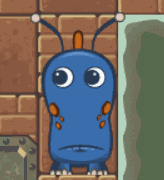|
KRILLIN IN THE NAME posted:I love the simplicity of itch's browser based file selector to upload files but I think it would be really difficult to do stuff that steamworks does like only uploading new/changed information rather than reuploading an entire build in a browser. I was surprised that it worked with my game at all which was just a singular EXE file (but in hindsight i guess there's no real reason why it wouldn't) I don't know if I'll EVER get my stuff uploaded to Steam.
|
|
|
|

|
| # ? Jun 3, 2024 15:10 |
|
VideoGameVet posted:Why in heck is Steamworks so bloody complicated just to upload apps too? There is a UI program you can use that helps quite a bit, but I couldn't find it. Also after you upload the hard way once you can just go onto the Steamworks website and upload a .zip file if it's under a certain size. I have no idea why they only give that option after you've uploaded the hard way once but it's super convenient and works well. If you're still have problems let us know and I'll try to find the UI helper.
|
|
|
|
https://www.humblebundle.com/software/unity-2019-bundle I guess someone heard me bitching about Playmaker's price :p
|
|
|
|
Stick100 posted:There is a UI program you can use that helps quite a bit, but I couldn't find it. Also after you upload the hard way once you can just go onto the Steamworks website and upload a .zip file if it's under a certain size. I'm on a MacBook Pro which means the UI Helper probabily doesn't exist. I have Windows and Mac executables that work (been vending thru itch.io).
|
|
|
|
Dang, youíve also nailed the weird turquoise/orangey yellow coloring that a lot of floor textures in Banjo Kazooie seem to have. I started using Polybrush and Unity and itís sweet, Iím trying to copy the methods youíve outlined because I really love this look. But also you guys were right, Unity is a bit easier than Unreal, although some things are way easier in Unreal, I can at least throw some simple assets together in Unity and actually play whatever Iíve made, but in Unreal it seems more disjointed.. like I can do very specific random things Iíve learned from tutorials but when it comes down to making a basic playable thing, I just canít wrap my head around it. Iíve also been making some rough little demos for a hypothetical Souls/Sekiro/Metroidvania-like with a Nintendo 64 concept art aesthetic that Iíll post later, I just need to get the 32 bit version of Ableton running on this laptop to run the Korg legacy synths I have. edit: also, I came across these programs when I was scrolling around the internet trying to find some tutorials or anything aside from just low poly stuff in general, but couldn't find anything more specific. According to someone on the Blender forums, Nendo was commonly used to make 3D models for Nintendo 64 games http://www.izware.com/nendo/index.htm And the same user recommended Wings 3D http://www.wings3d.com/ I'm not sure how helpful these would be, or if you're better off just sticking to Blender/Unity/whatever, but it's interesting imo. imhotep fucked around with this message at 02:16 on Sep 25, 2019 |
|
|
|
Imhotep posted:edit: also, I came across these programs when I was scrolling around the internet trying to find some tutorials or anything aside from just low poly stuff in general, but couldn't find anything more specific. According to someone on the Blender forums, Nendo was commonly used to make 3D models for Nintendo 64 games http://www.izware.com/nendo/index.htm  that said, while I think there's a lot of interesting history behind these tools you would definitely be better off using Blender or other modern tools to create models. The key is knowing the limitations and techniques used, and a lot of that can be learned by looking at the actual models from games of that era.Things such as poly count (iirc the player models in games like Ocarina of Time, Mario 64 and Banjo Kazooie were around ~ 700 tris) or how they do limb deformation (a lot of games simply went with an unconnected model, where the foot, lower leg, upper leg, pelvis, etc. are all separate models and rotated independently, like in Mario 64). It's also not uncommon to see vertex colors used as the primary shading on characters, with textures saved for details (for example Mario's model in Mario 64 is pure vertex color with tiny textures only for the buttons, stache, eyes and sideburns. Similar story with Banjo) unrelated, but if we're talking about the musical side of things if you haven't already you should also check out the E-MU Proteus (1/2/World in particular) and Roland D-50. Those are the big ones along with the Korg M1 for samples of that era, and also something of an obsession of mine 
|
|
|
|
Your Computer posted:Old and obscure 3D modeling programs are always interesting! I know a lot of Japanese companies use(d) Softimage (now discontinued) and apparently they teamed up with Nintendo to create a 'Game Development Environment' for the N64 Yeah, I love the Proteus, I actually recently acquired an E-MU Ultra Proteus, but sadly I don't have any of the preset cards for it, which are all incredibly expensive. I'm fairly sure you can load sounds into it via an editor, or just through MIDI and I have some libraries, but have been too lazy to actually test it out. And yeah, I've wanted a D-50 for a while and have been looking for a VST version of it, but last I'd heard you can only really get a quality version through the Roland Cloud plugin subscription, or whatever it is? I'd read about it a while ago, but apparently reproducing a software version of it is supposedly difficult for some reason, I forget if it was something to do with the actual synth engine or whether it was because of the sample playback stuff, but yeah synths like that are great. I'm always looking for more free VSTs that are in that vein and I've always liked Crystal by Green Oak and it has a lot of interesting classic ROMpler-y sounds, lots of weird pads with loads of movement, etc. https://www.youtube.com/watch?v=U34MFcJdGCo&t=427s btw, here's a good video with examples of sounds from the sample bank that lots of Nintendo 64 and newer games like Twilight Princess. edit: Seems like a lot of the samples are from Spectrasonics, and it makes sense, I love Omnisphere and need to get a new external hard drive so I can actually use it with it's massive library of samples. I also think the person who made that Crystal VST went on to work on Omnisphere, but I could be wrong, I know they went on to make some other really amazing and popular soft synth though. imhotep fucked around with this message at 08:15 on Sep 25, 2019 |
|
|
|
With this post your game went from concept to "this is a video game" in my brain.Seeing progress is encouraging. So I threw the current rough version of my puzzle on itch , cause I got a bit frustrated while designing levels.I made the mistake of making the mechanics too hard for myself to think about while mashing them together.So I'm left with two choices: Implement level procgen and call it finished or just abandon it.Live and learn.
|
|
|
|
How bad does this look? https://i.imgur.com/62vLtj0.mp4 My ship designer previously couldn't cope with sloped decks; unfortunately, some ships (like the Fletcher-class destroyer here) have sloped decks. This video adds calculating the closest deck vertex to the average position of the base vertices of the part, so it can use that vertex's altitude. I don't see a non-painful way to do smooth fitting of the part position to the deck, unfortunately. I'd have to figure out which tri the part is on and then find the altitude on that tri where the part is; sounds like a lot of annoying math to me. It's doable, certainly, I'd just rather not if it's not necessary. Incrediblastic posted:With this post your game went from concept to "this is a video game" in my brain.Seeing progress is encouraging. quote:So I threw the current rough version of my puzzle on itch , cause I got a bit frustrated while designing levels.I made the mistake of making the mechanics too hard for myself to think about while mashing them together.So I'm left with two choices: Implement level procgen and call it finished or just abandon it.Live and learn. I like the concept. It reminds me of a puzzle game where you have a black box containing mirrors, and you shine lasers through the edges, observe where the lasers exit, and figure out where the mirrors are. "Figure out the logic of this system you can't directly observe" is a good basis for a puzzle game; it sounds like you just made the basic mechanics too complex.
|
|
|
|
Presumably there are no decks sloped side to side, so you could just raycast from the front and back of your gun where it is supposed to meet the deck straight down and use whichever distance is larger. Very little math involved. Might have to extend the substructure a little so there's no gaps, but you already have the "below the deck" bit, so you could just extend whatever base you have down. I don't think it's even strictly necessary, it looks fine the way it is.
|
|
|
|
I think it's better to restrict everything to a grid vertically anyways. That way you don't run into a situation where one gun's barrel looks like it should fit over another gun, but it just barely doesn't.
|
|
|
|
so I've started throwing some stuff together to see if I can use ProBuilder/Polybrush for level design and I've run into an annoyance - the mipmapping is kicking in right in front of the player, and since I'm using my own filtering instead of trilinear filtering, there's a sharp, flickery line between each mipmap level, shown here and most easily seen on the grass: https://i.imgur.com/6aWBiht.mp4 (please excuse the placeholder model and excellent walk animation) I'm assuming this is just something I'll have to live with if I use my own filtering, but is there a way to influence when the mipmapping kicks in? I'm just thinking it might look less distracting if it didn't happen right in front of the player. I know I could disable mipmapping altogether but of course that would cause its own flickering issues.
|
|
|
|
TooMuchAbstraction posted:How bad does this look? Looks fine, and is realistic anyway. Two turrets next to each other are usually at the same height even on a slopping deck because they are the same height below decks (Barbette).
|
|
|
|
Might look better if the turret floated above the ship when it can't be placed.
|
|
|
|
Your Computer posted:I'm assuming this is just something I'll have to live with if I use my own filtering, but is there a way to influence when the mipmapping kicks in? I'm just thinking it might look less distracting if it didn't happen right in front of the player. I know I could disable mipmapping altogether but of course that would cause its own flickering issues. At least it's authentically distracting, I found that line annoying in dozens of dreamcast games.
|
|
|
|
Your Computer posted:so I've started throwing some stuff together to see if I can use ProBuilder/Polybrush for level design and I've run into an annoyance - the mipmapping is kicking in right in front of the player, and since I'm using my own filtering instead of trilinear filtering, there's a sharp, flickery line between each mipmap level, shown here and most easily seen on the grass: What engine? There HAS to be ways to control the mipmapping. If nothing else you could game it by simply supplying the same high detail texture for the first several LODs. That's a hack though and shouldn't be necessary...
|
|
|
|
Your Computer posted:so I've started throwing some stuff together to see if I can use ProBuilder/Polybrush for level design and I've run into an annoyance - the mipmapping is kicking in right in front of the player, and since I'm using my own filtering instead of trilinear filtering, there's a sharp, flickery line between each mipmap level, shown here and most easily seen on the grass: What's the base filtering you have for the textures? Whenever I do this stuff I set it to point filtering and anisotropy turned off.
|
|
|
|
Shader Question I'm working on a shader which controls water reflections. Right now it's applied to individual sprites, since I only want some things to be reflective, and through fancy trial-and-error math it manipulates the VERTEX values such that it draws both the upright sprite and its upside-down reflection, with some arbitrary amount of "z" space in-between:  (Pictured with a small negative "z" value 'cause that's where it'd actually float.) But what I'd like is to only draw the reflective part if it's "in the water". My thought was to have a separate water mask sprite which the shader could take in as a parameter, but I've got no idea how to perform (or even word) the necessary translations such that I'd effectively be comparing pixels in world-space. Anyone know the formula, or at least the right variables, I should be looking at to perform this comparison in shader-land?
|
|
|
|
TooMuchAbstraction posted:How bad does this look? Are you gonna support turrets on top of superstructure? 'cause: 
|
|
|
|
I feel like shaders are a more-complicated-than-necessary way to do this. You should be able to do something like - all objects that should be reflected are added to a "Reflectable" layer. - create an upside-down camera that only sees the Reflectable layer. It renders to a texture. - The texture the camera sees is what the water sprite uses to draw itself. You could create a prefab that's a sprite for the water, a render texture, an a camera. You could also do things like, instead of requiring your "real" gameobjects to be on the Reflectable layer, they each create dummy objects on that layer, that use the real object's drawing state, but can be positioned differently. In that case you'd make the Reflectable layer invisible to the regular camera. ...I guess you could also just, like, actually draw the reflected objects in the water. That's how I assume most old games with reflection did it. EDIT: OddObserver posted:Are you gonna support turrets on top of superstructure? 'cause: I'm mooting how to handle that. I still haven't implemented superstructure objects yet; my plan there is to let them intersect bridges, aft bridges, and vents, but not anything else that's placed directly on the ship deck. It'd be nice if I could then say "and these certain types of objects can be placed on top of the superstructure"; it'd make my object-placement code more complicated, but in principle I believe it's doable. Let me get superstructures working first. EDIT 2: got myself a slightly-less-crappy title screen! 
TooMuchAbstraction fucked around with this message at 23:20 on Sep 25, 2019 |
|
|
|
Hammer Bro. posted:Shader Question Its the same translation as though you were normally rendering. Just the object position. Imagine you just render the scene, but you draw every sprite in flat white, on a flat black background, and render to texture. That'll give you a texture of the same resolution and space as your camera. Then you do a shader pass over the normalky rendered image and draw water by lookup in that texture in your shader and if the coord is black, draw the reflection on top of the screen. Shouldn't need to worry about world space that way? Like a depth map, basically. A z-buffer but ... not. A stencil buffer. 
|
|
|
|
KillHour posted:Honestly, the laptop one looks almost as good. Good job. Hey I found this on shadertoy and feel like you need to see it https://www.shadertoy.com/view/3lXXWX Author already said other people can copy it so...
|
|
|
|
Sounds like there's a necessary (or at least greatly-simplifying) step of rendering everything's reflection to a single texture then doing the funny-business there. I'll look into it, thanks. Then I'll re-add the shader-specific effects that make it look like water and not just an upside-down copy.
|
|
|
|
Hammer Bro. posted:Sounds like there's a necessary (or at least greatly-simplifying) step of rendering everything's reflection to a single texture then doing the funny-business there. I'll look into it, thanks. Less rendering everything's reflection and more just rendering the mask for where water isn't. The water mask sprite you were talking about. Then you can use that to skip drawing over those in your current water shader, which would render the reflections however it does now. Reading it again I'm thinking maybe I misunderstood what you're asking for. I thought you were trying to make sure not to draw reflections on top of other ships... but I think you're asking for a way to render ships reflections but not render like the island reflection? Trying to think of the best way to go about all this... If you wanted to get really foolproof and fancy, have a "water texture" buffer and a "stencil" buffer. As you draw ships, draw them reflected into the water texture, and draw them as all black or all white onto the stencil texture (inverse of whatever it starts as). Drawing anything that doesn't have a reflection means you update the stencil buffer but not the water texture buffer. Then after you finish rendering, use the stencil as a mask and do a water shader pass where you just copy the reflection textures over into the final image using the stencil to avoid drawing over anything. And then if you wanted you could offset that so it looks wavy or whatever. But honestly that's all pixel shader stuff, I'm not sure how you're achieving this in the vertex shader for 2d sprites.. is this like a 2.5D scene?
|
|
|
|
Yeah, I'm looking for a way to only render the reflection of certain objects and only render that reflection if it's within the water area. The naive approach is probably easier: have a separate layer/texture/"buffer" thingy to which the targeted sprites copy/render themselves and the appropriate transformations are applied to that as a whole. I think what you're suggesting is akin to this and I suspect that approach works, though I'll have to spend some time familiarizing myself with some of the terms and concepts you've used. I'm not sure whether to call this my second shader or my first, since I'm revisiting it, but it'll definitely take me a while to get comfortable with the shader mindset. The only reason I was involving a vertex step in my very-definitely 2D game was that I was hoping to apply the shader to an unmodified sprite and have it do all the heavy lifting: draw the upright version and draw the upside-down version with ripples and whatnot (only if that falls within the water mask) all in one fell swoop. Since I don't think one can draw outside the bounds of a texture in a fragment shader the solution I came to was to change the bounds of the texture in the vertex step then mathematically manipulate my UV accordingly to get both the upside-down and rightside-up versions in the same fragment pass.
|
|
|
|
Your Computer posted:so I've started throwing some stuff together to see if I can use ProBuilder/Polybrush for level design and I've run into an annoyance - the mipmapping is kicking in right in front of the player, and since I'm using my own filtering instead of trilinear filtering, there's a sharp, flickery line between each mipmap level, shown here and most easily seen on the grass: Just use top level for now (should be 0) but for a future better implementation you'll have to figure out, likely based on screen space derivatives (ddx and ddy in hlsl), which two mipmap levels of the texture you need, do the triangle interpolation thing for both levels, then blend between them (can't remember if N64 did blender between mipmap levels). EDIT: looking at this https://forum.unity.com/threads/calculate-used-mipmap-level-ddx-ddy.255237/ you even have a function for computing the desired LoD. Then turn it into fractional and integer parts to get the base mipmap and blend factor. Chev fucked around with this message at 01:26 on Sep 26, 2019 |
|
|
|
Zaphod42 posted:Hey I found this on shadertoy and feel like you need to see it Not sure how I feel about the specific pattern, but the effect should be easy enough to recreate. Maybe I'll do it with voronoi.
|
|
|
|
Tried to make a new gunflash effect, came up with this thing instead: https://i.imgur.com/cp4aNF1.mp4 I don't know what it is, but it doesn't really lend itself to gun flashes. I feel like that needs a bunch of nearly-static but short-lived, variably-shaped bright splashes of color.
|
|
|
|
You are very close to a cool magic circle.
|
|
|
|
TooMuchAbstraction posted:Tried to make a new gunflash effect, came up with this thing instead: I feel like it needs a big fuckin' angry skull in the middle.
|
|
|
|
TooMuchAbstraction posted:Tried to make a new gunflash effect, came up with this thing instead: slow it down for lava?
|
|
|
|
Nebalebadingdong posted:slow it down for lava? Yeah, that works pretty well. https://i.imgur.com/OSghhJ0.mp4 I'll need some lava for my endgame, so hey, now that's sorted out.
|
|
|
|
I spent some time fixing up the shader and getting more things exposed as parameters.TooMuchAbstraction posted:Thanks! And that's a cool effect. Have you experimented with different sizes of hexagon? It's really smooth-looking right now because of the small "pixels", might be neat if the wave propagation was more visibly chunky. You're right, this is way better. https://www.youtube.com/watch?v=cCVy9XA81G8 TooMuchAbstraction posted:Yeah, that works pretty well. 
KillHour fucked around with this message at 04:01 on Sep 26, 2019 |
|
|
|
Bonus: if you set the scale of the hexagons to 1.5 so instead of having a border, they overlap, you get QBert. https://www.youtube.com/watch?v=EXn5QPQag5A
|
|
|
|
That's a pretty sweet-looking visualizer you got there.
|
|
|
|
Is that Unity Humble Bundle worth getting? ( https://www.humblebundle.com/software/unity-2019-bundle?hmb_source=navbar&hmb_medium=product_tile&hmb_campaign=tile_index_2 ) I'd get the $15 one, but yeah, I'm a complete noob, but it seems like a good deal.
|
|
|
|
Imhotep posted:Is that Unity Humble Bundle worth getting? ( https://www.humblebundle.com/software/unity-2019-bundle?hmb_source=navbar&hmb_medium=product_tile&hmb_campaign=tile_index_2 ) I grabbed it. For me, it's an amazing deal. I use unity 8 hours a day though.
|
|
|
|
TooMuchAbstraction posted:That's a pretty sweet-looking visualizer you got there. Thanks  I'll see if I can get another build up soon. Also, I accidentally made a
|
|
|
|
al-azad posted:What's the base filtering you have for the textures? Whenever I do this stuff I set it to point filtering and anisotropy turned off. Chev posted:This is Unity, right? I guess then the shading language for the custom bits you wrote would be HLSL? If it's DX10+ syntax, you've been using texture.Sample() to get your values? Well, you can use texture.SampleLevel(), basically the same but with an extra parameter in which you specify the mipmap level you want to use. if you're in pre-DX10 syntax you're using tex2d and you want tex2dLod.  gotta admit the stuff after that is a bit beyond me though, using CalculateLevelOfDetail and interpolating between mipmap levels and whatnot anyway, the mipmapping isn't actually happening that close to the player anymore (might have to do with switching to Cinemachine for camera? I have no idea, I just noticed it when I opened the project today  It would be really neat to extend my shader with that stuff though. It would be really neat to extend my shader with that stuff though.KillHour posted:Thanks
|
|
|
|

|
| # ? Jun 3, 2024 15:10 |
|
Shemp the Stooge posted:I grabbed it. For me, it's an amazing deal. I use unity 8 hours a day though. I did too, just for the sheer amount of money saved, and the tools/learning resources you get for 15 bucks. KillHour posted:Thanks This is neat, and probably super hard to do. I was thinking about how it looked somewhat basic from some of the earlier videos you posted (not in a bad way, just based on my really novice perspective, I'm sure it's a pain in the rear end), but the only reason I thought that was because this music software I use called Max/MSP has a visual component called Jitter and it can create some really bonkers visuals. I did a sound installation with visuals that processed incoming visual data from a cheap webcam and then used a 3d mesh that reacted to audio and movement, as well as some input from the few objects I scattered around the room. I was really shocked it even worked, but I guess music is math... etc. But yeah, there's also Unity integration: https://www.youtube.com/watch?v=yCId6jey27k And here's the sort of stuff I was doing, that I was thinking about when I saw your first videos: https://www.youtube.com/watch?v=Oqvh1AtQfP0 And here's my friend's music video that also just uses Jitter and a Kinect for the video input: https://www.youtube.com/watch?v=-xZcL772MhU Not saying you should like, use Jitter or anything, it just made me look into it and i was excited to see it has Unity integration.
|
|
|