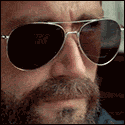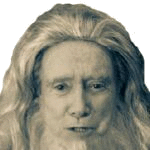|
Keyser_Soze posted:it's like Apple looked at a Roku and said: Animojiís are fun though 
|
|
|
|

|
| # ? May 15, 2024 19:19 |
|
Keyser_Soze posted:it's like Apple looked at a Roku and said: Ads?
|
|
|
|
Yeah, I'm with you. I haven't seen any ads.
|
|
|
|
shows that paid them, to blow up the main screen..... whatever
|
|
|
|
Keyser_Soze posted:shows that paid them, to blow up the main screen..... whatever It's been like this since like tvOS 9 or something. You hover on an app in the top bar and it shows a larger image of that app's logo or shows that are available to watch or whatever. Now some of them are animated. It's a tiny change. Have you even updated yet?
|
|
|
|
I'm specifically referring to the TV app as pointed out in previous posts and the ones referring to "Bob and Abishola" . If you use the TV app to manage content it's a huge downgrade and obnoxious. Now you have to press the TV app to see what you've been watching/up next. also, I move all the stupid itunes tv shows/movies crap to the bottom.
|
|
|
|
Keyser_Soze posted:it's like Apple looked at a Roku and said:
|
|
|
|
Keyser_Soze posted:I'm specifically referring to the TV app as pointed out in previous posts and the ones referring to "Bob and Abishola" . The TV app has ALWAYS suggested things to watch. The only legitimate complaint you have is that they removed the Up Next feature from the preview. Everything else you've done is just whining about things that either aren't there or have always been there.
|
|
|
|
An actual, if subjective, problem with tvOS 13 is that it now reports the deviceís HDMI name as the actual given name of your device (eg, ďJohn Appleseedís Apple TVĒ) instead of just ďApple TVĒ and now I need to actually set an override on my receiver to keep the name tidily in the display panel. It absolutely sucks. Whole OS is ruined for me now. I am very normal.
|
|
|
|
It'd be cool if CEC worked ever.
|
|
|
|
I wish it would be completely broken out of the box, rather than giving people false hope.
|
|
|
|
If I mash buttons enough itíll eventually wake the TV up need line of sight to adjust my soundbar though
|
|
|
|
It's weird. CEC is one of the things I've long been very impressed with specifically on Apple TV. It's been flawless, out of the box, from day one. It actually Just Worked. It's the only device I own that properly interacts with my TV, receiver, and other devices, both ways. It's not like the Nintendo Switch, which can turn everything on but not off, and can be turned off by the TV but can't turn the TV off. The ATV's never given me one CEC problem. I guess I shouldn't be surprised others weren't so lucky.
|
|
|
|
Think itís less to do with Apple, and rather the fact that the seamless cross compatibility goes out the window if x manufacture doesnít push updates or fully functional CEC Iíd rather have it broken than not at all, but it is a bit of a marketing scheme imo -edit also a lot of companies give it their own buzzword name and you have to manually enable for x HDMI slot it under a weird hidden submenu Nostalgia4Dogges fucked around with this message at 00:07 on Sep 26, 2019 |
|
|
|
CEC works almost 100% of the time to turn on my Apple TV/TV/receiver, but only about 30% of the time does my TV (Samsung) actually detect the receiver for audio output. I just went to back to using an optical cable.
|
|
|
|
Unfortunately optical ports are seemingly all but obsolete in new hardware outside of PC use
|
|
|
|
My only problem with CEC is that if I turn off my PS4, it likes to turn on my AppleTV.
|
|
|
|
CEC rules until you cat steps on your Apple Remote in the middle of the night and you're blinded by the 100% brightness screen.
|
|
|
|
Donít leave your remote on the floor? 
|
|
|
|
MarcusSA posted:Donít leave your remote on the floor?  Cats totally stay on the floor and never walk on tables, couches, etc. Cats totally stay on the floor and never walk on tables, couches, etc.
|
|
|
|
American McGay posted:CEC rules until you cat steps on your Apple Remote in the middle of the night and you're blinded by the 100% brightness screen. lol I heard that Sometimes itís too drat sensitive. I really donít like the remote much, had to add a silicone case. Plus Iómostly petsódrop it a lot. PS4 is extremely fucky. Oh poo poo accidentally switched to that input ok now my PS4 is kicking on Iíll go back to my Apple TV while I wait for it to boot, then the PS4 takes source control again
|
|
|
|
It seems like the main touchpad for the ATV remote doesn't turn everything on anymore, I gotta hit the menu or tv screen button to turn it on, which is a big improvement imo. I keep the remote in a pouch hanging on the side of the couch and if the cat bumped the pouch before it would turn everything on.
|
|
|
|
Iíd buy a 4K for Arcade to replace my 4th gen but I just canít shake this fear/hope that they release a new model this year...
|
|
|
|
Feenix posted:Iíd buy a 4K for Arcade to replace my 4th gen but I just canít shake this fear/hope that they release a new model this year... Well you'll know in about a month. Apple sometimes has a mid/late-October event and since Apple TV+ is launching Nov.1, you would think that would be the time they would announce a new Apple TV model. Although, I'm not sure what else they could really add to it. I'd kill for a TV tuner in it but I realize that if they were gonna do that they'd have done it years ago. Other than that, I guess they could just do a spec bump with a new processor and keep everything else mostly the same.
|
|
|
|
Spec bump call it a pro. Wipe out the 4th gen. Iíll bite now that itís a gaming machine.
|
|
|
|
Mahoning posted:Well you'll know in about a month. Apple sometimes has a mid/late-October event and since Apple TV+ is launching Nov.1, you would think that would be the time they would announce a new Apple TV model. Although, I'm not sure what else they could really add to it. I'd kill for a TV tuner in it but I realize that if they were gonna do that they'd have done it years ago. Other than that, I guess they could just do a spec bump with a new processor and keep everything else mostly the same. Add an always-on mic so it can also act as a speaker-less HomePod.
|
|
|
|
Thwomp posted:Add an always-on mic so it can also act as a speaker-less HomePod. After using Amazonís Cube this summer, the only real advantage it had over AppleTV was the Alexa voice control. While menu navigation will always be a bitch with voice controls, I really like telling Alexa to turn TV on/off, switch inputs, or change channels on my TV. If they donít have true Siri integration in the next AppleTV it will be a mistake.
|
|
|
|
Thwomp posted:Add an always-on mic so it can also act as a speaker-less HomePod. No thank you.
|
|
|
|
I have an iTunes Match subscription, is there a way to disable the apple music stuff on the new tvos like there is on my phone?
|
|
|
|
I'm digging Steamlink.app with my PS4 controller, seems like a nice replacement for a Steamlink. This might be a better question for the Steam thread, I've always preferred xbox360 controllers but they won't work with AppleTV. Xbox One controllers seem to have a lot of complaints about build quality and I'm curious if that's really the case or just vocal one-stars on Amazon. My 360 controller I use(d) with my PC and Steamlink is still going strong after over 7 years of use, but I obviously can't use it with the AppleTV.
|
|
|
|
Snuffman posted:I'm digging Steamlink.app with my PS4 controller, seems like a nice replacement for a Steamlink. I've had no issues with my Xbox One controller (or the Dualshock 4).
|
|
|
|
Yeah I heard the One controllers work too which kinda sucks because I have a zillion 360 controllers
|
|
|
|
360 controllers were still using a proprietary communications format I think right? Where as PS4 and the newer XBONE ones all use Bluetooth.
|
|
|
|
Yup I think that is it. I have the wireless dongle to use them on my pc but the ones just use Bt.
|
|
|
|
Video previews can be disabled! Settings -> General -> Accessibility -> Motion -> Auto-Play Video Previews
|
|
|
|
Mahoning posted:Video previews can be disabled!
|
|
|
|
When I AirPlay YouTube/etc videos from my fully updated iPad Pro to the Apple TV it pops up the title in the corner but never pushes the video. Only the audio. Any ideas?
|
|
|
|
I canít find the option to sync icon layouts between ATV devices in the same house anymore. Maybe I had too many beers tonight, but I swear there was an option to keep things lined up. Like, if I moved/installed an app on one ATV, it would mirror it on any others.
|
|
|
|
Henrik Zetterberg posted:I canít find the option to sync icon layouts between ATV devices in the same house anymore. Maybe I had too many beers tonight, but I swear there was an option to keep things lined up. Like, if I moved/installed an app on one ATV, it would mirror it on any others. I had a hard time finding this too: Settings -> Users and Accounts -> iCloud -> One Home Screen
|
|
|
|

|
| # ? May 15, 2024 19:19 |
|
Thanks!
|
|
|