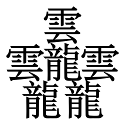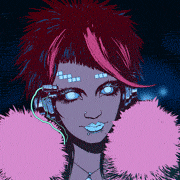|
TooMuchAbstraction posted:I spent today working on implementing superstructures for my ships. Superstructures are basically buildings that go on the deck to provide internal spaces for whatever -- radar, fire control, damage control, etc. In my game what they do is provide a "volume" stat that can be used to purchase such systems, so e.g. a level-2 radar room might require 100 volume and give a radar range of 300m. To reduce the fiddliness for placing them and make them a bit more realistic-looking, I allow them to intersect with bridges and smokestacks, at the cost of reducing the amount of volume they provide based on the degree to which the parts' bounding boxes intersect. Wow you're really building the armored core of battleships huh (looks great now that they're less flat!) I wonder if that isn't too fiddly and it wouldn't be better to just have a selection of superstructures that each come with a single function or a package configuration. But it depends on the focus of the game, being fiddly could be fun, building and tweaking the ultimate battleship almost like kerbal space program or something? I would generally say KISS - keep it simple, stupid. Like, the bridge, I would just have the bridge be a default structure on the ship that you can't interact with. Its a core component. Superstructure add-ons would be placed around it and not intersecting. Then you can personally design a bridge structure that looks cool and has whatever reasonable base volume makes sense or something. The important bit here is to make sure that choices are meaningful choices. I think "do you want all guns or half guns and half radars" sounds cool, but "just make sure you don't do too much X and balance your volume with Y" just sounds like busy work more than meaningful fun play choices. Does that make sense? But again, different types of games appeal to different people in different ways so its really hard to say
|
|
|
|

|
| # ? Jun 3, 2024 14:17 |
|
Zaphod42 posted:Wow you're really building the armored core of battleships huh (looks great now that they're less flat!) Yeah, customizing your warship is basically half the game; the other half is taking it out on missions. I want the customization to be accessible, but I also want it to be reasonably involved. I think the best way to achieve that is to have a number of factors that the player has to keep balanced, but each factor does something straightforward. So like, the things you can "buy" ship upgrades with are displacement, volume, and deck space. You can buy more volume by trading in displacement (superstructure has mass) and deck space (superstructure takes up space). You can buy more armor by trading in displacement (armor has mass). You can buy more weapons by trading in displacement and deck space. And so on. Balancing those competing needs is the main puzzle of the ship designer. Early on (maybe a month or two ago) we discussed, in this thread, having dedicated "rooms" for particular functions, so like there'd be a radar room you could build, or a sonar room. This was before I'd committed to having superstructure be a thing, and I was contemplating having the player have to place the rooms inside of the hull, which definitely would've been too fiddly. Imagine playing a 3D jigsaw puzzle. Conceivably I could have superstructure rooms that each have dedicated purposes...but I think it'd probably still be more fiddly than I'd like. The nice thing about having a generic volume stat that you use to buy upgrades is that I can just provide a set of generic rooms of various shapes, let the player figure out how to arrange them effectively (or to suit their aesthetic desires), and then they can buy whatever with the volume. If each room has a dedicated purpose then I have to make a bunch of differently-shaped rooms, and decide how effective they should be (how much do I boost the radar range of this room which is the next level up from the previous room but also kind of awkwardly-shaped?). quote:I would generally say KISS - keep it simple, stupid. Like, the bridge, I would just have the bridge be a default structure on the ship that you can't interact with. Its a core component. Superstructure add-ons would be placed around it and not intersecting. Then you can personally design a bridge structure that looks cool and has whatever reasonable base volume makes sense or something. I hadn't considered baking the bridge into the hull. The game I'm using for inspiration doesn't do that, and I think it introduces some neat aesthetic and design options to be able to move it around. Like, you can make an "all forward guns" ship where you have a three-deep array of turrets overfiring each other, with the bridge pushed about as far astern as it can be while still physically fitting on the deck. That said, it sounds like you're in favor of not having the superstructure overlap the bridge. I can understand that. I think I need to do more ship designs using superstructures so I can get a feel for what looks good. quote:The important bit here is to make sure that choices are meaningful choices. I think "do you want all guns or half guns and half radars" sounds cool, but "just make sure you don't do too much X and balance your volume with Y" just sounds like busy work more than meaningful fun play choices. Does that make sense? But again, different types of games appeal to different people in different ways so its really hard to say Oh sure, absolutely you want meaningful choices. I think that meaningful choices will come from finely balancing the relative costs of all the different parts, more than anything else. Odds are the player will want as little superstructure as they can get away with, since superstructure isn't more guns...but how valuable is dedicating some rooms to an autoloader that increases your rate of fire, or an advanced fire control system that helps you aim? And you'll want to dedicate some space to radar and sonar (though I will almost certainly bake those into the bridge to some extent, since playing without them whatsoever would likely not be fun). Warship Gunner 2's approach to this was to not have superstructure at all, and instead each ship had a set of slots for miscellaneous systems, with the number of slots depending on the ship class. It was a simple and gamey system, and worked fine from a gameplay perspective, but I want superstructure for aesthetic reasons as much as anything else, and feel like it should do something to encourage the player to make use of it. I guess the trick is to make it so the player doesn't feel like superstructure is a tax they have to pay on their ship to get what they want.
|
|
|
|
When building low-poly characters, is it generally preferable to minimize vertices, or to preserve symmetry? Like, here's a really crude waist and upper body: I'm going to need a bunch of (comparatively) complex geometry around the sternum and clavicle to show the contours of the upper chest, but since this is a low-poly figure I actually want everything below the ribs to be as flat as possible, so I can paint in abs or ribs or skin or whatever. My natural impulse is to add a vertical edge loop and only futz with the top half of it, but that means I essentially have an unused edge around the lower ribs and stomach, and a matching one on the back. So I should be using a knife to specifically cut more complex edges in around the chest and collar, or is it better to do what I've been doing and keep everything super-duper symmetrical at the cost of having some wasted edges?
|
|
|
|
Chev posted:See, that's a good thing! Look at it like this: when the filtering had thresholds you immediately noticed because it felt jarring. Preventing people from noticing is the whole point! It turned out that CalculateLevelOfDetail returns an already floored value so I had to calculate the mipmap level manually, but since you already mentioned the ddx/ddy stuff I thankfully knew what to google. Not gonna lie the function is like black magic to me, but it works and I get the same lod value (+ fraction!) so I'm happy  Omi no Kami posted:When building low-poly characters, is it generally preferable to minimize vertices, or to preserve symmetry? Like, here's a really crude waist and upper body: Likewise, don't worry about triangles. When you're working with high poly meshes you generally want to keep things in quads for good edgeloops and clean topology (still with the intent of creating shape and aiding deformation), but when you're working on a low poly mesh you don't have the luxury of keeping everything in quads. In your example, it would make more sense to add extra edges to the top of the mesh while keeping the bottom the same (introducing some triangles at the border between them), rather than adding a whole lot of polygons just for the sake of keeping everything in quads  speaking of low poly, now that I've gotten my filtering sorted out I've gone back to doing some more 3D modeling and I started working on this low poly skele (with some vertex paint)   it's at 709 tris right now, but there's a lot I could optimize still. I figure it could serve as a nice and easy to animate placeholder player 
|
|
|
|
Your Computer posted:It turned out that CalculateLevelOfDetail returns an already floored value so I had to calculate the mipmap level manually, but since you already mentioned the ddx/ddy stuff I thankfully knew what to google. Not gonna lie the function is like black magic to me, but it works and I get the same lod value (+ fraction!) so I'm happy The ddx and ddy functions are easily some of the trickiest functions to understand in shader languages, because they kinda break the usual rules. Normally in a pixel shader you cannot access data from a neighboring pixel, you always work on a pixel shader in isolation and if you want a neighboring value you have to get it from a texture you rendered earlier. The ddx and ddy functions are the exceptions to that, they give you the difference in a given value between your pixel and an adjacent one in the horizontal (ddx) or vertical (ddy) direction. There are some quirks to it so you can't use it for, say, edge detection or anything like that, it's specifically intended for getting derivatives, ie rate of change of values over a single polygon's surface. When measuring that on UVs, the length of ddx or ddy (whichever is biggest) gives you the maximum rate at which your texture coordinate is changing from the current pixel to its neighbors. The idea of mipmapping is that rate of change needs to be less than the texel size of the current mipmap. If it is bigger, it'll "miss" texels in-between two pixels, the phenomenon called aliasing which we seek to avoid by using mipmaps. Since we know the formula to get the mipmap index from the texel size, we just apply the same formula to that rate of change to get the desired mipmap level or combination thereof. There, that was most of the details you don't need to know. Chev fucked around with this message at 12:37 on Sep 28, 2019 |
|
|
|
Sorry If I seem to be tooting my own horn a alot with posting my progress without contributing to the ongoing discussion,but I haven't used a single shader in my life and don't know poo poo about battleships.That skelington is hella cute though. So since I found out that coding games is a good way to escape existential dread,I signed up for the weekly game jam-this week's theme is "Crazy Golf" and of course my mind went the  Since my mistake with my previous game was that I made it too difficult,I'm worrying that this also isn't meant for normal human people.But I have fun testing it and programming games are a thing ,so maybe there's a whole handful of people who would like a math programming game. Also,Godot is starting to feel like the python of game engines - There's a base expression class,so implementing the main mechanic was literally 'import antigravity'. And using it in general feels python-esque somehow.
|
|
|
|
Incrediblastic posted:Sorry If I seem to be tooting my own horn a alot with posting my progress without contributing to the ongoing discussion,but I haven't used a single shader in my life and don't know poo poo about battleships.That skelington is hella cute though. Look at this goon, not contributing to the conversation when they don't know anything about the topic.  More seriously though, while technical conversations are hard to contribute to without understanding the underlying stuff, pretty much anything else is fair game for you to inject your opinion. It's entirely possible you'll be ignored, but also entirely possible that you'll poke some brain cells in the right direction to come up with a clean and elegant solution. More seriously though, while technical conversations are hard to contribute to without understanding the underlying stuff, pretty much anything else is fair game for you to inject your opinion. It's entirely possible you'll be ignored, but also entirely possible that you'll poke some brain cells in the right direction to come up with a clean and elegant solution.Also don't worry about using this to post progress updates. It's not like you're spamming the thread. And your game idea sounds cool! I bet you could make it accessible if you spent enough time tweaking the UI. All games are impenetrable in the prototype phase; hell, my game's basically impossible to interact with without knowing the control scheme, which is not documented anywhere. What exactly does "manipulate the equations of physics" mean though? Like, F=m_1 * m_2 * G / r^2, what part(s) of that can I change?
|
|
|
|
Chev posted:Ah, didn't know that about calculateLod, the docs are pretty inconsistent. Not that it matters since you got it working anyway.  Again I feel enlightened, thanks! Again I feel enlightened, thanks!Incrediblastic posted:Sorry If I seem to be tooting my own horn a alot with posting my progress without contributing to the ongoing discussion,but I haven't used a single shader in my life and don't know poo poo about battleships.That skelington is hella cute though.  It's always fun to see what other people are working on. It's always fun to see what other people are working on.
|
|
|
|
Incrediblastic posted:Sorry If I seem to be tooting my own horn a alot with posting my progress without contributing to the ongoing discussion,but I haven't used a single shader in my life and don't know poo poo about battleships. Horn tooting is great. Us cranky old codgers get vicarious joy from the rediscovery of the simple things; helps reminds us why we put up with the slog. Plus it makes us feel better about doing the same!  Finally got everything I wanted (except the water masking) in one shader: it resizes the sprite, renders both the upright and flipped version, does the simple color/alpha blending, and ripples on a pixel-accurate basis. Now I get to delete most of that functionality and do it the naive way because it turns out trying to do everything in the shader was a bad idea: that sliver of a sliced pixel is 'cause I'm trying to do too much at once, and there's really no harm in just having a second sprite that I flip and offset and apply a much simpler ripple to. But it was satisfying asserting mastery over some new aspect of computations. Now that I've finally beaten it into submission, I feel like I can move on. Incrediblastic posted:Also,Godot is starting to feel like the python of game engines - There's a base expression class,so implementing the main mechanic was literally 'import antigravity'. And using it in general feels python-esque somehow. I haven't clicked so hard with a game engine since I found Klik'n'Play way back in the day. It's got some eccentricities and definite deficits in the documentation department but it aligns with my sensibilities quite nicely, which also means I'm usually able to figure out the poorly documented bits: what do I think would make the most sense? Incrediblastic posted:That skelington is hella cute though. Hard agree.
|
|
|
|
Omi no Kami posted:When building low-poly characters, is it generally preferable to minimize vertices, or to preserve symmetry? Like, here's a really crude waist and upper body: I put symmetry above all else because it makes unwrapping a million times easier. If you can only worry about the UVs for half your model then mirror it you're golden.
|
|
|
|
Your Computer posted:speaking of low poly, now that I've gotten my filtering sorted out I've gone back to doing some more 3D modeling and I started working on this low poly skele (with some vertex paint) Oh wow! Don't give up, skeleton!
|
|
|
|
Incrediblastic posted:that counts as one par (IDK if that's the correct wording) Its called a 'stroke' but only dumb golf nerds would care (  ) )Your Computer posted:I said the function feels like black magic so I guess that makes you a wizard We all write arcade letters that cause magical experiences to spring forth. Buddy, we're all wizards  This is a wizard's tower This is a wizard's towerHammer Bro. posted:
Very nice work! Results look fantastic 
Zaphod42 fucked around with this message at 18:35 on Sep 28, 2019 |
|
|
|
so I found this rare slider in Blender labelled "GUH-HUH" and cranked it up to max what have I done al-azad posted:I put symmetry above all else because it makes unwrapping a million times easier. If you can only worry about the UVs for half your model then mirror it you're golden.
|
|
|
|
It's always easier to over model and reduce than it is to under model and try to add details later.
|
|
|
|
 Thanks, Steam
|
|
|
|
I think thereís a weird connection error with Steam right now.
|
|
|
|
Your Computer posted:so I found this rare slider in Blender labelled "GUH-HUH" and cranked it up to max I love your work, it's very nostalgic 
|
|
|
|
 This is your irregular reminder that bugs can be in your assets too, not just your code. The collider for that superstructure block was wrong (I forgot to apply transforms before exporting), causing parts to float above it. The code was fine, it was the asset that was bad.
|
|
|
|
Anything can and will go wrong.
|
|
|
|
Your Computer posted:so I found this rare slider in Blender labelled "GUH-HUH" and cranked it up to max My Little Boney. And yeah, regardless of anything I'm keeping everything bilaterally symmetrical; it's just half a body with a mirror modifier. But you're right, in that specific case I was talking about using the edge loop just to prevent the top half of the model from having a bunch of edges that the bottom didn't, which seems to be worrying way too much about uniformity. ^^
|
|
|
|
Tunicate posted:I'm just making something for my own personal amusement, and the fsct that the framerate drops from 140 fps to 4 fps when my laptop unplugs from the wall just means i need yo keep it plugged in. You may need to tell the gpu to run in power hungry mode using something like this: code:
|
|
|
|
I need to change up my business strategy. What's a video game equivalent of snake oil?
|
|
|
|
Porn games.
|
|
|
|
aaaagh, things were going so well of course something had to come along and ruin everything  The lighting is completely messed up, and I can't figure out why. Turning or moving the camera makes objects just stop receiving lights at random: The lighting is completely messed up, and I can't figure out why. Turning or moving the camera makes objects just stop receiving lights at random:  the thing is even the built-in LWRP shaders have this behavior as soon as there is more than a single light source in the scene, doesn't matter if it's vertex or pixel lights. The per-object limit is 4, but with just 2 lights (that don't even intersect) things start behaving oddly https://i.imgur.com/jgmhyKw.mp4 I simply can't figure it out. This behavior is happening even in a fresh scene using nothing but the built-in shaders, geometry and the default camera. It feels like something is just wrong with the LWRP lighting?  to make up for posting even more problems, here's a follow up to the previous post - it's a little ghostie friend, lives in the backpack   ghostie parachute  I AM INVINCIBLE 
|
|
|
|
https://www.youtube.com/watch?v=ugzVHFYPZ74 First pass crafting mechanics are pretty much done!  very happy with how it feels to navigate the menus. Basic poo poo, but hey. very happy with how it feels to navigate the menus. Basic poo poo, but hey.The cooking system works automatically so I can add new ingredients and meals without having to touch any of the UI or the code that determines which meals are generated based on what you put in. Its totally automatic based on a tagging system. I need to add the ability to sell meals and buy equipment in town, and then I'll have the core mechanics implemented!! Then I can work on adding a million different food effects and different types of enemies, and balance. The fun stuff  In case its not obvious, my game is halfway between Zelda and Stardew Valley. I'm basically taking the cooking mechanics from Breath of the Wild, back-porting them to a 2D zelda context, and then focusing the whole game on a theme of being a chef and cooking exotic meals. Battle Chef Brigade already exists but has a very different gameplay style. I think this could still stand out and appeal to fans of zelda games and crafting mechanics. But I'm not holding my breath on being able to monetize it, just happy to get something that's actually playable in front of other people and show it off.
|
|
|
|
Oh ehy seeing as it's the 29th I thought I'd pop into the thread to let people know it's the second #devtober this year. It's kind of like how artists do inktober but a bit more casual and with game dev. Basically you try to get a screenshot or gif out on twitter every day for the month of October and then you see what you end up with at Halloween. It's a pretty good way to get a heap of eyeballs on your work too if you're looking for it. Last year I reworked a platformer that needed fixing all month and this year I'm using it as an excuse to jump back into my Zelda game so you don't even need to start a need project or anything 
|
|
|
|
Your Computer posted:to make up for posting even more problems, here's a follow up to the previous post - it's a little ghostie friend, lives in the backpack I'm going to die of cuteness holy poo poo Your Computer posted:I simply can't figure it out. This behavior is happening even in a fresh scene using nothing but the built-in shaders, geometry and the default camera. It feels like something is just wrong with the LWRP lighting? That sucks. Good luck, its weird that even a brand new scene isn't working. There's no way your texture filtering could be doing it? (doesn't seem likely) and you're not applying like a weird material to the model or anything? I have to say I love the glowing eyes with dark model, looks so good. But yeah, having the shadows change based on camera angle is.... not ideal. Zaphod42 fucked around with this message at 22:00 on Sep 29, 2019 |
|
|
|
Shoehead posted:Oh ehy seeing as it's the 29th I thought I'd pop into the thread to let people know it's the second #devtober this year. It's kind of like how artists do inktober but a bit more casual and with game dev. Basically you try to get a screenshot or gif out on twitter every day for the month of October and then you see what you end up with at Halloween. Thanks for the heads-up! By the way, since I'm now trying to get into this whole twitter thing, what're y'all's twitter handles? I should be following more goons. I'm @byobattleship of course.
|
|
|
|
Your Computer posted:aaaagh, things were going so well of course something had to come along and ruin everything Does it only happen in Lwrp? I havenít touched it but I remember having weird issues with hwrp and it had something to do with culling. I spent the last 6 hours fighting lighting myself so I need to take a break.
|
|
|
|
Zaphod42 posted:That sucks. Good luck, its weird that even a brand new scene isn't working. There's no way your texture filtering could be doing it? (doesn't seem likely) and you're not applying like a weird material to the model or anything? also thanks  al-azad posted:Does it only happen in Lwrp? I havenít touched it but I remember having weird issues with hwrp and it had something to do with culling. I spent the last 6 hours fighting lighting myself so I need to take a break.  I never experienced anything like this when I was writing my previous (non-LWRP) shader though so it seems likely that it's a LWRP quirk/bug. The good news is that I'm so early in the project that I can scrap everything and start over, but the bad news is that I might have to scrap everything and start over. I was hoping to use (and have been using) Shader Graph for everything, but it only supports the scriptable render pipelines so that's a bummer. I never experienced anything like this when I was writing my previous (non-LWRP) shader though so it seems likely that it's a LWRP quirk/bug. The good news is that I'm so early in the project that I can scrap everything and start over, but the bad news is that I might have to scrap everything and start over. I was hoping to use (and have been using) Shader Graph for everything, but it only supports the scriptable render pipelines so that's a bummer.
|
|
|
|
I was having an issue where sprite objects were being culled when the camera got too close and at a specific angle. I canít remember how I fixed it but Iíll come back to this if I remember. Do the lights flicker in the scene view?
|
|
|
|
al-azad posted:I was having an issue where sprite objects were being culled when the camera got too close and at a specific angle. I canít remember how I fixed it but Iíll come back to this if I remember.   the game's not at a weird scale or anything either, so the camera's at a normal position in relation to everything else. The only thing I can find on the issue is a line in Unity's "best practice: setting up the lighting pipeline" document where they mention that lights are culled per-object in the LWRP, though even then it seems to be doing a horrible job at it 
|
|
|
|
Shoehead posted:Oh ehy seeing as it's the 29th I thought I'd pop into the thread to let people know it's the second #devtober this year. It's kind of like how artists do inktober but a bit more casual and with game dev. Basically you try to get a screenshot or gif out on twitter every day for the month of October and then you see what you end up with at Halloween. Oh, perfect! I already try to do a little somethin' every day anyway, as slow and steady really does win the gamedev race, but I've been meaning to acquire socialization discipline. I was having trouble hitting one #screenshotsaturday a week just 'cause I always wanted to finish the effect to my satisfaction first and it turns out it takes me a while to achieve such satisfaction.
|
|
|
|
Hammer Bro. posted:I was having trouble hitting one #screenshotsaturday a week just 'cause I always wanted to finish the effect to my satisfaction first and it turns out it takes me a while to achieve such satisfaction. Personally I enjoy throwing my stuff up on Twitter even though a lot of it looks pretty janky. Someday eventually I'll have nice polished-looking stuff and will be able to do a before/after comparison easily, but in the meantime I figure it's encouragement to everyone else that doesn't have super-polished stuff either. Also: post your Twitter handle. EDIT: added a part preview to the ship designer. https://i.imgur.com/dt5hFCd.mp4 TooMuchAbstraction fucked around with this message at 23:31 on Sep 29, 2019 |
|
|
|
Hi all I occasionally dabble with Unity and Blender (as a hobby to pass the time) , no real game in the works just something resembling a kind of prototype. So I don't have that much experience with Unity. I've been using Unity 2018 LTS for a while and now I basically stripped down my main project to a bare bone project to see if it would still work in 2019(.2.6) turns it it doesn't  My player character looks fine in the editor but upon hitting play everything becomes kinda "squished".  The player character was made and rigged in Blender and is using some Mixamo animations if that can be of help. I don't have a need to upgrade to the latest 2019 version but I'm still curious as to why and how this is happening  Here's the full image album https://imgur.com/a/TwqwwwR I've already tried with disabling/removing colliders, checked if the avatar setup is correctly recognised in Unity (it is) so don't really know what to look for at the moment.
|
|
|
|
Check the transforms on your armature and on the mesh(es). How are you getting your models into the game? If they come from Blender or some other import process, it's possible that changed in Unity 2019.
|
|
|
|
When you say mixamo animation, are you 1- using a seperate animation, using only your character 2- throw the character into mixamo, using the resulting character with baked animations 3- throw the character into mixamo, using only the resulting animation data on the original character 4- other?
|
|
|
|
Your Computer posted:The lighting is completely messed up, and I can't figure out why. Turning or moving the camera makes objects just stop receiving lights at random:
|
|
|
|
Oh I shoulda mentioned that there's a Devtober twitter this year too https://twitter.com/devtober/status/1173696558996578304?s=19 And a discord https://discordapp.com/invite/uzGdNKY
|
|
|
|

|
| # ? Jun 3, 2024 14:17 |
|
Chev posted:A shot in the dark, but look there: https://gamedev.stackexchange.com/questions/28761/why-do-my-point-lights-disappear-when-another-nearby-light-is-above-1-85-range and/or try unchecking the 'Local Shadows' option on the LWRP asset. no worries though! I think I'm starting to understand shaders a bit better (in no small part thanks to you!) and I rewrote the shader in all HLSL (using some bits from my old N64 shader), imported my assets into a fresh non-LWRP project and got everything working I think 
|
|
|