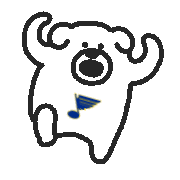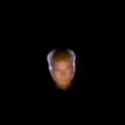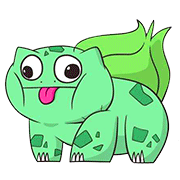|
bewbies posted:My motherboard is being weird and I'm almost to my normal 2 year upgrade cycle point so I'm thinking I might as well replace everything if I have to replace the motherboard. That said it seems like the iterative increase in performance has....slowed down a lot in recent years. So, is it worth the money? If you upgrade every two years, I'd probably spend less on the CPU. The gaming performance/price sweet spot is currently the 3600, which has about the same single-core performance as the 7600k but vastly superior multi-core performance (6 core/12 thread vs 4 core/4 thread). However, nless you're trying to push very high refresh rates or the games you play are heavily CPU-dependent, you're probably not going to see much of a performance difference between a 7600k, a Ryzen 3600, a 9700k, or even a 9900k. The biggest change since the 7600k is all the extra cores/threads, which is just starting to give improved stability in newer games like Shadow of the Tomb Raider, Division 2, or Assassin's Creed Odyssey. You'd have to check the games you play to see how they scale with extra cores, but I suspect that spending hundreds of extra dollars on a 9700k or 9900k over a 3600 isn't going to get you anything. Doubly so if you're just going to replace it in another two years! The 5700 XT is an excellent value, just make sure to get one of the decent open-style cards like the Sapphire Pulse/Nitro+, Powercolor Red Dragon, or Gigabyte Gaming. It's tough to recommend the non-XT 5700 because you're only saving $50 for a 15% performance hit. Since it sounds like you not too budget constrained, you could look into more expensive options, but again I'd check benchmarks to see if the extra performance is worth the extra cost.
|
|
|
|

|
| # ? Jun 8, 2024 15:11 |
|
Stickman posted:Unfortunately you can't link lists directly like that - it just shows up as "private". You'll have to use the permalink provided in editing mode, or copy and paste the BB code for the build using the BB button. Wow! Thank you so much for all that info and recommendations. I gently caress up my link and you proceed to build a full list. I have a bit more research to do now. Below is what I was originally trying to link to. It does have windows, but I should have a key for my old one. PCPartPicker Part List CPU: AMD Ryzen 5 3600 3.6 GHz 6-Core Processor ($194.79 @ OutletPC) Motherboard: Asus ROG STRIX B450-F GAMING ATX AM4 Motherboard ($125.89 @ OutletPC) Memory: G.Skill Trident Z RGB 16 GB (2 x 8 GB) DDR4-3200 Memory ($98.98 @ Newegg) Storage: Samsung 970 Evo 1 TB M.2-2280 NVME Solid State Drive ($169.89 @ OutletPC) Storage: Seagate Barracuda 2 TB 3.5" 7200RPM Internal Hard Drive ($64.89 @ OutletPC) Video Card: Asus GeForce RTX 2070 8 GB STRIX GAMING OC Video Card ($419.99 @ Newegg) Case: NZXT H500 ATX Mid Tower Case ($89.98 @ NZXT) Power Supply: Corsair RMx (2018) 650 W 80+ Gold Certified Fully Modular ATX Power Supply ($99.88 @ OutletPC) Operating System: Microsoft Windows 10 Home OEM 64-bit ($99.89 @ OutletPC) Total: $1364.18 Prices include shipping, taxes, and discounts when available Generated by PCPartPicker 2019-10-01 15:56 EDT-0400
|
|
|
|
Stickman posted:If you upgrade every two years, I'd probably spend less on the CPU. The gaming performance/price sweet spot is currently the 3600, which has about the same single-core performance as the 7600k but vastly superior multi-core performance (6 core/12 thread vs 4 core/4 thread). However, nless you're trying to push very high refresh rates or the games you play are heavily CPU-dependent, you're probably not going to see much of a performance difference between a 7600k, a Ryzen 3600, a 9700k, or even a 9900k. The biggest change since the 7600k is all the extra cores/threads, which is just starting to give improved stability in newer games like Shadow of the Tomb Raider, Division 2, or Assassin's Creed Odyssey. You'd have to check the games you play to see how they scale with extra cores, but I suspect that spending hundreds of extra dollars on a 9700k or 9900k over a 3600 isn't going to get you anything. Doubly so if you're just going to replace it in another two years! Yeah, on doing some research it seems like the AMD processors are...better at this price point? I was actually looking at the 3700, is there any reason to get that over the 3600? And what's "open style" cards? I was looking at an open-box special at a local microcenter for $339, is "open style" worth the extra cash? Or are these what you're talking about? They're both available for 339. https://www.microcenter.com/product/609519/radeon-rx-5700-xt-single-fan-8gb-gddr6-pcie-40-video-card?ob=1 https://www.microcenter.com/product/609009/radeon-rx-5700-xt-single-fan-8gb-gddr6-pcie-video-card?ob=1
|
|
|
|
bewbies posted:Yeah, on doing some research it seems like the AMD processors are...better at this price point? I was actually looking at the 3700, is there any reason to get that over the 3600? The 3700 gives you more cores. If you don't know why you'd need that, you probably don't. By open style, they mean not the single blower fan on the cards you linked. Look for cards with large, obvious fans instead of little squirrel cage blowers.
|
|
|
|
Interesting note about the A300W from Newegg: it came with both the wireless card pack AND a low-profile fan. I didn't expect the fan so I bought a low-profile Noctua instead, which may be for the best since these tend to run a little hot. Now to see how it performs...
|
|
|
|
Anarch posted:Interesting note about the A300W from Newegg: it came with both the wireless card pack AND a low-profile fan. I didn't expect the fan so I bought a low-profile Noctua instead, which may be for the best since these tend to run a little hot. That's cool, I knew about the cooler but nothing mentions including a wireless card! You can actually fit the stock cooler in it if you remove the plastic fan shroud - that should be significantly better than the included cooler, but probably not as good as a low-profile Noctua.
|
|
|
|
bewbies posted:Yeah, on doing some research it seems like the AMD processors are...better at this price point? I was actually looking at the 3700, is there any reason to get that over the 3600? Yeah, I said "open-style", but I think "open-air" is the term that's most often used. It just means that that it has fans all along the heat sink and hot air dissipates out all sides, as opposed to "blower" coolers that have a single, high-rpm (and thus loud) fan that blows air through the heat sink channels and then out of the case. They tend to be hotter and louder than open-air coolers and the 5700/5700 XT blower coolers are especially bad. $339 is a great discount, but I wouldn't get one unless you plan on replacing the cooler (at which point you might as well just get a good open-air card). I'd stick to the Sapphire Pulse/Nitro+, Powercolor Red Dragon/Devil, or Gigabyte gaming. The Asus Rog Strix is good, too, but it tends to be more expensive.
|
|
|
|
ZombieCrew posted:Wow! Thank you so much for all that info and recommendations. I gently caress up my link and you proceed to build a full list. I have a bit more research to do now. Below is what I was originally trying to link to. It does have windows, but I should have a key for my old one. You're welcome! It's a good way to procrastinate on other stuff  Motherboard: The B450-F would work, but it's tough to recommend because it has pretty poor VRM compared to other options like the cheaper Tomahawk and lacks USB 3.1 gen 2 ports. It'll work for a 3600, but it'd be pretty marginal if you upgrade to a more power-hungry cpu down the line. If you want the extra M.2 slot and upgraded audio, I'd consider just spending the extra $20 for an Asus Prime X470-Pro or MSi B450 Pro Carbon AC. Storage: The Inland Premium is very close to the 970 Evo in performance, and you won't notice any difference for gaming! Video Card: That's a great price for a 2070, and is a better value than equivalently-priced 2060 Supers! Performance is only slightly more than a 2060 Super, though, so I'd still think about upgrading to 2070 Super or 5700 XT if you decide to buy a 1440p monitor. Case: NZXT recently released the H510 and it's usually available for less than the H500 (probably because the latter is discontinued). If you like the style, I'd choose the 510. The newer 510 also has a front-panel USB-c, too, which might be a point in favor of the Asus Prime X470-Pro, since it's the only mentioned motherboard with an internal usb-c front panel connector! E: The H500/H510 have a bit of a weird airflow. It's design around negative pressure - the exhaust blows air out of the back and top case, which sucks in cool air through the grill by the unused PCIe ports directly into the gpu fans. It actually works pretty well at keeping the gpu cool, though the cpu runs slightly hotter. Since the GPU is what's doing most of the work in gaming, it's generally a better balance than swapping the fans to the front intake to create positive pressure. Stickman fucked around with this message at 23:35 on Oct 1, 2019 |
|
|
|
I recently built for myself and a coworker and used the h500 for both. Very easy case to build in, but I did swap it to positive pressure with 2x 140 fans in the front, 1x 140 top and 1x 120 rear exhaust. Also running a big scythe cooler with 2x 120mm in push/pull. Just for reference on anyone thinking about using the case, my 3700x gets to about 65c max readings in ryzen master, and the vega 56 red dragon edition gets to about 68c max after hours of gaming. I'm sure some cases are better, but for noise/price I'm not disappointed with the h500. It also made me look much better than I really am at cable management because it was really easy to use the built in channels/holes for routing wires. The only thing I really needed to add was 4pin fan extenders for the two 140mm front fans, the extra 8 inches made it easier to route the wires behind the MB instead of being sloppy and just running it out front next to the video card. It looks so clean but because I hate joy I keep the glass window facing the wall. No fun/RBG allowed!
|
|
|
|
Have you tried running it without the front intakes?
|
|
|
|
I ran it with only the Push/pull CPU fans and the exhaust at first. I found almost no GPU temp changes when adding the front, but the CPU did go down ~5-7c at max. I didn't hold that configuration for a long time, however, because i just wanted to finish the build and be done with it. Honestly the specific vega 56 i have just has a strong cooler, i bet some blower or 1/2 fan GPU's would see a difference.
|
|
|
|
I'm looking to replace my graphics card (GeForce GTX 760) as mine is 4.5 years old and after trying multiple fixes to repair crashes nothing has worked and NVIDIA support says it's an issue with the hardware. I've emailed Zotac to see if they can do anything but I doubt it, so I'm looking to shop for a new graphics card. This card has done well and while with newer games I haven't been able to go ultra-high I've been quite happy with the performance until this hardware issue. What country are you in?: USA What are you using the system for? Web and Office? Gaming? Video or photo editing? Professional creative or scientific computing?: Gaming, though generally 1-1.5 years behind the latest games (buying off of steam sales) What's your budget? We usually specify for just the computer itself (plus Windows), but if you also need monitor/mouse/whatever, just say so.: Would like to pay in the ~200-300 range, if I can get away with cheaper for a good value I'd take it. If you’re doing professional work, what software do you need to use? What’s your typical project size and complexity? If you use multiple pieces of software, what’s your workflow?: N/A If you're gaming, what is your monitor resolution? How fancy do you want your graphics, from “it runs” to “Ultra preset as fast as possible”?: 1920 x 1080. I like high graphics but it's not a huge priority. If I could play a 1.5 year old game on medium graphics and save $200 bucks I'd take it, but within reason, so if a new game comes out I don't want to be stuck on ultra-low or unable to play it. As always this subforum is my first stop, any suggestions on a good card that will last me another 4-5 years?
|
|
|
|
The cheap buy is an RX 570. Itll do near max on games that old at 1080p60. I wouldn't expect it to last 4.5 years but it can be had new for around $100. Is Get an 8gb model. Rumor-leaks of a replacement have started to pop up but no concrete info yet. A 1660ti ($250) or 2060 ($300) will do 1080p60 ultra on today's games with headroom and may be better for longevity, but are likely overkill for your wants today.
|
|
|
|
For reference, a 570 is ~6% less powerful than the 480 listed in Babeltech's performance benchmarks. These are at high/ultra, so you could expect a 15-30% performance boost per level you lower the graphics settings.
|
|
|
|
What country are you in? USA (USA, USA) What are you using the system for? Serious programming and definitely not gaming What's your budget? $2000, no need for monitor or peripherals If you’re doing professional work, what software do you need to use? I want to absolutely murder the various JetBrains IDEs If you're gaming, what is your monitor resolution? 4k 60hz Currently I have: i7 4790k Asus Z97 Pro 32GB DDR3 Samsung 840 1660ti Looking at: i9 9900k Gigabyte Z390 Aorus Pro 32GB DDR4 Samsung 970 Evo Plus Fractal Define C (keep Samsung 840 for extra storage) (keep 1660ti) I feel like I could settle on a 9700k but they're out of stock everywhere with no expected restock dates. Also the 1660ti is just barely squeaking by at 4K on low, which is alright because I don't game much anymore, but I feel like I could cut back on some things and budget more towards a GPU (though I don't know what... 2080 super?). The main thing is getting a solid workstation to finish out my last year of programming classes... and not so much playing Destiny 2.
|
|
|
|
Does your programming benefit from multi cores? Because the Ryzen 3900x may be better for you if so. https://www.digitaltrends.com/computing/amd-ryzen-9-3900x-vs-intel-core-i9-9900k/
|
|
|
|
I don't know about JetBrains specifically, but single-core performance hasn't improved much since the 4790k - the 9900k is maybe a 20% improvement. That means that anything that's locked to a single thread isn't going to see much of an improvement. I could see the jump to DDR4 potentially helping some applications. Anything that scales with cores will see a pretty big improvement, but like Mu Zeta said - if it scales all the way up to 12 you'd probably be better off with a 3900x. If it doesn't you might still want to consider saving a few hundred dollars on a 3700x, which will still get you within 5% of the 9900k's single and multi-core performance. I'd also consider saving money on the 970 Evo Plus. Unless you're dealing with very large files on a regular basis (like 50+ GB large), it's pretty unlikely likely you'll see much of a performance difference between the Evo Plus and a $112 HP ex920. The Fractal Design Define C is good but the Meshify C is a better choice for a 9900k, which will like the extra airflow. If you choose the 9900k over an AMD, you'll need a third-party cooler. The Noctua D15s is the gold standard for air cooling (beating all the the best AIO coolers as well), but the Scythe Mugen 5 Rev. B is nearly as quiet and cool for $30+ less. Unfortunately, I haven't been able to find any benchmarks or hardware tests for the JetBrains IDEs. If you know any fellow students/faculty with newer computers that you could try out, that would give you a sense of what sort of performance improvements you might expect to see for your $$$$s. E: Here's Destiny 2 at the highest settings on 4k with a 5700 XT/2070 Super/2080. The 2080 Super is only about a 4% improvement over the 2080, so it's numbers should be pretty close. Keep in mind that you can upscale from 1800p for a pretty big performance boost (~40%) without too much of a qualitative hit! Stickman fucked around with this message at 06:07 on Oct 2, 2019 |
|
|
|
I was playing Destiny 2 on 4k medium+ (whatever it needs a restart to turn down from highest didn't get turned down) on a 1660ti moments ago and getting mid-to-high 40s fps.
|
|
|
|
Thanks guys. I stuck with the Intel, but I went with the ex920, Noctua D15s, and the Meshify C. Also threw in a Seasonic 650 in case I decide to go for the 2080 down the road but I will stick with the 1660ti for now
|
|
|
|
fargom posted:I recently built for myself and a coworker and used the h500 for both. Very easy case to build in, but I did swap it to positive pressure with 2x 140 fans in the front, 1x 140 top and 1x 120 rear exhaust. Also running a big scythe cooler with 2x 120mm in push/pull. Is this the NZXT h500 or the Cooler Master h500?
|
|
|
|
That’s definitely the NZXT - the Cooler Master comes with two 200mm front intake fans and a rear 120mm exhaust fan in a much more traditional front-to-back positive-pressure configuration.
|
|
|
|
ItBreathes posted:The cheap buy is an RX 570. Itll do near max on games that old at 1080p60. I wouldn't expect it to last 4.5 years but it can be had new for around $100. Is Get an 8gb model. Rumor-leaks of a replacement have started to pop up but no concrete info yet. Thanks! Any advice on where I could buy these for the best deal? Looking on new egg the 8 GB models are around 180
|
|
|
|
Tom Tucker posted:Thanks! Any advice on where I could buy these for the best deal? Looking on new egg the 8 GB models are around 180 Just lurk on r/buildapcsales, it's an invaluable resource for getting the best prices on PC parts. I dont see anything right now but there were multiple last week. Used is also an option. There's a chance they've been mined on but as they're so cheap new you can get them under $100. Fantastic Foreskin fucked around with this message at 16:35 on Oct 2, 2019 |
|
|
|
Stickman posted:A 3600 + Tomahawk is just $275 because you get $30 off motherboards when you buy a processor! They'll even flash the bios for free, though it's not difficult to do with the Tomahawk. Ram should work just fine either way. From a couple pages ago, but I didn't notice the edit and I was doing some local market research (third world country, so no Microcenter and limited selection I'm afraid Metro Exodus, Hitman (2016 and Hitman 2 from last year), Shadow of the Tomb Raider all make all my cores shoot up to 100%, then start chugging. Hitman will drop to 40-45 frames on crowded areas like the Morocco(?) market or the more open areas in Sapienza, Metro was just running like rear end until l dropped everything to medium (although it looks like this was really badly optimized, so). TR just runs at 40-45 all the time with everything oh high or higher. My country's prices for computer parts are very dependent on our local currency's to USD rate, and we have elections coming up in a couple weeks which will most likely make prices skyrocket, so I'm in a bit of a "now or probably not until a year" scenario. I'm open to suggestions though; I don't really keep up with this stuff until I start looking for upgrades, so I'm not really sure how much faster a 3600 is compared to my 6600k. I got the 2060 earlier this year because a couple years ago (think around the 2500k), upgrading your card meant you could cruise for another couple years; but then I started noticing that the aforementioned games weren't running like I was expecting, and found out that things had gotten quite more CPU-intensive since then. tl;dr: Will going from a 6600k to a Ryzen 3600 let me crank everything to max for 1080@60, or is the 2060GTX not as good as I thought it was when I got it and will likely become the bottleneck? Am I better off giving it another year? And two quick questions regarding the 3600: I ran it by partspicker to see if it threw a fit over my RAM. RAM looks fine, but I'm getting this on the CPU: quote:Warning!Some AMD B450 chipset motherboards may need a BIOS update prior to using Matisse CPUs. Upgrading the BIOS may require a different CPU that is supported by older BIOS revisions.
|
|
|
|
Edmond Dantes posted:And two quick questions regarding the 3600: I ran it by partspicker to see if it threw a fit over my RAM. RAM looks fine, but I'm getting this on the CPU: Edmond Dantes posted:Is the stock cooler for the 3600 enough? I have an Evo 212 currently, but I'm not sure if it'll work for it. Scruff McGruff fucked around with this message at 19:35 on Oct 2, 2019 |
|
|
|
Edmond Dantes posted:From a couple pages ago, but I didn't notice the edit and I was doing some local market research (third world country, so no Microcenter and limited selection I'm afraid Those are the usual suspects  A 3600 will be fine for anything on market @60 fps, though the Morocco market might still have some issues. For the 2060, check out Babeltech's comprehensive benchmarks across a wide panel of games. Most games will be fine, but Metro: Exodus is hugely demanding and still only averages ~50fps with everything but RTX turned on. You should be able to turn down a few settings to get a solid 60 fps without much of a noticeable hit in quality. A 3600 will be fine for anything on market @60 fps, though the Morocco market might still have some issues. For the 2060, check out Babeltech's comprehensive benchmarks across a wide panel of games. Most games will be fine, but Metro: Exodus is hugely demanding and still only averages ~50fps with everything but RTX turned on. You should be able to turn down a few settings to get a solid 60 fps without much of a noticeable hit in quality.Edmond Dantes posted:Is the stock cooler for the 3600 enough? I have an Evo 212 currently, but I'm not sure if it'll work for it. The stock cooler is enough, though some people find it loud. The Evo 212 is a small upgrade, but like McGruff said you'll need an AM4 kit which may be difficult to find in your country. I wouldn't worry about overclocking - 3rd generation Ryzens are already tuned for near maximum performance, to the point where overclocking is often a performance hit.
|
|
|
|
I was given an AMD Wraith Max cooler, brand new in box. It has pre-applied thermal paste already, but the paste is slightly brown-ish around the edges—I'm guessing it's just been sitting in inventory for a few years. Is that paste still good?
|
|
|
|
Unless it's dried out it should be fine - the edges shouldn't matter much.
Stickman fucked around with this message at 18:46 on Oct 2, 2019 |
|
|
|
Stickman posted:Those are the usual suspects  I finished Exodus during the weekend as well; I'm not so concerned about those few ones I mentioned but considering that if this is the norm now in games (back to being CPU intensive), I might as well upgrade. I finished Exodus during the weekend as well; I'm not so concerned about those few ones I mentioned but considering that if this is the norm now in games (back to being CPU intensive), I might as well upgrade.Stickman posted:The stock cooler is enough, though some people find it loud. The Evo 212 is a small upgrade, but like McGruff said you'll need an AM4 kit which may be difficult to find in your country. I wouldn't worry about overclocking - 3rd generation Ryzens are already tuned for near maximum performance, to the point where overclocking is often a performance hit. Scruff McGruff posted:The Wraith cooler is fine if you're not doing any overclocking and your case has at least some airflow, generally they're generally about as good as a Hyper 212 and you'd probably have to get an AM4 mounting kit to use the 212. Scruff McGruff posted:stick with an MSI board (which is good advice because they make the best B450 boards anyway). From a cursory googling, only MSI 450s I can find are... B450M PRO-VDH B450M BAZOOKA ...and that's it. Goes to the X570-A PRO and MPG X570 GAMING PLUS from there. Any other brands/models I should consider? /ninja edit: There's a Tomahawk, but it's the Z390, which seems to be the 1151 version?
|
|
|
|
Just get whatever is cheapest and has the feature set you want. I'd personally want wifi integrated but not everyone needs it. If you're not overclocking they all perform about the same.
|
|
|
|
Edmond Dantes posted:Aaaaand this brings me to my last question. I can't seem to find the 450 tomahawk here. Yeah, Z390 is Intel. Unfortunately, neither of those mATX boards have cpu-less bios flashing (and they're also not very good boards). The only B450/X470 boards with cpu-less flash are the ones listed here. If you can find some listed as "Ryzen 3000 compatible", the Asus Prime X470-Pro or ASRock B450 Pro4/Steel Legend are often decent values. Otherwise you'll want to go with an X570 board if you want guaranteed compatibility. The MSi X570-A Pro and Gaming Plus unfortunately have pretty sub-par vrm - they'd be fine for a 3600 but if you decide to drop in a more power-hungry cpu down the line they'd struggle. The ASRock X570 Phantom 4 usually the cheapest X570 board and has better VRM, but lacks type-c ports (though you could add one with a wireless card). The ASRock X570 Pro4, Steel Legend, and Asus TUF X570 Gaming are all good options as well.
|
|
|
|
Stickman posted:Unless it's dried out it should be fine - the edges shouldn't matter much. Good to know, thanks!
|
|
|
|
Heya PC building thread. I've been putting off upgrading my rig for a while, but I'd like to do it this winter catching some sales. The big thing is that I wanna crank ultra on Cyberpunk with a ~40" IPS display and a high refresh rate, so I need a beefy GPU. My last two rigs had mid-upper tier GPUs in crossfire/SLI to do it on my current 30" IPS, but the new panels have double the refresh rate and lower latency with higher resolution. I like what I have now, but my CPU is an old i7 so it's age is showing after 6 years of life. I need IPS color depth for my job. Country: USA Usage: Photo editing, gaming Budget: $2000, though I'd prefer to go lower. I'll reuse my HDs and PSU. Might do the same with RAM. Pro Software: Photoshop, Premiere If you're gaming, what is your monitor resolution: 3840x2160 60hz, but I want to be able to get around 120hz on the same thing Any recommendations for what I'll need to push that sort of resolution?
|
|
|
|
Just wait until the game comes out. It might be poorly coded that it requires a beefier card than expected. Also the game might suck. What then?
|
|
|
|
Besides that, there’s a decent chance that no current GPU will be able to run it at much more 60 fps on 4K/ultra, and I guarantee you RTX will be out of the question unless you upscale and turn down other settings. Nvidia 7nm GPUs should be coming next year, though possibly not in time for cyberpunk. It’s tough to recommend a ridiculously priced 2080 Ti when there’s a good chance that it’ll be superseded by something better and/or cheaper so soon.
|
|
|
|
Stickman posted:Those are the usual suspects I get 60 fps in the Morocco market with a 1080 and 3600, ddr4 3466 It made a huge difference over a 2500k
|
|
|
|
Stickman posted:Yeah, Z390 is Intel. Unfortunately, neither of those mATX boards have cpu-less bios flashing (and they're also not very good boards). The only B450/X470 boards with cpu-less flash are the ones listed here. If you can find some listed as "Ryzen 3000 compatible", the Asus Prime X470-Pro or ASRock B450 Pro4/Steel Legend are often decent values. Unfortunately, it looks like my country hates AMD or something; most of those I can't even get here and the ones I can (Asus Prime) are ridiculously expensive. Could I just get the Intel Tomahawk and slap an i5 in there? Are the Intel offerings just straight up worse than the AMD ones, or is it just a price difference issue? Because if I'm doing my numbers right, I could get the z390 Tomahawk and a 9600k for roughly the same (local) price as a 470 Asus Prime and the ryzen 3600. =/ HalloKitty posted:I get 60 fps in the Morocco market with a 1080 and 3600, ddr4 3466
|
|
|
|
Intel is fine it's just that they tend to be more expensive here. If they are more accessible for you then I'd just stick with Intel. Keep in mind you might need to buy a CPU cooler as well while AMD comes with them. Also I think you can buy cheaper RAM with an Intel system though you're probably only saving $5-10.
Mu Zeta fucked around with this message at 20:03 on Oct 3, 2019 |
|
|
|
Hey guys, for the first time in my life I have the income to maybe build a new PC, I hope my questions aren't too vague or silly: What country are you in?: USA What are you using the system for?: Mostly gaming, but I'm learning to use Unreal Engine and Maya. What's your budget? $1000 - $1500 but I'm stingy and hoping to get the most bang for my buck whenever possible. If you’re doing professional work, what software do you need to use? What’s your typical project size and complexity? Maya, Unreal Engine for starters. Mostly home projects for learning, I figure I'll upgrade again if I ever get good at it. If you're gaming, what is your monitor resolution? I need a new monitor, targeting 1080p/mostly 60 FPS, probably. Don't need 4K. How fancy do you want your graphics, from “it runs” to “Ultra preset as fast as possible”? For modern games, low-to-medium graphics that run decently well. Should be able to handle some light Maya work. My current PC is an HP Z400 workstation that I stuck a GeForce GTX 960 video card in. Basically, these two things (plus an SSD): https://www.geforce.com/hardware/desktop-gpus/geforce-gtx-960/specifications https://www.amazon.com/dp/B00BL68GLW/ref=psdc_13896597011_t1_B0162ILMSW The PC actually runs Black Ops 4 decently if I turn the graphics down and deal with spotty/wobbly shadows. I think the bad shadows might be from my low RAM, although there's a chance that its just a crap video card. - This is going to seem like a silly question: My current PC is old as poo poo, right? Should I extend its life by bringing it to 8GB RAM and maybe getting a better video card, or should I even bother? - This card is on sale today: XFX Radeon RX 570 RS . Will this card get me anywhere as a short-term upgrade? - Do you think any of the parts I want for a new PC will go on sale for Black Friday or should I not hold my breath?
|
|
|
|

|
| # ? Jun 8, 2024 15:11 |
|
Edmond Dantes posted:Hey, thanks a lot for the detailed reply (again, and thanks everyone that chimed in). If the Asus Prime and 3600 are the same price as the Tomahawk and 9600k, I'd probably choose the 3600. The 9600k has slightly better single-core performance, but no simultaneous multithreading, so the 3600 has much better multi-core performance. For most current gaming they'll be roughly identical, but the Prime Pro should be fine for drop-in upgrades up to a 12-core 3900X and the Tomahawk would be marginal for even a 9700k. Plus you can use the stock cooler with a 3600 and you'd need to buy one for the 9600k. Be aware than if the Prime Pro is an X470 instead of X570 you'll need to upgrade the bios before it will work with the 3600 (unless it has a "Ryzen 3000 ready" sticker). It doesn't have cpu-less flashing, so you'd need to find out if the store you purchase it from or a local shop can do the upgrade. That said, the 9600k would be perfectly fine, especially if you upgrade every two years. We're just now hitting the point where some games need more than 4 cores to hit a solid 60 fps in some newer games, and 4-core/8-thread processors are still mostly fine. It'll be a while before there's a tangible gaming difference between 6-core/6-thread processor and 6-core/12-thread processors with similar single-core performance. You probably wouldn't notice any difference between the 9600k and 3600.
|
|
|