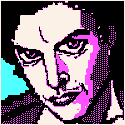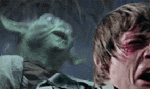|
Neurosis posted:I'm looking to change my G502 now after using it for several years. I've got smallish hands (18cmx10cm) but it wasn't the length that bothered me, it was the height - my wrist ended up hurting after a few hours serious gaming from the slightly uncomfortable angle. It's also obviously a bit heavy. I use fingertip grip so dunno if that makes a difference. Strangely great for office work though - the shift feature which I don't use for gaming I find handy for editing, and the size isn't as bothersome when I'm not having to rapidly move with precision. Let me know if you have trouble getting one. I have a few sealed Model O minus here in the US and I am willing to ship internationally. If RGB is why you want the model O, get the white ones. The RGB is so much brighter reflecting off the white, it looks great. I would go gloss over matte as well. Its so much easier to keep clean. Have you looked at the Cooler Master MM710 or Zowie S2? Both are highly regarded small mice especially the zowie which has been a staple pick for awhile. The zowie should be pretty available in AUS Fauxtool fucked around with this message at 06:16 on Oct 12, 2019 |
|
|
|

|
| # ? May 30, 2024 02:32 |
|
Fauxtool posted:Let me know if you have trouble getting one. Thanks for the offer - I just ended up ordering one from the manufacturer. They're pretty cheap relative to a lot of other gaming mice (especially the Finalmouse which I'd also looked at - dear Lord is that pricey) so I figure even if I don't like it no great loss.
|
|
|
|
Cao Ni Ma posted:Yeah 604 is everything I want in a mouse so the "Should I buy a $100 mouse" thread title is prescient Yup, now just waiting for my replacement G602 from '16 to finally kick the bucket. (it's actually lasting longer than my original one  ) )
|
|
|
|
My Monoprice Zowie EC-1 is on its last legs, left click switch is fritzing out. Unfortunately, now benQ has the contract on that and seems to be charging top price for it again. Nice. Any other price-conscious recommendations for a simple, somewhat high DPI, wired mouse?
|
|
|
|
Jeff Goldblum posted:My Monoprice Zowie EC-1 is on its last legs, left click switch is fritzing out. Logitech G203 or G305? Even bargain basement mice support way higher DPI than anyone really needs these days.
|
|
|
|
I need help with G Hub. Since I got my G502 Lightspeed I've had three DPI settings: 800, 1800, 3200. I basically always use 1800 but I like the idea of being able to change it on the fly. The last couple of weeks, every time I wake my mouse up, it sets the DPI to 800. I click the cycle button, it goes to 1800, then the mouse falls asleep and I wake it and it's back to 800. Even if my computer doesn't turn off or go to sleep in the interim. I tried getting rid of the 800 setting, so it was only 1800 and 3200, but it still would default to 800 when waking and then cycle 400, 800, 1600, 3200, 6400 before returning to 400 (and never hitting 1800 at all). Any thoughts on how to get it to default to 1800, or just remember my active setting?
|
|
|
|
Humerus posted:I need help with G Hub. Since I got my G502 Lightspeed I've had three DPI settings: 800, 1800, 3200. I basically always use 1800 but I like the idea of being able to change it on the fly. The last couple of weeks, every time I wake my mouse up, it sets the DPI to 800. I click the cycle button, it goes to 1800, then the mouse falls asleep and I wake it and it's back to 800. Even if my computer doesn't turn off or go to sleep in the interim. I tried getting rid of the 800 setting, so it was only 1800 and 3200, but it still would default to 800 when waking and then cycle 400, 800, 1600, 3200, 6400 before returning to 400 (and never hitting 1800 at all). Any thoughts on how to get it to default to 1800, or just remember my active setting? My only idea is to go into the mouse settings in GHUB and make sure you arenít running the mouse off the on-board settings.
|
|
|
|
Humerus posted:I need help with G Hub. Since I got my G502 Lightspeed I've had three DPI settings: 800, 1800, 3200. I basically always use 1800 but I like the idea of being able to change it on the fly. The last couple of weeks, every time I wake my mouse up, it sets the DPI to 800. I click the cycle button, it goes to 1800, then the mouse falls asleep and I wake it and it's back to 800. Even if my computer doesn't turn off or go to sleep in the interim. I tried getting rid of the 800 setting, so it was only 1800 and 3200, but it still would default to 800 when waking and then cycle 400, 800, 1600, 3200, 6400 before returning to 400 (and never hitting 1800 at all). Any thoughts on how to get it to default to 1800, or just remember my active setting? I recently started using G Hub, but from what I recall it's similar to the previous G software, with one exception that I'll get to in a moment. You have the option to set a default and shift DPI; it sounds like the default is at 800 which you should be able to change to 1800, which I believe will solve your problem. (The shift DPI, should you choose to set it as well, would be the setting the mouse jumps to when you hit the appropriately-assigned button - basically the "sniper" mode.) As alluded to above, I did have an issue recently with G Hub where it wasn't remembering my settings. I'm not sure how I fixed it, but it may have involved some combination of updating the software and/or force-closing it and restarting it, and now it works as expected.
|
|
|
|
Atomizer posted:I recently started using G Hub, but from what I recall it's similar to the previous G software, with one exception that I'll get to in a moment. You have the option to set a default and shift DPI; it sounds like the default is at 800 which you should be able to change to 1800, which I believe will solve your problem. (The shift DPI, should you choose to set it as well, would be the setting the mouse jumps to when you hit the appropriately-assigned button - basically the "sniper" mode.) How do you set the default DPI? Because I thought the same thing but I can't find a setting anywhere to tell the mouse "default to 1800." Googling the issue is pretty useless because the word default means I get a lot of support about the factory default settings.  I thought maybe I could right click on the DPI setting to make it the default but that doesn't do anything.
|
|
|
|
Any recommendations for nice with advanced macro features or extra programmable finger buttons? The only mouse I have found with those qualities is the swiftpoint z, which is a great mouse, but Its developing friction slickness on the plastic from overuse, and I was wondering if there is something else on the market that is similar while I investigate ways to non-destructively add texture back.
|
|
|
|
LordAdakos posted:while I investigate ways to non-destructively add texture back. Grip tape. 
|
|
|
|
I'm thinking about purchasing the Logitech G402 Hyperion Fury as I'm getting back into PC Gaming one step at a time, and this is the cheapest step. Are there better mice for the price? I can get the Hyperion Fury for $44AUD on Amazon... I've had a lot of luck with Logitech mice over the years, and I didn't like my last Razer, but I don't know if they're getting better or if I should just stick to the tried and true. help me SH/SC, you're my only hope.
|
|
|
|
Am I dumb for having trouble setting up macros in G-Hub? I want to map minimize (WIN+Down Arrow) and close (CTRL+w) window to buttons, but the functions aren't natively supported in G-Hub, and when I try to record them, G-Hub obeys and closes/minimizes instead of capturing the commands. I was able to cludge it by scripting <Mod down><key down><key up><mod up> but I've had bad luck with macros like this so I went back to LGS / the macros saved to my g603's onboard.
|
|
|
|
Humerus posted:How do you set the default DPI? I'm actually not sure. I'll talk to the designers and product manager about it next week. It should be a feature of G HUB because all features of LGS are supposed to be ported over. Goo fucked around with this message at 02:15 on Oct 20, 2019 |
|
|
|
Humerus posted:How do you set the default DPI? Because I thought the same thing but I can't find a setting anywhere to tell the mouse "default to 1800." Googling the issue is pretty useless because the word default means I get a lot of support about the factory default settings. I'm on my Chromebook right now so I can't test it myself, but I think you just click on the one you want to be default. See how 1800 is underlined? I think that's because it's your default (and 800 is orange and is the shift speed, as indicated.) Goo posted:I'm actually not sure. I'll talk to the designers and product manager about it next week. It should be a feature of G HUB because all features of LGS are supposed to be ported over. I really don't understand why Logitech had to release yet another piece of peripheral management software. G Hub is not quite as mature or functional as LGS, why couldn't the latter have been updated? And remember Setpoint? I actually have peripherals that use all three of those programs because you guys can't make your products work with just one of them!
|
|
|
|
Yeah the software part of Logitech products is pretty bad, especially if you use devices of two+ different "generations" and sub-brands (ie. office products and gaming devices). If I buy a new mouse I get to use the new G Hub. But I still need to keep LGS running for my keyboard (it doesn't have memory to save settings like RGB customization), the old SetPoint-LGS for my older mouse (it has on-board memory on paper and also works with the newer LGS, but not very well). Then I have two mice for office work that use Options and SetPoint respectively. It's cool that every time there's a new settings software, it almost exclusively supports the latest and future hardware only. orcane fucked around with this message at 09:30 on Oct 21, 2019 |
|
|
|
It's really not bad at all compared to, uh, almost every other peripheral vendor. And you can always just store the profile to the mouse and uninstall the software if you really hate it, which basically nobody else lets you do. Could always be better of course, but I don't really have problems with it. (Disclaimer: I only use it for mice, not for anything else)
|
|
|
|
TheFluff posted:It's really not bad at all compared to, uh, almost every other peripheral vendor. And you can always just store the profile to the mouse and uninstall the software if you really hate it, which basically nobody else lets you do. Could always be better of course, but I don't really have problems with it. Razer mice do that as well.
|
|
|
|
orcane posted:Yeah the software part of Logitech products is pretty bad, especially if you use devices of two+ different "generations" and sub-brands (ie. office products and gaming devices). Oh I forgot about Options. So that's four different Logitech programs!  TheFluff posted:It's really not bad at all compared to, uh, almost every other peripheral vendor. And you can always just store the profile to the mouse and uninstall the software if you really hate it, which basically nobody else lets you do. Could always be better of course, but I don't really have problems with it. It's one thing to have to install Logitech software for your keyboard, Corsair software for your mouse, and Razer software for your headset, but if you use all Logitech peripherals you shouldn't have to install multiple pieces of software to manage them.
|
|
|
|
There's also the Unifying software you need to re-pair (with a firmware update function that doesn't ever install any updates) and a separate firmware updater to fix all (well, the actually fixable ones) those security holes in Unifying receivers. Obviously Logitech just couldn't roll that functionality into Options.
|
|
|
|
I got to grope a Logitech MX Master 3 yesterday and really liked it apart from being out of stock locally. Would it be worth waiting on Black Friday to get, or would it not get discounted much at all since it's so new? (Sept 2019 release.)
|
|
|
|
Lambert posted:Razer mice do that as well. saying this as a huge razer fan, they do it worse. At least the logitech softwares have similar levels of functionality with a lot of the products working driverless. Its better now, but being between synapse 1 and 2 was unpleasant. Having synapse 2 and 3 isnt as bad. I have a gigabyte mobo, nzxt clc, corsair ram, logitech mouse, and razer keyboard. I gave up on trying to sync up any rgb and just leave it all one color. Most of it has some kind of onboard memory and stays the same color through reboots. Fauxtool fucked around with this message at 06:50 on Oct 22, 2019 |
|
|
|
There are razer mice that don't have on board memory, so you need the software at all times on those. I know one of the deathadder models is like that.
|
|
|
|
The Rat posted:I got to grope a Logitech MX Master 3 yesterday and really liked it apart from being out of stock locally. Would it be worth waiting on Black Friday to get, or would it not get discounted much at all since it's so new? (Sept 2019 release.) It wouldn't surprise me if the MX Master 3 did not go on sale for BF because it's so new. If you check the fine print for the Logitech 20-30% sales, they specifically exclude recent products, particularly the high-end/expensive ones. That being said I do remember the G703 and G903 going on sale around this time (on Amazon) when they were pretty new a couple years ago, but that wasn't specifically for BF. The G Pro for comparison took over a year to go from its $150 MSRP to its current regular price of $126.
|
|
|
|
Atomizer posted:It wouldn't surprise me if the MX Master 3 did not go on sale for BF because it's so new. If you check the fine print for the Logitech 20-30% sales, they specifically exclude recent products, particularly the high-end/expensive ones. That being said I do remember the G703 and G903 going on sale around this time (on Amazon) when they were pretty new a couple years ago, but that wasn't specifically for BF. The G Pro for comparison took over a year to go from its $150 MSRP to its current regular price of $126. Good to know, thanks! That's about what I expected, but it's good to have confirmation. Spent some time searching around and almost no one has any kind of discount on it. Tiger Direct has it for ten bucks off but that's it.
|
|
|
|
Well G Hub got updated and one of the bugfixes was about mouse DPI getting reset and now my mouse remembers my DPI. Huzzah.
|
|
|
|
The way you assign custom keybinds in G Hub is actually terrible. I'm *stunned* that the interface there got through UX testing. Going to a list of all the keybinds and dragging the keyboard keybind to mouse button is beyond awful.
|
|
|
|
So I got my Model O- to replace my G502 and drat this is going to take a while to adjust to. The lack of ergonomic shape and grip knurling on the side make my thumb constantly slip when trying to use it fast, since I'm used to having a slight curve against my thumb plus some pretty serious grip etching. Think I'll have to get some grip tape and see how that goes. Of course as soon as I get this Glorious release a teaser that the 'Model D' is coming, which the best guess seems to be means an ergonomic honeycomb mouse which sounds like extremely my poo poo. Oh well, if it's priced the same as the model O it won't be hugely costly to experiment with. Edit: the pre-travel on the side buttons of the O- was annoying me so I thought for a couple of games I'd switch back to the 502. Lol nope now the 502 feels like a loving brick. I'm in the worst of all worlds where the flaws (at least relative to my tastes) of both mice feel extremely noticeable whatever I use! There seems to be a dearth of sub-80g ergonomic gaming mice with super tight build quality. Oh well I'll stick with this one for a while and grab something better once one comes out. Or maybe the Kone Pure Ultra? The shape looks broadly similar to the 502 but smaller. Cord looks very lovely, tho. Neurosis fucked around with this message at 14:08 on Oct 28, 2019 |
|
|
|
that is a pretty apt user name. I think you should stick with it for a week to see if it gets better. Other options for you are the G pro wireless which rumored to be getting an upgrade soon, CM MM710, razer viper, and finalmouse ultralight2 which wont be easy to buy. Build quality on the MM710 and razer viper is noted to be substantially higher than glorious mice. G pro is the most solid of them and still my mouse of choice having used them all. Fauxtool fucked around with this message at 02:02 on Oct 30, 2019 |
|
|
|
How does G Hub work. I can't get it to let me edit the onboard profile. When I turn on on-board memory mode I can only view the settings there. Can't edit anything, and I can't load them into the software. The bottom pops up with "press this enable button to edit stuff", but then it only lets me edit what was in the software to begin with.
Khorne fucked around with this message at 15:05 on Oct 30, 2019 |
|
|
|
https://www.razer.com/campaigns/left-handed-naga razer naga left handed is coming back. someone here was asking about it. it appears to be a limited run again so maybe buy a couple Fauxtool fucked around with this message at 20:13 on Oct 30, 2019 |
|
|
|
Fauxtool posted:that is a pretty apt user name. Hey, man, this nerd poo poo is serious business!  Returned the model O- after things didn't improve and I was getting bad finger pain. I think using G5s for years and then the G502 for more years has left me with a cripplingly weird grip that limits options. Gonna wait on the Kone Pure Ultra - same shape as the Pure Owl Eye but only 66g without being honeycombed. It's already out in EU and East Asia but despite living close enough to Asia the shipping costs wouldn't be bad at all the terrible Chinese and Hong Kong return policies and customer service reviews have scared me into waiting. Also saw Glorious are doing an ergo; it's more or less just an ultra light Zowie EC2. Nerds on other forums reckon probably no better than the Xtrfy M4 or the G-Wolf Skoll. Neurosis fucked around with this message at 06:01 on Oct 31, 2019 |
|
|
|
Neurosis posted:I think using G5s for years and then the G502 for more years has left me with a cripplingly weird grip that limits options. 
|
|
|
|
So I've been using a Roccat Nyth for ages and turns out its been totally loving me over in games and poo poo by stepping like a madman and basically just jerking my aim around and getting stuck on what I can only describe as invisible walls. Tested it by drawing some lines in paint and it was drawing staircases like crazy. Plugged in an old g400s in a drawer I had and it's perfect. So my question is my g400s is a bit beat up, do they make a mouse like it that's just as good?
|
|
|
|
ijyt posted:So I've been using a Roccat Nyth for ages and turns out its been totally loving me over in games and poo poo by stepping like a madman and basically just jerking my aim around and getting stuck on what I can only describe as invisible walls. If you want literally the same shape with updated guts, there's a new mx518, but personally I prefer the g502, which doesn't look at all similar but feels quite close to the g400 in my hand.
|
|
|
|
Depends what you're using it for. G502 and MX518 are pretty heavy for FPS games. Current fashion is towards lighter mice. I can't say it's completely unjustified, from briefly using a 58g one after using a 126g (G502) forever, it really was a big difference in terms of making small adjustments and target-tracking. Edit: Looking at the Roccat Nyth, drat that's a lot of buttons. If you like the shape and don't need so many buttons, yeah G502 and MX518 aren't too bad. Both have a decent number of buttons, too. If you want something more FPS oriented in a similar shape, there's a new Razer Basilisk being released very soon. Weight is a bit unclear on it - some reports seem to put it as light as 83g, others at 94g. If you don't mind a much smaller mouse with a broadly similar shape, the Kone Pure Ultra is also coming out within the next month and a half or so (already available in parts of Europe and East Asia) at 66g. The Kone Pure Owl Eye is the same thing at 88g and already available. And then there's the Kone XTD which is basically a bigger Kone Pure. Neurosis fucked around with this message at 09:46 on Nov 3, 2019 |
|
|
|
Any experience with the wireless Razer Viper?
|
|
|
|
I was just talking to someone that bought a new mouse but didn't like how light it was so I suggested adding lead tape meant for tennis rackets. https://www.amazon.com/Tourna-Lead-...73059802&sr=8-4
|
|
|
|
My mom currently uses a little Microsoft wireless mouse that takes AA batteries. She's complaining that it eats batteries a lot quicker than it once did. What should I recommend for her? Something that can USB charge would probably be OK, AAs would be fine too as long as they last for more than a month.
|
|
|
|

|
| # ? May 30, 2024 02:32 |
|
one of those Logitech Marathon things that goes up to 3 years on two AAs, probably https://www.logitech.com/en-us/product/m705 little expensive for a mom mouse, i guess
|
|
|