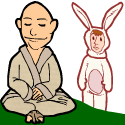|
V6 owns and when you're doing real-time voice/video between two endpoints that understand it it's great.
|
|
|
|

|
| # ? Jun 7, 2024 11:02 |
|
.
sincx fucked around with this message at 05:57 on Mar 23, 2021 |
|
|
|
I miss having IPV6. I moved to a new house last year and the local smallish Fiber ISP hasn't rolled out IPV6 yet. To make matters worse they rolled out CGNAT about 3 months ago too really screwing with a lot of people.
|
|
|
|
skipdogg posted:I miss having IPV6. I moved to a new house last year and the local smallish Fiber ISP hasn't rolled out IPV6 yet. To make matters worse they rolled out CGNAT about 3 months ago too really screwing with a lot of people. My ISP does this too. Also a small Fiber ISP but they did do full IPV6. Thank god.
|
|
|
|
I could probably live with CGNAT if I had IPv6 as well
|
|
|
|
Im pretty ok with it but sometimes you run into that wifi or cell network that has ipv4 only and i can't reach my stuff and its not as cool.
|
|
|
|
If the gaming platforms stopped putting effort into NAT traversal or made Call of Duty play incredibly badly if it was NATed then the howling rage of gamers would fix IPv6 deployment in no time. Even if it was just the Xbox Live service giving the connection a B rating instead of an A, and putting a red cross next to IPv6 I think that would go some way to fixing things.
|
|
|
|
I never knew ipv6 did this stuff, but how do you ever remember an ipv6 address?
|
|
|
|
nerox posted:I never knew ipv6 did this stuff, but how do you ever remember an ipv6 address? Same way as a ipv4: you use dns like it's not the 1980's.
|
|
|
|
H110Hawk posted:Same way as a ipv4: you use dns like it's not the 1980's. I keep telling the folks at work who remember IPs that I can't wait for IPv4 to go away because then they lose their super power.
|
|
|
|
Has anyone else had a bad experience with Google Wifi? I live in a 2 bed Victorian house in the UK, so the walls are brick. I bought Google Wifi to get a good mesh to go throughout the house. Firstly buying a pack of two "pucks" as I read they should be placed no more than two rooms away from one another, so this would mean my house would be covered entirely (2 up, 2 down kind of house). When I went to set the network up, after putting my router into Modem mode, one of the "pucks" would just refuse to set up as the primary device, the second would, but then the first wouldn't join the mesh. After a 3-4 hour phone call with Google, they wouldn't accept that the device was broken so I decided to send the pack back. Not wanting to give up, I bought another pack, this time 4 devices, so that each room would have a "puck" in it and I'd give Google Wifi the best chance - all the devices would set up properly (join the mesh network) and all was good for the first 30 mins or so, but then one or two of the "pucks" just started flashing orange ("out of range"), but the app you use to manage your network showed them as online. The devices clearly couldn't handle connecting through one wall, or through an upstairs floor. Given the cost, I just set this lot back as well and have given up on it. (Also sent back the Nest Hello doorbell, as they won't replace stolen devices outside of the US!). Just thought I'd give my experience and see if anyone else had any issues as nearly everything I read online about Google Wifi is about how absolutely amazing it is.
|
|
|
|
Does it actually mesh or does each remote puck only want to talk back to the main unit?
|
|
|
|
I'm about to setup internet at my new place and Comcast only lists the newer Arris SB8200 as a viable modem but not the SB6141 which I currently have. For 175mbs, the 6141 should still actually work fine right? Not having any issues with 90 at my current place at least.
|
|
|
|
Tulips posted:Has anyone else had a bad experience with Google Wifi? No that is exactly what happened to me the last time I tried a 3 pack. 2 of the pucks bricked themselves somehow. Once I realized how little config you can actually do to the things, I sent them back to amazon. Also, when i contacted support, they are idiots and wanted me to ship them back to google.. a 3-4 week turn around. I use Orbis now.
|
|
|
|
Crimpanzee posted:I'm about to setup internet at my new place and Comcast only lists the newer Arris SB8200 as a viable modem but not the SB6141 which I currently have. For 175mbs, the 6141 should still actually work fine right? Not having any issues with 90 at my current place at least. It should, you might run into some channel congestion, but nothing you would notice probably. If you can find a 6183 cheap somewhere it's worth upgrading to. The SB8200 is overkill for anyone not using gigabit service. If I use a random Atlanta address the 6141 is approved for up to 200mbps on Comcast. Had to click show more a few times but it was way down the list.
|
|
|
|
Thanks, committed. Curious to see what comes in the free self install kit.
|
|
|
|
Crimpanzee posted:Thanks, committed. Curious to see what comes in the free self install kit. If you're using your own modem then you shouldn't be getting a self install kit. Self install kit usually includes gateway, modem, power cable, ethernet cable and two coax with a splitter.
|
|
|
|
Okay Network Wizards, I need an ELI5 answer for the following. ELI5 because while I am tech-savvy, I'm a programmer - and I know next to nothing about networks/network hardware. I have AT&T Fiber w/ an ArrisBGW210. I also picked up an Edgerouter X (ERX). I would like to have a wired line from the modem connected to the ERX, and then be able to connect consoles/tvs/etc to the ERX as well, at the maximum speeds possible. I have cat6 cables for all the hard connections. The physical connections I understand - but how do I configure the ERX itself?
|
|
|
|
Has anyone used one of Aruba's new Instant On APs? They seem price competitive with Unifi stuff, and I haven't been impressed with Ubiquiti's software update quality control.
|
|
|
|
I have been eyeing them up for home installs mainly due to the price point, but haven't got around to using them yet. I've used a bunch of Aruba Instant APs and have no issues with the brand, the products or their support though.
|
|
|
|
HaB posted:Okay Network Wizards, I need an ELI5 answer for the following. ELI5 because while I am tech-savvy, I'm a programmer - and I know next to nothing about networks/network hardware. I don't know the ERX side, but you'll want IP passthrough on the Arris. I used this link to set that up - https://forums.att.com/t5/AT-T-Internet-Equipment/Strict-NAT-Bridge-Mode-What-is-IP-Passthrough-Can-I-enable-on-my/td-p/5296974. If I remember right, after that your ERX will just see the internet like it was connected directly so you can use whatever initial setup steps its quick start guide has.
|
|
|
|
HaB posted:Okay Network Wizards, I need an ELI5 answer for the following. ELI5 because while I am tech-savvy, I'm a programmer - and I know next to nothing about networks/network hardware. If you've got U-Verse TV, those receivers have to be directly connected to the Arris, they can't run through the ERX, FYI.
|
|
|
|
Decairn posted:I don't know the ERX side, but you'll want IP passthrough on the Arris. I used this link to set that up - https://forums.att.com/t5/AT-T-Internet-Equipment/Strict-NAT-Bridge-Mode-What-is-IP-Passthrough-Can-I-enable-on-my/td-p/5296974. If I remember right, after that your ERX will just see the internet like it was connected directly so you can use whatever initial setup steps its quick start guide has. Roger that. Thanks. n0tqu1tesane posted:If you've got U-Verse TV, those receivers have to be directly connected to the Arris, they can't run through the ERX, FYI. I do not. Just internet. Thanks.
|
|
|
|
HaB posted:Okay Network Wizards, I need an ELI5 answer for the following. ELI5 because while I am tech-savvy, I'm a programmer - and I know next to nothing about networks/network hardware. For configuring the EdgeRouter, most of the initial setup is covered in the beginners guide https://help.ubnt.com/hc/en-us/articles/115002531728-EdgeRouter-Beginners-Guide-to-EdgeRouter . You'll connect to the EdgeRouter, configure Eth0 as the internet/WAN port (which will connect to the AT&T provided equipment) and configure Eth1 - Eth4 as LAN ports (which connect to your devices/switch). You'll want to update your firmware as well - at the bottom of the EdgeRotuer dashboard, click on System and choose to Upgrade System Image. Use the 1.10.10 version, as the 2.x versions has issues with the ERX. https://www.ui.com/download/edgemax/edgerouter-x/default/edgerouter-er-xer-x-sfpep-r6-firmware-v11010 Additionally, you will want to turn on Hardware Offloading features, which will allow the ERX to reach its rated speeds. This is done via the command line, which is accessible through the web interface in the top-right corner - once you log into the CLI (same username and password you used to logon to the webpage) just type the following commands in. code:Finally, once you've got it up and running and it's all good, take a backup of the system configuration - that option is right next to the firmware upgrade button. Actuarial Fables fucked around with this message at 21:22 on Oct 27, 2019 |
|
|
|
Actuarial Fables posted:For configuring the EdgeRouter, most of the initial setup is covered in the beginners guide https://help.ubnt.com/hc/en-us/articles/115002531728-EdgeRouter-Beginners-Guide-to-EdgeRouter . You'll connect to the EdgeRouter, configure Eth0 as the internet/WAN port (which will connect to the AT&T provided equipment) and configure Eth1 - Eth4 as LAN ports (which connect to your devices/switch). Awesome. Do you know if this is still a thing/issue? https://community.ui.com/questions/EdgeRouter-X-Not-getting-gigabit-speeds/62fa5e9a-9920-45fe-b224-b6e1a4e0ccdf
|
|
|
|
It is, but by default QoS is disabled so you shouldn't run into that issue unless you enable it. That issue occurs when you configure the device to process packets in a way that can't be handled by the hardware offload ASICs, as they will instead be processed by the (relatively meager compared to a desktop) CPU. The instructions I've listed will not configure the device in such a way.
|
|
|
|
Decairn posted:I don't know the ERX side, but you'll want IP passthrough on the Arris. I used this link to set that up - https://forums.att.com/t5/AT-T-Internet-Equipment/Strict-NAT-Bridge-Mode-What-is-IP-Passthrough-Can-I-enable-on-my/td-p/5296974. If I remember right, after that your ERX will just see the internet like it was connected directly so you can use whatever initial setup steps its quick start guide has. So there's a question not answered by that link. From there, I assume I want DHCP-fixed, with the MAC address being set to that of the ERX? Edit: I went ahead with Passthrough. I have one laptop plugged into the ERX I have been using to configure it. I set that connection to use DHCP, and I see it gets an address, but it says there's no internet connection. I can see that the ERX has gotten the WAN address from the modem as well. What am I missing? HaB fucked around with this message at 23:46 on Oct 28, 2019 |
|
|
|
Since I couldn't get ConnectX-2 IPoIB direct attach to ever really work right on W10, I got some Supermicro AOC-STGN-i2S cards based on Intel 82599. iperf only seems to get about 1.4 gbit/s through them... but Samba to my server's SSD seems to run about 1-1.1 GB/s (8-8.8 gbit/s) which seems reasonable once you account for overhead. I did try messing with mtu, this card can supposedly do up to 15500. Didn't really change anything. iperf doesn't seem to be CPU-limited out either. Hooray for not really working right but in a way that doesn't really bother me?  I couldn't get my mobo's Aquantia 10G to work with a direct attach to a SFP+ RJ45 module, but I'm not 100% ready to write that off yet. Paul MaudDib fucked around with this message at 06:24 on Oct 29, 2019 |
|
|
|
HaB posted:So there's a question not answered by that link. From the EdgeRouter web interface, verify that the router itself is able to reach out to the internet. In the upper-right corner, click on the Toolbox and select Ping. Put in 8.8.8.8 as the destination Host/IP, 5 for the Packet Count, and 64 for the Packet Size. If it can reach out, the Test Results will show x of 5 packets received. If that test is successful, the next step is to check the DHCP server settings. Go to Services > DHCP Server, find your DHCP range and click Actions > View Details. Make sure that the Router field has the LAN IP address of the EdgeRouter, not the WAN side. Also ensure that the DNS 1 has a server address in there - you can try changing it to a public DNS server like 1.1.1.1 (cloudflare) or 8.8.8.8 (google). If you've verified that the router can get to the internet and the DHCP settings are good, you'll want to focus on the laptop. Make sure you get an address from the DHCP server and try issuing a Ping command to first your Edgerouter's LAN IP address, then try 8.8.8.8. If those both work, try pinging a hostname (like google.com) to make sure DNS is resolving properly.
|
|
|
|
Alright I reflashed my Raspberry PI, picked through a couple more guides, and built it into the Router/access point/LTE modem combo sans using my Archer C7. I dunno maybe I could plug it into the Archer at this point but I'm not sure what I would gain? Better router or less load on the Pi? The other problem here, is that the internet works for about 30 minutes before dropping. It will begin working again on restart and repeat this process. I'm not sure if this sounds like a configuration file issue, a memory issue with the pi, or something to do with the LTE modem and it's license from the carrier (t-mobile). Any suggestions on how to trouble shoot this? Edit: resolved Dr. Fraiser Chain fucked around with this message at 04:18 on Nov 1, 2019 |
|
|
|
|
Goodpancakes posted:Alright I reflashed my Raspberry PI, picked through a couple more guides, and built it into the Router/access point/LTE modem combo sans using my Archer C7. I dunno maybe I could plug it into the Archer at this point but I'm not sure what I would gain? Better router or less load on the Pi? What was it? Iím curious.
|
|
|
Twerk from Home posted:What was it? I’m curious. A problem on the providers end. Had to call T-Mobile.
|
|
|
|
|
Actuarial Fables posted:From the EdgeRouter web interface, verify that the router itself is able to reach out to the internet. In the upper-right corner, click on the Toolbox and select Ping. Put in 8.8.8.8 as the destination Host/IP, 5 for the Packet Count, and 64 for the Packet Size. If it can reach out, the Test Results will show x of 5 packets received. DHCP was not good. It is working now. Thanks to everyone who offered assistance. 
|
|
|
|
I have a question about powerline: is it feasible to put a TV signal through a 3 way powerline (1 at my modem/router and the other 2 servicing 2 tv's). My house has a weird layout blah blah and I need to have TV access in two different parts. Our house has a fibreglass connection with a subscription for TV and internet, TV comes through the fibreglass, goes in the router and then goes to the TV through regular UTP. I have tested this with a single TV at the back of the house and the 2 way powerline that I currently own, and it works okay. Is it reasonable to assume that I can just hook up a 3-way powerline in the same way and expect this to work for 2 TV's simultaneously? The thing is that my house was built in the 70's, 80's and 90's in various stages so some of the wiring may be a little crappy. I don't really know how powerline technology works exactly, or whether it would put any kind of "strain" on the system, or if it would be unsuitable to a double TV setup in any way, since 3 way powerlines are kind of expensive I thought it was worth asking this here, has anyone tried this or knows why it might or might not work?
|
|
|
|
H2SO4 posted:If you're using your own modem then you shouldn't be getting a self install kit. Self install kit usually includes gateway, modem, power cable, ethernet cable and two coax with a splitter. nah, the free one is usually just the ethernet, coax, and splitter.
|
|
|
|
Shibawanko posted:I have a question about powerline: is it feasible to put a TV signal through a 3 way powerline (1 at my modem/router and the other 2 servicing 2 tv's). My house has a weird layout blah blah and I need to have TV access in two different parts. If you're doing IPTV, which it sounds like thats what you have, it doesn't really matter what sort of connectivity you use. IPTV can work of MoCA, Ethernet, Wireless, just has to be a strong stable signal or you start dropping packets and tv gets blocky. You should be able to add a 3rd powerline adapter to your system and have it server both TV's if adapters can talk to each other on the internal wiring properly. Grab a 3rd one from somewhere with a decent return policy and try it out.
|
|
|
|
I found a good deal on an HP 2920 to use as a lab switch. I didn't quite realize just how loud the power supply fan was going to be - it's now the loudest thing in my apartment, beating out the refrigerator's compressor. Looks as though I'll be able to replace it with a quieter fan, assuming I can figure out which wires are what.
|
|
|
|
FWIW Ubiquiti APs started phoning home telemetry/analytics in one of the recent stable firmware updates. Thereís no opt out for it and some customers arenít happy.  quote:We have started to gather crashes and other critical events strictly for the purpose of improving our products. Any data collected is completely anonymized, GDPR compliant, transmitted using end-to-end encryption and encrypted at rest. There is no on/off switch but there also are no penalties for blocking Internet access to the device, dropping traffic to this host, and/or blocking it via DNS. https://community.ui.com/questions/...e4-687025616931
|
|
|
|
Ubiquiti fanboys are awful, that thread has so much unnecessary posts in it
|
|
|
|

|
| # ? Jun 7, 2024 11:02 |
|
Thanks Ants posted:
I get what you mean though, accessiblity tends to change the community around a product. i.e. the macrumors.com forums which were a nice place with very helpful information circa 2003, with the success of Apple it turned into what I image a public facebook group to look like. As for the topic I'm kind of surprised they havent collected telemetry and crashlogs in the past. Their gear is nice but I would not be surprised to see them monetize all those juicy, detailed DPI stats at some point in the future. at that point pfsense's haphazard attempts at drm wouldn't look that bad after all! eames fucked around with this message at 11:30 on Nov 3, 2019 |
|
|