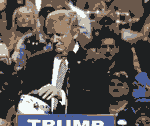|
Bull I really appreciate your always detailed posts!
|
|
|
|

|
| # ? Jun 5, 2024 20:15 |
|
hooah posted:The update notes for the Google Camera update I got today specifically say that Smart Burst is disabled for 3s and 3XLs. What is even going on? Google is going all out with AI-based everything in the camera app. They're removing Smart Burst on the 2 and 3. The 3 will only rely on Top Shot and the 4 will get it officially ported over. The P2 also loses Smart Burst but gains nothing. Top Shot is worse than Smart Burst (according to AP's article comparing the two) and fact that Pixel 2 will have nothing is really lovely.
|
|
|
|
My Xiaomi Mi 9 installed the Android 10 update over night. Hooray for system wide Dark Mode! Also the fingerprint reader is now faster and more reliable, and Xiaomi cleaned up the Settings screen to be considerably less stupid.
|
|
|
|
Let me get that straight, they're straight up removing a feature from the Pixel 2?
|
|
|
|
@bull: try registering it this way. it's still not perfect but I'd say it's about 90% for me. https://www.youtube.com/watch?v=LnlSPwXlaXI Also, I get cross-promo ads within the Samsung apps like Samsung Pay or Health but have never gotten notification ads. That's super weird. (Verizon) You should also install One Hand Operation and Edge Touch (help minimize accidental edge touches) if you haven't already.
|
|
|
|
hmmxkrazee posted:@bull: try registering it this way. it's still not perfect but I'd say it's about 90% for me. The problem is I can't. If I try to do it that way all it does it tell me to press harder. It just flat out doesn't recognize my finger. I'm not being hyperbolic when I say less than 10% of my screen touches during the training process are recognized as a read, it either says to press a little harder or to make sure my whole finger covers the sensor. There seems to be a very very small patch of finger that it actually recognizes as having a fingerprint and it's completely down to the moisture content of the skin because if use lotion or lick my finger prior to touching the sensor, it has no issue at all detecting it. It's not an ad, not in a strict sense. It's a 'helpful' notification that I should really enable this secure-wifi feature that's built into the phone that just so happens to only allow 250mb worth of data to pass through it a day before requiring payment. Just like right now I got a notification from samsung internet about how it really would love to have my passwords. I have a feeling if I just swipe this away, it's going to show up again in another 12-24 hours, but if I touch it, it may enable some feature that I don't want. All of these things need to have a "no thanks" or "not useful" as part of their notification that permanently banishes them to the dusty corners of the phone's storage instead of keeping pestering you until you interact with them.
|
|
|
|
Endymion FRS MK1 posted:Let me get that straight, they're straight up removing a feature from the Pixel 2? Yes. They're removing it from Pixel 3 as well but the Pixel 3 has Top Shot (which is AI-based and not as good) while the Pixel 2 will not do Top Shot and so will have nothing equivalent.
|
|
|
|
bull3964 posted:It's not an ad, not in a strict sense. It's a 'helpful' notification that I should really enable this secure-wifi feature that's built into the phone that just so happens to only allow 250mb worth of data to pass through it a day before requiring payment. Just like right now I got a notification from samsung internet about how it really would love to have my passwords. I have a feeling if I just swipe this away, it's going to show up again in another 12-24 hours, but if I touch it, it may enable some feature that I don't want. All of these things need to have a "no thanks" or "not useful" as part of their notification that permanently banishes them to the dusty corners of the phone's storage instead of keeping pestering you until you interact with them. If it's any comfort, it's been like that for a couple of years now. Samsung Pay kept popping up on my S7 despite me dismissing it repeatedly, and it would always take a small (but annoyingly visible) portion of the home screen.
|
|
|
|
Falcorum posted:If it's any comfort, it's been like that for a couple of years now. Samsung Pay kept popping up on my S7 despite me dismissing it repeatedly, and it would always take a small (but annoyingly visible) portion of the home screen. You can actually get rid of that if you go into Samsung pay and disable the card quick access. But yeah, those sort of things should be off by default and ask you to add them when you interact with the app.
|
|
|
|
I've been using the Hangouts app on my phone and Hangouts on my desktop for a long time. It was great because I could make and receive calls on my desktop, and texts would go to the desktop and my phone simultaneously. At around 2:30 PM today, Hangouts stopped receiving texts on my phone, and instead they were coming through the default Android SMS app. I saw I could no longer set Hangouts as my default SMS app. That's fine, I thought - I'll just use the default app instead. I uninstalled Hangouts and set a Chrome tab on my desktop for messages.google.com. Everything was going fine for about two hours, and then suddenly I noticed I wasn't getting any more texts. So I logged onto hangouts.google.com and sure enough, they were popping up on there, but NOT on messages.google.com and more importantly, not on my phone. I can't get texts on my phone anymore. Even a restart and update didn't help. What's going on? SMS messages should be coming into my phone somewhere, right? Edit: Reinstalled Hangouts and everything works fine again. Hangouts on my phone and desktop. I'd like to switch to the default SMS app and messages.google.com, but I'm afraid there's some hosed up setting somewhere in either Hangouts or my Google account that says "Only Hangouts can access SMS messages." LifeLynx fucked around with this message at 23:34 on Nov 6, 2019 |
|
|
|
Got the November update. On my Pixel 3. Pixel 4 still thinks October is the latest.
|
|
|
bull3964 posted:
I haven't had issues with spammy paid apps at all? Post-One UI, the only truly offensive thing is Bixby Home with its ads for stupid mobile games at the top. The separate store sucks too, I'll give you that. Never seen anything about McAfee though. Is that US only? I got an Aussie one unlocked from Amazon. Stock is still better of course but Samsung UI went from dealbreaker to second best imo.
|
|
|
|
|
I've also never seen anything like that. There were a few notifications around samsung pay (which is legit awesome) and their accounts, but I don't remember doing anything to persistently silence them and I haven't seen one in a year+. McAfee is just what powers one part of device care, you'd be hard pressed to notice it's even so.
|
|
|
|
It's enough of a thing that articles were written about it. https://www.phonearena.com/news/disable-secure-wi-fi-notification-samsung-galaxy_id115189
|
|
|
|
butt dickus posted:Got the November update. On my Pixel 3. Pixel 4 still thinks October is the latest. Only one November update per customer.
|
|
|
|
With a couple of caveats (giftcard value) the Pixel 4 will be $300 off at target for BF https://www.androidpolice.com/2019/...re-for-suckers/ I've also noticed some UK carriers have dropped their new 24month contracts by �5-7 - or �120-160 off the handset value this week, though there's no equivalent BF deals announced yet. Maybe for the pixel 5 the discounts can be announced in time for the handset reviews.
|
|
|
|
Decided with the sale, to upgrade from my OG Pixel XL to a Pixel 3a XL. After updates the fucker worked for about an hour and then the touch screen began acting like a ghost was trying to use it. It was just receiving constant false inputs even when left alone, and the screen wouldn't accept any of my input. Factory reset didn't do anything about it either. RMA'd the thing this morning, but it was such a weird way for hardware to fail.
|
|
|
|
People with OP7s, Pixel 4s, or other high refresh phones, what is everyone using as their browser? After getting annoyed with Chrome's lack of adblock and feeling like it's only running at 60hz due to ads, I decided to experiment. I was unsatisfied with Firefox Preview and Samsung Beta, tried out using Edge since I have it installed for Microsoft reward farming. Only 60hz. But then I realized I had the Bing app for it's daily offers and lo and behold it is a 90hz browser with adblock. So I guess that's my new default?
|
|
|
|
I'm using Chrome. Seems smooth and cool and Good
|
|
|
|
I'm using Chrome, it's fine and good.
|
|
|
|
Endymion FRS MK1 posted:People with OP7s, Pixel 4s, or other high refresh phones, what is everyone using as their browser? After getting annoyed with Chrome's lack of adblock and feeling like it's only running at 60hz due to ads, I decided to experiment. I was unsatisfied with Firefox Preview and Samsung Beta, tried out using Edge since I have it installed for Microsoft reward farming. Only 60hz. But then I realized I had the Bing app for it's daily offers and lo and behold it is a 90hz browser with adblock. So I guess that's my new default? I really liked using Kiwi since you can actually install desktop chrome extensions, and the dark mode for websites actually works.
|
|
|
|
A new OneUI gripe, I hate how folders open up with a top justified full screen in the launcher. Oneplus also opens fullscreen, but it's bottom justified. For all the efforts that Samsung went through to try to make the UI workable one handed with such a large screen, this seems like a pretty massive oversight. I always have a group of folders in the quick launch bar at the bottom of the home screen for easy access, but it seems pointless on the note10 since it pops them to the top of the screen when you open the folder.
|
|
|
|
Get kiwi and ublock origin.
|
|
|
|
Kiwi was nice but not smooth. I kinda can't wait until the S11 comes with a 90hz (or even 120hz) display so the browser will be updated
|
|
|
|
My favorite mobile browser is Vivaldi...because that's my favorite desktop browser.
|
|
|
|
Double post because I decided to test some browsers. Testing smoothness was done by going to Wikipedia and scrolling around Chrome: 90hz but no adblock Firefox (plus beta and preview): Adblock but 60hz Brave: Adblock but 60hz Opera (plus mini): Adblock but 60hz Kiwi: Adblock but 60hz Edge: Adblock but 60hz Bing: Adblock, 90hz, but can't open background tabs, tab behavior is kinda wonky Samsung Internet Beta: Adblock but 60hz Opera Touch: Adblock, 90hz, background tabs, but the Fast Action button is kinda weird. I'll probably get used to it though. Gonna choose this for the time being Vivaldi: 60hz 
|
|
|
|
You people should be using a pihole or algo or something to offload adblocking from your phone and thus get adblocking across all apps and whichever browser. Sure, you have to be a nerdy nerd to set this up, but you're already reading an android thread on the internet, so i have faith in your nerdiness.
|
|
|
|
Blokada works as well, if you don't want to do (split) VPN. It runs a local VPN server to override Android's DNS crap when on a cell connection.
|
|
|
|
Thermopyle posted:You people should be using a pihole or algo or something to offload adblocking from your phone and thus get adblocking across all apps and whichever browser.
|
|
|
|
Thermopyle posted:You people should be using a pihole or algo or something to offload adblocking from your phone and thus get adblocking across all apps and whichever browser. My work WiFi blocks VPNs, but not music streaming services. Why was the algo thread locked, anyway? butt dickus posted:Are you carrying the pihole around with you or is this for people who are somehow nerds that can set that up but don't have a larger device for home browsing? Pihole acts as a DNS service. It covers all devices connecting to that router, even stuff like ads in Crunchyroll running on an xbox. If you set up openvpn or whatever you can have your phone use it anywhere. Blue Footed Booby fucked around with this message at 20:12 on Nov 7, 2019 |
|
|
|
Thermopyle posted:You people should be using a pihole or algo or something to offload adblocking from your phone and thus get adblocking across all apps and whichever browser. I tried pihole a while back, it was a fun experiment but I decided just using uBlock Origin on my browser worked well enough. I also tried Blokada, DNS66, and whatever the other popular one was on my Pixel but it broke random things and I ended up only enabling it for my browser. Which at that point I figured why not just switch to a browser that natively blocks ads. Basically none of my other apps have ads, since most of my usage comes from Awful (natively ad free), Boost (bought ad free with survey money), Pocket Casts (natively ad free), and I hardly ever play games let alone ones with ads
|
|
|
|
Set up the ad block on your phone so you actually use it all the time. All you pay for is cpu cycle/battery. With Ublock origin, I actually can remove annoying web layout element that are not ads.
|
|
|
|
whatever7 posted:Set up the ad block on your phone so you actually use it all the time. What does this mean?
|
|
|
|
Thermopyle posted:What does this mean? Is this Pihole thing you use in your own home network?
|
|
|
|
Blue Footed Booby posted:Why was the algo thread locked, anyway?
|
|
|
|
whatever7 posted:Is this Pihole thing you use in your own home network? Yes, but if you use it on your phone you just set up a vpn. The other thing I mentioned, algo, is hosted on a cloud provider and also is a vpn. Bonus of both of these is hiding your poo poo from your scummy cell provider.
|
|
|
|
bull3964 posted:The problem is I can't. If I try to do it that way all it does it tell me to press harder. It just flat out doesn't recognize my finger. If you have any scars that break the fingerprint at all it won't work. I cut my left pointer tip pretty bad 20 some odd years ago, and theres a tiny scar there now so ultrasonic doesn't work with that finger but capactive readers will. Screen protectors also add issues if you have something on top of the screen. I remember when the s10 first came out I saw a few people post about this, but nothing since. Are you sure you have all the biometric updates? There's been at least 4-5 since april for the scanner, especially the newest issue which got 2 patches in the last 2 weeks. Another trick when the first wave of phones launched with this reader was to reregister the same finger as different fingers, including a scan where you register the print upside down and at super weird off angles. Something about converging all these versions of a print gives a wider breadth of approach when you unlock.
|
|
|
|
Endymion FRS MK1 posted:Double post because I decided to test some browsers. Testing smoothness was done by going to Wikipedia and scrolling around I switched from browser specific options to just using adgaurds dns server directly in android settings and it works well. https://www.androidpolice.com/2018/12/29/adguard-officially-releases-its-own-dns-service-and-it-works-with-android-pie/ no 3rd party app needed, easy to turn off in settings.
|
|
|
|
zer0spunk posted:If you have any scars that break the fingerprint at all it won't work. I cut my left pointer tip pretty bad 20 some odd years ago, and theres a tiny scar there now so ultrasonic doesn't work with that finger but capactive readers will. No scars, but just general fingertip dryness. I've been trying to heal my hands over the past few days and it seems to be helping somewhat, I only get about a 60% rejection now. Yeah, I know the tricks with registering the same finger multiple times. The bigger issue I had was I have trouble getting that breadth of positions because there were only certain positions where it would recognize a finger at all. Like, I would get either "press harder" "make sure your finger is covering the whole sensor" or "be sure to move your finger around" during the registration process. It would take about 10 position attempts before it would register as something new and the percentage would go up. The ultrasonic just doesn't like dry skin. It's something I have to keep in mind for phones moving forward if I want to buy something as a primary device. Since this Note 10+ is only for me to gently caress around with, I'm not as worried. I may pair it to some random bluetooth thing in the house so that I can just use smart unlock like I would with my watch if I was using it as my main phone. It's funny though how much that sensor has made me appreciate the face unlock on my P4 XL. It just works, every time. I'm traveling for business in a few weeks and I may switch over to the Note 10+ for that trip for the larger screen and battery when I'm away from home for a long period. How proficient I come with the sensor is going to help make that determination for me.
|
|
|
|

|
| # ? Jun 5, 2024 20:15 |
|
That sounds like a nightmare. I can't even remember the last time my Note 10+ rejected my fingerprint aside from putting it in the wrong spot but leaving the AOD on helps big with that. I guess my hands aren't that dry though.
|
|
|