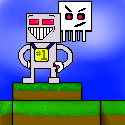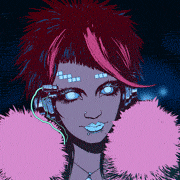|
HauntedRobot posted:I've finally decided to get into Unity, and I've been watching a ton of tutorials and I just want a bit of a sanity check here. I'm kind of blown away by what you can do with it, all the systems it gives you for basically free, it's very inspiring. But I look at the kinds of games I'm planning on making with it, stuff like roguelikes, 3d puzzles and whatnot and things with a lot of procedural generation and it looks as though I'm going to be generating a lot of my stuff from code, still. Rather than you know, pull an asset from the asset store, position it in a level, give it a rigidbody and throw physics at it, the whole "grab a bunch of premade stuff and combine it to make a game" model it seems to be funneling me towards. No, that's a very good way to use Unity. Recreating input and rendering is a huge burden that's good to off load by using Unity. If you want a look at Unity/proc-gen look up the talk about Dungeon of the Endless and the talk about the top-down rouge-like spaceship game with 80's cartoon aesthetic that I can't remember the name of. They are quite old but the planning/techniques still work.
|
|
|
|

|
| # ? May 9, 2024 10:18 |
|
Stick100 posted:If you want a look at Unity/proc-gen look up the talk about Dungeon of the Endless and the talk about the top-down rouge-like spaceship game with 80's cartoon aesthetic that I can't remember the name of. I want to know more about this, because the only top-down spaceship roguelikes I know of are FTL and Transcendence and I don't think either of them quite fits your description. My own game, in Unity, isn't procgen but is heavily data-driven -- I'm reading mission files and then spawning in assets based on those files, instead of having scenes populated with GameObjects that I load. It works fine, and it's not much of a stretch to imagine replacing the files with an algorithm.
|
|
|
|
That's great advice, thanks everyone  I still don't regret wasting the time I spent trying to write my own engine, it was good learning but I realised if I kept doing that I'd be tinkering forever and I want to actually release something one day, maybe. I still don't regret wasting the time I spent trying to write my own engine, it was good learning but I realised if I kept doing that I'd be tinkering forever and I want to actually release something one day, maybe.
|
|
|
|
TooMuchAbstraction posted:I want to know more about this, because the only top-down spaceship roguelikes I know of are FTL and Transcendence and I don't think either of them quite fits your description. Galak-Z. I had to look through my steam library to find it. They did Unite talk about the proc gen and did a thing similar to Dungeon of the Endless that had a bunch of set pieces then the proc gen would using rules and match them up to build a cohesive level.
|
|
|
|
HauntedRobot posted:That's great advice, thanks everyone There are times writing your own engine makes sense, but for most project it's overkill when you can use an engine only for the stuff you don't want to handle. Unity/UE/Monogame (Or it's follow up)/GoDot can have almost everything swapped out of them nowadays. If you want to see a humorous but serious project look up Futile for Unity. The guy has basically overridden everything EXCEPT Unity's rendering. EDIT: Wow Futile was last really updated in 2013, apparently it still works in modern Unity if you update a few calls. Stick100 fucked around with this message at 02:01 on Nov 12, 2019 |
|
|
|
Stick100 posted:Galak-Z. I had to look through my steam library to find it. They did Unite talk about the proc gen and did a thing similar to Dungeon of the Endless that had a bunch of set pieces then the proc gen would using rules and match them up to build a cohesive level. Ahh, thanks. I played that some awhile back, but don't remember much about it beyond a vague feeling of annoyance. Oh well.
|
|
|
|
xgalaxy posted:Every bad thing Iíve heard about Terraria source code is based on the decompiled source code leak. Decompiling source code has a tendency to greatly alter the original and Iím reluctant to say "lol that programmer was bad" based on it. Terraria's written in C# - C# dlls may as well be a zip file with the source code if you decompile them unless you use an obfuscator.
|
|
|
|
Bruegels Fuckbooks posted:Terraria's written in C# - C# dlls may as well be a zip file with the source code if you decompile them unless you use an obfuscator. Thatís not really true at all. But I donít feel like wasting my time explaining.
|
|
|
|
xgalaxy posted:Thatís not really true at all. But I donít feel like wasting my time explaining.
|
|
|
|
Plus any reasonable compiler should be using an obfuscator built-in?
|
|
|
|
Zaphod42 posted:Plus any reasonable compiler should be using an obfuscator built-in? what?
|
|
|
|
we have very different definitions of "reasonable", my friend
|
|
|
|
Suspicious Dish posted:what? For high level languages like C#? Dotfuscator Community Edition comes free built in with visual studio.
|
|
|
|
Quoting myself in the thread for people who have probably seen whatever I hosed up here a million times. The context is I'm making a basic ray caster in Java as an intermediate step to doing a joke doom source port but I have a poetry degree and all this trig and linear algebra gives me the vapors.jit bull transpile posted:ok what am i loving up in my attempt to implement mouselook? i'm using awt so there's no relative motion tracking of the mouse. i'm faking it by calculating the distance moved from mouse-center and then resetting the mouse to center each time mouesmoved is called. rotating to the right works just fine, but rotating to the left just rotates to the right really fast. I think I'm misunderstanding how the 2d rotation matrix works but all this linear algebra poo poo is kinda over my head:
|
|
|
|
So first off, your goal is to apply a rotation of rot radians to these varaiables. That means you want the first form of the matrix always, and we shouldn't need any extra conditions. rot can be positive or negative and it should work out fine. You mentioned that it goes very unstable when you do that though. To help debug one thing at a time, try hardcoding different values for dx instead. You should be able to set it to 1, 2, 3, 4, -1, -2, -3, -4 with relative confidence. That will let you know if the mouse delta is the issue or not.
|
|
|
|
Suspicious Dish posted:So first off, your goal is to apply a rotation of rot radians to these varaiables. That means you want the first form of the matrix always, and we shouldn't need any extra conditions. rot can be positive or negative and it should work out fine. so doing this, i can occasionally make it rotate clockwise with the mouse but it will sometimes go bouncy, and it always goes bouncing trying to rotate to the left. This happens even if I just set rot to TURN_SPEED * +-1 so I think there's something screwy about how Java's mouse behaves or the recentering technique is interfering in an unexpected way, as the turn speed is not an issue when I use left and right arrow keys as my rotate input. I think my best bet is to look at the source for one of the java doom source ports and see how they achieve mouselook. in the mean time i'll distract myself with adding keys and doors. edit: i confirmed my suspicion by logging the value of dx and rot to the console and then making a continuous mouse motion leftward over my screen. the value bounces between positive and negative over and over. i thought the obvious solution was to turn the else statement into else if (!this.isRecentering) but this causes the mouse never to recenter for some reason. I wonder if multiple mouse events are being fired simultaneously and contending for the values that are tracking the previous mouse position and whether we're recentering. The MUMPSorceress fucked around with this message at 07:37 on Nov 16, 2019 |
|
|
|
Again, we don't have your whole code. We don't even know where this.isRecentering is set to true. But you should indeed ignore any inputs while you think you're recentering the mouse.
|
|
|
|
Suspicious Dish posted:Again, we don't have your whole code. We don't even know where this.isRecentering is set to true. But you should indeed ignore any inputs while you think you're recentering the mouse. I'll post the rest of the code when I'm at my computer next.
|
|
|
|
Alright, here's the full code of my camera class. Bear in mind his is cobbled together from a few tutorials with some refactoring from me because I'm doing this as a learning exercise. Java code:
|
|
|
|
After the last time I updated Visual Studio, players started getting errors about missing VCRUNTIME140_1.dll I assume the checkbox in Steam under installation->redistributables called "Visual C++ Redist 2019" supposed to fix that? I hope?? Edit actually it probably has to do with switching to C++17, not the Visual Studio upgrade. e: ok they tell me it works now. baby puzzle fucked around with this message at 17:05 on Nov 19, 2019 |
|
|
|
I've gotten into writing DOS games for some dumb reason. Does anybody know how to check for multiple key presses at once? I have been dicking around with `int 16h` and it seems pretty responsive, but only reads in one key at a time. Also it does a stupid repeat thing. If anybody has found a good way to just scan keys, that would be neat.
|
|
|
|
You'll need to write your own keyboard handler iirc. Found some old stuff here.
|
|
|
|
Sagacity posted:You'll need to write your own keyboard handler iirc. Found some old stuff here. Thanks!
|
|
|
|
What's the recommended thing for audio out on Windows now (assuming I just need basic stereo out and not mixing/position/DSP/any other fancy stuff), XAudio2 or Core Audio?
|
|
|
|
xaudio2 is fine
|
|
|
|
Is any of the Cyber Week Sale stuff in the Unity Asset Store worth it? It looks like DOTween Pro is on sale 50% off.
|
|
|
|
Odin Inspector is worth picking up if you don't already have it.
|
|
|
|
TooMuchAbstraction posted:Odin Inspector is worth picking up if you don't already have it. I got that already and will second that. I didn't see it was listed. Any opinions on anime toon shaders?
|
|
|
|
Rocko Bonaparte posted:I got that already and will second that. I didn't see it was listed. Are you making a
|
|
|
|
Can anyone point me towards a good resource for learning to work with Unity's UI through scripting? I went through the documentation, but it's pretty lovely, and still points to random deprecated stuff. And it seems like every UI tutorial I can find is about building menus without coding, or contains a bunch of outdated information. Is UIElements even close to ready for production? I have lots of experience building UIs on web technologies, so it appeals to me, but I was scared off by the warnings.
|
|
|
|
Tip posted:Can anyone point me towards a good resource for learning to work with Unity's UI through scripting? I went through the documentation, but it's pretty lovely, and still points to random deprecated stuff. And it seems like every UI tutorial I can find is about building menus without coding, or contains a bunch of outdated information. I can't say I found anything particularly good, but I remember getting much better results searching for "dynamic GUI" in particular. That implies having to do some code.
|
|
|
|
Is there something in particular you're trying to do? I could maybe answer some questions based on what I've figured out from trial and error. Unity's UI system is bizarro-world compared to most sane layout systems.
|
|
|
|
TooMuchAbstraction posted:Is there something in particular you're trying to do? I could maybe answer some questions based on what I've figured out from trial and error. Unity's UI system is bizarro-world compared to most sane layout systems. Right now I'm trying to generate text dynamically and animate it up the screen. But, I'm also going to be building a full game interface and menu, so I figured I should probably find something that covers all the basics and helps me understand the overall system. I am up for buying something from the asset store if anyone here thinks any of the UI tools are worth it.
|
|
|
|
Tip posted:Right now I'm trying to generate text dynamically and animate it up the screen. I ended up forking out for TextMeshPro--which then got kinda-sorta swallowed into Unity officially--in order to achieve many things I would have considered basic with text. It's possible what you're trying to do with the original new GUI stuff isn't even a thing.
|
|
|
|
Tip posted:I am up for buying something from the asset store if anyone here thinks any of the UI tools are worth it. Use Textmesh pro it's pretty easy/built into Unity now. If you have an extensive web background there are some html/js/css methods of doing UI that might make more sense. In general you make a text mesh, then expose the text and modify it via scripts.
|
|
|
|
It also depends on your timelines. Unity is building a new UI system from the ground up, but it won't be in preview for another couple of quarters. https://forum.unity.com/forums/uielements.178/ I'm just building in a simple development UI framework that abstracts window creation with the existing stuff until that gets released so I can go back and redo it with actually nice-looking stuff.
|
|
|
|
Isn't this like the fifth ui rewrite they've done
|
|
|
|
KillHour posted:It also depends on your timelines. Unity is building a new UI system from the ground up, but it won't be in preview for another couple of quarters. Given the recent track record of Unity, I'd suggest only using non-preview features in LTS versions. The items in preview have had some horrendous bugs, the non-LTS builds (not just betas) have had horrendous bugs. 2017 LTS, 2018 LTS have both treated me well recently. Edit: Use Textmesh, they bought the product and haven't messed it up. Stick100 fucked around with this message at 19:21 on Dec 11, 2019 |
|
|
|
Tip posted:Right now I'm trying to generate text dynamically and animate it up the screen. OK, use TextMeshPro for your text. You can write scripts to adjust character transparency on the fly or do things like make it bounce, change color, etc. For UIs in general, generally it's possible to make Unity's current UI system do what you want, it just may not be very intuitive. Read up on the layout components and how anchors work. My approach is to make a prefab for the overall thing I want to control (e.g. a dialog box, a radar HUD, etc.), make a script that has public properties for each of the things I want to adjust in code ("a public TMP_Text for the weapon's name, another one for the ammo count, an Image for the border"), stick the script on the prefab, and use the inspector to drag the relevant UI item into each slot in the script. Then I can hand the prefab off to whatever code needs to instantiate it, and it can access the script inside the prefab and tell it what to do. This is of course for instances where I need multiple copies of the prefab; if there's just one then I slap it into the scene directly and enable/disable it as needed. That saves the overhead of creating GameObjects at runtime.
|
|
|
|

|
| # ? May 9, 2024 10:18 |
|
Suspicious Dish posted:Isn't this like the fifth ui rewrite they've done Third. IMGUI was the first one. Then the Canvas system. Now it's all CSS and generic web-based stuff. If you want, you can try it now - https://github.com/Unity-Technologies/UIElementsUniteCPH2019RuntimeDemo Stick100 posted:Given the recent track record of Unity, I'd suggest only using non-preview features in LTS versions. The items in preview have had some horrendous bugs, the non-LTS builds (not just betas) have had horrendous bugs. 2017 LTS, 2018 LTS have both treated me well recently. Every time I've had a bug that halted development, I submitted a report and it was fixed in the next release. I, and a lot of people here, are doing this as a hobby and can wait for poo poo to be fixed, so I always develop on the latest beta and try out the alphas if they have something I think will be useful. If you do this as your actual job. use the LTS stuff with a real support contract. I will say that DOTS has allowed me to work on mechanics that would otherwise literally not be possible, so I deal with it breaking occasionally.
|
|
|