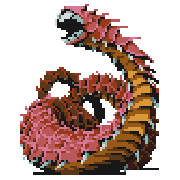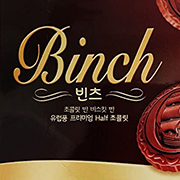|
Literally everything is and has been ported except for Overwatch.
|
|
|
|

|
| # ? May 8, 2024 15:38 |
|
Overwatch was the last new game they released.
|
|
|
|
If my phone is installing an update, while plugged into my MacBook, is there a progress bar for this somewhere? Like this is the Finder view: I can't seem to find how much of my life I've devoted to sitting in this coffee shop right now. edit: After an hour I just ran it directly from my phone and it downloaded the update and installed it in about 10 minutes. Just another 10.15 thing I guess. follow that camel!! fucked around with this message at 18:43 on Nov 4, 2019 |
|
|
|
American McGay posted:Literally everything is and has been ported except for Overwatch. The current beta of WC3 reforged also does not work on Mac. Maybe that will change when it goes live, but as of now it does not work. D4 as of now is PC and console only. OW2 will not be on Mac. That announcement had me looking at building a gaming PC to sit net to my current Mac instead of buying a new Mac.
|
|
|
|
I have a MacBook running Mojave Xcode wouldn't update, so I removed it from Applications thinking I could just re-install it from the store. I actually did that to fix the same problem a couple updats ago Now the app store thinks I already have it and will only let me update. HOW THE gently caress
|
|
|
|
follow that camel!! posted:If my phone is installing an update, while plugged into my MacBook, is there a progress bar for this somewhere? Like this is the Finder view: I think there's one in the window bar of all places.
|
|
|
|
follow that camel!! posted:If my phone is installing an update, while plugged into my MacBook, is there a progress bar for this somewhere? Like this is the Finder view: If you update through iTunes/macOS, it downloads the entire iOS setup file, which is like 4 GB or something now. If you update on the phone, it downloads a delta update which is usually only a couple hundred MB for point updates.
|
|
|
|
Bob Morales posted:I have a MacBook running Mojave Did you trash it or just move it? Moving it from /Applications to somewhere else doesn't necessarily mean that the App Store can't find it from the way the file system works.
|
|
|
|
Last Chance posted:Did you trash it or just move it? Moving it from /Applications to somewhere else doesn't necessarily mean that the App Store can't find it from the way the file system works. Trashed, and then emptied the trash
|
|
|
|
Today it finally came back in the app store with the cloud icon.
|
|
|
|
Anyone else no longer getting Google Calendar notifications with Chrome on schedule meetings?
|
|
|
|
Jose Oquendo posted:I'm still half asleep right now, but nitsuga is right. I wouldn't use configuration profiles for software deployment. Cheers for you and nitsuga, the problem's not with the packaging/installation but more the philosophy behind it. I was A frank exchange of ideas later, we do find out that running a jamf policy also instantly sticks down a configuration and i'm voted down from a position of no software keys in configuration policies. Now to figure out a way of stopping personal appleIDs from remote locking MDM devices! Any knowledge about federating apple IDs in here?
|
|
|
|
blindidiotgod posted:Cheers for you and nitsuga, the problem's not with the packaging/installation but more the philosophy behind it. I was I have a little experience with that too. Sounds like youíll need to get set up with Apple Business Manager, but once you do that you can federate from Azure AD: https://support.apple.com/en-gb/guide/apple-business-manager/mdm1c9622977/web I know thereís some trickery you can do to prevent Activation Lock, so that might cover Remote Locks too, but Iím not sure. There is the Jamf Pro Adminstratorís Guide, which might give you some info on what kinds of payloads are available for Configuration Profiles: https://www.jamf.com/resources/product-documentation/jamf-pro-administrators-guide/ Essentially though, I think both of the things youíre looking for are doable. You just need to find the right combo of things for your company.
|
|
|
|
Years ago, when I was dumber and owned a MacBook Air, I downloaded CleanMyMac 2 bullshit software. I quickly learned the error of my ways and took what I thought were the appropriate steps to remove it from my computer and clean out any folders/files hidden. Fast forward to 2014 and I replace the Air with a MacBook Pro. I migrate everything to the new computer and everything seems to go hunky dory. Fast forward to 2019 and I start getting notifications on my MBP about how itís time to Clean My Mac. Clicking on this notification appears to do nothing. It just sits there until I dismiss it. When I go into the Notifications settings in System Preferences, I see CleanMyMac 2 Helper in the list of apps with notification privileges. Now try as I might, I canít find this CleanMyMac 2 Helper anywhere on my system. Itís clearly there, or something is, but I canít root it out. Any help would be greatly appreciated. Itís a 2013 rMBP on v 10.14.6 of Mojave.
|
|
|
|
Gay Retard posted:They'd be stupid not to release it on Switch/Mac. Itíll come out on Switch for sure I think, Mac OS? Dunno, wouldnít be surprised if it didnít.
|
|
|
|
n*thing, I've been running a phiole locally for years, works great. Lately, I've setup a VPN on the free AWS tier. About to migrate the pi to the cloud because its easier to manage and higher avail.
|
|
|
|
blindidiotgod posted:Now to figure out a way of stopping personal appleIDs from remote locking MDM devices! Iím on vacation so Iím not about to log in to my Jamf Pro to confirm but Iím 99% sure that the device has to be supervised to prevent activation locks.
|
|
|
|
Electric Bugaloo posted:Years ago, when I was dumber and owned a MacBook Air, I downloaded CleanMyMac 2 bullshit software. I quickly learned the error of my ways and took what I thought were the appropriate steps to remove it from my computer and clean out any folders/files hidden. This FAQ lists the location of the helper files: https://macpaw.com/support/cleanmymac-3/knowledgebase/cleanmymac-helper-tool If that doesn't work, according to this Apple thread and the company support site, you may need to re-install the software and then use it's uninstall function to remove everything cleanly.
|
|
|
|
My wife wants to watch Chernobyl, but she's an animal lover, so she can't watch episode 4 of that. I have already ripped the bluray and want to trim out all that kind of stuff for her. However, the bluray rip is like 22 GB, which is how much space I have on my HD. I have it ripped to my NAS, but iMovie won't use that, it has to be a USB drive in a certain format. Is there a free movie editor program that I can use my NAS with, to just trim out these scenes? I'm not looking to burn it back on a disk or anything after. I'm just going to put it in Kodi.
|
|
|
|
IUG posted:My wife wants to watch Chernobyl, but she's an animal lover, so she can't watch episode 4 of that. I have already ripped the bluray and want to trim out all that kind of stuff for her. However, the bluray rip is like 22 GB, which is how much space I have on my HD. I have it ripped to my NAS, but iMovie won't use that, it has to be a USB drive in a certain format. You could downsample the file using Handbrake before editing it. Editing a network-hosted video file, especially one of that size sounds kind of painful though, I'm not sure anything's going to make it easy.
|
|
|
|
Just have her watch what the film makers intended. But afterwards this should make her feel better. https://www.youtube.com/watch?v=IDz599SBRNA
|
|
|
|
Mu Zeta posted:Just have her watch what the film makers intended. But afterwards this should make her feel better. I did, now she's sad the puppies can't be pet.
|
|
|
|
Forbidden puppies 
|
|
|
|
Anyone know what to do about some music not transferring to the iPhone through the new finder interface? It just says that the tracks or albums couldn't be found. They are in the same format, etc. as the other albums that did transfer.
|
|
|
|
actionjackson posted:Anyone know what to do about some music not transferring to the iPhone through the new finder interface? It just says that the tracks or albums couldn't be found. They are in the same format, etc. as the other albums that did transfer. at this point I think apple has sadly given up on manual music management and is trying to push people to the Apple Radio model. It's just getting really bad, and they've forgotten that there were a lot of music nerds who bought into the ipod back when and have been sticking with Apple ever since because of that.
|
|
|
|
apple makes products for 95% of users, the issue is that we're in the 5% now
|
|
|
|
I ended up using Openshot to edit a Handbrake downsampled 2GB version of the episode. The episode went from 61 minutes to 39 minutes, haha. (I also got rid of the cow execution at the beginning of the episode.)
|
|
|
|
Arivia posted:at this point I think apple has sadly given up on manual music management and is trying to push people to the Apple Radio model. It's just getting really bad, and they've forgotten that there were a lot of music nerds who bought into the ipod back when and have been sticking with Apple ever since because of that. Okay, but I'm not sure that's an answer to my question. Is there some alternative software I should use?
|
|
|
|
There's a patch that lets you keep using iTunes.
|
|
|
|
Maybe try converting the id3 tags to another version? You should be able to do this by right clicking the song files.
|
|
|
|
Okay I'll try that thank you
|
|
|
|
I have a FileVault question / problem. A friend at work asked me to update their late 2012 15inch MBP. She said she never used it much and wanted to maybe start using it more. I had her buy an SSD and more ram for it because those are the quickest fixes. No big deal right? Well.... it doesn't look like she has updated it since 2012 either. I went to update the machine to Catalina before I installed the SSD and Catalina wouldn't install because it said that FileVault was encrypting the drive. I thought that was weird because I didn't turn it on and I know she didn't either. The thing is I've had the machine plugged and running for 24+ hours now and FileVault is still running! The gauge is moving so it seems to be making progress but holy poo poo is it slow. So questions, Can I stop it? I don't see any option to cancel the process so I assume not. Doing a quick estimation it looks like its going to take at least 2 more days to finish. Second is it really possible that its been trying to encrypt this drive for 7 years now but hasn't been able because she doesn't use the machine enough to let it finish? Shes copied over a lot of pictures and movies from her phone over the years too so I imagine that FileVault is trying to play catch up. Do I just have to let it run? It says it has over a day left still... My mind is a little blown if FV has been trying to run for 7 years lol.
|
|
|
|
MarcusSA posted:I have a FileVault question / problem. Your theory is certainly possible. I donít think it was in the Setup Assistant then, but who knows what happened. The time sounds normal for an HDD. I think you can cancel it, but if not punch ďcaffeinateĒ in Terminal and let it finish.
|
|
|
|
nitsuga posted:Your theory is certainly possible. I donít think it was in the Setup Assistant then, but who knows what happened. The time sounds normal for an HDD. I think you can cancel it, but if not punch ďcaffeinateĒ in Terminal and let it finish. Thanks! I think I might just let it run and finish. I'm a little gun shy because she does have quiet a few things saved on there.
|
|
|
|
MarcusSA posted:Thanks! I think I might just let it run and finish. I'm a little gun shy because she does have quiet a few things saved on there. If you havenít already, use this time to make a separate super duper clone to a new external drive before doing anything else. My new policy is I wonít touch a friend/family members machine until they buy an external drive and we do a verified clone first.
|
|
|
|
Granite Octopus posted:If you havenít already, use this time to make a separate super duper clone to a new external drive before doing anything else. My new policy is I wonít touch a friend/family members machine until they buy an external drive and we do a verified clone first. You are right and I would make a clone but I'm leery of making a clone while FV is running. I have to imagine it could jack up the clone.
|
|
|
|
KOTEX GOD OF BLOOD posted:There's a patch that lets you keep using iTunes. Can you give a bit more information on this? My wife has one of the sixth-gen iPods that no longer syncs with the most recent updates.
|
|
|
|
MarcusSA posted:
Its loving incredible that Macs ever run.
|
|
|
|
redneck nazgul posted:Can you give a bit more information on this? My wife has one of the sixth-gen iPods that no longer syncs with the most recent updates. Retroactive I haven't used it myself.
|
|
|
|

|
| # ? May 8, 2024 15:38 |
|
Regarding Apple Music: Why oh why did they remove the ďview album artĒ option from the ďSongsĒ tab? Why does making a playlist suck so much rear end?
|
|
|