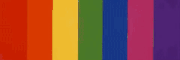|
Martytoof posted:Since upgrading to ios13, has anyone noticed that their iPad Pro 2 (or others, I guess) with official keyboard acts weird and either stops recognizing keyboard input or just types garbage until you force-quit the app in question and re-launch it? my smart keyboard just straight up stopped working. occasionally Iíll get toasts saying ďthis accessory is not supportedĒ. Not exactly sure what to do about it
|
|
|
|

|
| # ? May 26, 2024 11:48 |
|
Is the Logitech the superior keyboard to the apple smart? I'll be getting a pro for work in January and can pick my keyboard.
|
|
|
|
CaptainCrunch posted:Then Astropad is your best bet. Free, supports pen pressure, written by former Apple coders.
|
|
|
|
CaptainCrunch posted:Then Astropad is your best bet. Free, supports pen pressure, written by former Apple coders. Am I missing something? I'm not seeing a free version.
|
|
|
|
CygnusTM posted:Am I missing something? I'm not seeing a free version. Ah hah! They seem to be hiding it a bit. https://astropad.com/standard/ Edit: I am dumb. Apparently I grabbed it waaaay back when it was free, and now it is not. My apologies for the disinformation. It's still pretty solid and I recommend it for folks who (like me) with older Macs that don't support sidecar.
|
|
|
|
TraderStav posted:Is the Logitech the superior keyboard to the apple smart? I'll be getting a pro for work in January and can pick my keyboard. The Logitech Slim is probably the best iPad keyboard. Includes a place for the Pencil and has a backlit keyboard. The keyboard itself is pretty good. I do not know if itís available for the newest Pro models.
|
|
|
|
Krispy Wafer posted:The Logitech Slim is probably the best iPad keyboard. Includes a place for the Pencil and has a backlit keyboard. The keyboard itself is pretty good. I do not know if itís available for the newest Pro models. I have it. It is good. Itís. t h i c c though.
|
|
|
|
TraderStav posted:Is the Logitech the superior keyboard to the apple smart? I'll be getting a pro for work in January and can pick my keyboard. For the Pro 2 I'm not sure how you can beat the OEM Apple keyboard. Super thin and does anything you'd want. For an OG Pro I think the Logitech is your best bet.
|
|
|
|
What about for pro 3? I like clicky clacky keyboard
|
|
|
|
Oh sorry, I meant for 3rd generation. Somehow I missed the fact that I have a 3G and not 2G. For the 3rd gen (with the magnetic pencil) I think youíll have a hard time beating the Apple Smart. For 1 and 2 use the Logitech, is what I meant to say I guess.
|
|
|
|
XBenedict posted:I have it. It is good. Itís. t h i c c though. Thinner than the Logi Create though (which was uncomfortably thick). I liked the rear case and kickstand. You could use it with or without the keyboard pretty easily.
|
|
|
|
The Logitech iPad Pro keyboards are thicker but feel way better than the Apple ones. If they would use the smart connector Iíd have bought one yesterday. Sadly you gotta use them over Bluetooth.
|
|
|
|
I got the smart keyboard with the 10.5" iPad air and kinda regret it. It's not too nice to type on and pretty spendy. Plus not having backlight sucks.
|
|
|
|
The pros would be a way more compelling buy for me if they made a keyboard that had a laptop hinge like the surfaces. Typing on a non-flat surface is a pretty important feature of a portable computer.
|
|
|
|
|
Isn't that what Brydge do? I'm not really interested in a keyboard personally, but I've heard good things
|
|
|
|
tuyop posted:The pros would be a way more compelling buy for me if they made a keyboard that had a laptop hinge like the surfaces. Typing on a non-flat surface is a pretty important feature of a portable computer. The pro keyboard is indeed a flat cover, so not sure what youíre missing here.
|
|
|
|
Jazz Marimba posted:my smart keyboard just straight up stopped working. occasionally Iíll get toasts saying ďthis accessory is not supportedĒ. Not exactly sure what to do about it What year is it? Thereís an extended repair program for some faulty smart keyboards. https://iphone.appleinsider.com/articles/18/04/13/apple-offers-up-extended-repair-program-for-defective-ipad-pro-smart-keyboards
|
|
|
MrBond posted:The pro keyboard is indeed a flat cover, so not sure what youíre missing here. Can you just prop that up in your lap or balanced on one leg without it collapsing? I didnít know about that brydge one though. That looks great!
|
|
|
|
|
CaptainCrunch posted:Then Astropad is your best bet. Free, supports pen pressure, written by former Apple coders. Not free. Thereís a trial. Itís 12 a month or 50 (the first year) [Edit] didnít see another page. Yíall sorted it out...
|
|
|
|
tuyop posted:Can you just prop that up in your lap or balanced on one leg without it collapsing? It (assuming we're talking the Apple iPad Pro keyboard cover here) can be balanced on your lap but typing will be a kinda lovely experience as it misses inputs a lot if the surface isn't rigid. If I put a book or something equally rigid under it, it'll work better.
|
|
|
|
Zwille posted:It (assuming we're talking the Apple iPad Pro keyboard cover here) can be balanced on your lap but typing will be a kinda lovely experience as it misses inputs a lot if the surface isn't rigid. If I put a book or something equally rigid under it, it'll work better. The current gen model? The Smart Keyboard Folio? That hasnít been my experience at all. I can easily perch the 12.9Ē iPad Pro (3rd gen) + Smart Folio Keyboard on my lap and use it will zero issues. In fact Iím typing this post in my recliner with the iPad on my lap right now. No extra support or weird positioning needed.
|
|
|
|
The Apple iPad keyboards are not as good as Logitechís when using them as input devices, but they donít get in your way as much when using the iPad as a tablet. Iím having bad luck with 12.9 tablets. I keep getting periods of no touch response (up to 10 seconds). This is my second one and it gets progressively worse as time goes on. There are a couple of Apple user threads with people trying to isolate where the problem is. Like disabling pro-motion, disconnecting the Pencil, and restoring over and over again. Best Iíve heard is that itís possibly a bad gyroscope and the tablet freezes thinking itís being rotated. Apple, of course, says nothing, but they replaced the last one without a AppleCare deductible, which was a little surprising. We will see what happens this time.
|
|
|
|
Proteus Jones posted:The current gen model? The Smart Keyboard Folio? That hasnít been my experience at all. I can easily perch the 12.9Ē iPad Pro (3rd gen) + Smart Folio Keyboard on my lap and use it will zero issues. In fact Iím typing this post in my recliner with the iPad on my lap right now. No extra support or weird positioning needed. I already exchanged it once for the keyboard issues so I assume Iím typing on it wrongô. I already sorta accepted that thatís just how it is and am halfway there getting used to it.
|
|
|
|
I type on my 12.9Ē Smart Keyboard a lot (right now in fact) and have never had any dropped keys or input issues. While I havenít tried the Logitech or Brydge options, I really like how easy it is to pop the iPad out of this keyboard and use as a naked tablet. I donít want to mess around with disconnecting a big case every time. If you need more protection or donít mind the extra weight in tablet mode, those would be good options though.
|
|
|
|
TheManWithNoName posted:I type on my 12.9Ē Smart Keyboard a lot (right now in fact) and have never had any dropped keys or input issues. How secure is the pencil in the apple case? Can easily see it bumping off while walking from meeting to meeting if it's just a magnet holding it on the side.
|
|
|
|
TraderStav posted:How secure is the pencil in the apple case? Can easily see it bumping off while walking from meeting to meeting if it's just a magnet holding it on the side. Itís just a magnet holding it on the side. A pretty secure one though.
|
|
|
|
Yeah if you put it in a bag or something itís bound to slide off but other than that itís pretty secure. I remove it anyway when putting the iPad away because it feels like it drains a lot of battery if kept attached.
|
|
|
|
Iíve had the pencil come fly off, but always when I hit the iPad against something or bumped my arm while holding the iPad. I never looked down and didnít know where the pencil was if it wasnít stuck to the iPad itself. Thereís always a first time for everything but Iím comfortable that it holds the pencil securely. The only complaint I have with the Smart Keyboard is the placement of the language key. Iím always flubbing that with my palm and BAM Iím typing Japanese by accident.
|
|
|
|
Martytoof posted:The only complaint I have with the Smart Keyboard is the placement of the language key. Iím always flubbing that with my palm and BAM Iím typing Japanese by accident. Just lean into it and make it part of your personal brand
|
|
|
|
The Smart Keyboard covers are garbage. The customer reviews are (or were, they look better now than they used to) awful, mine is broken to the point that the iPad goes insane if you connect it, and I was pretty cautious with it. I know at least two people with failed smart keyboards, one of which is literally on his third one, and heís a cautious cs prof. I donít trust them enough to buy another, given how expensive they are. I got a returned foldable Microsoft Bluetooth keyboard on clearance that I super like. Sometimes Iíll just use a normal Apple Mac keyboard, because they work very well together.
|
|
|
|
I might get the company to swap mine out since I don't really pay for it myself, but I value the thin profile of my iPad above almost everything so unless there's another just-as-thin option I'll likely keep going back to the Apple well for this peripheral  And I say I value the thin profile, but realistically with two of my thin bags the profile would make the difference between sliding the iPad in and having to jam it in.
|
|
|
|
Anyone have experience with the Brydge? I'd be worried about the longevity of the hinges with a keyboard that expensive.
|
|
|
|
I also value the profile which is why I originally bought it. But a separate mobile keyboard and a normal iPad cover takes up similar amounts of room; itís the third party attached covers that get unreasonably thick. If you can keep getting replacements at no personal cost though I get wanting to stick with that route.
|
|
|
|
I had the Smart Keyboard for my original Pro replaced for free. New one seems to be working fine. Every other option I've ever seen has been twice as thick and not nearly as convenient.
|
|
|
|
iPad Pro users: How do yo best solve the logistics of charging an iPad Pro and an iPhone? I love the Pro, but the old iPad was more convenient in that I only had to bring one charger and one cable to charge both my iPhone and the iPad. Now I have to bring two chargers, each with their own cable. ...Or do I? Is there any recommended charger for both my iPhone and my iPad (with their own cables, unfortunately)? This is on the Apple Store but it's hella expensive for a charger IMO: https://www.apple.com/uk/shop/product/HN7L2B/A/anker-powerport-ii-pd-2-port-usb-wall-charger-with-usb-c-cable Xabi fucked around with this message at 15:59 on Nov 20, 2019 |
|
|
|
Xabi posted:iPad Pro users: How do yo best solve the logistics of charging an iPad Pro and an iPhone? I love the Pro, but the old iPad was more convenient in that I only had to bring one charger and one cable to charge both my iPhone and the iPad. Now I have to bring two chargers, each with their own cable. I'm confused. If you could get away with one charger before, why can't you use one charger and two cables now?
|
|
|
|
I donít blame you, as my post was a bit confusing and perhaps my thought process itself is silly. Iíve accumulated x number of USB-A to lightning cables over the years and thought I should keep them (as I lose them, break them etc). Iíll probably end up buying x number of USB-C to lightning cables with the other solution. It just seems like a waste, but it might be the best solution anyway. I was also wondering if there was a good solution for charging both devices at the same time (something I couldnít do before).
|
|
|
|
Xabi posted:iPad Pro users: How do yo best solve the logistics of charging an iPad Pro and an iPhone? I love the Pro, but the old iPad was more convenient in that I only had to bring one charger and one cable to charge both my iPhone and the iPad. Now I have to bring two chargers, each with their own cable. It's only $29.99 at Amazon
|
|
|
|
You have a few options. This seems to actually be better than the one Apple is selling (up to 45W over USB-C and 15W over USB-A versus 30W and 15W, respectively) while also cheaper - though it doesn't include a cable. This one seems to be identical to the one Apple is selling for half the price with no cable. Second, you can move into 2019 and just use USB-C for everything. Here's a 36W one and this one is 60W. The other option is to get USB-A multi-port things and find a USB-A to USB-C cable for your iPad, but that will be slow to charge, I think. Personally, I think just getting USB-C everything makes the most sense since that is what Apple is shipping with new devices now, so you'll probably end up with those. Keep your USB-A to Lightning cables around for connecting to older things, if you must.
|
|
|
|

|
| # ? May 26, 2024 11:48 |
|
Anker also sells multiple bank usb chargers that include a usb-c port, which is what I use for my phone, watch, iPad, and headphones. https://www.anker.com/products/variant/powerport-speed-pd-5/A2056111
|
|
|