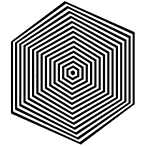|
Are the guts of the UDM-P the same as the UDM (with the wireless replaced with another 4 ports and an SFP+)?
|
|
|
|

|
| # ? May 30, 2024 10:31 |
|
I'm a dummy and have an edgerouter x and unifi AP, and I want to do something that seems simple enough but I'm loving up somewhere. I have 2 SSIDs broadcasting from my AP, and I want to segregate them so that my IoT poo poo doesn't see my home stuff. I think this is solved by VLANs but I don't know enough about them to make this poo poo work. I thought I would just set each SSID to use different VLANs but I can't figure out how to do the config on the edgerouter side. This has to be easy and I'm just missing it, but where do I start on the edgerouter side??
|
|
|
|
I'm using an old iPad Air with cell sim as a hotspot for my internet connection at home and it's really good except for one single thing: I can't connect directly to a chromecast. Is there a way I can connect the iPad via hotspot to one of these https://www.tp-link.com/au/home-networking/powerline/tl-wpa4220/?utm_medium=select-local#overview and then connect my chromecast to the extender's wifi network? Basically I want to extend/clone the ipad hotspot. KingEup fucked around with this message at 08:40 on Nov 17, 2019 |
|
|
|
KingEup posted:I'm using an old iPad Air with cell sim as a hotspot for my internet connection at home and it's really good except for one single thing: I can't connect directly to a chromecast. I dunno about that thing, but a common thing to do for hotel rooms to get chromecasts working is use a travel router like this one. The router connects to the hotel wifi (aka, your ipad wifi) and then all of your devices connect to the wifi network created by the router. This way all of your devices...phone, computer, chromecast, whatever...are all on the same network.
|
|
|
|
Thermopyle posted:I dunno about that thing, but a common thing to do for hotel rooms to get chromecasts working is use a travel router like this one. Yeah, exactly what I want to do but will it really be able to connect to my iPad? Has anyone tried it?
|
|
|
|
KingEup posted:Yeah, exactly what I want to do but will it really be able to connect to my iPad? Has anyone tried it? I'm not going to guarantee anything, but it's worked well with all of the public/hotel/wherever wifi points I've ever tried it with...and these places are often pretty weird setups. My favorite place to have used it was on a cruise ship last year and we walked around the ship with the travel router plugged into a battery pack and so all of our family spread out across a few rooms were able to share the internet connection.
|
|
|
|
Any recommendations on a tone and probe kit? I used search but might have missed something. I was looking at this one at Home Depot: https://www.homedepot.com/p/Ideal-Tone-and-Probe-Test-Tone-Trace-VDV-Kit-33-866/300497271 I like that it also does coax cable as I have some to crimp too.
|
|
|
|
My brother is going to be moving to a new apartment soon, and he'll be getting gigabit internet from Comcast. His new place is ~1200 sq feet. What options would be best for him to cover the whole apartment in strong 5GHz wifi? Looking for something simple.
|
|
|
|
I'd start with an Archer AC1750 and go from there. If that's not good enough then perhaps add a mesh system or unifi APs connected by powerline ethernet adapters, but don't cross that bridge till you come to it.
|
|
|
|
Paul MaudDib posted:I'd start with an Archer AC1750 and go from there. If that's not good enough then perhaps add a mesh system or unifi APs connected by powerline ethernet adapters, but don't cross that bridge till you come to it. I linked my brother a TP-Link AC1750 router on Amazon, but he linked me this 2-node TP-Link mesh from Best Buy https://www.bestbuy.com/site/tp-link-deco-ac2200-tri-band-mesh-wi-fi-system-with-built-in-smart-hub-2-pack-white/6324964.p?skuId=6324964 It's a 2-bedroom apartment layout, and the router/main node would go in the living room, so he'd have to extend the wifi to his office, which is past the kitchen.
|
|
|
|
I've never used a mesh system but I thiiiiinkkkk you need a router too? I think the mesh units are just wireless access points, they donít do DNS/firewall/etc The AC1750 is a pretty solid router and may be able to handle it on its own. I have one router at one end of my house and it services my whole house (~1400 sq ft main floor). But it really depends on just how congested the airwaves are there, apartments are tougher for wifi. Can always grab it and return it if they're not needed, or if it doesn't help. Amazon's return policy is basically "eh whatever we don't care". Paul MaudDib fucked around with this message at 03:53 on Nov 19, 2019 |
|
|
|
Mesh systems usually have at least one router
|
|
|
|
Paul MaudDib posted:I've never used a mesh system but I thiiiiinkkkk you need a router too? I think the mesh units are just wireless access points, they donít do DNS/firewall/etc These systems are often all identical devices and whichever one you setup first and has "the internet" plugged into it becomes the router.
|
|
|
|
Paul MaudDib posted:I've never used a mesh system but I thiiiiinkkkk you need a router too? I think the mesh units are just wireless access points, they donít do DNS/firewall/etc The main node in a mesh system typically has standard router features from what I've read. That said, I looked up a review of the M9 mesh on smallnetbuilder, and for some reason its routing performance is worse than the lower-tier'd M5 in the Deco family of devices lol: quote:The [Deco M9] iperf3 WAN to LAN and LAN to WAN throughput tests came in at 711 and 626 Mbps, respectively, highlighted in the charts below. This was not as good as Deco M5, which measured 941 and 925 Mbps. Since my brother is getting gigabit internet, that should rule out the M9 then, right? teagone fucked around with this message at 04:55 on Nov 19, 2019 |
|
|
|
I donít think anything you do is going to get actual gigabit speeds across a wireless link, through walls, in an apartment complex with congested airwaves. For that he will have to physically plug in, Iím guessing. I think you would be doing well to get a reliable 20 MB/s or so, at a guess. So 160 mbps actual throughput. Those advertised numbers are hilariously optimistic. 1750 mbps? Lol maybe you get 75% of that, in clear airwaves, sitting 6Ē away. And in particular wireless may not be 100% reliable in general, if someone elseís router channel hops onto your channels youíre going down for a few seconds. Power line Ethernet may not be as fast depending on how your power circuits are wired, but it tends to be lower latency and outright drop less. So if heís, say, gaming, PLE may be a better set of trade offs. Just food for thought. But hey my advice has been all bad so far so  940 mbps sounds like pretty much line speed to me. Gigabit isnít actually 1 gigabit per second once you account for encoding overhead, itís like... drumroll... about the 920-940 mbps that mesh is giving you. The other one sounds low, but if thereís a reason to go with the slower one the question is how much he would notice it. Gigabit internet is still really loving fast even if youíre only getting 80% of it. Paul MaudDib fucked around with this message at 05:00 on Nov 19, 2019 |
|
|
|
Paul MaudDib posted:I donít think anything you do is going to get actual gigabit speeds across a wireless link, through walls, in an apartment complex with congested airwaves. For that he will have to physically plug in, Iím guessing. Yeah I forgot to mention that he needs to hardwire two or three PCs in the office/guest room, which is why i was concerned about WAN/LAN throughput. I think mesh might be better because there's no good way to get internet into the office/guest room which also needs to hardwire PCs right? Running ethernet from the living room to the office/guest room isn't an option, and I don't think powerline adapters would be nearly as fast. The Deco nodes have secondary ethernet ports on them that I can add a switch to it looks like. Just want to make sure my bro gets the speeds he's paying for on his main PCs. teagone fucked around with this message at 04:58 on Nov 19, 2019 |
|
|
|
Paul MaudDib posted:And in particular wireless may not be 100% reliable in general, if someone elseís router channel hops onto your channels youíre going down for a few seconds. Power line Ethernet may not be as fast depending on how your power circuits are wired, but it tends to be lower latency and outright drop less. So if heís, say, gaming, PLE may be a better set of trade offs. Just food for thought. Hmm, so would PLE in the office being fed from the router/PLE in the living room give faster speeds/lower latency than a secondary mesh node with a switch connected to it? [edit] poo poo, I didn't even bother to ask if there's coax in the second bedroom instead. If that's the case, then he should just make that the point of entry for the modem instead of the living room lol. Would make things a lot easier. teagone fucked around with this message at 05:32 on Nov 19, 2019 |
|
|
|
Itís always fun watching someone get gigabit for the first time and they actually expect to get gig speeds from things. Iíve had gig for years. I can count on 1 hand the actual services or providers that can actually max the line out in real world conditions . Sure benchmarks can do it in the right conditions, but most of the time whoever is sending data to you canít do it at gig speeds anyway for various reasons. In the real world it doesnít matter if your WiFi does 350mbit or 600. Itíll be fast. If it does matter enough that system should be hardwired anyway. Focus on setting up a solid quality connection, donít worry about theoretical max speeds youíre not going to see on a daily basis.
|
|
|
|
Sometimes my iPad manages to max out my 300mbit internet on my old rear end 802.11ac airport, true story.
|
|
|
|
skipdogg posted:Itís always fun watching someone get gigabit for the first time and they actually expect to get gig speeds from things. Yeah, I'm aware that 1 giggabit speed is the theoretical max. My initial question was just for a simple solution to provide strong 5GHz WiFi in a city apartment, and then switched the question to what would be the best solution to get internet from the living room to the a second bedroom/guest room/office where 2 to 3 PCs need to be hardwired without being able to run ethernet. My brother is the one who linked me the mesh kit. I'm the one suggesting to him now that if he can only get the modem installed in the living room, that he just go with a nice router, and then PLE for the PCs that need to be hardwired on the other side of the apartment.
|
|
|
|
Mutar posted:This has to be easy and I'm just missing it, but where do I start on the edgerouter side?? On the edgerouter dashboard page, click "Add Interface," then "Add VLAN," then fill in the VLAN ID, interface you need it to be on, and change the dropdown from "No Address" to "Manually Define IP Address" and fill in what IP you want the router to have. If you have a switch attached to that interface, then the switch needs to know about that VLAN as well - must be present on both the switchport that's connected to the router as well as the switchport that's connected to your AP. You would also need to define a DHCP scope under the Services tab on the router if you want it to hand out addresses.
|
|
|
|
Kind of bummed that Iíve had to restart my AP AC Pro several times already to bring the 5 GHz network back to life. Thatís exactly the kind of problem I was hoping to avoid by going with an AP over a combo router. Itís not a configuration problem as far as I can tell, since Iím using separate SSIDs for my 2.4 GHz and guest networks. The 5 GHz network just drops out of existence.
|
|
|
|
I would RMA that poo poo. Mine has been dead reliable.
|
|
|
|
Can't say I've ever had to do that. I've used AP AC Lites for a long time but I've got one site with a couple AC Pros without problems.
|
|
|
|
Fallom posted:Kind of bummed that I’ve had to restart my AP AC Pro several times already to bring the 5 GHz network back to life. That’s exactly the kind of problem I was hoping to avoid by going with an AP over a combo router. Rma time. It's commercial gear, treat it like such.
|
|
|
|
I have literally never reset my AC Lite. (of course it reboots itself for firmware upgrades)
|
|
|
|
I've got a Archer C7 1750 in my office in a 1,400 sq foot home with what I think is metal lath in the walls, but otherwise is basically just a simple 1.5 story rectangle. I had run ethernet to the living room years ago for local streaming of files, so wifi is basically just for iphones, ipads, laptops (one modern Macbook Pro but it doesn't really do anything on the local network, internet only), and some Google Home speakers I guess. Internet is ~100 Mbps cable. Everywhere outside of upstairs and in my office, the 5ghz is 2 bars. I've been noticing recently that my iphone will bitch at me that it's not connected to wifi when using apps set to "wifi-only," but I can still load webpages fine with my cell data turned off. Standing in line of sight of the router seems to fix the bitching. Does Apple have some sort of on-phone media-only MIMO QoS gatekeeping for a bad wifi connection? Anyway, I am trying to decide whether to put a Ubiquiti AC Lite or a Nano HD (plus an Edgerouter X and a switch) in the little hallway that opens on every room on the main floor. Upstairs seems to get wifi no problem currently. None of my living room media stuff needs wifi, since it's on gigabit ethernet, I've only got a Pixelbook and Macbook Pro that would regularly do some sort of MIMO, and I could always put another AC Lite in there and still pay less than a single Nano HD.
|
|
|
|
If I'm handling DNS on my server, do I disable it completely on my router or just tell the router to use the server's IP?
|
|
|
|
|
cage-free egghead posted:If I'm handling DNS on my server, do I disable it completely on my router or just tell the router to use the server's IP? Tell router to use serverís ip.
|
|
|
Dogen posted:Tell router to use server’s ip. Okay that's what I thought. My network has had some reliability issues since I've switched DNS duties so I thought maybe I did it wrong
|
|
|
|
|
Charles posted:Any recommendations on a tone and probe kit? I used search but might have missed something. Buy what's cheap unless you're doing this for a living and need the safe from dropping damage type. The cable tester portion is rarely used since it can't really validate the cable itself, it just does continuity tests, which if you can tone and probe the line, it's working anyways. Amazon has a bunch for like $25. With that $80 savings, get something like: coax cable signal meter to validate the cable tv signal throughout the house so you can figure out why the pvr and internet is making GBS threads a brick and not giving you maximum speeds!
|
|
|
|
Fallom posted:Kind of bummed that I’ve had to restart my AP AC Pro several times already to bring the 5 GHz network back to life. That’s exactly the kind of problem I was hoping to avoid by going with an AP over a combo router. RMA. I've had one unit that did that in all my years of Unifi and it was a dud.
|
|
|
|
unknown posted:Buy what's cheap unless you're doing this for a living and need the safe from dropping damage type. Oh the coax also has unterminated, unlabeled ends so it'd be nice to find which is which, but there are far less than the network cables (and it looks like it's a lot easier to crimp those anyway), so I guess I can do it by trial and error.
|
|
|
|
Will they do advanced replacement or will they want me to ship the thing back, first? Iím still within the return period so Iíll probably just take it back to Microcenter. Tiny Timbs fucked around with this message at 03:33 on Nov 21, 2019 |
|
|
|
Yeah, just exchange it with the vendor. If it's still within return window that's always the easiest for any sort of issue.
|
|
|
|
Fallom posted:Will they do advanced replacement or will they want me to ship the thing back, first? If you're within the Microcenter return window, then factory reset it and bring it back there. Ubiquiti does not do advance RMAs by default but sometimes you can request one and they'll do a credit card hold etc. Much easier to go back to microcenter and swap it for a new one.
|
|
|
|
Is there any particular reason to not pick up a Unifi Security Gateway to replace the Google Fiber box? My current setup is Motorola Surfboard (Time Warner) to a TP-Link Archer C9 and everything works. The Google Fiber box gives me a million ways to configure wifi, do some port forwarding, and set up a DMZ host... and that's it. I'm cool with running the Archer C9 as a switch and an AP and let a USG do the routing, but I've only read obnoxious stuff about the Google Fiber box. e: the thing I'm trying to get around is the Google Fiber box doing routing. There's no bridge mode. There's also no DHCP settings or anything else outside of setting the subnet address starting space and doing speed tests remotely. e2: all i needed to do was power the jack via usb and it works lmao Phone fucked around with this message at 16:44 on Nov 22, 2019 |
|
|
|
So i have a TP link c3150 that, according to googling whats going on, is no longer resolving DNS maybe? Everything works, internet works if i direct connect to anything but router. Router puts out a wifi etc, it just isnt seeing the internet Factory restore didnt do a drat thing to router to fix it, other than reset it
|
|
|
|
Charles posted:Oh the coax also has unterminated, unlabeled ends so it'd be nice to find which is which, but there are far less than the network cables (and it looks like it's a lot easier to crimp those anyway), so I guess I can do it by trial and error. You can do this with a multimeter set on beep mode. One tip on the connector sheath and the other on the center pin. On the end, you're looking to tone out, have someone touch the connector and pin together with a wrench or paper clip.
|
|
|
|

|
| # ? May 30, 2024 10:31 |
|
bolind posted:OK, I'm having a weird issue with a Unifi AC Lite; it only gets a 100mbit link on the ethernet port, where it should be getting gigabit. bolind posted:Goddamnit, I'm about ready to yank out this Cat6 and hang myself with it. OK, I'm now officially giving away all my ubiquiti kit, taking a vow of radio silence and moving here. Brand new official cat 6a U/UTP cable with factory male plugs mounted, cut off one end and replaced it with a female. STILL loving 100 mbit FDX! Same AP works flawlessly when hooked up in a number of different ways. I know it's solidly in the first world problems camp, but I want to utilize more of the 1Gb pipe I've got, goddamnit!
|
|
|