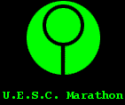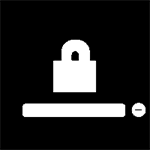|
It's your power injector.. What are you using bro? redeyes fucked around with this message at 20:00 on Nov 24, 2019 |
|
|
|

|
| # ? Jun 1, 2024 15:31 |
|
My ISP modem-router is so bad that it has neither dnsmasq nor support for external DHCP servers. On top of that, I really want some QoS and similar. I could, perhaps, flash my old Archer C7 to DD-WRT, but then I'm trapped in maintenance and firmware update hell which I'd rather pay to avoid. Since I'm getting a new router, Wifi 6 is obvious, but I have no idea how overhyped beemforming and band steering are. I found a 30% sale on the Asus RT-AX88U, but it seems to have some wireless issues, or at the very least not even basic external DHCP server support?! No seriously, is external DHCP still a thing I need to check the fine print for in 2019? It's not that the router itself is necessarily the best, but at 30% it might not have to be. Either way, a router with Wifi 6, QoS, and perhaps basic optimizations for game servers would be dope. Like with external DHCP dnsmasq, some customizability that doesn't require Unix nerd maintenance and firmware updating would be dope. I'm 100% open to other options, of course. I've been putting off getting a router for so long because the technology moves so slow, but it seems we're finally getting to at least Wifi 6. Maybe some day we'll have more than 4 Ethernet ports, if that scientific breakthrough takes hold. God I hate buying stuff. E: Think I might have a good deal on a Netgear router instead I'll check out. Those Asus reviews looked pretty bad. ufarn fucked around with this message at 02:18 on Nov 25, 2019 |
|
|
|
Basically every UPS I see on Amazon has some review that's like one-star, I noticed a burning smell and it nearly set my house on fire. That's the only reason I haven't bought one yet - feels like, I'd rather lose just my data than lose my data and also my house. Anyone know of a truly bulletproof consumer one?
|
|
|
|
KOTEX GOD OF BLOOD posted:Basically every UPS I see on Amazon has some review that's like one-star, I noticed a burning smell and it nearly set my house on fire. That's the only reason I haven't bought one yet - feels like, I'd rather lose just my data than lose my data and also my house. Anyone know of a truly bulletproof consumer one? I've owned a couple CyberPower CP1500PFCLCDs for several years and changed the batteries in my oldest one a year ago. They've kept my poo poo running and didn't burn my house down even once.
|
|
|
|
I have a cyberpower as well and confirm that my house is not currently on fire.
|
|
|
|
I have an old APC unit and my house isn't on fire, nor did it catch fire last night during a power cut. However, it appeared to ignore my "no alarm fucker" setting, or maybe it was the home server it was connected to as it shutdown.
|
|
|
|
If you have a computer plugged into those via USB and it auto shutdown, does it kill power to everything else? Trying to figure out what happened a while back. The UPS would not let me power it back on because it thought it was in shipping mode.
|
|
|
|
KOTEX GOD OF BLOOD posted:Basically every UPS I see on Amazon has some review that's like one-star, I noticed a burning smell and it nearly set my house on fire. That's the only reason I haven't bought one yet - feels like, I'd rather lose just my data than lose my data and also my house. Anyone know of a truly bulletproof consumer one? Basically set a calendar reminder for 3 years from the installation date to actually replace the battery before it explodes. Better yet look at the manufacture date on the battery and do the same thing. Charles posted:If you have a computer plugged into those via USB and it auto shutdown, does it kill power to everything else? Trying to figure out what happened a while back. The UPS would not let me power it back on because it thought it was in shipping mode. No. You would need software to do that for you based on the signal from the ups.
|
|
|
|
SamDabbers posted:I've owned a couple CyberPower CP1500PFCLCDs for several years and changed the batteries in my oldest one a year ago. They've kept my poo poo running and didn't burn my house down even once. quote:Unit could have set house on fire -- strong electrical smoke, and odor filled the room.
|
|
|
|
Any electrical device, especially one with a battery, can set your house on fire. If you want to drop hundreds of dollars on a better quality UPS, knock yourself out. They exist.
|
|
|
|
Charles posted:If you have a computer plugged into those via USB and it auto shutdown, does it kill power to everything else? Trying to figure out what happened a while back. The UPS would not let me power it back on because it thought it was in shipping mode. Unraid provides an option to shut down the UPS on main system shutdown, but I've not tried it. Also, my particular UPS has some "controlled by master" sockets which I think turn off if the load on the master deactivates.
|
|
|
|
Internet Explorer posted:Any electrical device, especially one with a battery, can set your house on fire. If you want to drop hundreds of dollars on a better quality UPS, knock yourself out. They exist.
|
|
|
|
H110Hawk posted:No. You would need software to do that for you based on the signal from the ups. Heners_UK posted:Unraid provides an option to shut down the UPS on main system shutdown, but I've not tried it. It's just a Windows 10 PC, which basically treats it like a laptop battery and I set it to turn off when the battery reaches 95%, though I would figure that just turns off the PC and not the whole UPS. Oh well, I can experiment with it some non-critical time and see what happens.
|
|
|
|
redeyes posted:It's your power injector.. Network basically consists of dumb 8-port switch, Edgerouter X SFP and two Unifi AC Lites. Problem persists whether I use the ERX-SFP or a power injector to power the unit. It seems to be a problem with the cable (which I've recrimped and replaced SO MUCH). Same unit and same power injector works fine when used with a wall plug, however, the power source is then much closer to the AC Lite. Edit: Bonus, unrelated question: Let's say I have a bunch of internal stuff (router, raspberry pi, alarm system), any reason not to use a normal, public domain (goatfuckingfans.org) to resolve these, such that rpi4.goatfuckingfans.org -> 10.0.0.42 router.goatfuckingfans.org -> 10.0.0.1 etc.? (Except you tell the world you (probably) have a router and a rpi 4, of course.) bolind fucked around with this message at 12:41 on Nov 25, 2019 |
|
|
|
bolind posted:OK, I'm now officially giving away all my ubiquiti kit, taking a vow of radio silence and moving here. Take a deep breath and continue eliminating possibilities one at a time, and keep in mind it's possible that you've got a shoddy AP as well. Newer AC Lites can use either 802.3af or 24V Passive PoE, make sure you know which one you're trying to use. The label on the AP should tell you if it's new enough I believe. Are you using the injector that came with the AP? The ERX-SFP does 24v passive PoE. You're absolutely sure you've never plugged in the injector to a line that was already configured for 24v PoE via the router, right? Ideally you want to test with a cable before you hack off an end and re-crimp it to eliminate your wiring job and connectors as a possible cause. Make sure you're not trying to use solid ends with stranded wire or vice versa. Also worth trying a different port on the router in case there's something wrong with the interface you're trying to use. bolind posted:Edit: Bonus, unrelated question: Let's say I have a bunch of internal stuff (router, raspberry pi, alarm system), any reason not to use a normal, public domain (goatfuckingfans.org) to resolve these, such that Technically there's not really a problem with doing this, but it's generally frowned upon to leak info like that outside your own network. Some DNS proxies might block responses from public servers that return private IP addresses but that's overzealous on their part. If you want to use a domain you use internally then the "most proper" way to do it is to use a zone like internal.goatfuckingfans.org for internal stuff that is only configured on internal DNS servers/responders. H2SO4 fucked around with this message at 13:33 on Nov 25, 2019 |
|
|
|
KOTEX GOD OF BLOOD posted:Great! Any suggestions for one where multiple people aren't reporting it nearly burning their houses down? I feel like that is a fairly low bar for a piece of consumer electronics to reach, but maybe I'm some sort of idiot! Sure. This one doesn't have any reports of it burning down a house. https://www.amazon.com/dp/B077Y62GSJ
|
|
|
|
Fwiw lot of places are moving away from spilt horizon DNS as itís more of a pain then anything else, and leaking DNS info was always a bit tenuous of an attack vector. Some places are even ditching RFC1918 addresses and VPNs to follow what google did with its beyond Corp stuff.
|
|
|
|
Internet Explorer posted:Sure. This one doesn't have any reports of it burning down a house.
|
|
|
|
freeasinbeer posted:Some places are even ditching RFC1918 addresses and VPNs to follow what google did with its beyond Corp stuff. Are they going NAT64 or are these companies that already had huge v4 allocations?
|
|
|
|
KOTEX GOD OF BLOOD posted:Great! Any suggestions for one where multiple people aren't reporting it nearly burning their houses down? I feel like that is a fairly low bar for a piece of consumer electronics to reach, but maybe I'm some sort of idiot! Probably not, considering UPS's affinity for throwing packages like they're going for a shotput record. I've had three UPSes from this family in different sizes for years bought from Fry's and have yet to burn down my house. I've also got the analogous APC version which Amazon has users complaining of high frequency noise/chirp and have yet to experience that either.
|
|
|
|
Charles posted:It's just a Windows 10 PC, which basically treats it like a laptop battery and I set it to turn off when the battery reaches 95%, though I would figure that just turns off the PC and not the whole UPS. Oh well, I can experiment with it some non-critical time and see what happens. Set it to 75%. Over time the battery will lose capacity and you don't want a transient to power down your system. Or 50% why not use your ups?
|
|
|
|
Thanks Ants posted:Are they going NAT64 or are these companies that already had huge v4 allocations? Some do that, others basically are using https as NAT. Some places have an internal VPN, but still advertise the internal addresses along with public ones.
|
|
|
|
H110Hawk posted:Set it to 75%. Over time the battery will lose capacity and you don't want a transient to power down your system. Or 50% why not use your ups? It powers the ONT, router, and phones, which are the things I care about keeping on. I just have the PC on it for graceful shutdown.
|
|
|
|
Charles posted:It powers the ONT, router, and phones, which are the things I care about keeping on. I just have the PC on it for graceful shutdown. Got it. Either way I would bump it down to 90% to give yourself some wiggle room against nuisance power offs. Once under load it could meter itself at 95% on a sag and shut down instantly. Or leave it and any nuisance trip use as a method of knowing your battery is shot and needs replacing. (Versus the power actually being off for 5 minutes.)
|
|
|
|
KOTEX GOD OF BLOOD posted:That's hilarious overkill for this application, I am only running a couple Synology units, a cable modem and a router. I just told you there were better quality UPSes but they cost a few hundred dollars and then you asked for an example so I gave you one. If you don't want to buy a UPS, don't buy a UPS. This thread isn't the loving UPS police.
|
|
|
|
Internet Explorer posted:This thread isn't the loving UPS police. But loving a UPS might also burn your house down.
|
|
|
|
KOTEX GOD OF BLOOD posted:That's hilarious overkill for this application, I am only running a couple Synology units, a cable modem and a router. There is no in-between. Get a cheap one that just covers your needs or get a more expensive one that is overkill power-wise but is probably better quality. Personally when I got one, I went with the overkill. The plus side is it powers my entire network including security cameras for at least half an hour.
|
|
|
|
Fiber question: I'm having a ground mounted solar array installed about 350' from my house and want to have network connectivity out there in case that's necessary in the future (for whatever reason, I'll probably at least just put an IP camera out there or something to keep an eye on the array so I can go brush off snow or something if necessary in the winter) I was thinking of running fiber through the electrical conduit that's being installed for the solar array. I don't have any experience with fiber and was hoping someone could point me in the right direction for the type of fiber cable I should use. I thought I would buy a pre-terminated 400' cable, I think I need 2 strand? single mode or multimode? Do I need to buy outdoor rated cable if it's going to be underground in conduit? SC or LC connectors? Additionally, should I use a couple switches with fiber ports or use something like these?
|
|
|
|
dyne posted:Fiber question: LC duplex preterm multimode om3 is likely what you want. You match optic to cable. I remember them as little connector and standard connector but it's actually lucent connector for the little ones. Single mode can shoot light 10km and om3 multimode can shoot light 300meters. You are well within spec here. You will want to separate the fiber from the power lines, but laying another run of conduit is trivial compared to digging a trench. Otherwise they make armored direct burial fiber but seriously put in another run of conduit. Otherwise a point to point wireless link is perfect here assuming direct line of sight. Edit: just looked at the media converters - those are SC. they make lc/sc adapters if you ever change what you use in the future.
|
|
|
|
I prefer to use single mode fibre everywhere as the optics are priced very close to each other and it's always seemed more future proof, I think the cable is slightly cheaper as well. It's probably personal preference over such a short run though.
|
|
|
|
Single mode is future proof, but if it's not preterminated, it's a pain to do properly. (assuming he doesn't have a splice kit - and if he did why is he posting the question?)
|
|
|
|
If you need more than 10gig to run your solar array data collector I feel like you're doing something wrong. Edit: Google gave me this company that does long length preterm: https://fibercablesdirect.com/home/46-10-gig-om3-mm-dx-50-125-fiber-jumper-lc-lc.html#/length-150_meter 115meters is $180. Order it longer than you need. H110Hawk fucked around with this message at 15:21 on Nov 27, 2019 |
|
|
|
FS.com has super cheap cables and optics to go with them.
|
|
|
|
Thanks for the replies. Bandwidth requirements are low but it sounds like single mode is the way to go as they seem not that different in price., and I guess just go with connectors that are compatible with the media converter or switches I get. Do I still need to get outdoor rated fiber if it's buried in conduit? The price difference between indoor and outdoor rated is fairly substantial (~$30-35 compared to $200 on FS.com for 2 fiber). It's not mission critical so I guess I'd be willing to try the cheaper option and replace it later if it fails (unless you guys tell me it's a bad idea and will probably fail).
|
|
|
|
dyne posted:Thanks for the replies. Bandwidth requirements are low but it sounds like single mode is the way to go as they seem not that different in price., and I guess just go with connectors that are compatible with the media converter or switches I get. Can you link the "outdoor" cable? Is it their "armored" cable? It says it will stand up to moisture which could be am issue in your conduit. In theory once you lay it you will never have to touch it again. You could roll the dice on the $35 cable and if/when your conduit floods use it as a pull-cord to get armored into there. Make sure you keep your bend radius low, using SC connectors is going to ensure you have plenty of conduit space though. Note shipping is also very high on the armored cable due to its weight.
|
|
|
|
I had been looking at this one for indoor/outdoor: https://www.fs.com/products/29584.html (add 400' length, SC duplex connectors, and a pull eye to get to $200). I don't think it's armored (this seems to be their armored one: https://www.fs.com/products/70220.html) compared to the indoor one: https://www.fs.com/products/74325.html ($30 when spec'd to 400'). FS also wants to charge $150 shipping for the indoor/outdoor one which seems...like a lot for a large roll of cable unless I have the size/scale of the roll way off in my head. dyne fucked around with this message at 18:56 on Nov 27, 2019 |
|
|
|
dyne posted:I had been looking at this one for indoor/outdoor: https://www.fs.com/products/29584.html (add 400' length, SC duplex connectors, and a pull eye to get to $200). I don't think it's armored (this seems to be their armored one: https://www.fs.com/products/70220.html) Those spools are heavy, and the outer jacket is going to add a ton of dimension. Add to that it's coming from China directly, suddenly it costs a lot of money.
|
|
|
|
Wouldn't a nanobeam ac gen 2 on each end with like 100~200mbps actual throughput be suffice and a lot less hassle? I mean I'm all for hard wiring anything that doesn't move but sm seems like way overkill in this case as things get cheaper and cheaper. Encrypted fucked around with this message at 02:34 on Nov 28, 2019 |
|
|
|
350 is such an annoying distance because any less and you could just run a well made ethernet cable, but I think the nanobeam might really be the way to go if you have line of sight.
|
|
|
|

|
| # ? Jun 1, 2024 15:31 |
|
What keystones and 8P8C (Rj45) would you recommended for 23awg 6a? I got some Monoprice keyless keystones and they are easy to break. I also don't seem to have the dexterity to do rj45 without one of those inserts you assemble first.
|
|
|