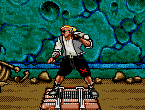|
Humerus posted:You can definitely find a 1tb NVMe drive for sub $100, so I would go with that over a 240 and 500 separately. I can confirm that the Dan A4 case doesnít have a ton of space for extra SSDs, and I decided not to install a sata SSD for space reasons in my recent build.
|
|
|
|

|
| # ? May 10, 2024 17:43 |
|
You can technically fit two 2.5" drives (one if you're using the space below the PSU for something like an AIO or unnecessary auxiliary cooler) or more if you want to tape them somewhere, but that just adds more cable routing headaches so I strongly advise against using SATA drives in the DAN A4. My friend who originally wanted to put a 5 TB HDD into his A4 gave up and just got a 2 TB NVMe drive and an external HDD when he looked at some builds.
|
|
|
|
The Dan A4 can fit three SATA drives, at least theoretically.
|
|
|
|
Lungboy posted:I missed that the Enthoo Evolv Shift Air finally released. Has anyone seen any reviews yet or know if it fixed the overheating issues of the original Shift? I liked the design of the original one, so I've ordered one. I'll report back when I get it set up. There won't be too hot hardware in it though, a ryzen5 2600 on an aio + gtx 1080 on air.
|
|
|
|
Lambert posted:The Dan A4 can fit three SATA drives, at least theoretically. Oh right you can fit two below the PSU, even though that would be pretty
|
|
|
|
Supradog posted:I liked the design of the original one, so I've ordered one. I'll report back when I get it set up. Thanks! I would be air cooling it if I got one. Might just plump for a TU150 though, it's pricier but fewer compromises.
|
|
|
|
orcane posted:Oh right you can fit two below the PSU, even though that would be pretty One drive up front maybe one below the PSU (where everyone wedges a fan for whatever reason) or just tape it in wherever it goes
|
|
|
|
Supradog posted:I liked the design of the original one, so I've ordered one. I'll report back when I get it set up. I found one build video in the Air, but it's not a full review of the case as such.
|
|
|
|
Partycat posted:One drive up front maybe one below the PSU (where everyone wedges a fan for whatever reason) or just tape it in wherever it goes  I want to try to mount the fan below the mainboard but I doubt that will really help either.
|
|
|
|
Not sure why he picks the ASUS Strix x570... https://www.youtube.com/watch?v=-_QFAWcaGTM
|
|
|
|
I thin it's the most feature rich X570 board as well as offering the best vrm thermals.
|
|
|
|
orcane posted:The fan below the PSU is super pointless, I tried it and the only thing it helps with is making more noise. Without modded cables the space below the PSU is so filled with cables there's just not going to be any airflow. Condolences to people who fit a 545LC/645LT AIO there I fit the 645LT AIO down below the power supply in my Dan A4 and had to use basically every technique in the book to keep the cables out of the fan: 1) Custom cables 2) A beefy fan grill (my first one was too flimsy!) 3) Straining my cables in an incredibly specific arrangement so they would be as flat as possible. Even doing all this, I still donít have the space to plug in my SATA power cable to my PSU. I almost nicked my AIO hoses when I was first putting things together before I realized that the SATA cable was in the way. Thereís nothing worse than powering on your computer and hearing the monstrous rattle of a fan rubbing on cables. 
|
|
|
|
I am trying to stay low wattage and avoid that if I can , at least on that side of the case . Iím sure it will be a colossal pain in the rear end for some reason . My back out plan is just use gorilla glue and glue it all to a board
|
|
|
|
Warmachine posted:I'm also interested in the answer to this [how best to cool the CPU in a Silverstone RVZ01]. The FTZ01 (which I'm planning to use in my next build if I can't get my grubby mitts on a Ghost in the meantime) seems to offer the same tradeoff. Unfortunately my approach with a case fan above the CPU mounted and a small cooler didn't work out so well. Here's what I'm seeing for the 3700x under load: 87c 3800Mhz 1850rpm on the CPU and case fan The system is very loud in this condition, to the point where I'll have to go into the BIOS again to try and see if I can get things in check somewhat. What's also very annoying is that the fan will constantly be revving up even in very light loads, like downloading a game.
|
|
|
|
I put together my Enthoo Evolv Shift Air now that my sf600 psu finally arrived in the mail. I had some space issues since I just wanted to jam in my old stuff, including a 2.5 slot gtx1080 and an arctic Liquid freezer 120 aoi which has a thick radiator. But I got all to fit after playing some mounting tetris.  I tested it both in flat mode and tower mode. With flat mode I had it with the gpu facing up and some about 1/2 inch spacers from the table. Flat mode dropped the auto overclock on my gpu by 75-100MHz more than standing (1875 vs 1960MHz) just running 3dmark stress test. It also took much longer time for the temps to drop after stopping the gpu testing. In Tower mode the temps are the same as my old Corsair air 240 case. temps stabilize at 60-62c with prime 95 running a fan curve that kicks in 75-100% from 55 to 65c. Room temp is 22-23c. This is with an ryzen 5 2600 non-x just running stock, boosting to 3900MHz. I run 2x noctua 120mm fans, one as a pusher down at the bottom with the aio and one pulling out sideways up by the motherboard. Supradog fucked around with this message at 02:08 on Dec 8, 2019 |
|
|
|
That looks really good. Do you have 90 degree connectors to stop the cables sticking out of the top? I really want to see some air cooled results.
|
|
|
|
It's not really needed unless you got really stiff cables or long displayport connectors. You have about 5 cm/2 inches of room. The lid also have a little give in it with that mesh filter on inside. 
|
|
|
|
I like the trend of taking Dan A4 size cases and adding space on top for a 240mm radiator and well look at that it's almost as large as a mini-itx tower https://www.youtube.com/watch?v=TPw5l7ApWfE
|
|
|
|
Last piece of the puzzle arrives today, but not sure when I'll have time to put it together. The anticipation and simultaneous frustration is immense.
|
|
|
|
Looking for suggestions: I've been combing through the last few pages of this thread but thought it might be more efficient to just post. I started building a new pc with the hopes that I could make an ATX build happen but after some measuring and a reality check I realized I have some serious size constraints living in a small apartment. I was on the fence between mATX and mini ITX and as long as I can fit it in a 14H" x 13.5W" x 17D" space, I have no preference with either size, although it seems like mini ITX would fit the bill perfectly. Long story short, I'm trying to make a system work using the following: Ryzen 5 3600x EVGA GeForce RTX 2060 Super 16GB (2 x 8GB) Corsair RAM 1TB M.2-2280 nVME SSD I don't plan on overclocking or anything. I can figure out the power supply and fans once I narrow down a motherboard and case. It's been about 4 years since I've built a pc and I've never touched SFF, but I know that it's come a long way.
|
|
|
|
The Ncase M1 is for sale again. It has support for mITX, mDTX and some people manage to fit in the occasional mATX board too.
|
|
|
|
tuna posted:The Ncase M1 is for sale again. It has support for mITX, mDTX and some people manage to fit in the occasional mATX board too. This is what I'm working on right now (v5 though, not the new v6). So far, so good.
|
|
|
|
Whoreson Welles posted:mini ITX and as long as I can fit it in a 14H" x 13.5W" x 17D" space, I have no preference with either size, although it seems like mini ITX would fit the bill perfectly. This is pretty much my exact build, but only a 3600. I've just ordered my last parts this morning, including an ASUS ROG STRIX B450-I gaming motherboard. I also went with the Corsair SF600 Platinum 600W sfx psu. The case I'll be using is a Sliger SM560 (8.18"H x 6.26"W x 13.19"L), which looks like it'd meet your space requirements?
|
|
|
|
I like the sliger cases. They're helpful by email, too.
|
|
|
|
I just moved my build into a Sliger SM570, and am pretty impressed with the build quality of the case. GRINDCORE MEGGIDO posted:I like the sliger cases. They're helpful by email, too. Seconded. My first case got stolen from my porch (thanks Fedex, this is San Francisco); I emailed their sales address, got a competent human response in under an hour, and they got me another in the mail the next day after sending them a scan of the police report.
|
|
|
|
Beverly Cleavage posted:This is what I'm working on right now (v5 though, not the new v6). Nice! My current machine (now with 1080ti) is several years old and is using an Ncase too. I decided to place an order for a new V6 for the next build because I'm not a watercooling fan, and the current crop of 16+ core cpus need a much bigger heatsink than sandwich style cases can offer. That Dark Rock tf heatsink is a monster and fits perfectly in the Ncase so I'm just going to do the same again, but this time probably add bottom vent fans to help the GPU.
|
|
|
|
Are there any mATX/ITX cases designed for custom loops that have a separate radiator chamber with side to side airflow? It's a feature I see on some full size cases like the Lian-Li V3000 and Thermaltake Core X71, but I haven't found any smaller case with it.
|
|
|
|
tuna posted:Nice! As far as I got yesterday:  asus x570-i 3700x NH-U9S 1080ti founders (going to accelero mod it...but it's still in current machine) 2x 2TB ex950 32gb 3200mhz (should be b-die) corsair sf600 I'm going to do side intake nf12, and 2 intakes on the bottom. I had a buddy print out some raised feet to help airflow. Should have it at least powered on with a spare gpu today is my hope. Then I can start setting it up and work on the 1080ti mods. Beverly Cleavage fucked around with this message at 13:39 on Dec 12, 2019 |
|
|
|
Supradog posted:It's not really needed unless you got really stiff cables or long displayport connectors. You have about 5 cm/2 inches of room. The lid also have a little give in it with that mesh filter on inside. Now you've had it a little while, what do you think? Do you reckon I'd get away with air cooling one, and if so any suggestions for fan setups? I see it comes with 1 140mm and room for 2 more, do you think with all 3 populated it'd be ok?
|
|
|
|
Beverly Cleavage posted:As far as I got yesterday: Welp, it works. Running an old 1080sc for initial setup and config... On the to do list- prep 1080ti, install, mount fans, mount legs, mount side bracket for additional intake fan and cable management. First impression: SO QUIET. edit: the chipset fan is 2/3rds covered by the rear exhaust fan... not ideal, but I'm not crazy worried about it. 
|
|
|
|
Beverly Cleavage posted:Welp, it works. Running an old 1080sc for initial setup and config... Yeah, it's insane how quiet air is when you've got a huge heatsink in there. Accelero mod should help with gpu temps a bit. Some people also just de-shroud the gpu and run the bottom fans instead, which looks sick.
|
|
|
|
I always thought my tower was pretty quiet, but I had no idea until I powered this thing on. I can't wait to finish building it. I didn't really have the time to throw it together, but I'm so eager I kind of ignored work for a bit this morning to get it turned on. At least I don't have any immediate RMA concerns, which is nice. So now I can step back, finish installing/updating windows, drivers, etc. Once that's done, I'll start the last steps mentioned above. Hopefully I can do some of that this weekend.
|
|
|
|
Nhd 15 / Morpheus 2 itx club represent.
|
|
|
|
I think I'm transparent enough in that I'm still kind of figuring this whole quiet itx pc thing out... I'll turn on DOCP to get the most out of my ram (and maybe try to bump up to 3600 from 3200), but I haven't actually gotten so far as to try and tune fan curves for both cpu and GPU... What's the go to for stuff like that these days? I think I've seen MSI afterburner for GPU. can you set the fan curves in bios for cpu and/or chassis?
|
|
|
|
Beverly Cleavage posted:I think I'm transparent enough in that I'm still kind of figuring this whole quiet itx pc thing out... Depends on your motherboard, some let you set fan curves but it's usually pretty limited. For software, Argus Monitor is good but also pretty much the only option since SpeedFan hasn't been maintained for years now.
|
|
|
|
Lungboy posted:Now you've had it a little while, what do you think? Do you reckon I'd get away with air cooling one, and if so any suggestions for fan setups? I see it comes with 1 140mm and room for 2 more, do you think with all 3 populated it'd be ok? I'd say it depends on the effectiveness of your air cooler + how hot a cpu/gpu you'd run. I've had no issues gaming on it with my setup. Gallery link with full size -> https://imgur.com/a/1B30DrY   Here you see the bottom space. the second fan on the bottom would be in the space near the wall by the radiator. With a thin radiator and/or a shorter than 300mm gpu you could run one rad with push pull + a side extra fan for more airflow. The gpu side is pretty tight also with a "normal" gpu.   The individually sleeved cables on the sf600 helped.   The upper exhaust fan near the motherboard. This is where the stock 140mm fan is located. it's a tight squeeze, but I wanted a fan grill on it. 
Supradog fucked around with this message at 21:55 on Dec 12, 2019 |
|
|
|
Supradog posted:I'd say it depends on the effectiveness of your air cooler + how hot a cpu/gpu you'd run. I've had no issues gaming on it with my setup. Gallery link with full size -> https://imgur.com/a/1B30DrY Awesome, thanks for that. I'm likely to be running a 3600 with stock cooler and a 1660 super or 5700, so nothing too toasty. Ideally I'd imagine a top fan in exhaust would be best but that's not possible so I'd have to play with various set-ups to see what worked best.
|
|
|
|
I'd image it would also be possible to put a fan on the mesh side itself. It has a plastic rib structure for rigidity, it's not all mesh. Like in the motherboard area, you have about 90-100mm from the top of the motherboard to the mesh.  120mm fan for scale.
|
|
|
|
Supradog posted:The individually sleeved cables on the sf600 helped. They're like cheat mode in itx. A great PSU.
|
|
|
|

|
| # ? May 10, 2024 17:43 |
|
I didn't go cheap on my PSU, but I wish I had gone with a SF PSU with braided cables like that :-3
|
|
|